If you’re looking for a straightforward tool to manage your workplace, there’s a good chance Skedda has made it to your list. It’s a space management and hybrid workplace platform that thousands of organizations use to keep their facilities running smoothly.
Founded in 2013, Skedda’s been around since well before “hybrid work” became a buzzword. As offices evolved, so did the platform, adding new tools to help teams manage more flexible and complex workspaces.
In this article, we’ll assess Skedda software, focusing on what it does and what users think about the platform.
💡 TL;DR:
Skedda works best for organizations that want an easy setup and simple visual workspace booking tools — typically SMBs, universities, and event spaces with moderate complexity. Larger, growing, and/or budget-sensitive offices might struggle with its steep pricing jumps and be better served with Skedda alternatives like Archie.
Skedda software review
What is Skedda?
Skedda is a cloud-based booking and scheduling platform that helps organizations manage shared spaces, from desks and meeting rooms to sports facilities, studios, and coworking venues. Its name is a playful take on ‘schedule,’ fitting for a tool that combines scheduling, interactive floor plans, and space usage analytics to simplify how teams coordinate and use shared environments.
The platform started over a decade ago as a simple booking tool built by a small team. What began as a solution for managing community and sports facility bookings quickly gained traction, evolving into the full-featured workplace scheduling platform it is today. In fact, over three million people have already booked spaces with Skedda.
Throughout this growth, it’s kept its focus on intuitive design, flexible booking rules, and reliable customer support.
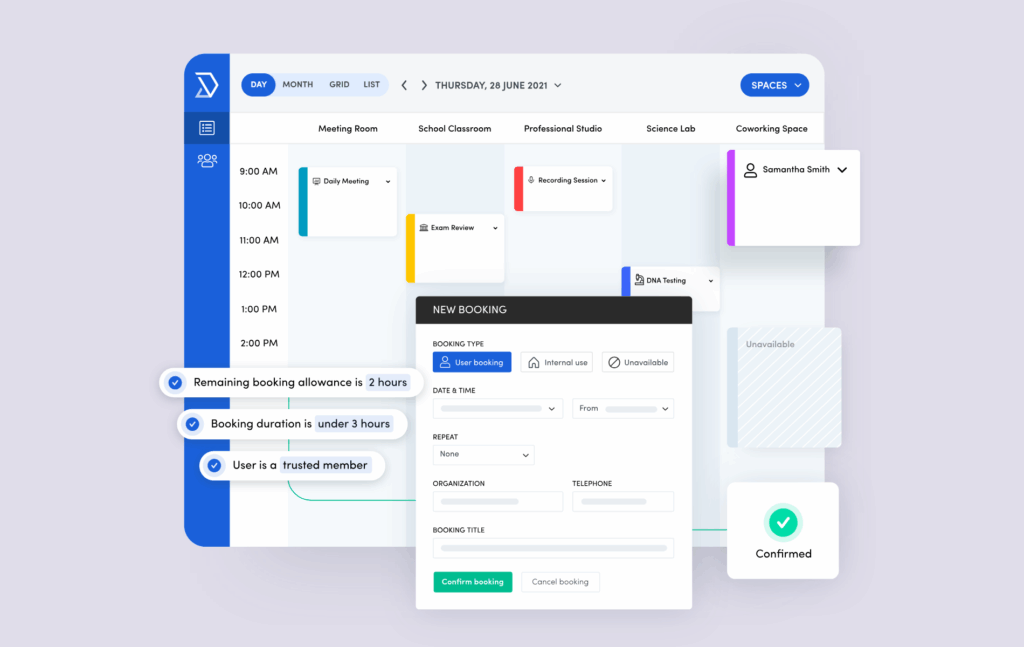
A note on AllBooked
Alongside its core platform, the company introduced Allbooked by Skedda in October 2024, a distinct product line developed to manage community-oriented venues that primarily serve external customers or members (think: athletic facilities, creative studios, places of worship, event spaces, and the like).
Meanwhile, the company’s original platform (i.e., what you’ll find at skedda.com) is now branded as Skedda Workplace, a tool specifically optimized for internal scheduling and space management for employees.
While both platforms share the same robust booking engine, AllBooked includes features like payment processing and pricing rules, whereas Skedda Workplace offers corporate-focused features like SSO and native Microsoft 365 integration.
For the remainder of this Skedda review, we’ll be focusing on Skedda Workplace.
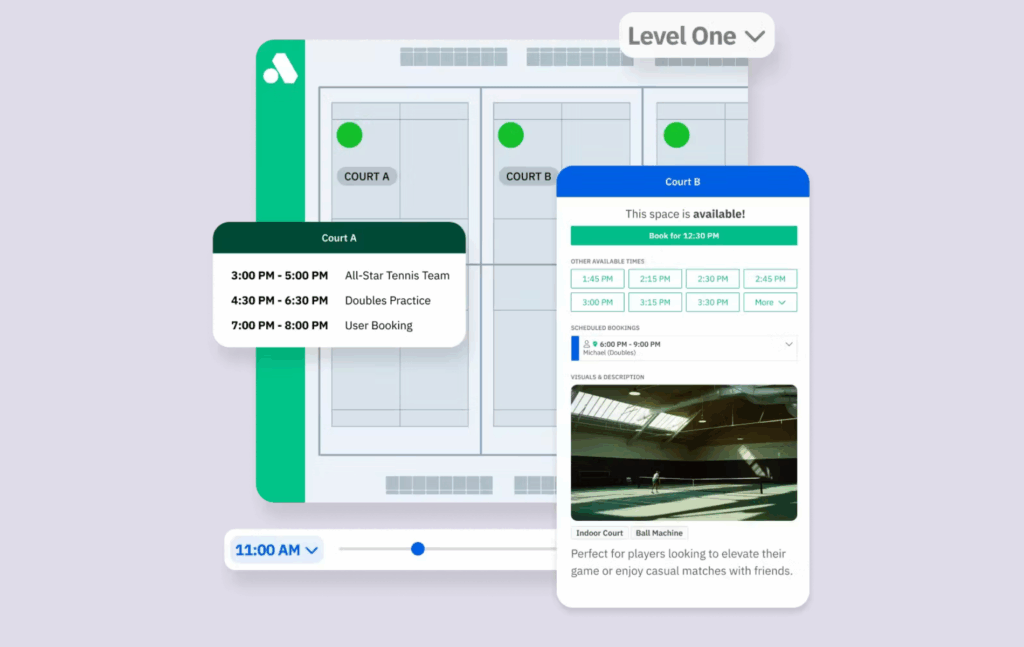
Skedda’s strengths and weaknesses
Overall, Skedda has a solid reputation and continues to invest in improving its product. A few strengths in particular stand out:
🟢 The interface is clean and easy to navigate.
🟢 For straightforward desk and room booking, it delivers exactly what most teams need while saving time in the process.
🟢 Customer support consistently earns praise for being responsive and genuinely helpful.
Of course, no software is perfect, and Skedda has its flaws too:
🔴 Like we’ll cover below, most major Skedda drawbacks come down to pricing and scalability, especially for growing teams. Customers in lower tiers specifically may struggle with feature limitations.
🔴 Many Skedda reviews also flag issues with its integrations (more on this below, too).
🔴 And while Skedda’s core booking engine and customizable rules are well-regarded for being so flexible and user-friendly, its visitor management features are generally seen as less robust.
If you like Skedda’s booking features, you will probably like Archie, too. Archie gives you the same clean experience for desks and rooms, plus stronger visitor management, richer analytics, and pricing that stays predictable as you add spaces or locations.
Plus, Skedda and Archie both have excellent user ratings, yet Archie comes out ahead for ease of use and ease of setup.
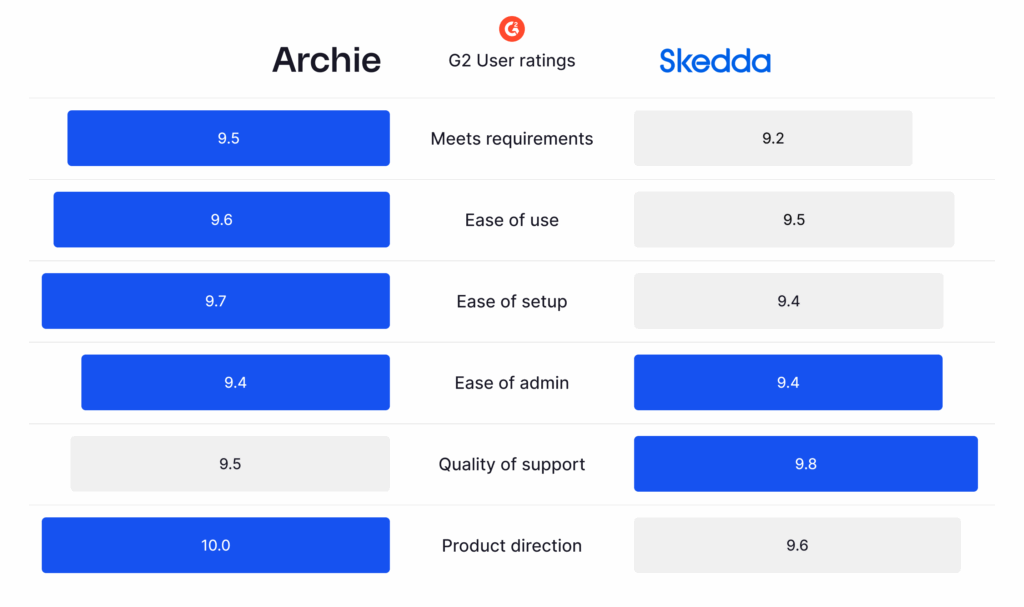
Key features and differentiators of Skedda Workplace
At its core, Skedda Workplace handles the essentials very well: desk reservations, meeting room booking, and real-time availability tracking all work reliably. The platform offers a drag-and-drop interface combined with colour-coded calendars and interactive floor plans, designed to make scheduling fast and visually intuitive.
Specifically, key features of the Skedda workplace platform include:
Core scheduling and user experience
Whether we’re talking about rooms, desks, lockers, or even parking spaces, Skedda booking is simple and reliable, which typically leads to quick user adoption.
- Intuitive booking: The reservation process is quick and visually intuitive.
- Essential integrations: Skedda provides a Two-Way Sync with major calendar systems (like Microsoft 365 and Google Workspace) and supports Single Sign-On (SSO) for easy, secure authentication.
- Accessibility: The dedicated Skedda mobile app and online booking system let employees access and reserve spaces whether they are on-site or remote.
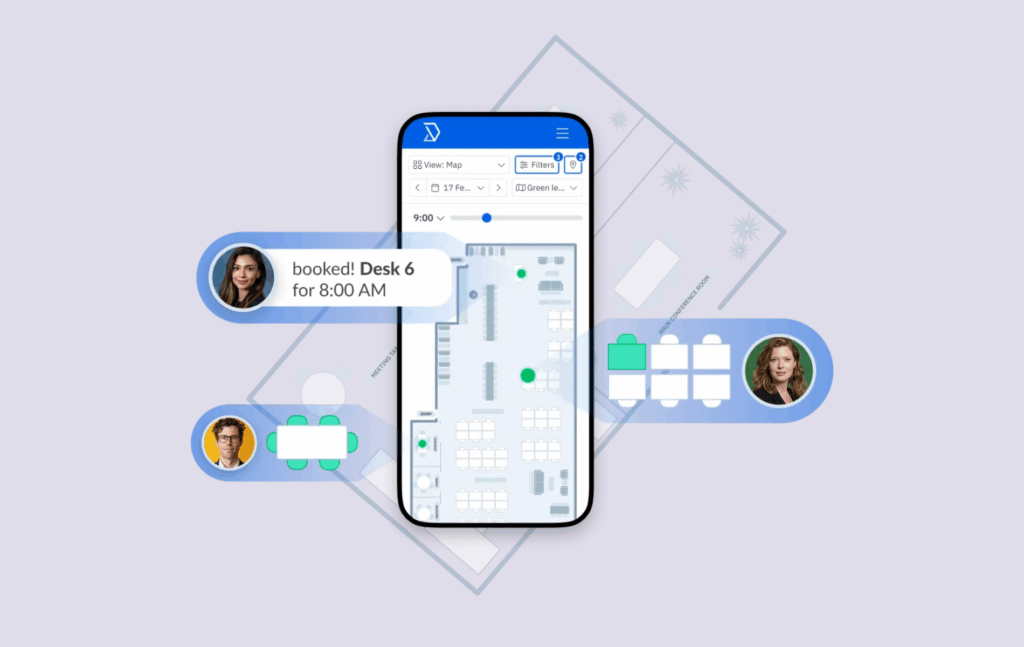
Customization and administrative control
Skedda can easily be customized to fit the specific scheduling needs of any organization, which is considered one of its biggest strengths. Admins can set rules like how many bookings are allowed, require check-ins, set time limits, or control who can book based on roles or tags.
- Customizable booking rules: It’s easy to customize the system’s Scheduling Automation. Admins can define complex policies, such as setting quotas, defining check-in requirements, applying time limits, or restricting access based on user roles and tags.
- Active space management: System administrators can actively manage space use in real time. Features like Room Manager allow admins to easily track and, as one reviewer notes, relocate meetings to maximize space use and resolve potential conflicts.
Data and space optimization
Skedda’s platform provides administrative tools that can help organizations make data-driven decisions about their real estate and hybrid work strategies.
- Insight into space utilization: The platform provides Utilization Insights and analytics, giving facility managers and executives a clear view of how spaces are being used, including desk usage trends and meeting room occupancy
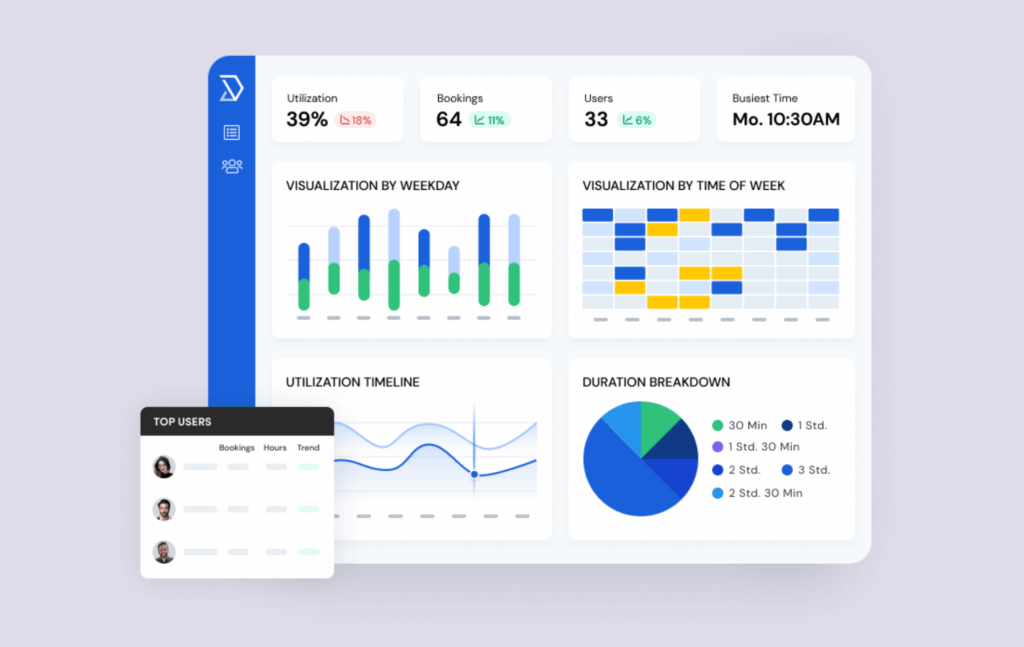
Dedicated customer support
Read any number of Skedda reviews online and you’ll see a theme highlighted again and again: people like their customer support.
- Top-rated responsiveness: Users consistently praise Skedda’s 24-hour availability during the week for its speed, friendliness, and expertise.
- Expert assistance: Support staff are product experts who help customers with everything from initial setup and implementation to resolving complex issues.
- Onboarding and resources: Beyond reactive support, Skedda offers robust resources for user adoption and system configuration, including comprehensive documentation, tutorials, and dedicated help during the initial rollout.
Finally, security features include SAML 2.0, Single Sign-On (SSO) support, and SOC 2 Type II compliance, making it easy for larger organizations to integrate Skedda into their existing authentication systems.
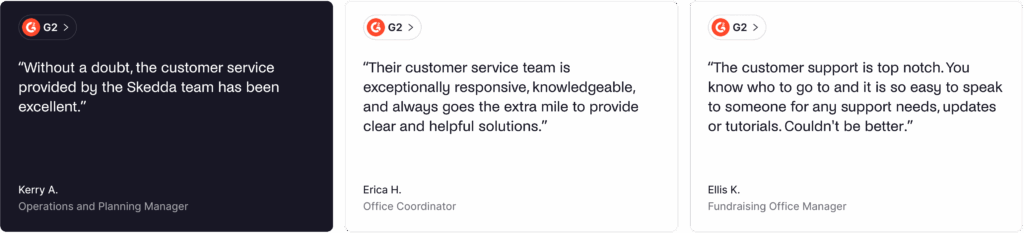
Visitor management in Skedda
Skedda has a straightforward Visitor Management system for managing guest visits. It lets visitors self-check in via a tablet or mobile device, and it gives hosts instant notifications upon their arrival.
This is an optional add-on, available exclusively to Premium-tier subscribers, and incurs an additional $99 per month.
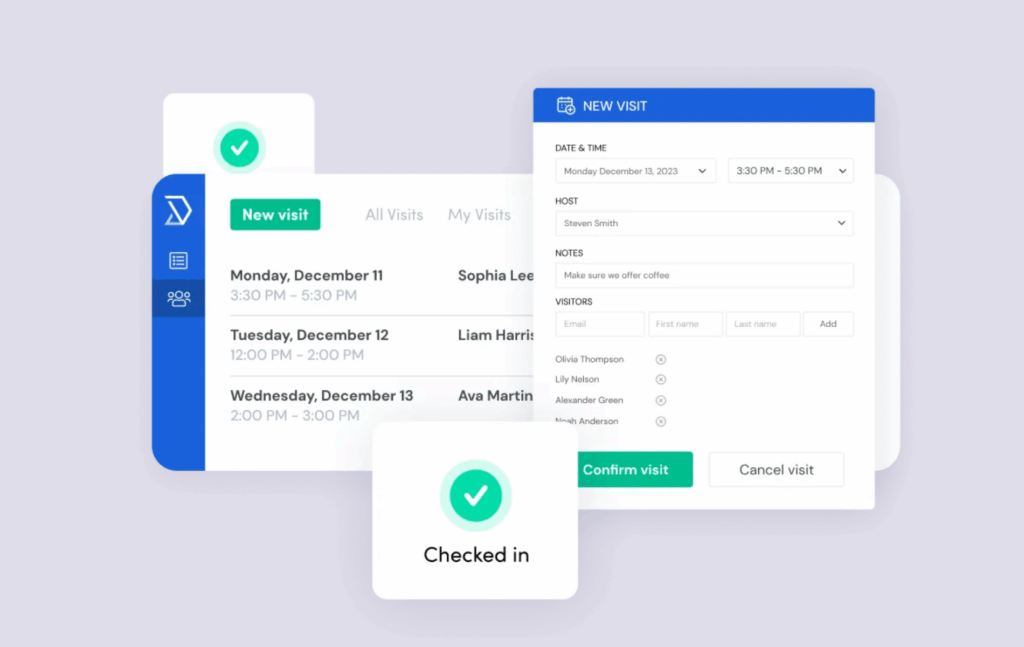
Skedda integrations
Like most space management platforms, Skedda integrates with other tools to help teams work more smoothly. Nobody wants to learn another system or have to log in to another app.
To that end, Skedda offers direct, robust integrations with major enterprise platforms, particularly for calendar and identity management. Customers often like its native integrations with Microsoft 365 and Google Workspace. These help ensure that bookings made in Skedda are immediately reflected in Outlook or Google Calendar (and vice-versa).
And integrations like those with Slack and Microsoft Teams allow users to check in, view availability, and book spaces directly, all of which make it a lot easier to access the hybrid office.
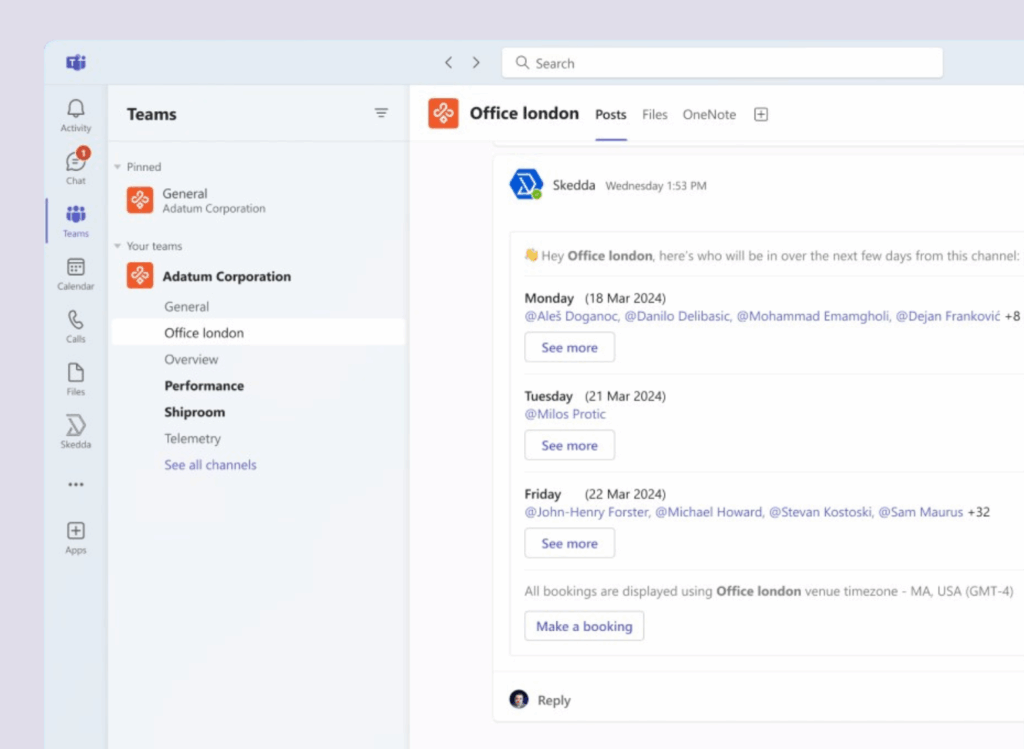
Skedda has direct integrations with critical services, but it often relies on Zapier to extend its reach beyond these. Users looking for deep, custom integrations outside of the core Microsoft and Google calendar/identity stack may experience greater complexity and/or less comprehensive data synchronization than they were hoping for.
Skedda pricing and value
Skedda’s tiered pricing model will likely play an outsized role in deciding if it’s the right fit for your organization, especially if you’re growing.
Unlike more cost-effective usage-based models, Skedda offers a flat, tiered pricing structure with fixed base prices (e.g., $99, $149, or $199 per month for their tiers).
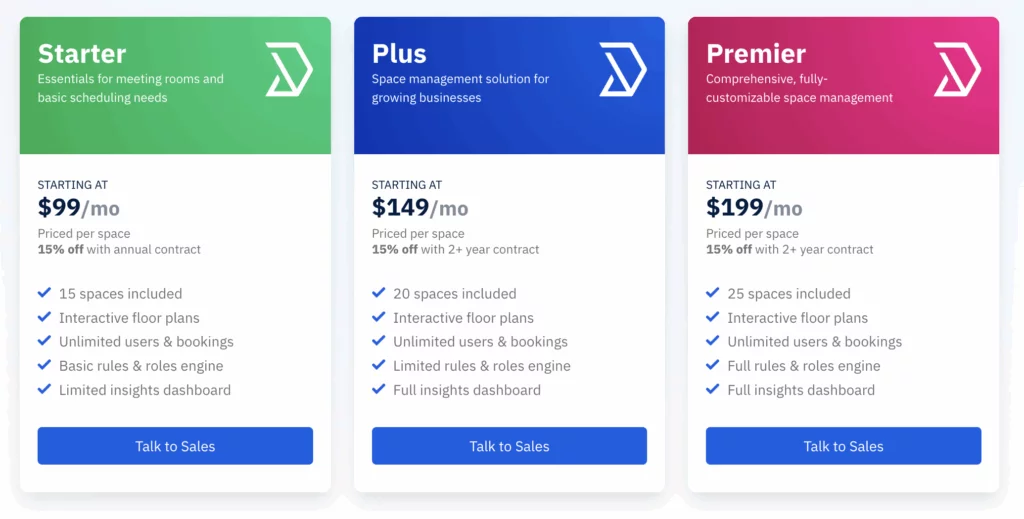
This flat-rate approach can work well for mid-sized teams. A mid-sized office could find its total cost falling into a similar ballpark as a resource-based pricing model like Archie’s (assuming they don’t need added features or incur Zapier fees).
But the real challenge often lies in feature-gating and capacity limits. Even reviewers who enjoy the product overall still wish it were cheaper, stating that “we aren’t renting out our desks to the team, unlike a workspace that would recoup costs for Skedda, so the costing for our specific use is pretty high.”
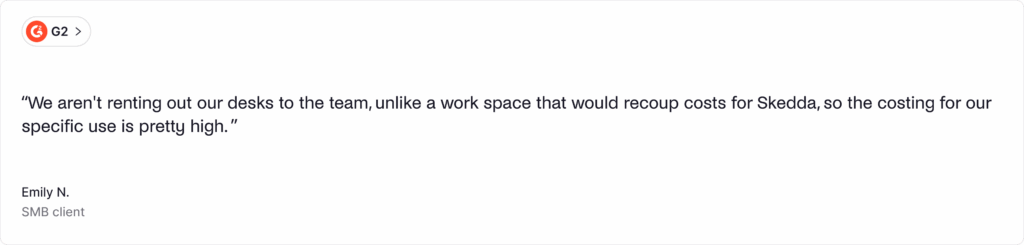
Moreover, the features included in Skedda’s lower tiers are quite limited. If you need even simple features like assigned desks, customizable branding, required check-ins, or anything beyond the most basic reporting, you’re going to need to spring for the more expensive plans.
Compounding this issue, every bookable resource counts as a ‘space’ towards your limit. Desks, meeting rooms, lockers, and parking spots all count equally.
Consider a scenario of 10 desks and 5 meeting rooms, where you’re just skirting under the ‘Plus’ plan. Add a few parking spaces and a locker or two, maybe you’ll be onboarding a few employees soon, and they plan to work in the office… and suddenly you’re pushed into a higher pricing tier.
And indeed, this limitation can quickly lead to a bottleneck. Skedda’s capacity limits are very easy to reach, often forcing organizations into the next, more expensive tier sooner than anticipated.
Like one otherwise happy customer reports, “a more flexible pricing model that accommodates varied space requirements could add further value, even though we haven’t encountered any significant issues in this area. Expanding to a global pricing structure across multiple locations would also be beneficial for teams like ours that operate internationally.”
Pros and cons based on user reviews
Skedda Workplace offers a strong, reliable core product.
But according to user reviews, feature analysis, and comparisons to competitors, it also struggles with pricing sensitivity and flexibility as organizations scale.
Here’s a closer look at what users like, along with where they’ve flagged issues.
Skedda pros: What users appreciate
Skedda is easy to learn and quick to roll out. The booking interface is clean and straightforward, so most people can start using it with little or no training. Reviewers often mention that the “platform itself is intuitive and very easy to use.”
Customer support is another clear strength. Users call the service “top notch” and say their support team is “exceptionally responsive, knowledgeable, and always goes the extra mile to provide clear and helpful solutions.” One mid-market customer even reports it’s “literally the best customer service I’ve ever experienced.”
Skedda also offers a pretty long free trial. It helps you get started without a big commitment, though it does not include advanced features that many growing organizations will eventually need.
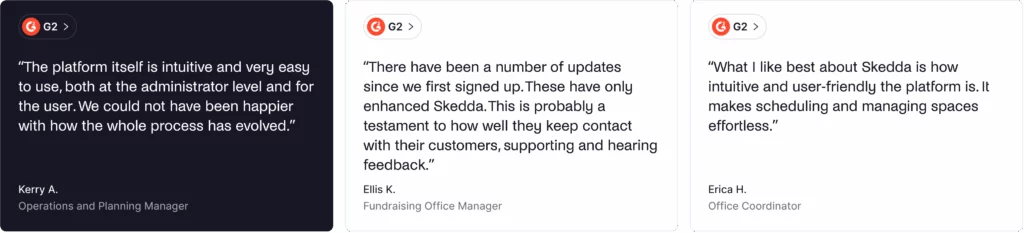
Skedda cons: What users wish were better
On the flip side, costs can rise quickly as you grow. Skedda’s per-space pricing and tight plan limits often push teams into higher tiers sooner than expected. Many users mention that prices feel steep at scale, while some Reddit threads and Google Reviews also complain about rising costs.
Integrations are a mixed bag. The core calendar sync is solid, but Slack and Microsoft Teams often need separate logins, and connecting to accounting or other enterprise tools can be tricky. Some users report difficulties syncing with Outlook.
The user experience has a few rough edges. While generally well-received, some users report “struggling to learn the interface” for complex administrative tasks, and others note that the UI is “not the most attractive scheduling software to use.”
While many praise Skedda’s customizability, multiple users express wanting more flexibility and custom settings. For example, one user notes, “More specific rules around who can book which space on a certain day would be good. Skedda has strict guidelines which work for us, but more flexibility would be even better.” Others want simpler additions, like the ability to label seating charts or more customization options overall.
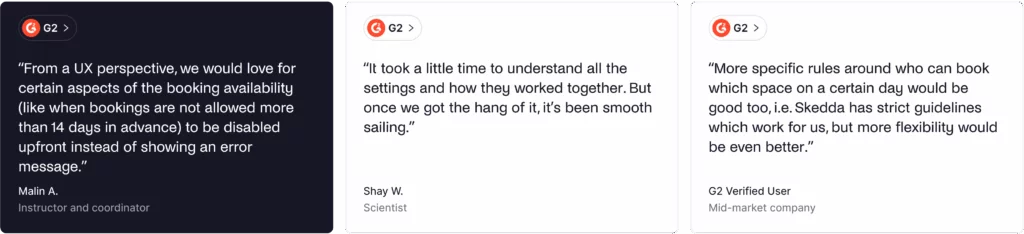
Overall, users appreciate Skedda for its straightforward booking, strong support, and quick setup, but larger teams or those needing different pricing models or extensive customization may find themselves looking at Skedda alternatives like Archie.
Who is Skedda best for
🟢 Ideal for: Skedda shines when you need simple, reliable booking for desks and rooms with a quick setup and helpful support. It’s a strong fit for small and mid-sized organizations with straightforward needs, like universities, non-profits, government offices, sports and community facilities, and hybrid workplaces. Many teams in these groups like the clear floor plans and easy booking flow.
🔴 Less ideal if: You need deeper analytics for space optimization, very broad customization, or tight budget control as you scale. Larger deployments can hit plan limits and see costs rise faster than expected, and some advanced features live on higher tiers.
Skedda is best for organizations with straightforward office arrangements seeking simple, reliable workspace management, and its customer base reflects this focus. Organizations concerned with its feature-gating or tiered pricing often look to more scalable workplace management platforms like Archie.
Skedda alternative: Why teams choose Archie
Skedda and Archie both cover the basics, but Archie includes more of the “must-haves” without pushing you up a tier. In Skedda, things like custom booking rules, assigned desks, and branding usually live on higher plans or add-ons. In Archie, they are part of the standard workplace bundle.
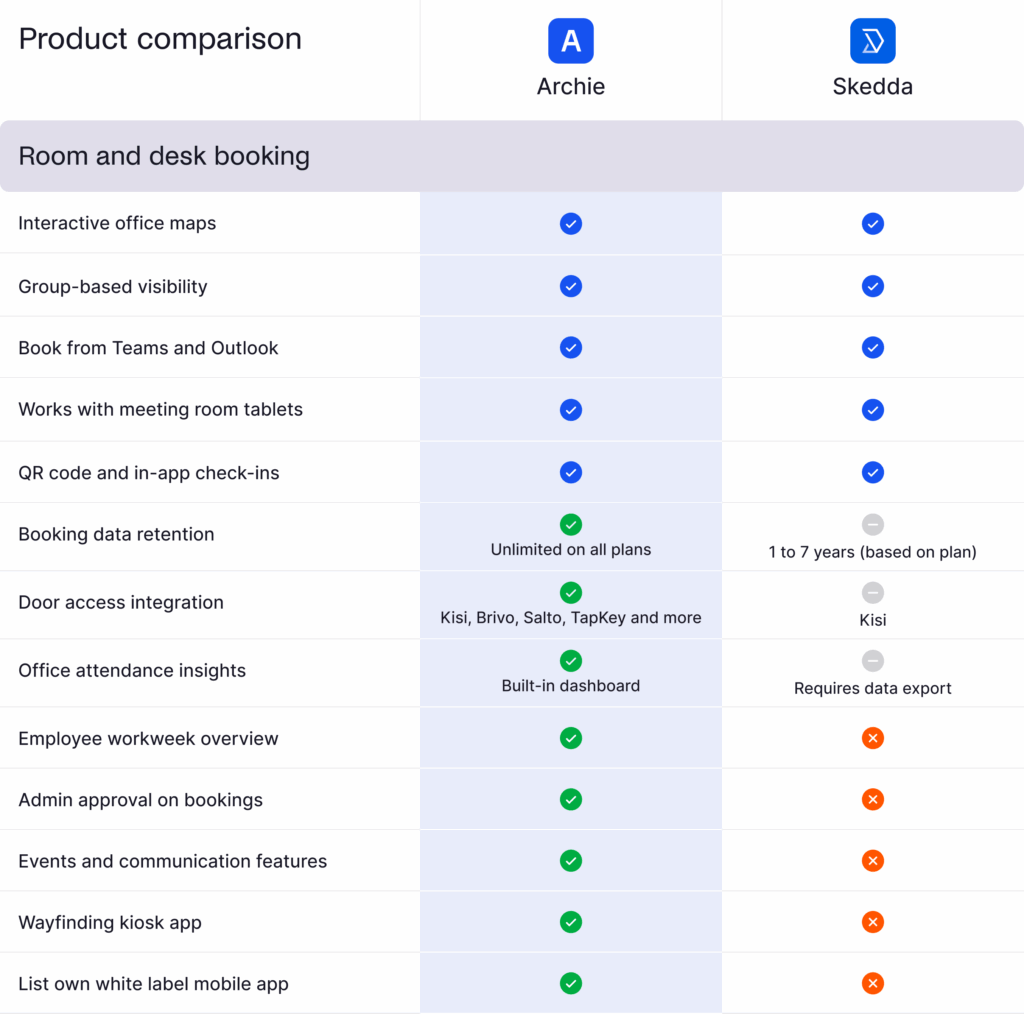
Managing visitors is probably the biggest gap. Archie offers a full visitor management system with customizable check-in flows and native lobby apps for iPad and Android tablets. If you only need visitor management, you can buy it on its own and skip a full workspace plan. Skedda’s visitor tools are more limited and tied to higher tiers or paid add-ons.

Pricing is where Archie stays predictable. Instead of fixed tiers, Archie uses a per-resource model, so you pay for the desks and rooms you actually use. Starter begins at $2.8 per desk per month with a $159 minimum, and Pro begins at $3.5 per desk per month with a $249 minimum. This helps teams avoid sudden tier jumps, which can happen in Skedda as you add spaces or need gated features.
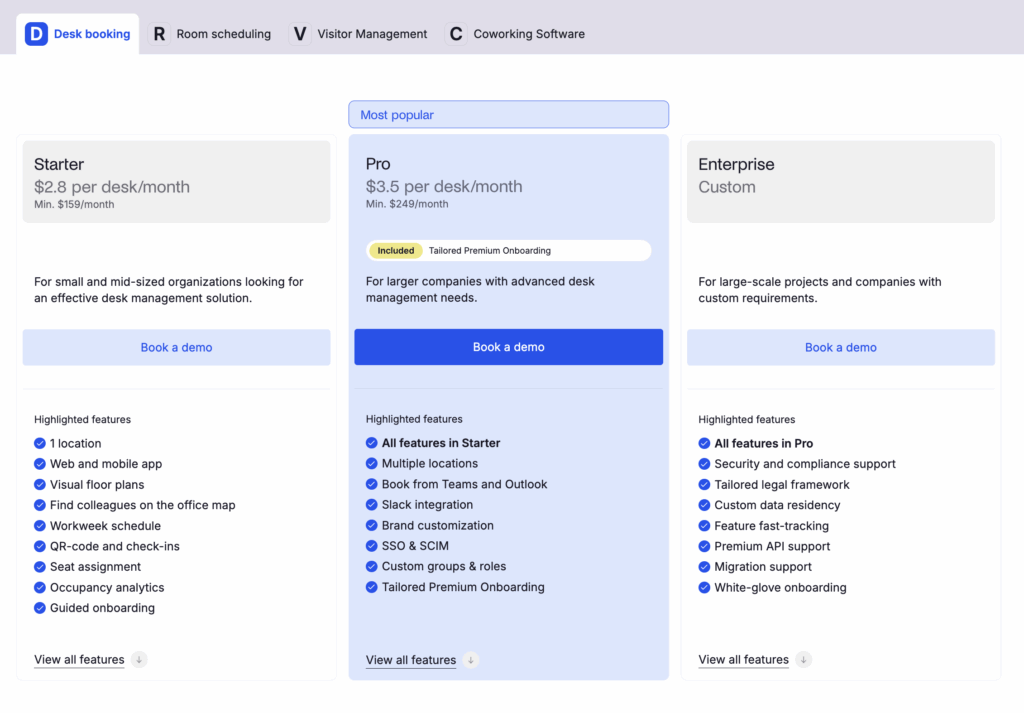
💡 Bottom line: Try Archie if you want more features included at lower levels, a stronger visitor system, and pricing that scales reasonably with fluctuating headcounts and multiple locations.
Sources
- Skedda feature and pricing pages
- Help Center articles
- G2 & Capterra profiles
- Archie’s product research


















![Envoy Software Review: Features, Pricing, Pros & Cons [2026] Office space full of desks.](https://archieapp.co/blog/wp-content/uploads/2025/10/Envoy-software-overview-cover-image-400x400.jpg)
![SwipedOn vs Envoy: Visitor Management Comparison [2026] Modern office lobby with curved seating, soft lighting, and a clean, open layout.](https://archieapp.co/blog/wp-content/uploads/2026/02/SwipedOn-vs-Envoy-cover-image-400x400.jpg)

