When hybrid work took off during the pandemic, a whole wave of new workplace tools appeared, all promising to fix the chaos.
Many of them were short-lived. But others, like deskbird, stuck around by focusing on what hybrid teams actually need: simple desk booking, flexible schedules, and an easy way to coordinate office days.
In this article, we’ll walk you through what deskbird does well and where users say it falls short, to help you decide whether it’s the right fit for your workplace.
💡 TL;DR:
deskbird works best for small to mid-sized teams that need straightforward hybrid scheduling tools without a steep learning curve. It handles desk and room booking well, integrates with 200+ tools, and offers a great UI. That said, larger, fast-growing, and/or complex hybrid workplaces may find it lacking when it comes to customization, visitor management, and pricing.
If that’s the case, you may want to consider a more cost-effective alternative like Archie, which offers advanced features for complex offices and consistently earns higher user ratings.
deskbird software review
What is deskbird?
deskbird is a cloud-based workplace management platform designed to make it easy for employees, team leaders, and office managers to use the workplace and optimize hybrid work strategies like hot desking.
It was founded in 2020 and has consistently and rapidly scaled since then. Indeed, the company refers to itself as ‘the fastest-growing workplace management platform in Europe’ and recently secured $23 million in Series B funding. It says it plans to strategically invest this new deskbird funding into more intelligent workplace ecosystems that ‘adapt, learn, and optimize in real time.’
The future is definitely bright, but let’s focus on where the deskbird app stands today to help you decide if it’s the right fit for you.
What are deskbird’s strengths?
deskbird has earned a solid reputation thanks to its comprehensive feature set and user-centric design. Users especially tend to agree that the interface is incredibly intuitive and easy to use.
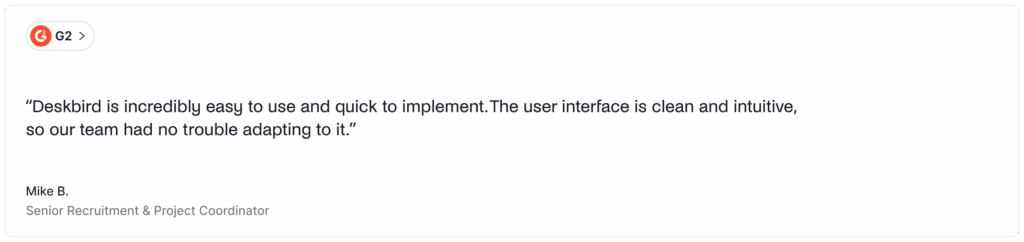
Beyond its “clear design” and “high transparency”, here’s what deskbird does well:
🟢 Booking is fast and typically takes just a few clicks, plus the real-time resource availability prevents double bookings.
🟢 Admins can organize users by location or role, which makes announcements, team events, and workplace communications more relevant and targeted.
🟢 Solid integrations with Slack, Microsoft Teams, and Outlook make it easy for employees to book spaces without leaving their existing workflows.
🟢 Users consistently praise customer support, noting how responsive and helpful the deskbird team is during onboarding and ongoing use.
🟢 Users also appreciate how deskbird encourages in-person collaboration, especially the option to see when teammates are planning to be in the office and to coordinate workdays.
What are deskbird’s weaknesses?
🔴 Analytics and reporting features are more basic than those of many competitors and might not go far enough for organizations looking to improve workspace utilization.
🔴 Larger and/or more complex teams can find their customization options limited. For example, admins may find it difficult to tailor floor plans, rules, or user-group permissions exactly how they want.
🔴 Customers in lower pricing tiers specifically may struggle with feature limitations or occasional syncing delays between the platform and external calendar apps (some users note issues when connecting with Outlook or Google Calendar).
🔴 The platform’s per-user model can get expensive fast, particularly for organizations with tight budgets or large hybrid workforces where not everyone comes in regularly.
That said, deskbird is still a major player that can work well for the right use case, especially for small to mid-sized teams that need hot desk booking software without a steep learning curve.
If you like deskbird’s focus on hybrid work but feel a bit limited, Archie is a great alternative to look at. It gives you clearer, more detailed analytics so you can really understand how your desks and rooms are used. You also get more freedom to set up floor plans, booking rules, and permissions in a way that fits bigger or more complex teams.
On top of that, Archie connects smoothly with calendar tools and uses resource-based pricing, so you pay for the desks and rooms you manage, not every single user, which keeps costs easier to control.
Key deskbird features
Like it promises, deskbird software does a good job covering the fundamental basics of desk and room booking. And it does so with what users call a ‘ridiculously easy’ user experience.
Let’s break down some core deskbird features:
Desk and room booking
Employees can use deskbird to reserve resources using interactive floor plans, which enable them to visualize the office layout, see who is sitting where, and select a nearby desk. Booking can be filtered by “team neighborhood” and amenities (like dual monitors or EV chargers, for example). Meanwhile, features like booking rules, QR or geolocation-based check-ins, and automated cancellations for no-shows will keep things running smoothly.
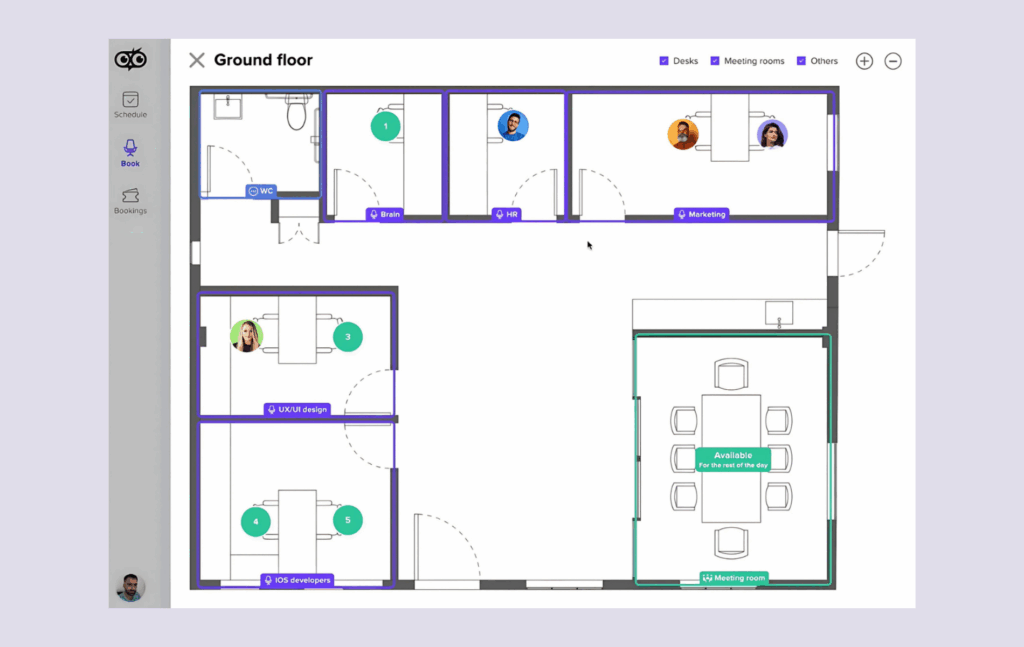
"Kiosk mode" for meeting rooms
The “Kiosk mode” lets you use common tablets or browser screens outside meeting rooms to display real-time status, facilitate instant booking, and manage check-ins. Optional LED indicators can quickly signal the status of a room, too.
Hybrid team scheduling
deskbird offers a comprehensive suite of tools to reduce scheduling conflicts, support team cohesion, and ultimately make workdays easier for everyone. For example, employees can share when they plan to be in the office, see the days coworkers will be onsite, and follow teammates to coordinate schedules more easily. The system also flags policy conflicts, like when someone tries to book more in-office days than allowed.

Visitor management
deskbird helps simplify the visitor arrival process by integrating visits with other scheduling modules. Guests can pre-register for visits, hosts receive notifications through Microsoft Teams or email, and there’s a receptionist dashboard to track arrivals. The platform also offers Visitor Kiosk Mode, which allows guests to self check in on a tablet, while walk-ins can register on the spot. Everything syncs to a live visitor log for security and compliance tracking.
That said, deskbird’s visitor management capabilities are generally less mature than many available deskbird alternatives. For example, it doesn’t currently include features available on platforms like Archie, such as native badge printing, photo capture, or built-in NDA signing that some platforms offer.
deskbird integrations
One of deskbird’s clearest advantages is its many integrations. The company clearly puts a strong emphasis on fitting neatly into the tools its users already use, as evidenced by an integrations library that is noticeably larger than what many of its competitors currently offer.
Specifically, deskbird boasts more than 200 available connectors, including identity providers, HR systems, collaboration platforms, and calendar tools, big and small.
No doubt some of the most popular deskbird integrations are those you will find on almost all similar platforms: Slack, Google Workspace, and Microsoft 365. It would be hard to support smooth hybrid and remote work environments without them. That’s because they let employees search for desks or rooms, book spaces, check who’s in the office, or receive booking notifications without leaving their chat or calendar environment.
The platform also supports enterprise-level integrations for IT and HR teams. Through SSO and SCIM, it connects with providers like Azure AD, Okta, and Google Workspace to automate provisioning. Companies that prefer bulk onboarding without SSO can upload CSV files instead.
And because hybrid policies often depend on knowing where people are based or which department they’re in, many organizations also connect deskbird to their HR systems so employee data stays updated.
That said, HR managers should confirm their tools work with deskbird, as one reviewer found the platform “doesn’t have the deep HR or project management tools some alternatives include.”
But ultimately, deskbird’s larger library of connectors gives it an edge for companies with more complex stacks or more specific system requirements.
Of course, many teams won’t actually need access to such a robust integrations library; core integrations with Teams, Slack, and the major calendar tools like Google Calendar are likely going to cover the day-to-day needs for most orgs.
Finally, note that similar to other platforms like Archie, deskbird also offers an open API. This gives teams the option to build their own workflows or connect additional internal tools as needed.
deskbird pricing plans
deskbird offers mid-range pricing and tiered plans: Starter, Business, Professional, and Enterprise. It’s more affordable than legacy enterprise systems, but not as low as some emerging competitors like Archie.

- The Starter plan is free forever and is meant for small teams that are just trying out desk sharing and flexible work. It includes all the functions of the Business plan, but it is limited to up to 15 users and 1 office, plus self-serve support through the help center.
- The Business plan starts at $3.75 per user per month (when billed annually) and is aimed at organizations that want to roll out shared desks and improve the employee experience. It includes the core features most teams need, such as native mobile apps, a Microsoft Teams integration, automatic desk booking, interactive floor plan screens, and access to the customer support team.
- The Professional plan starts at $4.75 per user per month (when billed annually) and is designed for organizations that want more control, compliance, and efficiency. It includes everything in Business, plus extras like custom roles and permissions, advanced access controls, specific health and safety roles, workplace ticketing, public API access, hybrid work approvals, and premium support.
- Finally, the Enterprise plan has custom pricing and is built for large organizations that need more tailored support. On top of everything in Professional, Enterprise customers get a dedicated senior Customer Success Manager, a Technical Account Manager, faster response times, advanced SLAs, help with custom analytics, workplace NPS surveys, and support with custom integrations.
Overall, the platform delivers good value for organizations with predictable user counts and standard office arrangements. But the per-user model can lead to heftier price tags for organizations with lots of employees sharing a limited number of desks.
Think about a company that has adopted a high-utilization hybrid model, where two or three employees share a single desk on different days. With deskbird, instead of paying for that one desk, they’re paying for those two or three employees. Add in any additional employees to the mix, and you can see how costs can quickly start to go up.
That’s why deskbird competitor Archie, for example, uses per-resource pricing for desks and rooms. This is a much more cost-effective pricing structure when seat sharing is common, and/or when only a small portion of the employee base is in the office at any time.
Thankfully for those assessing either platform, both deskbird and Archie offer free trials.
deskbird reviews
We’ve said it before, and we’ll say it again: people enjoy deskbird’s simple and clean user experience. Start reading any number of deskbird reviews, and you’ll see that many people “have fallen in love with the user interface.”
And that matters, because a great interface isn’t just about looking pretty. It’s about making hybrid work actually work. If employees can quickly learn to navigate a platform without requiring any extra training, they’re more likely to adopt it quickly and use it consistently. It also means people can spend less time figuring out how to book a desk and more time getting work done.
deskbird’s intuitive layout and mobile-friendly design are ultimately designed to make booking a workspace feel like second nature.
And tools like their Social Office Feed and Office Events even make coming into the office (dare we say it?) fun. “I appreciate how it connects colleagues and enhances office collaboration, which really brings people together,” says one G2 reviewer. “With a hybrid team people wanted to know who was in the office and when, so they could plan attendance and social time,” says another.
Of course, no tool is perfect. So as you start reading through deskbird reviews, you’ll also see another theme emerging: the platform doesn’t always work as smoothly as you might like.
For example, one G2 reviewer deems it a “decent piece of software which is troubled by bugs,” and that “existing features seem to not work quite often, I.E. Outlook calendar sync for booking of meeting rooms.” And those users who don’t want to download the deskbird app may find the web portal hard to use on their phones.
Another theme that emerges from deskbird reviews is the platform’s limited analytics. Like we’ve discussed, many companies will find deskbird reporting lacking in granularity and advanced options.
For example, the platform often falls short when it comes to breaking down data by team or individual users, making it difficult for managers to identify which areas are underutilized or constantly overbooked.
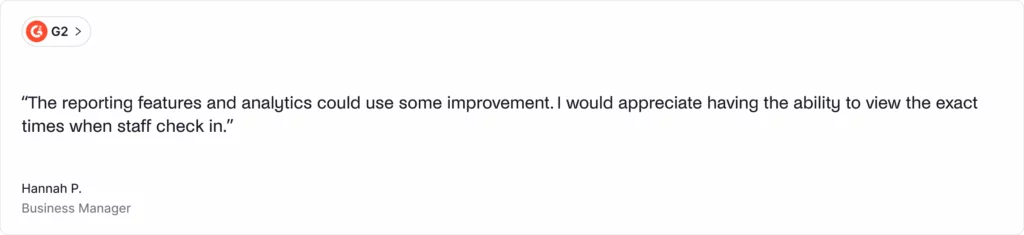
Additionally, some detailed analytics are only available on higher-tier plans, and there is limited capacity for customized or in-depth reporting unless organizations integrate with external BI tools or use open APIs.
Combined, these constraints can make it more difficult for organizations to drill down into the specifics needed for meaningful workplace planning. Like one user says on G2, “I think it could provide more in depth analytics and reporting since it offers more basic analytics but not that insightful.”
Is Archie a better alternative to deskbird?
In the end, if your top priority is a straightforward hybrid scheduling tool, deskbird will serve you well. The platform can certainly work great for smaller and mid-sized teams. But, as one reviewer put it, the platform “can feel a bit limited” for more complex organizations and offices.
So companies, big and small, that are trying to embrace all the nitty-gritty and often complex realities of modern work models often prefer more robust hybrid office software like Archie.
Indeed, Archie is purpose-built for the hybrid reality most companies actually live in: where teams share desks, offices change week to week, and workplace tools need to flow around constant movement rather than a fixed set of rules.
So while one of the most common frustrations with deskbird is that it can start to feel constrained as companies grow, Archie is essentially the opposite. It’s clean and intuitive for small teams and actually becomes even more helpful (and not more rigid) as you add more users and new workflows.
Pricing starts from $2.80 per desk per month instead of per user, which is easier to scale if you have a big hybrid workforce where not everyone comes in every day. Archie also scores higher for ease of setup and customer support, with reviewers highlighting how quick it is to roll out and how responsive the team is when you need help.
Feature-wise, you still get all the core booking options you would expect: web and mobile apps, tablet booking, group-based visibility, real-time occupancy insights, and calendar integrations with tools like Teams, Outlook, Slack, and Google Calendar.

On top of that, Archie adds more advanced controls and safety features that deskbird does not cover in the same way, such as admin approval on bookings, custom forms in the booking process, visitor photo capture and badge printing, native e-signature, and emergency evacuation workflows.
That mix makes Archie feel simple enough for small teams, but powerful enough for larger, multi-office setups that need more control without adding extra friction.

Sources
- Review sites (G2, Capterra)
- Archie’s product research
- Competitor website analysis

















![Deskbird Review: Features, Pricing, Pros & Cons [2026] Modern open-plan office with employees working at desks and computer monitors.](https://archieapp.co/blog/wp-content/uploads/2025/11/Deskbird-review-cover-image.jpg)
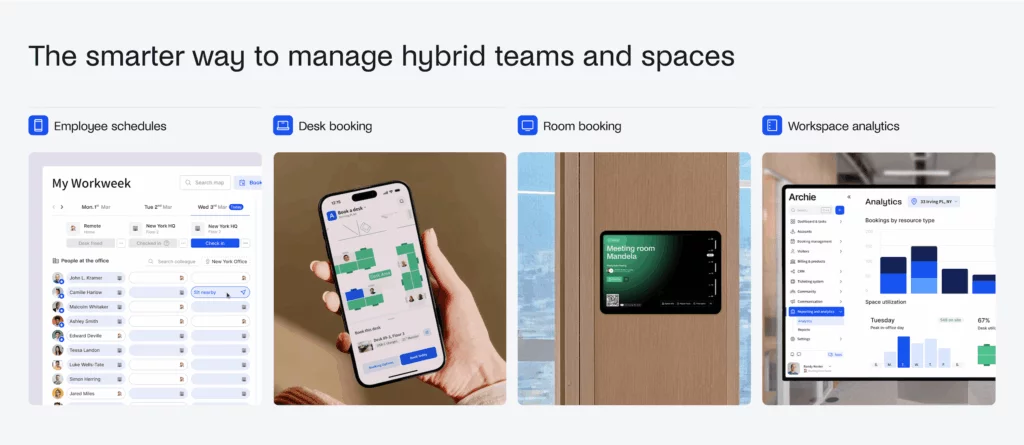
![Envoy Software Review: Features, Pricing, Pros & Cons [2026] Office space full of desks.](https://archieapp.co/blog/wp-content/uploads/2025/10/Envoy-software-overview-cover-image-400x400.jpg)
![SwipedOn vs Envoy: Visitor Management Comparison [2026] Modern office lobby with curved seating, soft lighting, and a clean, open layout.](https://archieapp.co/blog/wp-content/uploads/2026/02/SwipedOn-vs-Envoy-cover-image-400x400.jpg)

