Anyone who manages office layouts, move schedules, or facility maintenance knows how quickly things can get complicated. Even the most seasoned facility manager would struggle to keep up with a hefty physical footprint and/or complex logistics without some sort of sophisticated space management software.
And that’s where platforms like OfficeSpace Software come in.
In this article, we’ll walk you through what OfficeSpace does well, where it falls short, and help you figure out whether it’s the right fit for your organization’s specific needs.
💡 TL;DR:
OfficeSpace is often an excellent choice for enterprise companies needing complex operational tools like move management and asset tracking, assuming they have the budget to match its licensing costs. For mid-sized and large companies with more straightforward office space management needs, platforms like Archie may be a better fit.
OfficeSpace Software review
What is OfficeSpace Software?
Before jumping in, let’s cover what OfficeSpace Software is not.
Namely, this is not an officespace.com review, since officespace.com is an online marketing platform for office rentals.
Nor are we talking about the cult classic Office Space movie (although founders Shamim Sahba and Ashkon Sabet did take inspo from it when naming their startup!).
Instead, we’re focusing on OfficeSpace Software, a robust workplace management platform built for organizations that need serious operational control. Translation: it’s a tool for anyone who has to manage multiple sites, frequent moves, and/or a sprawling facility footprint.
Is OfficeSpace right for you?
Excellent question.
OfficeSpace is built for teams that need detailed control and visibility over their complex workplace operations (typically those that are navigating hybrid work models, multiple locations, and constant movement, maybe all at once). It’s explicitly geared toward the enterprise market, generally serving fast-growing organizations with 300+ employees and complex space needs.
And indeed, it’s in this enterprise world that the platform stands out. Yes, it provides the standard tools like desk and room booking to simplify workplace management. But it’s more useful for workplace planners looking for complex space analytics and deep control over multiple facilities.
Of course, that sophistication comes with a corresponding price tag. And that price tag will often be worth it for large organizations that need powerful move workflows, facility services, and centralized asset management.
💡 To sum it up, OfficeSpace is best for:
- Large enterprises with 300+ employees and multi-site footprints;
- Real estate teams that need advanced planning and rightsizing;
- Organizations that run frequent moves and reorganizations;
- Firms tracking lots of assets across locations and needing central visibility.
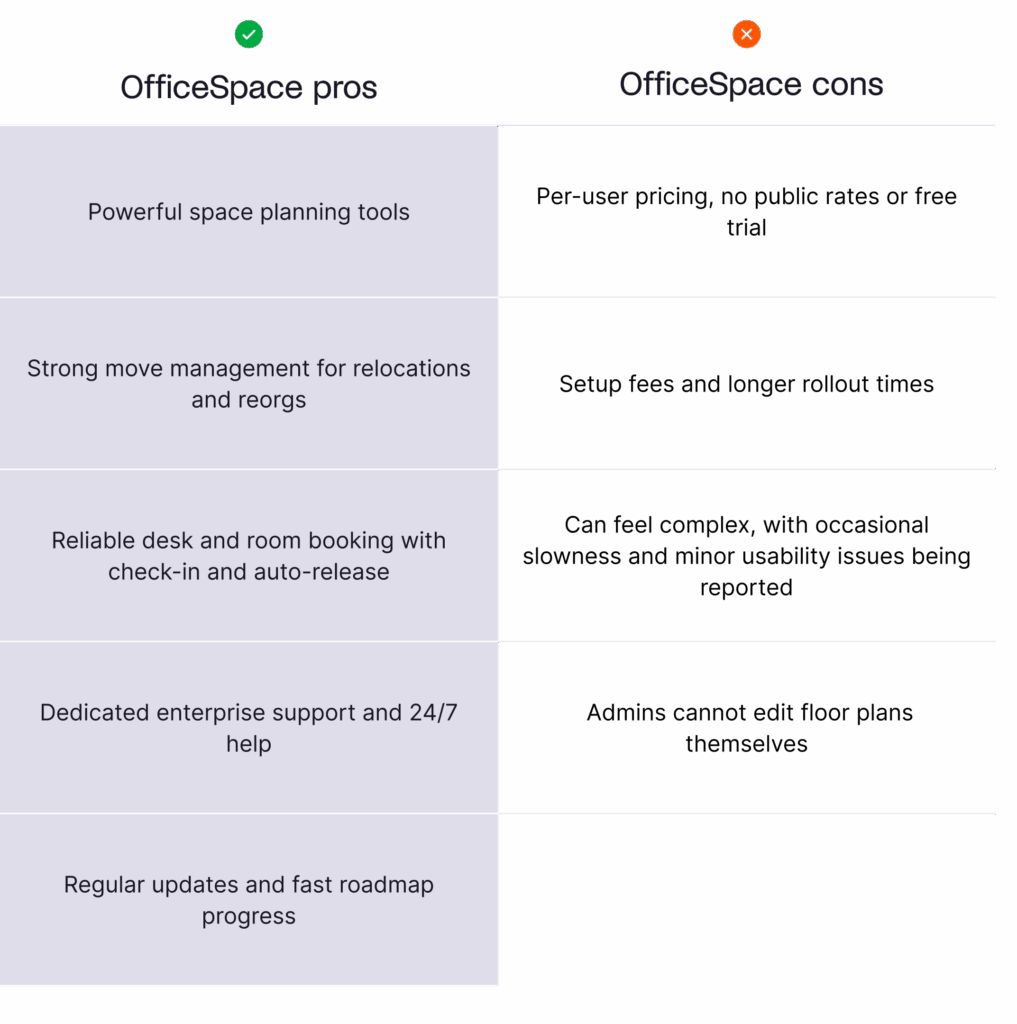
For teams that don’t need deep enterprise features, OfficeSpace may be more than you need. In those cases, Archie is often a better fit because it focuses on clean desk and room booking, visitor management, and floor plans, with per-resource pricing that keeps costs predictable.
How does OfficeSpace work?
More than 1,800 organizations now use OfficeSpace to manage complex space needs and collect granular data about space use. Here are some of the key OfficeSpace features they rely on to do just that.
Core OfficeSpace space management features
OfficeSpace Software’s Space Management tools are designed to improve your long-term real estate strategy. Facilities and Real Estate teams can use them to plan, visualize, and execute major shifts across their portfolios.
First up, Block & Stack Planning makes it easy to see how departments are allocated across floors or buildings, so you can adjust layouts without spreadsheets or manual audits.
Reviewers on G2 note that these tools have “transformed how we plan and use real estate. Goodbye Excel, paper floor layouts, and colored pencils.“
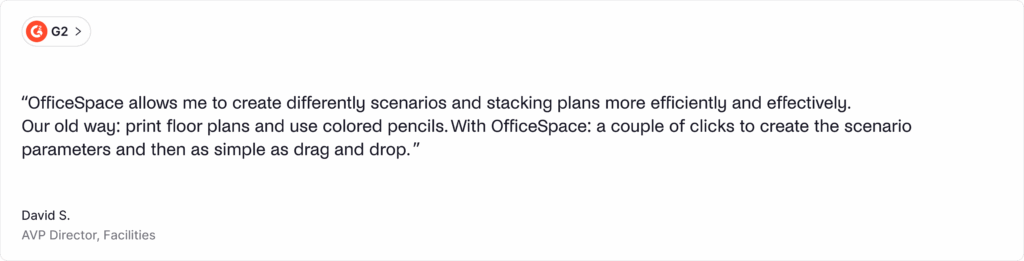
Then Scenario Planning takes this a step further by allowing you to create and compare multiple ‘what-if’ models for future space use.
And once you’ve decided to put your plans into action, OfficeSpace’s Move Management tools can make it easier to coordinate relocations and reorgs.

These are complex planning tools that aren’t available (or at least aren’t as robust) in many other hybrid workplace platforms, which is why OfficeSpace stands out in the enterprise market.
And they integrate directly with data from sensors, WiFi, and badge systems, so you can be sure your planning is always based on actual utilization, not just static plans.
💡 A note for decision makers: Teams that require highly robust, specialized features for complex maintenance workflows, deep inventory controls, or managing vast financial/legal data like rental contracts may still need to use a supplementary, dedicated CMMS (Computerized Maintenance Management System) and/or ticketing software (like Freshservice) alongside OfficeSpace. OfficeSpace’s core strength is strategic space planning and hybrid work execution, not strict facility maintenance.
Core OfficeSpace workplace management features
Like any decent workplace management software, OfficeSpace offers a suite of tools to make it easy for employees to find and access the resources they need, and for Facility Managers to track utilization and keep things running smoothly.
Specifically, employees can reserve desks based on location, proximity to teammates, or available amenities, using interactive floor plans and mobile check-in. The system connects to badges and sensors to automatically release desks if no one checks in, freeing up more space for employees.
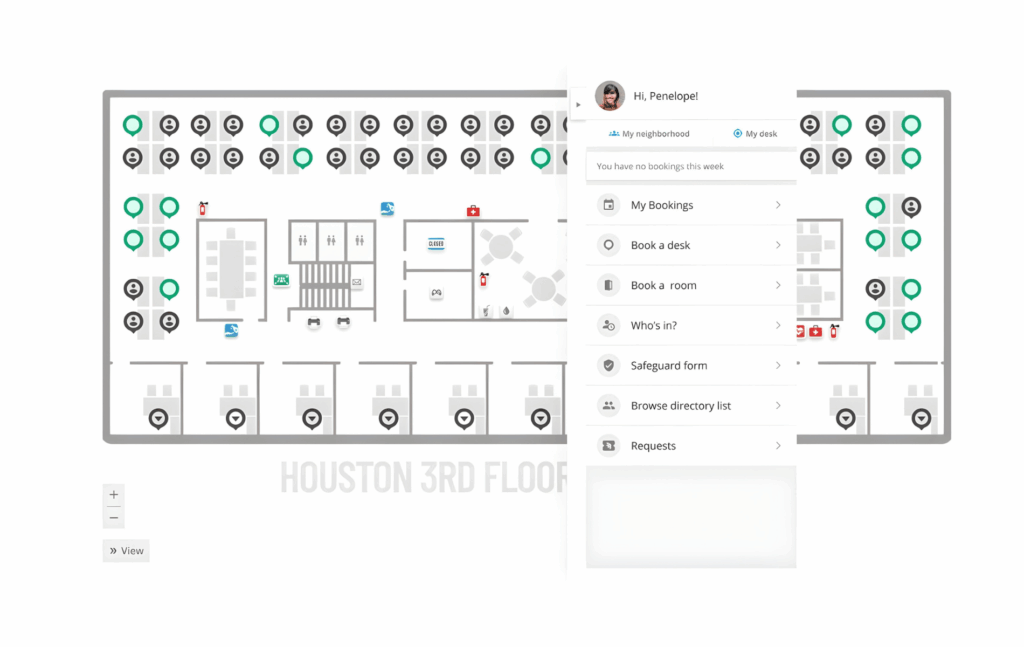
The room booking system is also designed to eliminate scheduling conflicts and hassle. Employees can quickly find and reserve the right meeting space based on capacity, available equipment, and location.
These booking features are strongly supported by other user-centric tools like Wayfinding (interactive maps to guide employees), the creation of flexible Neighborhoods (zones for teams or activity-based work), and the ability to submit Facility Requests for maintenance or services. These features are all designed to work together to create a seamless employee experience in the hybrid office.
💡 A note for decision makers: While OfficeSpace excels at flexible workplace coordination, organizations with demanding maintenance or contract management needs may still benefit from a specialized CMMS or ticketing tools to complement their setup.
Greetly by OfficeSpace for visitor management
In 2023, OfficeSpace plugged a prominent hole in its workplace management offerings by acquiring Greetly, a visitor management platform.
By doing so, they joined the ranks of other popular space management platforms that provide intuitive tools for both employees and anyone else who happens to be in the office.
Now bundled with OfficeSpace’s other tools, Greetly delivers a polished, customizable front-desk experience. Visitors and deliveries can self check-in using tablet kiosks or QR codes, while the system automatically handles security and compliance checks (like collecting signatures and NDAs). And it instantly notifies employees of arrivals via Slack, Teams, text, or email.
All told, it’s a feature designed to give both employees and visitors a seamless and secure experience.
Available integrations for OfficeSpace clients
Anyone who works in a modern office knows the exhaustion that comes with juggling too many platforms. No one wants to have to remember another login or learn another interface.
That’s why so many SaaS platforms in general, and workplace experience platforms in particular, focus on integrations; if employees don’t bother to actually book desks and rooms, then the space management platform can’t collect actionable data, and the entire system falls flat.
Like many of its competitors, then, OfficeSpace offers robust integrations so that it can be used within the workflows that employees and facility managers already rely on.
Specifically, OfficeSpace provides connections across critical categories, including Calendars (like Google and Outlook/M365), Communication (like Slack and Microsoft Teams), Directory Sync (like Workday, Azure, and Active Directory), and Single Sign-On (SSO).
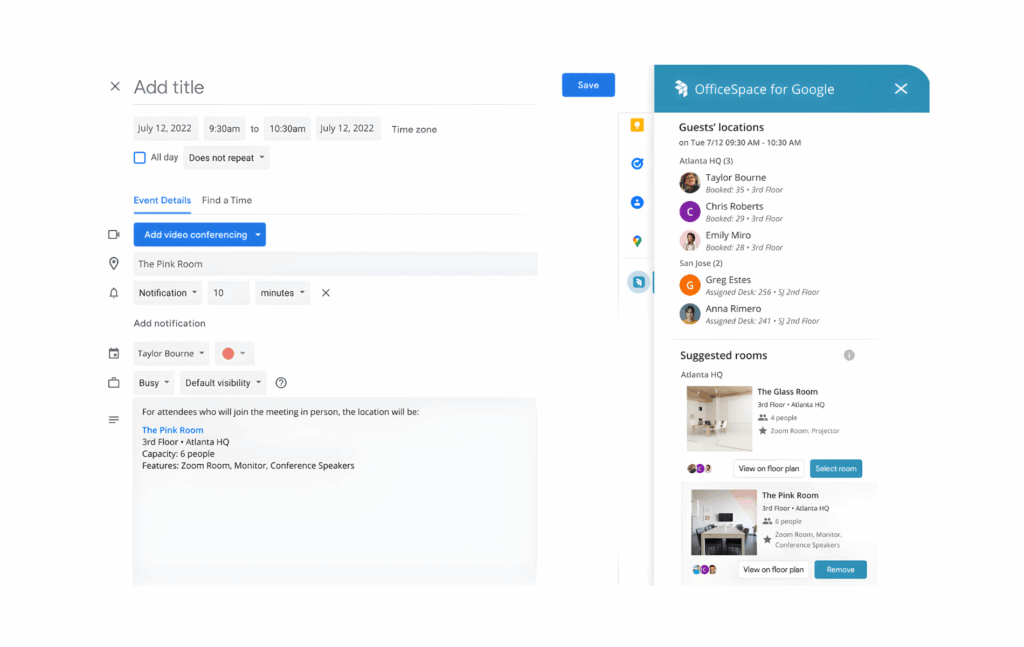
Additional integrations with badge systems, HR platforms like BambooHR and Workday, and facility management tools further ensure data stays accurate and workflows run smoothly.
Finally, OfficeSpace also offers robust APIs and webhooks that let organizations build custom connections tailored to their needs.
All said, these integrations are designed to help reduce friction, improve adoption, and unlock the full value of OfficeSpace’s workplace management features.
OfficeSpace pricing details
In general, organizations considering OfficeSpace should budget for substantial licensing costs.
OfficeSpace offers a tiered, subscription-based model with three main plans: Lite, Essentials, and Pro, plus an optional AI add-on for the Pro tier. Each plan includes a base platform fee and a set number of “synced employees,” with additional per-employee charges if you exceed that allotment. In practice, this means the price scales with both the size of your organization and the features you need.
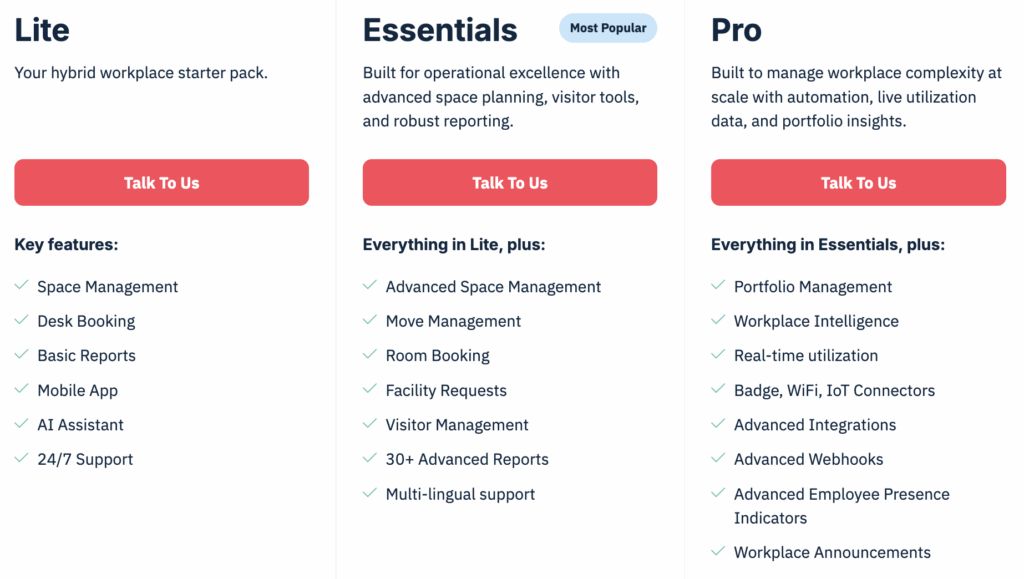
What OfficeSpace doesn’t offer is public pricing. They don’t list rates on their website, so you’ll need to schedule a demo if you want to get a custom quote (you might need to wait a while to get that demo booked, too). There’s also no free trial available.
Naturally, this lack of pricing transparency makes it harder to budget and compare options upfront. You’ll need to invest time in demos and sales conversations before you can assess whether OfficeSpace fits your budget.
And like they say, time is money. Between booking demos, going through the sales process, and onboarding (which OfficeSpace advertises as taking around 35 days, while G2 puts it at around 2 months), you’re looking at a significant time investment before you can even start using the platform.
For organizations already committed to an enterprise-grade solution, this type of lengthy process may be the norm. But for teams still weighing their options or working with tighter budgets, the lack of upfront pricing and a trial period may introduce unnecessary risk. You’re making a financial commitment before fully experiencing the product in your own environment.
Ultimately, most users with complex needs feel like OfficeSpace is ‘worth it,’ particularly when utilizing the full suite of move management, space planning, and facility tools. But smaller teams that don’t need all that functionality may find it pricey, especially without the ability to test-drive the platform first.
The challenge of per-user costs
OfficeSpace charges per employee, which is one of the factors that can drive up the price even more than necessary for hybrid offices in particular.
Think about it: one of the driving factors behind the adoption of hybrid offices comes from the cost savings that come from sharing resources. So if, for example, you have two employees coming in on separate days and therefore sharing one desk, it makes a lot more sense to pay per desk instead of per employee.
That’s why hybrid workplaces usually find more value in a per resource pricing model. For example, with a platform like Archie, organizations pay for desks and rooms instead. Their price will be the same if one person uses a desk, or one hundred people do.
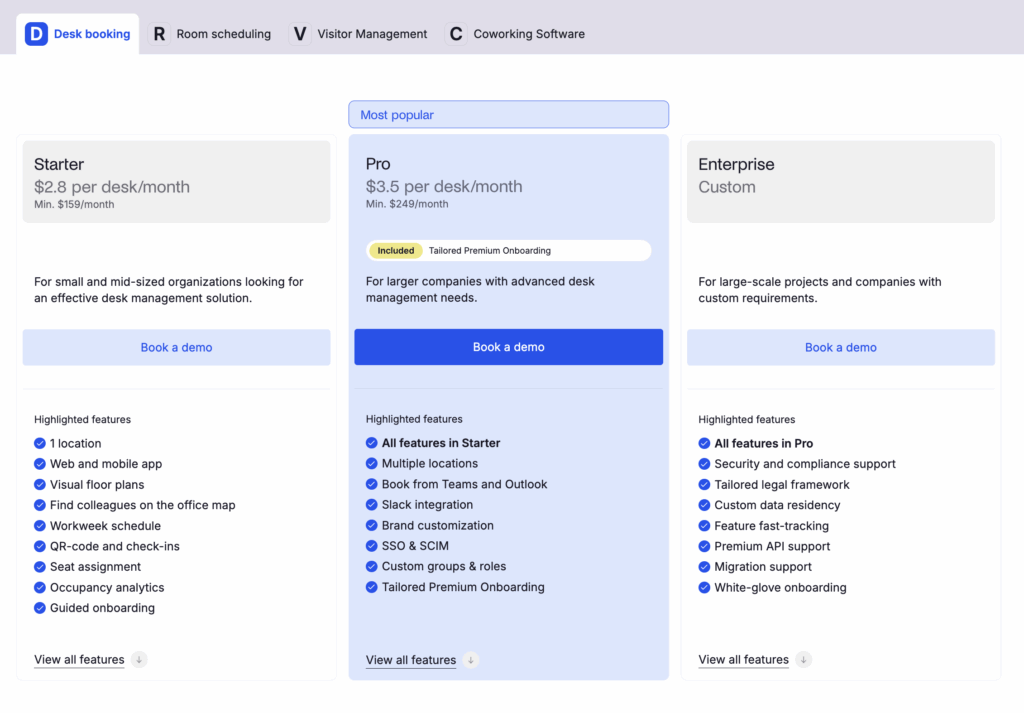
OfficeSpace pros and cons, based on real user reviews
As one of the oldest platforms in the workplace management space, OfficeSpace has earned a solid reputation for reliability. Even critical reviewers tend to suggest their complaints are minor.
Indeed, many of the strengths and weaknesses of OfficeSpace come down to perspective. Employees and new hires tend to praise the platform for its usability, while operational staff sometimes report friction in more specialized workflows.
OfficeSpace strengths: what users like
🟢 Feature depth for space planning. OfficeSpace delivers rich desk booking and floor-plan tooling with neighborhoods, zoning, and future-looking presence data. The platform excels at strategic space planning and gives real estate teams the detailed control they often need.
🟢 Rapid feature development. The company releases new features every two weeks and claims to deliver over 90% of its roadmap annually. This commitment to continuous improvement keeps the platform evolving, though some users note the platform can be buggy.
🟢 Strong user adoption among employees. End-users, including new hires, find the platform straightforward and easy to adopt. This high engagement is critical for collecting the meaningful data necessary for effective space planning.
🟢 Enterprise-grade support. We all know that you get what you pay for. The enterprise orgs enjoy a dedicated project manager, 24/7 support, and a formal rollout approach.
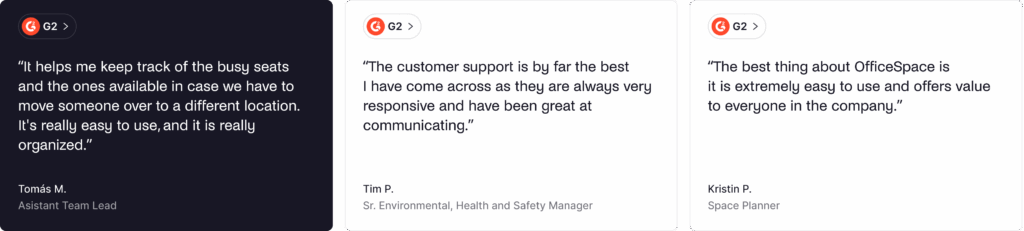
OfficeSpace weaknesses: what users wish were better
🔴 Interface complexity. Multiple reviewers describe the OfficeSpace platform as ‘complicated’ and feeling heavy. While the company has built its reputation on clean design, some users say “the interface can be a little awkward,” it “could be more attractive”, and “UI and seat selection on mobile Android version is a bit clunky and heavy on performance.”
🔴 Limited depth for facility management. Operational staff report distinct friction points in modules designed for complex workflows. The facility request ticketing system lacks organizational granularity (like sub-categories), and asset management capabilities fall short of dedicated systems. Administrators can’t update floor plans themselves; changes must go through OfficeSpace, typically taking a day or so.
🔴 Performance and usability quirks. Some users report the platform can be slow, potentially a consequence of its extensive feature set. That said, given the generally high ease-of-use scores, these seem to be small quibbles rather than major problems.
🔴 High costs and setup friction. Product research suggests that OfficeSpace starts at $60 per user annually, with added setup and per-floor-plan charges. There’s no free trial, and even booking a demo can involve friction. The 35-day implementation timeline means a significant time investment before you can start using the platform.
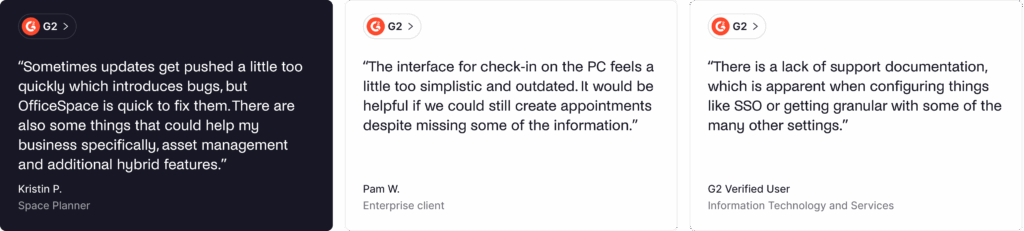
Even with these caveats, OfficeSpace is widely recognized as a long-standing industry leader. Many reviewers frame their criticisms as minor trade-offs relative to the depth of features, flexibility, and enterprise support the platform provides.
The best use cases for OfficeSpace Software
Like we’ve covered, the platform is particularly well-suited for organizations with multiple locations, complex office layouts, and significant operational needs. So some of the best use cases for the platform include:
- Organizations with multiple locations and complex office environments. If you’re managing something like three buildings across two cities with different departments and varying occupancy, OfficeSpace’s block and stack planning tools will let you visualize and optimize space allocation across your entire portfolio.
- Companies that need robust asset and facility management. Maybe you’re a tech company tracking thousands of laptops and monitors across multiple offices, or a manufacturing firm managing tools and equipment across facilities. OfficeSpace will give you centralized visibility to avoid costly equipment loss and respond to maintenance issues before they escalate.
- Real estate teams managing frequent moves and reorganizations. If your company is constantly shuffling teams or dealing with office expansions and contractions, OfficeSpace’s move management tools will handle everything from quick desk swaps to large-scale relocations with automated notifications.
- Enterprises requiring deep presence integrations. If you’re using Cisco laptop detection, badge scanning, or occupancy sensors, OfficeSpace ties that presence data directly to bookings. Sensor data automatically releases unused desks and gives you reliable metrics for workplace decisions.
- Companies with formal rollout needs and 24/7 support requirements. Organizations in regulated industries, global enterprises spanning multiple time zones, or companies with strict compliance requirements benefit from OfficeSpace’s dedicated project managers and round-the-clock support.
If your organization checks several of these boxes, OfficeSpace’s feature depth and enterprise capabilities likely justify the premium pricing.
An OfficeSpace alternative: why teams choose Archie
For many organizations, OfficeSpace delivers more horsepower than they actually need. If your primary goal is optimizing hybrid work rather than managing complex real estate portfolios, its enterprise-grade space planning tools might feel too complex.
This is where OfficeSpace alternatives like Archie offer a more pragmatic and streamlined solution for flexible and modern workplaces.
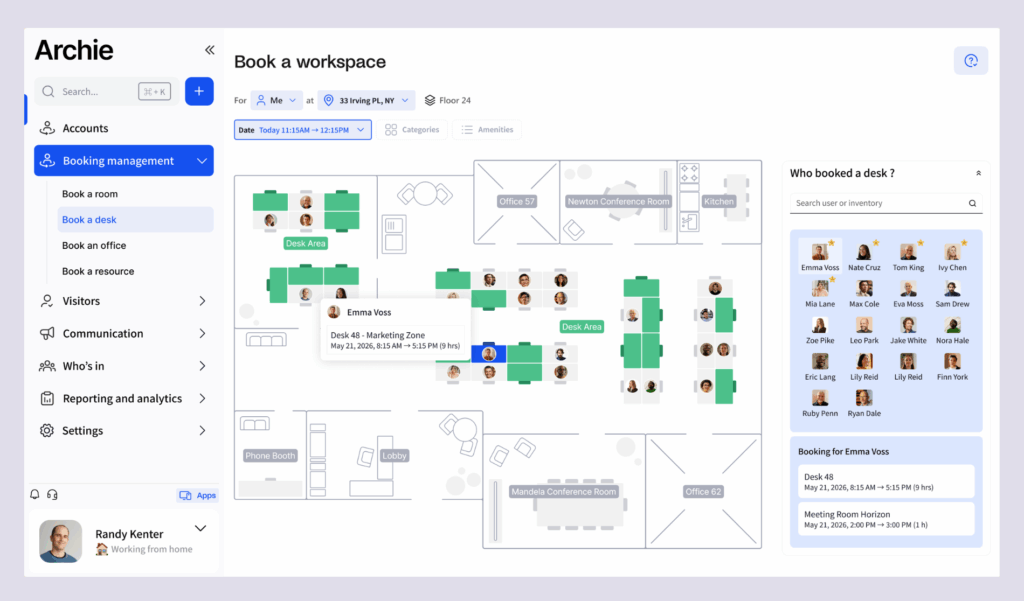
Archie focuses on providing a clean, easy-to-adopt experience that handles all everyday office needs, including desk reservations and room booking, interactive floor plans, “who’s in,” and check-in with auto-release functionality. Plus, the platform’s resource-based pricing model, which charges per desk or room rather than per user, is usually more cost-effective for hybrid teams and avoids steep setup fees.
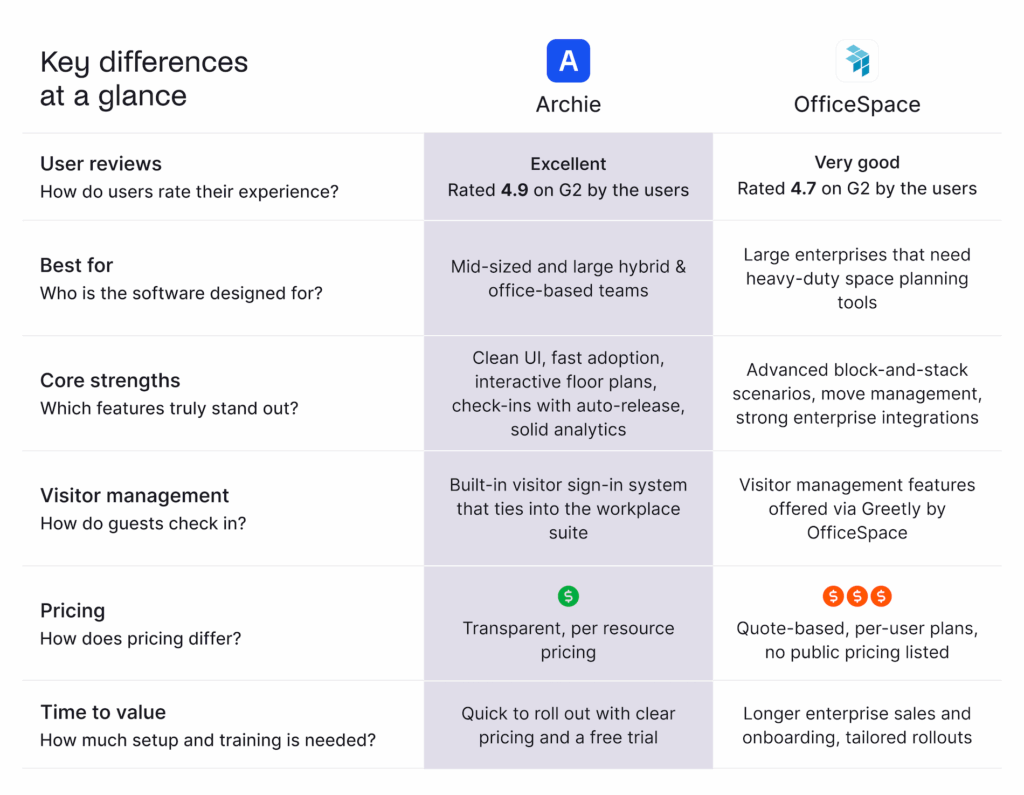
Archie’s visitor management module is also modern and well-integrated, providing kiosk check-in, host notifications, badge printing, NDAs, and evacuation lists. While Archie may not support some of OfficeSpace’s more intricate visitor workflow customizations, the experience feels smooth and intuitive rather than clunky.

Ultimately, choosing between these platforms comes down to balancing feature needs, usability, and budget to best optimize your workplace experience.
If your organization needs the deep enterprise features — such as large-scale zoning, neighborhoods, or deeply embedded Cisco and badge presence integration — OfficeSpace is definitely worth shortlisting.
But many organizations find they don’t actually need all that enterprise-grade complexity once they honestly assess their day-to-day workplace management needs. And if you want the core hybrid experience with fast adoption, a clean UI, and strong booking features, all with simpler setup and lower total cost, Archie should be on your list, too.
Sources
- OfficeSpace feature and pricing pages
- Help Center articles
- Demo videos
- G2 & Capterra profiles
- Archie’s product research



















![Envoy Software Review: Features, Pricing, Pros & Cons [2026] Office space full of desks.](https://archieapp.co/blog/wp-content/uploads/2025/10/Envoy-software-overview-cover-image-400x400.jpg)
![SwipedOn vs Envoy: Visitor Management Comparison [2026] Modern office lobby with curved seating, soft lighting, and a clean, open layout.](https://archieapp.co/blog/wp-content/uploads/2026/02/SwipedOn-vs-Envoy-cover-image-400x400.jpg)
