I wrote this guide with two goals:
FIRST – I want to give you an overview of the leading visitor management systems on the market (I guess this is why you are here).
SECOND – I want to help you understand how solutions like Archie are built and marketed in a different way compared to legacy solutions.
As a sneak peek, here are my pick of the best visitor management software from the tools reviewed (full reviews below).
Top Visitor Management Systems in 2024
- Archie – Advanced features and customization in an all-in-one package.
- Envoy – Visitor management with enhanced security features and dedicated enterprise offering.
- SwipedOn – User-friendly and efficient visitor management solutions, ideal for modern workplaces.
- Condeco – Offering visitor tracking and management capabilities for diverse environments.
- Tactic – Visitor experiences with innovative management technologies.
- WorkInSync – Integrating flexibility and efficiency in visitor management processes.
- Robin – Visitor management available only as an add-on, not as a standalone product.
- Kadence – Visitor management with smart, integrated solutions.
- Skedda – Great solution for managing visitors with a focus on space optimization and user accessibility.
Understanding the Importance of Visitor Management Software
A visitor management software is more than a digital solution to track visitors; it’s an integral part of modern workplace security and efficiency. Such advanced guest registration software makes the process of registering and managing visitors more traceable and secure. By replacing outdated paper logs and manual systems, visitor management apps ensure a more secure, efficient, and user-friendly check-in experience. The importance of such systems in modern offices and institutions cannot be overstated. They not only provide secure access but also enhance the overall visitor experience, making them essential in a tech-driven world.
Why Archie's Visitor Solution is Different
Archie is not the only solution that will work well for your needs. But we definitely took a different approach when it comes to the way companies can leverage our solution. We don’t believe in hyper-limited plans that come with only basic features (and despite the basic use cases may not be priced in a friendly way)
We chose to first build the most complete solution out there, and then offer every single feature and integration as a part of the main plan.
The only separate add-on is our custom branded mobile app, which by the way is something none of the other system on the list offers.
The result is a great experience for any company, more predictable pricing and advanced solutions at a cost that is often 30% to 50% lower compared to our competitors (at parity of features).
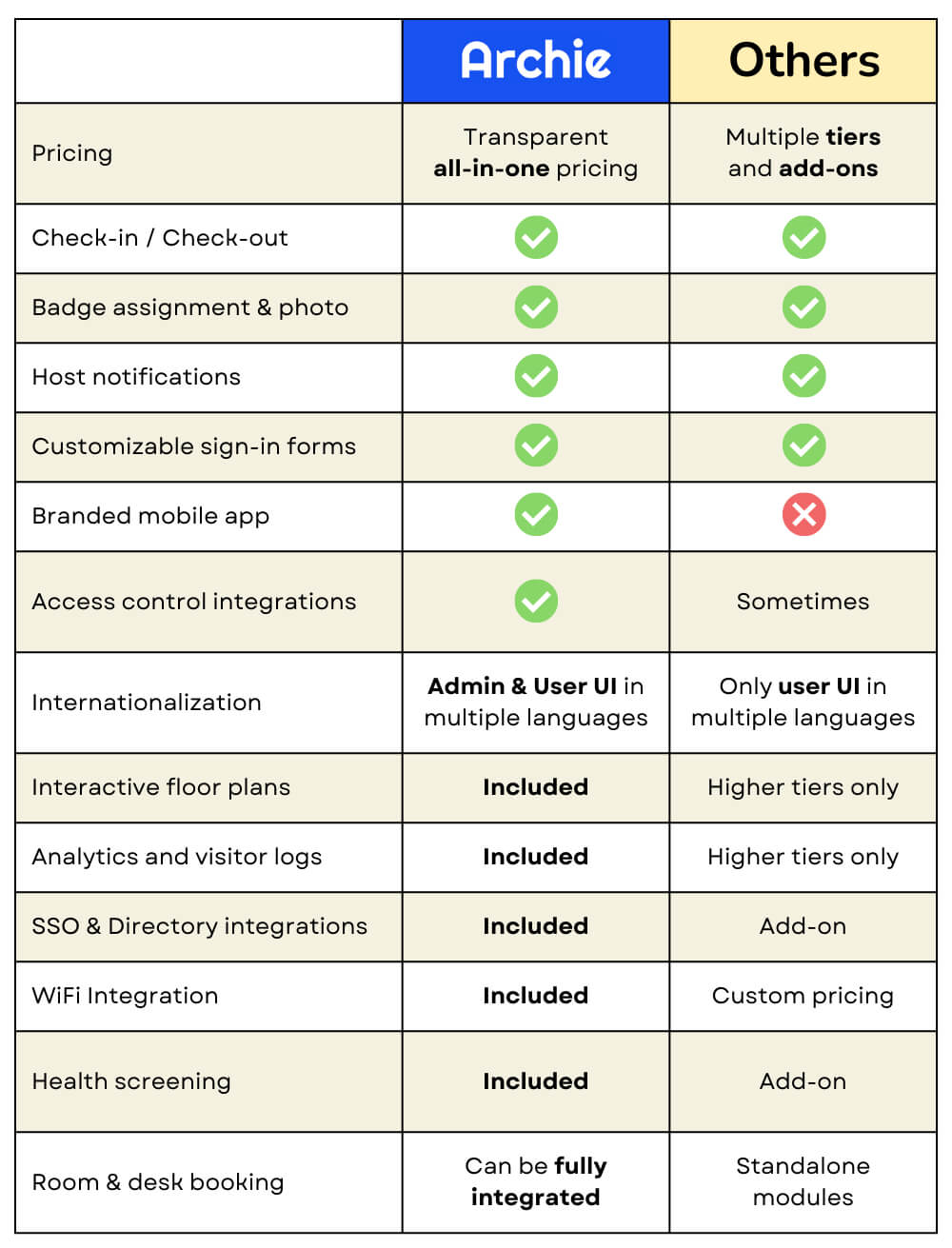
From integrations (including access control, WiFi or SSO) to automated alerts, fully branded UI and customizable forms and workflows, Archie offers a rich feature set in one simple plan. We know that’s what most people want, so we chose to build the product that way.
Essential Features of a Top Visitor Management System
A visitor sign-in and tracking software is more than just a digital receptionist. It’s a tool that ensures efficiency, safety and a better user experience. Here are some essential features that a top visitor system should offer:
- Touchless and digital check-in: Offer touchless check-in options. This can be achieved through QR code scanning, or mobile app check-ins. Traditional tablet sign-ins are also an option that can be added in parallel.
- Customizable interface: Allow for customization of the interface to align with the company’s brand and specific visitor types, be it guests, contractors, or delivery personnel.
- Visitor badges: Instant badge assignment and printing with details like visitor’s name, photograph, visit date, and purpose ensures easy identification and adds a layer of security.
- Instant notifications: As soon as a visitor checks in, real-time notifications should be sent to the host, informing them about their guest’s arrival.
- Document & NDA Signing: Facilitate digital signing, ensuring legal compliances are met seamlessly.
- Multilingual support: Support multiple languages, offering a user-friendly experience for all visitors.
- Integrations: The system should integrate with other enterprise software, like calendar apps, access control systems, directory or security solutions.
- Detailed reporting & Analytics: Provide insights into visitor logs, check-in and check-outs, peak times, and more, helping organizations make informed decisions.
- Data privacy & compliance: Ensure all visitor data is stored securely, and there are options for data retention and deletion based on organizational policies.
- Emergency alerts: In case of emergencies or security breaches, the system should have a feature to send out instant alerts or messages to relevant personnel or all visitors present in the facility.
- Pre-registration of visitors: Allow hosts to pre-register their visitors. This not only reduces wait times but also enhances the visitor experience.
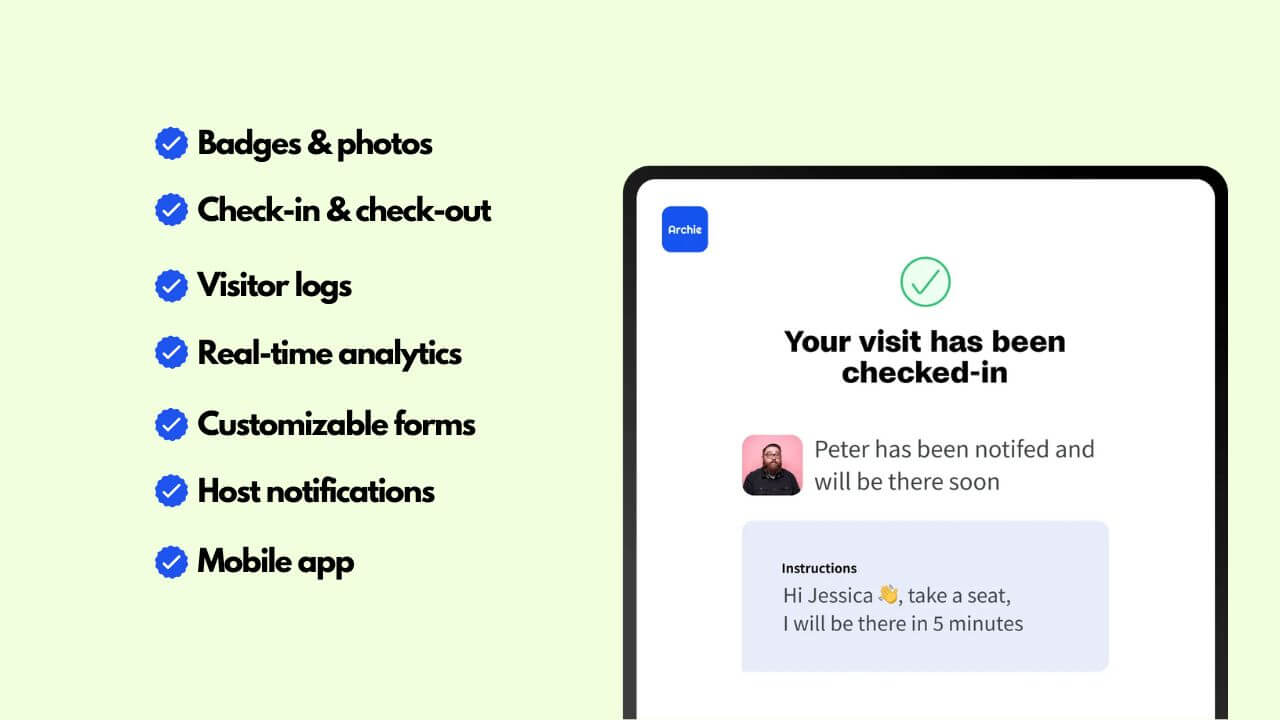
The right visitor management system can be a game-changer for organizations, combining technology, user experience, and security. It’s essential to choose a system that is not only feature-rich but also aligns with the specific requirements of your organization, especially when it comes to workflows and integrations with software and hardware you already use.
About Pricing and Tiers
A lot of solutions have a friendly entry level price which is quite limited in features, and higher plans or add-ons for features that you most likely will need. That’s why looking at the starting price doesn’t make a lot of sense in our opinion. The whole point of a visitor management system is to ensure efficiency and a great user experience, so with some exceptions, it’s likely that a basic starter plan just won’t cut it, as really basic and essential features are usually not included there (think analytics and exports or even badge printing),
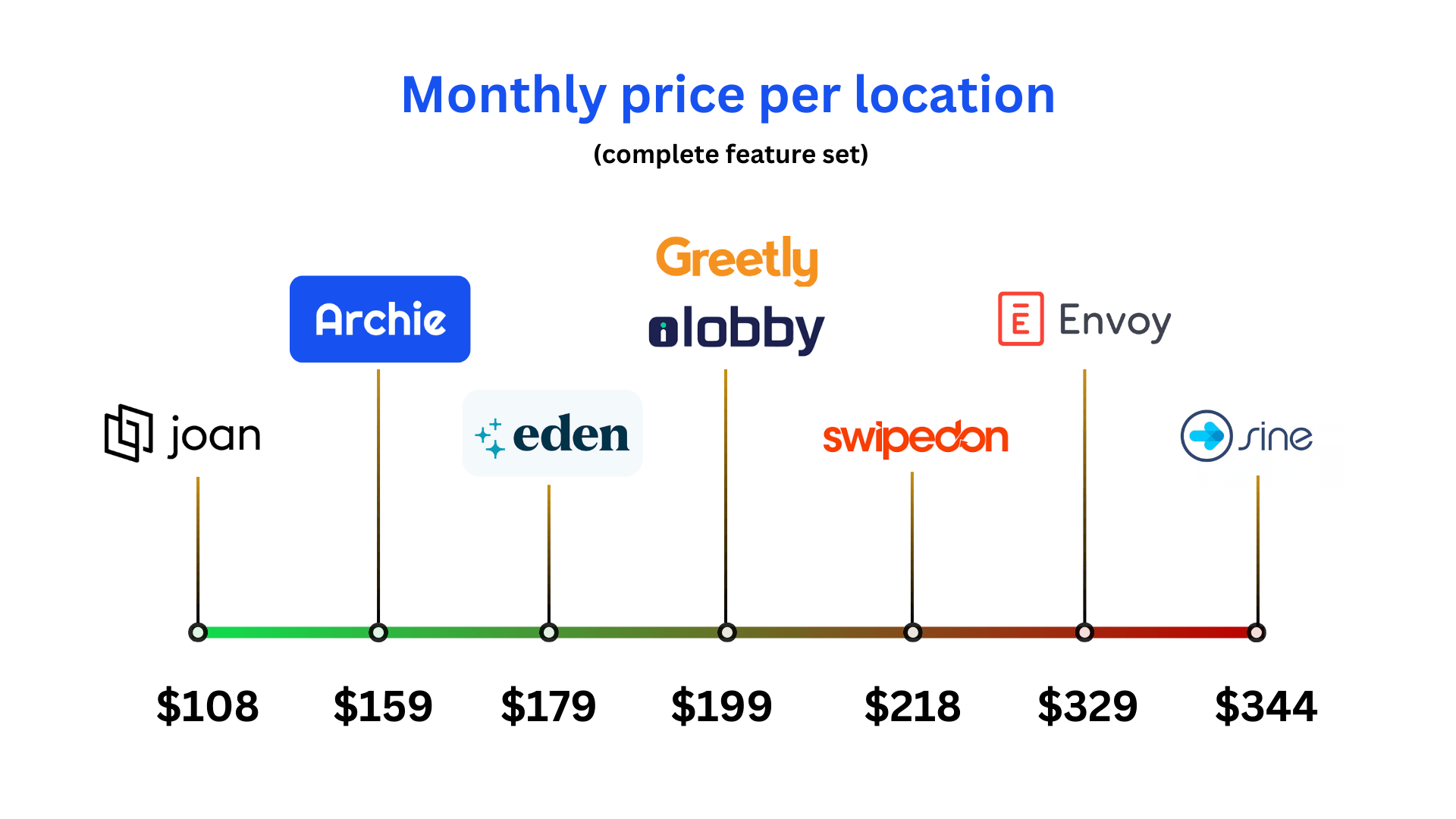
The chart above maps the most complete plans of some of the leading solutions. Notice that certain features or integrations, may still not be included here, for example in the case of Envoy (but also others) some integrations require custom pricing on their enterprise plan.
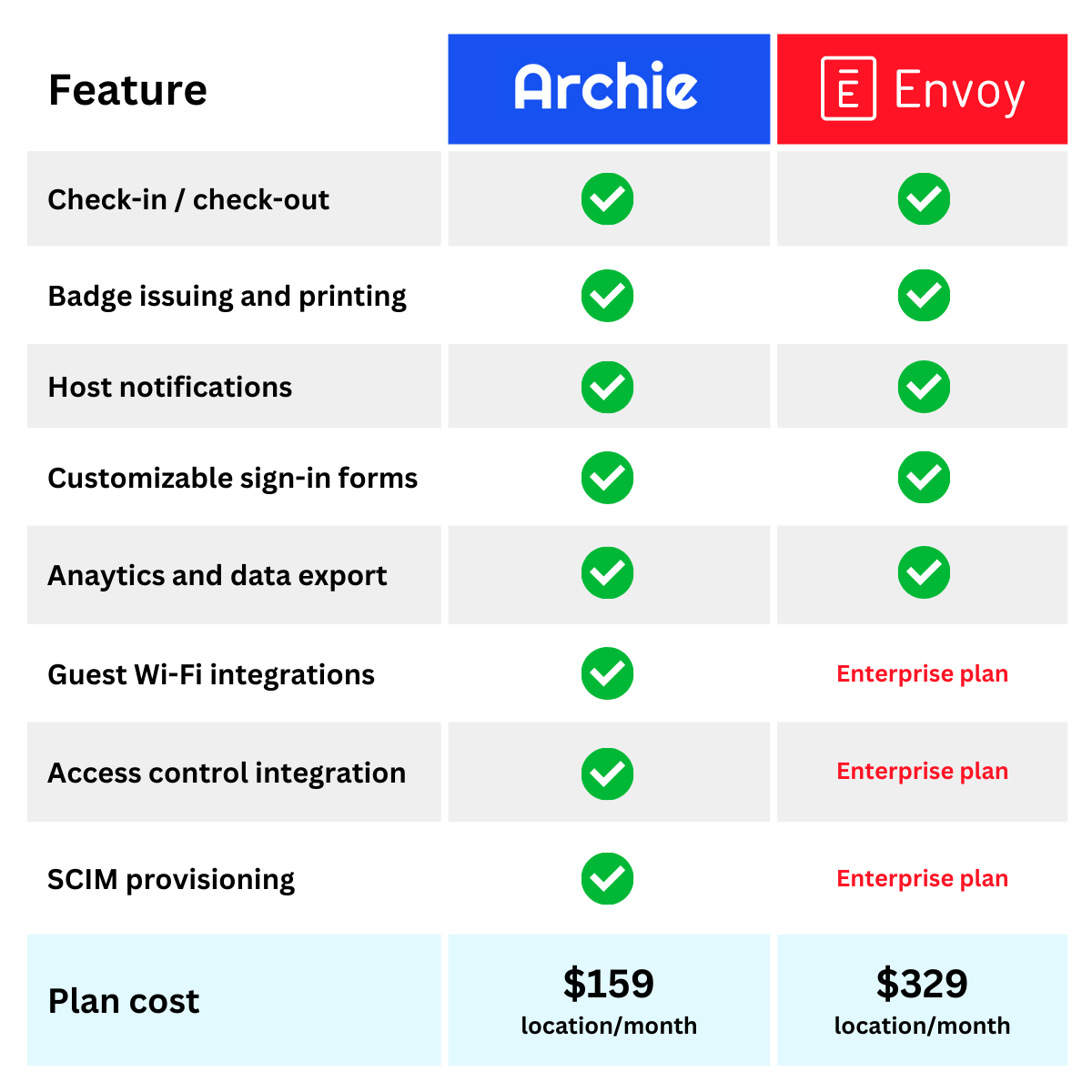
As shown in the example above, an accurate pricing comparison really comes down to the features and integrations you need.
How to Choose the Right Visitor Management Software
- Understand Your Needs: Whether you require a simple sign-in app for visitor management or a cloud-based visitor management system, defining your requirements upfront is essential.
- Scalability: As your company grows, your visitor management system should adapt accordingly.
- User Experience: Interface ensures quick adoption and a positive first impression for visitors.
- Reviews & Feedback: Going through visitor management system reviews can provide insights into the software’s efficiency and reliability.
- Pricing model: With a lot of companies offering multiple tiers and add-ons, it’s important to understand how pricing will change in the future.
The Best Visitor Management Software
1. Archie
Overview: Stands as a holistic workspace management platform, and its visitor management system is a testament to its commitment to offering complete solutions. Designed to streamline the visitor experience, Archie ensures that each guest’s journey, from registration to exit, is smooth and efficient.
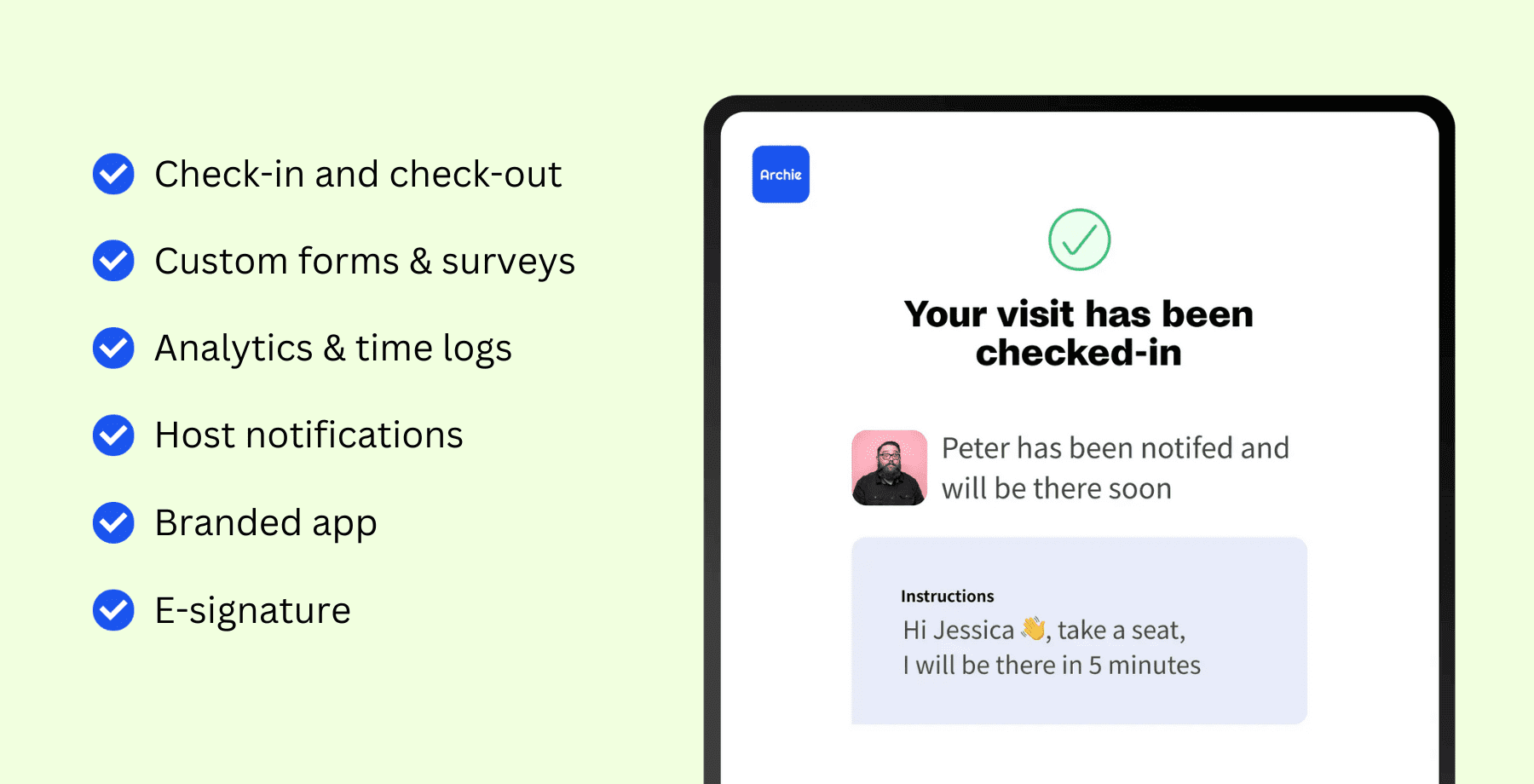
What Makes Archie Unique: Archie’s visitor management system seamlessly integrates with other aspects of workspace management, from security to user experience . Its touch points, from notifications to visitor logs, are crafted to boost both security and convenience.
Features:
- Advanced Guest Registration: Enables guests to register in advance, smoothing the check-in process and reducing wait times. This feature is especially beneficial for large events or busy coworking spaces.
- Contactless QR Code Check-in: With QR code functionality, Archie ensures a touchless check-in experience. This modern approach not only enhances visitor convenience but also adheres to health and safety protocols.
- Detailed Visitor Logs: Maintain a complete record of all visitors, thereby bolstering security measures and improving traceability. This feature is crucial for managing visitor flow and maintaining safety standards.
- Instant Host Notifications: Hosts receive immediate notifications when their guests check in, ensuring efficient coordination and timely meetings. This feature helps in managing the day more effectively and reduces the waiting period for guests.
- Easy to go Integrations: Can be integrated with a range of workplace tools, providing a cohesive and interconnected platform experience. This integration covers aspects from access control to room bookings, encompassing the entire spectrum of workspace management.
- Custom Branding: Archie offers the option to brand the software according to your coworking space’s identity, providing a personalized touch to the user experience. This branding extends to the app interface, emails, and notifications, ensuring a consistent brand presence.
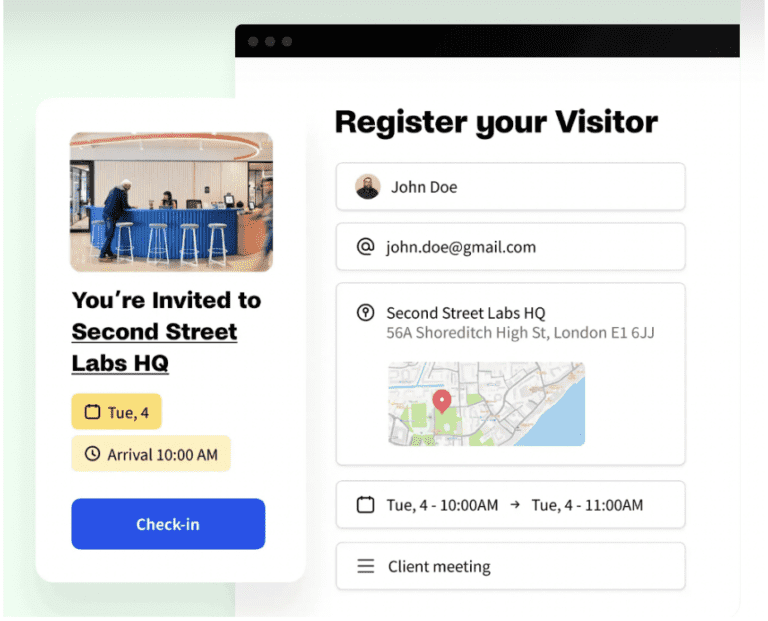
2. Envoy
Overview: An advanced visitor registration software designed for larger enterprise companies, which is also reflected in their pricing. It not only captures visitor information but also offers a seamless check-in experience.
What Makes Envoy Unique: Provides touchless sign-in options, ensuring safety and minimizing physical contact, making it ideal for the post-pandemic world.
Features:
- Touchless Sign-In: touchless sign-in feature via mobile devices epitomizes modern visitor management. This approach not only enhances visitor convenience but also adheres to health and safety standards, a necessity in the post-pandemic era.
- Easy Integration with Communication Tools: integrates with popular tools like Slack, ensuring instant notifications. This integration is crucial for effective communication and coordination between teams and their visitors.
- Visitor Logs and Analytics: provides detailed visitor logs and analytics, offering insights into visitor patterns, duration of stay, and other pertinent data. This feature is invaluable for improving visitor management strategies and enhancing security protocols.
- Global Data Regulation Compliance: Designed to comply with global data regulations, including GDPR. This compliance is critical for businesses operating in multiple regions, ensuring they meet legal standards for visitor data management.
- Advanced Features for Security: Offers features like watchlist alerts and photo capture, adding an extra layer of security to your visitor management system. These features ensure that only authorized individuals can access your premises.
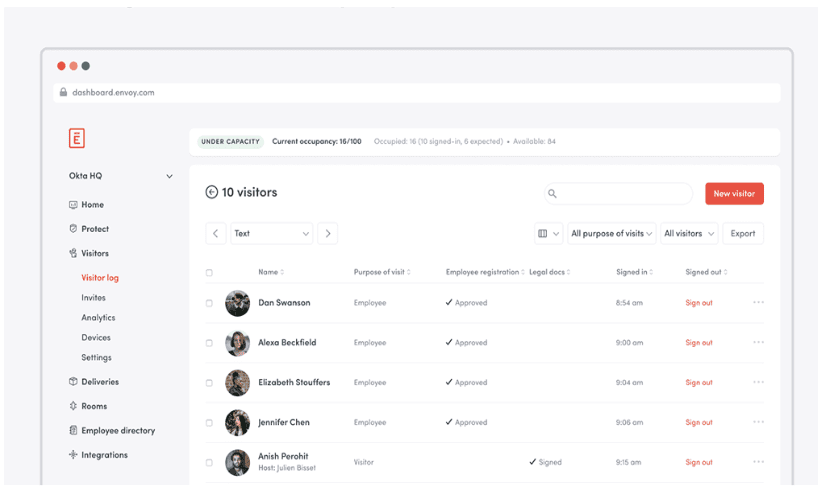
3. SwipedOn
Overview: A cloud-based visitor management system that offers a comprehensive solution for visitor registration, reporting, and more.
What Makes SwipedOn Unique: It provides a branded sign-in experience, allowing businesses to offer a personalized touch to their visitors.
Features:
- Employee In/Out Board: Provides an employee in/out board, offering real-time insights into who is currently in the office. This feature enhances workplace security and helps in managing personnel.
- Contactless Sign-In: Emphasizing safety and efficiency, contactless sign-in via QR codes minimizes physical contact, a crucial aspect in today’s health-conscious environment.
- Visitor Arrival Notifications: Automatic notifications alert the relevant personnel as soon as their visitors check in, the reception process and reducing wait times for guests.
- Badge Printing: Instant badge printing upon guest check-in ensures a professional experience while aiding in identification and security within the premises.
- Customizable Visitor Fields: Allows customization of visitor fields to capture specific information according to the business needs.
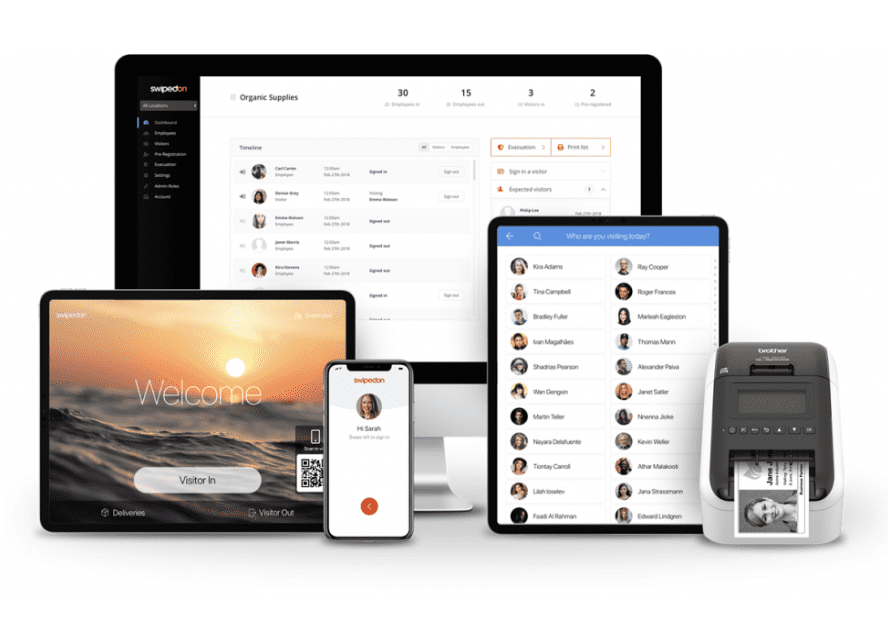
4. Condeco
Overview: Offers a suite of workspace solutions, including a robust visitor management system.
What Makes Condeco Unique: Integrates visitor management with room booking and other workspace solutions, providing a holistic platform for office management.
Features:
- Pre-Booking for Planned Visits: Enables visitors to be pre-registered by their hosts, ensuring a swift and organized check-in process upon arrival.
- Instant Notifications on Visitor Arrivals: Hosts are notified when their visitors check in, facilitating timely and efficient meetings.
- Integration with Security Systems: Can be integrated with existing security infrastructure, enhancing the overall security protocol of a workplace.
- Advanced Reporting and Insights: Offers detailed analytics and reports on visitor data, aiding in strategic decision-making and space management.
- Customizable Visitor Experience: Allows for the personalization of the visitor experience, aligning with company branding and specific visitor requirements.
- Touchless Check-In Options: Emphasizes health and safety by providing contactless check-in options for visitors.
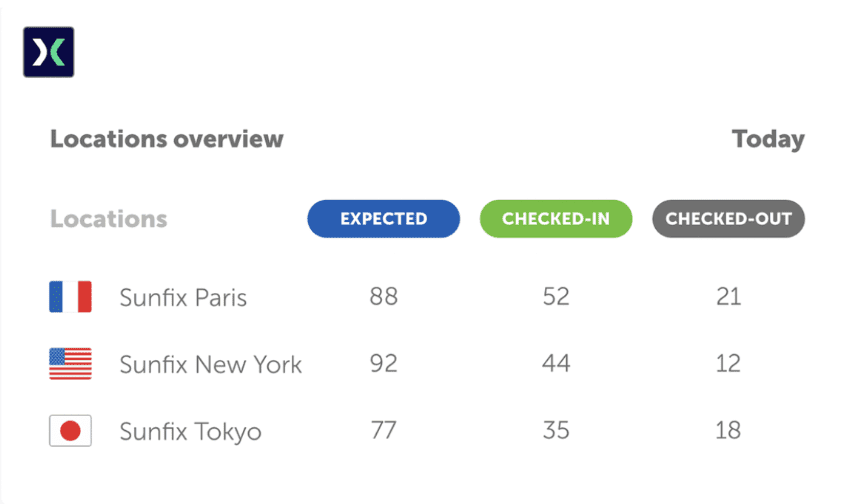
5. Tactic
Overview: A workplace management software, and its visitor management system is just one of the many tools it offers.
What Makes Tactic Unique: Tactic’s system is designed for simplicity, ensuring a quick and efficient check-in process for visitors.
- Check-In with QR Codes: Simplifies the visitor check-in process using QR code technology. This feature allows for quick and contactless entry, enhancing the visitor experience and minimizing wait times.
- Calendar Integration for Scheduled Visits: The system integrates easily with popular calendar applications. This integration ensures that scheduled visits are well-organized and that hosts are prepared for their guest’s arrival.
- Real-Time Notifications for Hosts: Receive instant alerts when their visitors check in. This feature ensures that guests are attended to, improving the overall efficiency of the visit.
- Badge Printing Capabilities: Offers badge printing, which not only helps in identifying visitors but also increases security measures within the workspace.
- Customizable Visitor Forms: The software allows customization of visitor forms, enabling businesses to collect relevant information and tailor the check-in process to their specific needs.
- User-Friendly Interface: Designed for ease of use, ensuring both visitors and hosts can navigate the system without complications.
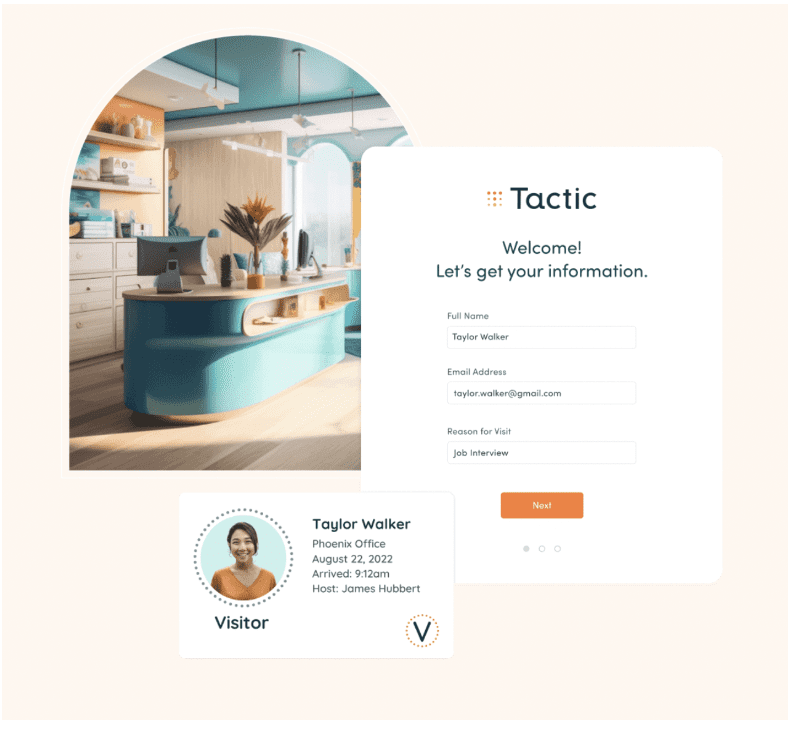
6.WorkInSync
Overview: WorkInSync is a comprehensive solution for modern workplaces, offering tools ranging from desk booking to visitor management.
What Makes WorkInSync Unique: It’s unified platform approach ensures that all aspects of workplace management, including visitor registration, are interconnected.
Features:
- Scheduled and Walk-in Visitor Management: Facilitates both pre-scheduled and spontaneous visitor management. This feature allows for greater flexibility and preparation, ensuring visitors are efficiently processed whether their visits are planned or unexpected.
- Multi-Location Support: The software’s ability to manage visitors across multiple locations is a standout feature. It allows organizations with several offices or campuses to maintain a consistent visitor management system throughout all their premises, providing a uniform experience and centralized control.
- Integration with Existing Security Systems: Can integrate smoothly with current security systems in place. This integration not only enhances the overall security infrastructure but also ensures a cohesive operational flow between visitor management and security protocols.
- Analytics for Informed Decisions: Platform provides detailed analytics on visitor data, which can be crucial for understanding traffic patterns, peak visit times, and other relevant information. These insights are valuable for making informed decisions about space management and security measures.
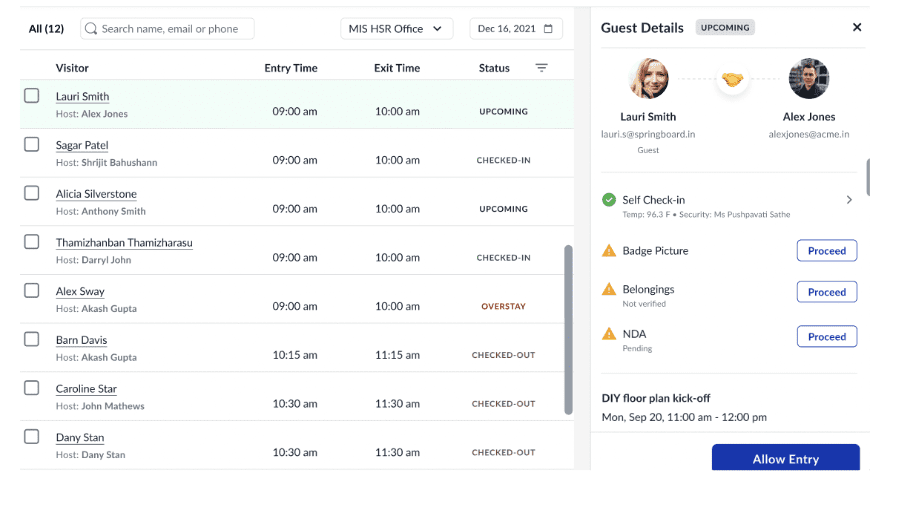
7. Robin
Overview: Robin offers a platform for office administrators that includes tools for room booking, desk booking, and visitor management. Visitor Management is an add-on, and not a standalone product, so Robin will only be relevant if you need room and desk booking as well.
What Makes Robin Unique: it’s an integrated hybrid workplace solution rather than a visitor app.
Features:
- Visitor Check-In: Helps simplify the check-in process, making it quick. This feature enhances the visitor experience right from their entry, minimizing wait times and the registration process.
- Efficient Badge Printing: Upon check-in, can automatically print visitor badges. This feature not only adds a layer of professionalism but also assists in identifying visitors within the premises, increasing security and organization.
- Integration with Other Modules: Ability to integrate seamlessly with its other workspace management modules. This interconnectedness ensures that visitor data can inform other aspects of workspace management, such as room bookings and resource allocation.
- In-Depth Reporting for Insightful Data Analysis: Provides detailed reporting capabilities, allowing organizations to analyze visitor data. These reports can offer insights into visitor patterns, peak times, and more, aiding in better workspace management and planning.
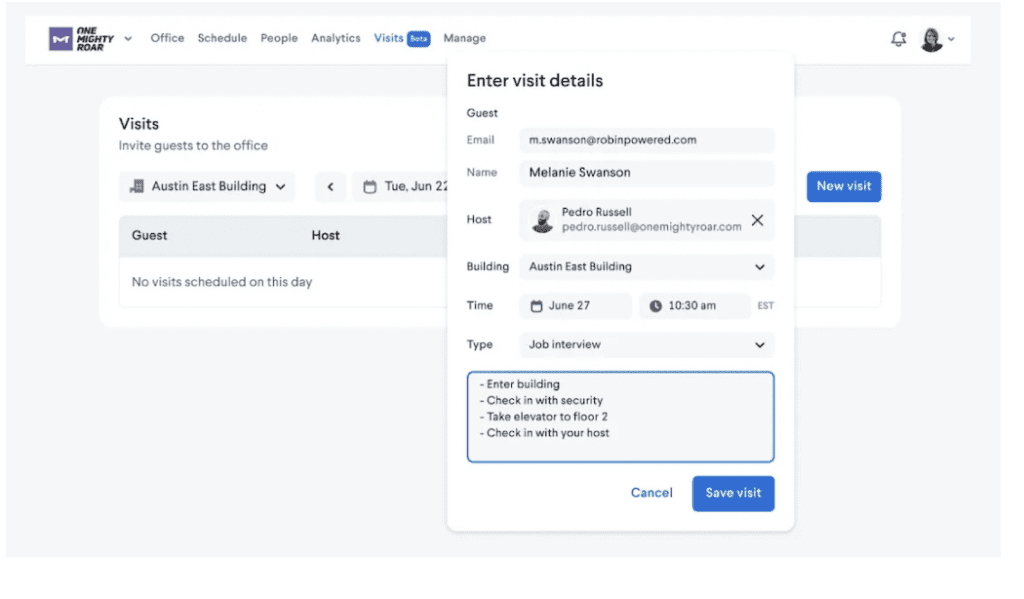
8. Kadence
Overview: Provides a range of workplace management tools, including a dedicated visitor management solution.
What Makes Kadence Unique: Kadence’s platform is designed for flexibility, ensuring it can adapt to various office environments and requirements.
- Touchless Check-In: Prioritizes safety and efficiency with its touchless check-in feature. This system allows visitors to register and check in without physical contact, QR codes or mobile interfaces, which is especially relevant in post-pandemic scenarios.
- Integration with Security Systems: Integrates smoothly with existing security infrastructures. This feature ensures that visitor management is part of a larger security protocol, enhancing overall workplace safety and visitor tracking.
- Customizable Visitor Forms: Understanding that each business has unique visitor information requirements, it offers customizable forms. These forms can be tailored to collect specific details, ensuring that all necessary information is gathered efficiently at the point of entry.
- In-depth Reporting for Analytical Insights: Provides advanced reporting tools, enabling organizations to analyze visitor data thoroughly. This feature helps in understanding visitor patterns, peak visit times, and other important metrics for strategic decision-making.
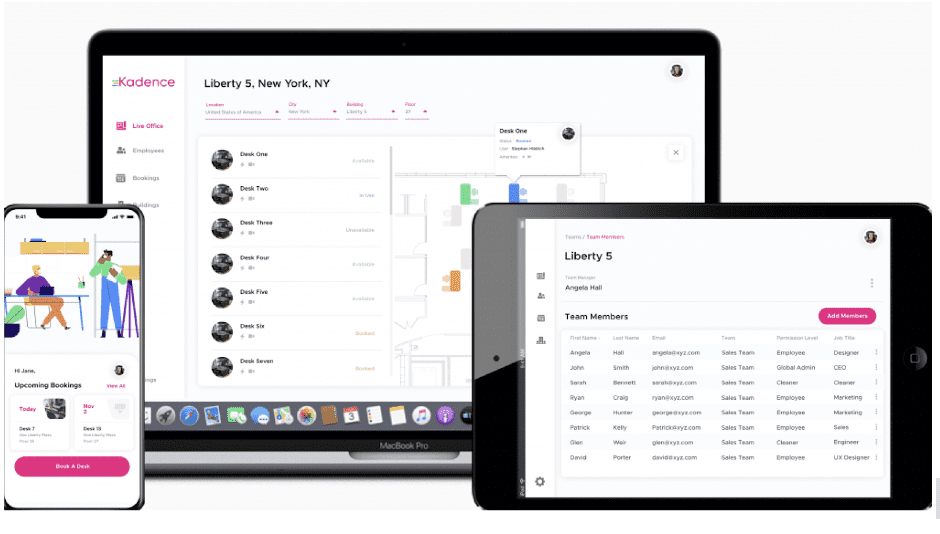
9.Skedda
Overview: While Skedda is primarily known for its booking solutions, it also offers features that cater to visitor management.
What Makes Skedda Unique: Skedda’s strength lies in its booking features, which can be used in conjunction with visitor management for efficient space utilization.
Features:
- Online Bookings for Visitors: Allows visitors to make reservations online, simplifying the process of booking visits. This feature is convenient for both the visitors and the workspace administrators, ensuring a smooth scheduling experience.
- Integration with Various Tools: Can integrate with a range of tools and platforms, enhancing its functionality. This capability means that it can seamlessly fit into an existing ecosystem of workplace management tools.
- Customizable Check-In Forms: Understanding the varied needs of different businesses, offers customizable check-in forms. This flexibility allows organizations to gather relevant visitor information in a structured and efficient manner.
- In-Depth Analytics: Provides detailed analytics, enabling organizations to track and analyze visitor data. This feature is crucial for understanding visitor trends, peak times, and other important metrics.
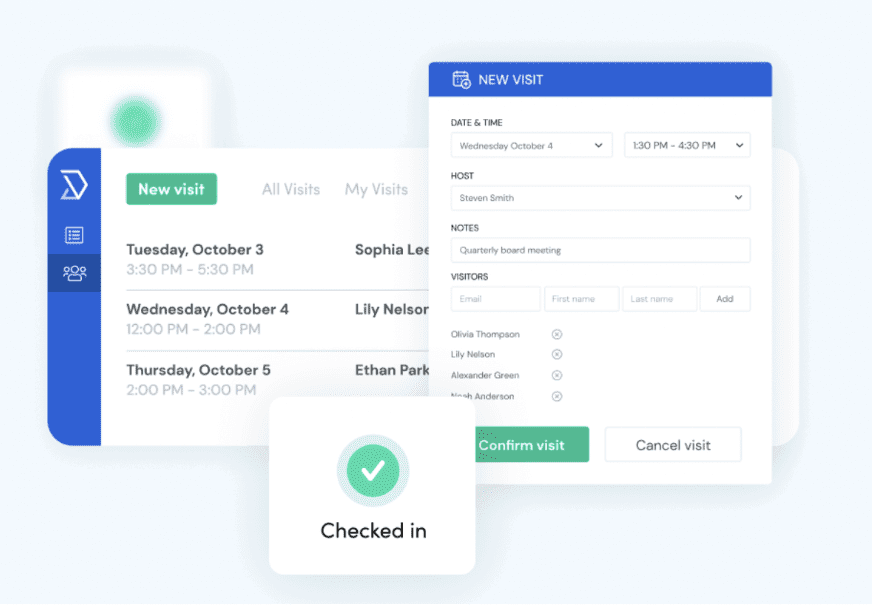
Key Considerations When Selecting Visitor Management Software
Here are some steps and considerations to help you make an informed decision:
- Define Your Needs: Before diving into the myriad of options available, pinpoint what you’re looking to achieve with a VMS. Is it just about digital check-ins, or do you also need features like badge printing, document signing, or integrations with other tools?
- Consider User Experience: Both for your visitors and the staff, the visitor access system should be user-friendly. An overly complicated system can deter users and defeat its purpose.
- Think About Scalability: Your organization will grow, and so will its requirements. The visitor solution you select should be scalable, adapting to increasing visitor numbers or expanding office locations.
- Prioritize Security: Ensure the software you choose has robust data protection measures, complies with relevant regulations, and offers features like photo capture or ID scanning.
- Integration Capabilities: Check if it integrates with tools you already use, like calendar apps, CRM systems, or emergency notification tools.
- Opt for Cloud-Based Solutions: Cloud-based solutions ensure that you always have access to the latest features and security patches. They’re also more scalable and can be accessed from anywhere.
- Floor plans and easy set up: It’s crucial to make sure the set up and management is easy for your team (and new hires) to use, so intuitive UIs and great visual floor plans can go a long way.
- Customization Options: Every organization is unique, and your system should reflect that. Whether it’s branding the interface or customizing visitor types and check-in flows, the software should be flexible.
- Evaluate Cost: While it’s essential to find a solution within your budget, consider the value it offers in terms of features, support, and scalability. But most of all, compare pricing at parity of features offered, not based on the (often very limited) entry level tier.
- Test Drive: Most companies allow you to test the solution in a free demo. If it feels right and fits your budget, then it’s the right solution for you.
- Additional products: If you also need room and desk booking, it can be a good idea to evaluate solutions that offer strong features there, instead of having separate tools.
- Post-Sale Support: Ensure they offer strong post-sale support, training, and regular updates.
Key Takeaways
Whether you are buying a visitor management system to replace manual check-in processes, or you are looking for a solution that better suits your needs, finding the right software should not be hard.
We hope this guide helped you and while there are excellent options on this page, we are confident Archie’s modern UI, advanced features and competitive pricing will blow your mind 🙂
You can learn more about it here or schedule a demo.
Regardless of your choice, we wish you a smooth rollout of your next system and happy visitors and employees!
























