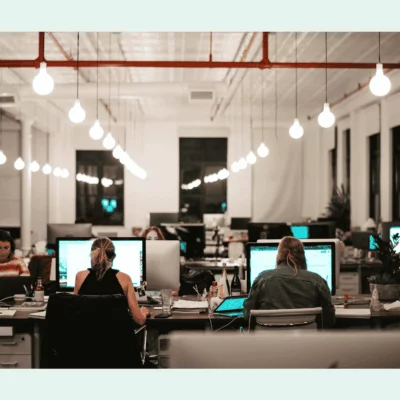Companies aren’t forcing everyone back to the office or going fully remote — they’re finding the right balance with a hybrid work environment. But what does hybrid work actually look like?
This guide will walk you through different types of hybrid work models, real-life hybrid workplace examples, and best practices to make hybrid work run smoothly for your team.
Guide to hybrid work models and schedules
What is a hybrid work model?
A hybrid working model is a flexible way of working that lets your employees split their time between working remotely and going into the office. Instead of being stuck at a desk all week or being from home full-time, employees get to do a bit of both.
Key characteristics of hybrid work
Here are the key things that make hybrid work what it is:
- Flexibility is a big part of hybrid work environments. People often get to choose when they work from home and when they come in — though some companies set a fixed schedule. This gives employees more freedom to plan their week in a way that works for them.
- Then, balance is the goal. Hybrid work aims to give employees quiet time at home to focus and time in the office to meet up with their team, have face-to-face conversations, and collaborate on projects.
- Third, communication and workplace technology play a huge role. Since not everyone is always in the same place, teams rely on shared desks, video calls, messaging apps, and shared online documents to get work done.
- Finally, trust and clear goals are important. With less time spent together in person, managers need to focus more on results and outcomes than on who’s at their desk.
64% of leaders say their companies use a hybrid setup. But hybrid work doesn’t look the same everywhere — there are different ways to structure it based on company goals and employee preferences.

Types of hybrid work models
A survey conducted by Zoom identified six different types of hybrid work models used across the world:
- Scheduled hybrid means employees have a fixed routine, like working from the office on certain days and from home on others.
- Flextime hybrid gives people more control over their hours. They can choose when to work, but still need to show up for key meetings or team days.
- Outcome-based hybrid focuses on results. As long as employees hit their goals and deadlines, they can work wherever they want.
- Rotational hybrid is when teams take turns coming into the office, so one group might be in one week and another the next.
- Role-based hybrid depends on the job. Some roles allow remote work, while others require more frequent in-office visits.
- Location-based hybrid means whether you can work remotely depends on where you live — some cities or regions have different rules or options.
But, once you choose the best hybrid work model for your team, there’s one more thing you have to decide on: your hybrid work schedule.
What is a good hybrid work schedule?
A hybrid work schedule is a plan that shows when employees work from home (or remotely) and when they come into the office. For example, someone might work from home on Mondays and Fridays, and go into the office midweek. Actually, research shows that most hybrid workers prefer to go to the office on Tuesdays, Wednesdays, and Thursdays.
Still, here are some of the most common hybrid work schedules other companies use:
- Alternating weeks
- Split week
- Half-day hybrid
- Shift hybrid
- 50:50 schedule
- 3/2/2 hybrid schedule
- 4/1 hybrid work schedule
- Cyclical hybrid
- Remote-first
Alternating weeks
Employees spend one whole week in the office and then work remotely the next week.
Split week
Employees work in the office on some days and remotely on others, such as three days in the office and two days at home. Who decides which days depends on the company’s approach:
- Fixed days: The company picks which days employees should come in.
- Partial choice: The company selects some office days, and employees pick the rest.
- Full choice: Employees decide their own office days, as long as they meet a set minimum (e.g., at least two days per week).
Half-day hybrid
Employees split their workday between home and the office. For example, they might work in the office in the morning and remotely in the afternoon (or the other way around).
Shift hybrid
This hybrid workplace model lets employees choose what time they work in the office, based on specific shifts. For example, some employees might work in the office in the morning and remotely in the afternoon.
50:50 schedule
Instead of setting a weekly schedule, this hybrid workplace model splits work time over a longer period, such as employees working half of the month remotely and the other half in the office.
3/2/2 hybrid schedule
A 3/2/2 hybrid schedule means employees work in the office for three days, work remotely for two days, and have two days off each week. It follows a typical Monday-to-Friday workweek with flexibility built in.
4/1 hybrid work schedule
A 4/1 hybrid work schedule means employees work in the office for four days and remotely for one day each week.
Cyclical hybrid
Teams work remotely most of the time but come together on a set schedule—for example, six weeks remote and one week in the office. Some companies also use a “hybrid + key events” model, where teams work remotely but gather for important meetings, training, or team-building events.
Remote-first
The company mostly operates remotely, but office space is available for those who need or prefer to come in. This hybrid workplace model works well for teams that don’t require much in-person collaboration but still want the option.
To put it simply: The hybrid work model is about how your company approaches work flexibility, and the schedule is what keeps the hybrid workplace organized. That’s great, but… Why should you bother in the first place? Let’s take a look at the benefits and challenges of hybrid work.
Hybrid working advantages and disadvantages
Hybrid work is becoming more and more popular, and it’s easy to see why. One of the biggest reasons is flexibility. Lots of people now say they like having a mix of working from home and going into the office. It helps them manage their time better, skip long commutes, and work in a way that fits their lifestyle. Younger workers, like Gen Z and Millennials, really care about this kind of freedom, and many say they’d think about leaving their job if they were told to be in the office every day.
Employers benefit too: when companies offer hybrid work, they often see happier teams and fewer people quitting.
Another big plus is productivity. Most employees feel they get just as much (or even more) done when they work part of the week remotely. Many managers agree, saying their teams stay focused and get results.
Hybrid work can also help reduce burnout, since people have more control over how and where they work. It saves money too — companies can shrink their office space and cut costs on office furniture, rent, and electricity, just to name a few. Plus, they can hire great people from different places, not just those who live near the office.
✅ Hybrid work – pros
- Gives employees more flexibility and better work-life balance.
- Most people say they get more done or feel just as productive.
- Helps reduce stress and burnout.
- Companies can save money on office space.
- Makes it easier to hire people from different places.
- Keeps employees happier and less likely to quit.
- Offices are used more for teamwork and social connection.
❌ Hybrid work – cons
- Can lead to miscommunication if people aren’t all in the office.
- Some employees feel less visible or worry about missing out.
- It’s harder to coordinate team days and meetings.
- Doesn’t work well for jobs that require being on-site.
- Office space can be underused or overcrowded on certain days.
- Needs good tech to work smoothly – bad tools can cause problems.
Of course, hybrid work has its challenges, too. When not everyone is in the office at the same time, it can be harder to communicate. People might miss quick chats or feel out of the loop. Some also worry they’ll be overlooked if they’re not physically present, especially when it comes to promotions or big projects. It takes more effort to organize team meetings and make sure everyone is working together smoothly.
Hybrid work also isn’t a good fit for every job. Roles in areas like healthcare, retail, or manufacturing usually need people on-site. And for hybrid work to really go well, the tech has to work too: strong internet, good video calls, and meeting rooms that support both in-person and remote people are a must. Without that, things can quickly get frustrating.
All in all, hybrid work offers many benefits — think happy employees, strong results, and cost savings, but it also takes thoughtful planning and the right tools to make it work well. If you’re still figuring out your own setup, here’s a look at how other companies made hybrid work a success.
Successful hybrid work schedule examples
As more companies roll out return-to-office (RTO) plans, whether full-time or part-time, there’s no shortage of hybrid work examples to look at. Some are great, others not so much.
To help you get it right, here are a few real-world examples of hybrid work models that actually work:
Microsoft: Flexible work with manager approval
At Microsoft, hybrid work is all about flexibility and trust. Employees can work remotely up to 50% of the time, and those who need more remote days can request approval from their manager. Microsoft believes that employees do their best work when they have the freedom to choose how they work best.
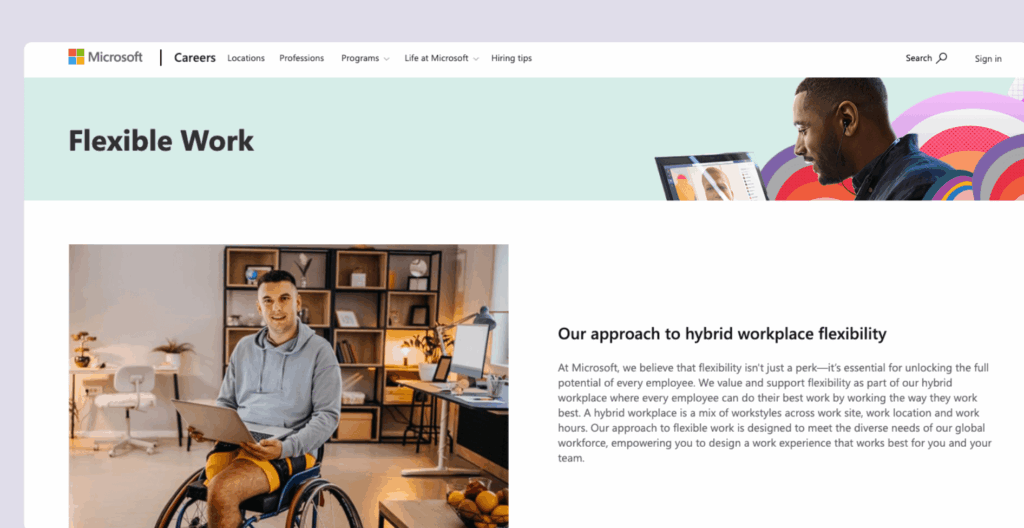
Airbnb: Work from anywhere with monthly meetups
Airbnb allows employees to work from anywhere but asks teams to meet in person once a month in San Francisco. CEO Brian Chesky believes that productivity isn’t about being in the office every day — instead, it’s about setting clear goals and checking in on progress. This approach helps Airbnb keep strong team connections without forcing daily office attendance.
Zoom: Hybrid with a customer-focused approach
Even though Zoom is famous for remote work, it recognizes the importance of in-person collaboration. Employees who live within 50 miles of a Zoom office must come in twice a week to work together, brainstorm, and improve their products. This balance helps keep teams connected while still supporting remote flexibility.
Spotify: "Work from anywhere" policy
Spotify offers employees two hybrid work options, “Home Mix” or “Office Mix”, allowing them to choose what works best for them. Their hybrid work policy has helped improve employee retention and diversity, showing that remote work can still create strong, engaged teams.
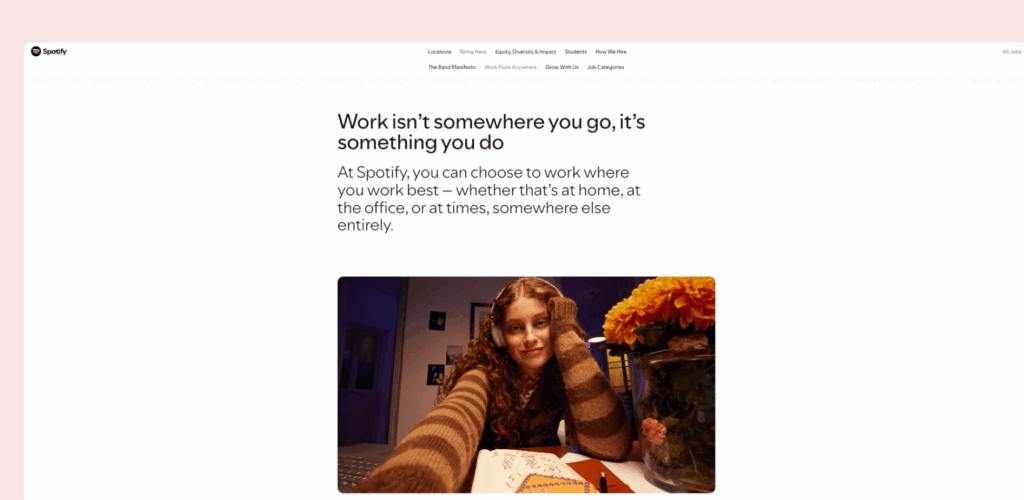
HubSpot: A hybrid work model with options
HubSpot gives employees three choices:
- Home: Work remotely most of the time.
- Flex: Use office space when needed with a hot desk setup.
- Office: Work primarily in the office, with a dedicated desk.
Even fully remote employees visit the office 1-2 times per quarter to maintain team connections.
How to implement a hybrid work model — best practices
1. Set a hybrid work schedule together with your team
Before setting a hybrid schedule, ask yourself these key questions:
- What is the goal? Are you trying to reduce office costs, improve collaboration, or attract and retain talent?
- How often should employees come to the office? Should it be three days a week, every other week, or just for key meetings?
- Who decides the schedule? Should the company, managers, or employees have the final say on in-office days?
Most companies have employees in the office three to four days a week, with 34% of employers using this setup. In Europe, fewer companies (26%) require employees to be in the office full-time, while it’s more common in APAC (38%) and the Americas (35%) for employees to work in the office all five days.
Interestingly enough, most people prefer to go to the office on Tuesday, Wednesday, and Thursday, likely because it helps them avoid the “Monday blues” and Friday’s end-of-week slowdown.
Still, there’s no perfect schedule — it all depends on what works best for your team. Some people prefer structure, while others thrive with more flexibility. Companies that let their employees have some say in their schedules tend to have happier, more engaged, and more productive teams. Right now, only 11% of employees have had input in these decisions, but when they do, they usually feel the setup is fairer and works better.
We recently adopted a hybrid office model of work as an opportunity to reimagine collaboration and personal productivity. So, we set out to build a system around purpose-driven scheduling. On physical days, for example, were designated for team brainstorming sessions, client workshops, and milestone celebrations—times where face-to-face interaction had meaningful value. Work days, on the other hand, were deliberately free for targeted work or errands, so employees were in control of their time. This made hybrid work an intentional framework that allowed the team to manage their roles appropriately.
2. Communicate openly with your team
Switching to hybrid work is a big change, and people need time to adjust. The best way to get employees on board is through clear and open communication. Instead of simply announcing a new policy, explain the reasons behind it, ask for feedback, and listen to concerns. Employees who feel included in the decision-making process are more likely to embrace the change and make it work.
3. Make the office a place people want to be
For hybrid work to be successful, employees need to feel that coming into the office is worth it. If the office is just a place to sit at a desk, people will prefer working from home. Instead, companies should design office spaces that encourage collaboration, creativity, and teamwork.
This could include quiet zones for focused work, lounge areas for casual conversations, and well-equipped meeting rooms for brainstorming sessions. A welcoming and well-designed office makes in-person work more enjoyable and productive.
4. Invest in hybrid work technology
When employees split their time between home and the office, technology is the glue that holds everything together. Without good hybrid office solutions, employees might struggle with scheduling meetings, finding workspaces, or staying in sync with their team.
Here are some essential flexible work technologies that make things smoother for everyone:
- Desk booking & room scheduling software: In a hybrid office, employees don’t always have assigned desks, so desk booking tools like Archie let them reserve a workspace before coming in. Meeting rooms can also be booked in advance, so teams avoid last-minute scrambles for space. This system reduces confusion and makes the office experience more seamless.
- Office navigation tools: For larger offices or companies with flexible seating, office wayfinding apps help employees find available desks, meeting rooms, or even teammates. This is especially useful for new employees or teams that don’t come into the office often.
- Workspace analytics: Hybrid work means office space needs are changing. Some areas might be underused, while others may be in high demand. Workspace analytics tools track how office spaces are being used, helping companies adjust layouts, add more collaboration zones, or improve facilities based on real data.
- Communication platforms: With teams working in different places, strong communication tools are essential. Platforms like Slack, Zoom, and Microsoft Teams help employees stay connected, collaborate, and share updates instantly.
5. Keep remote and in-office employees connected
One of hybrid work’s biggest challenges is ensuring that remote employees don’t feel left out. If some employees are in the office more often, they might have more casual chats and better access to hybrid leadership, which could create a divide.
To prevent this, companies should make an effort to bring remote and in-office employees together. Virtual team-building activities, regular check-ins, and social events can help everyone feel like part of the team. Managers should also ensure that remote employees have equal opportunities for promotions, mentorship, and career growth.
6. Make office days more meaningful
Before hybrid work, people went to the office every day without thinking much about it. Now, office days need to have a purpose. Instead of sitting at a desk all day, employees should use in-office time for collaboration, brainstorming, team-building, and mentoring.
A great way to do this is by planning team meetings, workshops, and social events for in-office days. This way, employees feel that their time in the office is valuable and productive rather than just another workday in a different location.
7. Test the plan with a trial run
Before committing to a full hybrid schedule, it’s smart to start with a pilot phase. This means testing the new schedule with a small group and gathering feedback. What’s working? What’s not? Are employees happy with the setup?
If you start small, you can identify potential challenges, make improvements, and ensure a smoother transition before rolling out the schedule for everyone.
8. Create clear guidelines for hybrid work
Once you’ve tested your hybrid work model, it’s important to create clear guidelines so everyone knows what to expect. A hybrid work policy is a simple document that explains how employees should split their time between home and the office. It helps keep everyone on the same page by outlining key details such as:
- Core in-office days and remote work policies – How often are employees expected to come in, and what flexibility do they have?
- Meeting and collaboration expectations – How teams will work together, whether in person or remotely.
- Office space and desk booking rules – How to reserve workspaces, meeting rooms, and shared areas.
- Performance and communication guidelines – How progress will be tracked and how employees will stay connected.
A well-documented hybrid policy also ensures that everyone, from employees to managers, understands how hybrid work fits into the company culture. Here’s an example:
Run your hybrid office with Archie
If you’re looking for an easy way to implement and manage your hybrid policy, Archie is a great pick. It’s simple to use, affordable, and has all the tools you need to keep a hybrid workplace running smoothly. It’s also one of the top-rated hybrid work platforms on G2.
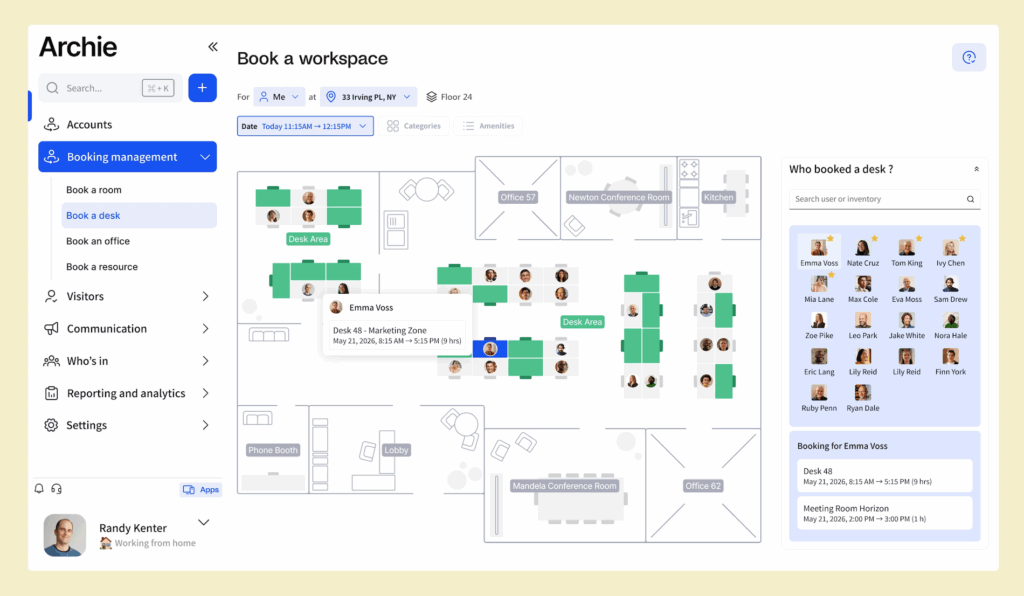
Here’s how Archie supports hybrid work models
🗓 Plan who’s coming in
Employees can set their office or remote work days ahead of time. This helps teams coordinate in-person days, avoid crowding, and make better use of the office space.
💺 Book desks and meeting rooms
Archie makes it easy to reserve desks, meeting rooms, phone booths, or other spaces — right from a phone, web browser, Slack, or Microsoft Teams. Bookings update in real time, so there’s no confusion.
📍 Show where people are sitting
Interactive floor plans help employees find a spot that works best for them (like near teammates). Admins can assign desks or create flexible zones to suit different team needs.
📊 Use data to plan better
Archie tracks office usage — like peak days, empty spaces, and how often rooms get booked. This data helps you improve layouts, reduce costs, or downsize unused areas.
✅ Reduce no-shows
Archie sends booking reminders and offers easy check-in options (QR codes, Slack, mobile app, etc.), so people don’t forget their reservations — and you get accurate attendance info.
🧾 Manage visitors smoothly
Archie includes visitor check-in tools that notify hosts automatically and help you keep track of who’s onsite.
🔐 Keep everything secure
It integrates with access control systems and supports single sign-on, making sure only the right people can access the space.
Sounds to good to be true?

Berenika Teter
Archie's Content Manager, fueled by filter coffee and a love for remote work. When she’s not writing about coworking spaces and hybrid workplaces, you can probably find her exploring one.







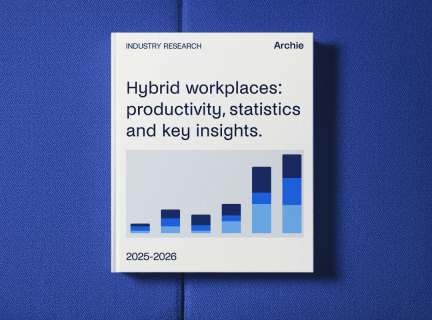






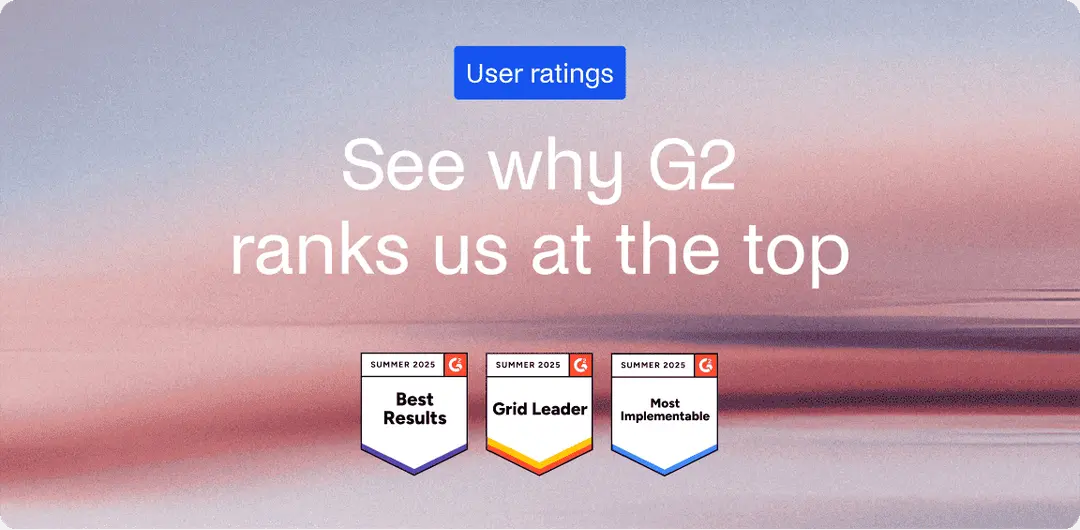
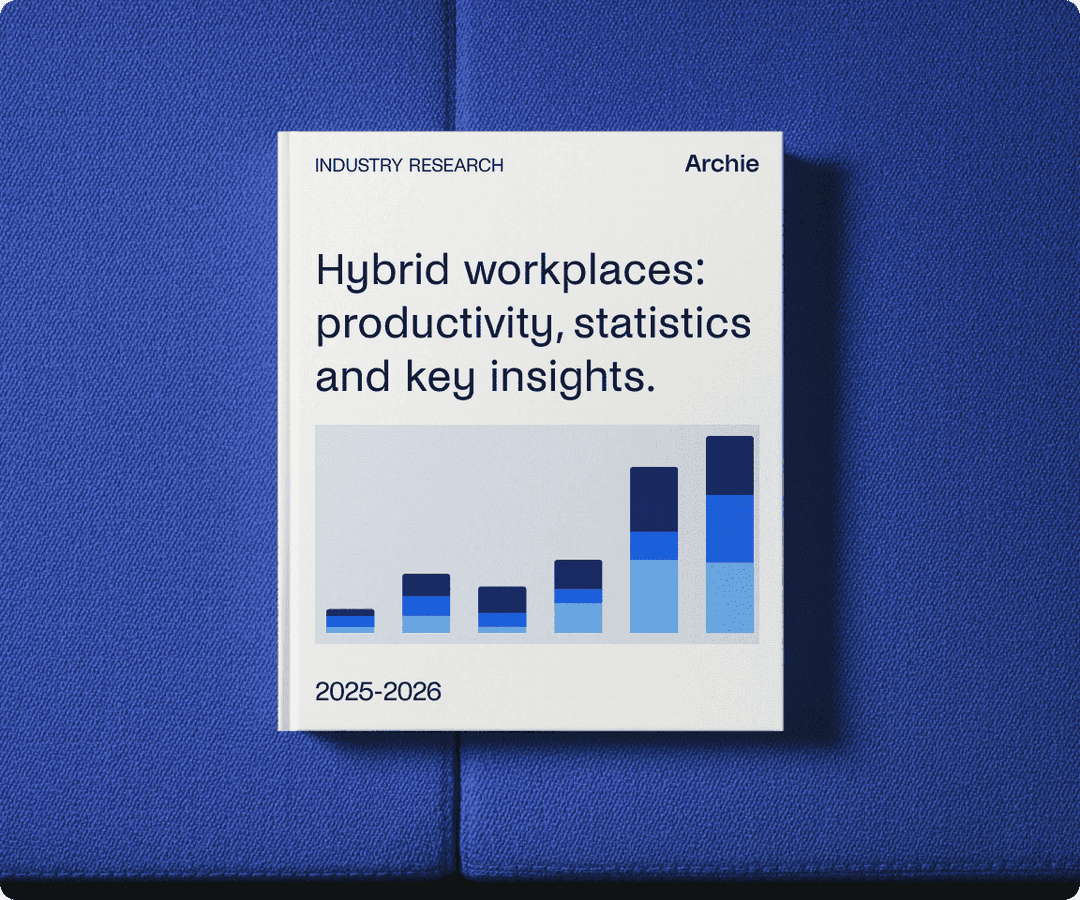
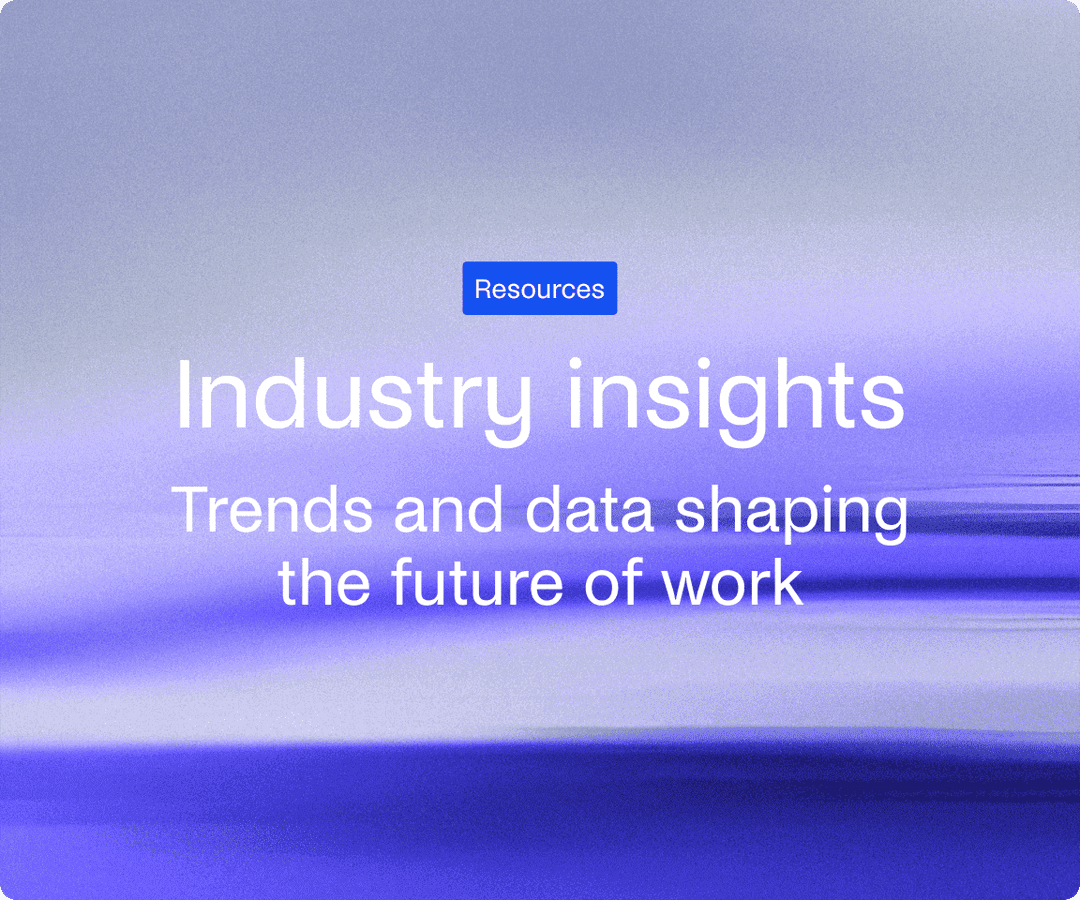

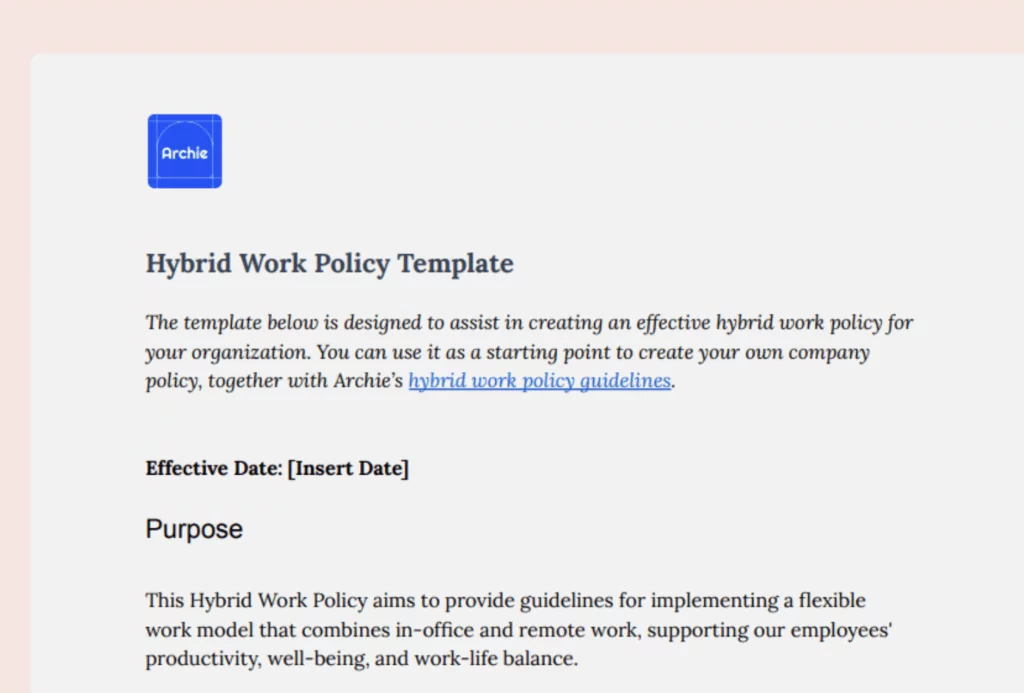

![RTO: Return-To-Office Statistics, Research & Trends [2026] Modern meeting room with large windows, a wooden conference table, pink chairs, and industrial-style ceiling lighting.](https://archieapp.co/blog/wp-content/uploads/2025/04/RTO-statistics-cover-image-400x400.png)