- Originally published: June 20, 2024
- Last updated: February 21, 2025
As your team grows and work schedules change, you’ll quickly realize that balancing office space and employee needs isn’t a one-time fix—it’s an ongoing process.
The good news is that with the right tools and strategies, you can identify peak office hours, track desk usage, and spot underused spaces without actually doing much. In this article, we’ll show you exactly how to do that.
Why monitor desk occupancy?
Desk occupancy is all about knowing how many desks in your office are actually being used at any given time. At first, it might not seem like a big deal, but let’s look at an example.
Imagine your office has 100 desks, and on average, 70 people come in each day. That sounds pretty good, right? But if you take a closer look, you might find that only 30 people show up on Fridays, while Tuesdays and Wednesdays are packed, with all 100 desks taken. That means some employees might struggle to find a spot, or worse—show up only to realize there’s no available desk.
This is where desk occupancy monitoring makes a huge difference. If some parts of the office are always empty while others are overcrowded, you can rearrange the space to make it more efficient. For example, you could turn an underused area into a collaboration zone, a quiet workspace, or even a breakout area where employees can take a break.
Another major advantage is cost savings. Office space is expensive, and if desks are sitting empty most of the time, you might be paying for more space than you really need. By understanding how often desks are used, you can right-size your office space, whether that means downsizing, reorganizing, or even subleasing unused areas. Plus, fewer desks in use means lower utility costs—less lighting, heating, and cooling are needed in certain areas.
Occupancy calculation for hot desking and desk hoteling is even more important if you’re using such setups in your office. Since employees are not assigned desks but book or choose a workspace when they arrive, knowing which desks are available helps prevent chaos and frustration.
Plus, tracking desk utilization helps you understand your team’s habits. For example, maybe the marketing team works mostly remotely, while the finance team is in the office every day. Knowing these patterns allows you to create a workspace that truly fits your team’s needs, making it easier for everyone to do their best work.
Now, for the fun part:
How to measure desk occupancy
The easiest way to figure out how many desks are being used is by calculating the desk occupancy rate:
(Number of desks in use / Total number of desks) × 100 = Desk occupancy rate %
For example, if your office has 100 desks and 80 are occupied, your desk occupancy rate is 80%.
This gives you a quick idea of how much your office space is being used at any moment. For a more complete picture, you should monitor desk occupancy over time—daily, weekly, or even hourly. Here’s how.
Collecting desk utilization data
1. Manual desk monitoring methods
- Spot check: Walk around the office and count the number of desks occupied at different times of the day. This basic method is still used in many workplaces, so that’s an option.
- Physical key system: Some offices lock desks or meeting rooms and require employees to “ask for permission” when they need to use one. The key request and return serve as a record of usage, but this method is old-fashioned and inefficient, especially with desks.
2. Digital desk monitoring solutions
- Desk booking systems: Employees use an app or platform to check in and out of desks. Some systems can automatically cancel bookings if no one checks in, helping you make sure that the data reflects actual desk utilization.
- Digital check-in devices: Think touchscreens or QR codes that allow employees to check in and out of workspaces, which helps with real-time tracking.
- Sensors: Desk occupancy sensors detect movement, body heat, or pressure to determine if a desk is in use. They collect real-time data, create heat maps, and don’t require any manual input.
Why use a desk booking system to measure occupancy (and more)
A desk booking system like Archie helps you keep track of how desks are being used without needing to check manually. This is possible thanks to:
- Desk bookings: Every time someone books a desk, the system records it. Even if they don’t show up, you’ll still see useful trends in office attendance.
- App check-ins: Employees can check in and out of their desks using an app when they arrive and leave. This way, you get an accurate record of who’s actually using their desk.
- QR code check-ins: Instead of checking in “manually”, employees can scan a QR code at their desks. It’s fast, easy, and keeps records accurate.
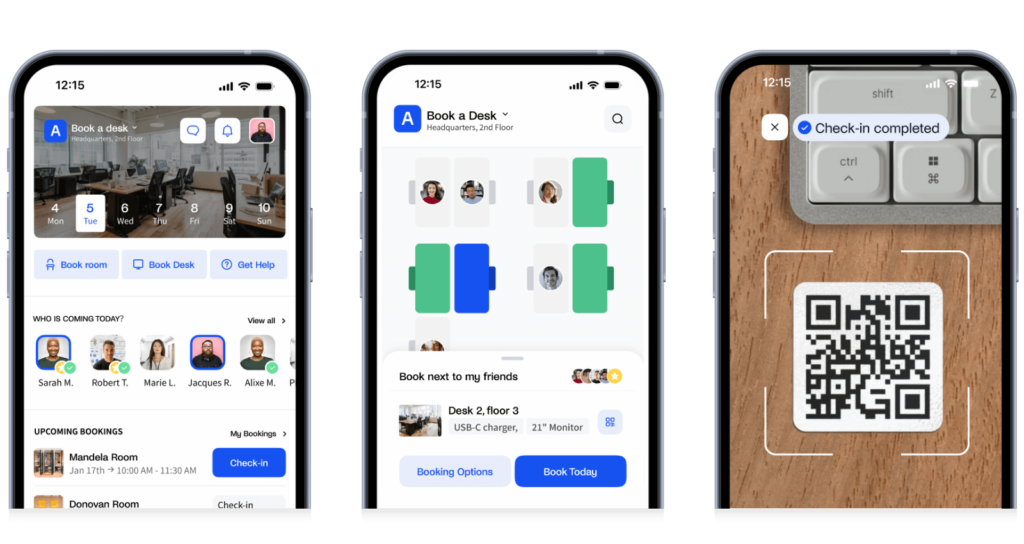
This way, you can learn:
📊 How often desks are booked
📊 Which desks are used the most
📊 Which days are the busiest
📊 How often employees come to the office
📊 What times of the day are the most crowded
📊 How well desks (and meeting rooms) are being used
When you understand how your office is being used, it’s easier to make changes that work for everyone. If some desks are almost never used, you might want to move things around, create more shared spaces, or adjust your hybrid work policy.
A desk booking system also helps you determine whether you have the right number of desks to begin with. In the past, most offices had one desk per employee. However, with hybrid work and desk sharing, this is no longer necessary. Many companies now have one desk for every 1.5 or 2 employees, depending on how often people come in.
To decide what’s right for your office, check how many employees actually book a desk each day and what the busiest times and days are. If your desks are always full, you might need more. If many desks stay empty, you might have too much unused space and should rethink your setup.
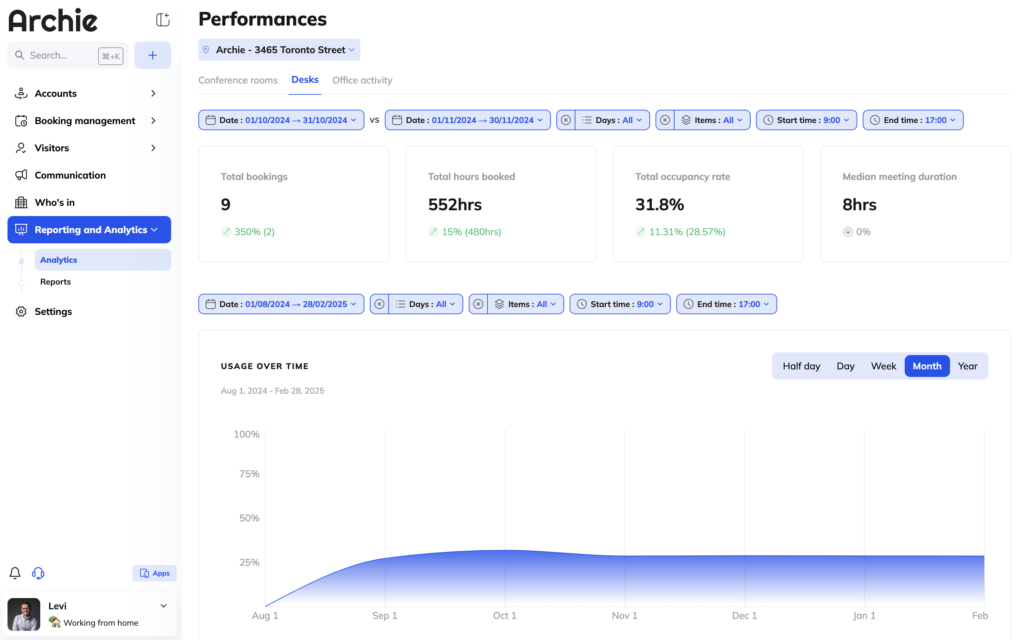
Manage office occupancy with Archie
Archie makes it simple for your team to book desks, check in, and track office usage. You can easily see how often desks are being used, who comes into the office and how often, what times of the day or week are the busiest, and how full the office gets over time.
But there’s more. With Archie, your employees can see who’s in the office and where they’re sitting, which makes planning meetups, collaborating, and working together much easier. Instead of guessing where everyone is, they can quickly check and coordinate their office visits.
Another great feature is interactive office maps. Instead of wandering around looking for a desk, employees can check a digital floor plan to see available desks, meeting rooms, and other office spaces. Whether they need a quiet area to focus or want to sit near their team, they can quickly find and reserve the best spot for their workday.
Since most teams already use Slack, Teams, or Google Calendar, Archie makes things even easier by connecting directly with these tools. Your team can just book a desk straight from their calendars, keeping their schedules organized without switching between different apps.
Sounds too good to be true?


















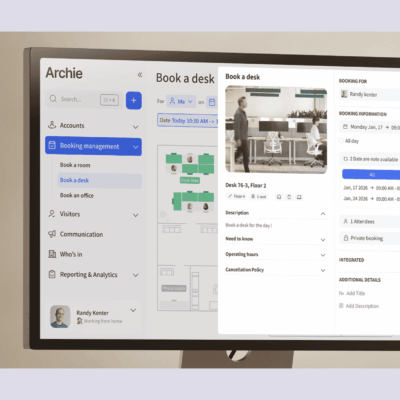
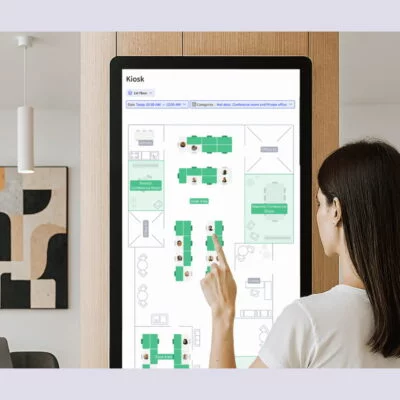

![Free Hot Desk Booking Template: Excel & Google Sheets [2026] A modern office space with people working behind hot desks.](https://archieapp.co/blog/wp-content/uploads/2024/12/Desk-booking-template-cover-image-400x400.jpg)