Anyone who’s been tasked with making their workspace(s) more efficient is eventually going to realize they need space management software. And anyone researching space management software is eventually going to stumble across Envoy.com.
Envoy is one of the heavy hitters among workplace experience apps, known primarily for its streamlined visitor management system. Companies across industries use it to help manage guests and deliveries, book workspaces and meeting rooms, as well as to collect occupancy data and other space analytics.
In this article, we’ll explore the ins and outs of Envoy software and its offerings, so that you can better decide if it’s the right space management tool for your organization.
💡 TL;DR:
Envoy works well for enterprises that need comprehensive visitor and workplace management, deep integrations, and have the budget to match. Those with smaller teams, flexible remote work policies, or stricter cost constraints should carefully weigh whether Envoy’s features justify the premium pricing. For most mid-size and large offices, Archie offers similar features with more flexibility and better value.
Envoy software overview
What is Envoy?
Envoy is a highly rated, intuitive, and feature-rich space management platform. Originally focused on high-level visitor management, today it also helps to manage a broader range of standard workplace operations, like booking workspaces and tracking occupancy.
Envoy has earned a solid reputation for its simplicity in general and its enhanced visitor management in particular. Reviews overwhelmingly report being happy with the ability to not only register guests, but also track and handle all their incoming and outgoing packages as well.
Feature-wise, Envoy now covers the basics of workplace management and has some nice perks in the form of deep integrations, as well as security and compliance tools. Like you’d expect, these perks come with some tradeoffs, too — primarily in the form of a steeper price tag.
Envoy strengths: What users appreciate
🟢 Polished visitor experience. Check-ins feel smooth and professional. Guests can pre-register or scan a QR code, hosts get instant alerts, and the visitor log stays accurate for audits and safety.
🟢 Clean, easy interface. The web and mobile apps are simple to learn. Non-technical teams can register visitors, book desks, and pull basic reports without much training.
🟢 Deep integrations. Envoy connects with Outlook and Google, Slack and Teams, access control, WiFi, HR, and IT systems. This lets larger companies tie the physical office to their existing tools.
🟢 Security and compliance. Blocklists, NDAs, real-time presence, and strong reporting help regulated industries stay audit-ready and improve incident response.
🟢 Space visibility and control. Interactive maps, occupancy insights, reminders, and auto-release reduce no-shows and free up unused desks and rooms.
🟢 Mailroom and alerts. Deliveries are handled with smart matching and notifications. Emergency messaging helps get critical updates out quickly.
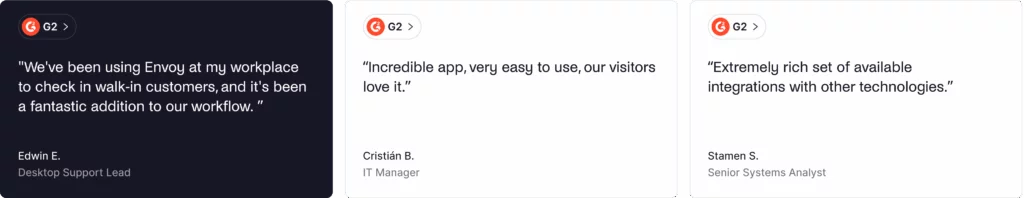
Envoy weaknesses: What users wish were better
🔴 Pricing adds up. Envoy Visitors is billed per location, and Envoy Workplace is billed per active user. As headcount grows, costs rise, even if people share the same desks.
🔴 Key features can cost extra. Some popular items like guest WiFi, door access control, emergency notifications, and scheduled reports often sit behind higher tiers or custom pricing.
🔴 iPad-only for lobby app. The visitor app requires an iPad, which limits hardware flexibility for some offices.
🔴 Recurring bookings are limited. You can book multiple dates, and Envoy can remember your last desk, but there is no true “every Tuesday forever” rule inside the app.
🔴 No native room buffers. You can handle padding in your calendar, but there is no simple setting to add automatic buffer time before or after meetings.
All combined, this makes Envoy a good choice for large-sized companies with big footprints and an ample budget for facility management, and/or those with rigid concerns around integrations and security.
For slightly smaller teams, Envoy alternatives like Archie offer the same core features with more flexibility and at a lower cost.
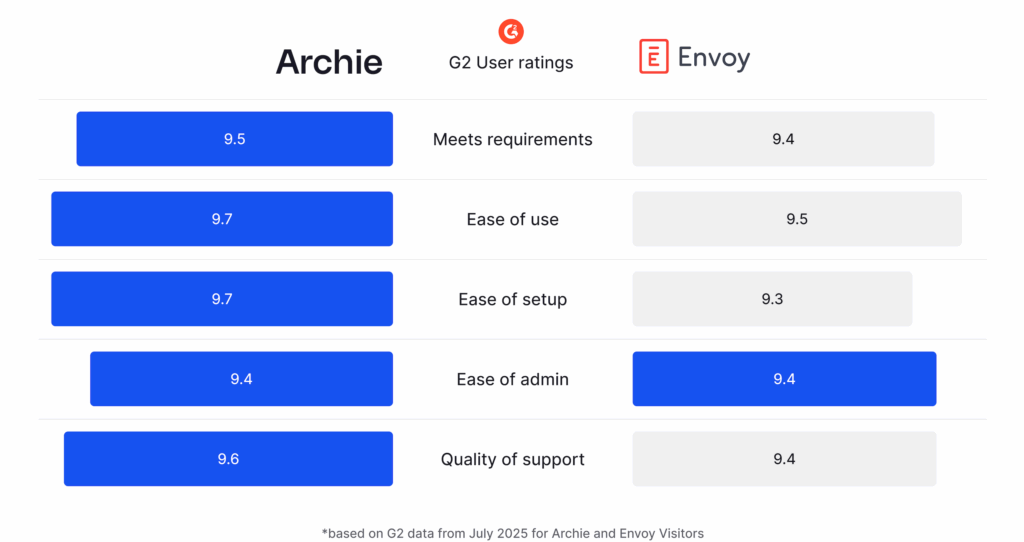
Envoy products: In-depth overview
Envoy is one of the first platforms to effectively tackle visitor management from both a security and hospitality standpoint. As such, it’s an established player when it comes to creating a favorable first impression while also ensuring guests are properly tracked, welcomed, and given access to the right people and places.
Today, it also offers a suite of basic but reliable workplace management tools.
Envoy Visitors
First up, Envoy’s flagship Envoy Visitors is a visitor management system that can help create a positive first impression for your office while also ensuring you meet safety, security, and liability needs. To do this, it streamlines check-ins from start to finish, while also keeping a detailed visitor log and tracking who’s present (critical in emergency response scenarios).
Despite moving into other aspects of office management, Envoy Visitors is still widely considered a cornerstone of the platform’s suite of features, with reviewers describing the guest check-in process as “incredibly smooth — from the moment someone walks in, the sign-in process is intuitive and polished, leaving a great first impression.”
Guests will enjoy quick sign-in by scanning a QR code or pre-registering before they arrive. And once they arrive, their hosts will be notified right away. Overall, the process is designed to be fast, touch-free, and much more polished than those paper sign-in sheets of yore.
Office managers will love all the time they save by not having to manually document each and every visitor. And leadership will appreciate staying ahead of security regulations and audits. Practical safeguards include the ability to screen guests against blocklists, collect signed NDAs or other forms, and maintain a real-time log of who is on site. This visitor log, in turn, can help surface insights around rightsizing footprints.
Envoy also works via the desktop platform, mobile app, or integrated into other popular tools (Microsoft Teams, Slack, etc.), so staff can monitor visitor flow even when they’re away from reception.
Other features of Envoy Visitors include:
- Customizable sign-in workflows per visitor type (e.g., guests, contractors)
- Unlimited visitors
- Badge printing with visitor photo, host name, and visit time, making it clear who’s visiting and why
- Analytics and visitor reports (e.g., busiest times, frequent visitor data)
- Multi-language support and localization
💡 Note: Using all these Envoy visitor features requires an iPad running on iOS 10+.
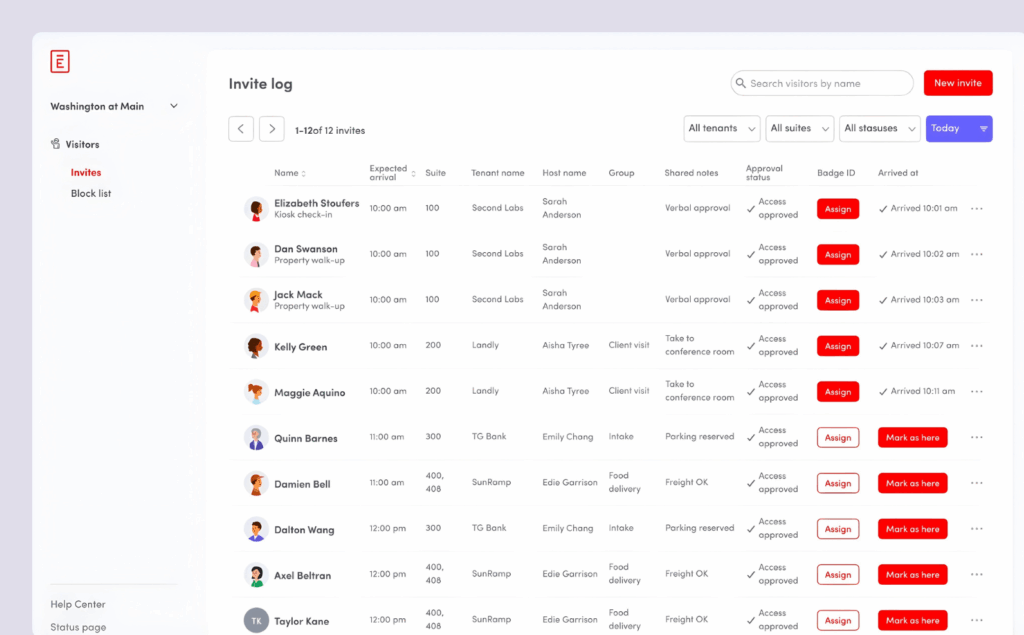
Envoy Workplace
Envoy Workplace, on the other hand, is an interactive feature designed to make it as easy as possible for workers to engage and collaborate within their physical workplace (easier said than done these days, especially when there are multiple locations to juggle).
Specifically, employees can use Envoy to book a desk or meeting room for the current day or in advance, through Teams or Outlook, by using an intuitive web browser or the mobile app.
They’ll also have access to an interactive floor plan that lets them see who else is scheduled to come in, which can facilitate more and better in-person collaboration with colleagues.
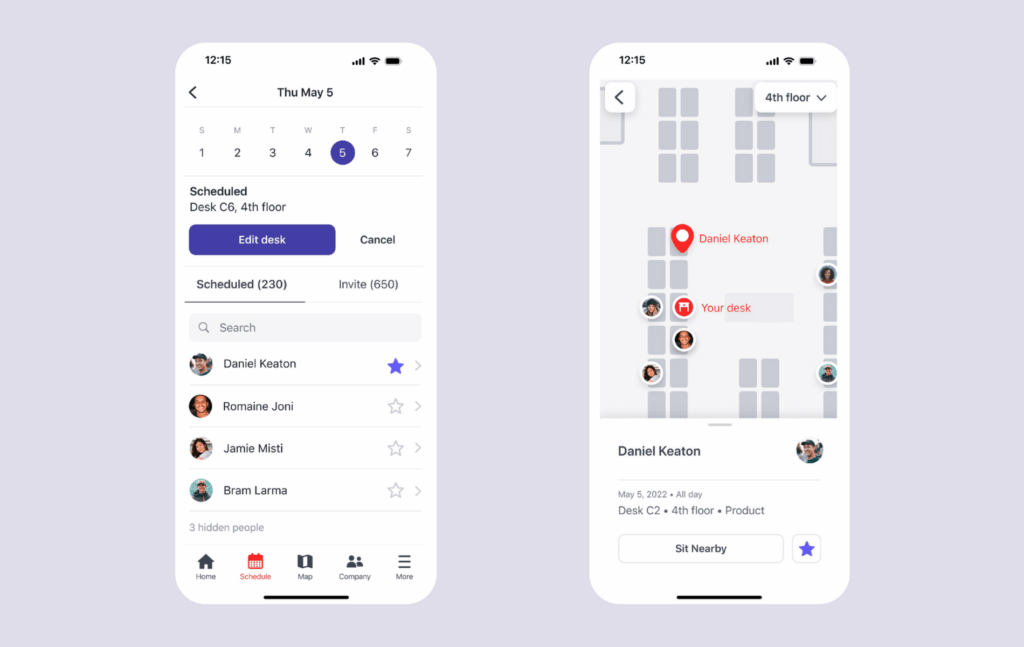
Then, while employees enjoy finding the space they need for the day, their employers will appreciate Envoy’s holistic space usage reporting, which is designed to help improve scenario planning and workplace design.
Other features of Envoy desk booking and room booking include:
- Reminder and check-in prompts that reduce “no-shows” or unused bookings
- Automatic release of rooms or desks if they go unused (so others can book, i.e., no more ghost bookings!)
- Emergency notifications for employees and visitors during incidents
- Integration with calendars (Outlook, Teams), access control, WiFi systems, and other workplace tools (more on integrations further below)
Envoy feature highlights
Envoy has lots of great features to make it an attractive choice for a variety of enterprise organizations. There’s a reason that G2 reviewers give the platform an average star rating of 4.6, while Capterra reviews come in at 4.8.
Like we’ll cover further below, these capabilities aren’t cheap. For example, popular offerings like guest WiFi, door access control, emergency notifications, and automated reports all require custom pricing.
That said, these are just some of the Envoy features that can help contribute to a modern, streamlined workplace:
- Package delivery. Envoy’s mailroom tools can use optical character recognition and smart name matching to auto-assign packages to employees. Automated notifications and pickup reminders help reduce wasted time and headaches.
- Alerts/security. Envoy’s emergency notifications will get critical alerts to the right people instantly, helping organizations protect employees during serious incidents. Customizable messaging and multi-channel delivery make sure urgent updates are seen and acted on, improving security compliance across the board.
- Dashboards. Envoy’s custom dashboards can combine data from multiple sources. Advanced filters and flexible reporting options mean stakeholders get the insights they need to measure workplace trends and make fast decisions. 💡Note: You might need a data analyst to build or refine more complex dashboard panels and advanced setups.
- Room capacity ‘right sizing.’ Envoy’s unique right-sizing feature analyzes booked meeting rooms and nudges organizers to select spaces better matched to group size. This, in turn, can free up larger rooms for busier teams. It’s a proactive approach to room management that helps enterprises maximize space efficiency and reduce wasted resources.
- Workplace maps. Dynamic workplace maps help staff and visitors navigate complex office layouts, making it easy to find desks, rooms, and amenities. Admins can quickly update maps as changes happen, so employees always have an accurate, up-to-date layout on hand.
Available Envoy integrations
Envoy’s sizable ecosystem of integrations is one of its biggest selling points. The platform connects seamlessly to over 100 other tools and systems, including:
- Communication tools like Slack, Microsoft Teams, and Zoom
- Calendars and productivity suites like Outlook and Google Workspace
- WiFi and network systems like Cisco Meraki, Aruba, and Ubiquiti
- HR and IT platforms like Workday, Okta, OneLogin, and Active Directory
- Access control systems (like Kisi, Openpath, and LenelS2) and security platforms (like Everbridge).
All combined, these integrations make it easy for employees to book whatever space they need, check in visitors, and get critical alerts; all from whatever workflows they’re currently using.
💡 For example: A company might decide to integrate with Slack or Microsoft Teams, so that employees can stay within these platforms to book Envoy rooms or desks. No more juggling different apps, no more learning yet another platform, no more unnecessary manual work.
And for some large enterprises with complex security, compliance needs, and multiple software vendors, Envoy’s ability to link the physical workspace (badges, access doors, etc.) with digital security systems is critical.
💡 For example: A company might automatically provision temporary badge access in real time for a contractor visiting a restricted lab, while simultaneously logging their entry in LenelS2 for audit and compliance purposes.
Of course, not every organization needs this type of deep integration ability. Most customers, especially smaller teams and companies, will only need a small set of integrations. Outlook and Teams are often more than enough.
Envoy’s pricing structure
Like we’ll explore next, the biggest criticisms leveled against Envoy tend to be around its pricing. And it’s not just its big price tag that draws complaints, but its inflexible pricing model for Envoy Workplace as well.
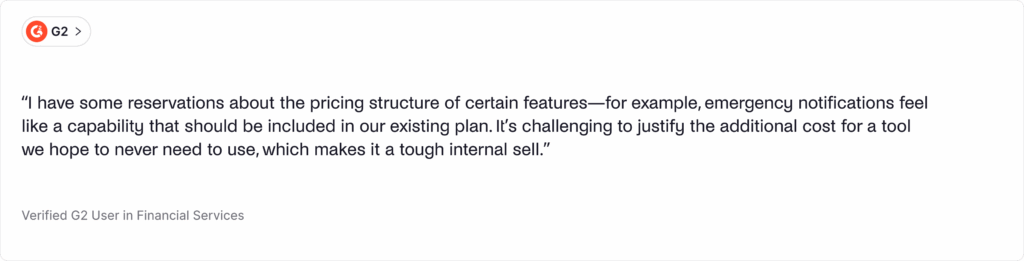
Let’s start with Envoy Visitors, though. Envoy prices its visitor management tool per location (think: each office or entrance).
There’s a free Basic tier with limited features for simple check-ins. Paid plans used to start with Standard (from $108 a month), but currently Envoy’s public pricing page features the Premium plan from roughly $362 per location/month (billed annually). Exact inclusions and add-ons (like certain security or SSO/access control integrations) sit in the upper tiers.
A few billing details to know: you need one subscription for every location where you’ll sign people in; all locations under the same account share the same plan and billing cycle; and if you add a new location mid-cycle, Envoy prorates it to your renewal date.
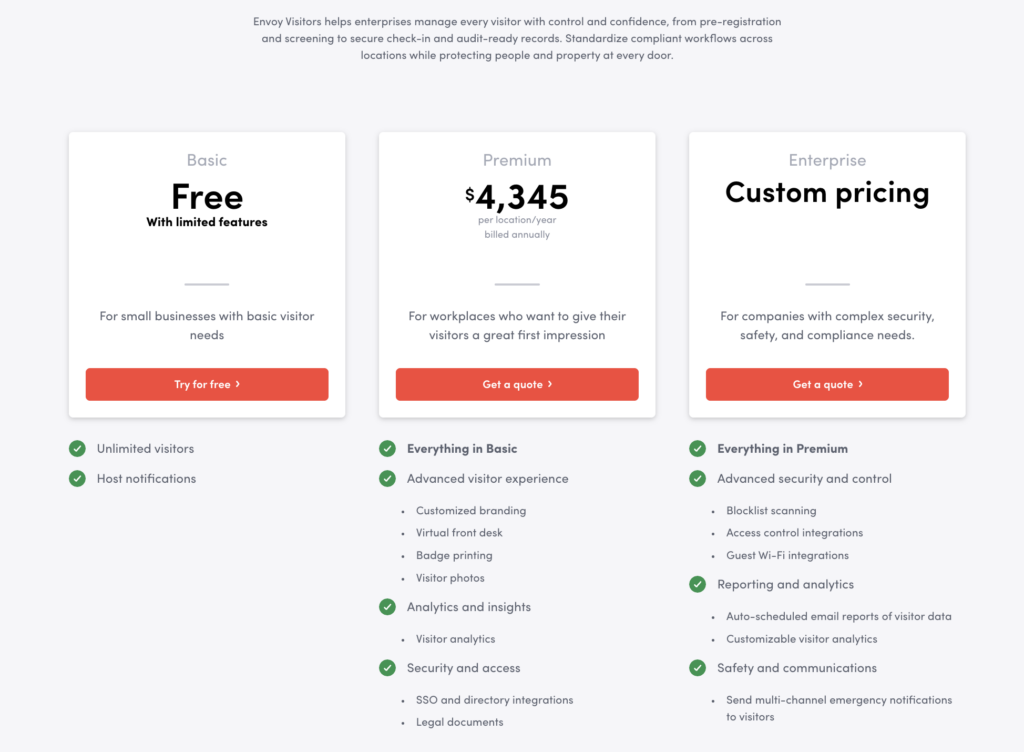
Recently, Envoy changed the way it prices its workplace booking features. The product was previously called Envoy Workplace and was billed per user.
Now, Envoy Reservations uses a per-resource pricing model, meaning you pay for each bookable desk, room, or parking space. The Standard plan costs $60 per resource per year, billed annually, and there is also a separate platform fee.
In return, you get desk, room, and parking booking features like mobile booking, live availability maps, walk-up booking on room displays, auto-release for missed check-ins, scheduling reminders, and admin reporting tools. It supports hot desks, assigned seating, and partial-day parking reservations.
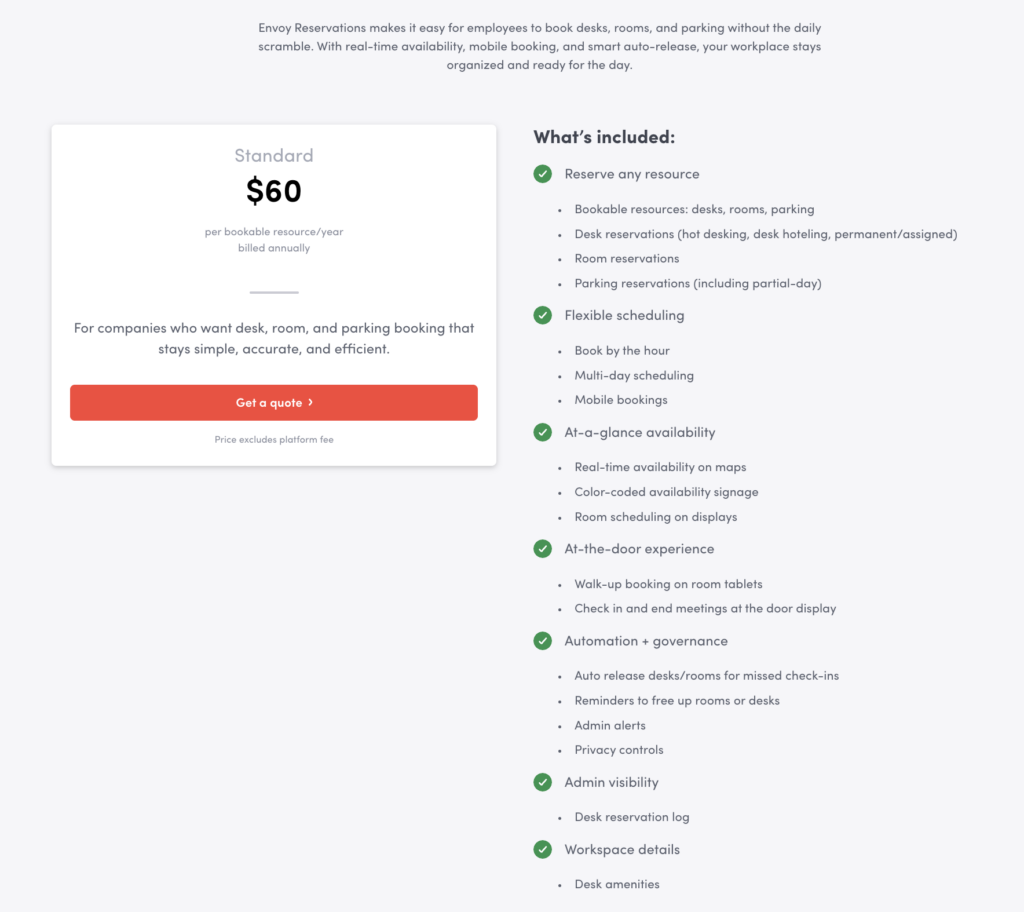
Envoy software pros and cons: Honest take
We’ve already covered many of Envoy’s biggest strengths. Reviewers consistently praise Envoy’s clean, modern interface and straightforward workflows, both on mobile and desktop. Even non-technical users find it “pretty simple” to register visitors and book desks.
Envoy’s office security and compliance features also get high marks. Users in regulated industries especially note that Envoy’s reporting and access controls help them stay compliant.
Many reviews call out Envoy’s efficient notifications. Since the system automatically notifies hosts (via email, SMS, or Slack) when guests arrive or packages are delivered, this can make the workplace a lot more efficient without needing to hire a full-time receptionist.
And speaking of replacing full-time receptionists, those using the visitor management feature report that it immediately makes their space feel more modern and welcoming, pointing to easy badge printing and smooth visitor logs.
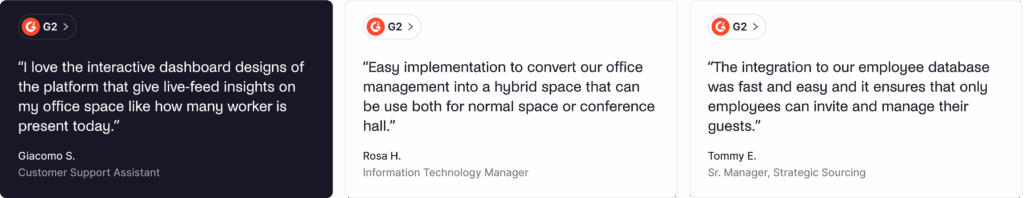
Any award-winning workspace software is going to come with a long list of features and strengths, and clearly, Envoy isn’t the exception here. So for a truly honest analysis, let’s also consider some of its downsides, starting with the one perhaps most frequently cited in reviews: its inflexible and often steep pricing.
Envoy’s limitations
Indeed, Envoy is among the more expensive workplace/visitor management platforms out there, especially once you start adding in required features, scaling up, or needing enterprise-level compliance.
Visitor management features alone start from roughly $362 per location each month (although there is a free basic plan with limited features, and the option to contact sales for custom pricing). Then, adding full-featured desk and room booking or emergency notifications pushes pricing even higher.
Plus, some custom features for security and compliance cost more, to the disappointment of some users. Like this reviewer on G2 notes, “I have some reservations about the pricing structure of certain features — for example, emergency notifications feel like a capability that should be included in our existing plan. It’s challenging to justify the additional cost for a tool we hope to never need to use, which makes it a tough internal sell.”
Custom workflows and niche features may require complex configurations or rely on third-party integrations, which adds to setup time and cost. For example, Envoy Workplace does not offer a “set it and forget it” rule-based recurring desk booking (e.g., “every Tuesday indefinitely”) directly in the app. What Envoy does support is booking multiple dates at once (you pick specific dates on the calendar), and it can remember your last chosen desk and auto-assign it next time if it’s available and you meet certain criteria like neighborhoods and availability.
In practice, that means if you usually come on Tuesdays and pick Desk 10, Envoy can auto-assign Desk 10 on your next office day (so long as it’s free and fits your rules). For truly repeating reservations, Envoy expects either a permanent assignment or that employees book each instance (often by selecting multiple dates).
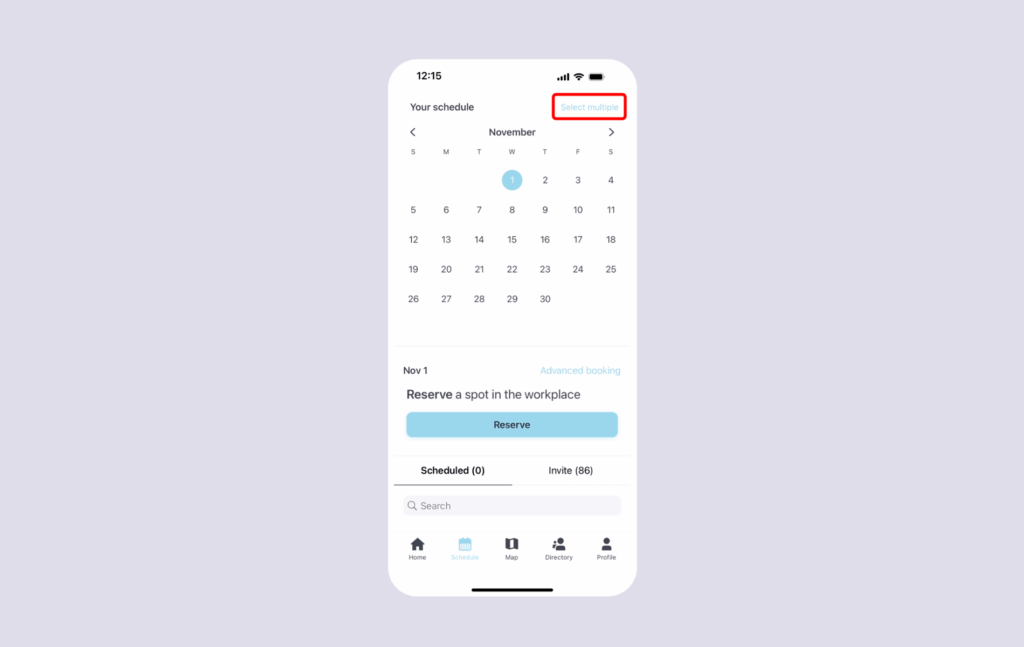
There’s also no “buffer time” between meetings that you can set. Envoy offers check-in and room-release features to reduce no-shows and free up unused rooms, but there isn’t a clearly documented native buffer time setting in the Rooms UI (e.g., “always add 5 minutes before/after”). Teams typically handle padding through their calendar (Outlook/Google) or policy — since Envoy ties into those calendars, you can add a few minutes of buffer in the invite itself.
Some users also report a learning curve during implementation, particularly for administrators onboarding large teams and configuring advanced features.
So overall, Envoy is feature-rich and trusted by many large enterprises. But its pricing and feature limitations around space bookings will lead some organizations to explore simpler, more modular alternatives better aligned with their budgets and workflows.
Who is Envoy best suited for?
As with most space management platforms, Envoy will appeal to a broad range of companies; virtually any organization with a physical footprint could find a use for its tools.
That said, Envoy sits at the higher end of the market, which means cost quickly becomes the deciding factor. Reviews consistently note that while large enterprises appreciate its compliance, integrations, and polished UX, smaller or budget-conscious organizations often find it too expensive, even when weighed against its benefits. These organizations often prefer Envoy alternatives.
Envoy alternative: Why teams choose Archie
Archie also offers a complete, industry-leading visitor solution, with tools designed to both make a great first impression and advanced features that make it easy to build bespoke visitor flows. In fact, G2 reviewers have rated it the #1 easiest to use visitor management system.

Meanwhile, Archie’s other intuitive workplace management tools also score incredibly high points for their user experience and flexibility. Archie’s desk booking software, for example, also ranks #1 on G2.
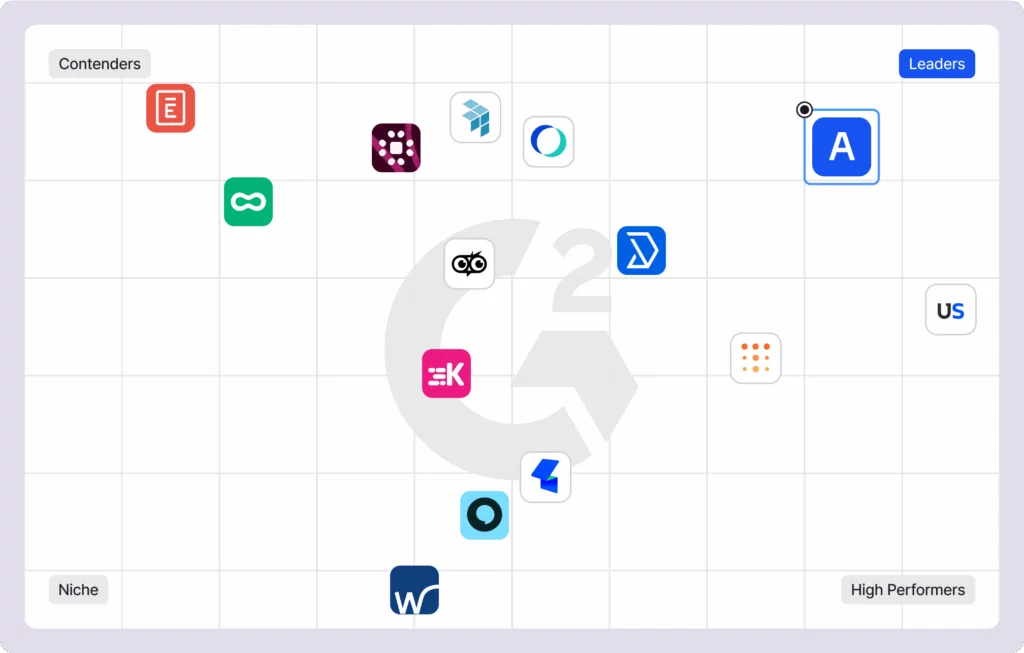
Similar features, more flexibility
Archie matches Envoy’s features while adding recurring bookings, flexible rules, simpler workflows, and highly responsive support. It’s a practical, scalable option for office teams without per-user pricing.
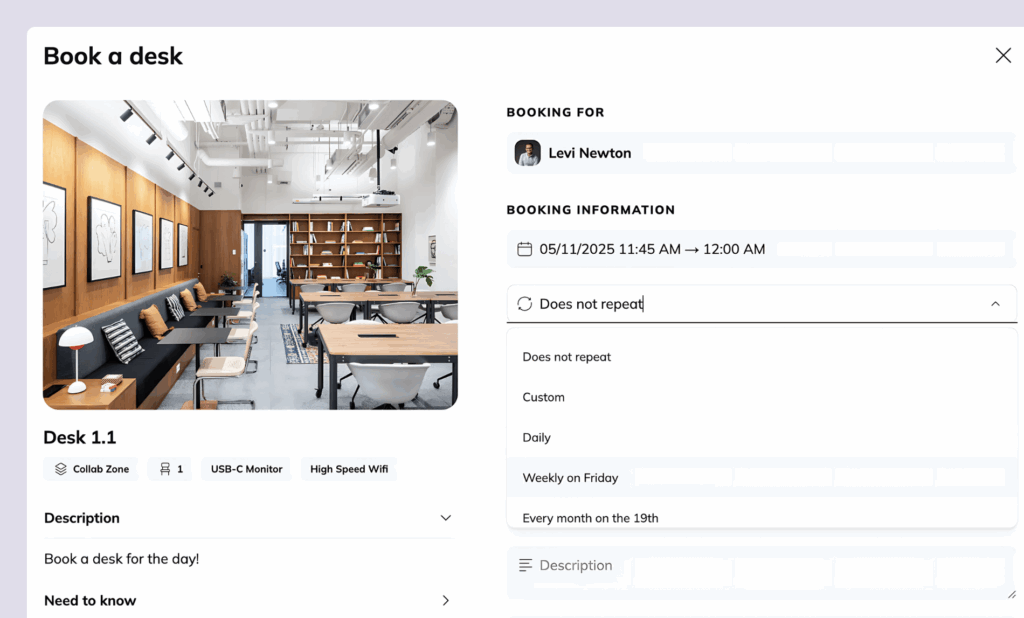
So while Envoy offers emergency notifications, automated reports, interactive floor plans, and third-party integrations, Archie also delivers the same core features in one platform. Employees can use Archie to book desks, find colleagues on the floor plan, and view real-time occupancy data without juggling multiple modules.
Both platforms manage check-ins and no-shows to keep desks available, but Archie gives admins more flexibility for rooms and other resources. Buffer times between meetings can be enforced, and custom resources like equipment or parking can be managed in the same system. Meanwhile, Envoy’s modules are more siloed, and buffer times must be handled outside the app.
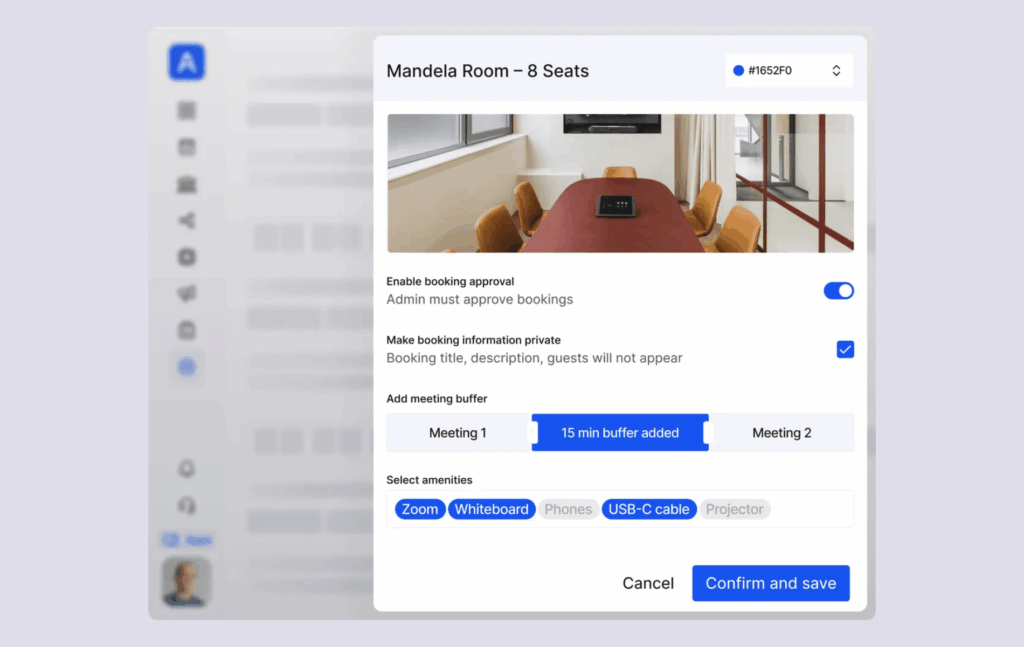
More value for the price, too
Finally, pricing is one of the biggest differentiators between Envoy and Archie.
💡 For example:
For 200 desks and 20 rooms, Envoy Reservations Standard pricing would be $13,200 per year (based on $60 per resource per year), and the total will be higher once the platform fee is added. Using Archie’s Pro plan ($3.50 per desk and $12 per room per month), the same setup would cost $11,040 per year ($700/month), making Archie roughly $2,160 cheaper annually before accounting for any platform fees on Envoy’s side.
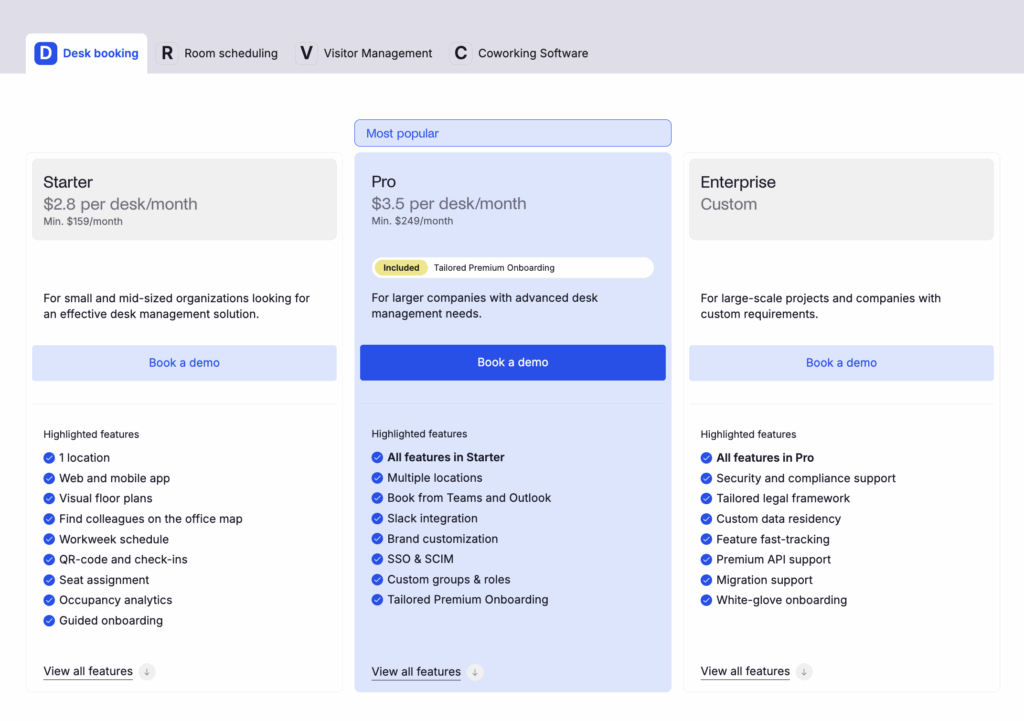
Then, when it comes to pricing visitor solutions, yes, Envoy does offer that very limited free option. But most companies will likely need Envoy Visitors Premium for $362 per location/month. In comparison, Archie Visitors Pro is $185 per location/month. That headline gap widens once you factor in certain extras that we’re about to discuss below.
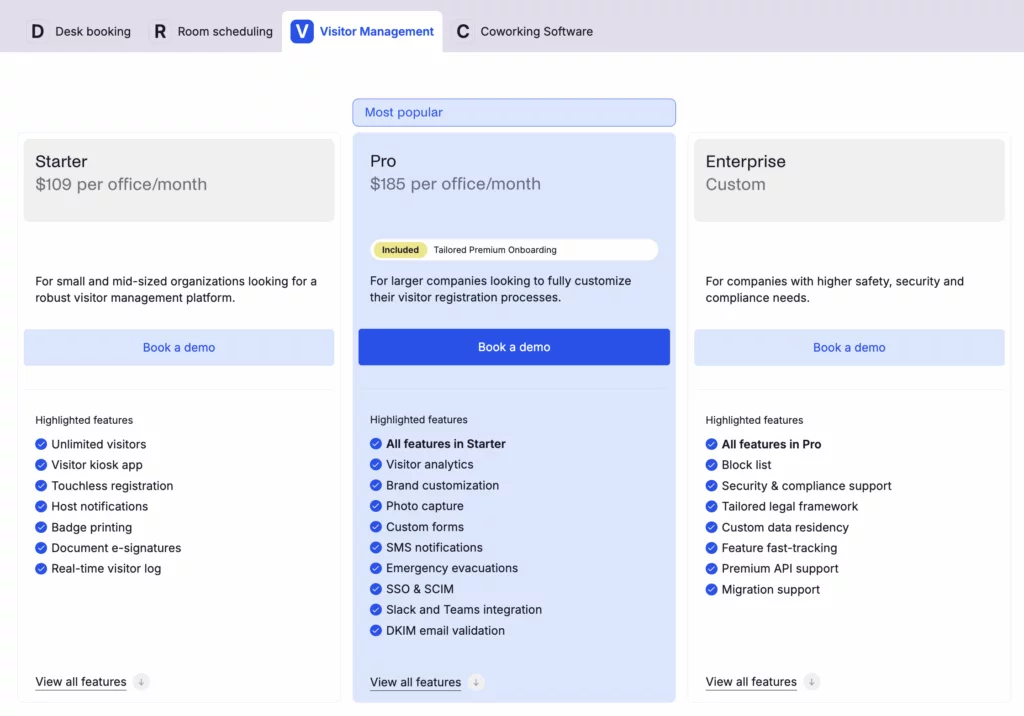
Adding Archie to your stack
Archie includes more of the “must-have” integrations in the plan price. Guest Wi-Fi and door access control integrations are included in all Archie plans, while Envoy lists these as custom pricing. Multi-channel emergency notifications and auto-scheduled email reports are included in Archie’s Pro plan; Envoy shows both as custom pricing. For Deliveries, Archie includes it in Pro, whereas Envoy requires a Workplace subscription to unlock similar functionality.
There’s also a hardware difference. Archie’s visitor app works on iPad and Android tablets. Envoy’s visitor app is iPad-only.
Bottom line: at like-for-like tiers, Archie starts lower on monthly price and bundles in more integrations and safety features. With Envoy, the base subscription is higher, and several items often move into add-on or custom-priced territory, which can raise total cost. Here’s more on Archie vs Envoy →
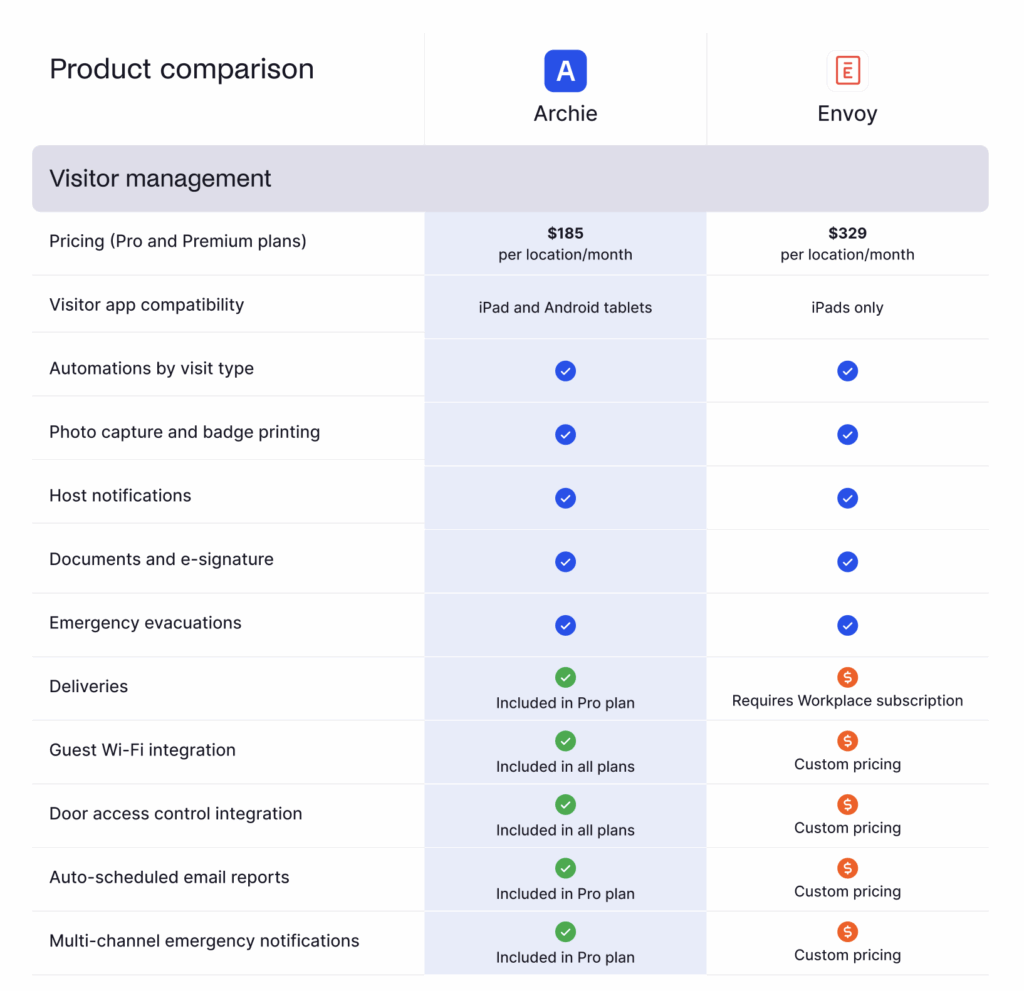
Envoy remains a powerful, comprehensive platform trusted by many enterprises for managing complex workplaces and enabling access to them. However, its premium pricing model and certain feature gaps mean it may not suit every organization, especially those specifically looking to improve a wider range of workplace challenges.
For many teams, more adaptable and cost-conscious platforms like Archie can deliver the same core functionality while offering greater flexibility and long-term value.
Sources
- Envoy feature and pricing pages
- Help Center articles
- Demo videos
- G2 & Capterra profiles
- Archie’s product research

















![Envoy Software Review: Features, Pricing, Pros & Cons [2026] Office space full of desks.](https://archieapp.co/blog/wp-content/uploads/2025/10/Envoy-software-overview-cover-image.jpg)
![SwipedOn vs Envoy: Visitor Management Comparison [2026] Modern office lobby with curved seating, soft lighting, and a clean, open layout.](https://archieapp.co/blog/wp-content/uploads/2026/02/SwipedOn-vs-Envoy-cover-image-400x400.jpg)

