- Originally published: May 16, 2024
- Last updated: July 28, 2025
Looking for an easy way to book desks and rooms at your office? Trying out a new tool can be overwhelming when your team already likes the apps they use…
But, the good news is that if you use Microsoft 365, you can easily set up a booking system with the same Microsoft apps your team is familiar with.
Microsoft room booking system benefits
Imagine your team booking meeting rooms right in Microsoft Teams and Outlook. This means no more meeting room no-shows, and everyone can easily reserve a room when needed. Since Microsoft 365 is already in use, handling room reservations all in one place saves time and eliminates the hassle of switching between different apps.
An integrated Microsoft room scheduling software offers:
- Easy booking management: Check room availability, book, or reschedule meetings without leaving Teams and/or Outlook.
- User-friendly experience: The meeting room booking system integrates seamlessly with Microsoft 365 tools, so no extra training is required.
- Unified workflow: You can keep all your scheduling and room bookings in one place, reducing distractions and streamlining your team’s workflow.
The question remains, though:
Does Microsoft have a booking system?
Yes — and no. Microsoft doesn’t exactly have a dedicated, built-in room booking app, but you can still manage meeting rooms via dedicated Outlook mailboxes for each room and book them when scheduling meetings. If you need more advanced features, third-party room booking systems like Archie integrate with Microsoft 365 to make meeting room management even easier.
How to book meeting rooms with Microsoft
Let’s take a closer look at the available options for a Microsoft room booking system to help you choose the best one for your team:
Microsoft room booking with dedicated mailboxes
Booking a meeting room in Microsoft 365 is straightforward once your organization has set up room mailboxes. You can create a mailbox for each room, desk, or piece of equipment. Once set up in the admin center, anyone in your organization can book these resources through Outlook; just add the room as if you were inviting someone to a meeting.
Here’s a quick guide:
- Set up the room mailbox:
Your IT admin should create a room mailbox for each meeting room in the Microsoft 365 admin center. Once set up, these mailboxes let everyone reserve the room using Outlook. - Book a room in Microsoft Outlook:
- Open Outlook on your computer or go to Outlook on the web.
- Click on New Meeting or New Appointment.
- In the meeting invite, type in the name of the meeting room in the “Required” field or use the Room Finder tool to see available rooms.
- Choose a time when the room is free by checking the calendar (blue means busy, white means available).
- Add your meeting details: title, date, time, and invite any attendees.
- When you’re ready, click Send. This reserves the room along with your meeting.
- Managing your booking:
If your plans change, simply open the meeting invite in Outlook to reschedule or cancel the booking.
That’s it! Using Microsoft 365, you can quickly reserve meeting rooms without needing extra tools.
Meeting room booking with Microsoft Outlook
Dedicated room booking systems like Archie integrate with different office tools, including Microsoft 365. First, you have to install the chosen room booking app from the Microsoft AppSource marketplace.
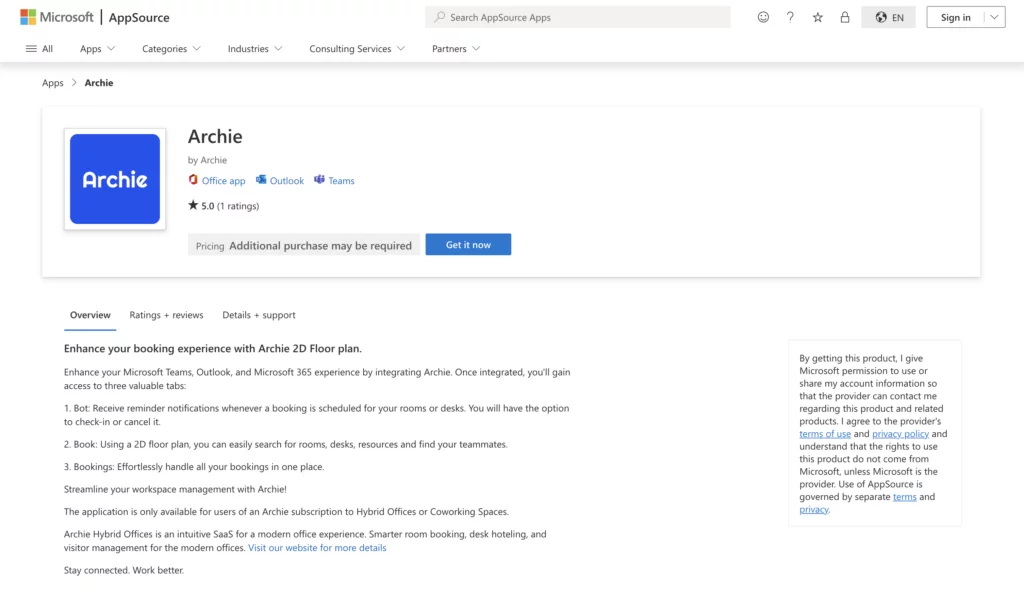
With the right third-party Microsoft integration like Archie, you can also book meeting rooms directly in Outlook. Once set up, you can:
- Book rooms & desks directly in Microsoft Outlook
- Use two-way sync with Microsoft Teams to keep all reservations up to date
- See real-time availability of meeting rooms
- Prevent double bookings & scheduling conflicts
Booking a meeting room in Microsoft Teams
Once you integrate the Microsoft room booking system with Archie, you can also book desks and meeting rooms right from Microsoft Teams. And it’s much simpler than you might think:
- Using an interactive floor plan: In Teams, you can access an interactive floor plan of your office. This lets you easily see which rooms and desks are available and choose the perfect spot for your meeting.
- Quick and easy reservations: Simply click on the room you need and book it with just a few clicks.
- Automatic reminders: Once you’ve made a booking, the Microsoft room booking system sends you automatic reminders so you never miss your meeting reservation.
- Check-ins and modifications: If your plans change, you can check in, modify, or cancel your reservation directly in Teams.
What about Microsoft desk booking?
Booking a desk in Microsoft 365 is just as simple as booking a meeting room. You can set up a dedicated mailbox for each desk or use a third-party tool to handle Microsoft desk booking for you (be it with Teams or Outlook).
With a Microsoft Teams desk booking app, you can quickly see who’s in the office, plan team collaborations better, and keep your work environment organized, all within one platform. You won’t need to switch between different apps because all the tools you need for booking desks and rooms are right there where your team already works.
Is Microsoft Bookings any good?
If you already use Microsoft apps and want a simple way for teammates to schedule meetings with one another, Microsoft Bookings is a great choice. But if you need more customization, a robust Microsoft booking system for rooms and desks, or in-depth usage reports, you might want to look at other scheduling tools instead. Here’s why.
What are the limitations of Microsoft room & desk booking?
Using Microsoft 365 for room and desk booking can be challenging for everyday users. An IT administrator handles most changes to the booking calendar, so if you want to update a setting, you might have to wait for them to do so.
The customization options are also pretty limited. While you can set up things like booking hours, durations, and approvals, you can’t change cancellation deadlines, control how far in advance you can book, or restrict bookings to certain days.
Finally, Microsoft 365 doesn’t provide detailed reports on desk usage and room occupancy, so it’s difficult to see how often they are used or identify issues like ghost meetings. This can be quite problematic for businesses that share or rent out meeting spaces.
However, if you already use third-party integrations like Archie for booking rooms and desks via Microsoft Teams and Outlook, you can also fully use their potential outside of Microsoft 365.
Using Archie & Microsoft booking system
If you need a desk & room booking system for Microsoft 365, Archie is a great choice. It lets you reserve spaces directly from Microsoft Teams and Outlook, but once installed, you can access Archie anywhere in your Microsoft setup (and outside of it, too):
- You can view available rooms and desks on an interactive map or calendar, choose one that fits your needs—be it by size or amenities—and reserve it directly within Teams and Outlook.
- Your booking automatically syncs across Microsoft 365 tools, keeping everyone updated on room availability.
- It sends you reminders about your upcoming bookings and lets you check in or cancel directly.
Using Archie in Microsoft Teams and Outlook helps avoid double bookings and workflow interruptions. With real-time updates and a unified management system, you make the most of every desk and meeting room.
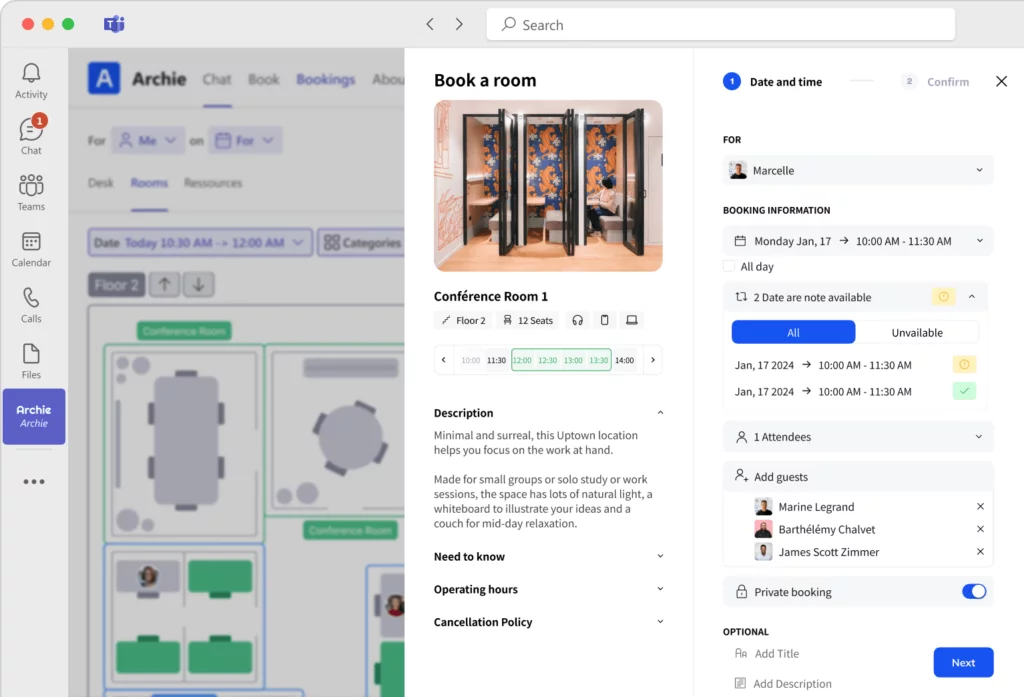
Plus, the integration with Entra ID (formerly known as Azure AD) makes managing user accounts in Archie really simple. When new employees join or leave your organization, the main Microsoft directory automatically syncs with Archie, so you don’t have to create or remove users manually.
If you need more advanced features and integrations, just log in to Archie directly and explore everything it offers. Here’s how easy it is to integrate Archie with Microsoft 365.

Berenika Teter
Archie's Content Manager, fueled by filter coffee and a love for remote work. When she’s not writing about coworking spaces and hybrid workplaces, you can probably find her exploring one.



















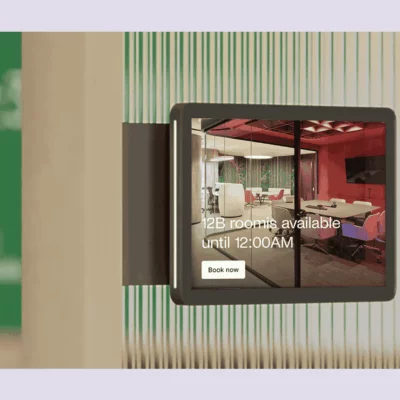

![Work Meetings in Numbers: Latest Meeting Statistics [2026] Four professionals in a glass-walled meeting room having a discussion, with city views in the background.](https://archieapp.co/blog/wp-content/uploads/2025/08/Latest-meeting-statistics-cover-image-400x400.jpg)