Managing meeting spaces is just as important as the meetings themselves. The last thing you want is your team arguing over a conference room or wasting time because of double bookings.
What is a meeting room reservation system?
A meeting room reservation system is a tool that helps teams book and manage meeting spaces easily. It can be as simple as a shared room booking Excel spreadsheet where people enter their reservations or as advanced as booking software that shows real-time availability, prevents double bookings, and syncs with calendars like Google Calendar or Outlook.
Why do you need a meeting room booking system?
Old-school ways of booking rooms, like using emails or messaging tools, can cause double bookings, mix-ups, and no real-time updates on availability. If you use manual booking methods like emails or random Excel files, chances are you’ve already dealt with these headaches — or you will soon.
The good news is: If you’re not ready to go for a proper meeting room booking system, you can start with our free meeting room schedule template and keep things running smoothly without an investment.
Here’s a free meeting room booking Excel template to download
To make managing meeting rooms easier, we’ve created a flexible, free-to-download conference room schedule template. With this free room booking tool, you can:
- Track bookings by date, room, and time slot.
- Record key details like the meeting organizer and purpose.
- Quickly check the status of each booking.
How to set up the meeting room schedule template
Once you download the free meeting room booking system in Excel, here’s how to tailor the conference room booking template to your needs:
- Enter your meeting room details in the provided columns.
- Add the booking information for each meeting, including the date, time, and organizer.
- Use the status column to update confirmations or cancellations.
Linking your meeting room booking template to Google Calendar
If you’re looking for more automation, copy the template using Google Sheets and connect it to Google Calendar with add-ons like Sheets2GCal or From Sheets to Calendar.
There’s one thing to mention, though. This setup will make room bookings much easier, but it still requires careful configuration and ongoing maintenance. It may also feel clunky compared to dedicated solutions.
How to make a room reservation using the template
Once you have your meeting room booking template, make sure to:
- Share it with your team. If you’re using Google Sheets, ensure everyone has editing access to add their bookings when needed. You can keep it in a shared folder like Google Drive or OneDrive, so everyone knows where to find it.
- Add a new reservation. When you need to book a room, pick the date you need, click on the time slot you want, then choose either Room 1 or Room 2 by typing “1” or “2”. Fill in the organizer’s name, the meeting purpose, and any extra notes or equipment needs. .
- Check for booking conflicts. Before saving your entry, double-check that no one else has already booked the same room at that time. You will be able to see if the slot is available — if it says “Available,” you’re good to go! If it says “Already Booked,” just try another time slot or reach out to the person who booked it to see if any changes are possible.
- Confirm the booking. Once everything looks good, confirm your booking and save the sheet. You might also want to send a quick message to your team to let them know the room is reserved.
- Update or cancel if needed. If your plans change and you no longer need the room, go back to the template and update or remove your entry. Keeping the sheet accurate helps avoid confusion and makes it easier for others to find available space.
Who should use a meeting room reservation template
A meeting room schedule template is perfect for anyone who needs a simple way to keep track of shared spaces. Here’s who it can help:
- Small business owners: Manage meeting rooms without spending money on advanced software.
- Facilities managers: Keep an eye on room availability and make sure spaces are used efficiently.
- Operations managers: Simplify scheduling, avoid double bookings, and improve productivity.
- Office admins: Make managing multiple room bookings easier and keep things running smoothly.
- Schools and colleges: Schedule classrooms, meeting areas, or event spaces quickly and easily.
This template is a great solution for teams or businesses not ready for a proper room booking system but still need a clear way to manage their spaces.
If you’re trying to decide between using a meeting room reservation template or booking software, though, it really comes down to how big your team is and how often you need to book rooms.
Can you use an Excel room booking system for your space?
Yes, you can use Excel to keep track of room bookings, equipment, and who’s attending. It works fine for simple setups, but it can be a bit clunky and easy to mess up, especially if lots of people are booking rooms or if your needs get more complicated. Google Sheets with a linked calendar is a small step up, but it still doesn’t match the ease and reliability of using a proper room booking system.
Meeting room booking template vs software
A meeting room booking template is great for small teams that don’t have a lot of meetings or rooms to manage. If you only need to book a room now and then, a simple spreadsheet in Excel or Google Sheets can do the job. It’s free, easy to set up, and works well if everyone remembers to update it properly. However, since it’s a manual process, there’s a chance people might accidentally double-book a room or forget to update the schedule.
On the other hand, meeting room booking software is a better choice if you’re part of a larger team or if meeting rooms get booked up quickly. Software can show real-time availability, so you don’t have to worry about scheduling conflicts. It can also send reminders, sync with calendars like Google or Outlook, and even track how often rooms are used. If your team works in different locations or follows a hybrid work model, booking software makes it much easier to manage everything without confusion.
Why room booking software beats spreadsheets
Using a spreadsheet for room bookings can work, but let’s face it — filling out rows and columns gets old fast. It’s tedious, time-consuming, and mistakes are bound to happen.
Managing meeting spaces shouldn’t be so tiring. Room booking software takes the stress out of the process and changes how your business handles collaborative spaces. Unlike clunky spreadsheets, these tools make room reservations quick and easy, cutting down on admin work and freeing up time.
In fact, compared to a meeting room booking template, room booking software like Archie offers:
- Effortless room reservations: Quickly find available rooms, select the resources you need, and send meeting invites — no risk of double bookings.
- Flexible scheduling options: Book meeting rooms through a web app, mobile app, Google or Outlook calendars, Microsoft Teams, Slack, or even on a tablet outside the conference room.
- Interactive office layouts: Forget confusing spreadsheets. See a clear map of available spaces and choose the perfect spot for your meeting.
- Automated confirmations and reminders: No more chasing people with follow-ups or dealing with missed meetings.
- Recurring and multi-room bookings: Easily manage recurring meetings and book multiple rooms simultaneously with just a few clicks.
- Centralized, real-time calendars: Instantly know which rooms are free or booked with an easy-to-view calendar.
- Room usage analytics: Go beyond bookings with valuable insights. See how rooms are used, identify trends, and make smarter layouts and resource allocation decisions.
- Cost-effective space management: By tracking room occupancy and utilization, you can cut costs on underused spaces, improve efficiency, and make the most of your office resources.
Advanced room booking software takes care of everything — from finding the right room to confirming the meeting — without the hassle of back-and-forth emails or messy spreadsheets. If your organization wants a more efficient way to handle schedules, this is a better solution than the meeting room booking format in Excel.
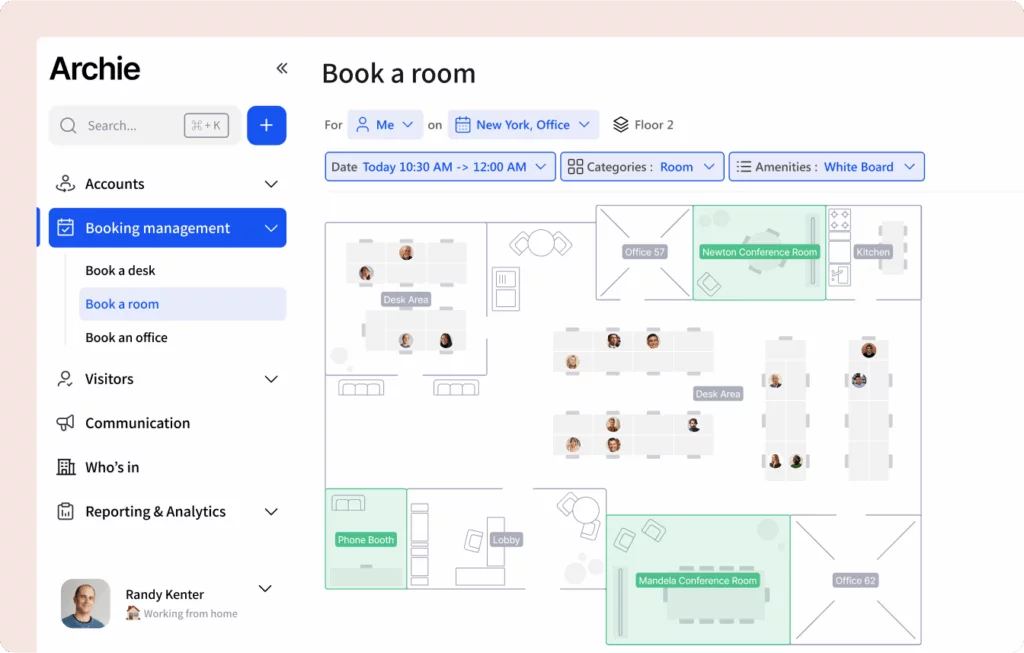
How to choose the best room booking system
With so many options, picking the right room booking system can feel overwhelming. Since many platforms offer similar features, it all comes down to your needs, priorities, and budget. Speaking of…
Room booking systems come with different pricing models:
- Per-user pricing: Traditional platforms charge based on the number of users, which can get expensive as your team grows.
- Per-resource pricing: Newer options like Archie or Eden charge based on the resources you’re booking. For example, if you have 100 employees but only 10 meeting rooms, you only pay for the meeting rooms — potentially saving you a lot of money.
Some platforms include desk booking and other features in their pricing, while others charge setup fees or require additional costs for add-ons. For example, OfficeSpace has a higher initial setup fee, but others may have a lower starting price with fewer included features.
Plus, while pricing is often shown monthly, many vendors require annual billing, so check the terms carefully.
Luckily, most platforms offer live demos and free trials. Use these to try out the features, see how user-friendly the system is, and evaluate customer support. This hands-on experience will help you decide if the software is the right fit for your business.
Once you’re at it, you might want to give Archie a try
Archie goes beyond room booking — it provides a fully integrated approach to managing hybrid offices and coworking spaces. Every feature works together, from desk reservations to community building, to create a connected and efficient workplace.
Key features of Archie:
- Neighborhood zones: Create dedicated zones for teams, fostering collaboration and team cohesion.
- Map-based booking: Users can visually select and book rooms directly from an interactive office map.
- Employee lookup: This feature lets users see where colleagues are seated or check their in-office status.
- Real-time updates and reports: Instantly see room availability and track usage statistics to make informed decisions about managing your office spaces.
- Detailed workplace analytics: Get valuable insights into how your office space is used to optimize layouts and plan for the future.
- Seamless integrations: It seamlessly integrates with tools like Google Workspace, Microsoft Teams, and other third-party systems to fit into your existing workflow.
- Mobile compatibility: Book rooms anytime, anywhere, from your phone, tablet, or laptop.
Archie isn’t just a room booking system — it’s a complete solution for managing hybrid workspaces. Its user-friendly design, powerful features, and seamless integrations make it the perfect tool to help your team work smarter and collaborate better. And if you’re not ready yet, just go ahead and download our free template.
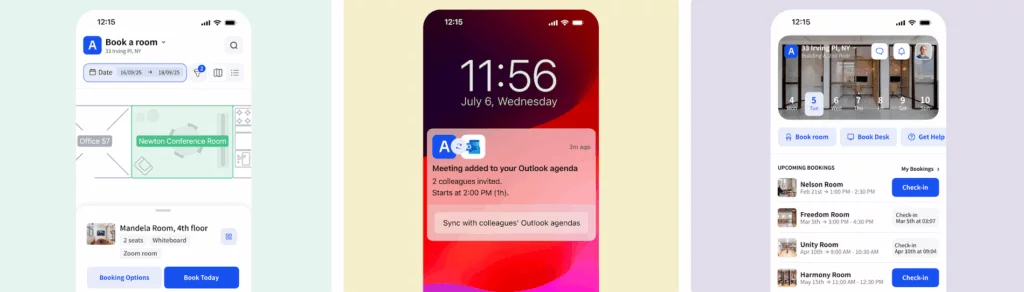







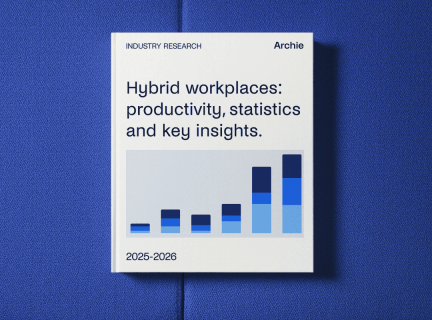









![Meeting Room Booking Template [Excel Free Download] A modern conference room with a large, dark wooden oval table surrounded by black leather chairs with armrests.](https://archieapp.co/blog/wp-content/uploads/2024/02/Meeting-room-schedule-template-cover-image.jpg)
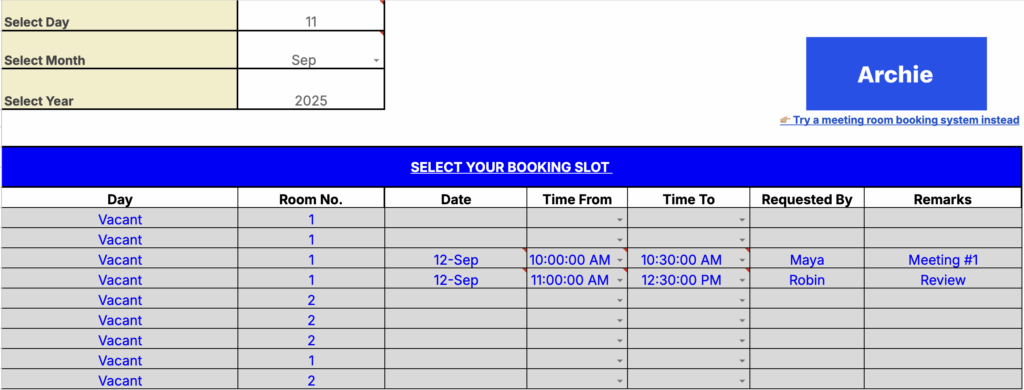


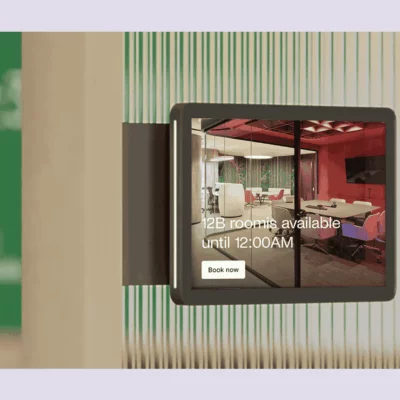

![Work Meetings in Numbers: Latest Meeting Statistics [2026] Four professionals in a glass-walled meeting room having a discussion, with city views in the background.](https://archieapp.co/blog/wp-content/uploads/2025/08/Latest-meeting-statistics-cover-image-400x400.jpg)