- Originally published: April 19, 2022
- Last updated: May 15, 2025
While the idea of desk sharing sounds simple, making it work smoothly takes a little planning. In this guide, I’ll walk you through what desk sharing is, the pros and cons, and the tools and tips that can help you get it right.
Guide to desk sharing
What is desk sharing?
Desk sharing means no one has their own desk. People use any desk that’s free when they come in, or they can book one ahead of time with a desk sharing app if their office has one. It’s an umbrella concept for both hot desking and desk hoteling.
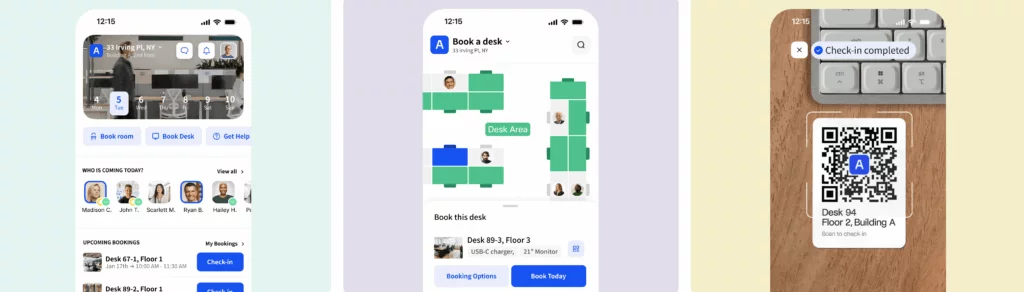
Benefits and challenges of desk sharing
👍 Pros of desk sharing
- Saves space and cuts costs by up to 30%
- Perfect for hybrid work — desks aren’t wasted when people work from home
- Encourages teamwork and new ideas by mixing up who sits where
- Gives employees more choice and flexibility in where they work
- In well-designed offices, 94% of employees feel more productive
One of the biggest advantages of desk sharing is that it helps companies save space and cut costs by up to 30%. It’s also perfect for hybrid work setups — when employees come in on different days, shared desks make it easy for everyone to find a place without wasting resources.
Another plus is that it can help mix up teams. When people don’t always sit in the same spot, they’re more likely to talk to coworkers they wouldn’t usually sit next to, which can lead to better teamwork and new ideas. And in offices that are designed well, most employees (94% in some cases) say they like having the freedom to choose where they work, which helps them stay focused and happy.
But hot desking also comes with a few challenges.
👎 Cons of desk sharing
- Some employees miss having a personal desk
- Daily setup (finding a desk, adjusting equipment) can be frustrating
- No space for personal items or customizing your desk
- Risk of not finding a desk on busy days — 1 in 5 workers avoid the office for this reason
Some people just don’t love the idea of not having their own desk. They like to personalize their space or leave things behind, and that’s not really possible with a shared desk setup. It can also be a bit of a hassle to find a spot, adjust the chair, and get everything set up each day, which takes up time and can feel annoying.
Still, one of the biggest issues is when there aren’t enough desks. On busy days, some employees might show up and not find anywhere to sit, and that’s a top reason why 1 in 5 workers say they avoid the office altogether.
The verdict? Desk sharing can be a great fit for modern offices, but only if it’s done thoughtfully. Which brings us to the next point:
How to make desk sharing work — best practices
- Calculate the perfect desk sharing ratio for your space.
- Set up different types of workspaces.
- Use desk sharing software.
- Create a simple desk sharing policy everyone can follow.
1. Calculate the perfect desk sharing ratio for your space
How many shared desks do you actually need? In a traditional office, the desk sharing ratio (meaning how many people use each desk) is usually 1:1 — one person, one desk. But, in a hybrid workplace, not everyone comes in every day, so you don’t need a desk for every single person.
To figure out the right ratio, start by looking at how often your team actually shows up. If most people come in two or three times a week, you might be able to have two employees per desk (a 2:1 ratio). Some companies are even going beyond that, especially if they’ve added more shared areas like lounges and meeting rooms instead of rows of desks.
The goal is to have enough desks for busy days (like Tuesdays and Wednesdays), but not so many that desks sit empty the rest of the week. Keeping an eye on attendance and asking your team for feedback can help you find a balance that saves space and keeps everyone happy.
2. Set up different types of workspaces
Everyone works a little differently — and that’s totally normal! Some people need quiet spots to focus, while others thrive in open areas where they can chat and brainstorm with teammates.
Design your office with a variety of spaces, for example:
- Quiet zones for deep thinking,
- Shared tables for group work,
- Comfy lounge areas for casual chats,
- Maybe even a few phone booths for private calls.
When people can pick the kind of space that matches their task, they’re more likely to enjoy the office and get things done. In fact, office design really makes a difference. A 2024 Leesman study found that in well-designed offices with a good mix of workspaces, 85% of employees said they felt productive. But, in offices that only offered desk sharing without other options like quiet rooms or team areas, only 41% felt they could work well. Having the right spaces really helps people do their best work.
3. Use desk sharing software
Having desk sharing software like Archie makes managing shared desks much easier, both for employees and for managers. Here’s how.
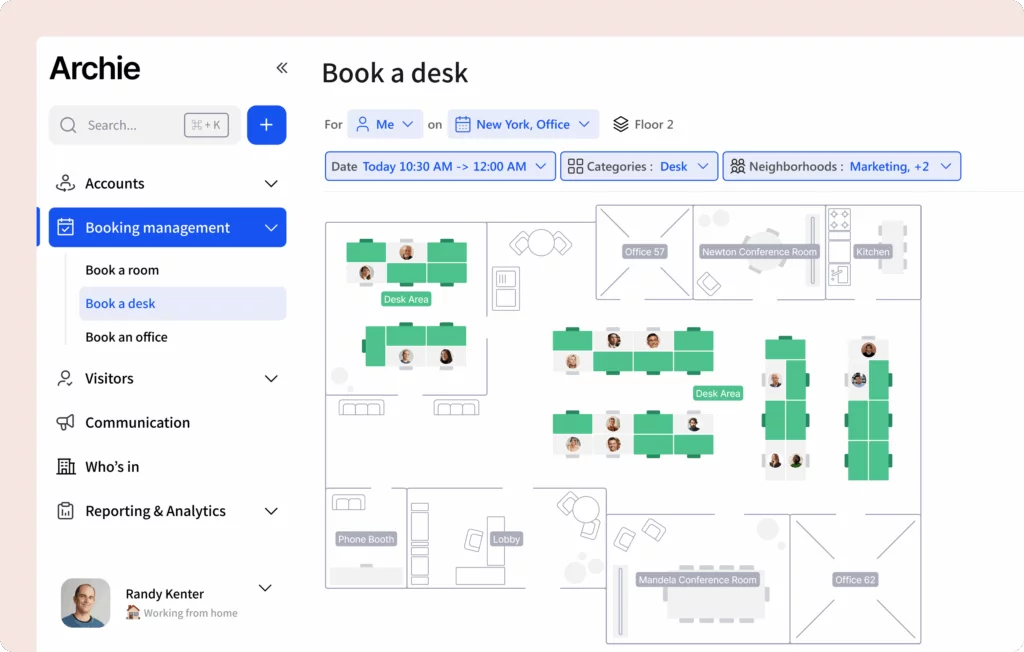
Employees can simply open the desk sharing app on their computer or phone, check which workspaces are free, and book one either on the spot or in advance. They can choose the type of desk they prefer — a standing desk, a quiet corner, or a spot close to their teammates. And if they come in on the same days each week, they can also set up recurring bookings so they don’t have to reserve a desk every time.
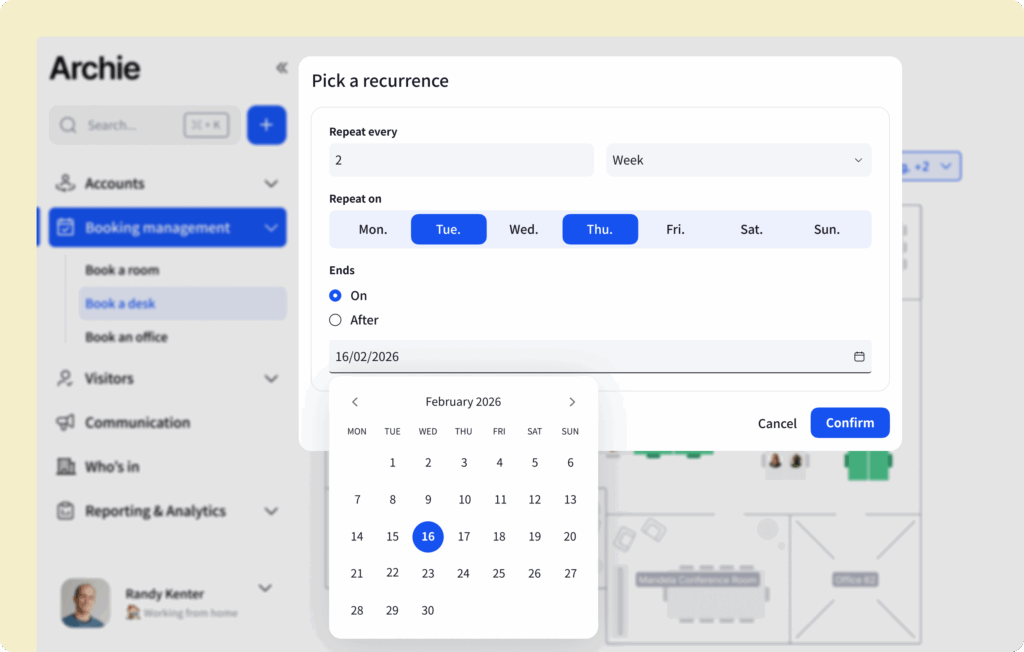
For space owners and managers, desk sharing apps make it easy to see how the office is being used. They keep a usage log to help you understand who booked which desk and when, and track desk occupancy rates to spot which ones are popular, and which ones sit empty.
Most desk booking tools also sync with calendars like Google Calendar or Outlook, so all desk bookings can be made via third-party integrations and show up right in your team’s schedule. Some even connect with visitor management systems, so guests can book desks too. Behind the scenes, the desk sharing software updates in real time to prevent double bookings and keep everything running smoothly.
4. Create a simple desk sharing policy everyone can follow
A desk sharing policy explains basic desk sharing rules, so everyone’s on the same page. It helps avoid confusion, keeps the office clean and organized, and makes sure people can focus and feel comfortable, even without their own dedicated desk.
Start by explaining what desk sharing is and why you’re doing it. Whether it’s saving space, supporting hybrid work, or helping people work more flexibly, it’s good to share the “why” with your team.
Next, outline how to book desks. If you’re using shared desk software (like Archie), explain how employees can see available desks and reserve one, either for the day or on a recurring basis. It’s also helpful to include things like how far in advance desks can be booked, what happens if someone doesn’t show up, and how to cancel or change a desk booking.
Be sure to add a few basic expectations around desk use. As part of desk sharing etiquette, you can ask people to keep their desks tidy, not leave personal items behind, and use lockers for storage. If there’s shared equipment like monitors or keyboards, let people know how to report any problems. It’s also a good idea to remind everyone to log out of shared computers and keep any sensitive information secure.
Finally, keep the conversation going. Check in with your team from time to time, ask what’s working and what’s not, and update the desk sharing policy when needed. When people feel included and heard, they’re more likely to support the setup, and that’s what makes shared spaces work.
Desk sharing examples to inspire you
Desk sharing can look a little different depending on the type of workspace.
In coworking spaces, desk sharing is just part of the culture. Freelancers, remote workers, and small business teams show up, grab any open desk, and get to work. Some people book their spot ahead of time using a desk sharing app, while others just walk in and sit where it’s free. The rule is simple: clear your desk at the end of the day so someone else can use it tomorrow.
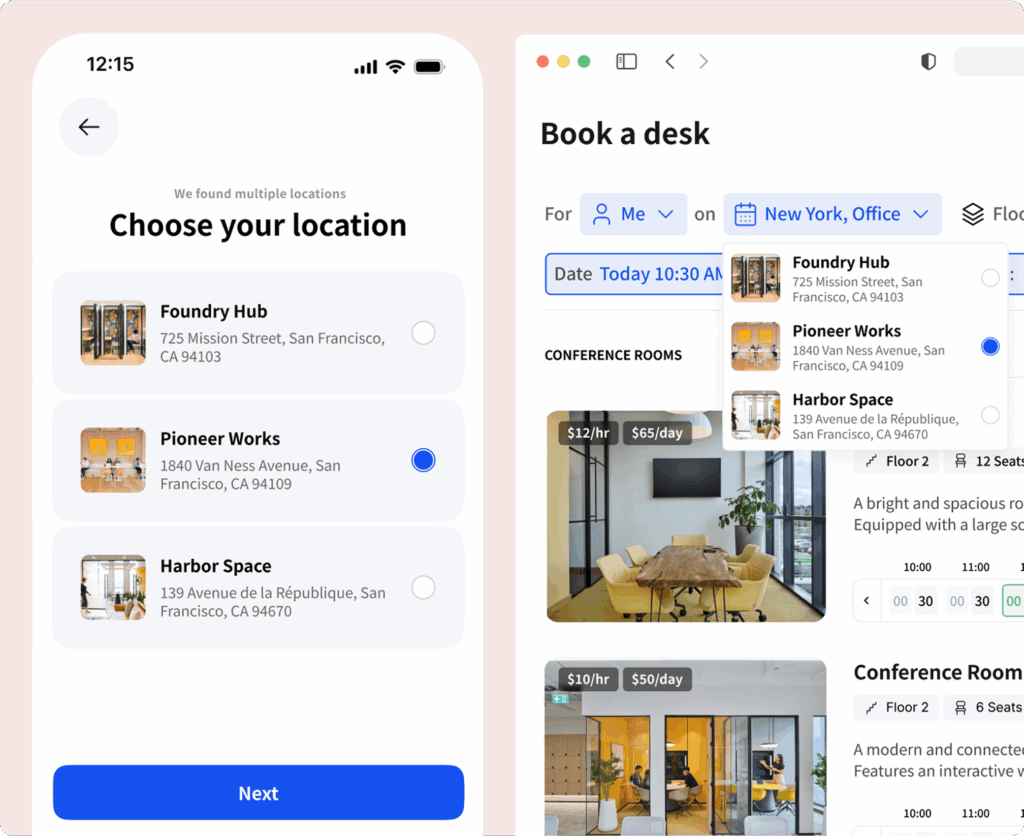
At larger companies where people only come into the office a few times a week, desks aren’t assigned to anyone. Instead, employees use a desk sharing tool like Archie to reserve a desk before they arrive. For example, someone from the design team might use a desk on Monday, and someone from marketing might use the same one on Wednesday. It’s a great way to save space while giving employees the freedom to work when and where they want.
Some smaller businesses have a mix of structure and flexibility. If certain employees come in on the same days every week, like every Tuesday and Thursday, they can use recurring bookings to reserve their usual spot. That way, they get a bit of routine, without needing a permanently assigned desk.
Creative companies often like to split the office into zones. There might be quiet areas for focused work, open spaces for teamwork, and even cozy corners for quick chats. Employees can move around during the day based on what they’re working on, starting in a quiet zone for deep work, then switching to the collaboration area when it’s time to brainstorm with their team.
No matter which desk sharing setup works best for your team, Archie makes it easy to put it into action.
Article sources
- Archie, What is Hot Desking? Statistics, Research & Trends in 2025
- Leesman Index, The Desk Dilemma
- Remit Consulting, Office Occupancy Trends

Berenika Teter
Archie's Content Manager, fueled by filter coffee and a love for remote work. When she’s not writing about coworking spaces and hybrid workplaces, you can probably find her exploring one.







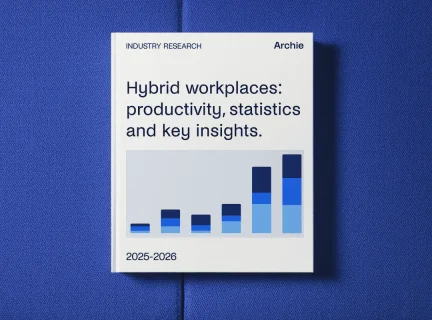










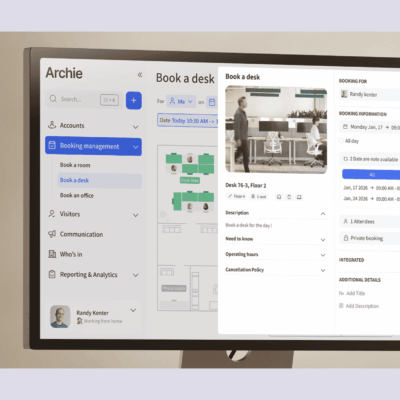
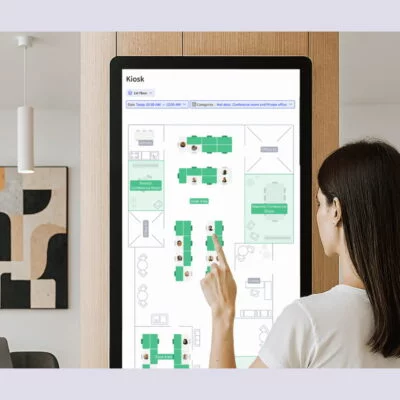

![Free Hot Desk Booking Template: Excel & Google Sheets [2026] A modern office space with people working behind hot desks.](https://archieapp.co/blog/wp-content/uploads/2024/12/Desk-booking-template-cover-image-400x400.jpg)