Even the most experienced office manager can get overwhelmed when they have to handle visitors coming in and out of the office every day. That’s why you, most likely, landed here. You’re looking for a visitor management system (VMS) that’ll simplify the whole process.
The Receptionist for iPad is a very well-known name in the industry that can help out with just that. It’s a dedicated kiosk solution that handles check-ins, badges, and host notifications, with a clean interface that visitors can learn in seconds.
But is it the right choice for your office, or do you need a more complete solution? That’s what we aim to find in this review of The Receptionist. We’ll look into all the features it offers, along with what actual users have to say, to help you decide.
💡 TL;DR:
The Receptionist for iPad is a great choice for companies that want a dedicated iPad kiosk for visitors, don’t need cross-platform hardware, or wider office management features like desk booking or room scheduling.
Archie is a better alternative if you need Android or web kiosks, are looking for SSO and SCIM integrations included at no extra cost, or want visitor management inside a wider workplace platform (especially if you’re a mid-sized or large office).
The Receptionist software review
What is The Receptionist
The Receptionist is a visitor management system designed to run on an iPad kiosk in your lobby. Visitors check in on the tablet, get their photo taken, receive a printed badge, and trigger an instant alert to their host via text, email, Slack, or Microsoft Teams.
Since 2013, the platform has consistently introduced new features to enhance the visitor experience, making it faster and more intuitive.
Some of these features, like two-way communication and customizable workflows, have made The Receptionist really popular with thousands of organizations across tech, healthcare, education, and manufacturing. And reviews from these companies show just that. Users love the ability to communicate with visitors at check-in and praise the platform’s ease of use.
As with any visitor management software, though, there are some limitations. The Receptionist for iPad is… Well, only for iPad, and it’s strictly a VMS.
💡 Quick note: The Receptionist is now part of Sign In App. Over time, you may see The Receptionist’s simple sign-in tools combined with Sign In App features like desk booking and appointment scheduling.
For now, let’s focus on what The Receptionist offers today.
The Receptionist's strengths: What users appreciate
🟢 Polished iPad experience. Check-ins are smooth, and visitors find the interface intuitive and easy to use, even for those uncomfortable with technology. They can also scan a QR code or be fast-tracked if they’re repeat visitors.
🟢 Two-way messaging that actually works. When a guest checks in, hosts get alerts via SMS, email, Slack, or Teams and can reply. The response appears on the kiosk screen so visitors know exactly what to do next. This genuinely reduces lobby confusion and wait times.
🟢 Fast deployment and helpful support. User reviews are really positive on how easy The Receptionist is to set up and use. Most teams go live within a week. Customer support also gets praise for going above and beyond.
🟢 Flexible workflows for different visitor types. The Receptionist for iPad allows you to build custom button-based flows for different visitor types (guests, interviews, deliveries, and employees). Use multiple choice questions, capture photos, and decide on visitor badges. Buttons can be skippable based on visitor type.
🟢 Solid compliance basics. E-signature collection, badge printing, and exportable visitor logs all have set expiry dates, prompting returning visitors to re-sign when agreements end.
The Receptionist's weaknesses: What users wish were better
🔴 iPad only. The Receptionist software is only available on Apple devices. Besides the lack of OS flexibility, users also note that this results in higher hardware costs.
🔴 SSO is a paid add-on. Single sign-on is not included in base pricing. For mid-sized and large companies, where security teams expect SSO as standard, this extra cost is significant.
🔴 Access control requires custom work. There are no native integrations with popular door access systems like Kisi, Salto, or Brivo. You’ll need to use webhooks or The Receptionist’s OpenAPI, aka more development time, testing, and ongoing maintenance.
🔴 Basic analytics and reporting. Reports cover who checked in when, visitor logs, filters, and exports, but don’t offer insights into visitor trends, peak times, or workplace utilization.
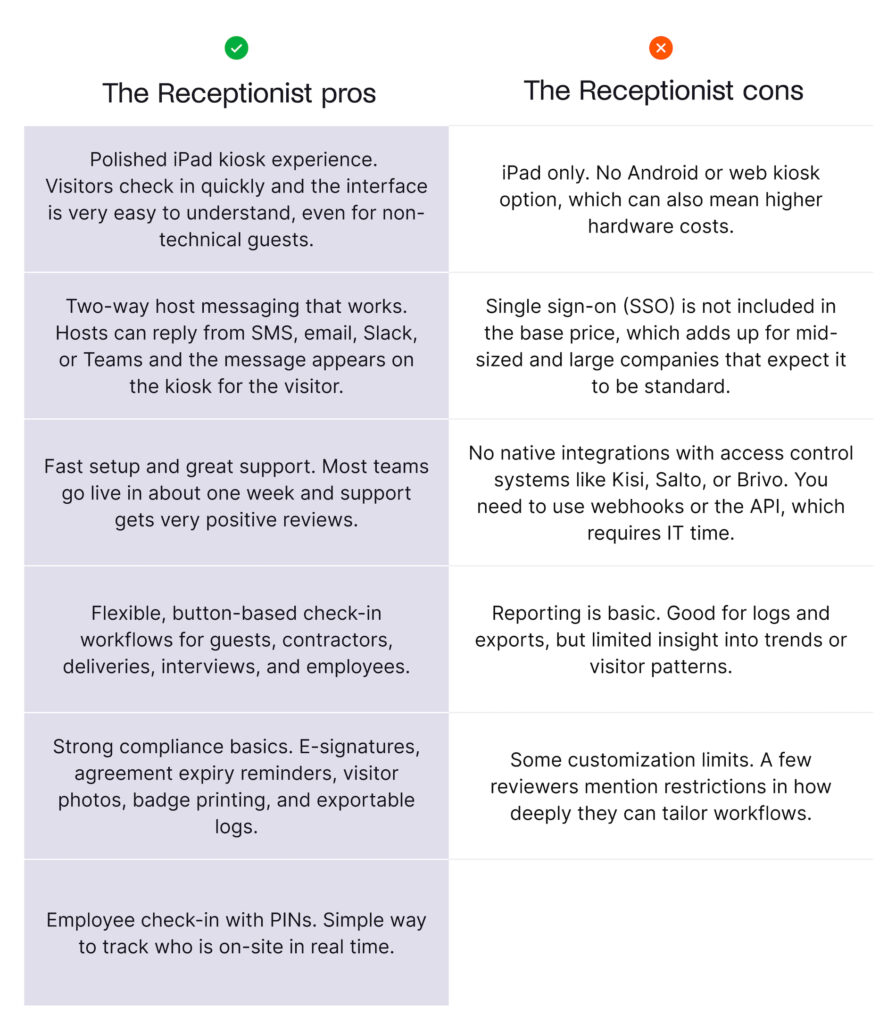
All combined, this makes The Receptionist a good choice for small to mid-sized companies that want a dedicated, iPad-based visitor kiosk with strong two-way messaging. Other companies might consider The Receptionist alternatives like Archie.
But let’s not get ahead of ourselves just yet.
The Receptionist key features: What makes the platform stand out
The Receptionist focuses on doing visitor management well without trying to be an all-in-one space management platform. And, they clearly know what they’re doing, landing a 4.8 on both G2 and Capterra.
The feature set covers the essentials, like check-ins, badges, notifications, and compliance, along with:
Custom check-in workflows
With The Receptionist for iPad, you can design button-based flows for different visitor types: guests, interviews, deliveries, contractors, and employees.
Each flow can include multiple steps, custom questions (including multiple choice), photo capture, and document signing. You control which buttons are required and which are skippable.
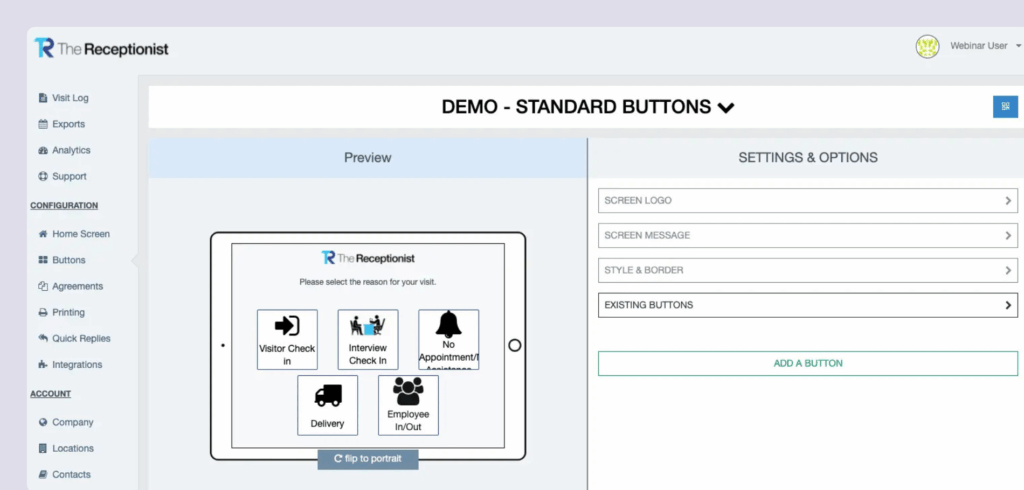
Contactless check-in and pre-registration
Visitors can check in using their own mobile device by scanning the QR code displayed on the iPad, without needing to actually touch the device.
The platform also supports pre-registration, allowing hosts to register expected guests in advance for a faster and smoother check-in experience. Returning visitors benefit from saved information, so they don’t need to re-enter their details on every visit.
Documents and compliance
You can also collect e-signatures for NDAs, liability waivers, safety policies, health screenings, or any other document you need signed through the platform.
The Receptionist also allows you to set expiration dates so returning visitors are automatically prompted to re-sign when their agreement is out of date.
Then, all signed documents are stored in the cloud and can be exported for audits.
Badge printing and photo capture
As with most VMS, visitors can print a badge with their name, photo, host name, company, visit date, and any custom fields you configure.
The badge designer is flexible and straightforward to customize (though the customization options are one of The Receptionist’s low points, according to user reviews — more on that below!).
Notification routing
You can route alerts by visitor type via SMS, email, Slack, or Teams. Send delivery notifications to a specific admin inbox, let hiring managers claim interview candidates, or broadcast evacuation messages to everyone currently signed in on-site.
Real-time visitor log and reporting
See who’s currently on-site and run historical reports filtered by date, visitor type, host, or location. You can also export visitor data for compliance, auditing, or security review.
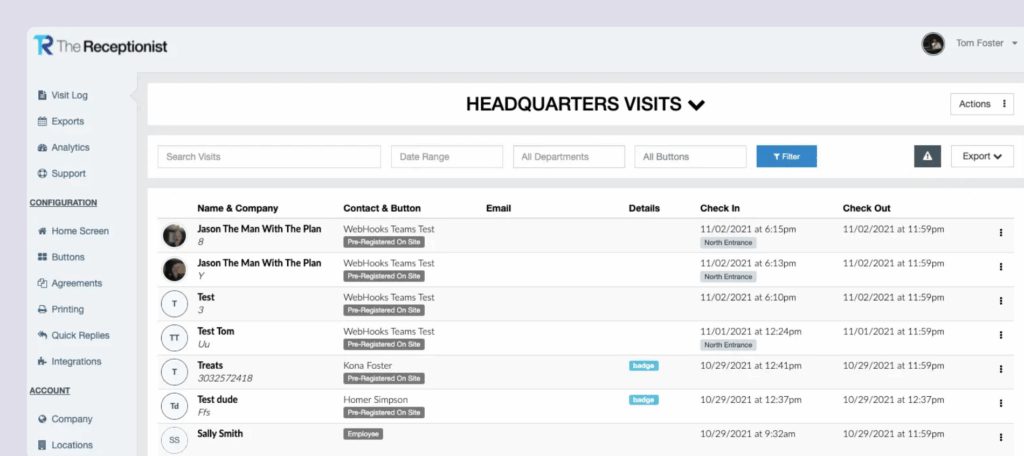
Employee check-in with PINs
If you want simple on-site presence tracking for staff, employees can check in and out using a personal PIN code. The system shows who’s in the building in real time.
Two-way messaging (AKA the real differentiator)
The one thing that makes the Receptionist stand out from any other platform is its two-way messaging.
When a visitor checks in, their host gets notified via SMS, email, Slack, or Teams. Unlike most visitor management tools, the host can reply directly from their phone, and that message appears on the kiosk screen, so the visitor knows what to do next.
The Receptionist visitor management integrations
The Receptionist’s integration ecosystem focuses on the essentials for visitor management, covering communication tools, directory sync, and workflow automation. The platform connects to key tools, including:
- Communication tools like Slack and Microsoft Teams for instant host notifications and two-way messaging
- Directory services like Active Directory and LDAP via API to sync your employee directory
- Workflow automation through Zapier for connecting to 4,000+ apps and automating tasks beyond the visitor kiosk
- Custom integrations via webhooks for connecting to access control systems, HR platforms, or internal tools
All these integrations make it straightforward for you to get visitor notifications in the channels you already use, sync employee contact lists, and automate basic workflows.
For example, you can use the Slack integration to get an instant notification in Slack when a visitor checks in. And with two-way messaging, you can reply directly from Slack, and your reply will appear on the kiosk screen. So, the visitor will know whether to wait in the lobby or head to a conference room.
💡 Worth noting: The Receptionist doesn’t offer as many native integrations as enterprise workplace platforms. The platform doesn’t have direct integrations with popular door access systems like Kisi, Salto, or Brivo. The only way to get these to work is through webhooks or The Receptionist’s OpenAPI.
For example, if you want to unlock doors when visitors check in automatically, you need to use The Receptionist’s OpenAPI or webhooks to connect to your access control system. This requires development time, testing, and ongoing maintenance. Or simply put, you’ll need to dedicate IT resources.
Of course, not every organization needs a deep integration ecosystem. Most small teams will find that Slack or Teams notifications plus directory sync are more than enough for their visitor management needs.
The Receptionist’s pricing structure
The Receptionist charges per location and scales pricing based on the number of employee contacts (hosts) at that site.
All visitor management system features (custom workflows, e-signing, badge printing, two-way messaging, Slack, and Teams alerts) are included in every plan. You’re paying for the tier that matches your staff size:
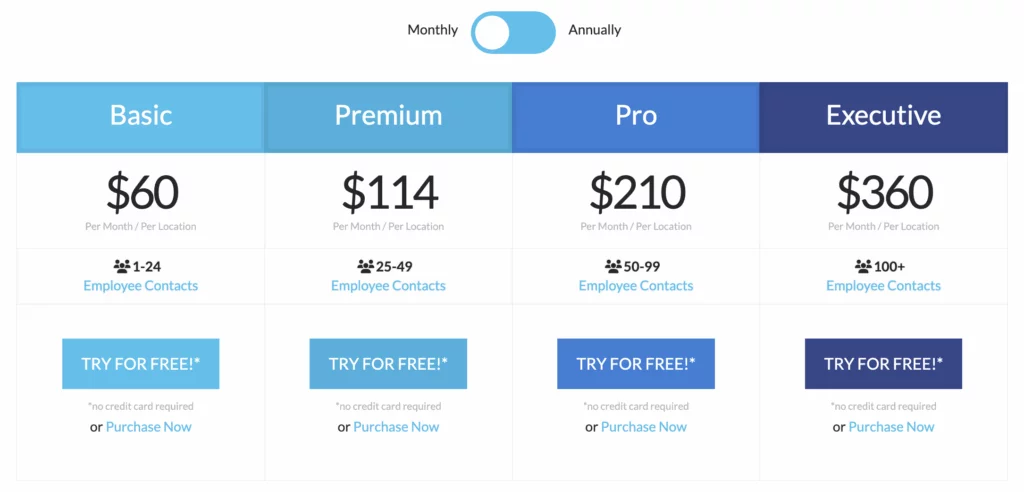
The pricing for the platform looks as follows:
- Basic: $60/month or $630/year for 1–24 employees
- Premium: $114/month or $1,197/year for 25–49 employees
- Pro: $210/month or $2,205/year for 50–99 employees
- Executive: $360/month or $3,780/year for 100+ employees
The Receptionist also offers a 14-day free trial and a money-back guarantee. This might seem a bit short, but setup is typically fast. Most teams go live within about a week, giving you another week to use the platform and see if it’s worth it for you.
Add-ons and extras
- SSO for admins: Available as a paid add-on (not included in base price).
- Hardware: iPad, stand, and badge printer aren’t included. You can use your own or buy the recommended kit.
- Access control: Door integrations usually require using their OpenAPI or custom webhooks, which may require additional development.
To give you an idea of what to expect in terms of the actual cost of this VMS, here are three quick cost examples:
- One office with 40 employees: Premium → $114/month or $1,197/year
- One office with 150 employees: Executive → $360/month or $3,780/year
The Receptionist software pros and cons: Honest take
After reviewing hundreds of user reviews across G2, Capterra, and Software Advice, it’s clear to see that The Receptionist for iPad has a lot of praise.
Many reviews mention how simple the setup process is and how easy it is for visitors to use. One reviewer on G2 describes this perfectly: “I love how easy it is to use and how it solves our department’s issues with finding coverage for the front window. The implementation was straightforward, and so was the setup.”
Of course, there are tons of praises for the two-way messaging feature, which actually works as advertised. Hosts can reply to check-in alerts from their phone, and those replies appear on the kiosk screen. This reduces confusion and wait times, with one reviewer on Capterra noting: “The seamless process has not only enhanced client satisfaction but also improved the efficiency of the office operations“.
Customer support consistently receives positive mentions, with users praising the service for going above and beyond (so much so that they name the support team members who have helped them).
E-signature collection with expiration dates, photo capture, badge printing, and exportable visitor logs cover most compliance and audit requirements without paying enterprise-level prices. For organizations working in regulated industries or those with strict security requirements, these basics are solid and reliable.
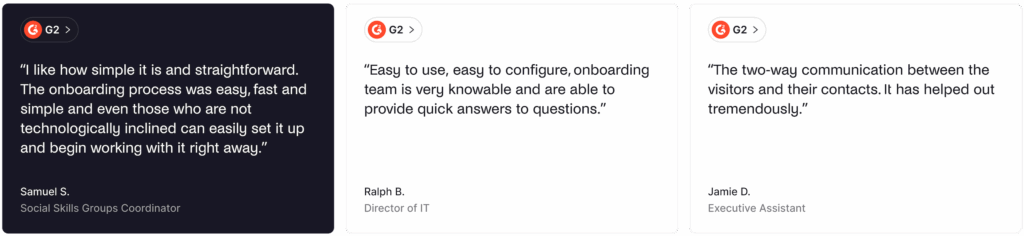
The Receptionist: Visitor management limitations
For starters, The Receptionist locks you into Apple hardware. Besides the flexibility issue, there’s also the cost of Apple devices. One reviewer on Capterra summed it up: “only supports Apple devices for now. Hopefully it can support other OS, so the hardware costs could be lower.”
At the same time, mid-sized and large companies might feel that paying for single sign-on separately is an unnecessary add-on. Security and compliance teams expect SSO to be standard, not a premium upsell. When you factor in the SSO cost on top of the base subscription and multiple locations, the costs add up.
Unlike competitors with direct integrations to door access systems, The Receptionist requires API work or webhooks to connect to your access control hardware. That means development time, testing, and ongoing maintenance. Which, in turn, adds hidden costs and requires technical resources that smaller teams may not have readily available.
Many reviews have also noted that the platform isn’t as customizable as they expected. One reviewer on Software Advice said, “It cannot always be modified to fit our needs. As an example, depending on what type of button is used, the back office may NOT be able to claim the visitor. This puts us back to having more than one person getting up to answer the door.”
And, one of the overall negatives companies have to say about The Receptionist is the cost and pricing structure. Namely, reviewers on G2 stated that “there isn’t much to the platform to justify the cost” and criticized having to “pay a price determined by the number of contacts”.
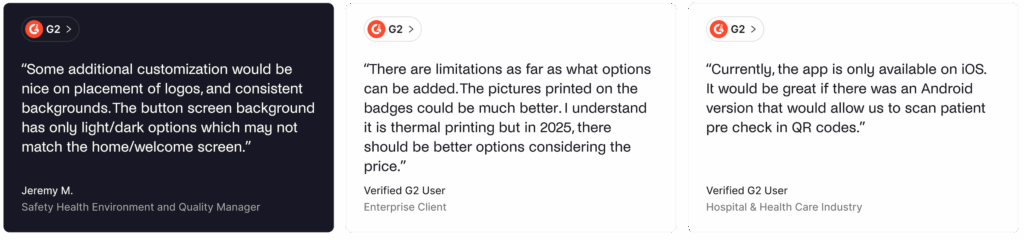
So, does this make The Receptionist a bad VMS? Not at all. It just isn’t a one-size-fits-all platform, so it’s important to understand who it’s best suited for.
Who is The Receptionist best suited for?
🟢 Ideal for:
- Small to mid-sized teams that want a dedicated visitor kiosk without extra workplace features.
- Offices that already use iPads and do not need Android or web kiosks.
- Teams that need compliance basics, such as e-signatures, badge printing, photo capture, and audit logs.
- Single sites or a few small offices where per-location pricing makes sense.
- Budget-focused nonprofits and SMBs that want a simple, reliable check-in tool.
🔴 Less ideal if:
- Organizations that need cross-platform hardware support beyond iPad.
- IT and security teams that expect SSO and SCIM included without extra fees.
- Firms that require native access control integrations like Kisi, Salto, or Brivo without custom API work.
- Companies that want one platform for visitors, desk booking, room scheduling, floor plans, and workplace analytics.
- Teams that need advanced analytics on visitor trends and space utilization.
The Receptionist for iPad works best for small to mid-sized companies that want a dedicated, purpose-built visitor kiosk without the extra features of a full workplace platform. If you use iPads exclusively and don’t need Android or web kiosk options, the hardware lock-in won’t be an issue.
For organizations that need compliance basics, like e-signatures, badge printing, and audit logs without enterprise-level complexity, The Receptionist is a solid option. It’s particularly well-suited for single locations or a few small offices where the per-location pricing makes sense.
As one reviewer on Capterra noted: “Being a small to mid-sized nonprofit, The Receptionist for iPad was within our budget and meets our needs.”
However, it’s less ideal for companies that want one unified platform for visitors, desks, rooms, and workplace analytics. If you need cross-platform hardware support, you’ll run into limitations immediately.
Organizations that expect SSO and SCIM to be included without add-on fees will find the extra costs frustrating, especially when security teams view these as baseline requirements rather than premium features.
Companies looking for seamless, pre-built access control integrations without custom API work should also look elsewhere, as should teams that need advanced workplace analytics and space utilization reporting.
If this resonates, you may want a different option…
The Receptionist alternative: Why teams choose Archie
If you’re evaluating The Receptionist, you should also look at Archie, especially if you need an all-in-one workplace management platform, want SSO included without paying extra, or manage a mid-sized to large office. Here’s why.
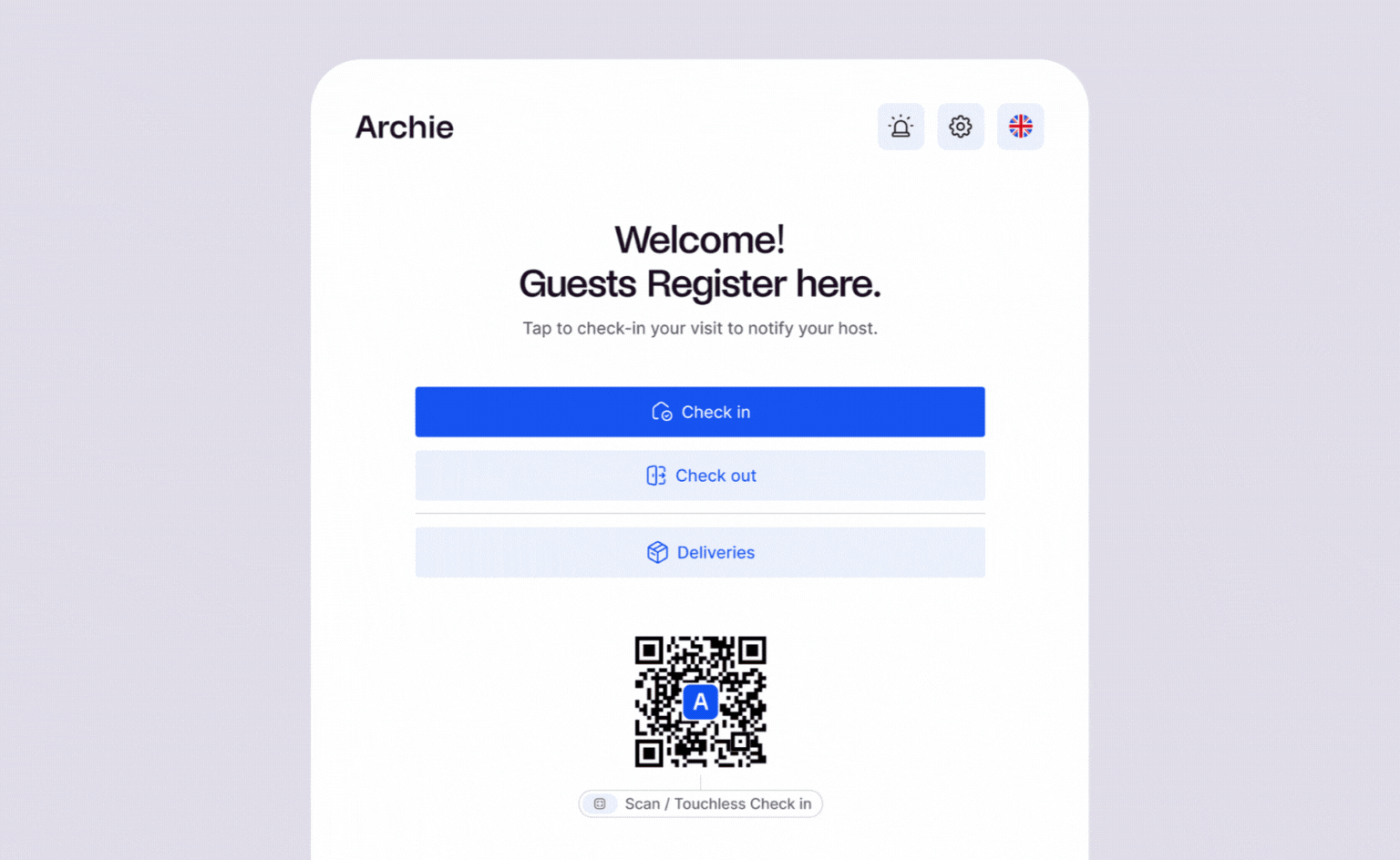
Cross-platform flexibility
Archie works on iPad, Android tablets, web browsers, and mobile apps. You’re not locked into specific hardware or forced to standardize on Apple devices globally.

Native access control integrations
Archie connects directly to access control systems such as Kisi, Salto, Tapkey, and Brivo. You don’t need custom API work or webhooks to unlock doors based on visitor check-ins. Set it up once, and it just works.
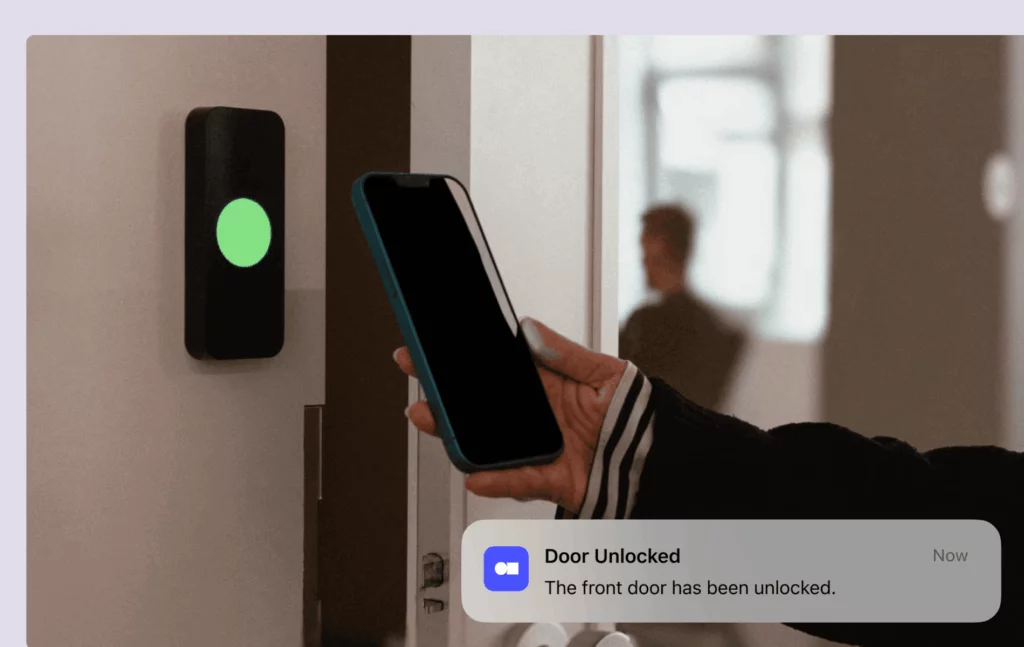
SSO and SCIM included at the Pro tier
For mid-sized and large companies, Archie includes single sign-on and directory sync at no additional cost. That’s a significant cost difference and a major win for IT and security teams who expect SSO as a baseline.
Better value at scale, especially with SSO included
Finally, pricing is one of the biggest differentiators between The Receptionist and Archie. The Receptionist charges per location and scales by employee count, with SSO as a paid add-on. But Archie’s pricing model often delivers more value, especially when SSO is required.
💡 For example: For a typical office with around 100 employees, The Receptionist’s Executive plan costs about $3,780 per year with annual billing, without the SSO add-on.
In comparison, Archie Pro costs $2,220 per year per office (with unlimited visitors and hosts) and already includes SSO and SCIM at no extra charge.
The verdict
The Receptionist for iPad is a solid, focused visitor management system that does one thing well. They know how to handle visitor check-ins with a polished iPad experience and standout two-way messaging.
For small to mid-sized companies that only need a dedicated visitor kiosk, use iPads exclusively, and don’t require SSO out of the box, it’s a reliable choice.
But, if you’re looking for more than just visitor management, need cross-platform hardware, built-in SSO, and direct access control integrations, The Receptionist’s limitations and add-on costs may lead you toward The Receptionist alternatives.
If you’re a mid-sized or large company looking for more than just a visitor kiosk, Archie gives you a complete workplace management platform. For many teams, that means fewer vendors, simpler workflows, and lower total cost.
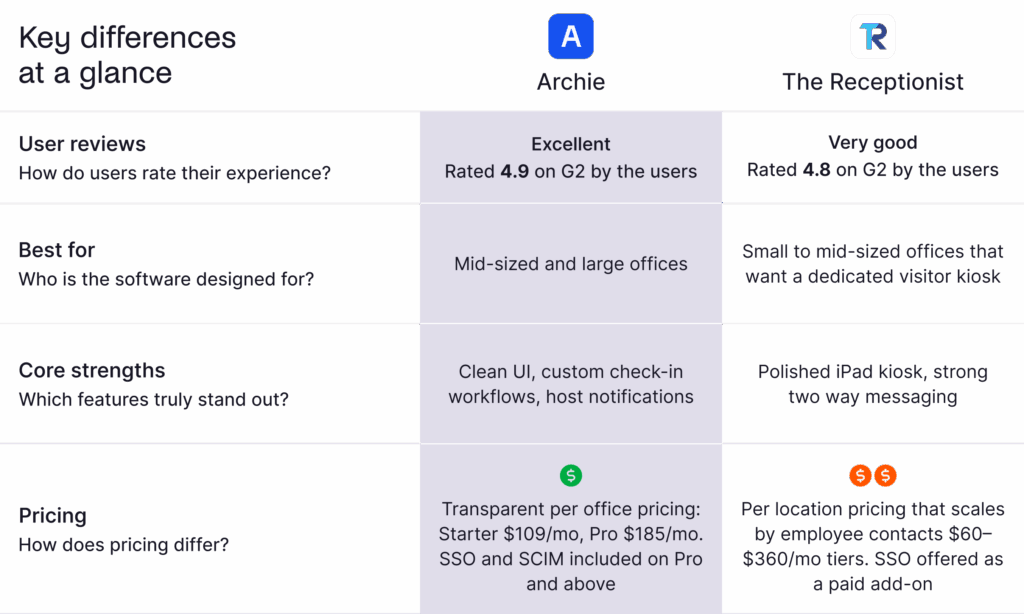
Sources
- The Receptionist feature and pricing pages
- Help Center articles
- Demo videos
- G2, Capterra & Software Advice profiles
- Archie’s product research

Alexios Georgakopoulos
Archie’s Content Writer, coffee fiend, and resident Gen Zer who hates working in offices but loves writing about them. When he is not deep in hybrid work and coworking topics, he is obsessing over a new hobby that will probably last about a day.


















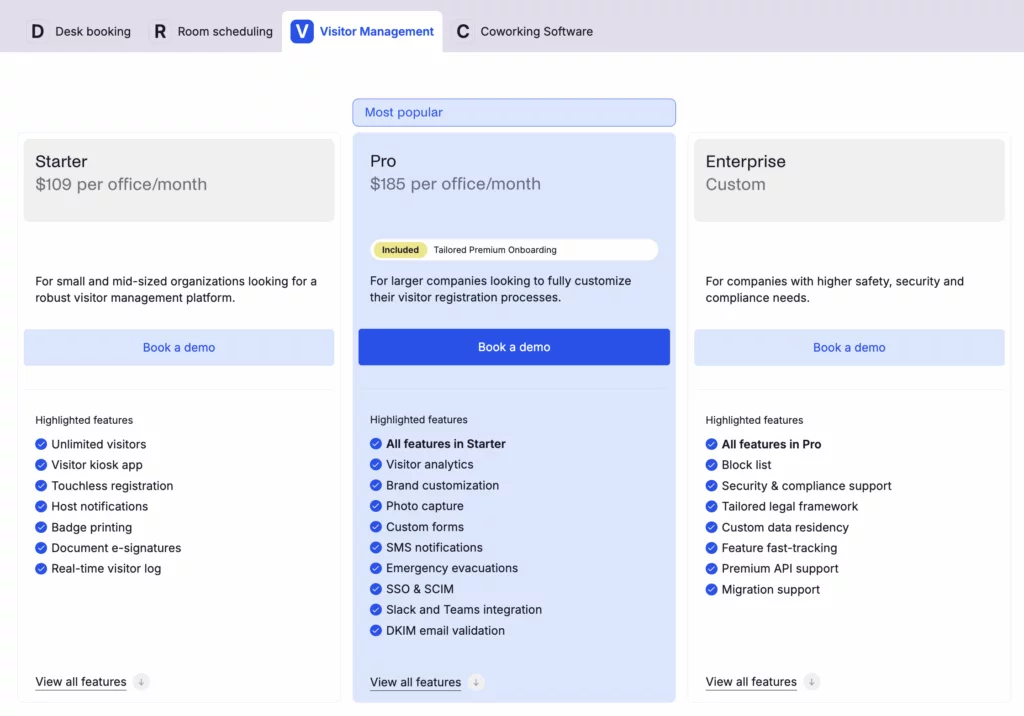
![Envoy Software Review: Features, Pricing, Pros & Cons [2026] Office space full of desks.](https://archieapp.co/blog/wp-content/uploads/2025/10/Envoy-software-overview-cover-image-400x400.jpg)
![SwipedOn vs Envoy: Visitor Management Comparison [2026] Modern office lobby with curved seating, soft lighting, and a clean, open layout.](https://archieapp.co/blog/wp-content/uploads/2026/02/SwipedOn-vs-Envoy-cover-image-400x400.jpg)

