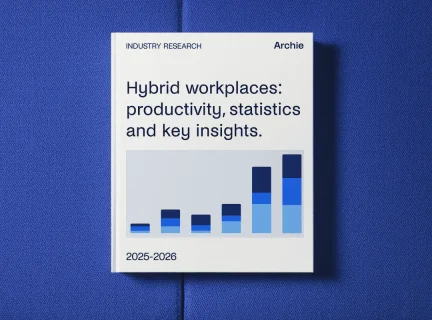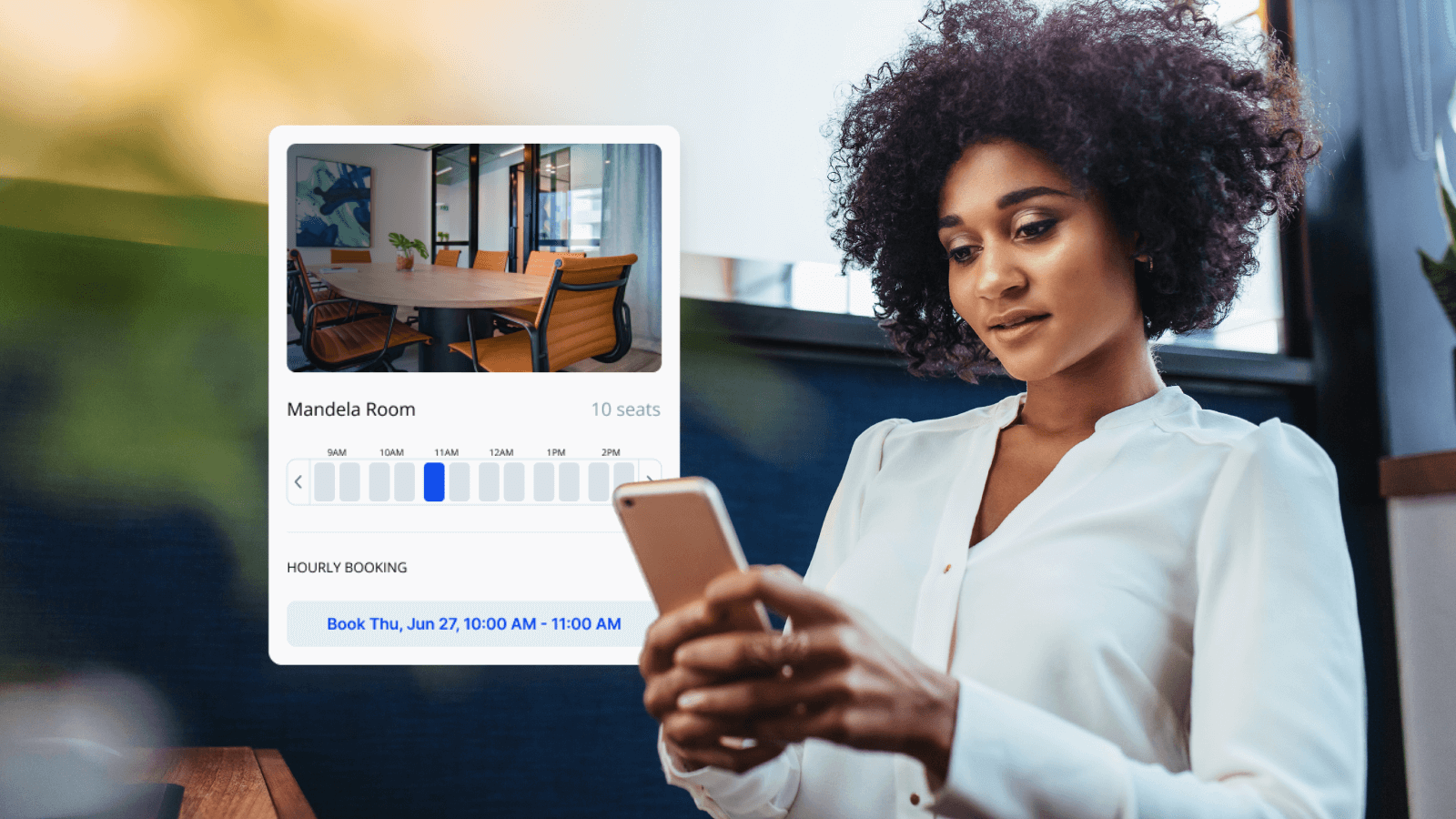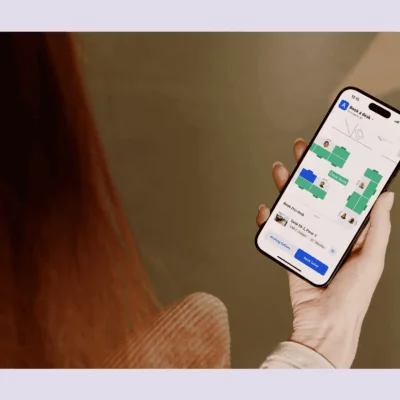The hybrid work model that combines in-office and remote work, has swiftly become the standard for modern workplaces. As organizations navigate the evolving demands of this setup, finding an effective way to schedule employee preferences has become critical to maintaining a harmonious work environment.
Balancing individual preferences with organizational needs can significantly impact employee morale, productivity, and job satisfaction. When companies respect employees’ desired work schedules while ensuring that business objectives are met, they foster a culture of trust and employee engagement.
To effectively manage employee preferences, companies must focus on three essential pillars: flexibility, technology, and strategy. Flexibility allows organizations to accommodate diverse work styles and personal commitments, while technology facilitates seamless scheduling and communication.
A well crafted strategy, grounded in clear guidelines and collaborative planning, is essential to ensure that both employees and business goals are supported. This article will explore these key elements to help companies develop scheduling practices that optimize the hybrid work & employee experience.
Understanding Employee Preferences in a Hybrid Work Environment
Why Employee Preferences Matter for Hybrid Work Scheduling
In the hybrid work model, employee preferences play a pivotal role in shaping a balanced, effective work schedule. Taking into account individual scheduling needs goes beyond just accommodating requests. Aside from making operations efficient, it significantly impacts job satisfaction, retention, and employee morale. When employees feel that their input is valued, they are more likely to stay engaged and committed to the organization. This sense of ownership over their schedules fosters a positive work culture where people feel appreciated and understood.
Moreover, aligning schedules with employee preferences contributes to a better work-life balance, which directly affects mental health and overall well-being. In hybrid work, where boundaries between personal and professional lives can blur, giving employees more control over when and where they work helps reduce burnout and stress. Ultimately, an approach that respects these preferences not only strengthens team morale but also translates to greater productivity and a more cohesive work environment. Supporting employees who actively contribute to their communities, whether through volunteering, faith-based involvement, or other meaningful causes, reinforces a culture of inclusion and respect. Even small, thoughtful acknowledgments of their time and values can drive deeper engagement and long-term retention as highlighted here.
Collecting and Analyzing Employee Preferences Effectively
To incorporate employee preferences effectively, organizations need to establish a system for gathering and analyzing this data. This begins with collecting insights into employee needs through surveys, feedback forms, and regular check-ins. Surveys allow for structured feedback on preferred working days and times, while feedback forms and check-ins can capture any changes in personal situations or preferences over time.
Analyzing these preferences requires tools that can categorize and organize the data into actionable insights. HR management software, such as employee scheduling and survey platforms, can streamline the process by automatically sorting preferences and highlighting trends. These tools help managers see patterns, like popular days for remote work, and develop schedules that reflect the collective needs of the team while meeting business objectives.
Key Strategies for Effective Hybrid Work Scheduling
Now that the hybrid work model is growing, key strategies for effective scheduling include a combination of flexible policies, technology integration, clear communication, and regular adjustments.
Here’s a closer look at each approach:
Implement Flexible Scheduling Policies
- Define Core Days: Establish core days for in-office work, encouraging teams to gather for collaboration while allowing flexibility on other days. This approach keeps team interaction consistent without limiting employees’ autonomy over their schedules.
- Staggered Work Hours: Allow employees to choose varied start and end times, balancing peak hours for productivity with personal schedules. Staggered hours can also prevent overcrowding in the office, especially on popular in-office days.
- Rotational Work Patterns: Rotating in-office days among different teams or individuals helps ensure space availability and gives everyone an opportunity to work both remotely and in person.
Use Technology for Easier Scheduling
- Employee Scheduling Software: Tools like Asana, Microsoft Teams, or Shiftboard simplify scheduling by allowing employees to set preferences, swap days, and view team schedules in real time. Managers can easily monitor schedules, ensuring coverage and preventing scheduling conflicts.
- Centralized Communication Platforms: Use platforms like Slack or Microsoft Teams to keep all scheduling information in one place. This reduces miscommunication and ensures all team members are up-to-date on hybrid work guidelines, any schedule changes, or in-office days.
- Calendar Integrations and Analytics: Calendar integrations that sync with project management software provide visibility across the organization, while analytics tools reveal attendance trends, enabling more strategic planning and efficient meeting management.
Establish Clear Communication and Guidelines
- Set Expectations Early: Clearly outline expectations around hybrid work, including in-office requirements, core collaboration hours, and rules for scheduling changes. This transparency prevents misunderstandings and sets a foundation for a successful hybrid model.
- Provide Regular Updates: Keep employees informed of any hybrid work policy updates or scheduling changes, especially if an organization needs a shift. Regular updates help employees stay aligned and give them the chance to adjust preferences when necessary.
- Encourage Team-Level Input: Engage teams in the scheduling process by allowing managers and team members to provide input on ideal collaboration days. This ensures schedules are more cohesive and suited to each team’s unique workflow.
Evaluate and Adjust Based on Feedback
- Conduct Regular Check-Ins: Schedule periodic check-ins or surveys to gather employee feedback on the current hybrid schedule. This input can highlight areas for improvement and show that the organization values employee well-being and productivity.
- Analyze Productivity and Satisfaction Metrics: Use productivity tracking and employee satisfaction metrics to measure the hybrid schedule’s effectiveness. Adjustments can be made based on these insights, helping to ensure that the model continues to benefit both employees and the organization.
- Stay Adaptable: While the hybrid work environment is now widely accepted, it requires ongoing flexibility. As business needs evolve or employee preferences change, maintaining a willingness to adapt the scheduling strategy is essential for long-term success.
By blending these strategies, organizations can create a hybrid work schedule that supports both individual and business needs, fostering an environment that enhances productivity, morale, and retention.
Building Fairness and Consistency in Hybrid Schedules
Building fairness and consistency in hybrid schedules is essential to creating an equitable work environment where all employees feel valued and respected. Here are key strategies to achieve fairness and consistency:
Establish Clear, Transparent Policies
- Define Eligibility Criteria: Establish clear criteria for who qualifies for hybrid work options, considering job roles, team requirements, and individual responsibilities. Clearly defined criteria prevent ambiguity and help employees understand the basis for scheduling.
- Communicate Policies to All Employees: Ensure every team member has access to the same information about hybrid scheduling policies, in-office expectations, and guidelines for requesting schedule changes. Transparent policies reduce the risk of perceived favoritism.
Use Objective Data to Drive Decisions
- Leverage Scheduling Software: Use flexible workspace tech stacks that provide real-time data on who is working where and when. Software for scheduling can allocate shifts or in-office days fairly, minimizing bias and creating a balanced system based on data.
- Track Attendance and Adjustments: Regularly review attendance data to identify any disparities in hybrid work schedules. Data analytics tools help track who is working remotely versus in-office and can highlight trends that may need addressing.
Ensure Equal Access to Collaboration Opportunities
- Rotate In-Office Days: If certain days are designated for team meetings or collaboration, rotate these days to give all employees an equal opportunity to participate in person. This rotation can help avoid a pattern where only certain employees benefit from in-person interaction.
- Provide Remote Collaboration Tools: Use high-quality remote collaboration tools to ensure remote workers have the same access to meetings and resources as their in-office counterparts. Platforms like Zoom, Microsoft Teams, or Google Meet ensure that everyone can actively participate regardless of location.
Implement a Fair Request and Approval Process
- Set Standardized Request Procedures: Establish a consistent process for requesting remote or in-office days, so all employees know the steps to follow and can plan their schedules accordingly. This could include using scheduling software with a formal request and approval feature.
- Assign Rotating Schedulers: Consider assigning rotating responsibility for schedule management to promote accountability and shared oversight. This rotation reduces the likelihood of favoritism and encourages fairness in approving schedule preferences.
Gather and Act on Employee Feedback Regularly
- Conduct Periodic Surveys: Regular employee surveys provide valuable insights into how fair employees perceive the scheduling process. Feedback can reveal any underlying issues with the current system and help managers make informed adjustments.
- Encourage Open Dialogue: Create an environment where employees feel comfortable voicing concerns about their schedules. Providing regular opportunities for discussion can address potential inequalities before they become problems.
Review and Adjust Policies Periodically
- Evaluate Policy Effectiveness: Periodically review scheduling data and employee feedback to evaluate the effectiveness of your hybrid scheduling policies. Regular audits help ensure that the system remains fair and aligned with employee needs.
- Stay Adaptable: Flexibility is crucial to maintaining fairness. Be willing to adjust policies as team dynamics, job responsibilities, or organizational goals change. Updating policies as necessary keeps the scheduling approach relevant and fair.
Adapting Hybrid Scheduling Strategies as Workforce Needs Evolve
To maintain an effective hybrid work model, organizations should prioritize continuous monitoring and adaptation. Regular employee surveys and feedback sessions are essential for understanding employee needs and preferences regarding work-life balance, productivity, and schedule satisfaction. The software for scheduling should be regularly evaluated and policy reviews should be conducted periodically to align business demands and employee needs. Managers should be kept informed of policy adjustments and trained on best practices. This is to ensure consistent implementation and support for employees.
Successful Hybrid Scheduling in Action
Google: Employee-Centric Scheduling with Flexible Policies
Google has adopted a flexible hybrid model that encourages employees to come into the office three days a week while allowing the other two days to be remote. The company allows teams to tailor in-office requirements to meet their unique needs and also provides opportunities for fully remote roles for those who prefer it. Additionally, Google is known for using data analytics to assess how hybrid work impacts productivity, collaboration, and employee satisfaction.
HubSpot: Flexible Work Environment Based on Employee Feedback
HubSpot introduced a hybrid model in response to employee feedback gathered through surveys, allowing employees to choose from three options: office-based, home-based, or flexible. HubSpot’s policy also includes regular feedback cycles to understand evolving employee needs. To support seamless collaboration, HubSpot invested in remote-friendly tools and created “digital-first” work practices, ensuring remote workers have equal access to resources and opportunities.
Benefits and Challenges of Flexible Hybrid Scheduling
Flexible hybrid scheduling empowers employees to balance personal needs with professional responsibilities, resulting in improved work-life balance and higher job satisfaction. Employees have greater autonomy over when and where they work, which can reduce burnout and boost productivity. Moreover, organizations can tap into a broader talent pool as flexibility attracts candidates from diverse geographical areas.
However, flexible hybrid scheduling poses logistical challenges, such as coordinating team collaboration when employees are dispersed across different locations and time zones. Maintaining consistent communication and ensuring equal access to resources can be difficult, which may lead to feelings of disconnect among remote employees. Additionally, managers may struggle to balance individual scheduling preferences with team and organizational needs, requiring clear policies and sometimes advanced scheduling tools to fairly coordinate hybrid schedules.
Use Software for Scheduling For Optimal Hybrid Work
Effectively managing hybrid schedules with employee preferences in mind is essential to creating a productive and supportive work environment. By balancing organizational needs with individual flexibility, companies can foster a culture of trust and engagement that enhances both employee morale and overall productivity.
A balanced, adaptable approach to hybrid work using software for scheduling provides lasting benefits. In doing so, organizations can respond to changing business demands and evolving workforce needs. As workplaces continue to shift, companies that embrace employee-centric hybrid scheduling strategies will be better equipped to achieve their business goals while keeping their workforce engaged and satisfied.