Greetly is a strong, budget-friendly visitor management system. It’s easy to brand, simple to set up, and flexible enough for most small and mid-sized teams. If you want a polished “virtual receptionist” without a big IT lift, Greetly is often a great fit.
That said, some organizations need more. Enterprise teams may look for deeper security controls (ID checks, watchlists, stricter approvals), tighter integrations with access control and identity systems, or standardized processes across many sites. If that sounds like you, it’s worth comparing Greetly with a few capable alternatives.
In this guide, we review 5 top Greetly alternatives: Archie, Envoy, VisitorOS, SwipedOn, and The Receptionist for iPad, and show how they stack up.
Guide to the best Greetly alternatives
Greetly software overview
Greetly is a cloud-based visitor management system that stands out for two main reasons: affordability and customization. Many small and mid-sized companies like it because it offers a polished guest experience at a lower cost than many competitors. Even with its budget-friendly price, Greetly still packs in plenty of features, aiming to cover everything a receptionist would normally do.
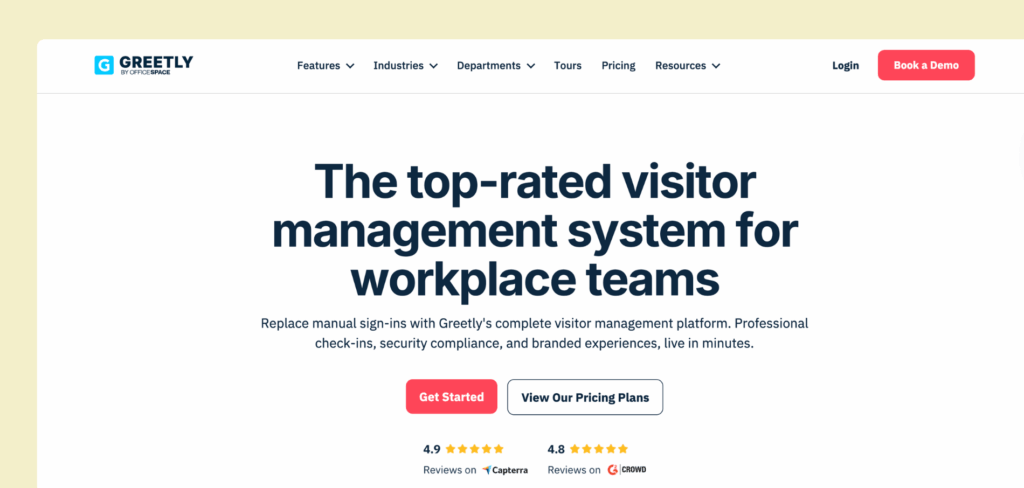
Key features of Greetly
- Unlimited visitor and employee check-ins
- Touchless check-in for visitors and employees (QR, mobile)
- Pre-registration from the admin console and from calendar invites
- Voice, text, email notifications
- Multilingual check-in (any language)
- Custom workflows by visitor type, with custom fields and data capture
- Full branding (colors, graphics, themes, logos on screens, notifications, and badges)
- Third-party integrations (Active Directory, Google Workspace, Microsoft Teams, Slack, Zapier)
- Health/safety screening and contact tracing
- Visitor photos and legal e-signatures (NDAs, policies)
- Watchlist checks against your internal list
- Emergency notifications, evacuation roll call, and safety log
- 365-day visitor log with real-time data, photos, and signed documents
💡 Standout feature: “Advanced Check-Out” can automatically sign visitors out after a set time or send them a reminder if they forget.
Greetly pricing
Greetly keeps pricing straightforward:
- The Essential plan is $99 per month (billed annually) and includes unlimited check-ins, unlimited hosts, notifications, and basic branding. This is plenty for most small offices.
- The Pro plan, at $159 per month (billed annually), adds visitor badge printing, two-way SMS texting, and ID scanning.
Both plans support multiple visitor types and workflows, and you can use Greetly across locations under the same account without steep extra fees. A free trial is available so you can test it before committing.
What’s great about Greetly
What makes Greetly shine is how much you can do with it for the price. Its affordability makes it accessible to smaller businesses, while its customization makes the visitor experience feel personal and professional. Setup is quick, and the interface is clean, so visitors rarely get stuck during sign-in.
Why you might want to consider a Greetly alternative
- While Greetly is strong on branding and usability, it isn’t built for heavy-duty enterprise security. It doesn’t go as far as some competitors when it comes to integrations with turnstiles, background checks, or advanced compliance needs.
- Another limitation is hardware: the kiosk app runs only on iPads, which may not suit every office.
- For very large organizations, scalability and complex workflows may also be a concern, as some advanced setups could require custom development or third-party tools like Zapier.
Jump into the detailed reviews to see visitor management system features, strengths, trade-offs, pricing, and ideal use cases for each solution:
Greetly alternative #1: Archie
Archie is more than a visitor management tool. It’s a full workplace management platform that combines visitor registration, desk and room booking, and occupancy tracking. With its clean, modern interface and automation features, Archie is designed for mid to large organizations that want to simplify both guest check-ins and day-to-day office use. It’s used by enterprises, hybrid offices, and flexible workspace providers that need more than just a visitor log.
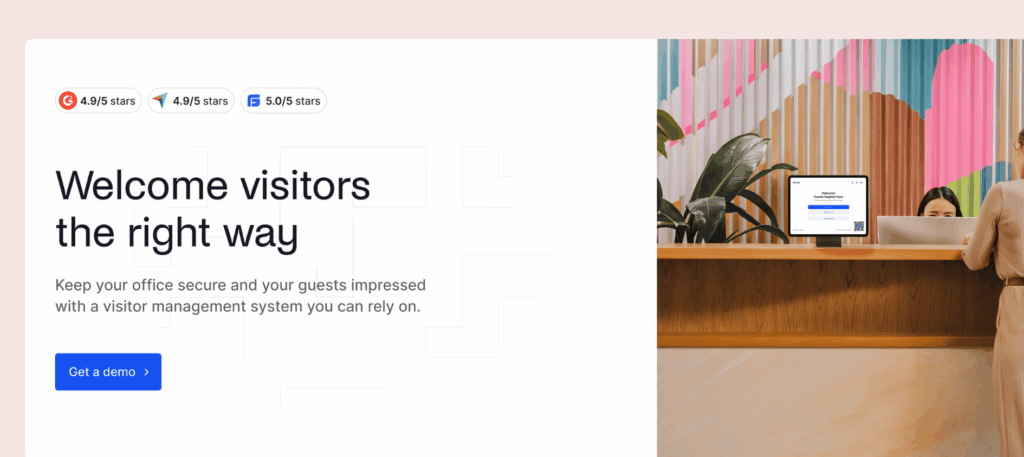
Key features of Archie
- Unlimited visitors
- No proprietary hardware required (works on iPad & Android tablets)
- Pre-registration and walk-in visits
- Notify hosts instantly (email, Slack, Teams, SMS)
- Touchless check-in via QR codes
- Customizable flows by visitor type (e.g., contractor vs. guest)
- Multiple languages supported
- Custom visitor forms to capture the right data
- Visitor photos during sign-in
- Customizable check-out flows
- Custom welcome messages on kiosk/tablet
- Multiple kiosks supported per location
- Custom branding across the visitor app, emails, and badges
- Expiring badges for added security
- Native e-signature built in
- Contract/document management directly in Archie
- Embed NDAs, waivers, or policies in the registration flow
- Customize documents per visit type
- Real-time list of people on site
- Send targeted alerts only to those inside the building
- Custom emergency messages via email, push, or SMS
- Evacuation roll call and reporting
- Real-time visitor log (with expected visitors by date)
- Historical visitor logs for audits and compliance
- Visitor dashboards across all locations
- CSV export for deeper analysis
- Third-party integrations: Microsoft Teams & Slack notifications, Zapier automation, Single Sign-On (SSO), SCIM user provisioning, door access control integration (e.g., Kisi, Brivo, SALTO), auto guest Wi-Fi access, open API + Webhooks (with premium support available)
- Migration support & fast-tracked features for large accounts
💡 Standout feature: Archie includes native e-signature and document management, so visitors can sign NDAs, waivers, or policies directly in the flow. You can store documents, send them by email, and even customize them by visit type.
How Archie compares to Greetly
Compared to Greetly, Archie is equally strong in customization but goes further in automation, integrations, and emergency management. It’s designed as a broader space management platform, not just a receptionist app, which makes it ideal for mid-sized to large offices that want guest check-ins as part of a broader workplace platform, hybrid offices where people book desks and rooms, or for companies that want detailed occupancy analytics.
Its modern, visual design makes it easy to use and leaves a strong impression on visitors and employees alike. The high level of automation also saves time: hosts don’t have to manage guest check-ins manually, and admins can tailor workflows to fit any scenario.
It’s built for scale, with strong multi-location support and features like centralized data, SSO, and SCIM for IT teams. The integration depth, especially with hardware like access control and Wi-Fi, makes it stand out against competitors. Archie is also widely used by well-known companies and coworking operators, which shows its reliability in demanding environments.
On the flip side, smaller offices that only need a basic sign-in system may find Archie more than they need. Workplace reporting is solid but not as customizable as some more analytics-focused platforms, and language support is limited compared to Greetly.
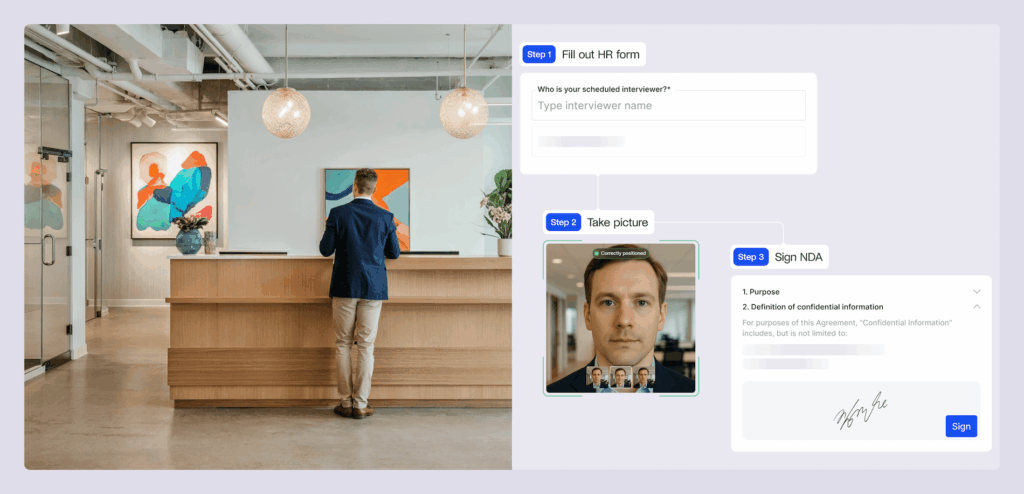
Archie pricing
Archie starts at $109 per location per month, covering unlimited check-ins and most visitor features. Larger organizations can choose Pro or Enterprise tiers, which add advanced integrations, SSO, SCIM, and white-glove onboarding. A free trial is available, but you’ll typically book a demo first to get set up.
Greetly alternative #2: Envoy
Envoy is one of the most popular visitor management platforms. It runs on an iPad kiosk and replaces paper sign-in books with a fast, modern check-in. It’s especially popular with mid-sized and enterprise organizations that value both a smooth visitor experience and strong security options.
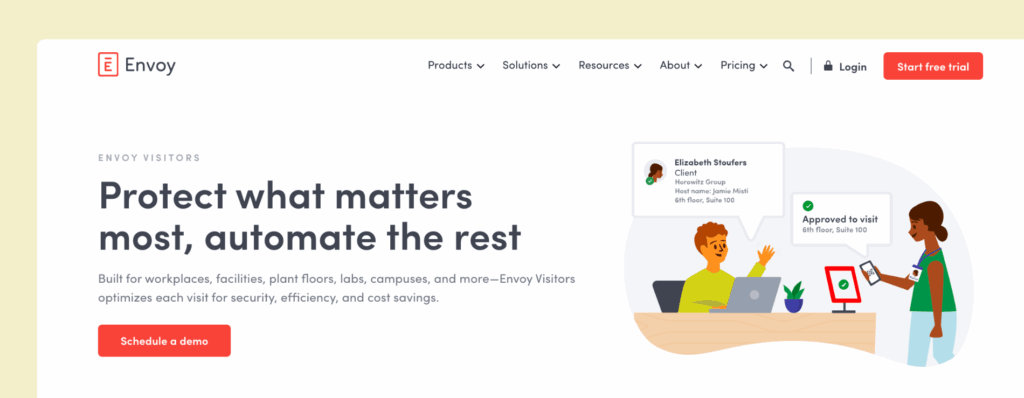
Key features of Envoy
- Unlimited visitor sign-ins
- Notify hosts automatically when visitors arrive
- Customize visitor sign-in fields and flows for each visitor type
- Display custom welcome messages, images, or videos on the kiosk
- Enable multiple sign-in kiosks per location
- Recognize returning and expected visitors
- Support for 31 languages
- View past, current, and expected visitors
- Real-time invite log to anticipate busy days
- Manual sign-in for guests if needed
- Pre-registration of visitors via email or calendar invite
- Group sign-in: register multiple visitors at once, allow “plus ones”
- Print badges automatically at check-in
- Auto check-in returning visitors with facial recognition
- Have visitors sign NDAs, waivers, or other forms on the kiosk
- Integrations with file storage/document tools (Dropbox, DocuSign, Box)
- Visitor watchlists and blocklists (internal and external)
- Scan IDs and check against restricted party lists
- Visitor data privacy tools (manage retention, data deletion, GDPR support)
- Require admin approval for certain invites
- Export detailed visitor logs for audits
- Real-time visitor dashboard with customizable columns
- Emergency notifications to visitors and employees
- Evacuation list (real-time list of everyone on-site)
- Integrations: Slack, Teams, Google Chat for notifications; Active Directory, Okta, OneLogin for identity management; Google Workspace, Outlook/Office 365 for calendar invites; Access control systems (Lenel, Kisi, Brivo, etc.); Wi-Fi provisioning (send auto credentials to guests); Zapier and APIs for custom workflows
- No proprietary hardware (but iPad required for kiosk)
💡 Standout feature: Envoy’s Virtual Front Desk acts like a digital receptionist and greets visitors remotely through a video call on the kiosk.
How Envoy compares to Greetly
Both Greetly and Envoy deliver a polished sign-in experience, but they differ in focus. Greetly wins on deep customization: you can tailor almost every detail, from workflows to branding. Envoy, on the other hand, emphasizes ease of use, scalability, and enterprise-grade integrations. It’s highly reliable across multiple sites and offers advanced compliance tools like ID verification and watchlist screening.
For larger organizations that need standardized processes, rich integrations, and security at scale, Envoy is hard to beat. But the trade-off is cost: many of Envoy’s most valuable features live in its higher-tier plans, so it can get expensive compared to Greetly. Another limitation is hardware: Envoy only runs on iPads, while Greetly works on iOS, Android, and the web.
Envoy is best for mid-sized and enterprise offices that want a visitor management tool with a polished look and strong security. It’s a good fit for companies with multiple locations, hybrid offices, or compliance requirements that go beyond the basics. Smaller offices can still benefit from the free or Standard plan, but may find Envoy’s premium tiers overkill for simple needs.
Envoy pricing
Envoy has a Free plan with unlimited visitor sign-ins and basic host notifications. The Premium plan is $4,345 per location per year (billed annually) and includes custom branding, visitor photos, integrations (like directory sync), and analytics. Enterprise plans are custom and can include ID scanning, access control integration, emergency alerts, and watchlist blocklists.
Greetly alternative #3: VisitorOS
VisitorOS (formerly iLobby) is the enterprise-grade visitor management system under the FacilityOS platform, designed for high-security environments like factories, corporate HQs, banks, government offices, and airports. Unlike lighter tools, it often comes bundled with pre-configured hardware (an iPad kiosk, stand, and badge printer) so you can get started right away.
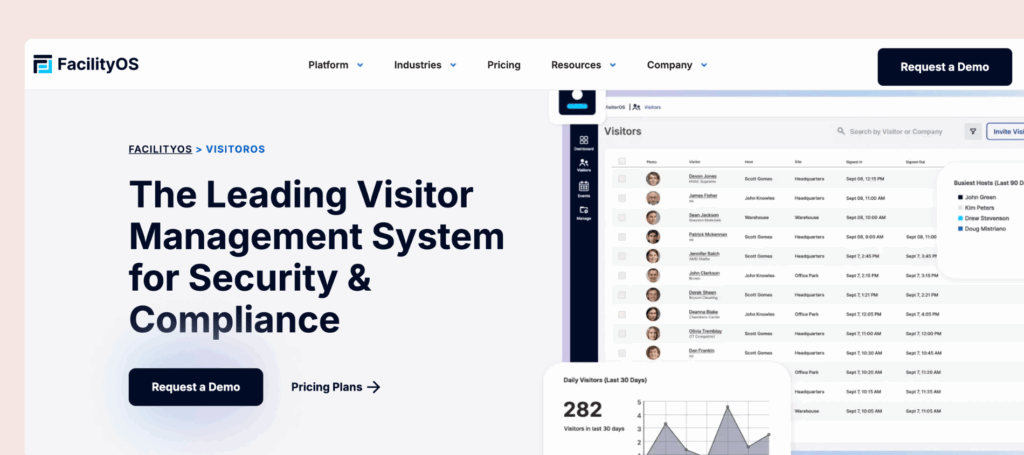
Key features of VisitorOS
- Unlimited visitors, employees, and check-ins
- Pre-configured hardware kit included (10.9” iPad, kiosk stand, MDM)
- Unlimited host notifications (email, SMS, and phone call)
- Touchless sign-in with QR codes
- Pre-registration of visitors
- Visitor approvals and watchlist screening
- ID scanning for government IDs (add-on)
- Arrival Assist to help visitors on-site (add-on)
- Visitor photos, custom badge printing, and expiring badges
- Customizable sign-in flows and branding
- Legal and compliance document signing (NDAs, safety forms)
- Single Sign-On (SSO) and Active Directory integration; Microsoft Teams and Slack notifications; API access for custom workflows
- Automated reporting with unlimited data exports
- Multi-tenant support for shared buildings
💡 Standout feature: VisitorOS delivers a turnkey solution. The hardware comes pre-loaded and managed, so IT teams don’t have to set anything up.
How VisitorOS compares to Greetly
Both VisitorOS and Greetly handle the basics well: visitors can register, hosts get notified right away, badges print automatically, and agreements are signed digitally. The difference is what each tool is built to do best.
Greetly is all about a warm, branded experience you can tailor yourself. You can tweak screens, wording, and steps to match your culture, run the kiosk on iPad or Android, and be up and running fast without heavy IT work. Pricing fits small and mid-sized teams, and you still get nice extras like multilingual check-in and flexible notification options.
VisitorOS is designed for places where security and compliance are non-negotiable, like factories, labs, logistics hubs, airports, banks, or government sites. On top of the basics, it brings serious controls: watchlists and blocklists, government ID scanning, visitor pre-approvals, and full evacuation tools with roll calls and targeted emergency messages. The admin side is intentionally more structured to make audits easier.
If you operate in regulated or high-security environments and need rock-solid logs, approvals, and ID checks, VisitorOS earns its keep with centralized oversight and enterprise integrations. The trade-off is straightforward: VisitorOS typically costs more and is less “design-your-own” than Greetly because it bundles hardware options, specialized add-ons, and compliance features out of the box.
VisitorOS pricing
VisitorOS starts around $199 per month per location, which includes the iPad kiosk, stand, device management, and unlimited check-ins. More advanced needs, such as fully touchless flows, expanded peripherals, or deeper workflow controls, start around $275 per month and up. Ongoing support, training, and hardware servicing are included.
Greetly alternative #4: SwipedOn
SwipedOn is a simple, budget-friendly visitor management system that covers the essentials. Originally from New Zealand, it now supports thousands of workplaces worldwide. It’s popular with small and mid-sized teams, coworking spaces, and schools that want to replace paper logbooks with a professional, digital check-in.
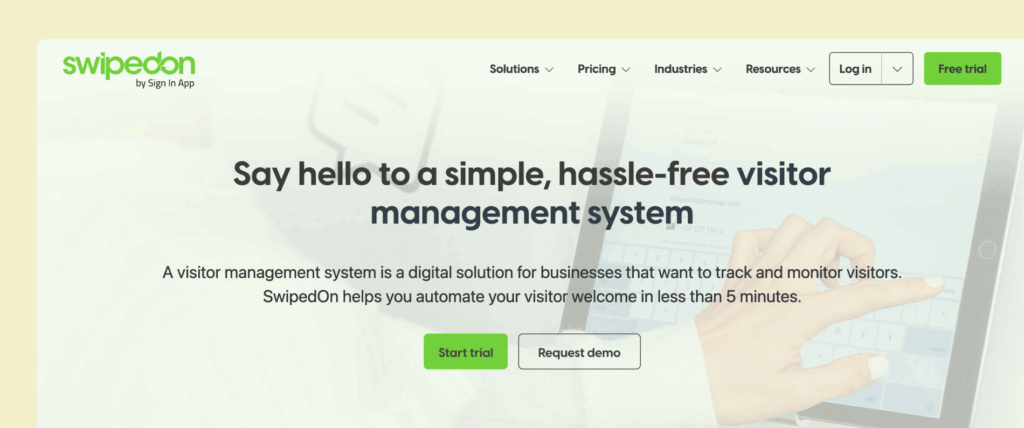
Key features of SwipedOn
- Unlimited visitor sign-ins and employee entries
- Works on iPad and Android tablets, or via QR codes
- Instant host notifications (email, Slack, Teams, SMS add-on)
- Contactless check-in with QR codes
- Pre-registration of visitors and bulk invites (add-on)
- Custom visitor categories and sign-in flows
- Visitor photos and ID badge printing
- Digital agreements (NDAs, health & safety) with e-signatures
- Screening questions with approvals/denials
- Remember returning visitors for faster check-in
- Employee in–out board with automatic geo-fenced sign-in/out
- Delivery management module (add-on)
- Evacuation mode with real-time roll call
- Multi-location management under one account
- Custom roles and permissions for admins
- Directory sync with Microsoft Active Directory; Single Sign-On (Microsoft & Google)
- Data hosting location choice, automatic anonymization for privacy
- Basic reporting: visitor history, peak times, CSV exports
💡 Standout feature: SwipedOn’s employee in–out board doubles the system as both a visitor tracker and an easy roll-call tool during evacuations.
How SwipedOn compares to Greetly
Both SwipedOn and Greetly deliver clean, user-friendly visitor check-ins with core features like host notifications, photos, badges, and agreements. But. Greetly leans into customization. You can build detailed, branded workflows and fine-tune the experience for different visitor types. It’s a great fit if you want your front desk to feel tailored and on-brand.
SwipedOn keeps things simple and affordable. It’s fast to roll out, easy for guests to use, and works on both iPad and Android tablets. While it doesn’t go as deep on advanced security or analytics, it delivers a clean, reliable check-in that’s ideal for most small and mid-sized offices.
If you want maximum flexibility and advanced controls, go with SwipedOn alternative, Greetly. If you want a straightforward, modern check-in at a friendly price, SwipedOn is hard to beat. Even larger organizations often deploy SwipedOn in branch offices, schools, coworking spaces, and other lower-risk locations where ease and value matter most.
SwipedOn pricing
The Standard plan starts at about $55 per location/month (billed annually) with unlimited visitors, one device/QR station, photos, badges, agreements, and notifications. The Premium plan is around $109 per location/month and adds unlimited devices, SMS notifications, visitor approvals, and extra admin tools. The Enterprise plan is about $169 per location/month, with features like custom workflows, SSO, data anonymization, and priority support. Add-ons (like delivery management or visitor pre-boarding) can be purchased separately. A 14-day free trial is available for all plans.
Greetly alternative #5: The Receptionist
The Receptionist is one of the longest-standing visitor management systems, often credited as one of the first iPad-based check-in apps. It focuses on making sign-ins fast, clear, and stress-free with a button-based workflow that you can tailor to your office needs. Popular with small and mid-sized businesses, it’s known for its ease of setup, two-way communication feature, and great customer service.
💡 Note: The Receptionist was recently acquired by Sign In App. More features may be added over time, including desk booking and appointment scheduling. For now, here’s what The Receptionist offers today.
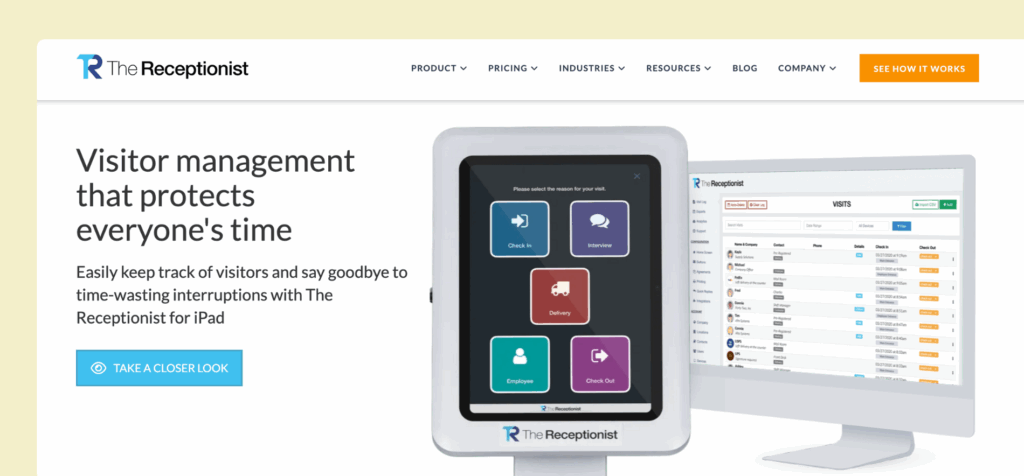
Key features of The Receptionist
- Unlimited visitor sign-ins and unlimited devices per location
- Customizable button-based workflows for each visitor type (e.g., Delivery, Interviewee, Client)
- Instant host notifications via email, SMS, Slack, or Microsoft Teams
- Two-way communication: hosts can reply directly, and messages appear on the iPad
- Photo capture of visitors and optional ID capture
- Print custom badges with a drag-and-drop badge designer (with visitor photos if needed)
- Pre-registration of visitors and groups, including QR code check-in for faster entry
- Contactless check-in on mobile via QR scan
- Digital agreements (NDAs, safety policies, etc.) with signature capture
- Multilingual check-in options for global offices
- Automatic visitor check-out and check-out reminders
- Delivery notifications (employees can claim packages in the log)
- Cloud-based visitor log accessible from any device
- Unlimited data retention (admins can delete or “incinerate” data manually)
- Searchable visitor reports, CSV exports, and simple dashboards
- Emergency features: broadcast SMS alerts, live evacuation lists, and a real-time visitor dashboard
- Integrations: Slack, Teams, Zapier, webhooks, Google Drive, Dropbox, Active Directory (via API)
- Branding: add your own logo, colors, welcome text, and configure multi-tenant branding for shared buildings
- “Receptionist in a Box” hardware bundle available (iPad, stand, printer pre-configured for plug-and-play setup)
💡 Standout feature: Strong customer support (“Radical Support®”) — their support team is well-known for being responsive, friendly, and helpful, making setup and daily use smooth.
How The Receptionist compares to Greetly
Greetly and The Receptionist both make the visitor sign in quickly and professionally. Each one handles photos, badges, NDAs, multilingual check-in, contactless options, and alerts in Slack or Microsoft Teams. Both products are easy to learn and fast to deploy, so your front desk can be up and running with very little training.
Greetly focuses on flexibility and depth. You can build detailed, custom workflows for different visitor types, add screening steps, and tailor the wording on screens and notifications to match your brand. It runs on iPad, Android, and the web, so you can choose the hardware you already have and even set up more than one type of kiosk.
The Receptionist focuses on reliability, simplicity, and customer service. Every plan includes all features, so you do not have to upgrade to unlock things like two-way messaging. Setup is straightforward, the interface is clean, and the support team is known for fast, friendly help. If you want something that works right away and stays easy to manage, this is a strong fit.
There are a few trade-offs to consider. The Receptionist only runs on iPad, so it is not an option if you require Android tablets or a browser kiosk. Its reporting is solid for daily operations, but it is simpler than what larger enterprises sometimes want.
The Receptionist pricing
Pricing is simple: you pay per location based on the number of employees in your directory. All features, devices, and visitor sign-ins are included in every plan.
- Basic: $60/month per location (up to 24 employees)
- Premium: $114/month per location (25–49 employees)
- Pro: $210/month per location (50–99 employees)
- Executive: $360/month per location (100+ employees)
- Enterprise: Custom pricing for 5+ locations or large deployments
Annual billing offers discounts, and there’s a 14-day free trial with full features. Hardware is sold separately, or you can get the Receptionist in a Box bundle for a turnkey start.
What to consider when choosing a Greetly alternative
Picking a visitor management tool is easier when you know what matters most to your team. Here’s a quick checklist to help you narrow it down:
- Security needs: Do you just need basic check-ins and badges, or do you require watchlists, ID scanning, and detailed audit trails?
- Customization & branding: How much do you want to tweak the visitor flow, screens, languages, and notifications to match your brand?
- Hardware preferences: Will you use iPads only, or do you want Android or web options too? Any existing badge printers or visitor kiosks you need to keep?
- Integrations: Which systems should it connect to: calendar, Slack/Teams, SSO/SCIM, access control, Wi-Fi, CRMs?
- Multi-location scale: Are you running one lobby or a few different locations? Do you need centralized settings and global dashboards?
- Admin effort: Do you prefer “set it and forget it,” or do you want deep controls and advanced workflow tools?
- Budget: Consider both the visitor management software price and any hardware or add-on costs.
- Support & onboarding: Do you want white-glove setup and training, or are you comfortable with self-serve?
- Reporting: Is a simple visitor log enough, or do you need robust analytics and scheduled exports?
- Compliance: Any industry or regional requirements (e.g., data retention, NDA workflows, evacuation lists, visitor approvals)?
Write down your must-haves, nice-to-haves, and deal-breakers. Shortlist two or three visitor management systems that fit your budget and hardware, and schedule free demos to see them in action.
And in case you’re wondering what our verdict is…
Archie is the best Greetly alternative for most teams that want Greetly-level customization plus a broader workplace platform. It keeps check-ins simple, adds strong automation and integrations, and doesn’t lock you into proprietary hardware. If you like Greetly’s flexible, branded flows but also want desk/room booking, identity integrations, and scalable multi-location controls, Archie is a standout pick.
Sources
- Review sites (G2, Capterra)
- Archie’s product research
- Competitor website analysis

Berenika Teter
Archie's Content Manager, fueled by filter coffee and a love for remote work. When she’s not writing about coworking spaces and hybrid workplaces, you can probably find her exploring one.


















![Envoy Software Review: Features, Pricing, Pros & Cons [2026] Office space full of desks.](https://archieapp.co/blog/wp-content/uploads/2025/10/Envoy-software-overview-cover-image-400x400.jpg)
![SwipedOn vs Envoy: Visitor Management Comparison [2026] Modern office lobby with curved seating, soft lighting, and a clean, open layout.](https://archieapp.co/blog/wp-content/uploads/2026/02/SwipedOn-vs-Envoy-cover-image-400x400.jpg)

