Ever walked into an office, found the front desk empty, and felt a bit lost? That happens more often than you might think.
In this guide, we’ll explain what visitor management is, why it matters, and how to do it well. You’ll get simple visitor management strategies, real examples, practical tips, and best practices you can use right away.
Visitor management guide
What is visitor management?
Visitor management is how a business tracks and guides people who enter its space. It helps you see who is visiting, why they are there, and how long they stay, including:
- Clients and partners
- Contractors and vendors
- Delivery and courier staff
- Job candidates
- Temporary workers or consultants
- Event attendees
- Friends and family of employees
- Maintenance and cleaning crews
A good visitor management system makes check-in quick, keeps records secure, and alerts the right person as soon as a guest arrives. Plus, with clear visitor types like the ones above, you can set the right steps for each group and even automate most of the process. But let’s not get ahead of ourselves just yet!
How do businesses keep track of visitors?
Every business handles visitors a little differently based on size, security needs, and budget. Smaller offices may choose simpler, more manual methods, while larger organizations often use digital tools that connect to access control and workplace security systems:
Paper sign-in sheets
The cheapest option, where guests write their name, time, and host. It is easy to start but hard to read, easy to lose, and nearly impossible to track across days or sites.
Receptionist-assisted check-ins
A front desk team greets visitors, collects details, and notifies the host. It feels personal but can slow down during busy times.

Surveillance & security logs
Security staff monitor cameras, check IDs, and record entries and exits. This adds protection but requires constant attention and does not provide automatic, real-time tracking.
Visitor management software (VMS)
The most efficient option. Guests check in on a kiosk, tablet, or phone, or pre-register before they arrive. Then, a VMS can automatically:
✔ Log visitor details
✔ Notify employees when their guests arrive
✔ Integrate with access control for added security
If you run a very small business, a simple sign-in sheet might be enough. For bigger offices or stricter security, a digital visitor management system is the better choice.
You then pick how to deploy it:
- On-premise software lives on your own servers and gives full control over data, which some industries prefer for compliance. It requires ongoing maintenance and IT support.
- Cloud-based systems are easier to set up, update automatically, and work from anywhere. They are ideal for hybrid offices or multi-site companies that need everything in sync.
Still, no matter which option you choose, you will need a few basics to run visitor management software.
What you need to set up visitor management software
At a minimum, plan for a computer to manage records, check-ins, and appointments, a tablet or kiosk at the front desk so guests can check themselves in, and reliable Wi-Fi to keep everything synced if you use a cloud system.
You can also “upgrade” your setup with a few extras:
- A badge printer lets you create visitor IDs on the spot.
- A visitor kiosk stand or mount keeps the tablet secure and at a comfortable height.
- A QR code scanner speeds up contactless check-ins.
- A camera helps with photo capture or ID verification.
- Access readers can control doors or restrict entry to certain areas.
These accessories increase convenience and security, but they do add to the overall visitor management system cost, so make sure to budget for both software and hardware.
Why a visitor management system matters
Visitor management might sound simple, but it has a big impact on how secure, organized, and welcoming your workplace feels:
Efficiency and organization
Automated check-ins keep your lobby moving. Pre-registration, QR codes, and instant host alerts cut wait times. Reception spends less time on manual entry, and hosts know exactly when visitors arrive, so meetings start on time.
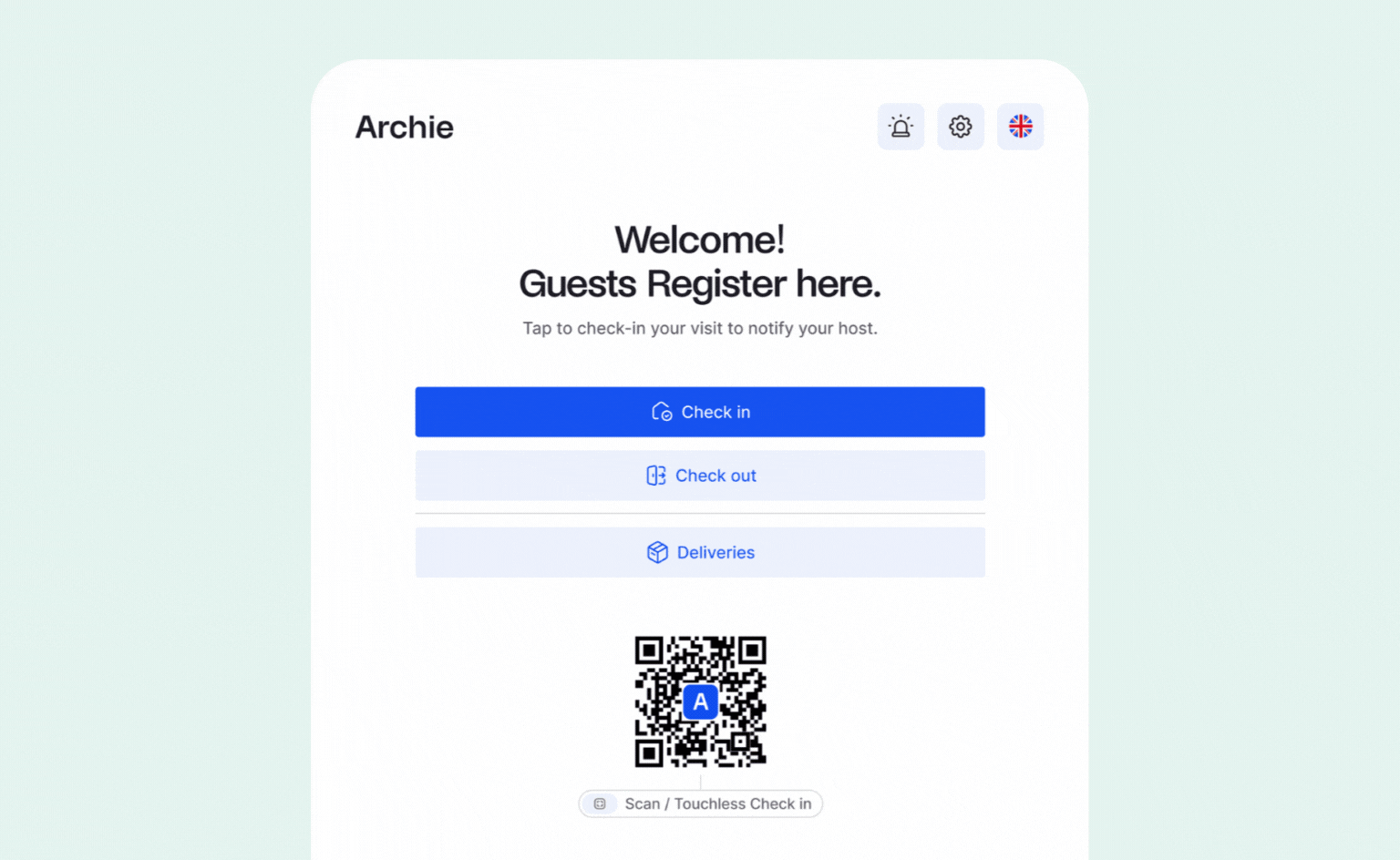
Security and safety
A visitor system helps you keep only approved guests inside and records every visit automatically. Many visitor management tools can check names against a watchlist, print badges with limited access, and show who is in the building at any moment. In an emergency, this lets you see who is still on site, run quick roll calls, and keep people safe. Speaking of:
Emergencies and evacuations
Modern systems help you act fast when it matters. You can send alerts to everyone on site, see a live list of who is still in the building, and mark people safe from a phone. Afterward, reports show what happened so you can improve your plan.

Data and decision-making
Visitor analytics show peak days and times, busy entrances, and typical visit length. Combined with access control data, this helps you rightsize space, adjust security coverage, and even optimize energy use.
Compliance and record-keeping
If you work in a regulated industry, accurate visitor logs are essential. Digital systems store time-stamped entries, signed NDAs, and any forms you need for audits or inspections. You can also set data retention rules and stay aligned with privacy and safety regulations.
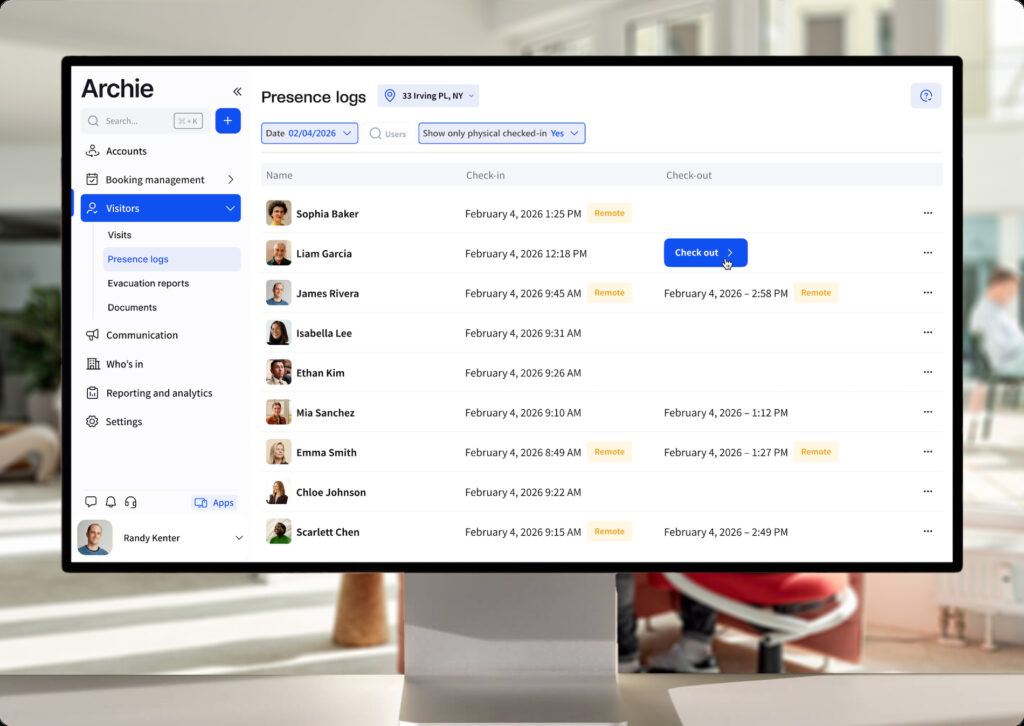
Cost and productivity gains
Digital check-ins reduce the need for extra staffing and manual processes. Automated badges, alerts, and reports save time across teams. Your people can focus on what matters, like welcoming guests and supporting employees, instead of managing paper logs.
Common visitor management software use cases
Digital visitor management systems are used in all kinds of workplaces:
- In corporate offices and tech companies, the system handles everything from client visits to job interviews. Guests check in on a tablet or phone, the host gets an instant alert, and a badge prints right away. Vendors and delivery drivers are logged in real time, so reception and security always know who is in the building.
- Financial services firms use visitor management to meet strict security and compliance rules. Guests sign NDAs or privacy notices, present ID, and receive temporary badges that only open approved floors or rooms. Detailed logs make audits faster and internal reviews easier.
- Healthcare businesses often pair visitor tracking with practice management software to keep the lobby moving. Patients and visitors can fill out health or safety forms before they arrive, then check in and receive a badge at the front desk. Access can be limited to approved areas, which helps protect privacy and supports infection control.
- Government offices and public agencies verify identity and purpose at entry. The system can track escorted guests from start to finish and record entry and exit times automatically. During an emergency, it can produce attendance and evacuation reports on the spot to support a faster response.
- Manufacturing plants and logistics hubs check in contractors and drivers at the gate. Quick digital safety briefings set expectations before entry. Zone-based badges control access to warehouses, labs, or production floors, protecting people, equipment, and operations.
- Schools and campuses register visitors and volunteers at the front office and issue digital or QR passes for events. Administrators can see who is on site across multiple buildings in real time, which is especially useful for drills and lockdown procedures.
- Pharmaceutical and biotech organizations rely on visitor management for compliance and lab safety. Guests complete required confirmations during check-in, and the system controls access to clean rooms and research spaces. Detailed audit trails are kept for inspections.
- Real estate and property managers use shared lobby kiosks in multi-tenant buildings. The system directs guests to the right tenant, logs contractor visits, and maintains a building-wide emergency list. This reduces confusion and gives every tenant consistent tracking and security.
Across all these settings, visitor management replaces manual steps with simple, automated workflows. Here’s how this works.
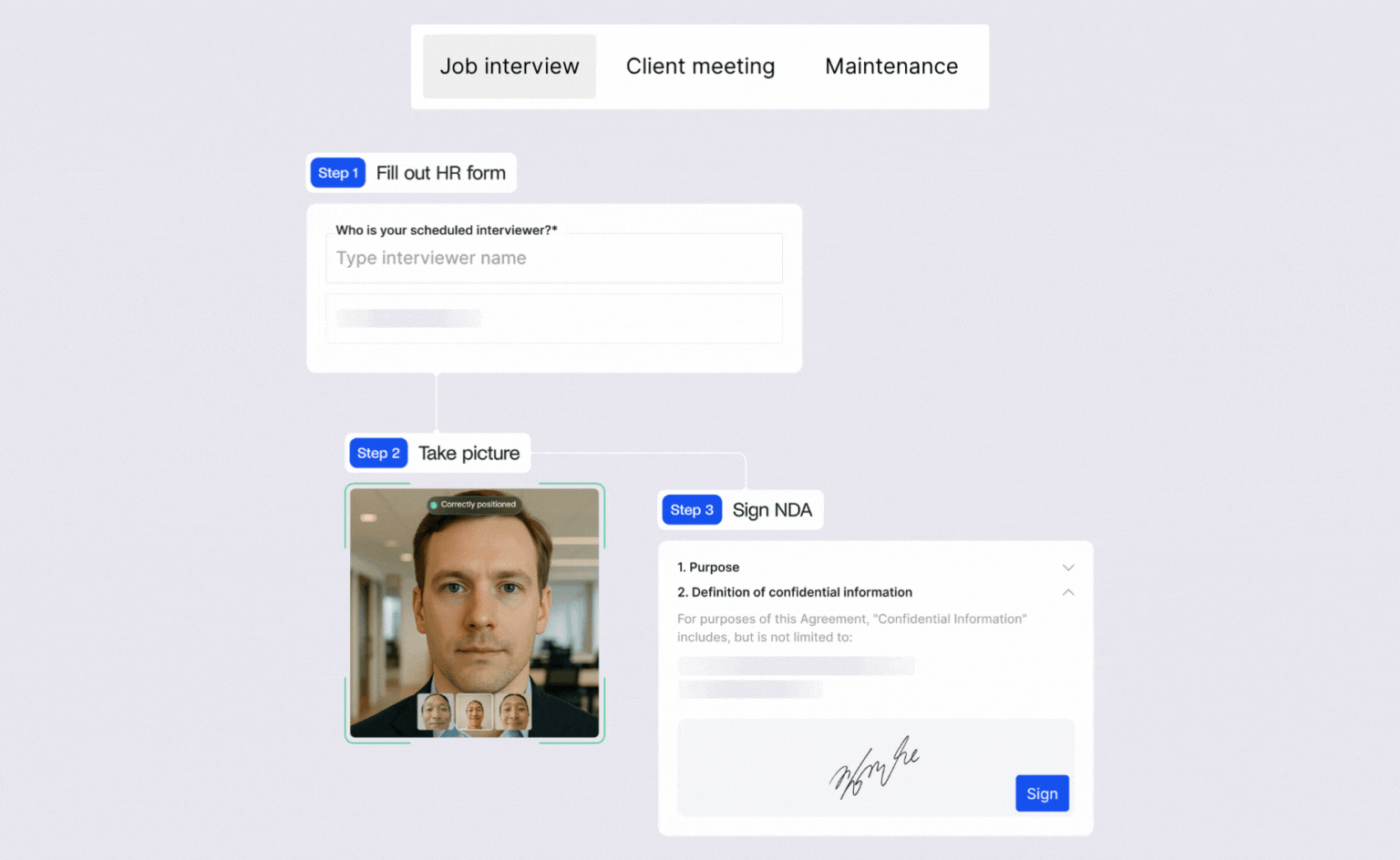
Steps in the visitor management process
Think of a visitor management process as a series of steps:
#1 Invite and pre-register
The whole process usually starts with the host sending a simple invite. The message can include directions, parking tips, a map of the building, and any forms to fill out ahead of time. Pre-registration speeds things up and helps the front desk prepare.
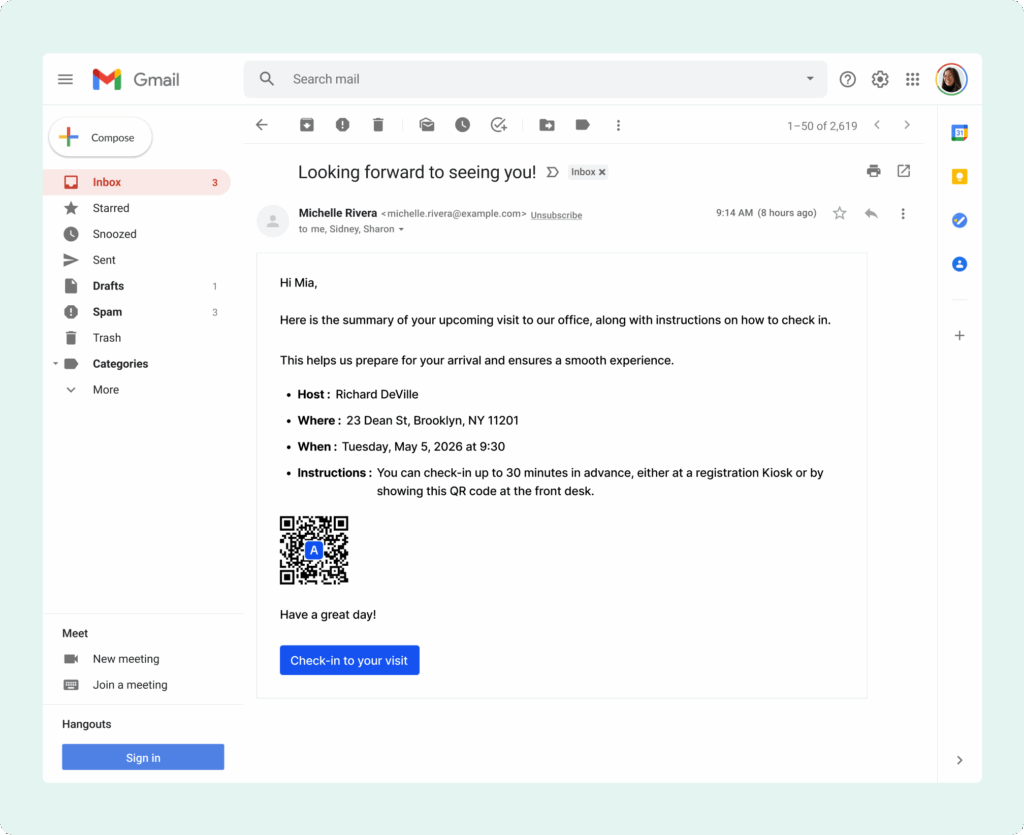
#2 Arrive and check in
When the guest shows up, they check in on a tablet, a kiosk, or their phone. If they pre-registered, they just scan a QR code, and they are done in seconds. Some workplaces add a quick ID check or a few screening questions. Many also let visitors sign NDAs or safety policies right on the screen.
#3 Badge and notify
Once approved, the system creates a badge with the visitor’s name, photo, and access level. At the same time, the host gets a ping by email, text, Slack, or Teams so they know the guest has arrived and can meet them without delay.
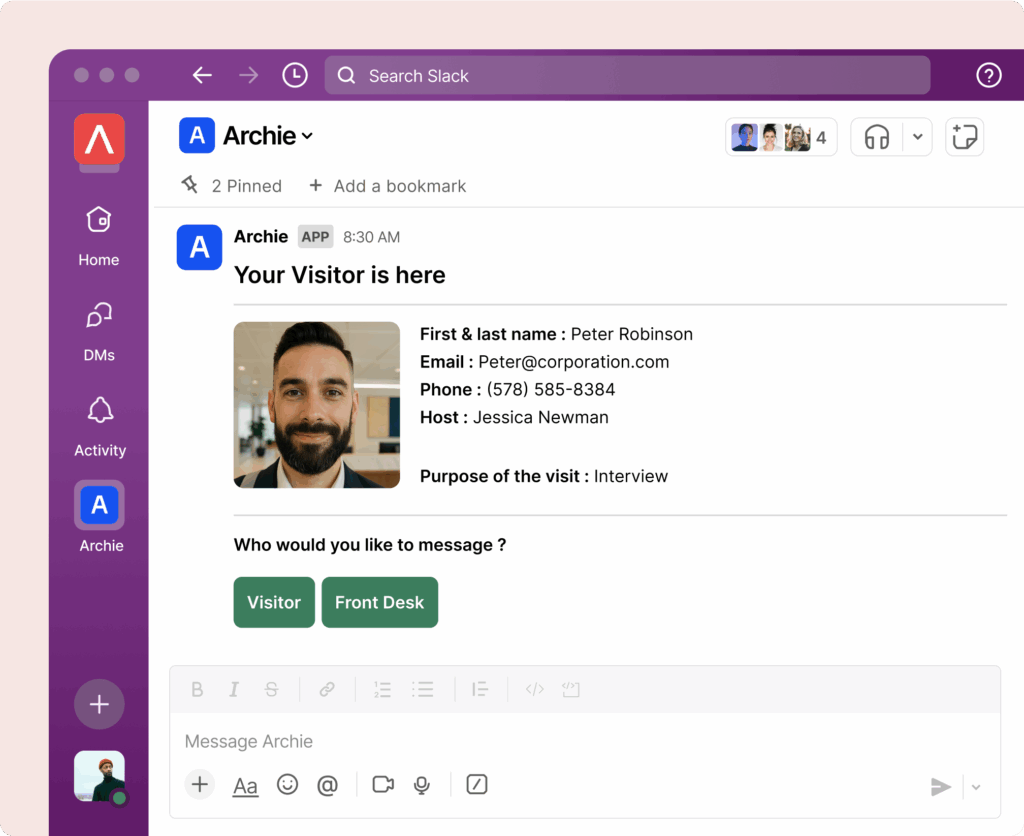
#4 Meet and log
The meeting happens, often in a room that was already booked. The system quietly keeps track of arrival time, duration, and any access events so your records stay accurate without extra effort.
#5 Check out and wrap up
When the visit is over, the guest checks out on the same device or via a link on their phone. The departure time is recorded, the log updates automatically, and you have a clear picture of who is still on site.
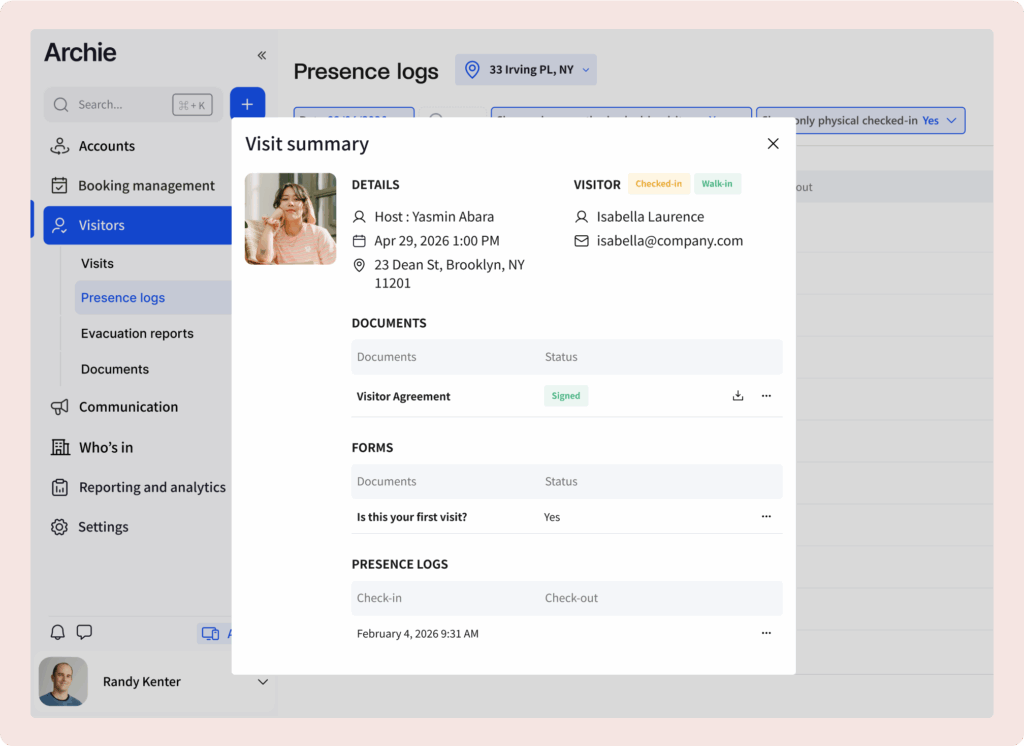
Visitor management strategy examples
Here are three practical visitor management strategies you can use with an advanced visitor management system like Archie, depending on your workplace and security needs:
Pre-registered check-in
For workplaces that host regular vąisitors or scheduled guests, pre-registration is the quickest and easiest check-in method:
- Visitors register online before their visit, filling out the required details and submitting any necessary documents.
- Once approved, they receive an email with a QR code or entry instructions.
- Upon arrival, they scan their QR code at a self-check-in kiosk or show it at the reception desk.
- If needed, they get an ID badge or a temporary digital pass for limited access.
- Their host is automatically notified when they check in, so they don’t have to wait.
💡 Best for: Offices with frequent client visits, contractors, or scheduled meetings.
📌 Reception involvement: Minimal. Reception only needs to keep an eye on the dashboard and step in if someone needs help.
Pre-registered visitors with on-site check-in
Some businesses require visitors to be pre-approved before checking in but still need additional steps upon arrival. This process keeps security tight while still making check-ins fast and organized:
- Visitors sign up ahead of time and receive pre-approval in the system.
- When they arrive, they enter additional details on a tablet, take a photo, and get a printed ID badge.
- Depending on security policies, visitors may need to watch a safety video or agree to workplace rules before entering.
💡 Best for: Corporate offices, factories, labs, and other secure sites where only pre-registered guests are allowed.
📌 Reception involvement: Moderate. Reception provides light guidance and verifies anything the system flags, but does not need to handle every step.
Walk-in visitors
For businesses that allow spontaneous visitors, the check-in process requires more steps:
- Visitors arrive without signing up in advance and check in manually.
- They enter their details on a tablet or fill out a form at reception.
- Depending on security rules, they may need to show ID, take a photo, and get a printed badge.
- Their host is notified and may need to escort them inside or grant temporary access.
- Visitors might receive a temporary keycard to access certain areas, or they may need to be escorted at all times.
💡 Best for: Businesses with occasional visitors, clients, or candidates, but it is slower than pre-registration. For high-security environments, it is common to limit or block walk-ins altogether.
📌 Reception involvement: High. Reception plays an active role here, from verifying identities to directing guests.
How to improve visitor experience: best practices
Once you settle for a visitor management strategy, here are some simple visitor management best practices that will help you improve visitor experience in the workplace:
#1 Set a clear visitor policy
A good visitor experience starts with a clear visitor policy. You should explain exactly how guests are expected to check in, what kind of ID or documents they may need, and where they are allowed to go once inside. It should also include safety and emergency instructions, such as what to do in case of fire or a security alert.
This does not have to be complicated. Even a short, easy-to-read version shown at reception or included in the pre-visit email makes a big difference.
#2 Upgrade to a digital check-in system (if you haven’t already)
Paper sign-in sheets might seem simple, but they slow everything down and are not secure. Switching to a digital check-in system with a wide range of visitor management features makes the process faster, more organized, and more professional.

#3 Let visitors pre-register
Pre-registration is one of the easiest ways to make check-ins smoother. When visitors share their details before they arrive, they can fill out forms, sign NDAs, or complete safety agreements in advance. The system then sends them a confirmation email with directions, parking info, Wi-Fi access, and a QR code for touchless visitor entry. When they arrive, the process takes only a few seconds.
#4 Make sure visitors are easily identified
Clear identification helps everyone know who is a guest and who works there. When visitors check in, you can print a badge or issue a digital pass that shows their name, company, host, and photo. Some systems also create temporary mobile passes that can be scanned at doors, or support time-expiring badges that use special label paper. After a set number of hours, the badge will automatically fade or display a “VOID” mark, clearly showing it’s expired and preventing anyone from reusing it.
#5 Keep visitor data secure and private
Visitor information often includes personal details, so it needs to be handled with care. A reliable visitor management system will encrypt data, limit access to authorized staff, and automatically delete information after a set period.
This is important for meeting privacy laws such as GDPR or CCPA and also shows that your company takes security seriously. Always let visitors know how their data will be used and stored. Being transparent builds trust and protects your organization from compliance risks.
#6 Take emergencies into account
In an emergency, knowing exactly who is in the building can make a huge difference. A good visitor system tracks check-ins and check-outs in real time. During a fire or evacuation, you can quickly pull up a live list of everyone still inside and send alerts or evacuation instructions.
Some systems let you mark people as safe or share the list with first responders. After the situation is resolved, you can review evacuation reports and use that information to improve future procedures.
#7 Train front desk staff to provide a great visitor experience
Even with great technology, people make the biggest impact. Train your front desk team to greet visitors warmly, explain the process clearly, and handle any small problems on the spot.
A friendly and confident welcome goes a long way. Encourage staff to offer water or coffee, know the office layout, and keep contact information for hosts close by. When your team knows how to use the visitor system well, guests will always feel looked after.
Make every visit smoother with Archie
Creating a great visitor experience is all about balance: simple check-ins, strong security, and a warm welcome. A modern visitor management system like Archie helps you do all three without extra effort.

















![Visitor Management: Strategies & Best Practices [2026 Guide] Person standing at a modern office reception desk with a city view in the background.](https://archieapp.co/blog/wp-content/uploads/2025/02/Visitor-management-guide-cover-image.jpg)
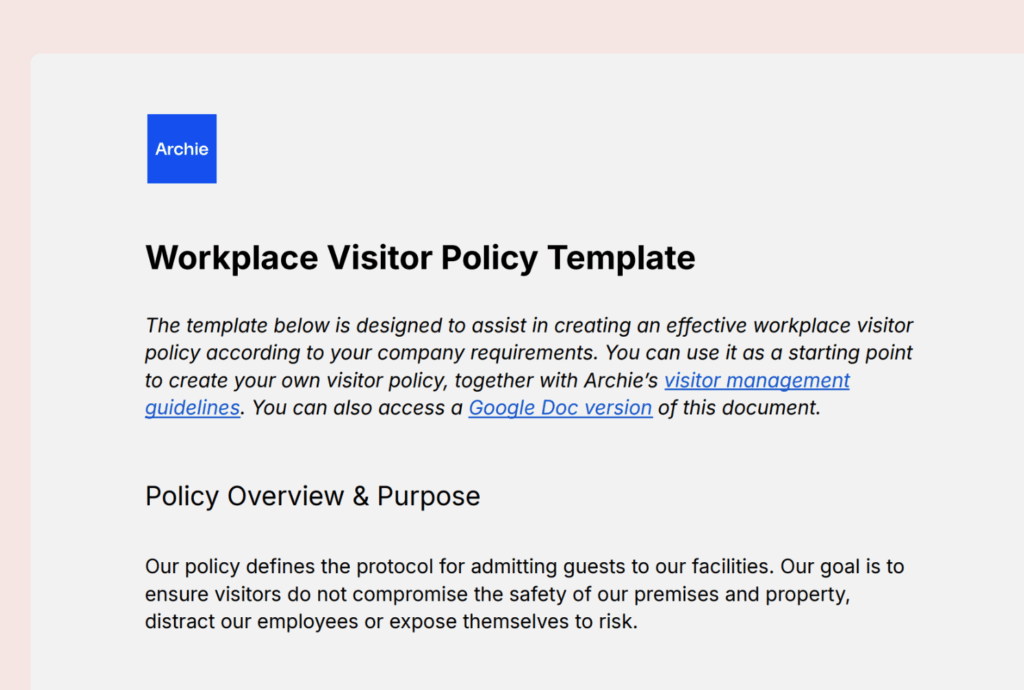

![SwipedOn: Visitor Management App Review [2026 Guide] Interior of a modern building with exposed concrete, brick walls, and a central staircase surrounded by glass doors and classrooms.](https://archieapp.co/blog/wp-content/uploads/2025/11/SwipedOn-visitor-management-app-review-cover-image-400x400.jpg)

