Lobbytrack has been in the visitor management space for years, with product demos on its YouTube channel dating back more than a decade. It still remains a popular choice for schools, non-profits, clinics, and security-focused receptions. But how exactly does it compare to other workplace visitor management solutions?
Glad you asked. Below, we cover what makes Lobbytrack stand out, where it shines, and when you might want to choose an alternative.
Lobbytrack vs alternatives
Lobbytrack software overview
Lobbytrack is a cloud-based visitor management software solution for organizations that expect fast, secure check-ins without heavy IT involvement. It covers the full guest journey from pre-registration to badge printing and host alerts, but unlike many tools that keep most features in one platform, Lobbytrack splits the work across a few simple apps based on who is using it.
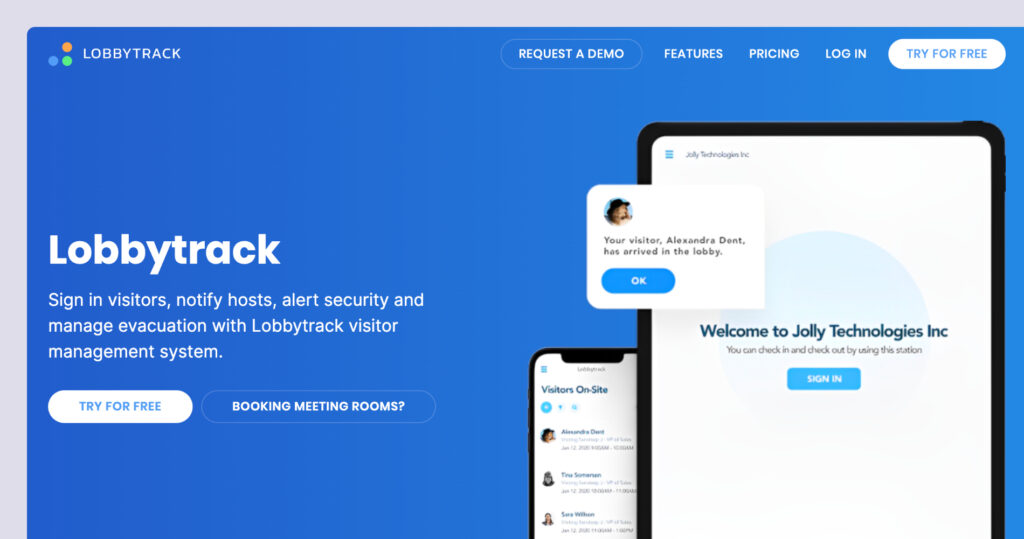
What you get with Lobbytrack
Lobbytrack comes as a set of apps that fit different roles:
- Lobby app (reception and kiosk), AKA the front-desk workhorse. You can run it in “kiosk” mode on a tablet for self check-in, or as a receptionist console on a Windows PC with a camera, badge printer, and ID scanner attached. Staff use it to check visitors in and out, capture photos, print badges, run health or safety questions, collect e-signatures, and manage multiple sign-in flows. On higher plans, it can scan driver licenses and passports, perform watchlist checks, and handle queue management so the lobby stays organized.
- Employee app (for hosts), the companion app for people inside the company. Hosts can pre-register guests, send invitations, and see who is arriving today. They get instant notifications when their visitor checks in and can message reception if plans change. In plans that include staff attendance, employees can also sign themselves in and out. The goal is to keep hosts in the loop and reduce back-and-forth at the front desk.
- Guard app (for security). Built for gatehouses, loading docks, and high-security entrances, the Guard app gives security teams the tools they need on the move. Guards can run quick sign-ins for contractors and drivers, scan IDs, check visitors against a watchlist, and record incidents. In the Ultimate plan, the app supports emergency and evacuation workflows, including roll calls and status updates, so teams can account for everyone on site during drills or real events.
- Web admin console. Behind the scenes, admins configure everything in a browser. You can build different check-in flows by visitor type, set custom fields and agreements, manage locations, connect integrations like SSO, Active Directory, access control, and set up badge templates and device settings. Reports and exports live here too, so compliance and audits are straightforward.
A typical flow looks like this: a host uses the Employee app to pre-register a guest. The visitor arrives and checks in using the Lobby app, which captures visitor data, prints a badge, and pings the host. If it is a truck driver or contractor at a side gate, security uses the Guard app to check them in with ID scanning and any safety steps. Admins keep policies and integrations up to date in the web console and pull reports when needed.
If your office mixes a staffed reception, self-service kiosks, and security checkpoints, this suite covers each role without forcing everyone into the same screen. At the same time, juggling that many apps seems a bit unnecessary when you’re looking at visitor management software.
How much does Lobbytrack cost?
Lobbytrack uses tiered, per-location pricing. Public information typically shows a free Starter tier for simple use, paid plans around the $50–$100 per location per month range for advanced features, and an enterprise plan with custom pricing. Exact inclusions can vary by plan:
- Starter is the entry option for small teams piloting a visitor system. It supports up to 100 visitors per month and includes core features like visitor sign in and out, health screening, queue management, and multiple sign-in flows. You also get photo capture, badge printing, the lobby app for reception, Android, iOS, and Windows apps, plus email notifications and email support. There is also a very low-volume option that unlocks all features if you handle fewer than 20 visits per month.
- Basic removes the visitor cap, so you get unlimited visitors along with unlimited hosts and users. It includes everything in Starter and upgrades support to phone and email. This plan suits growing offices that want solid visitor management without staff attendance features.
- Professional adds tools that mid-size workplaces often need. On top of Basic, you get staff sign in and out, visit agreements, and the ability for employees to schedule visits themselves. It also introduces driver license scanning and ID document capture for stronger identity checks, and it unlocks the employee app so hosts can manage visitors on the go.
- Ultimate is built for mid to large organizations with higher security and integration needs. It includes everything in Professional and adds meeting room and desk booking, watchlist checks, and richer notifications. You also get emergency, evacuation, and incident management, along with SSO, access control, and Active Directory integrations, among other things.
All tiers are quote-based, and every plan includes unlimited hosts and users, cross-platform mobile and kiosk apps, photo capture, badge printing, and email alerts.
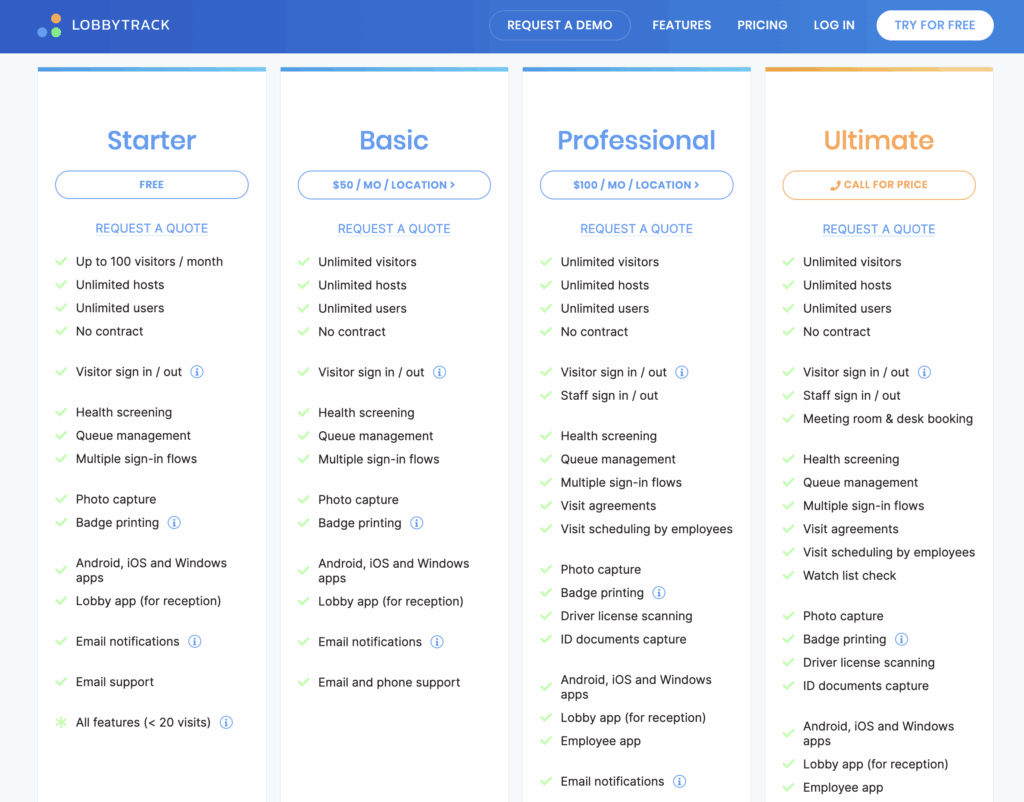
What’s great about Lobbytrack
🟢 Quick to roll out and easy for visitors to use
🟢 Clean kiosk UI, reliable host alerts, smooth pre-registration
🟢 Flexible fields and workflows; remembers repeat visitors
🟢 Solid security options like ID capture, watchlist checks, and access control tie-ins
🟢 Helpful support and good value for mid-market, schools, and nonprofits
Teams like Lobbytrack because it’s quick to roll out and easy to use at the front desk. Reviewers say the kiosk screens are clean, the check-in flow is simple for visitors, and hosts get reliable email alerts the moment a guest arrives. Pre-registration works well, and admins appreciate the granular control over what fields to show or hide, which makes it simple to streamline the experience for basic needs or turn on extra steps when needed.
Security and operations teams highlight practical safeguards. ID capture and watchlist checks are available, and one enterprise reviewer praised the real-time tie-in with access control to issue and automatically deactivate temporary cards on sign-out or after a set time.
Overall, setup is described as straightforward, and when configuration gets tricky, sales and support step in with demos or quick answers. Pricing is generally seen as fair, with positive notes from nonprofits and schools that need solid check-in on a budget.
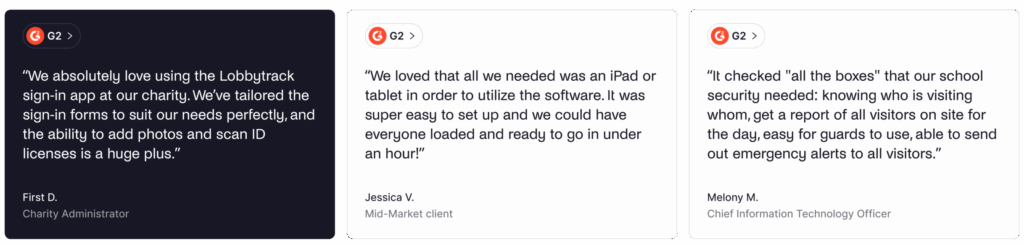
Why you might want to consider a Lobbytrack alternative
🔴 Occasional disconnects or restarts reported
🔴 Admin/desktop UI feels dated and some flows are clunky
🔴 Documentation light for advanced setup
🔴 Badge editor needs polish
🔴 Reporting exports can require cleanup
Some reviewers mention stability and UX rough edges. A few report occasional disconnects or needing to restart the software, and others find parts of the admin and desktop check-in interface dated.
Documentation can feel light for advanced setup, especially for SSO or more granular configuration. Reporting works, but exports may split data across multiple spreadsheets, which creates extra cleanup.
Minor annoyances pop up too, like a badge editor that could be more accurate to print output, strict appointment fields that block saving when data is missing, or keystrokes that accidentally clear inputs.
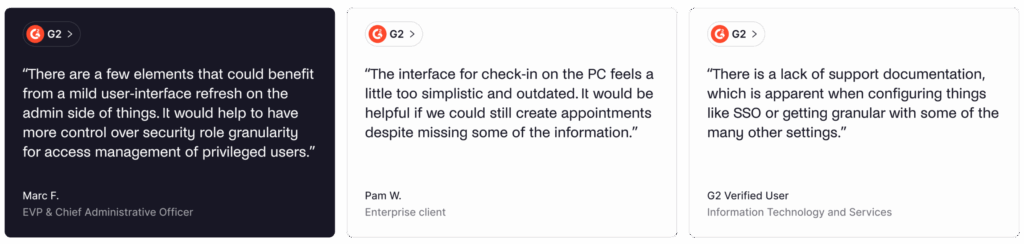
💡 Bottom line: Lobbytrack earns praise for being visitor-friendly, admin-flexible, and strong on essentials like pre-registration, host notifications, and basic security checks. It is cost-effective for many mid-market offices, schools, and nonprofits.
If your team needs deeper documentation, richer analytics, tighter SSO coverage, or a more modern desktop/admin UX, you may want to pilot it side-by-side with a Lobbytrack alternative before committing.
Luckily, we know a few options.
What’s the best Lobbytrack alternative?
For most mid-sized and large workplaces, Archie is the best Lobbytrack alternative.
It covers visitor check-ins plus desks, rooms, and workplace analytics in one cloud-based platform. You get flexible, policy-based workflows, iPad and Android kiosks, native e-signatures, branded badges, evacuation tools, and strong integrations, just to name a few. It scales cleanly across multiple locations and is easy for admins and visitors to use.

Lobbytrack alternative #1: Archie
Archie is more than a visitor management system. It is a full workplace platform that brings visitor registration, desk and room booking, and occupancy tracking together in one place. The interface is clean and modern, and the visitor workflows are highly automated, which makes it a good fit for mid to large organizations, hybrid offices, and flexible workspaces that want one system for day-to-day office life.
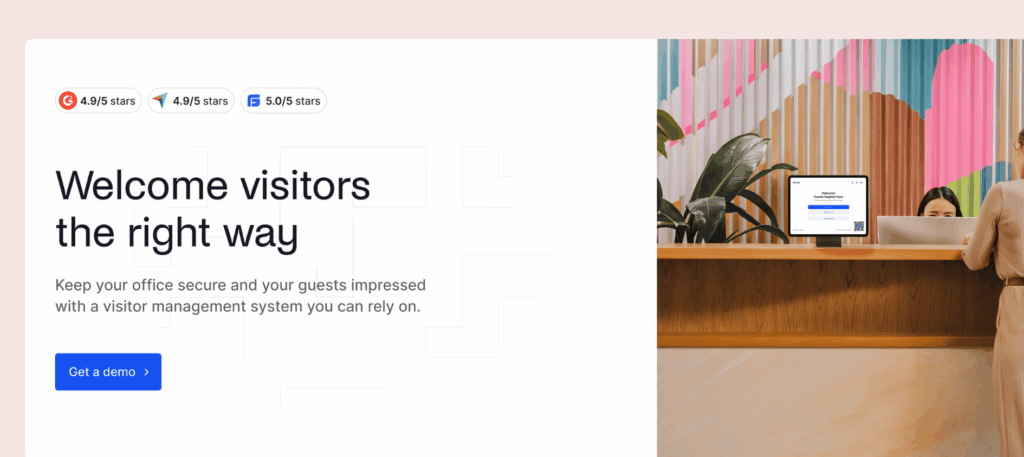
What you get with Archie Visitors
Smooth check-ins
- Unlimited visitors
- Works on iPad and Android tablets, no special hardware needed
- Pre-registration for faster arrivals and quick walk-ins
- Touchless QR code check-in and automatic check-out
- Instant host notifications by email, Slack, Teams, or SMS
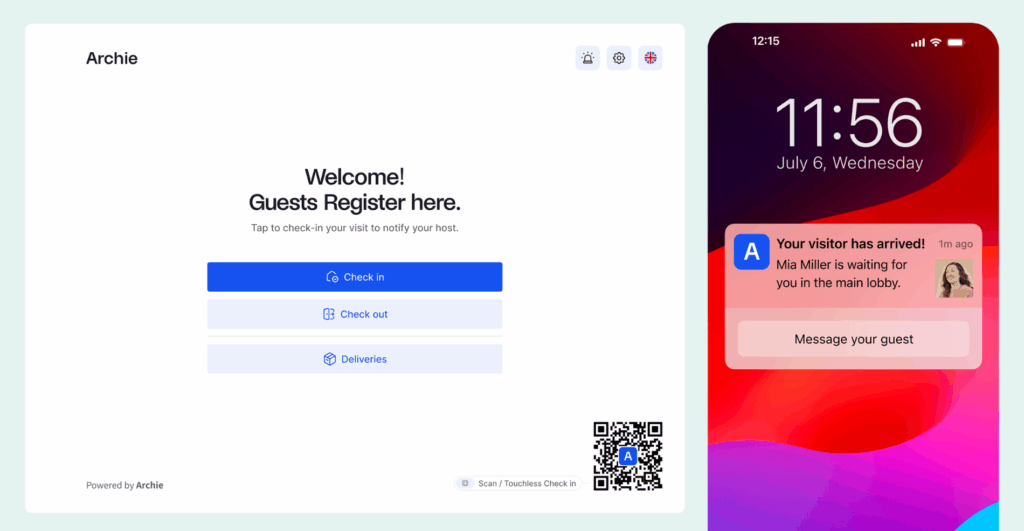
Tailored visitor flows
- Different steps for contractors, interviewees, VIPs, and deliveries
- Custom forms to collect the right info
- Visitor photos at sign-in
- Custom welcome screens and consistent branding on kiosks, emails, and badges
- Expiring badges for added security
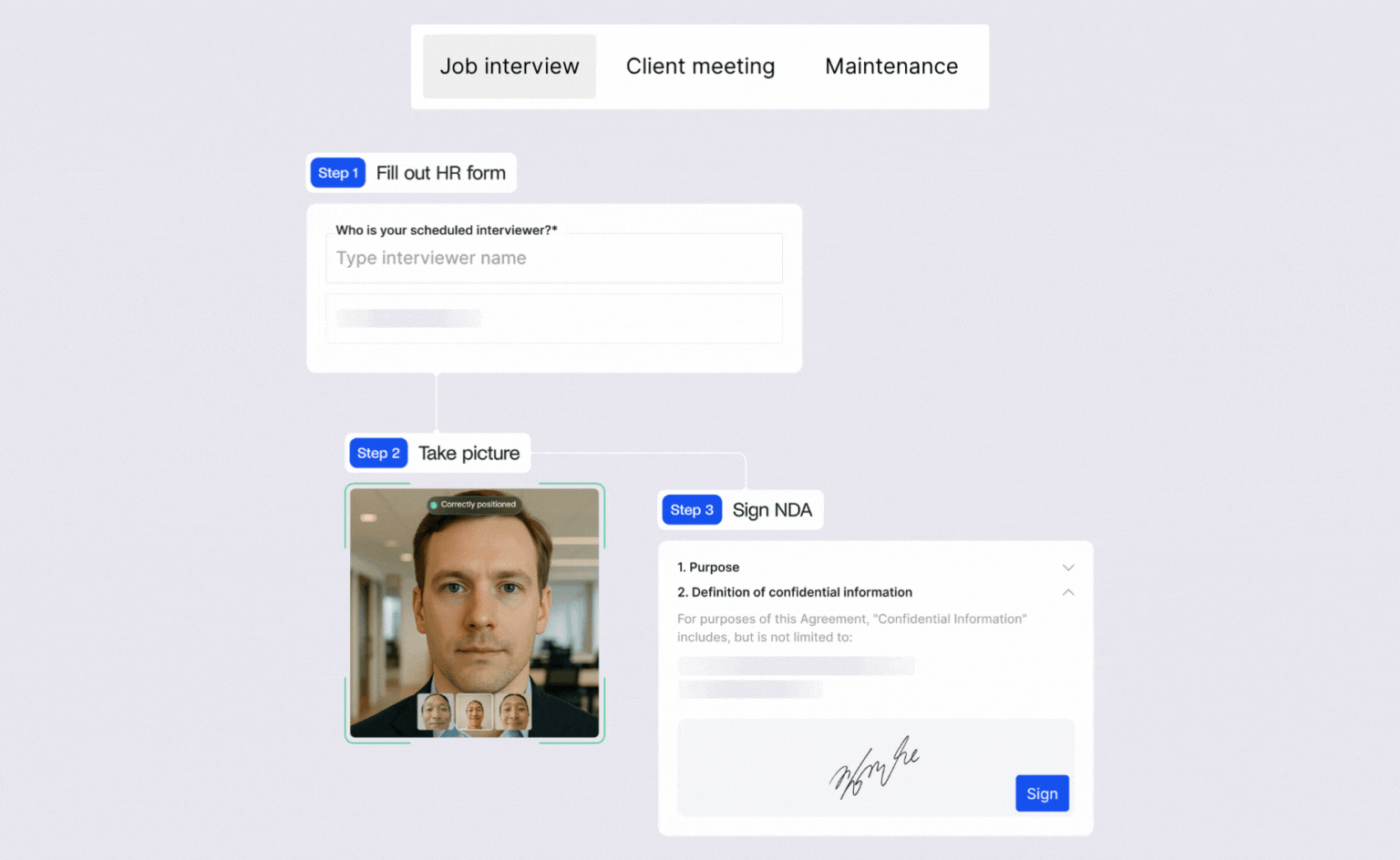
Documents and compliance
- Built-in e-signature and document management
- Add NDAs, waivers, and policies to the flow
- Use different documents by visit type
- Real-time and historical visitor logs for audits
- CSV export for analysis
Safety and communications
- Live “who’s on site” view
- Targeted alerts to people currently in the building
- Custom emergency messages by email, push, or SMS
- Evacuation roll call and reports

Integrations and IT
- Microsoft Teams, Slack, Zapier
- SSO and SCIM
- Access control systems like Kisi, Brivo, and SALTO
- Guest Wi-Fi provisioning
- Open API and webhooks
- Migration support and fast-tracked visitor management features for large accounts
💡 Standout feature: Archie includes native e-signature and document management. Visitors can sign NDAs, waivers, or policies during check-in, and you can store or email the documents and tailor them by visit type.
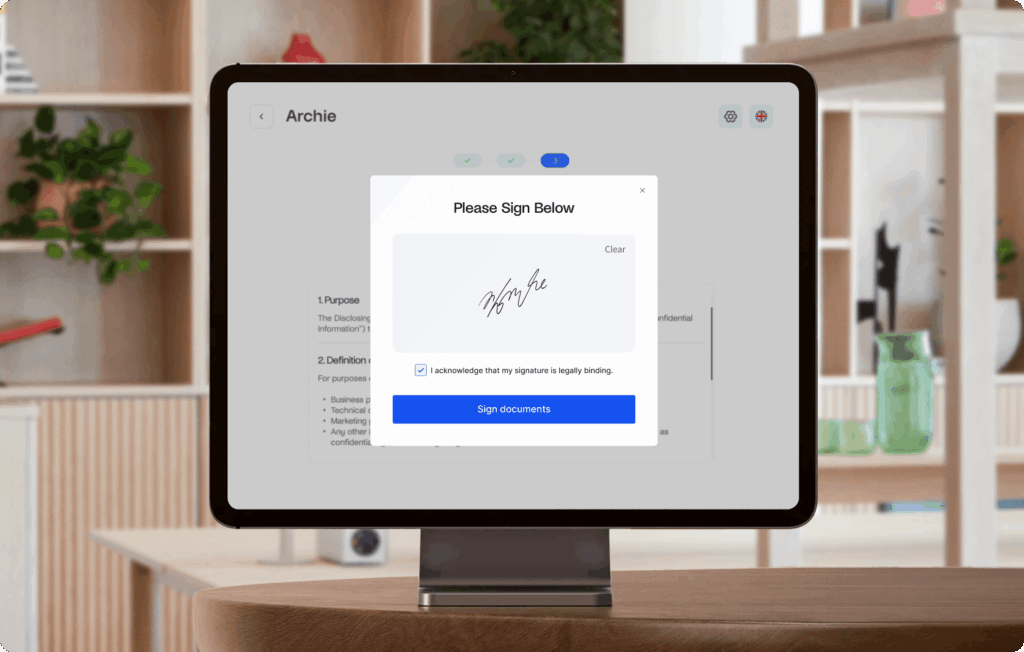
How much does Archie Visitors cost?
Archie uses modular pricing, so you only pay for what you need. Visitor management starts at $109 per location per month and includes unlimited check-ins. Pro and Enterprise tiers add advanced integrations, SSO, SCIM, and white-glove onboarding. There’s a free trial, and most teams kick off with a short demo.
How Archie compares to Lobbytrack
- Scope of the platform: Archie is a unified workplace suite. Visitor check-ins, desk and room booking, occupancy insights, and emergency tools all live in one product. Lobbytrack focuses on visitor management first, with staff in and out, queue management, and a few workplace features. Meeting room and desk booking show up only on Lobbytrack’s top Ultimate plan.
- Hardware and apps: Archie runs kiosks on iPad and Android devices. Lobbytrack supports iOS, Android, and Windows and it ships multiple companion apps: a Lobby app for reception, an Employee app for pre-registration and approvals, and a Guard app for security teams.
- Security and screening: Both cover the basics like custom flows, agreements, photo capture, badges, and evacuation tools. Archie stands out with built-in document management and strong access control integrations. Lobbytrack shines with driver license scanning and ID document capture on higher tiers.
- Integrations and SSO: Archie offers a broad set of integrations across plans, including Slack, Teams, SSO and SCIM, access control, webhooks, and an open API. Lobbytrack starts with email notifications on lower tiers, while other notifications, SSO, access control integrations, and watchlist checks are reserved for the Ultimate plan. API, Zapier, and custom branding are paid add-ons.
- Admin experience and automation: Archie focuses on a modern interface and automation that scales across locations. You can tailor steps by visitor type, capture documents automatically, and push data to other systems. Lobbytrack’s multi-app setup is helpful for guard workflows and busy lobbies, but some admin controls and integrations require the top tier.
💡 Bottom line: Choose Lobbytrack if Windows kiosk support, guard workflows, and ID capture features are your top priorities and you are comfortable with those features living in the highest tier. In most cases, though, Archie is going to be a better alternative than Lobbytrack.
Lobbytrack alternative #2: Greetly
Greetly is a cloud visitor management system known for two things: it is affordable and highly customizable. Small and mid-sized companies in particular like it because it delivers a polished check-in experience without a big price tag. You can tailor flows for different visitor types, brand every screen, and send alerts over the channels your team already uses.
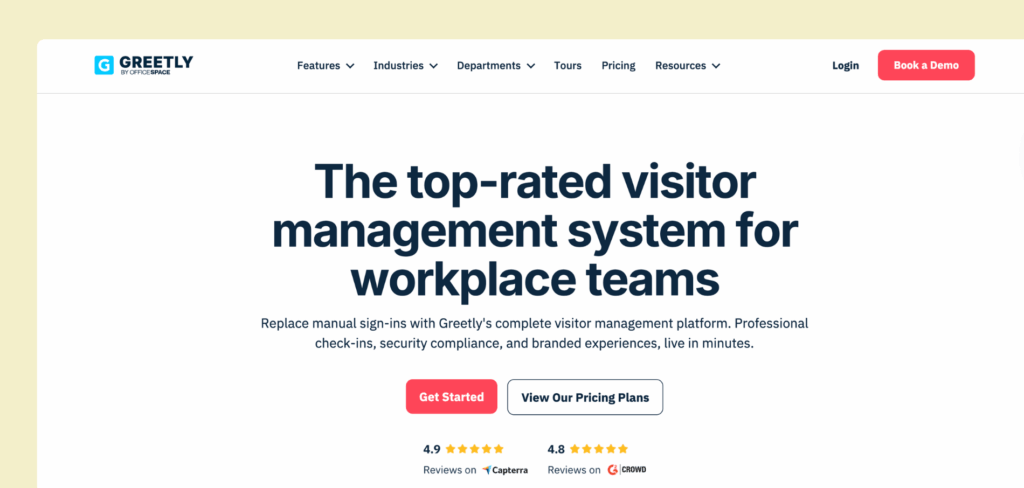
What you get with Greetly
- Unlimited check-ins for visitors and employees
- Touchless check-in with QR codes and mobile
- Pre-registration from the admin console or calendar invites
- Alerts by voice call, text, email, Slack, Teams, and Google Chat
- Multilingual check-in in any language
- Custom workflows by visitor type with custom fields and data capture
- Full branding across screens, notifications, and badges
- Integrations: Active Directory, Azure AD, Google Workspace, Microsoft Teams, Slack, Zapier
- Health and safety screening and contact tracing
- Visitor photos and e-signatures for NDAs and policies
- Internal watchlist checks
- Emergency tools: alerts, evacuation roll call, safety log
- 365-day visitor log with real-time data, photos, and signed documents
💡 Standout feature: Advanced Check-Out can automatically sign visitors out after a set time or send a reminder if they forget.
How much does Greetly cost?
The Essential plan costs $99 per month when billed annually and includes unlimited check-ins and hosts, notifications, and basic branding. The Pro plan costs $159 per month when billed annually and adds badge printing, two-way SMS, and ID scanning. Both plans support multiple visitor types and workflows, you can use Greetly across multiple locations under one account, and a free trial is available.
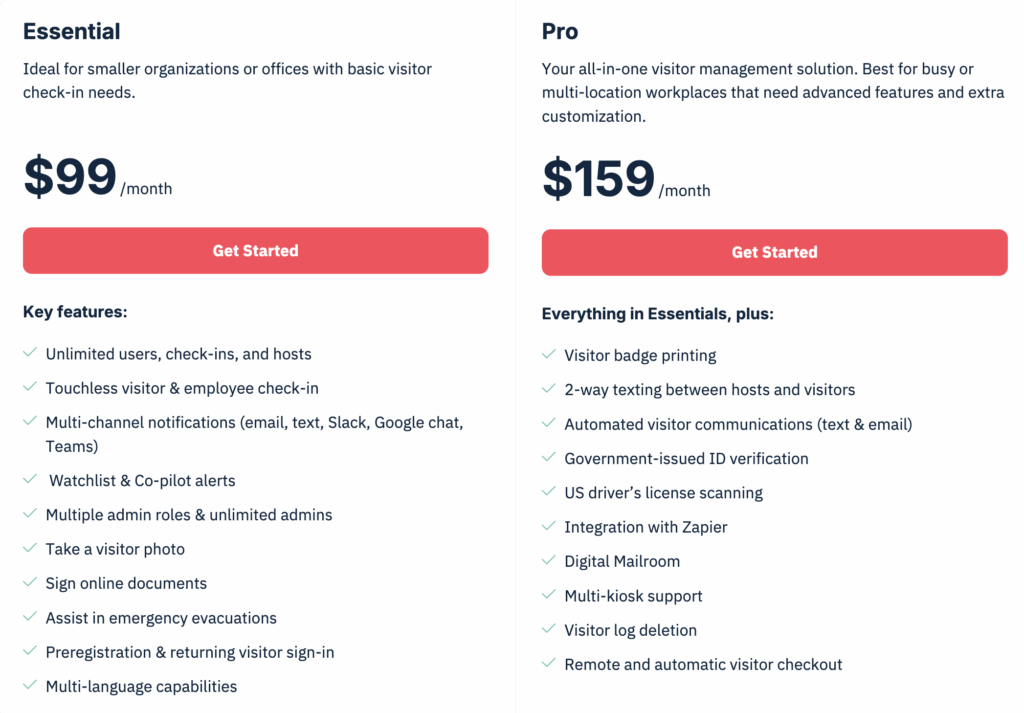
How Greetly compares to Lobbytrack
- Scope of the platform: Greetly focuses on visitor management with deep customization and branding. Lobbytrack also centers on visitor management but expands into staff in and out and queue management. Meeting rooms and desks appear only on Lobbytrack’s top Ultimate plan — however, Greetly is part of OfficeSpace Software, which is a popular space management tool.
- Hardware and apps: Greetly runs on iPad and Android tablets and supports phone-based touchless check-ins. Lobbytrack supports iOS, Android, and Windows and offers multiple companion apps, including a Lobby app for reception, an Employee app for pre-registration and approvals, and a Guard app for security teams.
- Customization and experience: Both let you build different flows by visitor type with custom fields. Greetly leans hard into white-label branding so every screen and message looks like your company. Lobbytrack supports multiple sign-in flows and agreements, but some deeper branding options are paid add-ons.
- Security and screening: Greetly covers health screening, photos, e-signatures, internal watchlists, and evacuation tools. Lobbytrack adds driver license scanning, ID document capture, watchlist checks, incident and emergency management, and queue management on higher tiers.
- Integrations and notifications: Greetly connects to Slack, Teams, Google Chat, Azure AD, Google Workspace, and Zapier and supports email, SMS, and voice call alerts. Lobbytrack starts with email on lower tiers, with SSO, access control, and Active Directory syncing on the Ultimate plan. API and Zapier are paid add-ons in Lobbytrack.
- Pricing approach: Greetly posts transparent per-location pricing with unlimited usage. Lobbytrack is quote-based. Many of Lobbytrack’s advanced capabilities, such as SSO, access control, watchlists, and the Guard app, are in the Ultimate plan.
💡 Bottom line: Greetly wins on price transparency, branding, and flexible alerts, while Lobbytrack wins on security-heavy receptions and Windows support.
Lobbytrack alternative #3: SwipedOn
SwipedOn is another simple, budget-friendly visitor management system that covers the basics. Small and mid-sized teams, non-profits, and schools like it because it replaces paper logbooks with a clean, professional check-in that you can set up in minutes.
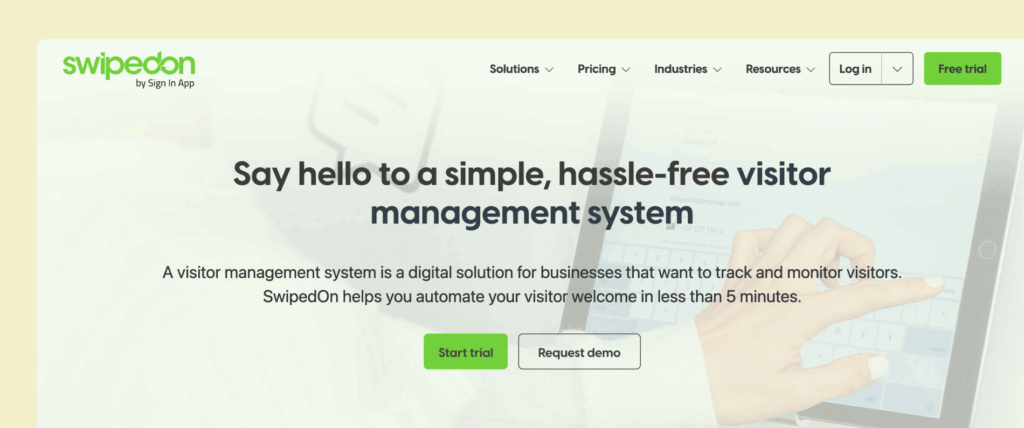
What you get with SwipedOn
- Unlimited visitor sign-ins and employee entries
- Runs on iPad and Android
- Instant host alerts via email, Slack, or Teams (SMS available as an add-on)
- Contactless check-in with QR codes
- Pre-registration and bulk invites (add-on)
- Custom visitor categories and flows
- Visitor photos and badge printing
- Digital agreements with e-signatures for NDAs and safety policies
- Screening questions with allow/deny rules
- Remembers returning visitors for faster check-in
- Delivery management module (add-on)
- Evacuation mode with real-time roll call
- Multi-location management from one account
- Custom admin roles and permissions
- Directory sync and SSO (Microsoft Active Directory; SSO for Microsoft and Google)
- Basic reporting for history, peak times, and CSV exports
💡 Standout feature: The employee in–out board, with optional geofenced auto sign-in and sign-out, doubles as a quick roll-call tool during evacuations so you always know who is on site.
How much does SwipedOn cost?
Pricing is straightforward. The Standard plan is about $55 per location per month (annual) and includes unlimited visitors, one device or QR station, photos, badges, agreements, and notifications. Premium is about $109 and adds unlimited devices, SMS notifications, entry approvals, and extra admin tools. Enterprise is about $169 and includes custom workflows, SSO, data anonymization, and priority support. Add-ons like delivery management and visitor pre-boarding are available, and every plan comes with a 14-day free trial.
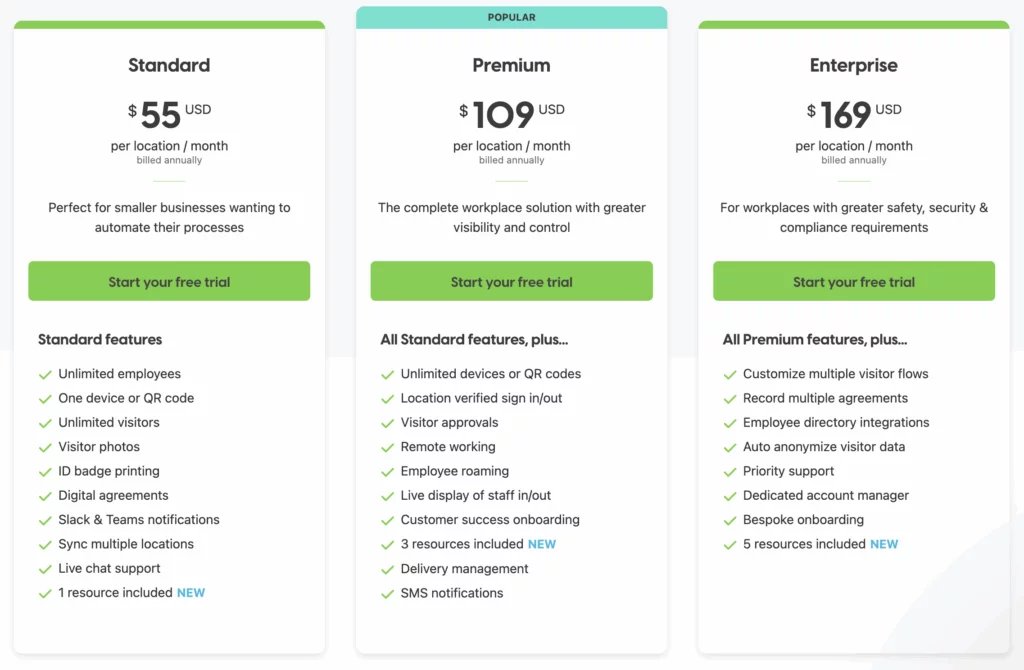
How SwipedOn compares to Lobbytrack
- Scope and approach: Both tools handle core check-ins well. SwipedOn keeps things simple with clear, per-location pricing and fast rollout. Lobbytrack goes broader on security and operations at higher tiers, adding watchlist checks, incident and evacuation management, and queue management.
- Hardware and apps: SwipedOn runs on iPad and Android and supports QR check-in on phones. Lobbytrack supports iOS, Android, and Windows, and offers separate apps for reception (Lobby), employees, and guards.
- Security and screening: SwipedOn covers essentials like questionnaires, approvals, photos, and badges. Lobbytrack can push further with driver license scanning, ID document capture, watchlist checks, and incident management on upper plans.
- Integrations: SwipedOn includes Slack, Teams, email, SMS, directory sync, and SSO on higher tiers, plus an API and Zapier. Lobbytrack supports notifications, SSO, access control, and Active Directory, but many of these live in the Ultimate plan.
- Pricing clarity: SwipedOn lists public pricing with unlimited visitors on every plan. Lobbytrack uses quote-based pricing across Starter, Basic, Professional, and Ultimate, with guard workflows, watchlists, access control, and notifications typically in the top tier.
💡 Bottom line: Choose SwipedOn if you want a dependable, easy system with predictable costs. Choose SwipedOn alternative, Lobbytrack, if your front desk has heavier security needs, and you are comfortable with a custom quote to unlock advanced features.
Lobbytrack alternative #4: Envoy
Envoy is one of the best-known visitor management platforms. It runs on an iPad kiosk and replaces paper sign-in books with a quick, modern check-in. The experience feels polished from the lobby screen to the host alert, and it works on desktop, mobile, and inside tools like Microsoft Teams and Slack, so that mid-sized and enterprise teams can monitor arrivals even when they are away from reception.
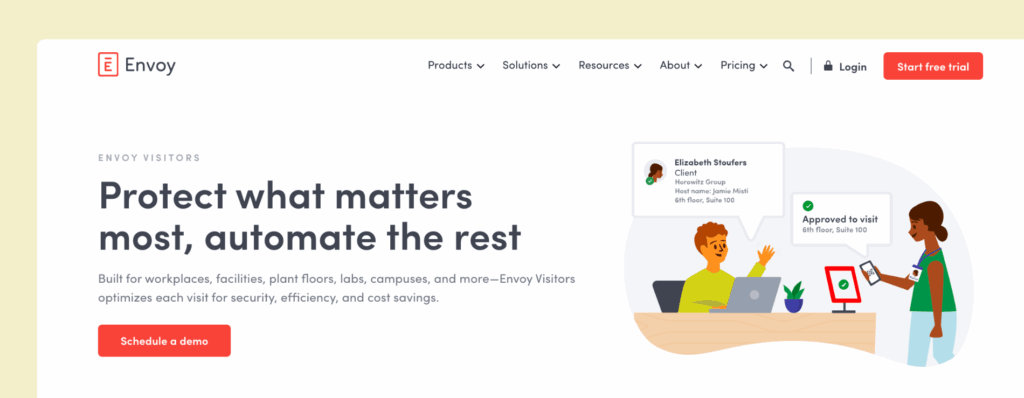
What you get with Envoy
- Unlimited visitor sign-ins
- Automatic host notifications
- Custom sign-in fields and flows by visitor type
- Custom welcome screens with images or video
- Views for past, current, and expected visitors, plus a real-time invite log
- Manual sign-in option
- Pre-registration from email or calendar invites, including group sign-ins and plus-ones
- Automatic badge printing with photos
- On-screen NDAs, waivers, and policy signing
- File storage integrations for documents (Dropbox, DocuSign, Box)
- Visitor watchlists and blocklists
- ID scanning and restricted-party checks
- Admin approval workflows
- Broad integrations: Slack, Teams, Google Chat, Google Workspace, Outlook, access control (Lenel, Kisi, Brivo), Wi-Fi provisioning, Zapier, and API
💡 Standout feature: Virtual Front Desk acts like a digital receptionist and greets visitors remotely by video right on the kiosk.
How much does Envoy cost?
Envoy offers a Free plan for basic check-ins and host alerts, a Premium plan at about $4,345 per location per year with branding, photos, deeper integrations, and analytics, and an Enterprise with custom quotes. Advanced security, like ID scanning and watchlists, typically sits in Premium or Enterprise, and you’ll need iPads for kiosks.
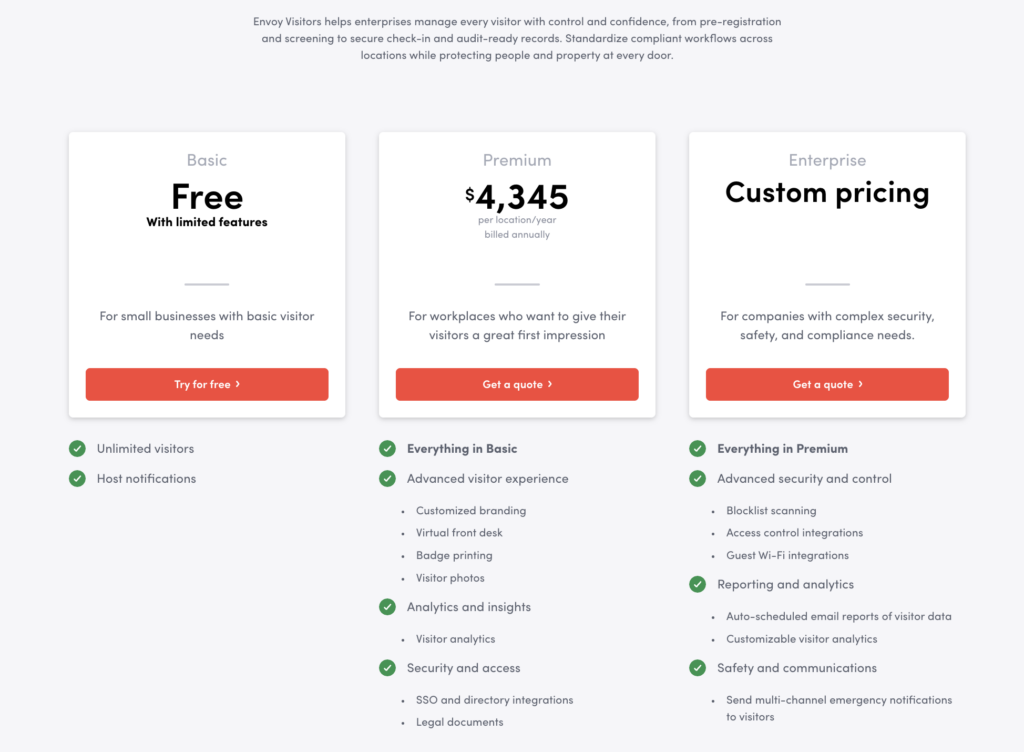
How Envoy compares to Lobbytrack
- Overall approach: Both handle basic check-ins well. Envoy is a polished, widely adopted platform with deep security features and a large integration library. Lobbytrack is also feature-rich, and shines when teams want Windows support and guard-focused tools.
- Hardware and apps: Envoy is iPad-only for the kiosk, which keeps the experience consistent but limits hardware choice. Lobbytrack supports iOS, Android, and Windows, and offers separate apps for reception, employees, and guards.
- Security and compliance: Envoy offers facial recognition, blocklists, ID scanning, and restricted-party checks on higher tiers. Lobbytrack can match much of this with driver license scanning, document capture, watchlist checks, plus incident and evacuation management on its Ultimate plan.
- Integrations and ecosystem: Envoy connects broadly to calendars, chat, access control, Wi-Fi provisioning, and identity providers, and includes an API and webhooks. Lobbytrack supports alerts, SSO, Active Directory, and access control on higher tiers, with API and Zapier as add-ons.
- Analytics and admin: Envoy’s dashboards are sleek and filterable by visitor type, location, and date. Lobbytrack provides live logs, occupancy views, exports for audits, plus queue management and incident tracking.
- Price and total cost: Envoy publishes pricing, but many advanced features sit in Premium or Enterprise. Lobbytrack is quote-based across all tiers, and features like guard apps, watchlists, access control, and alerts typically live in the Ultimate plan.
💡 Bottom line: Choose Envoy if you want a polished visitor experience, deep security options, and a rich integration ecosystem, and you are happy to use iPads in every lobby. Choose Lobbytrack if you need Windows or mixed hardware, and you are comfortable with a custom quote to unlock the full set of enterprise features.
Other Lobbytrack alternatives to consider
- Eptura Visitor: Best for global organizations with strict compliance needs and centralized, multi-site administration.
- VisitorOS (formerly iLobby): Best for security-heavy sites that want a ready-to-deploy hardware + software bundle.
- The Receptionist (recently acquired by Sign In App): Best for iPad-only lobbies that want button-based workflows, two-way messaging, and great support.
- Honeywell Sine: Best for multi-site operations that want strong mobile check-in, contractor flows, and geofencing.
- Vizitor: Best for cost-conscious teams that want touchless QR check-in and basic integrations.
Which Lobbytrack alternative should you choose?
There are quite a few Lobbytrack alternatives to consider. To pick the best one for your needs, think about the following:
✅ Security and compliance. Decide how much security you really need. Is basic check-in and a badge enough, or do you need ID scans, watchlists, approvals, data retention rules, and audit-ready logs?
✅ Hardware fit. Make sure the kiosk works with what you already have. Some tools are iPad only, others support Android as well.
✅ Workflow depth. Check how easily you can tailor the sign-in for different visitor types, add custom questions, collect e-signatures, and set approval rules.
✅ Integrations. Look for ready-made connections to access control, SSO/SCIM, communication apps like Slack or Teams, calendars, Wi-Fi, plus an API or webhooks if you’ll build custom flows.
✅ Admin experience. Try the dashboard. See how many clicks common tasks take and whether roles for reception, security, and site admins are straightforward.
✅ Analytics and reporting. You should get a live “who’s on site” view, evacuation lists, trends, exports, and scheduled reports without jumping through hoops.
✅ Reliability and support. Check uptime, support hours, and response times. Recent reviews are great for spotting real-world support quality.
✅ Total cost. Price the whole visitor management setup: tablets, badge printers, add-ons, and features that may sit in higher tiers like SSO or access control.
✅ Scalability. Make sure licensing, performance, and admin controls still feel smooth as visitor volume grows and new locations come online.
Shortlist two or three options and run a mini pilot on your own tablets. Pre-register a guest, print a badge, trigger an approval, and export a report. Pick the one that’s fastest for visitors and easiest for your team.
Why Archie is usually the best all-around pick
- Strong security without extra bolt-ons. You get custom flows, e-signatures, and built-in document management for NDAs and policies, plus access control integrations, SSO and SCIM, host approvals, and evacuation tools. Most of this is available without chasing separate apps or custom quotes.
- Works with the hardware you already have. Archie runs on iPad and Android, so you can standardize or mix devices across sites and keep costs predictable.
- Admin-friendly at scale. A clean UI and automated visitor workflows reduce front-desk effort.
- Predictable pricing and fast rollout. Plans are modular and per location with unlimited visitors, so budgeting is straightforward. Migration help and responsive support shorten time to value.
- One platform, less friction. Archie covers visitors, desks, rooms, occupancy, and safety in one product, so you avoid patching tools together. That means fewer vendors to manage, one data model, and cleaner workflows from invite to workspace booking and check-out.

Quick head-to-heads
- Archie vs Lobbytrack: Archie unifies visitors with desks and rooms in one suite and includes native document management. Lobbytrack is capable, but many advanced items live in the top tier and it splits tasks across several apps.
- Archie vs Envoy: Envoy is great for high-security needs but gets pricey fast and is iPad only. Archie delivers deep security and automations on iPad and Android with more balanced total cost.
- Archie vs Greetly: Greetly shines for branding and price. Archie goes further with workplace-wide features, richer integrations, and enterprise controls.
- Archie vs SwipedOn: SwipedOn is simple and great value for basics. Archie adds customization, analytics, access control, SSO/SCIM, and space management for mid-sized and large organizations.
If you want a platform that scales with you, automates the bland parts, and gives IT and Facilities the controls they need without complicating check-in, Archie is the safest bet to put on your shortlist.
Sources
- Lobbytrack feature & pricing pages
- Demo videos
- G2 & Capterra profiles
- Archie’s product research



















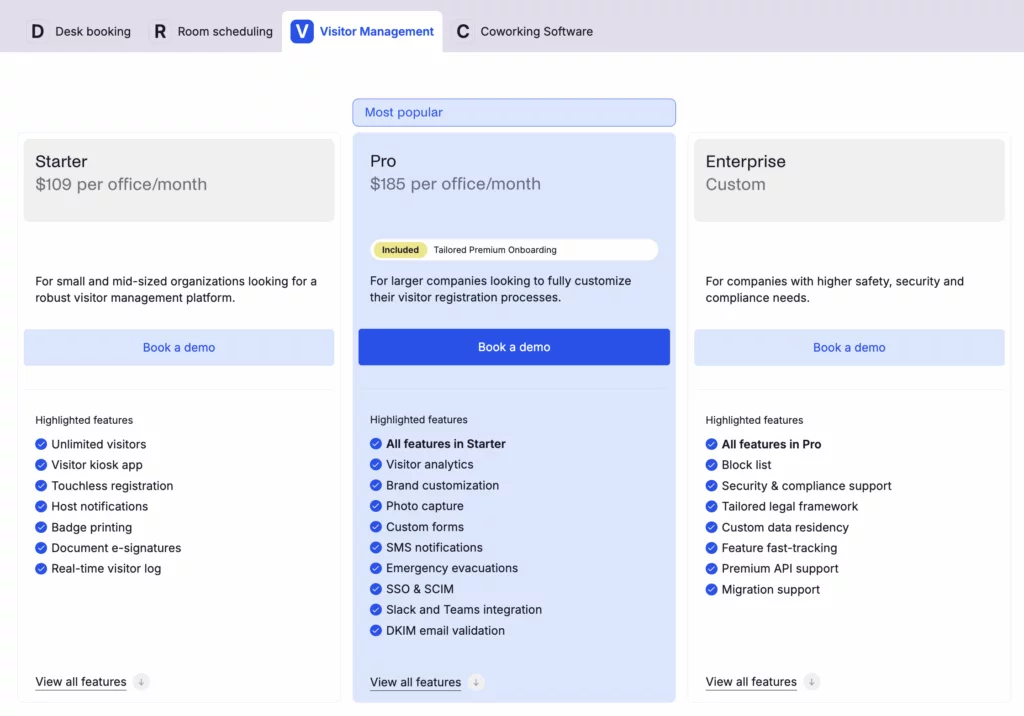



![Envoy Software Review: Features, Pricing, Pros & Cons [2026] Office space full of desks.](https://archieapp.co/blog/wp-content/uploads/2025/10/Envoy-software-overview-cover-image-400x400.jpg)
![SwipedOn vs Envoy: Visitor Management Comparison [2026] Modern office lobby with curved seating, soft lighting, and a clean, open layout.](https://archieapp.co/blog/wp-content/uploads/2026/02/SwipedOn-vs-Envoy-cover-image-400x400.jpg)

