In this guide, we’ll walk you through everything you need to know about coworking member onboarding, from setting up an easy sign-up process to making those all-important first-day connections. Plus, we’ll show you how to use tools like Archie to automate the admin work behind a great onboarding experience.
Let’s dive into the exact steps (and a handy checklist!) to make every new member feel right at home.
Guide to coworking member onboarding
What is coworking member onboarding?
Coworking member onboarding means welcoming and guiding new members when they join your coworking space.
It usually starts with the basics: signing up, choosing a plan, getting access to the space, and understanding how to book a desk or meeting room. Then it moves into the more personal stuff, like giving them a tour, introducing them to other members, and inviting them to events.
But let’s not get ahead of ourselves just yet. Here’s how to onboard new members to a coworking space, step by step:
1. Outline a clear member onboarding process
Here’s the thing: The best coworking member onboarding experience starts before they even set foot in your coworking space.
Suppose you’re already using the best coworking management software like Archie (as you should). In that case, you can use it to automate the whole member onboarding process and make it easy for new joiners to start using the space almost immediately. Provided that you outline all the steps to onboard new members to a coworking space first.
Here’s how it could work:
- A new member lands on your coworking space website and signs up.
- They can schedule a tour — or if they have already decided to join the space, just pick the membership plan that suits them best (drop-in, dedicated desk, private office, you name it).
- Right after that, they can digitally sign their coworking agreement and take care of payment.
- Archie steps in and automatically adds them to the correct membership group and sends a friendly welcome email with key info like how to get in, how to book rooms, and where to find help.
- Depending on their plan, they’ll also get instant access to Wi-Fi, door entry, meeting room bookings, and printing credits without anyone on your team lifting a finger.
That’s it. New members have everything they need to walk in feeling prepared and excited.
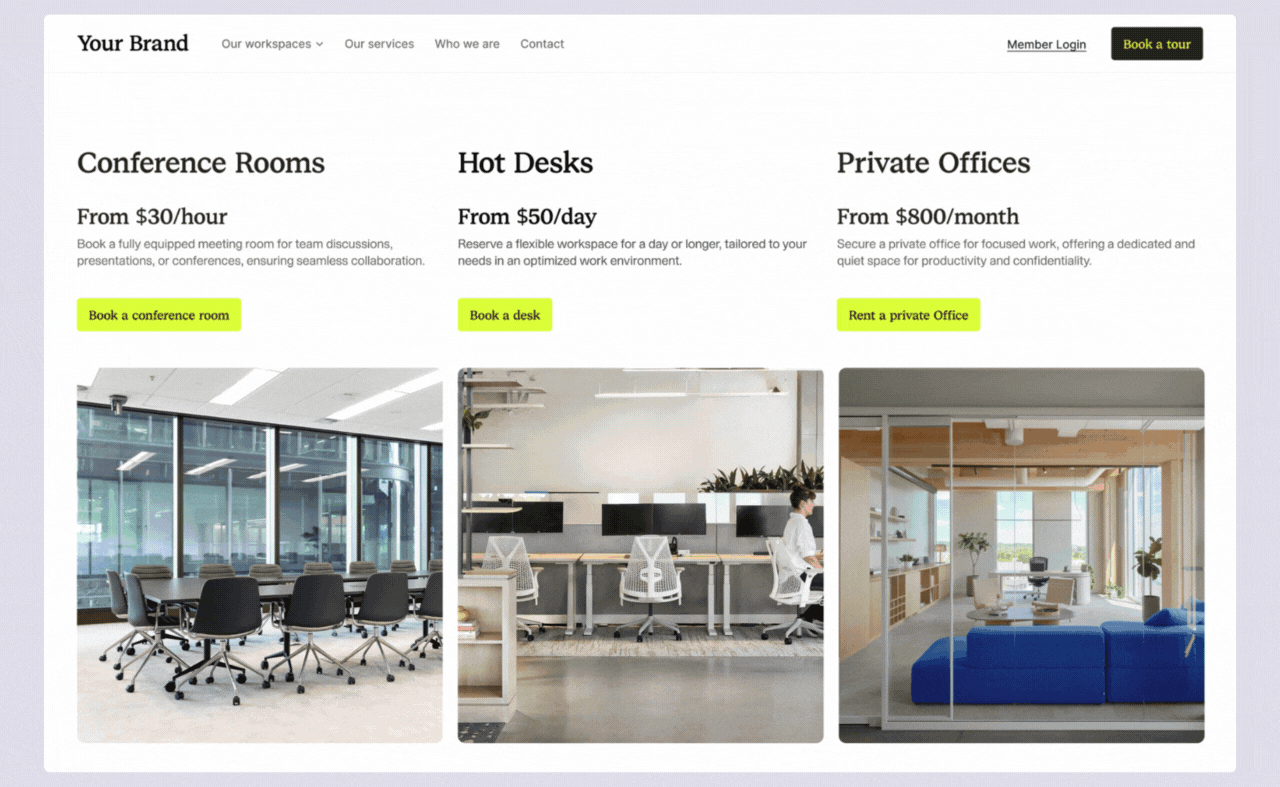
2. Match the onboarding to the membership
Once you outline all the steps needed to onboard a new member, take another look at it and make adjustments based on different types of memberships. Every coworking member is a little different, and their onboarding experience should reflect that.
For example:
- Drop-in members usually just visit for the day or book a hot desk now and then. They don’t need the full rundown. A quick tour, Wi-Fi access, and info on where to grab coffee or book a meeting room is often enough to help them settle in.
- Dedicated desk members have their own permanent spot, so their onboarding should include how to access the building after hours (if allowed), how to personalize their space, and how to book shared resources like meeting rooms.
- Private office members are more like long-term tenants. They’ll need a full move-in guide, details about setting up their office, access for any teammates, and maybe a walkthrough of coworking tech tools like your community app or printing system. They might also need help coordinating things like mail, deliveries, or signage.
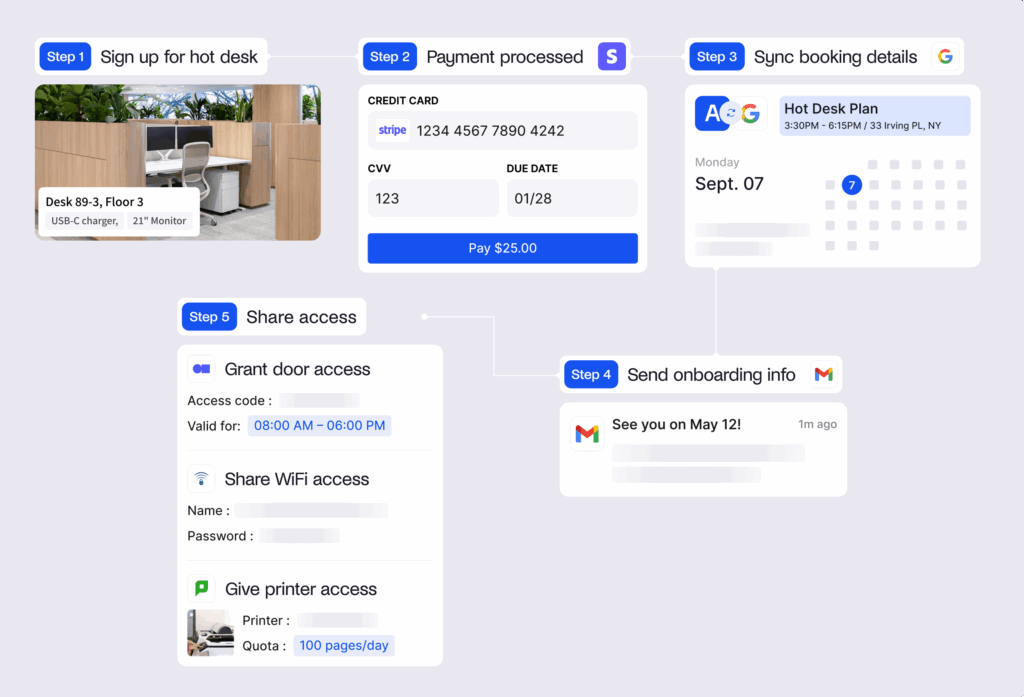
Now that you have all the automations out of the way, here’s the fun part:
3. Get your team involved
Onboarding isn’t just about systems and emails; it’s about people. And your community manager is often the heart of it all. As Bernie J Mitchell put it:
I've watched dozens of coworking spaces pour thousands into slick onboarding systems. Automated messages, digital handbooks, fancy member portals that nobody uses. Meanwhile, making someone feel like they belong happens in the cracks between all that stuff.
Here’s how your team can make a big difference:
- Greet new members by name. This may sound simple, but it’s incredibly powerful. Being recognized instantly makes people feel seen and welcome.
- Give a walk-through of the space: Focus on the areas they’ll use most, like desks, meeting rooms, restrooms, kitchen, and any shared lounges. Point out practical things like where to find the coffee, how to use the printer, and where to stash their lunch.
- Be available to answer questions and give tours. Whether it’s showing someone where the coffee is or explaining how to book a meeting room, being helpful and approachable builds trust from day one.
- Say hello publicly. Drop a quick welcome message in your coworking member app or Slack group like, “Hey everyone, meet [Name], they just joined us today!” It’s a nice icebreaker and encourages others to say hi.
- Make personal introductions. If a new member is a graphic designer and you know someone else in the space runs a small agency, connect them. These little connections spark conversations and a coworking community.
- Add them to your member directory. Let others get to know the new members! Encourage them to upload a photo and a short intro so people feel more comfortable reaching out.
- Invite them to events. Whether it’s a casual coffee morning, charity event, or Friday social, getting new members involved early helps them start forming connections.
- Keep an eye out for those quiet moments. A good community manager can spot when someone looks lost or unsure and gently step in to help or check in.
- Celebrate wins, big or small. Did someone land a new client? Launch a product? Even just showing up for their first full week? Celebrate it! Ring a bell, give a shout-out, or leave a little note.
But here’s the catch: To do all this well, your community manager needs the right support. Give them the time, tools, and trust to focus on people, not just tasks.
Most of this can be automated if you’re using coworking software. Archie, for example, can send welcome messages, introduce new members to the rest of the community, help them find events, and even alert them when mail arrives or support is needed.
4. Use a coworking member onboarding checklist
✅ Before new members arrive
- Send a welcome email with booking details, directions, parking info, Wi-Fi login, and access instructions.
- Have them sign their coworking agreement.
- Collect payment and confirm their plan.
- Assign access rights (doors, Wi-Fi, printers, etc.) based on their membership level.
- Add them to your member directory and prompt them to upload a photo and short intro.
- Notify the team (especially the community manager) about the new member’s arrival.
✅ On their first day
- Greet them by name and offer a warm welcome.
- Give a short tour of the space (kitchen, meeting rooms, restrooms, lounge areas, etc.).
- Explain how to book desks or rooms using Archie.
- Go over community rules and expectations in a friendly, positive tone.
- Answer any questions and make sure they feel comfortable asking more later.
- Introduce them to at least one other member (bonus points if they share interests!).
- If possible, leave a personal touch like a handwritten note, small treat, or branded swag.
✅ Right after day one
- Send a follow-up email to thank them for joining and share helpful next steps.
- Offer a little perk (discount on a future booking, free coffee, etc.)
- Invite them to upcoming events or socials to encourage early community involvement.
- Remind them how to get support (in person, via coworking member app, or email/chat).
- Encourage feedback — ask if they have any questions or suggestions.
✅ During the first week
- Check in personally (email, app message, or quick chat) to see how things are going.
- Invite them to introduce themselves in your community app or Slack channel.
- Add them to any relevant groups, chats, or mailing lists.
- Keep an eye out. Notice if they seem lost, disconnected, or unsure, and gently offer help.
Onboard coworking members with Archie
Onboarding new coworking members with Archie starts with online sign-up via your coworking space website. Instead of back-and-forth emails or paperwork, new members can choose a plan, sign their coworking agreement, and pay right from your site.
Once they’ve signed up, Archie takes care of the rest behind the scenes. It automatically assigns them to the correct membership group and sends a welcome message with everything they need to get started.
Access to the space is also handled automatically. Depending on the member’s plan, Archie can grant door access, share Wi-Fi credentials, assign printing credits, or reserve a locker.
New members can then download the Archie mobile app, where they can manage bookings, view invoices, update their profile, and even browse community features like the member directory or events.
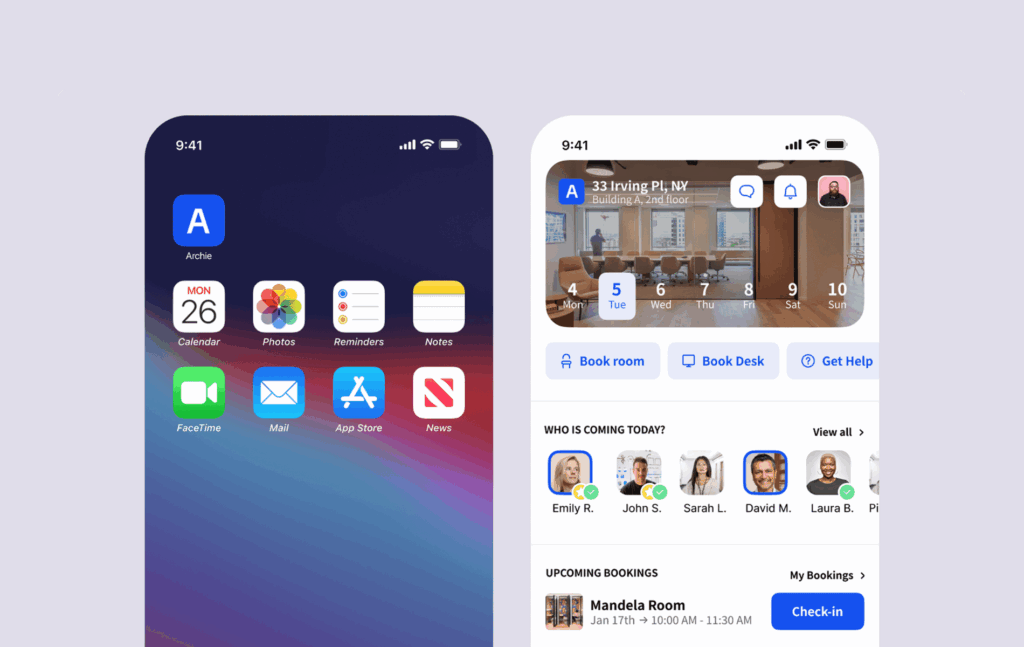
Archie also helps your team stay informed without extra effort. You’ll receive notifications when a new member joins, needs help, or completes onboarding steps, so you can step in with a personal touch exactly when it counts.
Instead of chasing paperwork or access keys, you can focus on giving new folks a warm welcome and a great member experience on the first day (and long after that).
Not convinced yet?
Here’s a quick summary of Archie’s features:
- Online sign-up and membership plan selection: New members can sign up directly from your website, pick a membership plan, and complete the process on their own.
- Automated contract signing: Archie sends out the right contract based on the plan or location. Members can review and sign online, speeding up the whole onboarding process.
- Online payments & invoicing: Payments are handled right away, and invoices are created automatically, so you don’t need to manually track who’s paid and who hasn’t.
- Automatic door, Wi-Fi, and printer access: As soon as a member is onboarded, they get the right access to doors and networks based on their plan, with no need to manually share credentials.
- Resource assignment: Assign things like printing credits, locker access, or parking spots automatically based on what’s included in each member’s plan.
- Multiple booking options: Members can book desks, meeting rooms, or other resources straight from the web or mobile app, even on day one.
- Mobile coworking member app: Members can manage their profile, check invoices, reserve spaces, and interact with the community from their phone.
- Self-managed plans: Members can update billing details, view past invoices, or change privacy settings without needing to ask your team.
- Welcome messages and announcements: Send automated welcome emails with everything new members need to know.
- Member directory & profiles: Let new members see who else is in the space and introduce themselves with a custom profile.
- Delivery notifications: Notify new members when their mail or packages arrive, so they feel taken care of from the start.
- Helpdesk & support: Members can access FAQs, request help, or message your team directly if they need assistance during onboarding (and after that).
Plus, here’s how Archie compares to other top coworking space management solutions.
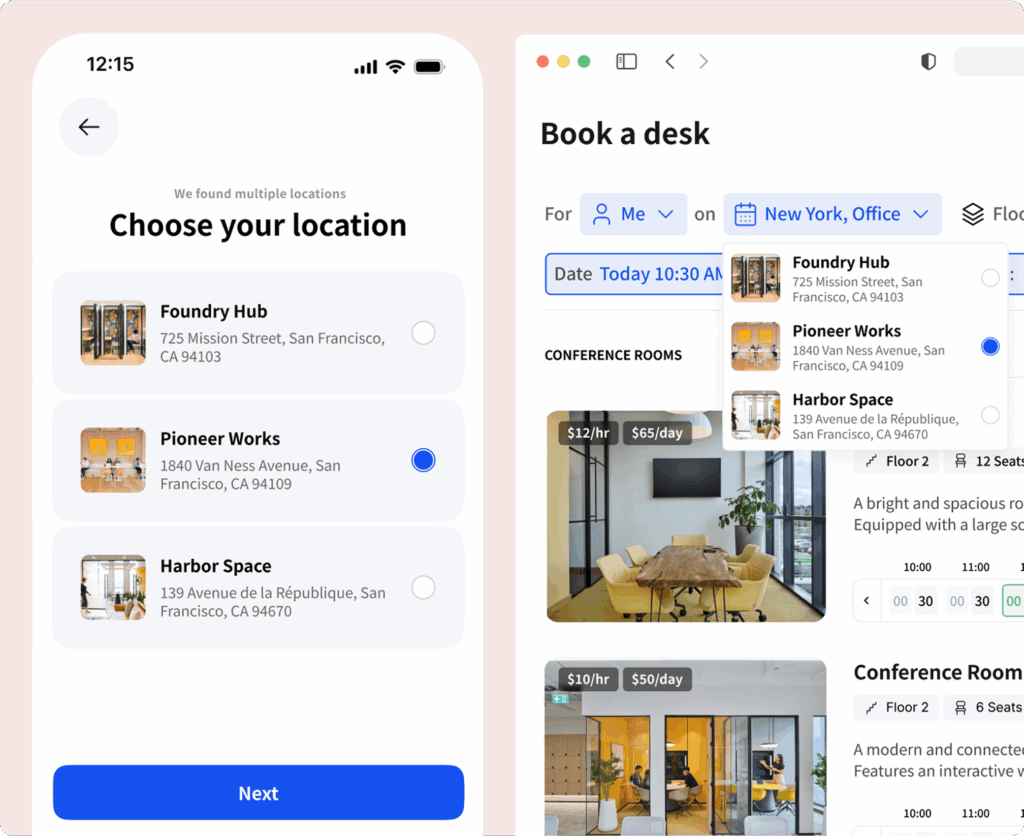

Berenika Teter
Archie's Content Manager, fueled by filter coffee and a love for remote work. When she’s not writing about coworking spaces and hybrid workplaces, you can probably find her exploring one.




















![38 Top Coworking Conferences and Events of 2026 [Confirmed] Top coworking conferences - cover image.](https://archieapp.co/blog/wp-content/uploads/2023/10/coworking-400x400.jpeg)
