- Originally published: June 17, 2022
- Last updated: June 19, 2025
Behind every successful coworking space, a lot of planning, coordination, and day-to-day work go into running coworking operations. Here’s everything you should know about coworking space management to run a profitable business, too.
Guide to coworking space management
What is coworking space management?
Coworking space management is how you run the day-to-day coworking operations. It’s the behind-the-scenes work that makes everything feel seamless for your members, even though it takes a lot of effort and planning to pull off, including:
- Handling billing and payments
- Managing check-ins and access
- Keeping the space clean and stocked
- Setting up and keeping an eye on booking systems
- General upkeep and support
It’s a big job, but it’s also what makes your coworking space feel welcoming and professional. Community managers are often the ones making it all happen.
Why coworking operations matter
At the heart of excellent coworking space management is one big goal: efficiency.
When your daily operations run smoothly, everything just feels better, both for your team and your members. A well-managed space creates a sense of calm, reliability, and professionalism. Members can focus on their work without being distracted by broken coffee machines, messy meeting rooms, or confusing booking systems. And your team can spend more time building community instead of putting out fires.
Good coworking operations also help you save time and reduce stress. With the basics like billing, space reservations, and cleaning covered, you can focus on growing your coworking business.
Key areas of coworking space management
1. Cleanliness and maintenance
Let’s start with the basics: keeping your space clean and in good shape. This means regular cleaning of shared spaces, bathrooms, kitchens, and private areas, ideally done during off-peak hours to avoid disruptions.
It’s also important to fix little things quickly, like broken lights, wobbly desks, or leaky taps. These might seem minor, but they can leave a bad impression if left unattended.
2. Front desk and member support
Your reception area is the first thing people see, and first impressions matter. A friendly, helpful front desk team can set the tone for the whole space. They greet guests, help with questions, sort the mail, and generally make sure members feel welcome and supported.
If you don’t have someone at the desk full-time, make sure there are clear ways for members to reach out when they need help, like a messaging system, support email, or app-based help desk.
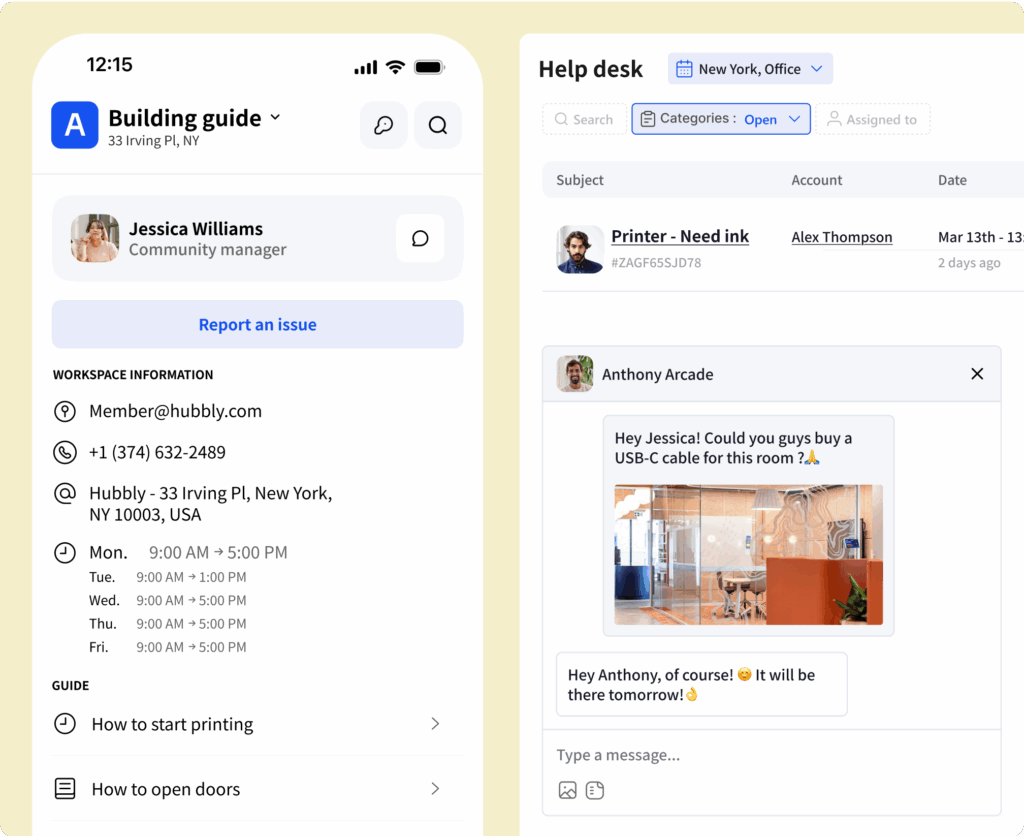
3. Access and security
Members need to feel safe and have easy access to your space. That’s where access control comes in. Many coworking spaces use key cards or mobile apps to manage who can enter and when. This keeps things secure and helps you track usage.
Good access management also means setting rules for visitors, like requiring pre-registration or limiting access to certain areas, to protect everyone’s privacy and ensure security.
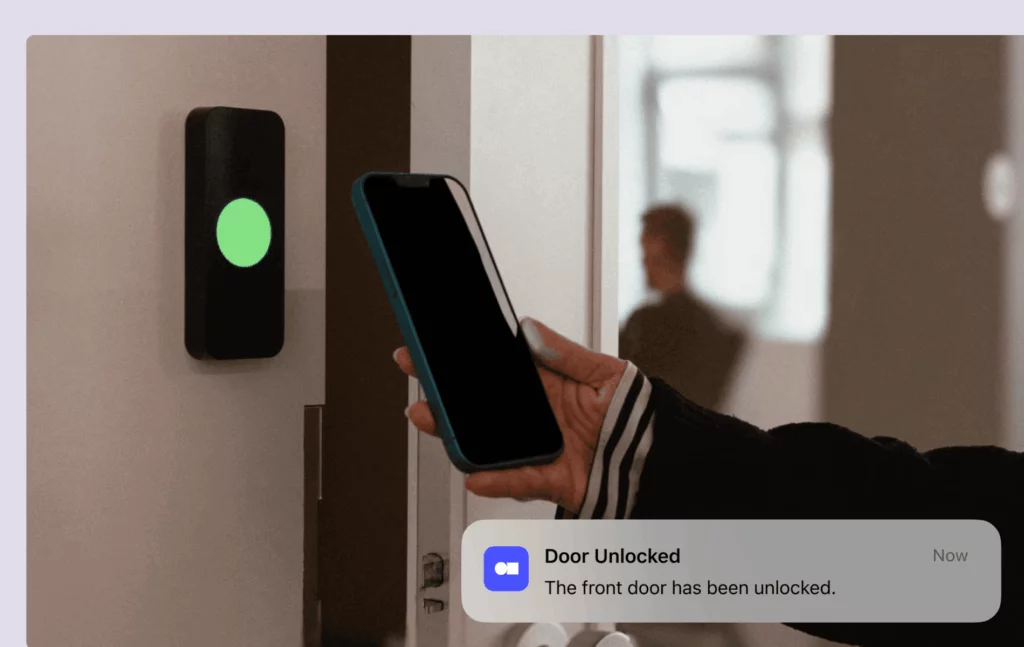
4. Bookings and resource management
One of the most common daily tasks in a coworking space is booking desks, meeting rooms, or private offices. The easier you make it for members to reserve what they need, the better. A good coworking platform lets members book in advance, check availability in real time, and even manage bookings from their phone.
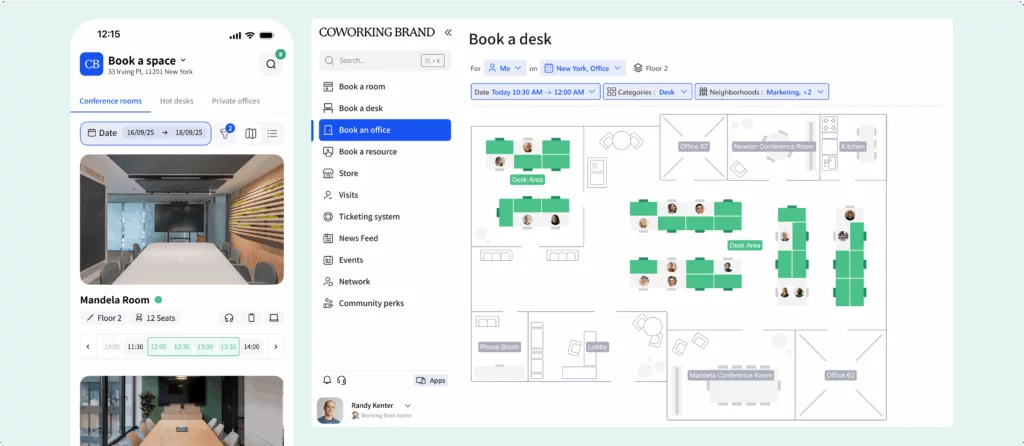
5. Billing and payments
Managing billing manually can be a headache. With the right tools, you can automate your invoicing and payments, and bill members automatically based on their plan, usage, or any extras they purchase (like event tickets or snacks).
You can also send reminders, track overdue payments, and connect everything with your accounting software, so nothing falls through the cracks.
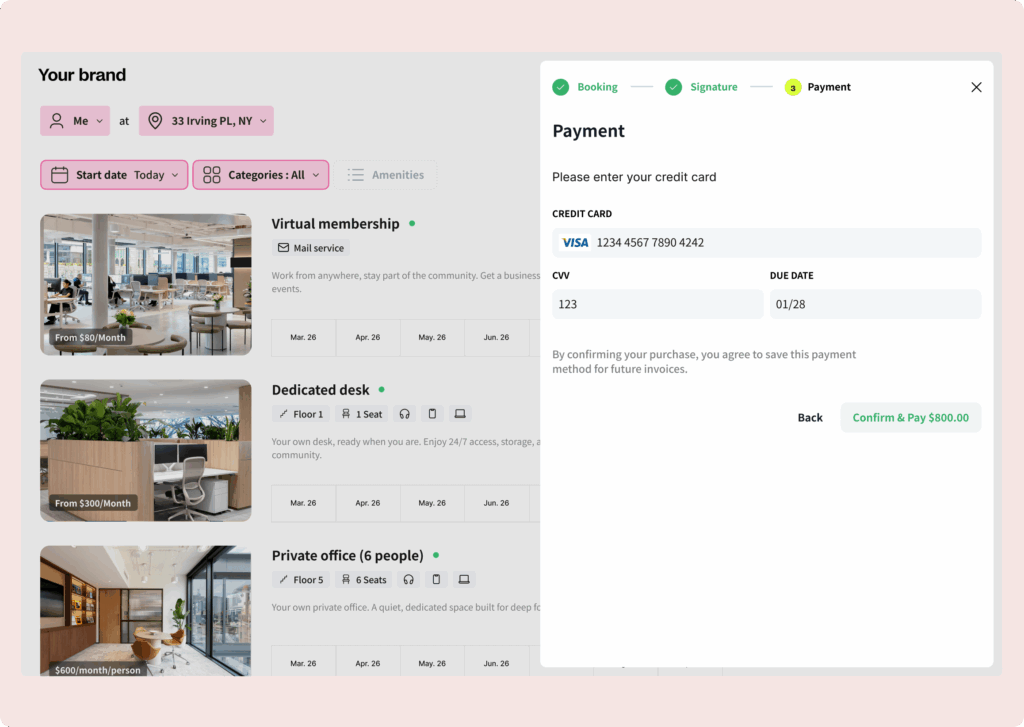
6. Supplies and amenities
Ever run out of coffee on a Monday morning? Not fun. Keeping the kitchen stocked, printers loaded, and office supplies on hand is one of those little things that members really notice. Set up a system to regularly check and restock essentials so you’re never caught off guard.
7. Community and member engagement
Operations aren’t just about logistics — they’re also about people. A big part of coworking space management is building a strong sense of community. That means organizing events, encouraging collaboration, and creating moments for members to connect.
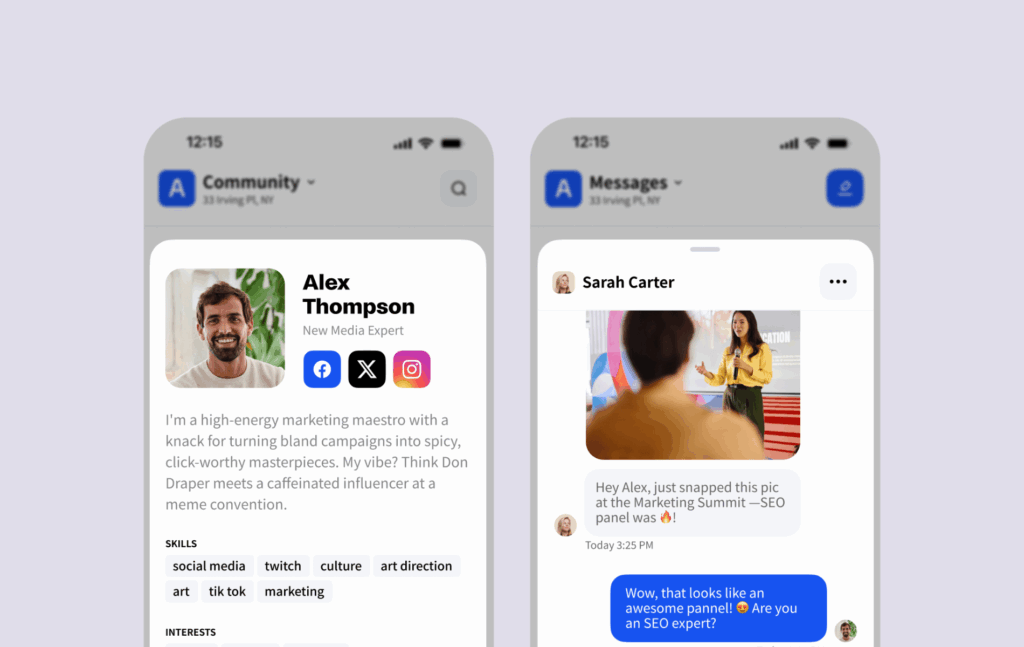
As you can see, a lot of the coworking operations can be automated, which brings us to the next point:
How to streamline your coworking operations
1. Automate the everyday tasks
You don’t need to handle every little thing by hand. That’s what coworking software is for! Here are some tasks you can easily automate:
💳 Payments & invoicing
- Recurring invoices for memberships are sent on a set schedule
- Automatic payment collection via credit card or direct debit
- Late payment reminders sent out without needing to chase
- Payment confirmation emails so members know when a transaction goes through
📅 Bookings & scheduling
- Auto-approve room and desk bookings based on availability
- Booking reminders to reduce no-shows
- Usage limits to prevent members from overbooking shared spaces
👋 Member onboarding
- Welcome emails with next steps and community info
- Digital contract signing via e-signature tools
- Access control setup triggered automatically after signup
🚪 Access & security
- Grant or revoke door access based on membership status
- Visitor pass generation occurs when a guest is registered
- Access schedules that automatically apply based on plan type (e.g., 24/7 vs. business hours)
📢 Communication & engagement
- Event announcements pushed to all members via the app or email
- Community newsletters scheduled in advance
- Surveys and feedback forms triggered after a member’s onboarding or events
📊 Reporting & analytics
- Weekly or monthly reports on occupancy, bookings, and revenue
- Real-time dashboards showing space usage and trends
With a coworking management tool like Archie, many of these automations are ready to go or can be customized to suit your space.
2. Build a tech stack that works together
Modern coworking spaces definitely run on tech these days — from access control systems to desk booking apps, visitor check-in software, and all-in-one coworking space management solutions like Archie.
But it’s also important to make sure all your systems work well together. Having the right tools is great, but the real magic happens when those tools are integrated into one coworking tech stack.
Let’s say a member books a meeting room through your coworking app. Instantly, the smart lock on that room gives them access, the booking shows up in their Google Calendar, and your billing system logs the charge. No extra steps. No manual follow-up. Everything just works.
To make it work, look for coworking software like Archie that connects with your other everyday tools. For example:
- Accounting tools like QuickBooks or Xero to keep your finances up to date,
- Smart locks and access control systems like Kisi or Tapkey, so you can manage who gets in and when,
- Calendar apps like Google Calendar or Outlook, so members can sync their bookings and never miss a meeting,
- Communication tools like Slack or email platforms to share updates, event invites, or policy reminders easily,
- Payment gateways like Stripe or GoCardless to let members pay for their memberships, bookings, or services quickly and securely,
- WiFi management tools like IronWiFi let you control who’s online and keep non-members from using your network,
- Printer access solutions like ezeep or Papercut to assign printing credits and allow printing.
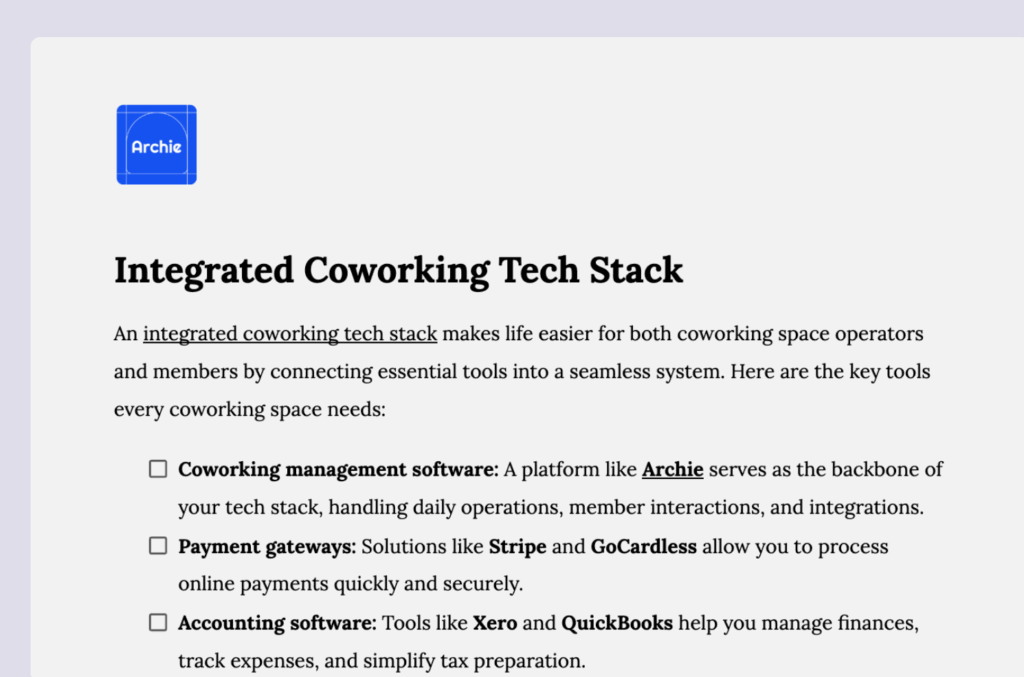
Here’s a day in the life of an integrated coworking experience using Archie and its integrations:
- A potential new member visits your website and books a tour. That request is automatically tracked in your CRM, so your team knows who’s coming and can follow up easily.
- After checking out the space and loving what they see, the visitor signs up for a monthly plan right from their phone or laptop. Payment is handled instantly through Stripe — no paperwork, no waiting around.
- Next, they’re prompted to sign their membership contract using Archie’s built-in e-signature tool. It takes just a few taps, and they’re officially part of the community.
- On their first day, they arrive at the space and simply tap their phone to unlock the door using Kisi. No keys, no codes — just smooth, secure access.
- Need a desk or a meeting room? No problem. They book one on the spot through the app, and while they’re at it, they invite a guest for an afternoon meeting. Their guest checks in easily using a self-service kiosk at the front desk, and the member gets a ping letting them know their visitor has arrived.
- Later, the member prints a few documents for the meeting. No need to ask staff, the cost is automatically added to their invoice for the month.
- Before heading out, they browse the community feed in the app and RSVP to a networking event happening that evening. With just a few taps, they’re in.
Throughout the entire day, everything is tracked and synced in real-time, from bookings and payments to guest check-ins and community updates.
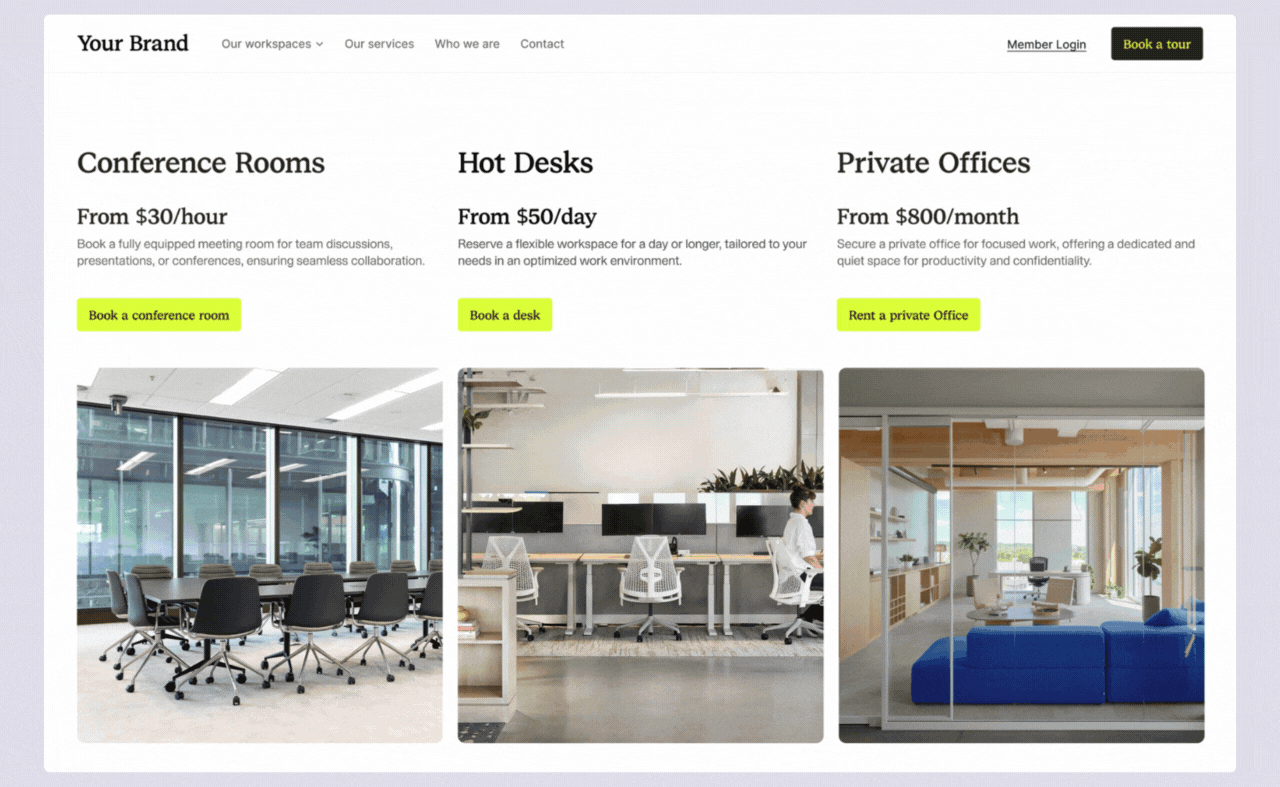
3. Set up a coworking management system that grows with you
As your coworking space grows, things can quickly get busy. It can definitely help to have clear systems in place. Think of it like building a playbook for your team, so everyone knows exactly what to do and when to do it.
Start by writing down how you currently handle common coworking operations. For example, what happens when someone reports a broken chair? How do you approve a booking? What steps are involved in welcoming a new member? Once you’ve got these processes mapped out, it becomes much easier to train new team members or hand off tasks without things slipping through the cracks.
You don’t have to make it complicated, even a simple checklist can go a long way. Try tracking your daily and weekly to-dos, and create quick step-by-step guides for things like opening the space in the morning, prepping for an event, or setting up a new member in your system. These little systems will help you stay organized and find ways to automate new tasks over time.
4. Let Archie handle coworking space management
Archie can easily handle your coworking operations and make space management easier for everyone involved. Here’s why:
🧾 Takes care of admin work: Archie automates your billing, sends out payment reminders, and manages memberships, so everything stays on track.
📅 Makes bookings simple: Members can book desks, meeting rooms, or private offices in just a few taps using the app. Archie helps avoid double bookings and keeps everyone on the same page with real-time availability.
🔔 Keeps members in the loop: Whether you’re sharing event invites, sending out community updates, or reminding people about shared space rules, Archie makes communication easy with in-app messages and announcements.
🚪 Manages access smoothly: Thanks to smart lock integrations, Archie lets you control who can enter which part of your space, based on things like bookings or membership type.
🧽 Handles maintenance requests: When something breaks or needs attention, members can report it directly through the app.
📊 Gives you insightful data: Want to know when your space is busiest or which rooms are most popular? Archie gives you helpful analytics so you can make smarter decisions about layout, staffing, and pricing.
👋 Welcomes new members: From signing coworking space agreements to learning house rules and accessing community info, new members can get everything they need through Archie.
And that’s not all it can do. Why don’t you check yourself?

Berenika Teter
Archie's Content Manager, fueled by filter coffee and a love for remote work. When she’s not writing about coworking spaces and hybrid workplaces, you can probably find her exploring one.





















![Coworking Space Rules and Regulations [Guide + Template] The image shows a woman standing at a desk in a modern office space.](https://archieapp.co/blog/wp-content/uploads/2024/05/Best-coworking-management-software-compared-—-cover-image-400x400.jpg)

![How to Create a Coworking Space Agreement [+ Template] A colorful coworking space with long wooden desks, white chairs, potted plants, and cozy wall nooks for focused work.](https://archieapp.co/blog/wp-content/uploads/2024/01/cowooork-400x400.jpeg)
