Skedda is a popular workspace tool if you want simple, reliable booking for desks and rooms with quick setup and friendly support. It fits small and mid-sized teams with straightforward needs, like universities, non-profits, government offices, sports and community venues, and hybrid workplaces. Day to day, the clean interface and floor plans make booking easy.
It is not the best fit for every workplace, though. Skedda’s tiered pricing can jump as you add spaces, because every desk, room, locker, and parking spot counts toward plan limits. Several useful items sit on higher tiers, including visitor management, assigned desks, and branding, so costs can rise sooner than expected.
Because many tools offer similar basics, it is smart to compare Skedda competitors, just in case they suit your needs and budget better. Let’s examine Skedda’s key features, pros and cons, and explore the best Skedda alternatives to help you decide
💡 TL;DR:
Archie is the best Skedda alternative for mid-sized and large offices. Give it a try if you want more features included at lower levels, a stronger visitor system, and pricing that scales reasonably with fluctuating headcounts and multiple locations.
Guide to the best Skedda alternatives
What is Skedda?
Skedda simplifies desk and space booking for hybrid offices, coworking spaces, and event venues. Its user-friendly interface and customizable features allow users to manage bookings, control office access, and integrate with other software systems to streamline operations.
Is it worth looking for Skedda alternatives, then? Let’s have a closer look at its features and pricing first.
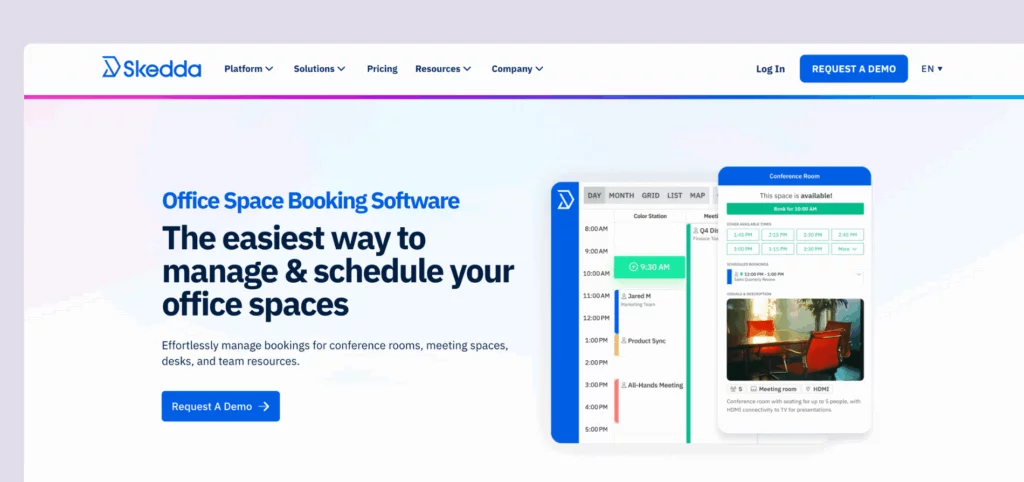
Key features of Skedda
- Booking and floor plans: Skedda makes day-to-day booking simple. People can reserve desks, rooms, lockers, parking, and more using a clean, drag-and-drop interface with color-coded calendars and interactive floor plans. It’s quick to see what’s free, where it is, and how long it’s available.
- Rules and admin controls: Admins can shape the system to match real-world policies. You can set booking windows and time limits, require check-ins, cap how many reservations someone can make, and restrict access by role or tag. Tools like Room Manager help you monitor usage in real time and, if needed, move meetings to make better use of space.
- Calendar and identity integrations: Two-way sync with Microsoft 365 and Google Calendar keeps schedules aligned in Outlook and Google Calendar. Single Sign-On (SSO) with SAML 2.0 makes sign-in easy and secure for larger organizations. Teams can also check availability and book from Slack or Microsoft Teams, which helps with adoption.
- Visitor management (add-on): Skedda includes a basic Visitor Management option that lets guests self-check in on a tablet or phone and notifies the host on arrival. It’s sold as a Premium-tier add-on, so plan for that if visitor flows are important in your workplace.
- Analytics and data: Utilization Insights show how spaces are being used across desks and meeting rooms, so you can spot trends and adjust policies. Reporting helps facilities and workplace teams track occupancy and make data-driven decisions. Data retention limits vary by plan.
Skedda pricing
Skedda uses flat tiers with a fixed number of “spaces” included. A space is any bookable item: a desk, room, locker, or parking spot. As you add spaces, you may need a higher tier.
- Starter: $99/month for up to 15 spaces. You get interactive floor plans, custom booking rules, and basic reporting. The rules and roles engine and the insights dashboard are limited.
- Plus: $149/month for up to 20 spaces. Adds the full insights dashboard and branding options like colors and logo.
- Premier: $199/month with 25 spaces included. Unlocks the full rules and roles engine, unlimited custom fields, a dedicated account manager, and custom billing options.
💡 Add-ons and limits to watch: Visitor Management is a Premium add-on at $99/month and is only available on higher tiers. Popular items like assigned desks, required check-ins, and deeper branding often live on the upper plans. Data retention and some advanced features also vary by tier. Because every bookable item counts toward your space limit, adding lockers or parking can push you up a tier sooner than expected.
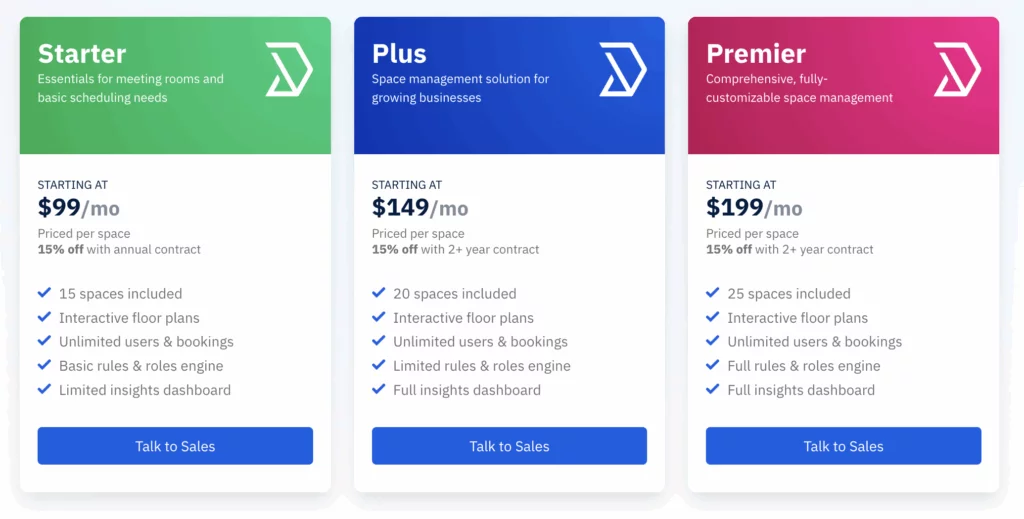
Skedda offers a free trial. Final pricing depends on your exact setup, number of spaces, and any add-ons, so it is best to confirm with Skedda. If you want pricing that scales by what you actually use, compare this to a per-resource model like Archie’s.
Skedda reviews
What’s great about Skedda
🟢 Skedda gets a lot of love on ease of use. Most reviewers say the interface is clean and intuitive, so people can start booking with little or no training. Rollout is usually quick, and the mobile and web apps keep day-to-day booking simple.
🟢 Customer support is a standout. Many call it top-notch and say the team is fast, knowledgeable, and willing to go the extra mile.
🟢 For smaller teams, the free trial is a helpful way to start, though it is limited.
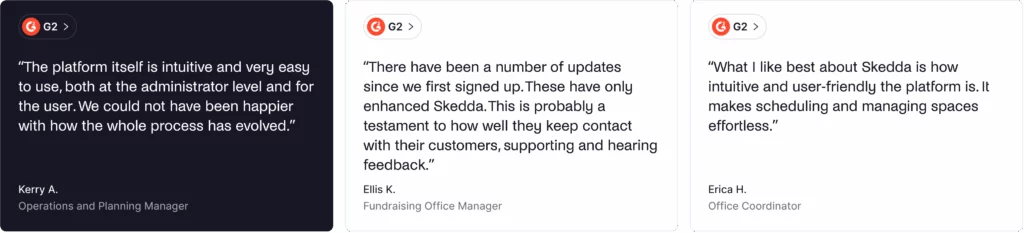
What could be better
🔴 The main friction shows up as companies grow. Pricing can climb because every bookable item counts toward your plan limit, which nudges teams into higher tiers sooner than they expect.
🔴 Reviewers also point to feature gating. Popular items like visitor management, assigned desks, and branding sit on upper plans or add-ons, which adds to total cost.
🔴 Integrations are solid in the core but thinner beyond that. Two-way calendar sync with Microsoft 365 and Google Workspace works well. Outside that stack, people report more work. Slack and Microsoft Teams can require separate logins. Some mention Outlook sync hiccups and a heavier reliance on Zapier to reach other apps.
🔴 Admins call out a few UX gaps. The backend can feel complex when you set advanced rules. A number of users want more flexibility, like finer control over who can book certain spaces on specific days, or simple touches like labels on seating charts. Several note the UI looks a bit dated in places.
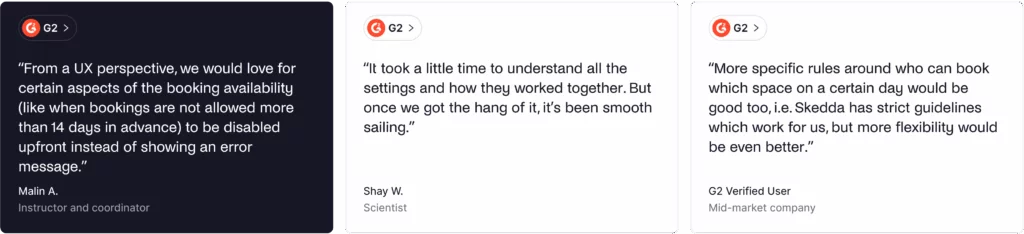
💡 Bottom line: Skedda is a strong pick for straightforward desk and room booking with friendly support and quick adoption. Why look for an alternative, then? If you need deeper customization, a fuller visitor management system, or pricing that stays predictable as you scale, it is worth comparing Skedda alternatives like Archie.
Is there a free alternative to Skedda?
Short answer: true “free” desk/room booking tools are rare.
If you only need basic scheduling, these are your best no-cost options:
- Google Workspace resource calendars: You can create rooms/desks as resources and let people book them in Google Calendar. No floor plans, check-ins, or analytics, though.
- Microsoft 365 Rooms & Equipment: Similar idea in Outlook, good for basic bookings; light on rules, maps, and reporting.
- DIY booking system in Sheets or Excel/Airtable/Notion: Quick to set up, but manual and easy to break at scale.
If you need floor plans, QR check-ins, visitor management, approvals, or analytics, free options will feel thin fast. In that case, look at reasonably priced tools (e.g., Archie’s per-resource pricing) rather than chasing “free” and building lots of workarounds. Speaking of…
Top 5 Skedda alternatives to consider
- Archie: Best Skedda alternative for mid-sized and large workplaces.
- Robin: Skedda alternative for complex enterprise needs.
- Officely: Skedda alternative that works within Slack or Microsoft Teams.
- Kadence: Skedda alternative for AI-assisted resource booking.
- Tactic: Skedda alternative for organizing hybrid team schedules.
Archie
Archie is a modern workspace platform for offices and coworking spaces. It handles desk and room booking, visitor check-ins, deliveries, and real-time analytics in one clean app. The UI is simple, setup is quick, and floor plans are easy to read with QR check-in and a colleague finder. Visitor management is full-featured with custom flows, lobby tablets, badges, e-signatures, host alerts, and evacuation tools.
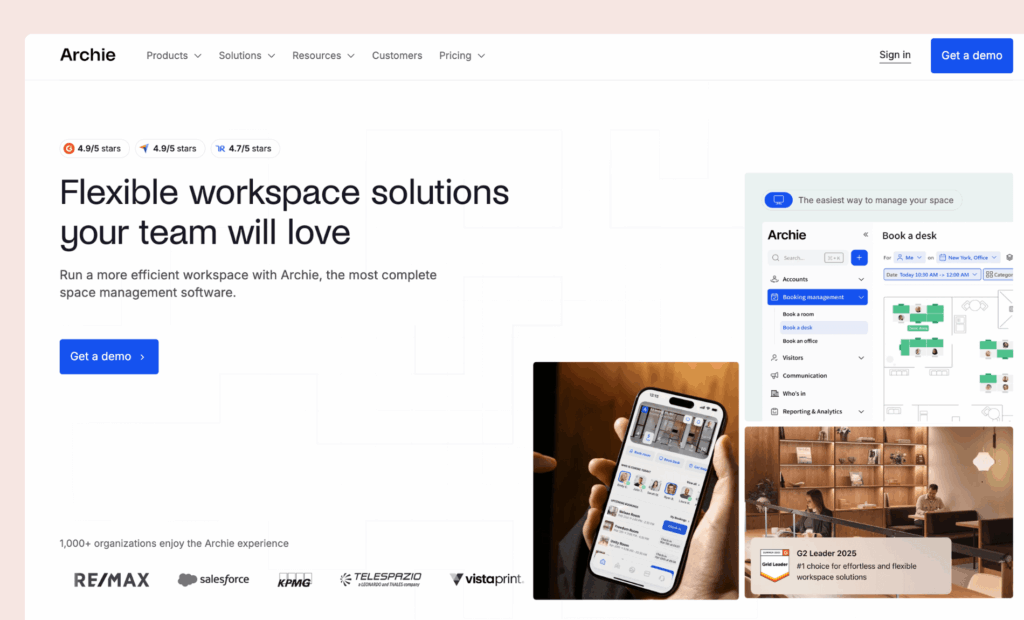
🔑 Key features
- Room and desk booking: Reserve desks, meeting rooms, and office equipment — and set up recurring bookings if needed. Permanent desk assignments are also an option for your employees.
- Interactive floor plans: You can easily browse office maps and have your team select their preferred desks or rooms with one click.
- Employee lookup: See where coworkers are sitting or check if they’re in the office to track attendance.
- Neighborhood zoning: Create team-specific zones to encourage collaboration in a hybrid office.
- Mobile access: The free mobile app allows you to book and manage reservations anytime. Branding options are available for an extra charge.
- Visitor management: Simplify visitor check-ins with touchless QR codes and keep detailed visitor records for added security.
- Occupancy analytics: Get detailed reports on desk and room usage to optimize layouts and reduce wasted space.
🔎 Pros & cons
➕ User-friendly design: Archie’s interface makes it easy for anyone to start booking desks, meeting rooms, or managing other office spaces without much training.
➕ Customer support: Archie offers fantastic customer support. Help is just a click away if you have questions or run into problems. This ensures that everyone can use the system confidently right from the start.
➕ Cost-effective pricing: Archie’s costs are based on the number of resources you use, such as desks or rooms. This is great for businesses of all sizes because it keeps costs down as they grow.
➖ Not the best fit for smaller teams: The basic plan includes 25 resources, which could be more than a small office needs. While this might not suit smaller setups or those who don’t need many desks or rooms, Archie offers great value and flexibility for medium- to larger-sized businesses.
💳 Pricing
Archie starts from $2.8 per desk and $8 per room per month (minimum $159/month). Like with Skedda, visitor management features are offered as an add-on and priced separately.
Both tools cover the basics well. You can book desks and rooms, see availability on a floor plan, and sync with Outlook and Google. The big differences show up in what’s included, how pricing scales, and how deep the visitor tools go. Here’s more on Archie vs Skedda →
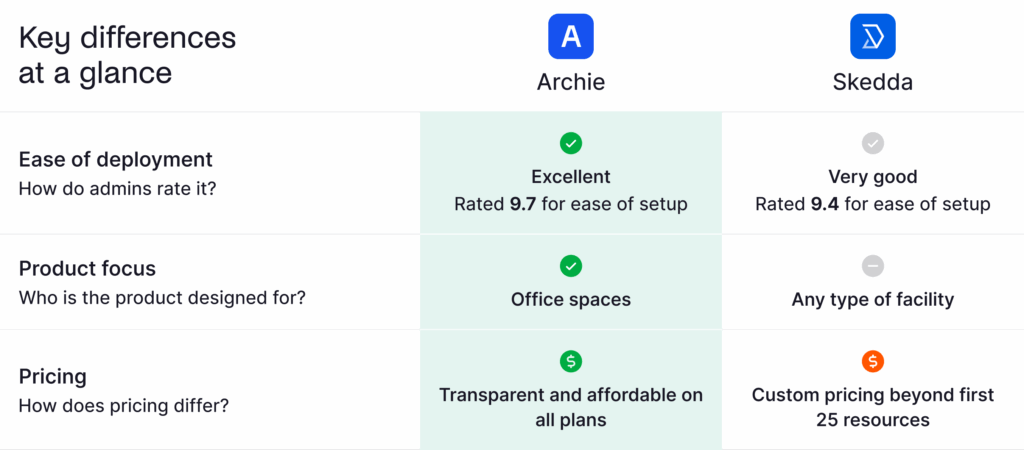
Robin
Robin (Robin Powered) is a Skedda alternative tailored to complex enterprise needs. It started as a simple meeting room booking app, and over time it grew into a full platform where people can book desks and rooms, see who’s in the office, welcome visitors, and track how spaces are used. It is mainly aimed at bigger companies, usually with 500 or more employees.
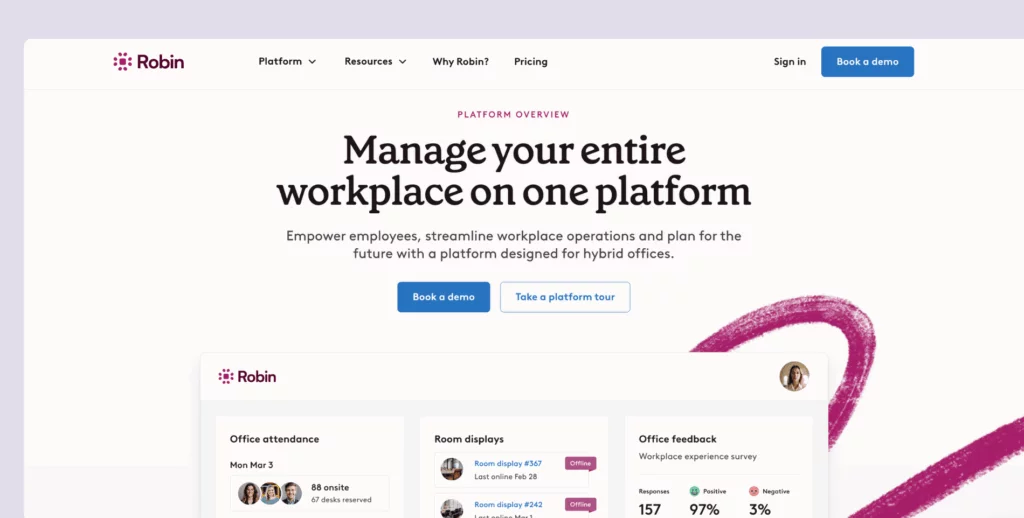
🔑 Key features
- Meeting room bookings: Employees can check in at the door or book available rooms with a single click.
- AI-assisted desk booking: Automatically assigns the best desk for employees based on their past bookings and preferences.
- Interactive office maps: Real-time maps display desk availability and office layouts for easy workspace selection.
- Employee check-ins: Offers flexible options like QR codes, WiFi-based auto-check-ins, and access control integration.
- Advanced analytics: Tracks office usage, highlights peak times, and helps optimize layouts for better efficiency.
🔎 Pros & cons
➕ Rich feature set for large offices: Robin brings desks, rooms, visitor management, wayfinding, and other workplace tools together in one platform. This all-in-one setup is especially appealing for larger, multi-site organizations.
➕ Polished employee experience: Many users say Robin is easy to learn and use on both web and mobile. Automatic check-ins using mobile, network, or sensor data help cut down on extra steps for employees.
➖ Higher, quote-based pricing: Compared to Skedda, Robin does not list prices on its website, and product research puts it firmly in the enterprise price range. Pricing is based on the number of users, so costs can climb as your headcount grows, especially if many people only use the office now and then. Teams that mainly need simple desk and room booking or want to keep costs low might want to consider Robin alternatives.
💳 Pricing
Because Robin doesn’t list exact prices on its website, you’ll need to reach out to their team for details. They do offer a 14-day free trial, so you can test the platform and its features before you decide.
Officely
Officely is a Skedda alternative that integrates directly with Slack and Microsoft Teams. It allows employees to book desks, meeting rooms, and other resources without leaving their communication platform. This simple, user-friendly solution is perfect for hybrid teams seeking smooth and efficient scheduling.
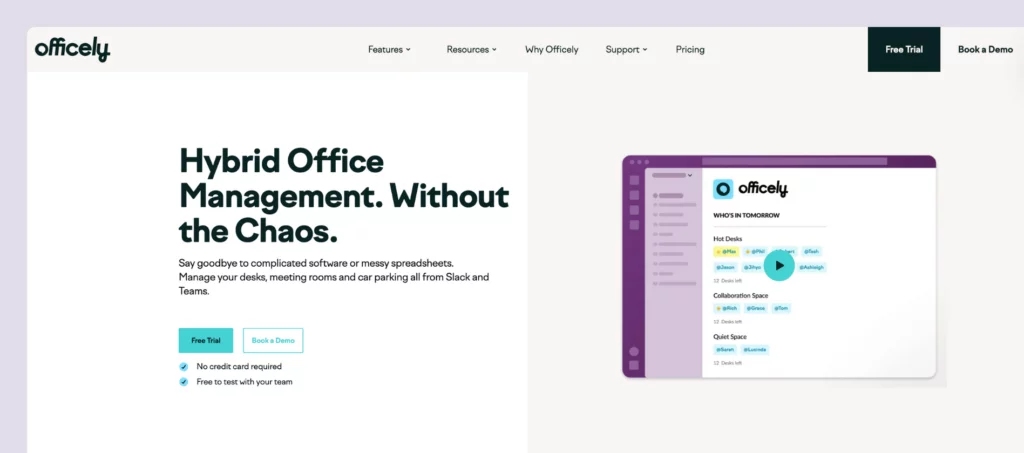
🔑 Key features
- Slack-integrated bookings: Reserve desks and meeting rooms quickly and easily right from Slack.
- Resource management: Let your team book desks, parking spaces, bike racks, and even pet-friendly areas.
- Office visibility: Check who’s coming to the office, making it easier for teams to plan and coordinate.
- Event planning: Officely simplifies organizing office events, team lunches, and group activities.
- Space usage insights: Track office attendance and see how spaces are used to improve layouts and resource management.
🔎 Pros & cons
➕ Smooth integration with communication apps: Officely works within popular communication apps — Slack and Microsoft Teams. Your team can book desks and rooms right from these tools, saving you the hassle of juggling different apps. This is especially handy for teams that use these communication tools regularly, helping everyone stay connected and organized without extra effort.
➕ User-friendly interface: The platform is designed to be simple and intuitive, so anyone can start booking spaces immediately without needing much guidance.
➖ Dependency on Slack: Officely heavily relies on Slack for many of its features. This is perfect if your company already uses Slack, but it might be limiting if you use different communication tools or don’t use Slack at all.
💳 Pricing
With Officely, desk booking pricing starts at $2.50 per user per month on annual billing, and meeting rooms cost $12 per space per month. Teams with 5 users or fewer can use it for free.
Kadence
Kadence is a Skedda alternative that helps hybrid teams manage office spaces efficiently. It makes reserving desks and meeting rooms easy, helping to boost productivity and cut down on office costs. Both employees and managers love its straightforward design and dependable customer support.
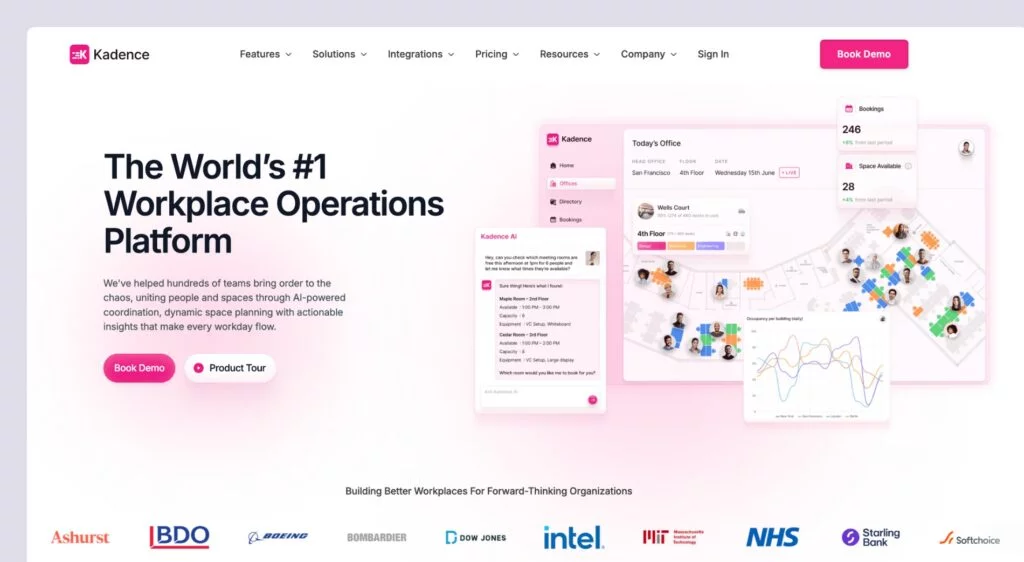
🔑 Key features
- Desk & room booking: Reserve desks and meeting rooms quickly and easily.
- Interactive maps: Color-coded maps make it simple to find available desks and popular spots.
- AI-assisted booking: Smart AI tools help book multiple desks, manage changes, and send updates to teammates.
- Real-time alerts: Your team can get notified when teammates cancel bookings or when preferred desks become available.
- Mobile access: The mobile app lets everyone book desks and rooms anytime, anywhere.
🔎 Pros & cons
➕ Easy to use: The platform is so intuitive that it doesn’t require much training, so teams can quickly adapt to it and spend more time on their work rather than figuring out how to book spaces.
➕ Customer support: Users often praise the support team for being quick to respond and helpful in solving any issues or answering questions. This reliable support is a big relief, particularly for businesses that depend on steady help when setting up and using a new system.
➖ Fewer reviews: Compared to other Skedda alternatives, Kadence has fewer up-to-date public reviews, so it is tougher to judge how it performs over time. On top of that, the company moved away from its clear per-active-user pricing and now uses quote-based plans, so you need to contact their sales team to get accurate pricing.
💳 Pricing
Kadence now uses custom, quote-based pricing. Previously, plans started at roughly $4 per active user per month and included visitor management. To get the latest and most accurate rates, you’ll need to contact their team directly.
Tactic
Tactic is a Skedda alternative that helps hybrid teams easily book desks and meeting rooms, whether they’re working in the office or remotely. It integrates effortlessly with popular tools like Slack and Microsoft Teams, making it an excellent choice for businesses transitioning to hybrid work setups.
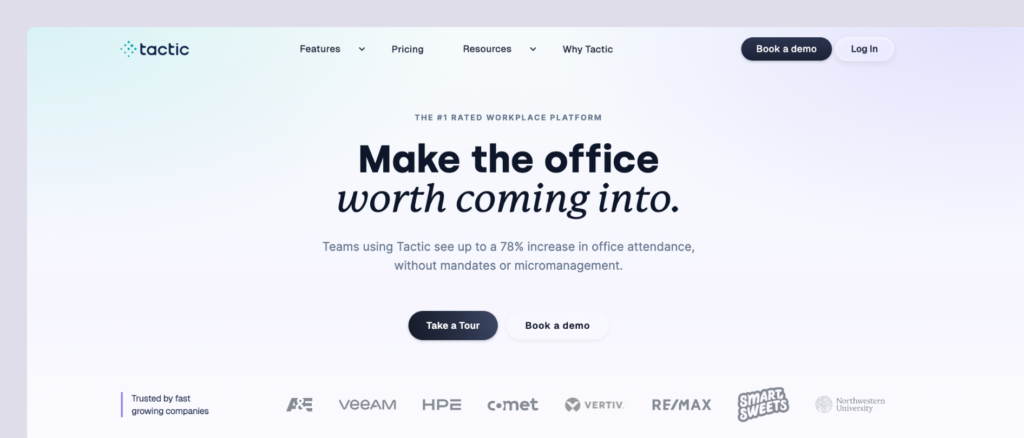
🔑 Key features
- Meeting room reservations: Quickly book meeting spaces and avoid scheduling conflicts.
- Desk booking: Easily reserve desks, ideal for hot desking setups.
- Desk zones: Group desks by floors or departments so teams can sit together in specific areas.
- Seating assignments: Assign desks temporarily or permanently to meet individual preferences or needs.
- Future booking limits: Set limits on how far in advance desks can be reserved to ensure fair access.
🔎 Pros & cons
➕ Easy to use: The platform’s clear and intuitive setup means that booking desks and meeting rooms is a breeze, even for those who aren’t very tech-savvy. Managers will find the monitoring tools handy as they provide insights into how office spaces are utilized, helping streamline operations efficiently.
➕ Customizable: Tactic allows businesses to customize how desks are booked and assigned, ensuring the setup meets their specific needs. Whether it’s setting booking time limits, organizing desks into zones for better team collaboration, or automatically assigning desks based on employee schedules, Tactic can handle it.
➖ Technical issues: Some users have encountered glitches, especially during their first log-in, which can be a bit frustrating. Fortunately, these issues are typically minor and quickly resolved by their customer support.
💳 Pricing
Tactic charges per workspace: Core ($3) for booking basics, Pro ($4) for visitors, requests, SSO, and AI, and Enterprise (custom) for large rollouts with advanced security, integrations, and SLAs.
What’s the best Skedda alternative?
Short answer: Archie. Both tools handle the basics well. You can book desks and rooms, see live floor plans, and sync with Outlook and Google. The real differences are what’s included, how pricing scales, and how complete the visitor tools are.
Archie includes more from the start. Visitor management, assigned desks, and branding come in the standard bundle. Skedda usually puts these on higher tiers or as add-ons. Archie’s visitor system is deeper too, with custom check-in flows, iPad and Android lobby tablets, photos, badges, e-signatures, evacuations, deliveries, and recurring visitors. You can also buy visitor management on its own.
Admin and analytics are broader in Archie. You get approvals, buffers, zones, bulk edits, no-show auto release, a wayfinding kiosk, attendance dashboards, and unlimited booking history. Integrations go wider as well, including access control like Kisi, SALTO, Brivo, and Tapkey. Skedda covers the essentials but often leans on Zapier for extras, and some controls depend on your plan.
User scores reflect this split. Archie leads on meets requirements, ease of use, ease of setup, and product direction. Skedda edges it on quality of support. If you want a simple booking tool and top-rated help for a smaller or mid-sized team, pick Skedda. If you want more included features, a stronger visitor system, and pricing that scales cleanly across locations, pick Archie.
Worried about switching? Archie’s team can handle migration and setup for you.
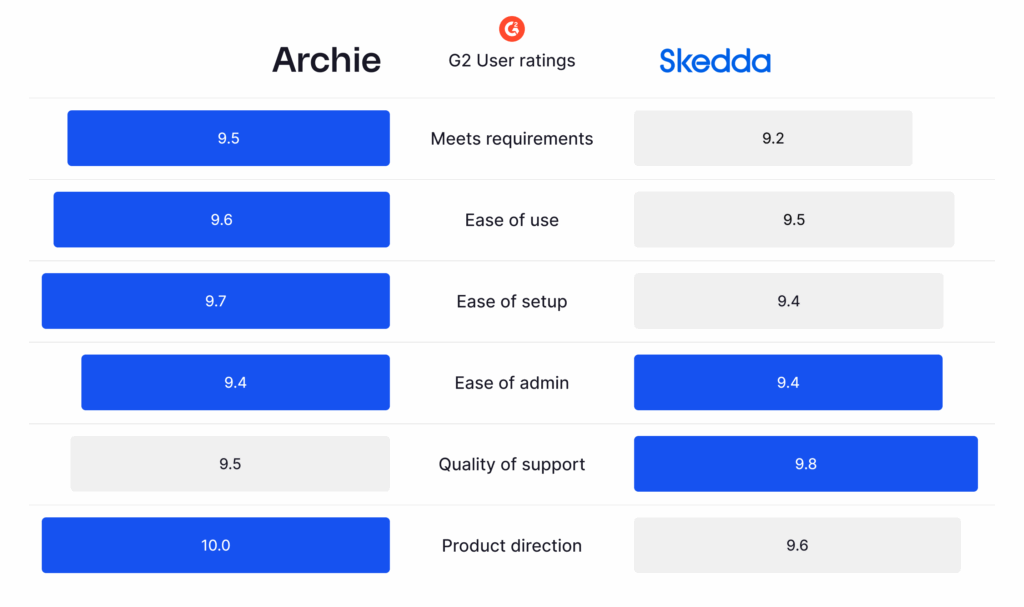

Berenika Teter
Archie's Content Manager, fueled by filter coffee and a love for remote work. When she’s not writing about coworking spaces and hybrid workplaces, you can probably find her exploring one.


















![Envoy Software Review: Features, Pricing, Pros & Cons [2026] Office space full of desks.](https://archieapp.co/blog/wp-content/uploads/2025/10/Envoy-software-overview-cover-image-400x400.jpg)
![SwipedOn vs Envoy: Visitor Management Comparison [2026] Modern office lobby with curved seating, soft lighting, and a clean, open layout.](https://archieapp.co/blog/wp-content/uploads/2026/02/SwipedOn-vs-Envoy-cover-image-400x400.jpg)
