Guide to visitor management system features
What is a visitor management system?
A visitor management system helps workplaces keep track of guests who enter the building. There are a few different types of visitor management systems that are being used:
1. Paper-based sign-in systems
This is the old-school way: A pen and a sign-in sheet at the front desk. It’s cheap and simple, so small offices or places with very few visitors sometimes still use it.
But there are some downsides: anyone can see previous entries, handwriting might be hard to read, and it’s easy to make mistakes. Plus, there’s no way to alert a host or security when someone arrives. It works, but doesn’t offer much in terms of privacy, speed, or reliability.
2. On-premises visitor management systems
This setup involves installing dedicated visitor management software on your company’s own servers. It usually works with tablets or visitor kiosks at the front desk, and it can be customized to fit your company’s needs. Since all the visitor data stays on-site, it’s great for companies with strict privacy or compliance rules.
But keep in mind — it can be expensive, needs regular maintenance, and often requires help from your IT team. It’s best suited for businesses that already have strong IT support and specific security needs.
3. Cloud-based visitor management systems
Cloud-based visitor management systems update in real time, can integrate with tools like Google Calendar, Slack, or your access control system, and are easy to scale as your company grows. Everything runs on the cloud, so you can manage visitors from anywhere with an internet connection, even if you have multiple office locations. Updates and security patches are handled by the provider, which means less work for your IT team. If you’re looking for something simple, secure, and easy to grow with your business, this is usually the best choice.

Visitor management systems: Then vs now
Not too long ago, most offices tracked visitors with a simple paper sign-in sheet at the front desk. Fast forward to today, and things look a bit different.
Modern visitor management systems are digital, fast, and way more secure. Instead of using a paper logbook at the front desk, everything is done through a tablet, kiosk, or app, which makes the visitor management process quicker, more secure, and more organized. Key visitor management system features include host alerts, badge printing, visitor logs, and keeping everything stored safely in the cloud.
Some more advanced visitor management systems even let you pre-register your guests, collect e-signatures for forms or NDAs, take visitor photos, and support emergency evacuations with real-time tracking. They can also connect with tools your company already uses, like Slack, Microsoft Teams, and access control systems.
So, what used to be a slow, manual process is now a smooth, automated, and professional one.
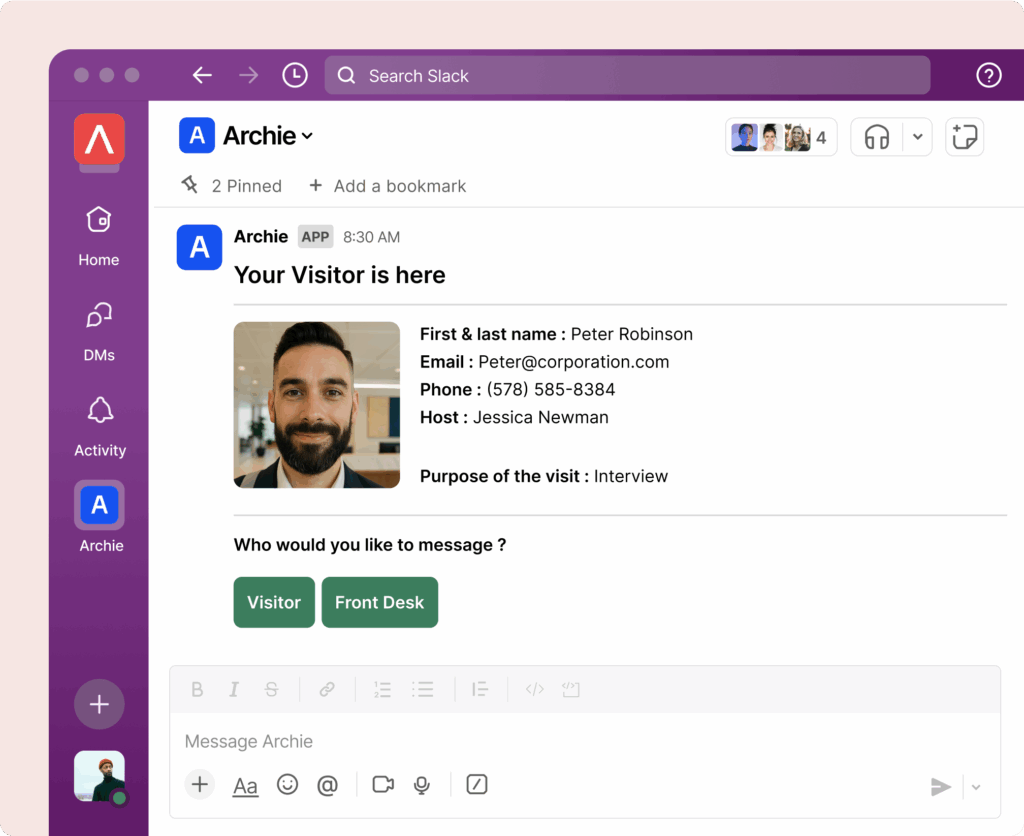
What is an example of a visitor management system?
A great example of a visitor management system is Archie. When a guest arrives at an office that uses Archie, they can either pre-register ahead of time or check in on the spot using a tablet or their phone. As soon as they check in, Archie sends an automatic alert to the host so they know their guest has arrived. Meanwhile, security teams can see who’s in the building in real time, helping keep things safe and organized.
What makes Archie stand out is how simple and complete it is. All the key visitor management system features and integrations are included in one platform, which means no hidden fees or confusing add-ons.
How does a visitor management system work, exactly?
A guest’s journey through a visitor management system usually comes down to the following events and actions:
- Invitation: The host (employee) sends a digital invite ahead of time. It can include directions, safety info, and any documents the visitor needs to complete.
- Arrival and check-in: When the visitor arrives, they check in using a tablet, app, or with help from a receptionist. If they pre-registered, they can simply scan a QR code for a quick check-in.
- ID verification: The system may ask the visitor to scan a form of ID, like a driver’s license or passport, to confirm who they are.
- Security screening: Some systems include questions or checks to screen visitors for safety or compliance. Only approved guests can go through.
- Signing documents: If needed, visitors can review and sign important forms like NDAs or health and safety agreements right on the screen.
- Getting a visitor badge: A badge is printed or issued digitally, showing the visitor’s name, photo, and access level. It helps staff and security know who’s allowed in.
- Host notification: The visitor management software notifies the host right away so they can greet the guest or prepare for the meeting.
- Meeting the host: The visitor connects with their host, often heading to a pre-booked meeting room.
- Check-out: Once the visit is over, the guest checks out using the same system. The system logs the time and updates visitor records automatically.
That being said, to set up a visitor management system, you’ll typically need:
Visitor management system components
- A computer – To run the VMS software and manage things like visitor records, check-ins, and appointments.
- A kiosk, tablet, or touchscreen – Usually placed at the front desk so visitors can check themselves in easily.
- A Wi-Fi connection – Needed if you’re using a cloud-based system to keep everything connected.
You can also upgrade your visitor management system with added extras like:
- Badge printers to print custom visitor ID badges on the spot.
- QR code scanners to allow guests to check in quickly with a scan.
- Cameras to snap visitor photos or help verify ID during check-in.
- Badge readers to scan badges and control access to certain areas.
- The visitor kiosk stands to keep your tablets secure and at the right height.
Keep in mind that all these upgrades come with additional visitor management system costs, though.
Visitor management system benefits
With the basics out of the way, ;et’s walk through some of the biggest visitor management system benefits:
1. Smoother guest check-ins
Checking in should be quick and welcoming. With a visitor management system, guests can sign in on a tablet, scan a QR code with their phone, or even pre-register before arriving. It’s a much better experience than waiting in line or filling out forms by hand.
2. Automatic host notifications
As soon as a guest checks in, the visitor management system notifies their host, eliminating the need for phone calls or chasing people down. Whether the alert goes to email, Slack, or Microsoft Teams, employees know right away that their visitor has arrived.
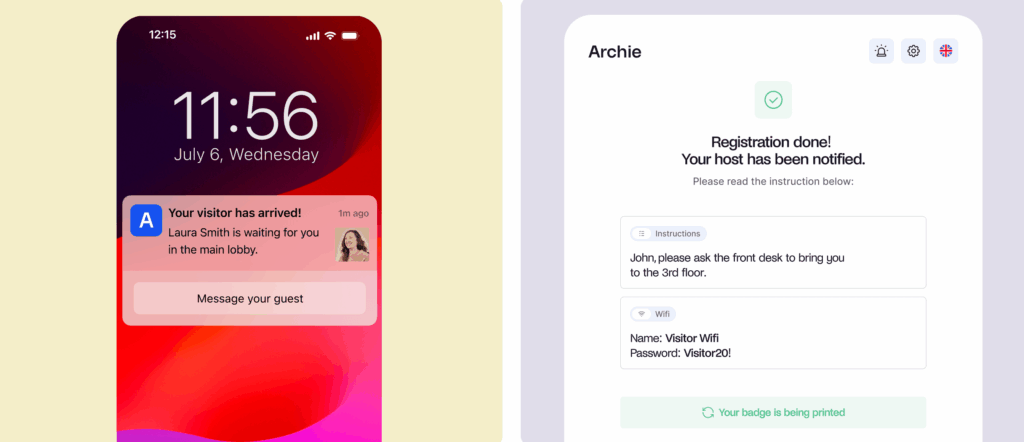
3. Faster emergency response
During fire drills or real emergencies, a visitor management system like Archie can send instant evacuation alerts to everyone in the building, including visitors. Admins can track who’s checked in, who’s marked as safe, and who might still need help. It’s a simple but powerful way to make evacuations faster and more accurate.
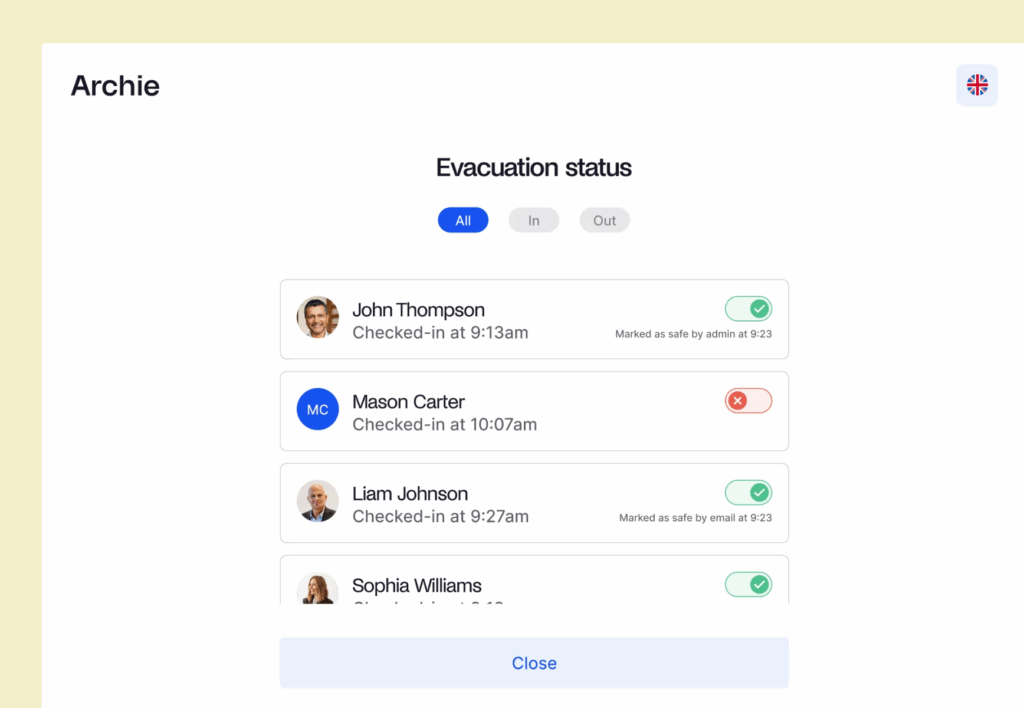
4. Better security and safety
Knowing exactly who is in the building at any time is key to keeping your space safe. A visitor management system keeps a digital log of every check-in and check-out, complete with timestamps and visitor details. You can also capture photos and print badges for easy identification. In an emergency, you’ll know who’s on-site and who’s marked safe.
5. Time-saving for your team
Manual sign-ins take time and are easy to mess up. A visitor management system automates the process and reduces errors, freeing up your front desk or office managers to focus on other tasks. It also handles things like e-signatures, health forms, and badge printing, all without needing extra tools or paperwork.
6. Stronger data and reporting
Want to know how many visitors you had last week? Or which departments get the most guests? A visitor management system stores all this data in one place. You can run reports, filter by date or host, and spot trends that help you improve how your space is used. It’s also helpful for audits or compliance checks.
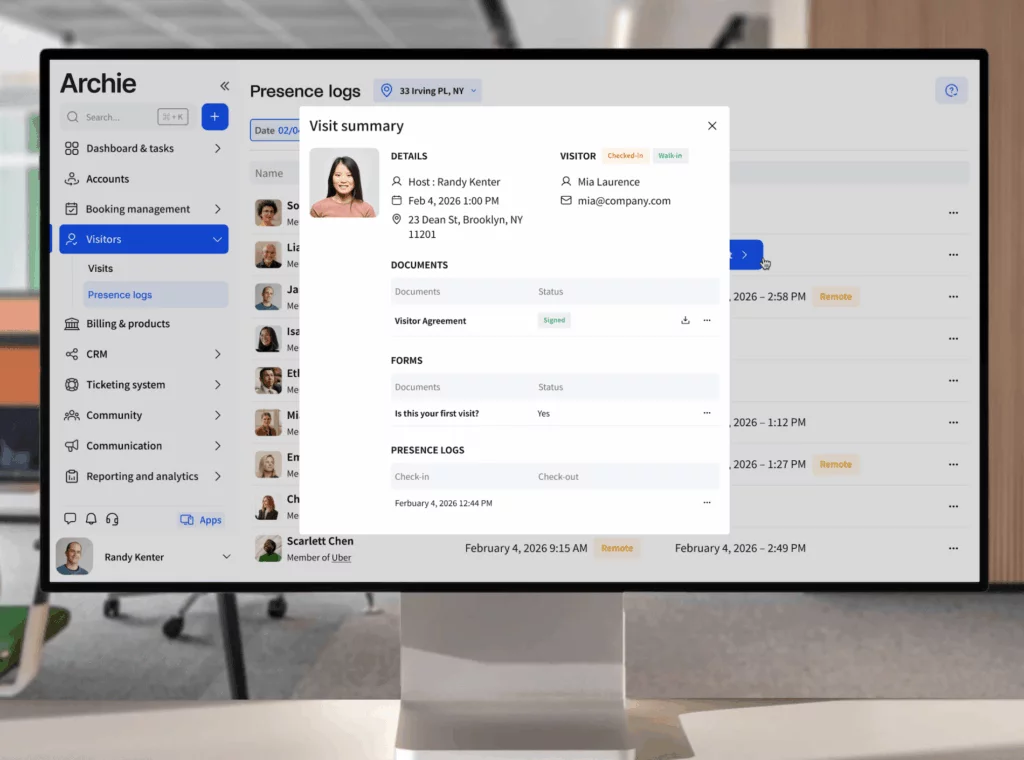
Key visitor management system features to look for
What makes a great visitor management system, then? Take a closer look at the key visitor management features that matter for your workplace:
Easy and flexible check-in options
Visitors should be able to check themselves quickly. That might be through a front desk tablet, a self-service kiosk, or even scanning a QR code on their phone. Some systems (like Archie) also allow manual check-in for walk-ins, so it works for any kind of guest, from planned meetings to surprise drop-ins.
Pre-registration for a smoother experience
Letting hosts register guests in advance makes everything easier. Visitors can receive directions, safety guidelines, or even fill out required forms before they arrive. That means a faster, more welcoming experience when they walk in the door.
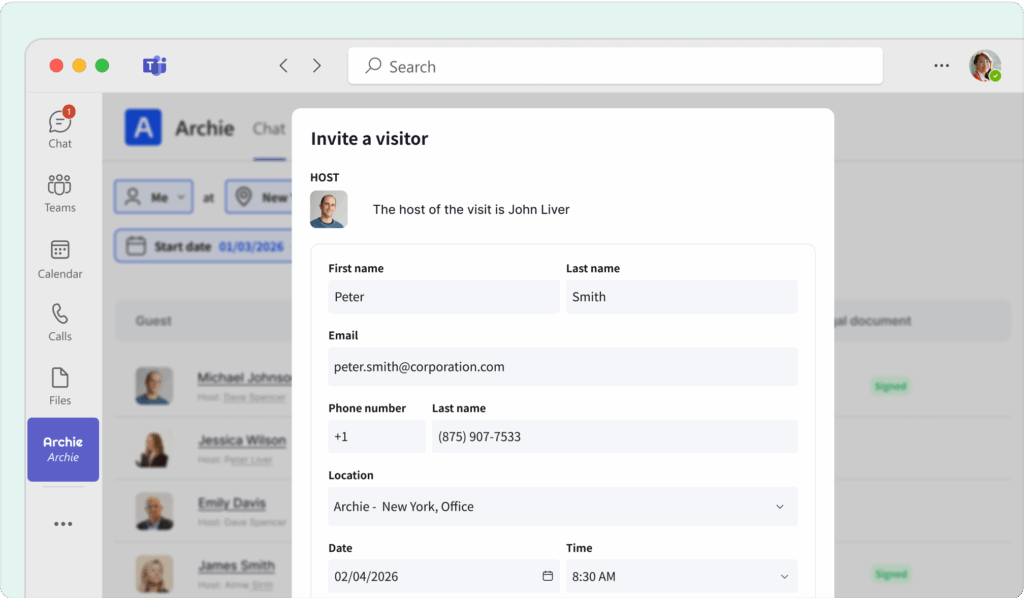
Instant host notifications
Nobody likes standing around waiting. A good visitor management system automatically alerts the host when their visitor checks in via email, SMS, Slack, or other integrated tools.
Photo capture and badge printing
For extra security, the system should be able to take a visitor’s photo and print a name badge on the spot.
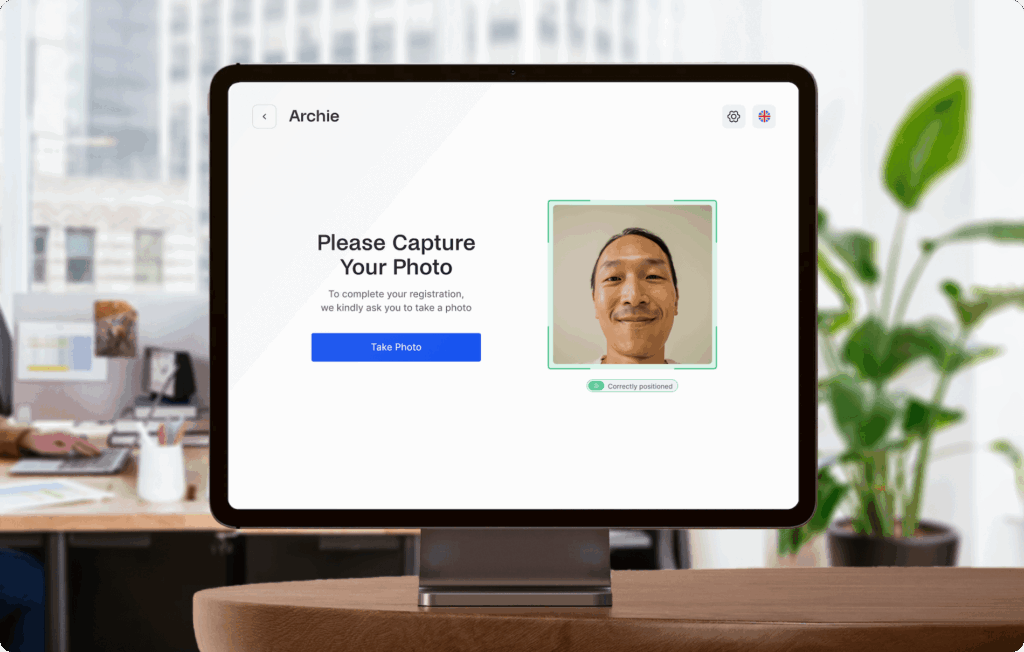
Digital forms and e-signatures
Need guests to sign an NDA, agree to safety rules, or answer screening questions? A visitor management system should make it easy to collect this info digitally during check-in, with no paper or printing required.
Real-time visitor tracking
With a live dashboard and workplace analytics, admins can see who’s currently in the building, including both employees and guests. It’s helpful for security, knowing who to contact, and making sure everyone checks out at the end of their visit.
Emergency notifications and evacuation support
In case of an emergency, the system should be able to send instant alerts to everyone in the building, including guests. Archie takes it a step further by allowing you to track who’s marked safe and who still needs help, which is incredibly valuable during drills or real incidents.
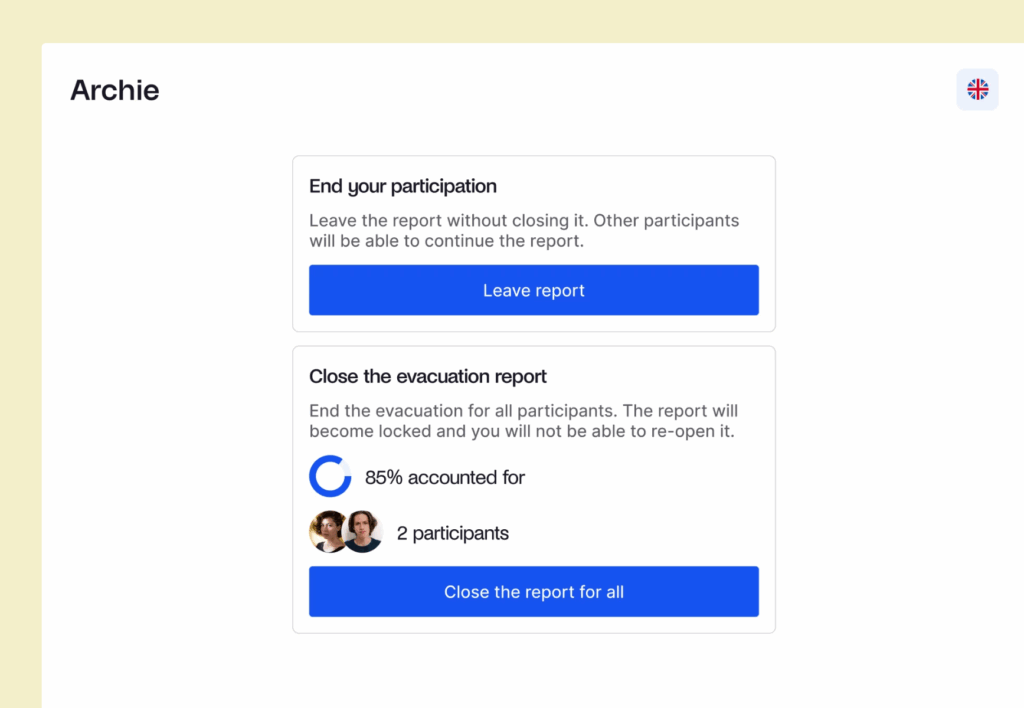
Delivery handling
Some visitor systems also support delivery notifications. If a package arrives, the right person gets notified, and there are no more missed deliveries or clutter at the front desk.
Custom branding and settings
Every office is unique, and a good visitor management system should reflect that. You should be able to brand the check-in screen, personalize visitor messages, and adjust settings to match how your team works, whether that’s different visitor types, badge styles, or approval flows.
Integrations with your other tools
Finally, a strong visitor management system should work well with the tools your team already uses, like calendar apps, Slack, Microsoft Teams, Google Workspace, CRM systems, or your office’s door access controls.
Full list of visitor management system features
There are plenty more features to consider. The list below covers everything you might find in the best visitor management systems like Archie, Envoy, Greetly, SwipedOn, and Lobbytrack:
1. Visitor Check-In & Registration
- Walk-in registration at a kiosk
- Pre-registration via email, calendar invite, or portal
- Group or bulk registration (events, training sessions, interviews)
- Contactless check-in via QR code or personal device
- Mobile guest passes / pre-invitation links
- Returning visitor recognition (auto-fill or auto check-in)
- Check-in approvals (host must approve before entry)
- Scheduled check-in/check-out (with reminders)
- Automatic check-out after set time
- Manual check-in/out by receptionist or admin
2. Notifications & Communication
- Instant host notifications (email, SMS, Slack, Teams, Google Chat)
- Multi-channel notifications (voice call, push notifications, WhatsApp in some tools)
- Two-way communication between visitor and host via kiosk
- Delivery notifications for packages
- Custom notification templates with branding
- Escalation workflows if host does not respond
3. Security & Compliance
- Visitor photos taken at check-in
- Visitor badge printing (photo, QR code, company logo, custom designs)
- E-badges for digital check-in
- Expiring badges (auto-disable after set time)
- Legal document signing (NDAs, waivers, safety policies) with e-signatures
- Custom document workflows (different docs by visitor type)
- Government ID scanning (driver’s license, passport)
- Facial recognition for returning visitors
- Watchlists/blocklists (internal or external security databases)
- Blacklisting alerts (deny specific people)
- Overstay/outstay alerts (if visitor has not checked out)
- Safety and health screening questionnaires
- Contact tracing (historical logs of visitor/employee contact)
- Audit trails for compliance (downloadable logs)
- GDPR/CCPA compliance and data anonymization settings
- Choice of data hosting region (EU, US, etc.)
4. Customization & Branding
- White-label branding (no vendor logos, full company identity)
- Logo, colors, and background customization
- Customizable check-in workflows by visitor type (contractor, guest, delivery, interviewee, VIP)
- Multi-language support (global/localized interfaces)
- Personalized welcome screens with images or videos
- Custom messages on kiosk/tablet during check-in or check-out
- Configurable fields/forms (collect specific visitor data)
- Multi-tenant branding for shared buildings
5. Integrations & Automation
- Calendar integrations (Google Calendar, Outlook/Office 365)
- Messaging apps (Slack, Teams, Google Chat)
- Email & SMS integrations (via Twilio, etc.)
- Wi-Fi provisioning (auto-generate guest Wi-Fi access)
- Access control integrations (Kisi, Brivo, SALTO, Lenel, Openpath, etc.)
- Identity management (Azure AD, Active Directory, Okta, OneLogin, SCIM, SSO)
- File/document storage integrations (Dropbox, Google Drive, DocuSign, Box)
- CRM/ERP (e.g. Hubspot or Marketo and Salesforce integration)
- HR system integrations (Workday, BambooHR, etc.)
- Zapier and open API for custom workflows
- Webhooks for real-time event triggers
6. Employee & Hybrid Workplace Features
- Employee in/out board
- Geo-fenced auto sign-in/out for employees
- Employee sign-in using mobile app (e.g., SwipedOn Pocket, Vizitor Pass)
- Desk and room booking (part of broader workplace platforms)
- Occupancy tracking (who is in the office, capacity limits)
- Hot desk / shared resource management
- Meeting room management with visitor linkage
- Employee directory sync for host list management
7. Reporting & Analytics
- Real-time visitor dashboard (who is on-site now)
- Digital visitor logs (searchable, filterable, exportable)
- Visitor categories and analytics (e.g., contractors vs clients)
- Peak times and occupancy trends
- Custom reports for compliance (audit-ready exports)
- Scheduled reports (auto-send to admins)
- Multi-location dashboards for centralized reporting
- CSV and Excel exports for deeper analysis
8. Emergency & Safety
- Evacuation mode with live roll call
- Emergency broadcast alerts (email, SMS, push notifications)
- Targeted alerts (to visitors currently in the building only)
- Fire drill or evacuation reporting (who checked in/out, who is missing)
- Safety log with incident tracking
9. Hardware & Deployment
- iPad kiosk apps
- Android tablet kiosk apps
- Web-based kiosk for laptops/touchscreens
- Visitor check-in via personal smartphone (QR scan → mobile form)
- Badge printer integrations (Brother, Zebra, etc.)
- “Receptionist in a Box” hardware bundles (tablet, stand, printer pre-configured)
- Multiple kiosks per location supported
- Multi-device support for high-traffic lobbies
- Offline check-in (continue operating without internet)
10. Admin & Support
- Multi-location management under one account
- Centralized admin console with role-based permissions
- Custom admin roles (e.g., receptionist, security, manager)
- Priority or “white-glove” onboarding for enterprise clients
- Migration support (import past visitor data)
- Fast-tracked feature requests for large accounts
- 24/5 or 24/7 live support availability
- Dedicated customer success manager (Enterprise)
In short, visitor management software now spans far beyond simple check-ins. The strongest platforms combine visitor registration, security, compliance, branding, and integrations with broader workplace tools like desks, rooms, and employee tracking.
The question remains:
Do you need a visitor management system?
If your workplace has people coming and going, whether it’s clients, job candidates, delivery drivers, or even friends and family visiting employees, a visitor management system can make a big difference.
Here are some signs your workplace could benefit from one:
- You want to know exactly who’s in the building at any given time
- You’re tired of manually tracking guests or losing sign-in sheets
- You want to improve front desk efficiency or go fully self-service
- You care about security and need a better way to control access
- You want to offer a more modern, professional experience to your visitors
Whether you’re running a small office or managing a large, multi-floor space, a visitor management system helps you stay organized, make great first impressions, and keep everyone safe.
How to choose the right visitor management system for your needs
Here’s a step-by-step checklist to pick the right visitor management system:
✅ Check how intuitive the system is: Make sure the new system is easy for visitors and staff to use, without needing lots of training. If you’re going for a digital visitor management system and there’s a free trial, take advantage of it first.
✅ Choose a system with flexible check-in options: It should support walk-ins, scheduled visits, self-check-in, receptionist-assisted check-in, and mobile sign-ins.
✅ Make sure host notifications are included: Hosts should get instant alerts via email, SMS, or tools like Slack and Microsoft Teams.
✅ Focus on security features of a visitor management system: Options like badge printing, e-signatures, restricted access, and emergency tracking are important for office security.
✅ Check for real-time dashboards and reporting: A visitor management system should show who’s in the building at all times and provide reports that help with audits, compliance, or occupancy tracking.
✅ Browse the integrations: Ideally, the visitor management system should connect with the tools you already use, like calendar apps, access control, or communication tools.
✅ Look for customization options: You should be able to brand check-in screens and badges to match your company’s style.
✅ Compare pricing and support: Make sure the cost structure fits your needs and that the provider offers helpful customer support, especially during setup.
✅ Give Archie a try: It’s easy to set up, packed with powerful features, and trusted by teams around the world to manage visitors simply and securely.

Berenika Teter
Archie's Content Manager, fueled by filter coffee and a love for remote work. When she’s not writing about coworking spaces and hybrid workplaces, you can probably find her exploring one.



















![SwipedOn: Visitor Management App Review [2026 Guide] Interior of a modern building with exposed concrete, brick walls, and a central staircase surrounded by glass doors and classrooms.](https://archieapp.co/blog/wp-content/uploads/2025/11/SwipedOn-visitor-management-app-review-cover-image-400x400.jpg)

