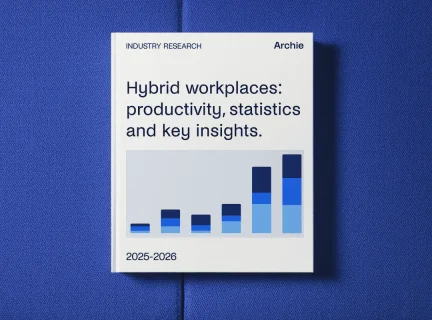Looking for the right door access system for your coworking or office space? Before diving into vendors and pricing, it’s worth taking a step back to understand how office access control systems actually work — and what kind of setup makes the most sense for your space.
Guide to access control systems
What’s an access control system?
An access control system manages who and when can enter your coworking or office space. It’s there to keep your space safe, but it also makes things smoother for your team and your visitors.
A typical access control setup includes three parts: the software (which you use to manage everything), the door reader (which scans the access method), and the access method itself (like a phone, key card, or code).
But let’s not get ahead of ourselves just yet.
Types of office access control systems
There are quite a few ways to control who can enter your space, from classic lock-and-key setups to smart systems you manage from your phone.
Let’s break them down into two main groups: systems that run on-site (like old-school locks or local servers) and cloud-based systems that let you manage access from anywhere.
1. Mechanical access control, AKA good old locks & keys
This is the most basic access control — think standard door locks with physical keys. It can work for small spaces with only a few members, but it gets tricky fast.
Pros:
- Cheap and easy to install
Cons:
- Keys can get lost, copied, or stolen
- Replacing locks and cutting new keys takes time and money
- Not ideal if you’ve got lots of people coming and going
2. Server-based access control (locally-hosted systems)
These keyless access control systems run on servers located in your building and are usually managed by your IT team. They’re often used by big companies or corporate offices.
Pros:
- Very secure — everything stays on your local network
Cons:
- Expensive to set up and maintain
- Not great for coworking spaces (too complex, not flexible)
- No easy way to connect to coworking tools or CRM systems
- You’ll need IT staff to keep it running
3. Cloud-based access control
These keyless access control systems are managed online, so you can control who has access from anywhere. They’re super flexible and often work with space management tools like Archie, OfficeRnD, or Skedda.
Pros:
- Easy to install and use
- Work with phones, QR codes, fobs, and more
- Sync with your coworking software or hybrid office solutions
- No need for on-site IT help — updates and support come from the provider
- You can manage access remotely (even from your phone)
Cons:
- Need a stable internet connection
- Usually subscription-based (monthly or yearly fees)
- Like anything cloud-based, security depends on how strong the provider’s protections are
Nowadays, cloud-based systems are the top choice for office space & coworking access control because they’re easier to scale, manage remotely, and connect to your other tools. You can update access, track usage, and integrate with other tools, all from a single dashboard.
Proprietary vs third-party access control hardware
When choosing an access control system, you’ll also need to decide what kind of hardware it works with:
- Third-party hardware: Some systems (like Genea) work with equipment you may already have, like Mercury or HID door controllers. This keeps costs lower and gives you more flexibility.
- Proprietary hardware: Others (like Kisi) design the software and hardware to work perfectly together, like how Apple makes both the iPhone and iOS. It might cost more, but the experience is smoother and more reliable.
What hardware do you actually need?
Here’s what usually goes into setting up an access control system:
Must-haves:
- Controller – the “brain” that connects everything
- Wiring – to connect the controller to your door locks
Usually needed:
- Reader – where people tap a phone, card, or fob to unlock the door
- Credentials – the thing people use to prove who they are (e.g., keycards, phones, fobs)
Optional extras:
- Door sensors (to check if doors are open or closed)
- Wiegand boards (to upgrade older hardware)
- Cameras, intercoms, and more, depending on your setup
In some cases, if your system lets users unlock doors through their phone app (without needing to tap a reader), you may not even need a physical reader at each door.
And remember: these systems don’t just work on doors. You can use them on gates, elevators, or even turnstiles.
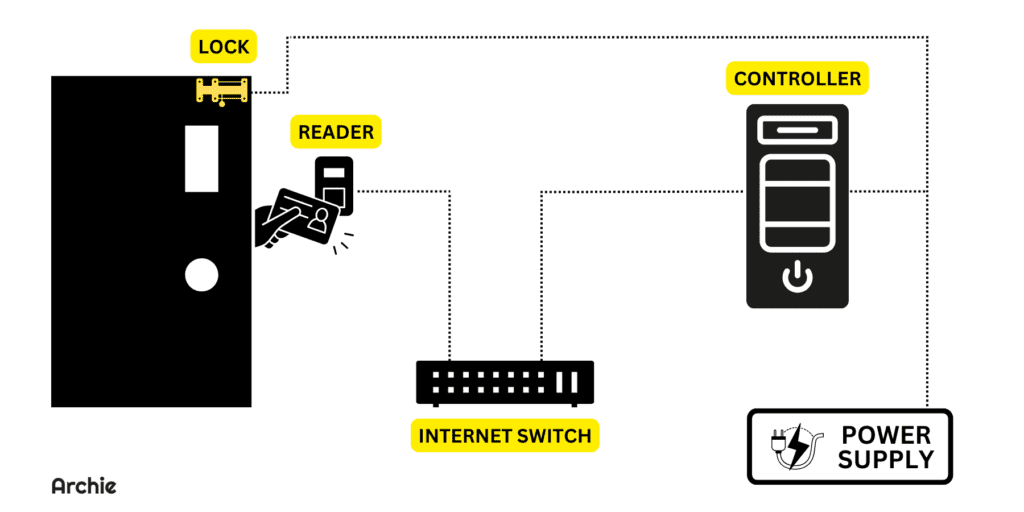
Door access control costs
Setting up an access control system is a smart investment, but the cost can vary depending on a few key factors, like how many doors you’re securing, the kind of hardware you choose, and how much installation work is needed.
What affects the price?
- Installation: Usually handled by certified installers (not the system vendor), and the price depends on whether you’re working with existing locks or starting from scratch.
- Hardware: This includes locks, readers, door controllers, and other accessories — prices vary widely depending on the type and quality.
- Software license: Most systems run on a subscription model. This includes cloud access, support, and automatic updates.
- Project size: Bigger spaces or multi-door setups might qualify for volume discounts.
- Ease of use: A system that’s simple for admins and members to use can save you money on training and support later on.
- Timeline: If you’re in a rush, fast-tracking the installation could come with extra costs.
Average costs
According to industry data, here’s a rough breakdown of average costs for a single-door setup:
- Door reader & hardware: $600–$1,200 per door
- Installation (no existing locks): $1,200–$2,500
- Installation (existing functional locks): $500–$1,500
- Annual software license: around $600 per door
🧾 Typical total for year one: About $3,350 for one door
How to choose the door access control system for an office space
Step 1: Figure out what you need
Before diving into systems, take a moment to think about your space and how it runs:
🏢 Space layout and doors
Walk through your space and count the doors you want to secure. Do you want to control access to private offices, meeting rooms, or just the main entrance?
👥 Member turnover
How many team or coworking members use your space at once? If people are coming and going often, you’ll want a system that makes it easy to update access quickly, without handing out new keys or changing PIN codes every week.
🔁 Existing locks or systems
If your building already has a system in place or you’ve got smart locks installed, check if the new system can work with what’s already there. Replacing everything can get expensive, and it’s not always necessary.
Step 2: Think about the user experience
Choose a system that’s simple to use, fast to unlock, and works well with your existing technology stack. Admins should be able to easily add or remove access, and members should have a smooth, hassle-free way to get in.
Step 3: Set your budget
Some systems need new hardware, rewiring, or special panels, all of which can add up. Others work with what you already have. Cloud-based systems like Kisi typically run on a subscription model, so make sure to include ongoing costs in your budget too.
Step 4: Look for software integrations
If you already use a space management tool like Archie, it makes a big difference to choose an access control system that integrates with it.
For example, Kisi and Archie work together so that access is updated automatically based on team setup, bookings, or membership status. No manual updates, no missed access.
The system is really slim, all in the app, the integration with Archie is amazing. I can still use Kisi without the space management app, and that is also helpful.
Step 5: Compare the features that matter most
Here are some things to consider when choosing between systems:
- Unlock methods: Do you want members to use their phones, fobs, cards, or a mix? Some systems also support QR codes or smartwatches.
- Access control tools: Look for admin features like visitor access, emergency lockdowns, or scheduled unlocks for office hours.
- Analytics: Some systems can show who accessed what and when, which helps track office occupancy (and other workplace usage metrics) or handle workplace security issues.
- Integrations: Check if it works with your booking tool, visitor management system, or HR software.
- Open API: If you want the option to build custom features later, an open API gives you flexibility.
- Hardware quality: Look for reliable, well-designed readers and locks. Weather resistance and durability matter, especially for outdoor access points.
- Installation costs: Systems that work with your existing doors and wiring will usually be cheaper to install.
Ultimately, the right access control system depends on your budget, your space, and how you operate. If you’re running a small space with just a few doors, a simple smart lock might do the trick. In other cases, going for a cloud-based access control system is the best choice.
The only issue is that there are quite a few powerful door access control systems for office & coworking spaces:
The best door access control systems in 2025
Below are the best door access systems that work well in flexible office settings. We’ve broken down what each one does, what it costs, and what real users think.
Kisi
Kisi is a cloud-based system that lets people unlock doors using a phone, key card, fob, or even a wave of the hand. It’s great for managing remote access and automating who gets in based on membership or work hours.
Best for: Tech-savvy spaces with multiple locations
Why it works well:
- Unlock options include phones, QR codes, fobs, cards, and hand gestures (MotionSense)
- Admins can control everything remotely, get alerts, and see real-time logs
- Flexible permissions for different groups (e.g., staff, members, guests)
- Integrates with coworking & space management platforms
- Easy setup with retrofitting options for existing doors
Cost: Hardware starts around $599–$899. Monthly fees are per door/user. Kisi also has coworking-specific pricing.
What people say: Setup is easy, the interface is clean, and support is excellent. Some users want better reporting tools. It’s a popular pick for tech-forward teams.
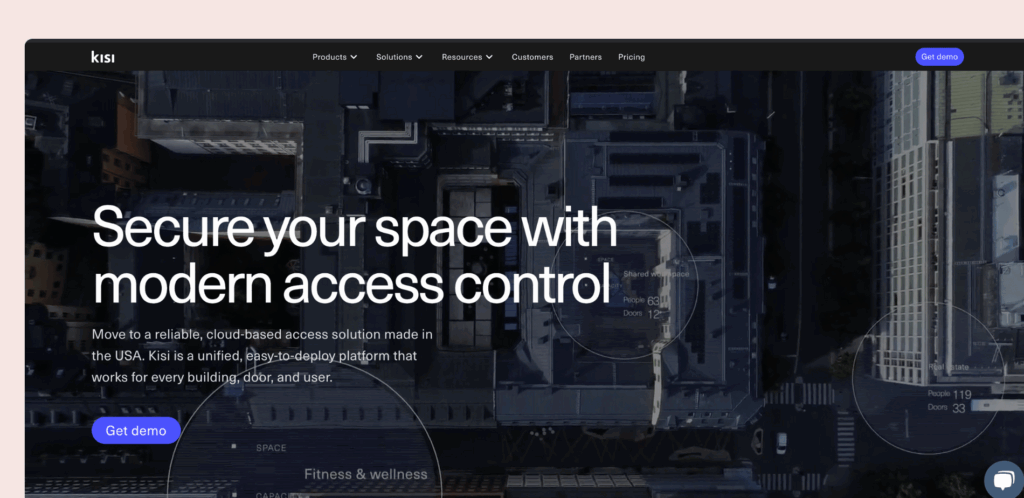
Tapkey
Tapkey turns your phone (or smartwatch) into a digital key. It’s easy to install and ideal for spaces without complicated wiring.
Best for: Budget-friendly access using smartphones
Why it works well:
- Use a phone, Apple Watch, or NFC fob to unlock doors
- Smart locks are battery-powered and don’t require Wi-Fi or wiring
- Web and mobile app for admins to manage access
- Great flexibility for temporary, recurring, or one-time keys
- Can integrate with space management solutions like Archie
Cost: Free for up to 5 users. Paid plans start at €3.99/lock/month. Hardware is sold separately.
What people say: Simple setup, especially for smaller offices or retrofits. Great for those on a budget. Just make sure users have charged phones or a backup fob!
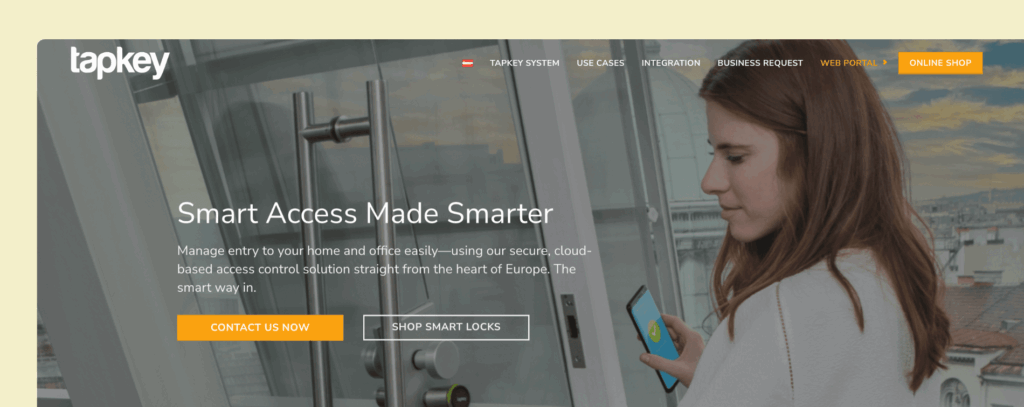
Brivo
Brivo is a powerful cloud-based platform for spaces with lots of users and doors. It offers access control, cameras, and automation tools all in one.
Best for: Larger offices and coworking spaces wanting scalable security
Why it works well:
- Full cloud dashboard and mobile app for remote management
- Works with phones, fobs, cards, PINs, and wallet-based credentials
- Strong reporting, access logs, and security alerts
- Integrates with coworking software, calendars, cameras, alarms, and more
Cost: Hardware around $500/door; software ~$10–$15 per door/month. Higher-tier features cost more.
What people say: Reliable, flexible, and easy to manage. Some say it’s not the flashiest interface and costs can add up, but it’s trusted and dependable.
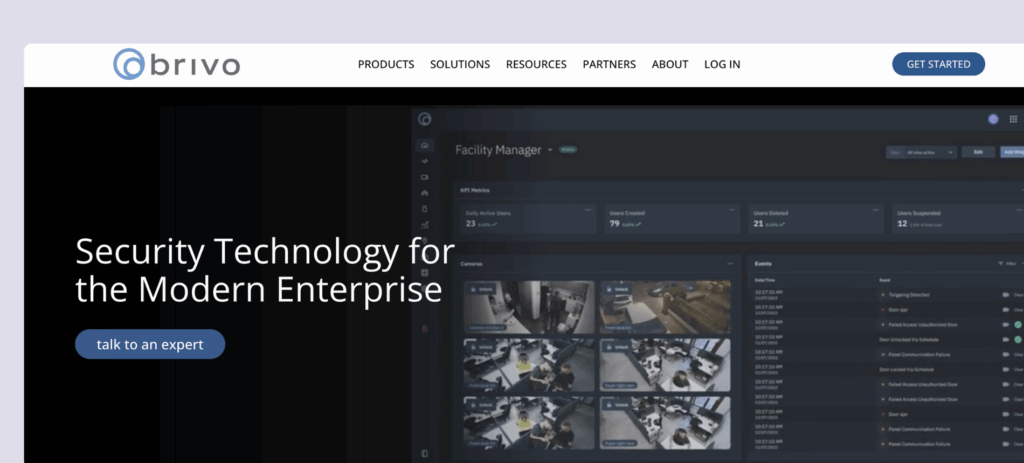
SALTO KS
SALTO KS offers wireless, battery-powered smart locks that work with its own cloud platform. It’s a good option for upgrading older doors without rewiring.
Best for: Wireless locks and mobile-first access
Why it works well:
- Open doors using the mobile app or RFID cards/fobs
- Admins manage everything remotely with a real-time dashboard
- SALTO’s locks are easy to install and don’t need wiring
- Send temporary digital keys to guests and get real-time alerts
Cost: You’ll need to contact a dealer for pricing. Reviews suggest it’s on the premium side due to hardware costs and a cloud subscription.
What people say: The mobile app is smooth and reliable. Some coworking operators report syncing issues and mixed support experiences, so a trial run is a smart idea.
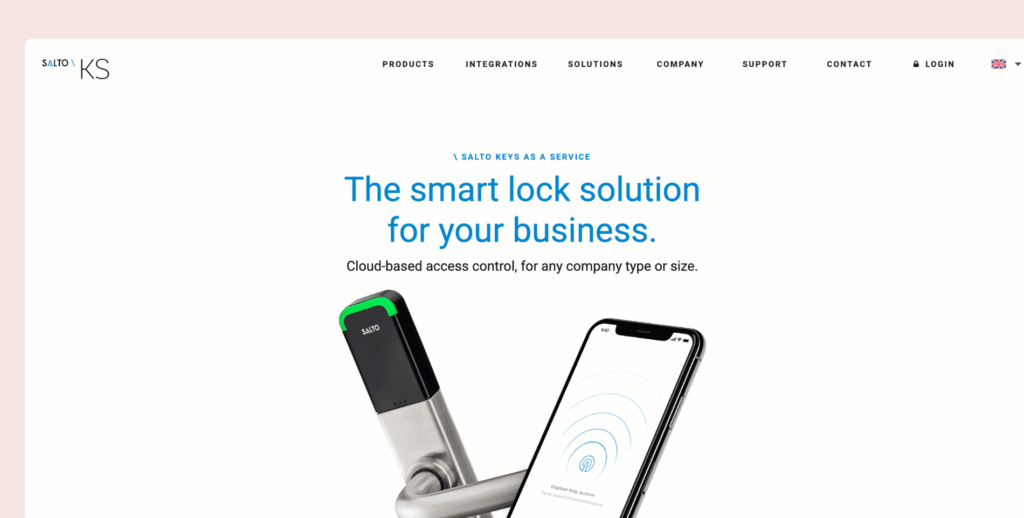
Welcomr
Welcomr is a cloud-based access control system built specifically for coworking spaces and flexible offices. It replaces physical keys with digital access using a phone, QR code, PIN, or fob.
Best for: Coworking and flex spaces that want automated, scalable access
Why it works well:
- Supports mobile app, QR codes, fobs, PINs, or cards
- Automatically grants access based on bookings or member status
- Works across multiple locations from one dashboard
- Integrates with coworking platforms and booking tools
- Wireless lock options for easier installation in older buildings
Cost: Pricing depends on your setup and the number of doors. Welcomr offers custom packages based on space size and access needs.
What people say: Operators say it’s modern, easy to use, and great for saving time. The mobile app is smooth, and customer service gets strong reviews.
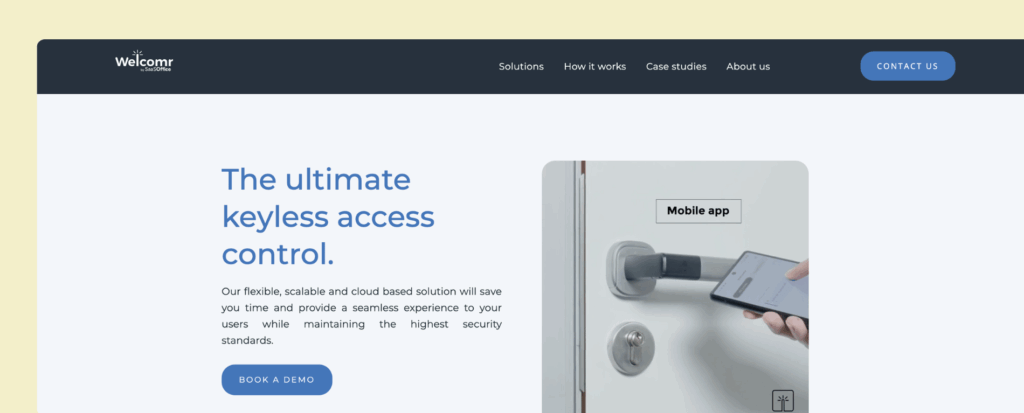
DoorFlow
DoorFlow is a cloud-based platform that connects with a wide range of locks and smart devices. It’s perfect for coworking access control and offices that want a keyless access control system that syncs with booking platforms and member databases.
Best for: Automated access across one or more coworking or office locations
Why it works well:
- Supports mobile unlocks, fobs, cards, and more
- Integrates with coworking platforms
- Access rights update automatically via bookings or membership changes
- A web dashboard makes managing doors simple, even across multiple locations
- Works with many popular hardware brands
Cost: Plans start at ~$45/month for small spaces. Larger spaces pay more, depending on the number of doors and users. Hardware is separate but flexible, thanks to wide compatibility.
What people say: Easy to set up and automate. Coworking operators love that it “just works” and saves time. The mobile unlock feature is a big hit with members, and the software is intuitive even for non-tech users.
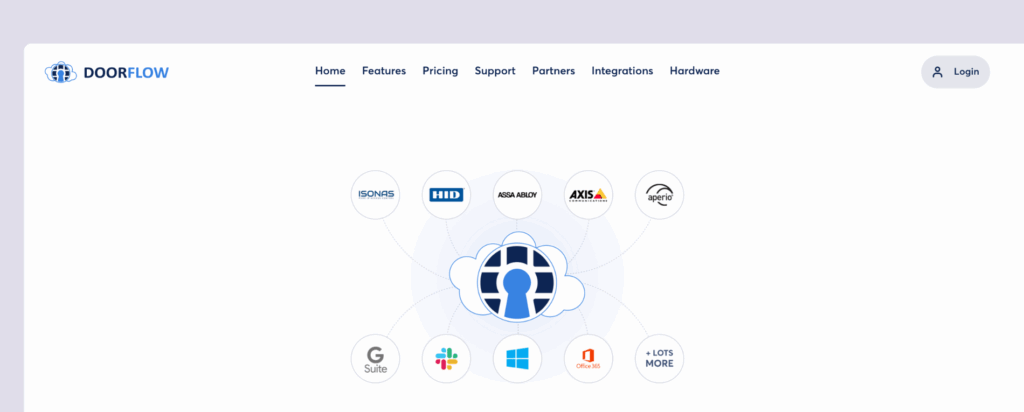
Besides the top picks, there are a few other access control systems that might be a good fit depending on your space and setup.
Verkada is a solid choice if you want doors and security cameras all in one system. Then, if you’re comparing full-service security providers, take a look at ADT vs. Vivint. ADT is a well-known name and handles everything from installation to support, which is ideal for more traditional office setups. Vivint, on the other hand, feels more like a smart home system and works well for smaller teams or private offices.
ButterflyMX is handy if you need a video intercom at the front door. And if you’re managing a bigger or more complex space, Genetec offers a powerful system that combines access control with video and other tools, but it’s more suited to enterprise-level setups. These options aren’t always made with coworking and office spaces in mind, but they can still work well with the right setup.
Do you already have your favorite?
💡 For more insights, check out the latest office security statistics →