Meeting room booking software (also called meeting room scheduling software or conference room management software) helps your team reserve meeting spaces without tracking bookings in a spreadsheet, chasing people over email, or accidentally interrupting a meeting that’s already in progress. Instead, you open the room booking app, pick an available room and time, and hit “book”.
The idea is simple, but choosing the right tool is not. If you’re looking for a meeting room booking system for your office, you’ve easily got 30+ options.
At Archie, we work with workplace management every day. I used that experience to put together a practical guide to help you compare tools and find the one that fits your office.
And yes, you might wonder if this is biased. Fair question.
I did the research and looked closely at what each product includes and what real users say. Archie does come out ahead in a lot of the areas that matter most. Here’s why.
Guide to the best room booking software
Shortlist of the best room booking software
- Best meeting room booking software overall: Archie
Best fit for mid-sized and large offices that want a smooth booking experience employees will actually use, plus strong admin controls. Pricing is per room, so it stays more predictable as headcount changes. - Best for simple setup with strong booking rules: Skedda
Great for straightforward setups like SMBs, universities, libraries, and event spaces. Pricing is tiered by number of spaces, which can jump as you add more rooms or other bookable items. - Best for bigger teams that want a modular workplace platform: Tactic
A strong option for larger companies. Pricing is usually higher and starts around an annual minimum, but features, onboarding, and support are often a big plus. - Best for room displays with sleek e-paper hardware: Joan
Ideal if you want a screen outside each room with a clean, polished look. Pricing is based on both users and devices, so costs can rise as you add more displays and more employees. - Best for Slack and Teams-first room booking: Officely
A lightweight option that lets people find and book rooms right inside Slack or Microsoft Teams. Great for simple needs and fast rollout, but less deep on analytics, floor plans, and advanced admin controls as you grow.
Methodology: why you can trust this review
There are lots of “best room scheduling software” lists online, but they do not always explain how the picks were made. For this guide, I kept it simple and focused on two things: real user feedback (mainly from review sites like G2 and Capterra), and vendor information (what the companies share on their websites, demo videos, and support docs).
To keep things fair, I scored every platform using the same criteria:
- Ease of use (20%): How easy it feels for everyday employees and admins to book and manage rooms.
- Meeting room booking features (25%): What the tool can do for room scheduling, and how well those features work in real life.
- Pricing and value (20%): Whether the tool feels worth the room booking system cost, and how pricing works in practice (per user vs per room).
- Flexibility (15%): How well it adapts as your office changes, like adding locations, updating policies, or scaling up.
- Customer support (20%): What users say about support quality and speed, plus how reliable the tool is day to day.
I did our best to keep everything accurate at the time of writing. Still, meeting room scheduling software changes quickly. Pricing, features, and plan limits can shift, so it is always a good idea to double-check the latest details on the vendor’s site before you decide.
Still, let’s compare the best meeting room booking software right now.
#1 Archie: Best meeting room booking software overall
Archie is a great choice for mid-sized and larger offices that want meeting room booking software employees will actually use, without giving up admin control. Pricing is based on rooms and bookable spaces, not on every employee who logs in. That can make costs easier to predict as your team grows.
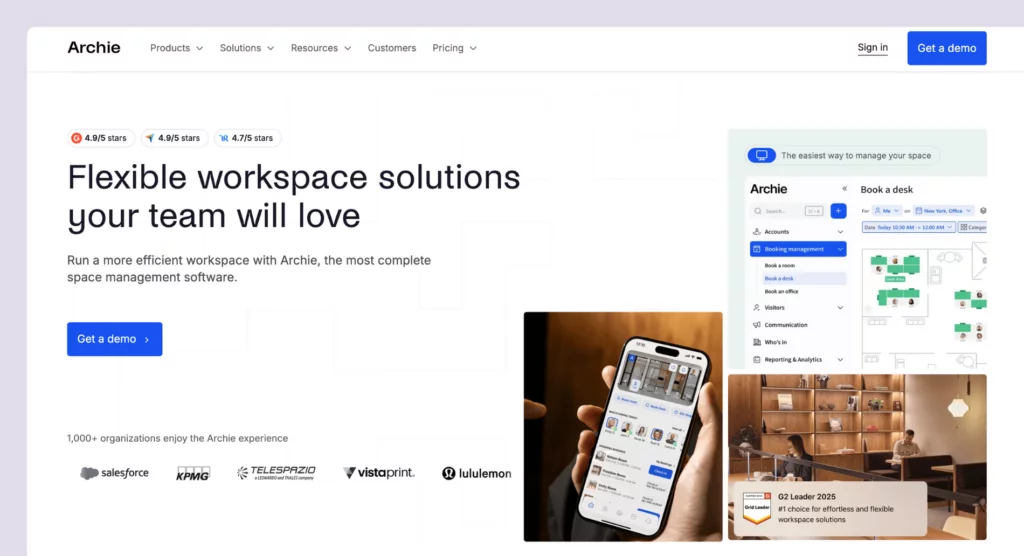
Core meeting room booking features
- Book rooms in seconds. Reserve a room from the web app, mobile app, room display, kiosk, or QR code outside the room.
- See real-time room availability. Instantly check which rooms are free using lists or interactive floor plans.
- Sync with calendars. All bookings sync automatically with Outlook, Google Calendar, and Microsoft Teams.
- Prevent no-shows. Rooms are released automatically if no one checks in, so space does not go to waste.
- Use smart booking rules. Set limits, approval rules, buffers between meetings, and priority access for teams.
- Filter by what you need. Find rooms by size, location, equipment, or amenities like screens or video tools.
- Check in easily. Check in using QR codes, the mobile app, Slack, or Teams.
- Handle recurring meetings. Create repeating bookings for weekly or regular meetings.
- Track room occupancy. See which rooms are most used, peak meeting times, and average meeting length.
Pricing overview
Archie charges per room, not per user. So your room booking system cost is based on how many rooms you make bookable, which is often easier to budget for when headcount changes.
- Starter plan, $8 per room per month (minimum $159/month), includes web and mobile booking, room displays, floor plans, no-show protection, calendar sync, and basic analytics
- Pro plan (most popular): $12 per room per month (minimum $249/month), includes everything in Starter, plus Teams and Outlook booking, Slack integration, SSO & SCIM, custom roles, branding, and advanced admin controls.
- Enterprise plan: Custom pricing, includes advanced security, compliance support, custom data hosting, API access, and white-glove onboarding.
All plans include access to Archie’s room booking features, and you can try the platform with a 14-day trial after a demo. As you upgrade, you keep the same smooth booking experience, but you get more admin controls, more integrations, and stronger IT and security support.
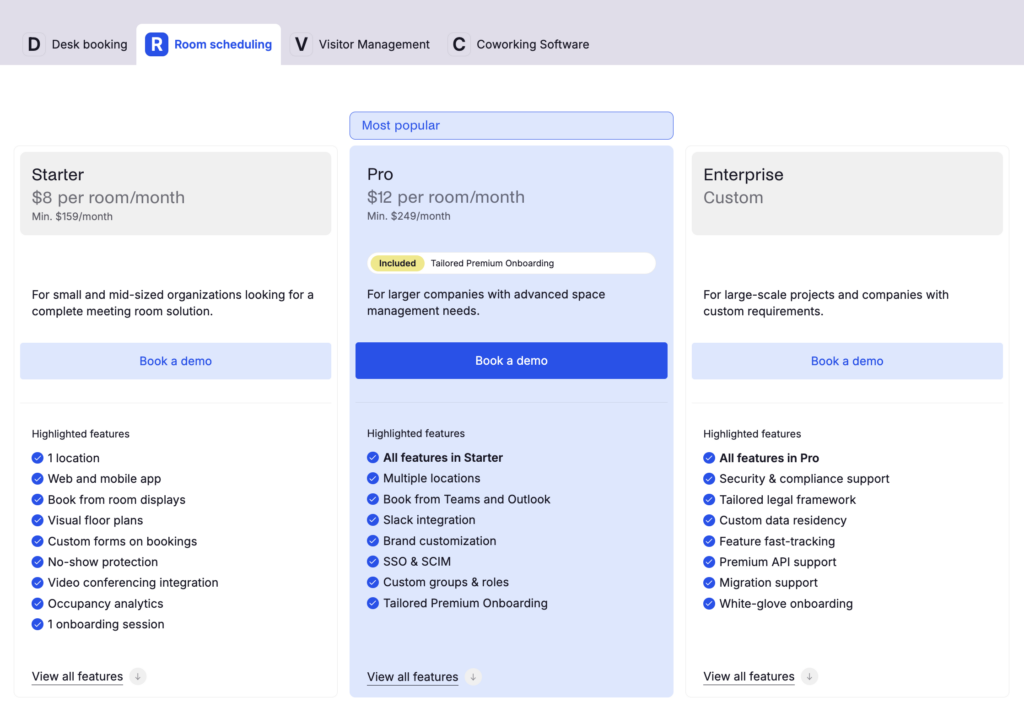
What you should know about Archie
Archie is a smart workspace technology platform, so room booking is just one part of it. You can also add desk booking, workplace analytics, and visitor management, all in one system. That is helpful if you want fewer tools and a more connected day-to-day experience.
Pros & cons based on common feedback:
🟢 Easy for employees to use. People can book rooms in a few clicks on the web or mobile. Interactive floor plans make it simple to see what is available and choose the right room.
🟢 Strong admin controls. You get useful tools for rules and policies, like approvals, buffers, recurring bookings, restrictions, zones, and role-based permissions.
🟢 Meeting room no-show protection. Options like check-in and auto-release can free up rooms when nobody shows up, so availability stays accurate, and there are no ghost bookings.
🟢 Fits into your existing tools. Integrations with calendar and collaboration tools like Google Calendar, Microsoft 365, and Slack help bookings feel natural, not like extra work.
🟢 Works well for hybrid offices. Features like team visibility, work schedules, employee lookup, and clear booking rules make it easier to manage busy office days. Resource-based pricing can also be simpler to manage as headcount changes.
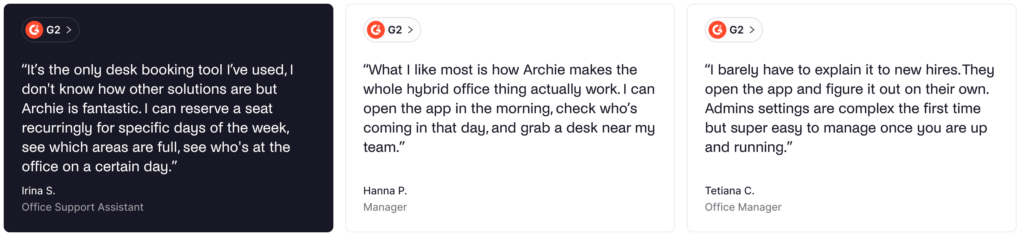
🔴 Not ideal for very small offices. Archie is built for growing teams. If you only have a few rooms and basic needs, it may feel like more than you need.
🔴 Floor plans are 2D only. They are clear and interactive, but there is no 3D view.
🔴 Best value when you use more than room booking. If you only want a basic room scheduler for a tiny office, simpler tools can cost less.
💡 Bottom line: Archie is the best meeting booking system if you want an employee-friendly booking experience, strong admin controls, and solid space insights, with pricing that stays predictable as your workplace grows.
#2 Skedda: Room booking outside offices
Skedda is a solid booking tool that’s known for being easy to set up and simple for employees to use. It often works well for places with straightforward booking needs, like small and mid-sized businesses, universities, libraries, and event spaces.
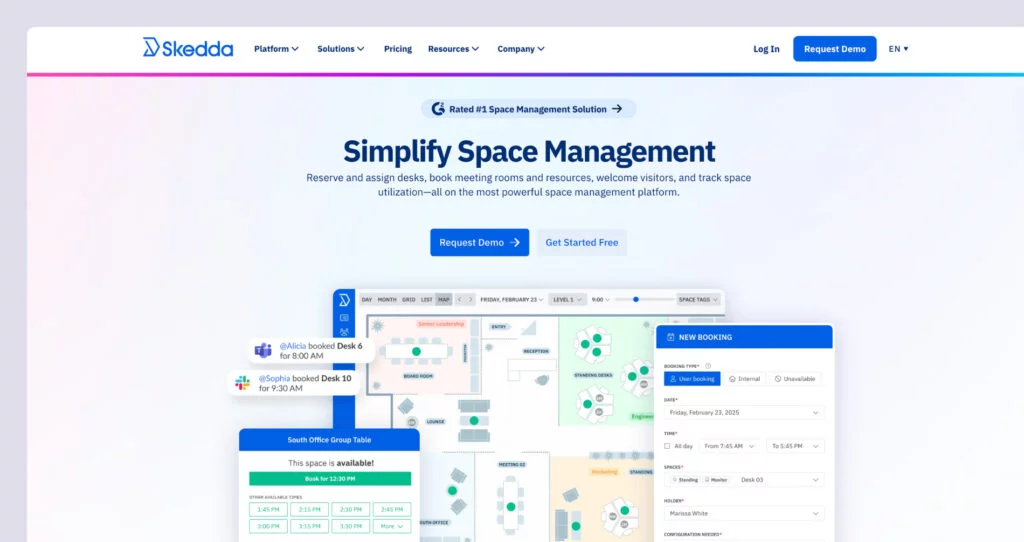
Core meeting room booking features
- Real-time room availability. People can quickly see what is free and what is already booked, right in the scheduler.
- Room details that help you pick the right space. You can add room visuals and descriptions, so people choose a space with the right size and setup.
- Check in to confirm the room is being used. Check-ins help prevent “ghost bookings” where a room is reserved, but nobody shows up.
- Calendar sync. Skedda supports two-way sync with Microsoft 365/Outlook and Google Workspace to help avoid double bookings.
- Rules and roles for booking control. You can control who can book what, when they can book, how far ahead they can book, and more.
- Booking policies you can fine-tune. Examples include booking windows, buffer time between meetings, quotas, recurring bookings, cancellation policies, and bookings that require approval.
- Insights and usage reporting. Utilization insights show which rooms and amenities are most popular, so you can make smarter decisions about your space.
Pricing overview
Skedda is priced per space, billed annually:
- Starter: Starting at $99/month, 15 spaces included, with interactive floor plans, unlimited users and bookings, a basic rules and roles engine, and a limited insights dashboard.
- Plus: Starting at $149/month, 20 spaces included, with interactive floor plans, unlimited users and bookings, a limited rules and roles engine, and a full insights dashboard.
- Premier: Starting at $199/month, 25 spaces included, with interactive floor plans, unlimited users and bookings, a full rules and roles engine, and a full insights dashboard.
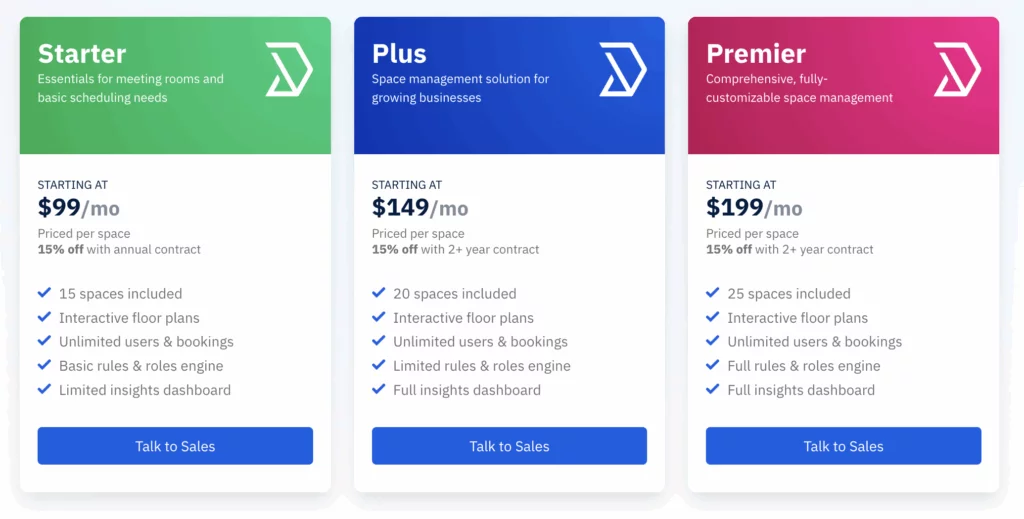
What you should know about Skedda
Skedda does a lot well, but teams often run into two things as they grow: pricing tiers and plan limits. Because Skedda counts each bookable item as a “space,” it’s easy to hit a limit when you add more rooms or resources.
Pros & cons based on common feedback:
🟢 Easy to learn and roll out. The interface is clean and straightforward, so most teams can get started with little training.
🟢 Strong room booking features. For room reservations, it covers the essentials and saves admins a lot of manual coordination.
🟢 Good booking rules. Skedda’s rules engine can handle common needs like booking windows, buffer time between meetings, and recurring bookings.
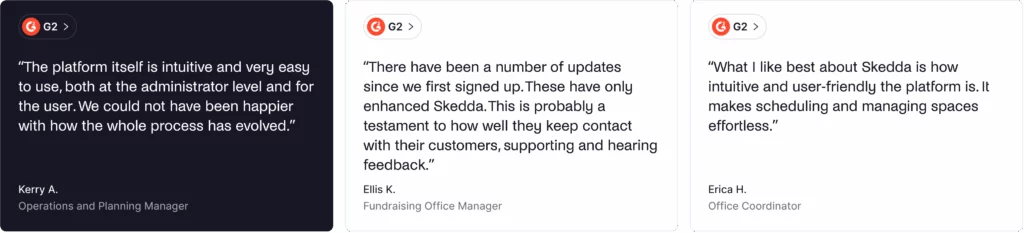
🔴 Costs can jump as you scale. Since every bookable resource counts as a “space,” adding things like extra rooms, parking spots, or lockers can push you into a higher tier sooner than expected.
🔴 Lower plans can feel limiting. Some useful day-to-day features are only available on higher tiers, so growing teams may outgrow the entry plan quickly.
🔴 Less smooth for advanced admin setups. Basic use is simple, but more complex configurations can feel a bit clunky compared to more modern platforms.
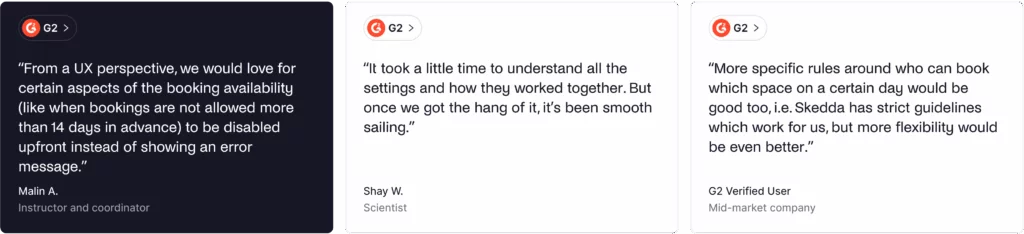
💡 Bottom line: Skedda is a great fit if you want simple, reliable booking with quick setup, and you do not expect rapid growth in spaces or feature needs. If you are scaling fast and want pricing that stays more predictable, it’s worth comparing Skedda to other options.
#3 Tactic: Room booking for more enterprise teams
Tactic is a workplace platform made for larger companies that need more than basic room scheduling. Along with desk and room booking, it can also include extra tools like visitor management and workplace requests. Tactic also leans into AI features and offers more hands-on onboarding, which can be helpful for bigger rollouts.
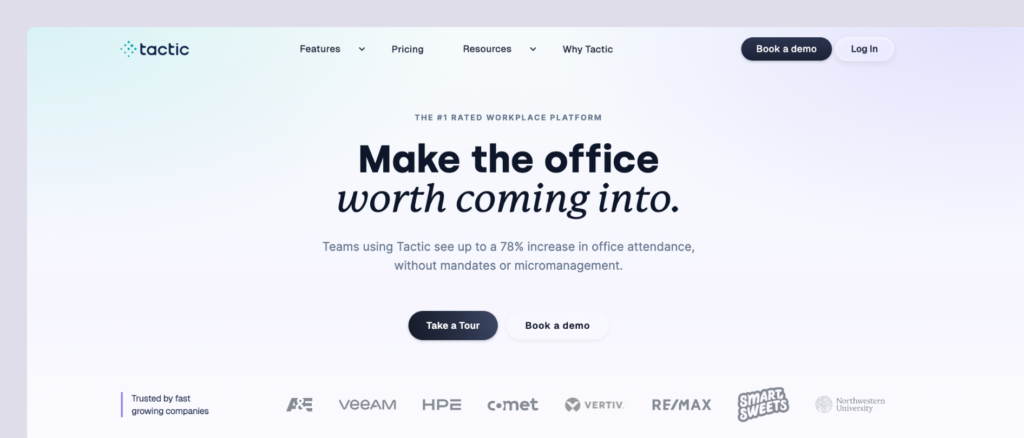
Core meeting room booking features
- Fast room search with filters. People can search by things like capacity, floor, and equipment, so they pick the right space instead of guessing.
- Book from the tools your team already uses. Rooms can be booked from your calendar, plus Slack and Microsoft Teams.
- Calendar sync. Tactic keeps Google and Outlook in sync, so availability stays clear and double bookings are less likely.
- Check-in and auto-release. Users can check in from their phone, Slack, Teams, Wi-Fi, or a tablet. If nobody checks in, the room can be released for others.
- Booking rules and controls. Admins can set policies like who can book which rooms, how far in advance, and limits by team or space type.
- Add meeting “extras” to the booking. Teams can request things like AV setup or catering as part of the booking flow (depending on plan and setup).
- Usage insights. Tactic includes analytics and reporting to help you see which rooms are used most and when peak times happen.
Pricing overview
Tactic pricing is not a simple “$X per room” list on the site. Instead, Tactic says pricing is based on your workspace size and the modules you need. They also mention that most plans start around $5,000 per year, with enterprise options for larger, multi-office teams.
Plans are shown as:
- Core includes room scheduling, calendar integrations, analytics and reporting, resource check-in, and the mobile app.
- Pro adds things like visitor management, workplace requests, SSO and directory sync, Tessa AI, event or multi-room booking, and advanced booking rules.
- Enterprise adds dedicated support, custom deployment and training, priority support, custom integrations, and enterprise-level security and compliance.
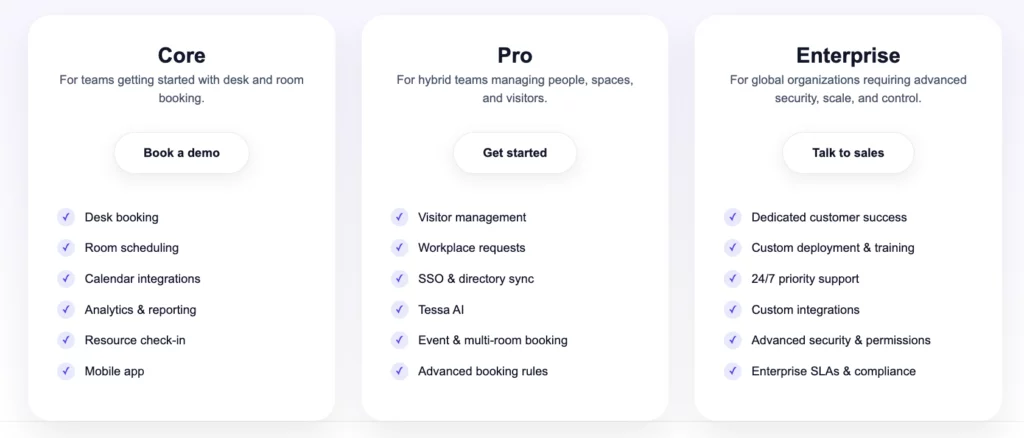
What you should know about Tactic
The biggest tradeoff is the room booking system price. Tactic often starts around $5,000+ per year, so it can feel expensive for smaller teams, especially if you only need simple room booking. Some users also mention slow loading at times and the occasional booking or availability glitch.
Pros & cons based on common feedback:
🟢 Easy for employees to use. Reviews often say booking desks and rooms feels simple, which helps people actually adopt it.
🟢 Modern, clean interface. Many users like the look and feel, and how spaces are shown.
🟢 Strong support. Support gets frequent praise for being fast and helpful.
🟢 Good for structured rollouts. The onboarding style can work well for large organizations that want a guided, step-by-step implementation.
🔴 Higher price point. It may be too costly if you only need room booking basics.
🔴 Performance can be uneven. Some users report slow load times, especially in larger setups.
🔴 Occasional booking issues. A few reviews mention availability not always matching reality, plus a mobile experience that can feel less smooth than the desktop.
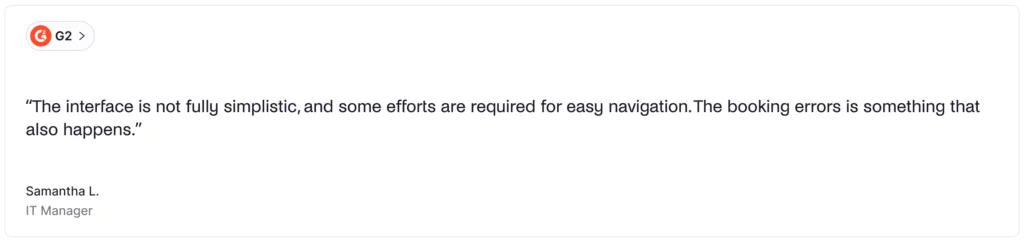
💡 Bottom line: Tactic is a strong option for larger organizations that want a modular workplace platform with AI features and hands-on onboarding. If you want something simpler, faster, or more budget-friendly for a mid-sized office, it’s smart to compare Tactic with other alternatives.
#4 Joan: Elegant e-paper room displays
Joan started as a meeting room booking system built around sleek, low-power e-paper room displays. Over time, it expanded into a broader workplace platform that can also cover desk booking, visitor management, and analytics. But the e-paper devices are still the main reason many teams choose Joan.
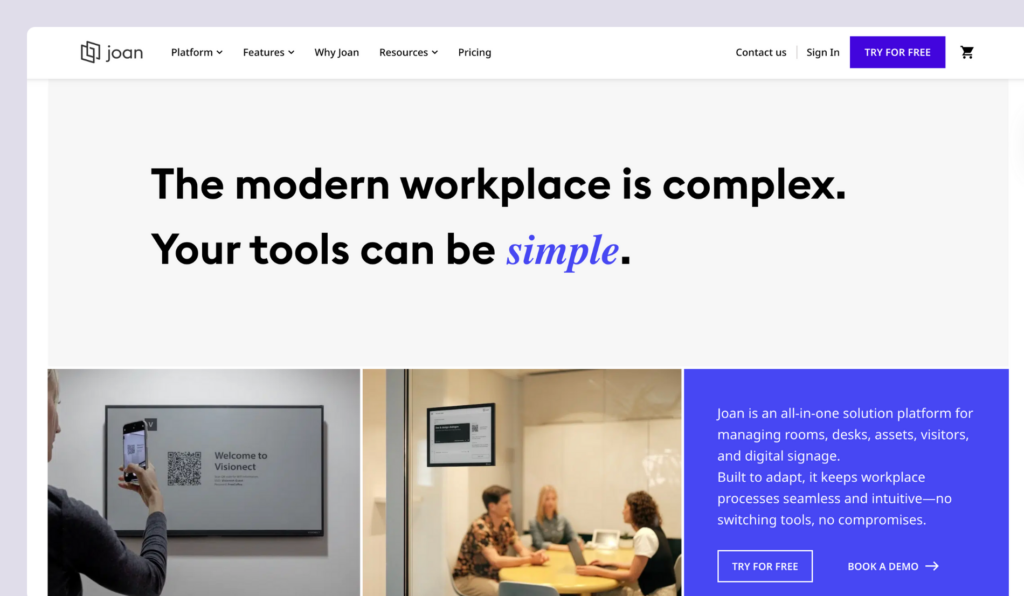
Core meeting room booking features
- Multiple ways to book. Book a room from the wall display, mobile app, desktop dashboard, or directly from your calendar.
- Calendar integrations. Works with Google Calendar, Outlook, Microsoft Teams, Slack, and other tools to avoid double bookings.
- Check-in and auto-release. If no one checks in, the room is automatically freed up to prevent ghost meetings.
- Room capacity limits. Set how many people each room can hold so teams know what fits before booking.
- Room analytics. Track how often rooms are used, when they are busiest, and where space is being wasted.
- Custom content on screens. Show custom messages, images, or room details directly on Joan devices.
- Multi-tenant booking. Manage shared meeting rooms across multiple teams or companies in one system.
Pricing overview
Joan uses two pricing models, based on users and devices:
- Users: from €0.99 ($1.15) per user/month (employees who use the Joan app to book rooms, desks, or parking)
- Devices: from €9.99 ($11.65) per device/month (each physical screen or display connected to Joan)
Pricing tiers:
- Team: €49 ($57) a month, includes up to 5 devices and 50 users.
- Business: €219 ($255) a month, includes up to 12 devices and 150 users.
- Organization: €499 ($580) a month, includes up to 35 devices and 400 users.
- Enterprise+: €999 ($1,165) a month, includes 20 devices + 200 users (can scale to unlimited devices and users).
To get the most accurate number for your setup, Joan offers a pricing calculator.
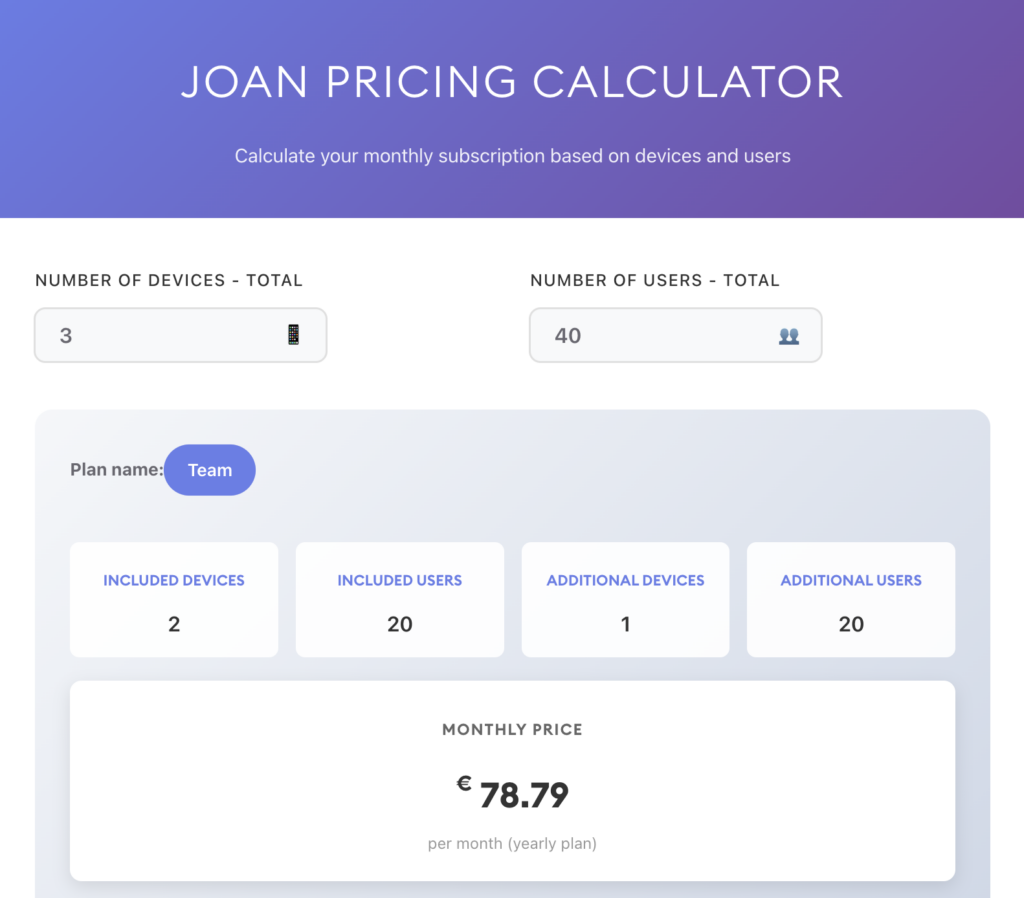
💡 Joan can also run on many Android and iOS tablets, but that setup usually only supports the basics (booking a room and showing the current status and schedule).
What you should know about Joan
Joan is often chosen for one simple reason: teams want great-looking room displays that are easy to use and do not require heavy hardware setup. If you like the idea of a screen outside every room, Joan is one of the most well-known options. At the same time, it is not always the cheapest route. Since you pay for both meeting room scheduling software access (users) and physical devices, costs can add up as you expand to more rooms.
Pros & cons based on common feedback:
🟢 Beautiful hardware. The e-paper displays are often praised for looking polished while still being practical.
🟢 Excellent support. Many reviews call out fast, helpful customer support, especially during setup.
🟢 Simple booking experience. Users often say the interface is easy to understand and not cluttered.
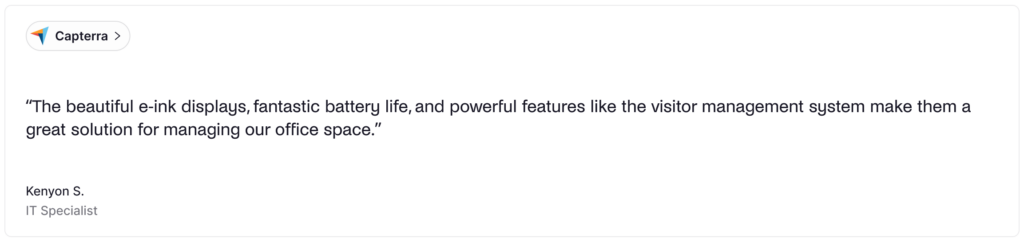
🔴 Battery life can be shorter than expected. Some users say they end up charging devices more often than they hoped.
🔴 Hardware cost adds up. If you want a display in every room, device pricing can become a big part of the total cost.
🔴 Admin area can feel busy. Some teams find the management portal a bit overwhelming, especially if they do not use every module.
🔴 Pricing can change over time. A few reviewers mention that pricing has changed quite a few times over the years, which can make long-term budgeting harder.
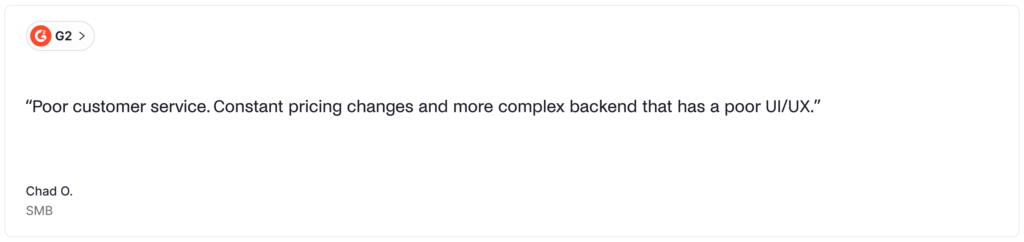
💡 Bottom line: Joan is a strong pick if you want elegant meeting room displays with a solid booking experience behind them. If you prefer a software-only tool or you are trying to keep hardware costs low, Joan may not be the most budget-friendly option.
#5 Officely: Booking rooms inside Slack and Teams
Officely is built for one main goal: make desk and room booking feel easy inside Slack or Microsoft Teams. Instead of asking people to learn a new workplace app, it turns the tools they already use every day into a simple booking system.
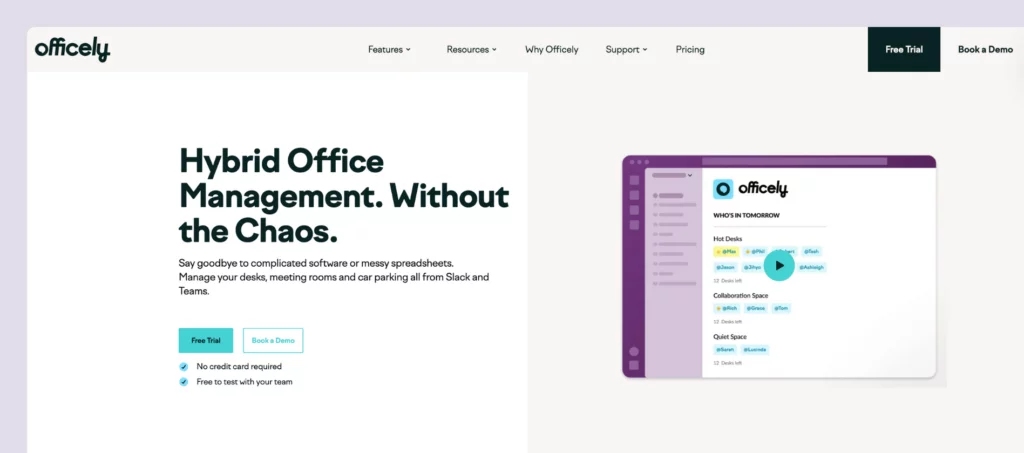
Core meeting room booking features
- Book rooms right inside Slack and Microsoft Teams. People can search and reserve a room without leaving Teams or Slack.
- See availability at a glance. View all rooms and instantly see what is free during your meeting time.
- Filter by room amenities. Quickly find rooms with things like a whiteboard or projector by tagging rooms with resources.
- One-click booking. Reserve a room in a couple of clicks, then invite teammates or guests.
- Add resources to rooms. You can list what each room has (like screens, projectors, whiteboards) so people can pick the right space.
- Custom availability. Set when rooms can and cannot be booked.
- Book on behalf of someone else. Great for office managers or exec assistants who book rooms for others.
Pricing overview
Officely charges differently for desk booking (per user pricing from $2.50 per user/month) and meeting room booking:
- Meeting Rooms plan: $12 per space per month, unlimited users.
Pricing page shows Monthly or Annual options, and lets you switch currencies (USD, GBP, EUR, CAD, AUD).
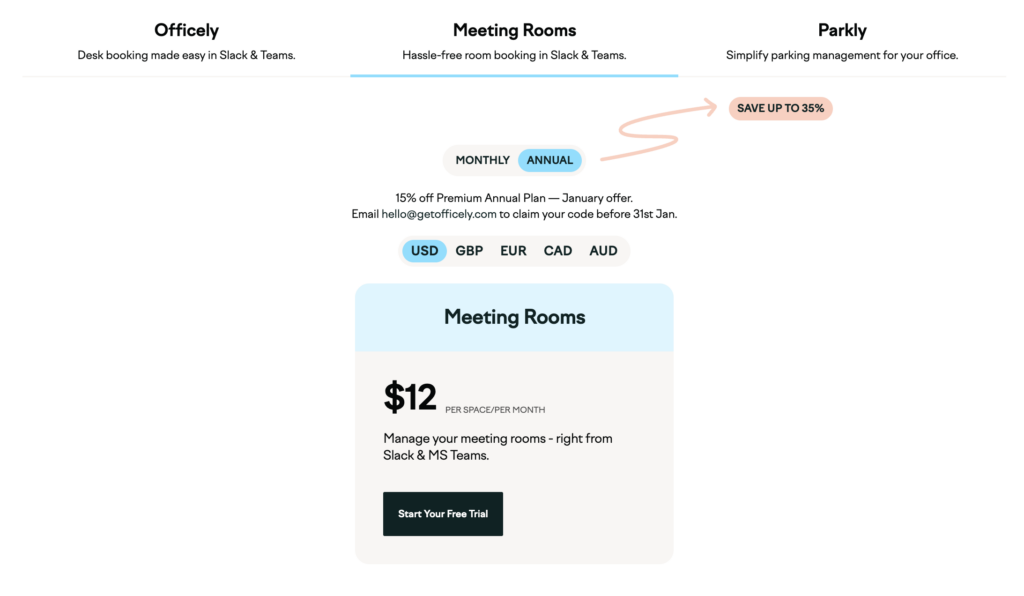
What you should know about Officely
Officely is usually a strong fit for smaller teams, especially Slack-first companies, that want something lightweight and quick to roll out. The starting price is low enough that it can feel like a safe “try it and see” option if you only need the basics. If you want a full workplace platform, though, you may miss things like advanced analytics, rich floor plans, or broader modules like visitor management. It’s also worth noting that the Teams experience is a bit less complete than Slack, so your stack matters.
Pros & cons based on common feedback:
🟢 Quick setup and easy day one use. Many teams say it’s simple to roll out, and people understand it right away.
🟢 Fits naturally into Slack. For Slack-first companies, booking becomes part of the normal workflow, which helps adoption.
🟢 Responsive support. Support is often praised, especially during onboarding.
🟢 Good value for small teams. The entry price makes it accessible if you want a simple room and desk booking without extra complexity.
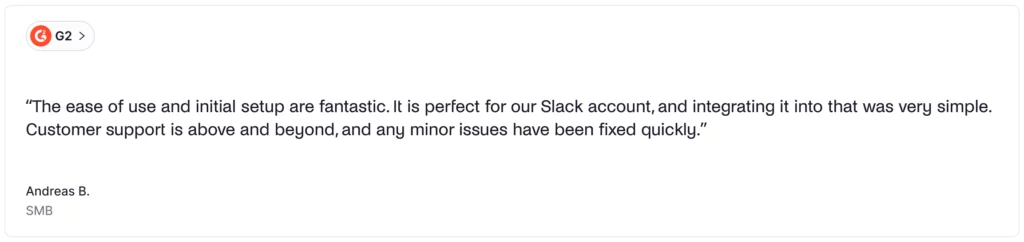
🔴 Limited analytics. You get basic visibility, but not deeper space usage reporting or advanced insights.
🔴 Can feel too lightweight as you grow. Larger teams often want more controls, policies, and admin features than Officely is built for.
🔴 The Teams version has gaps. Some features available in Slack may not be available in Teams, which can be frustrating if your company is Teams-first.
💡 Bottom line: Officely is a great pick if you are Slack-first and want simple room and desk booking with minimal setup. If you need interactive floor plans, stronger booking rules, or deeper analytics, an Officely alternative is usually a better fit.
#6 Awaio: Hardware-free, QR-code room bookings
Awaio is an all-in-one workplace platform that helps teams plan and book shared resources like rooms, desks, lockers, and parking in one app. The big difference is how it works: Awaio uses simple QR codes instead of wall tablets or sensors, so you can make spaces bookable fast, without buying extra hardware or running cables.
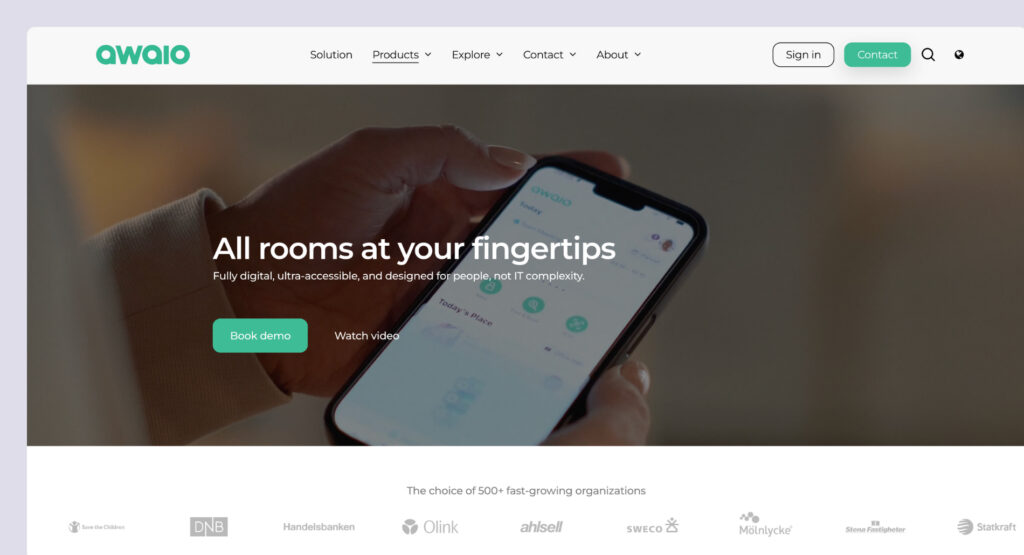
Core meeting room booking features
- One system for all room types. Book meeting rooms, focus pods, project rooms, auditoriums, and more from one platform.
- Mobile-first booking. Employees book rooms directly from their phone. No hardware or room displays needed.
- Calendar sync. Two-way integration with Microsoft 365 and Google Workspace keeps room bookings and calendars fully in sync.
- No-show prevention. Booking confirmation helps ensure rooms are actually used and not blocked by empty reservations.
- Admin portal. Manage rooms, access, layouts, and usage from a simple web dashboard.
- Insights and data. Track past and future room usage to understand demand and improve space planning.
Pricing overview
Awaio keeps pricing straightforward, with optional add-ons.
- Room booking: From €10.9 (~$12.9) a month, includes unlimited users, all room types, Microsoft 365, and Google Workspace integration.
- Office map: A one-time fee of €190 (~$225) includes a digital office map, wayfinding, and setup from PDF or DWG files.
- QR-code signs: €39 (~$46) per sign (optional add-on), includes: physical QR sign for quick booking, no cabling or installation, aluminium or black finish (20 × 12 cm)
Overall, this makes Awaio easy to start with and scale over time, without surprise hardware costs or per-user fees.
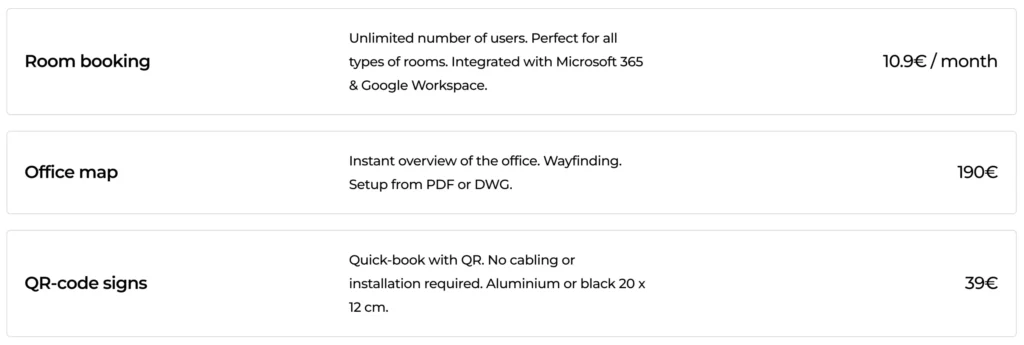
What you should know about Awaio
Awaio feels like a modern, “keep it simple” option. If you want a booking that works across different types of spaces, and you do not want to deal with screens, sensors, or IT-heavy installs, it’s a strong fit. The main downside is that Awaio is still relatively new compared to big, established tools, so there are fewer reviews out there. That can make it harder to judge long-term reliability from public feedback alone.
Pros & cons based on common feedback:
🟢 Easy to use. The product feels simple once you are up and running.
🟢 Works across Microsoft and Google. Good fit for mixed environments, especially in shared offices with different tenants.
🟢 No hardware headaches. QR codes keep setup lightweight and flexible.
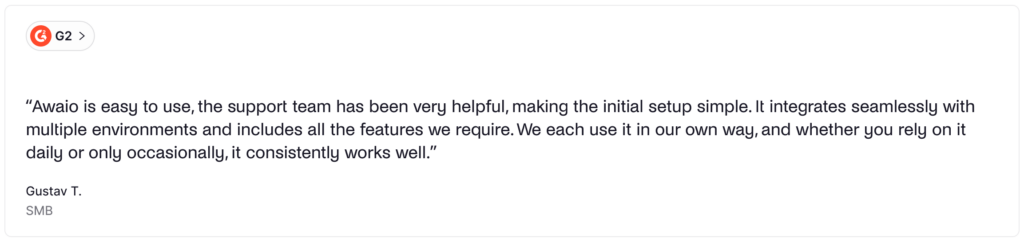
🔴 Fewer reviews than more established tools. It is harder to find lots of detailed, recent feedback.
🔴 Can feel like a lot at first. One reviewer mentioned that the amount of information can feel overwhelming, even though it is improving over time.
💡 Bottom line: Awaio is a great pick if you want a hardware-free way to book rooms and shared resources. If you need deep analytics, lots of advanced admin controls, or a product with a long track record and many reviews, you may want to compare Awaio with more established platforms, too.
#7 deskbird: Affordable room booking solution
deskbird is a modern workplace tool for small to mid-sized teams that want simple room scheduling without a heavy setup. It uses per-user pricing, and features are grouped into plan tiers instead of lots of separate add-ons.
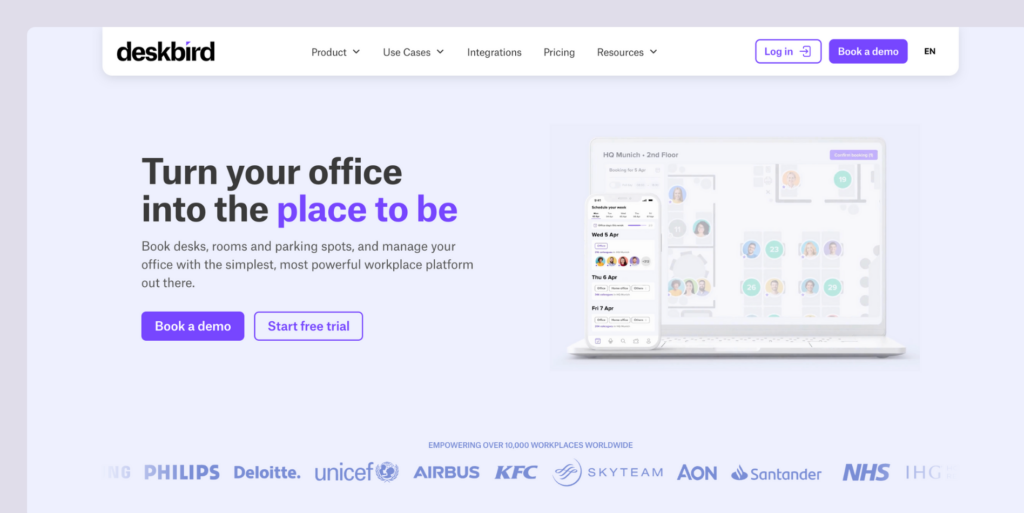
Core meeting room booking features
- Book rooms from anywhere. Find and book rooms directly from Outlook, Microsoft Teams, the web app, or mobile.
- Real-time availability. Instantly see which rooms are free, in use, or booked. No more guessing or double bookings.
- Smart room filters. Filter rooms by capacity, equipment, or location so meetings always happen in the right-sized space.
- Drag-and-drop changes. Reschedule or move meetings easily without starting over.
- Check-ins and auto-release. Confirm you’ve arrived, and unused rooms are released automatically to reduce no-shows.
- Booking reminders. Automated reminders help cut down on forgotten or unused reservations.
- Guest and attendee management. Invite colleagues and external guests directly as part of the booking.
- Catering and service requests. Request catering or room services from the same platform.
- Room usage analytics. See how rooms are actually used, spot underused spaces, and plan changes based on real data.
Pricing overview
deskbird charges per user (not per room), so your cost usually grows as more employees use the tool.
- Free: Up to 15 users, 1 office, and basic reservations to test the tool.
- Business: From about $3.75 per user/month. Includes web and mobile booking, Teams integration, interactive floor plans, and support.
- Professional: From about $4.75 per user/month. Adds stronger admin controls like roles and permissions, tighter access controls, and approval workflows, plus premium support.
- Enterprise: Custom pricing for larger rollouts. Typically includes a dedicated account manager, custom analytics and integrations, and stronger support and SLAs.

What you should know about deskbird
deskbird is designed to make booking desks and rooms feel quick and natural. The interface is clean, and many teams say that it helps a lot with adoption. That said, deskbird is not trying to be a deep enterprise platform. As your workplace grows and your needs get more complex, limits around customization and reporting can become easier to notice.
Pros & cons based on common feedback:
🟢 Very easy to use. The UI is modern and intuitive, so most users need little to no training.
🟢 Helpful for planning in-person time. Features like “who’s in,” social-style updates, and office events can make it easier to coordinate office days.
🟢 Good integrations. Works well with tools like Slack, Microsoft Teams, and Outlook, so booking fits into existing workflows.
🟢 Support is often praised. Many teams describe onboarding and support as responsive and easy to work with.
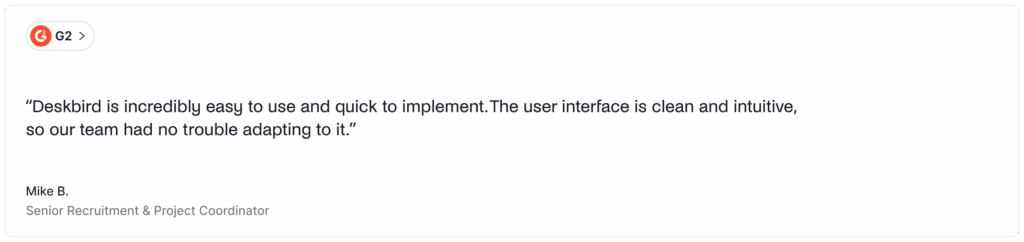
🔴 Analytics are fairly basic. If you need detailed space utilization reporting, you may find the insights too limited.
🔴 Some reliability hiccups. A few users mention bugs or calendar syncing issues from time to time.
🔴 Per-user pricing can get expensive at scale. Costs can rise quickly in larger organizations, especially if many people are licensed but only come in occasionally.
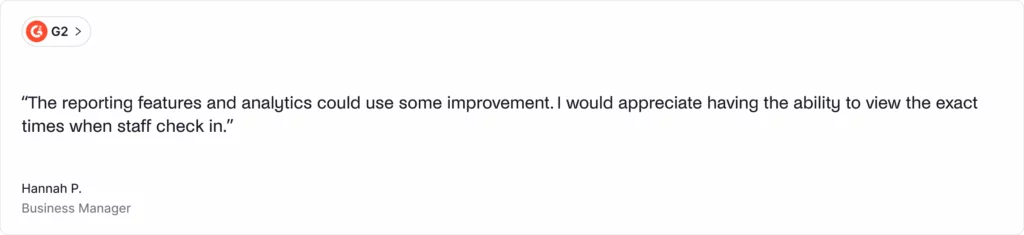
💡 Bottom line: deskbird is a strong pick if you want a simple, user-friendly room booking tool for a growing team. If you need deeper analytics, more flexible controls, or pricing that stays predictable as headcount grows, it’s worth comparing deskbird alternatives.
#8 Robin: Enterprise room booking
Robin is made for large organizations, often 500+ employees, that need a full workplace platform, not just room booking. It combines desk and room booking with strong analytics, lots of integrations, and automation tools that help manage busy offices across floors and locations.
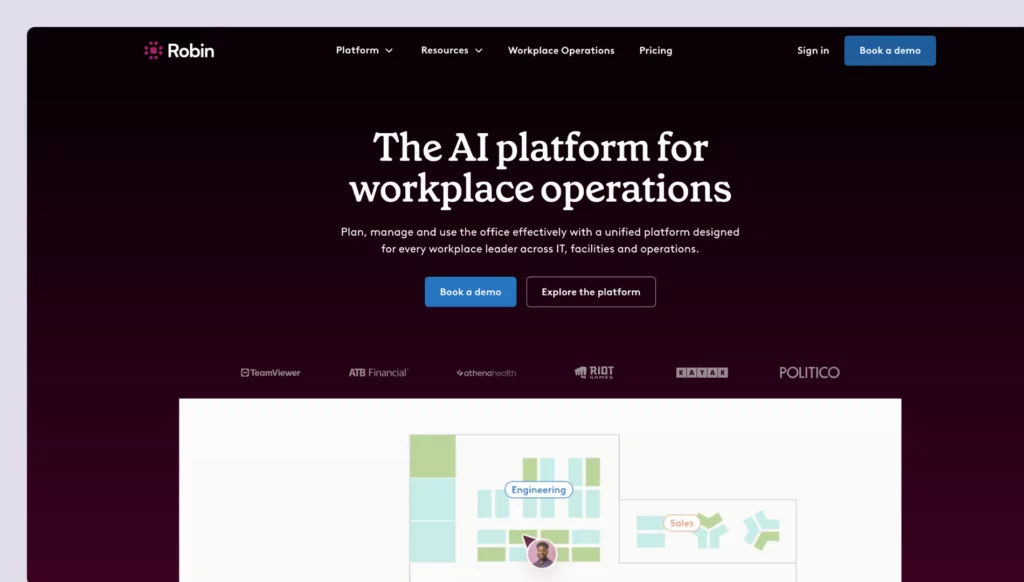
Core meeting room booking features
- Find the right room fast. Match meetings to rooms based on size, equipment, and location preferences to avoid the wrong room bookings and meeting conflicts.
- Book from Microsoft Teams and Outlook. Employees can book rooms and manage meetings inside Teams and Outlook, which helps adoption.
- AI-powered room suggestions. Robin can suggest (and help book) rooms with the right size and amenities, so people spend less time searching.
- Private bookings. Hide meeting names and participant details for sensitive meetings.
- Abandoned meeting protection. Automatically release rooms when meetings are canceled or when no-shows happen, so rooms are not blocked for nothing.
- Meeting services and ticketing. Handle catering requests, issue reporting, and other meeting workflows with a structured ticketing system (instead of spreadsheets).
- Analytics and reporting. Understand how meeting rooms are being used, which spaces work best, and where bottlenecks happen.
Pricing overview
Robin uses custom, quote-based pricing. There are no public plans or fixed tiers, but Robin’s pricing is often described as starting around $5,000 per year and can increase with per-user licensing and add-ons. This can work well for enterprise teams with bigger budgets, but it can feel expensive and harder to compare for smaller companies.
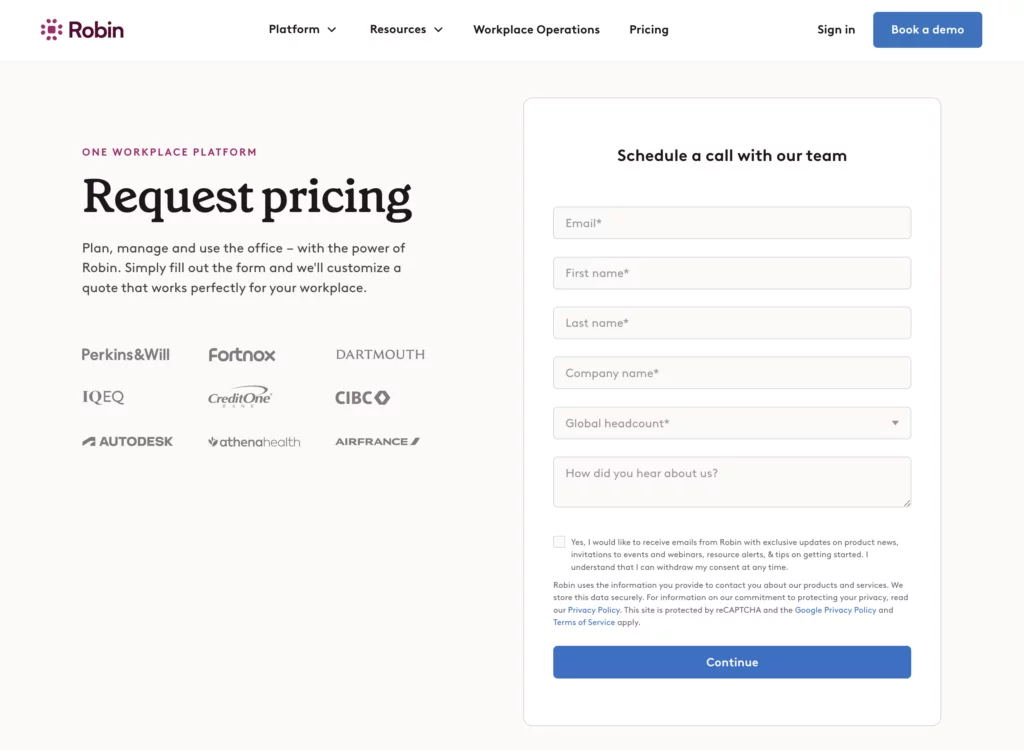
What you should know about Robin
Robin can feel like a lot if your needs are simple. Since it includes many modules and settings, it can take longer to roll out and may need more admin time to set up well. It is also harder to budget for upfront because pricing is custom.
Pros & cons based on common feedback:
🟢 Strong enterprise feature set. Robin covers desk and room booking, meeting services, and admin controls that help large offices stay organized.
🟢 Good employee experience. The interface is usually seen as polished once users get familiar with it. Interactive maps and wayfinding help people find spaces quickly.
🟢 Very strong integrations. Robin connects with tools large companies rely on, like Google Workspace, Microsoft 365, Slack, Teams, access control systems, and sensor partners.
🟢 Deep analytics. It can combine booking data with signals like access control or occupancy to give a more complete view of how space is used.
🟢 Employee feedback tools. Built-in surveys and satisfaction tracking help workplace teams understand the office experience, not just room usage.

🔴 Higher cost and less transparent pricing. Since it is quote-based, it is harder to compare quickly or estimate costs without talking to sales.
🔴 More to learn. Admins often need extra time to understand all the settings and configure everything properly.
🔴 Floor plan updates can take effort. Some teams say map edits and space changes are slower than expected and may require support.
🔴 Small bugs and UI inconsistencies show up. A few users mention minor glitches or settings that do not behave as expected.
🔴 Support feedback is mixed. Some reviewers say support can be slower than expected for a premium product.
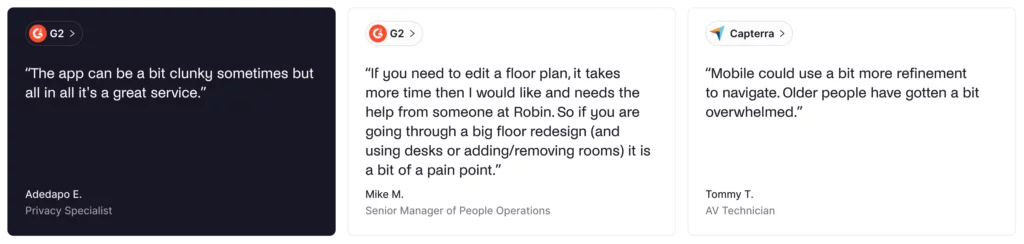
💡 Bottom line: Robin is a strong fit for large, complex workplaces that want a broad platform with advanced analytics and integrations. If you want something easier to roll out, simpler to manage day to day, and more budget-friendly, a Robin alternative is often a better choice.
#9 YAROOMS: Room booking for growing workplaces
YAROOMS is a solid choice for mid-sized and larger teams that want room booking, desk reservations, and hybrid scheduling in one system. It stands out for a Teams-friendly experience, strong integrations, and useful analytics.
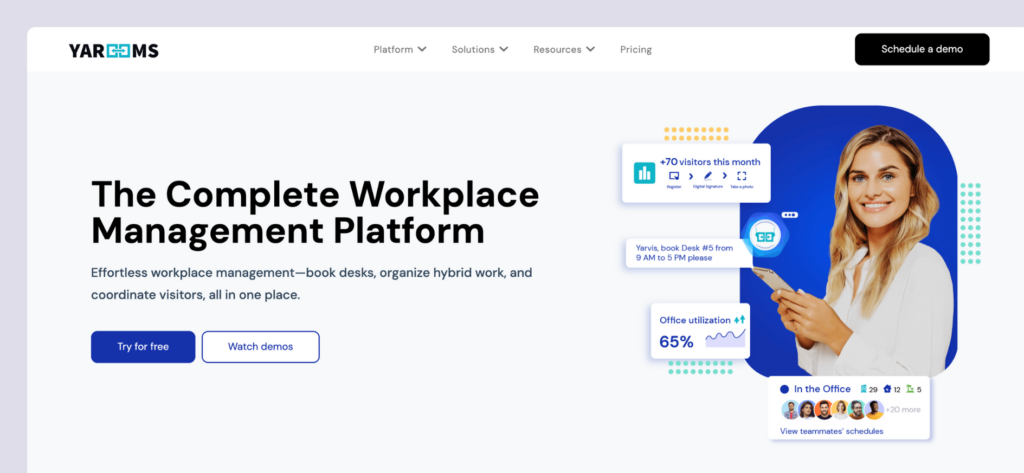
Core meeting room booking features
- Book from any device. Reserve meeting rooms from the web app, mobile app, digital door display, or via the YARVIS AI assistant in Microsoft Teams or Slack.
- Room finder with filters. Quickly find the right room by size or amenities like video conferencing, whiteboards, or screens.
- Easy check-in. Confirm your meeting using the app, a door display, or a quick QR code scan.
- Book services in the room. Add catering, cleaning, or extra equipment while booking. No separate requests needed.
- Approval workflows. Set booking approval rules based on user, location, or booking time.
- Meeting room capacity limits. Control how many people can attend a meeting in each room.
- No-show prevention. Require check-ins and automatically release rooms if no one shows up.
- Room utilization reports. See which rooms are used most, which are underused, and where no-shows happen.
Pricing overview
YAROOMS pricing is based on how many users you need. If you pay yearly, there’s a discount.
- Starter ($99/month, 10 users): Good for small offices. Includes 1 location, up to 2 floors with an interactive map, hybrid scheduling, desk and room booking, and common meeting integrations (Teams, Google Meet, Zoom).
- Business ($399/month, 50 users): Built for growing teams. Adds a second location, 90 days of workplace analytics, the Microsoft Teams app, Yarvis AI, SSO, and calendar sync (Outlook and Google Calendar).
- Enterprise ($899/month, 300 users): For larger organizations. Includes up to 5 locations, unlimited analytics, service requests, API access, more deployment options (cloud or on-prem), and custom integrations.
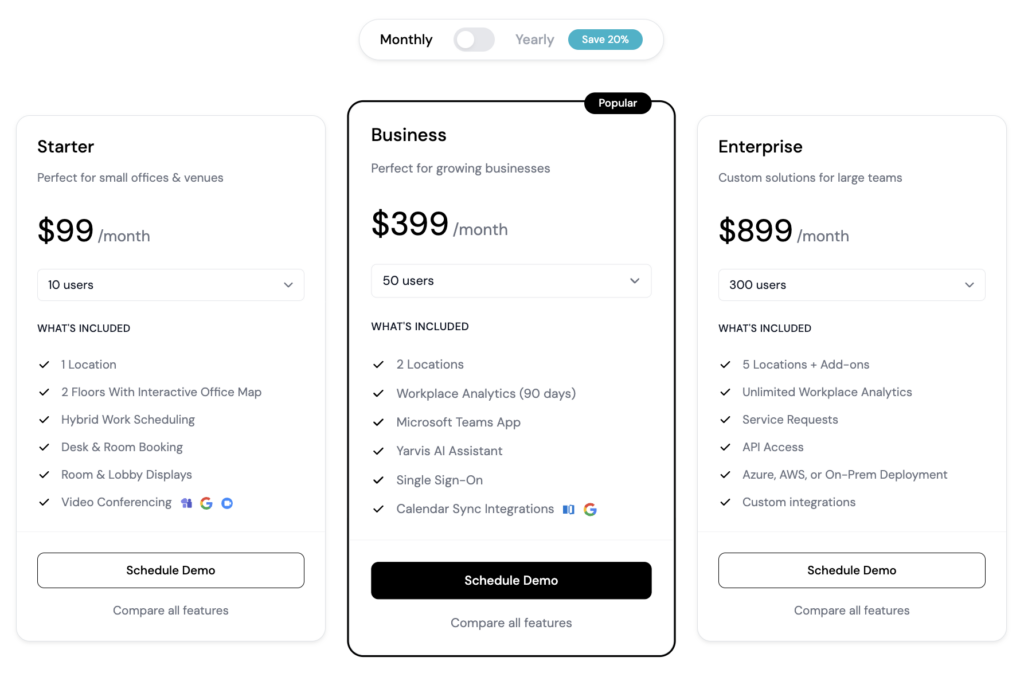
What you should know about YAROOMS
The big thing to watch is how pricing scales. Because YAROOMS is priced per user, costs can rise as headcount grows, even if many employees are only in the office once or twice a week.
Pros & cons based on common feedback:
🟢 Easy for employees to use. Many teams say the interface feels straightforward, so adoption is usually smooth.
🟢 Strong integrations. Microsoft Teams support and calendar sync help reduce booking friction and avoid double bookings.
🟢 Helpful support. Reviews often mention responsive onboarding and quick help when issues come up.
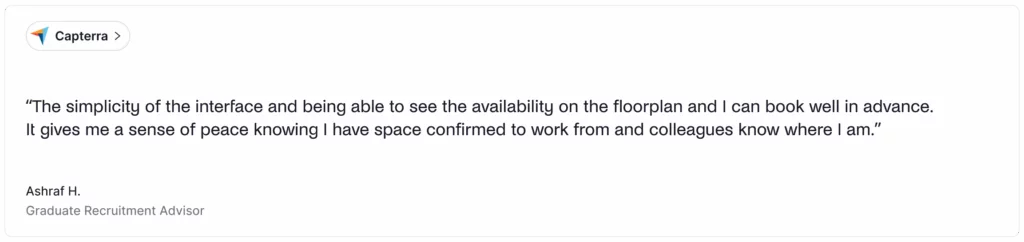
🔴 Per-user pricing can add up. In hybrid workplaces, you may end up paying for many users who rarely book rooms.
🔴 Mobile experience is mixed. Some users say the mobile app can feel less smooth than the desktop for certain tasks.
🔴 A few rough edges. Some teams want more clarity in maps (like clearer equipment details), and a few mention quirks with Outlook calendar behavior.
💡 Bottom line: YAROOMS is a reliable pick if you want a feature-rich booking platform with strong Microsoft Teams support. If you care most about predictable costs as you scale, it’s worth comparing YAROOMS with tools that price by rooms and desks instead of users.
#10 OfficeSpace: Room booking for large, complex setups
OfficeSpace is a full workplace management platform made for large, complex organizations. It goes well beyond basic room booking, with strong tools for space planning, move management, and asset tracking.
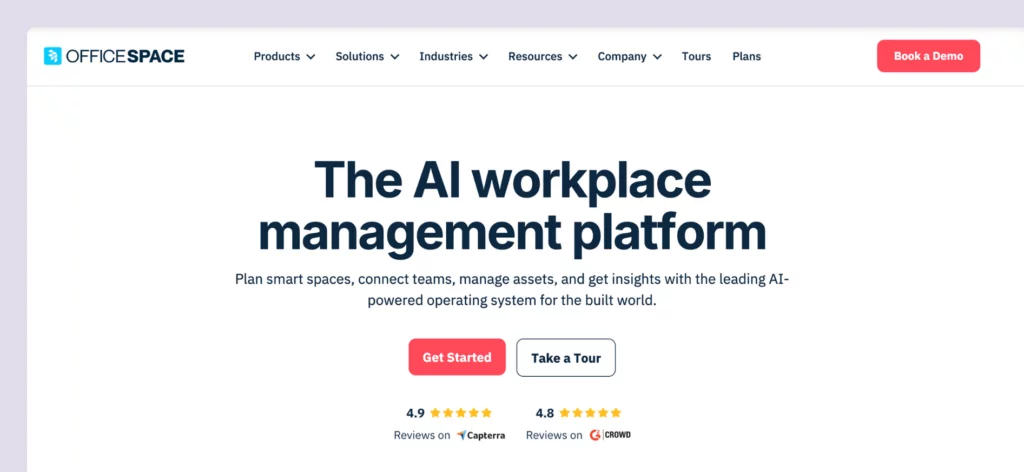
Core meeting room booking features
- Find the right room fast. Search by capacity, amenities, and even where attendees sit, then see options on a live floor plan.
- Auto check-in and auto-release. If a meeting is on the calendar but nobody shows up, the room can be released automatically so others can book it.
- “Walk in to book” automation (sensor-based). With presence-aware automation, bookings can be created automatically when people enter a room, with no extra taps.
- Book from the tools people already use. Book rooms from Outlook, Google, Slack, or Microsoft Teams, and keep invites and room details in sync.
- Reminders and check-in prompts. Automated reminders help people confirm the room is actually being used.
- Room profiles with equipment and setup details. Add equipment, capacity, and amenity info (and even setup or A/V requests) so people choose the right space.
- Rules, privacy, and self-service controls. Set booking guidelines and hide meeting names or organizers for sensitive meetings.
- Analytics and reporting. Track what’s booked vs actually used, spot trends over time, and use the data to plan layouts and space needs.
Pricing overview
OfficeSpace uses quote-based pricing, so there is no public price list on their site. Pricing is tiered, and you typically choose a plan (often listed as Lite, Essentials, or Pro) and then get a custom quote.
Product research suggests OfficeSpace pricing can start around $60 per user per year, plus added setup and per-floor-plan charges. This is a helpful estimate, but it is still worth confirming directly with OfficeSpace since pricing is custom.
OfficeSpace does not offer a free trial, and the buying process usually involves demos and a longer rollout. OfficeSpace mentions around 35 days to implement, while some reviewers suggest it can be closer to two months, depending on complexity, so it may take time before you are fully live.
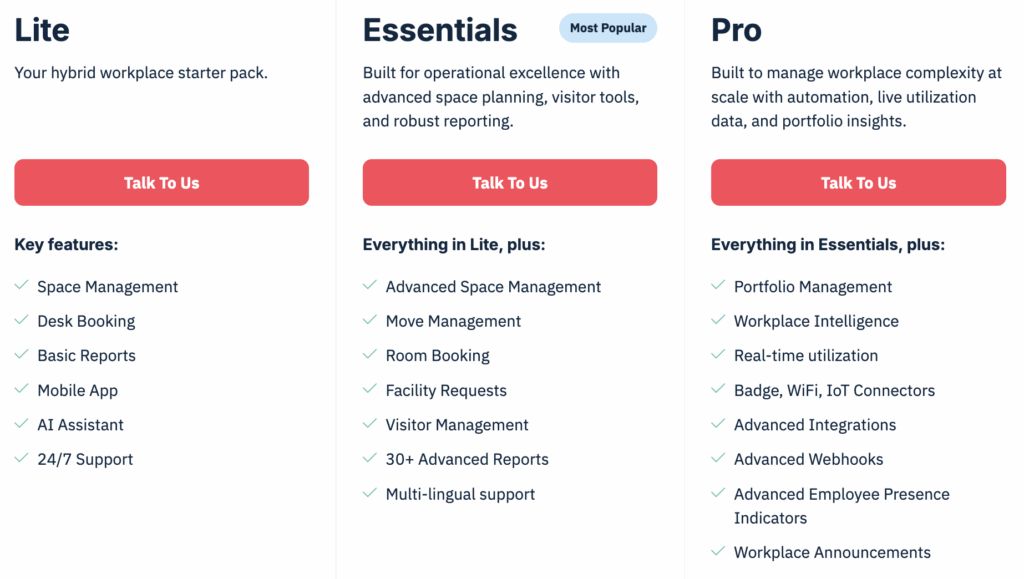
What you should know about OfficeSpace
OfficeSpace is a great fit for enterprise teams managing multiple locations and frequent change, but it can be more platform than a smaller or mid-sized office really needs.
Pros & cons based on common feedback:
🟢 Enterprise-level feature depth. Beyond desk and room booking, it includes asset tracking, workplace requests, and detailed workplace intelligence.
🟢 Strong space planning and move management. It is built for teams handling reorgs, office moves, and large real estate portfolios.
🟢 Frequent product updates. Users often mention that the product keeps improving with new releases.
🟢 Enterprise support model. Larger customers may benefit from guided onboarding, project support, and 24/7 help.
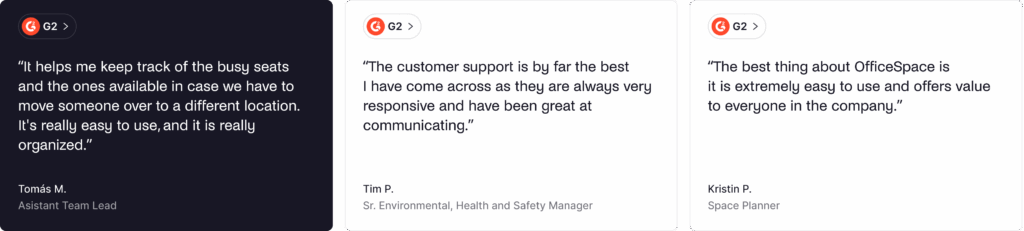
🔴 Premium pricing. Setup, integrations, and floor plan work can add to the cost, which can be hard to justify if you only need booking basics.
🔴 Heavier interface. Some users find it more complex, especially for admin work and mobile use.
🔴 Floor plan updates may not be fully self-serve. Some teams report needing OfficeSpace help for larger layout changes, which can slow things down.
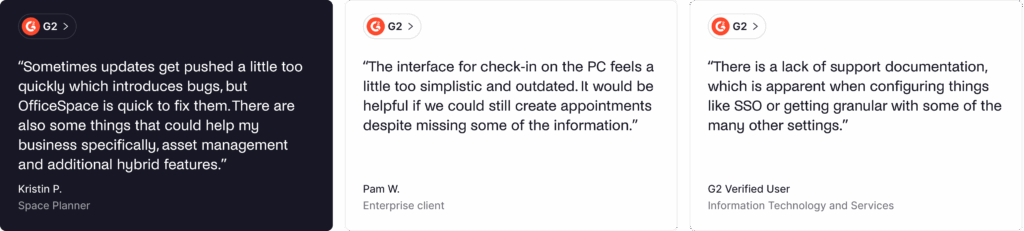
💡 Bottom line: OfficeSpace is best for large enterprises with complex space, asset, and move management needs. For mid-sized or simpler offices, a lighter and more cost-effective OfficeSpace alternative is often a better fit.
(Even) More meeting room booking solutions to choose from
- Envoy: Helps teams book meeting rooms, manage visitors, and get basic workplace insights in one system.
- Eden: Covers meeting room booking plus visitor sign-ins and internal requests (like office tickets).
- Kadence: Offers meeting room booking with team coordination tools and some AI features for planning space.
- Smartway2: Meeting room and desk booking with strong reporting and lots of integrations for larger setups.
- UnSpot: A booking tool for hybrid offices that supports meeting rooms and gives you usage insights.
- Clearooms: A simple tool for booking meeting rooms (and desks), built for flexible, changing workplaces.
- Othership: Resource booking for hybrid teams, including meeting rooms, designed to make in-office collaboration easier.
- FMS:Workplace: Combines room booking software with hardware options to help manage rooms and space usage.
- WorkInSync: A hybrid workplace platform that supports meeting room booking alongside desk booking and office planning.
- Nibol: Lets teams book meeting rooms and desks with an easy experience for hybrid work.
- Whatspot: A straightforward tool to book meeting rooms, desks, and even parking spaces.
- Eptura Engage: A more full-featured workplace system with meeting room booking and advanced analytics.
- OfficeRnD: Mostly built for coworking, but can support meeting room booking as part of running shared spaces.
- AgilQuest: Helps teams book meeting rooms and track usage, often used in larger workplace setups.
- Spacewell: Meeting room booking with space optimization tools and IoT options for tracking real usage.
- Spaceti: A workplace platform that supports meeting room scheduling and occupancy tracking with sensor options.
- Flydesk: Helps teams manage hybrid work, including booking meeting rooms and shared office resources.
- Ronspot: Built for hybrid offices and focuses on booking workflows, including meeting rooms.
- Cloudbooking: Supports meeting room and desk booking for hybrid teams, often used in multi-location setups.
- HybridHero: Mixes HR and workplace planning with meeting room and desk booking features.
- Tidaro: Helps teams manage hybrid work with tools for booking meeting rooms and desks.
How to choose the right room booking software
Meeting room booking solutions can look very similar at first. The real differences show up once your team uses them every day, so here’s a simple way to choose the right one:
#1 Start with what you actually need
Some tools do more than room booking. They may also include desk booking, visitor sign-in, service requests (like catering), and analytics. That can be helpful, but only if you need it. Try to pick a tool that matches what you need today, and lets you add more later if your office grows.
A few quick questions to ask:
- Do I only need meeting room booking, or also things like catering and AV requests?
- Is desk booking or visitor management also something I’m interested in?
- Do I want screens outside rooms, or is booking on the web and mobile enough?
- Do I need reports on room usage, peak times, and no-shows?
#2 Look closely at pricing
Pricing models vary a lot, and this is where surprises happen:
- Per user pricing: You pay for every employee who can book rooms. This can get expensive as your company grows.
- Per room (or per resource) pricing: You pay based on how many rooms you manage. This is often easier to budget for, especially in hybrid offices where headcount changes more than the number of rooms.
- Quote-based, enterprise pricing: Some room booking solutions do not publish pricing. You book a demo and get a custom quote based on size, locations, and modules. This is common for enterprise platforms, but it makes comparisons harder and usually means a longer buying process.
Also, check if pricing is clearly listed, if there are setup fees, and whether plans have limits you might outgrow quickly. It helps to compare the full cost, not just the “starting at” room booking system price.
💡 Scroll a bit further down for a room booking system cost comparison.
#3 Think about setup and support
Some meeting room booking systems are quick to set up. Others take longer because they involve onboarding, office maps, rules, integrations, or hardware. Neither is bad. Just make sure it fits your timeline. And pay attention to support. Good support matters when something breaks, a calendar sync acts up, or room availability looks wrong.
#4 Check reviews and try the meeting room booking system yourself
Reviews on sites like G2 and Capterra can tell you what the sales page won’t, like whether the tool is reliable, easy to use, and well supported. If you can, book a demo or start a trial. A quick hands-on test makes it much easier to tell if the tool fits your office and your day-to-day work.
Key features to look for in a meeting room booking system
The best meeting room booking system is the one your team uses without complaining. If booking feels slow or annoying, people will avoid using it.
Here are the features that matter most:
Real-time meeting room availability
A good system shows what’s free right now, not five minutes ago. This helps prevent double bookings and awkward moments when two meetings walk into the same room. Everyone should see the same up-to-date status, whether they book on desktop, mobile, room displays, or via third-party integrations.
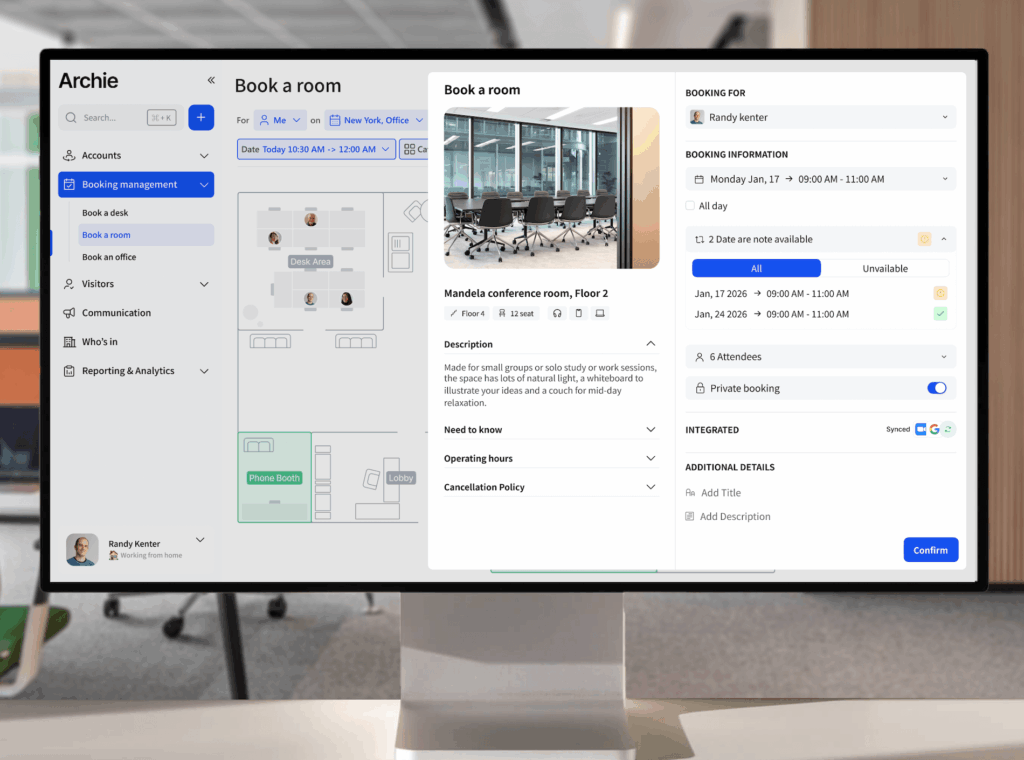
Recurring room reservations
If your team has weekly meetings, you should not have to book the room over and over. Look for recurring bookings so you can set a schedule once and keep it running.
Third-party integrations
Room booking works best when it fits into your normal tools. Make sure it connects with Microsoft 365, Outlook, Google Workspace, Teams, Slack, and any other tools you use. The goal is simple: book a room, and it shows up in the calendar automatically, and changes stay in sync.

Smart filters
People should be able to find the right room fast. Filters for capacity, location, and equipment (like a whiteboard, screen, or video setup) save a lot of time and reduce “wrong room” bookings.
Multiple room booking options
Different teams book in different ways. The best meeting room scheduling software lets people reserve rooms from:
- a web app
- a mobile app
- their calendar
- a tablet or display outside the room
The easier it is, the more people will actually use it.

Check-ins and reminders
Ghost meetings waste space. Look for check-ins (QR code, mobile, Teams, Slack, or room displays) plus reminders. Even better if the system can auto-release the room when nobody checks in, so the room opens back up for others.
Booking policies and permissions
Admins should be able to set simple rules, like who can book certain rooms, how far in advance bookings are allowed, limits on meeting length, buffers between meetings, and approvals for high-demand rooms. These rules help keep things fair and prevent one team from taking over the best rooms.
Data insights
Basic reporting goes a long way. Look for insights like: which rooms are used most, peak meeting times, no-show rates, average meeting length, and overall space usage. This helps you make smarter decisions, like adding more small rooms, changing layouts, or adjusting booking rules.
Room booking system cost comparison
Before you compare features, it helps to get clear on the real monthly room booking system cost. Room booking pricing can look simple on a website at first, but the total often changes once you add users, rooms, locations, and “must-have” extras.
No matter which model you choose (per user or per room), look for pricing that is easy to understand, with no surprise fees. Also, watch out for entry plans that look cheap but leave out things you may need later, like check-ins, no-show protection, Teams or Outlook booking, SSO, or better analytics.
Here’s an estimated monthly pricing for 20 meeting rooms and 300 employees (USD):
- Archie: $160 (Starter plan costs $8 per room × 20 rooms)
- Skedda: $149 (Plus plan includes 20 spaces, which should cover 20 rooms, usually billed annually)
- Officely: $240 ($12 per space × 20 rooms)
- deskbird: $1,125 (Business plan costs $3.75 per user × 300 users)
- Envoy Workplace: $1,500 (Premium plan is $5 per active user × 300)
- YAROOMS: $899 (Enterprise plan includes >300 users)
- OfficeSpace: custom quote (no public pricing)
One last note: these are list-price estimates. Real totals can change with add-ons, annual billing discounts, plan limits, and setup fees. If a vendor uses custom quotes, it’s worth asking for a full estimate upfront so you can compare the best room scheduling software fairly.
Benefits of using the best meeting room scheduling software
Why do people use room booking software?
- It saves time. You can quickly book rooms without chasing people or sending emails.
- No double bookings. Everyone sees real-time availability, so no one gets surprised.
- More focus, less hassle. People can get back to work instead of hunting for a space.
- Fewer no-shows. Reminders and check-ins help make sure rooms don’t sit empty.
- Smarter office space planning. You get insights on how rooms are used, so you can plan space better.
Meeting room scheduling software is useful in lots of places, like offices, coworking spaces, schools, and event venues. Employees use it to book rooms. Office and facilities teams use it to keep spaces organized. And in hybrid setups, HR and workplace teams often use it to understand when people come in and how the office is being used.
Many platforms also go beyond meeting rooms, so you can manage desks, parking, phone booths, and shared equipment in the same system.
How does a meeting room booking system work?
A meeting room booking system is a simple tool that helps people find, book, and manage meeting rooms:
- Rooms are set up in the meeting room booking system. An admin adds all meeting rooms to the system. For each room, they usually set name and location, capacity, equipment, and exact booking rules (like how far in advance rooms can be booked, limits on long or recurring meetings, approval rules for certain rooms, or priority access for specific teams).
- Employees check availability. When someone needs a room, they open the meeting room booking tool (web app, mobile app, or inside tools like Outlook, Teams, or Slack). Here’s when they can see which rooms are free or busy in real time, filter them by size, location, or equipment, and use a list view or an interactive floor plan.
- A room is booked in a few clicks. Once they find the right room, they can pick a time, book it, and add attendees if needed. The booking automatically syncs with calendars like Outlook or Google Calendar, so everyone stays aligned.
- Check-ins prevent empty rooms. Many systems ask someone to check in when the meeting starts. This can happen via mobile app, QR code outside the room, Teams, or Slack. If no one checks in, the system can automatically release the room so others can use it. This helps prevent so-called “ghost meetings.”
Over time, the system collects data like which rooms are used most, peak meeting times, and no-show rates. Office teams use this to decide whether they need more rooms, fewer rooms, or different layouts.
What’s the best meeting room booking software?
For most mid-sized teams and large organizations, Archie is the best meeting room booking software overall:
- Clear, predictable pricing. Archie charges per room, not per user. Prices start around $8 per room per month, with a $159/month minimum. That makes it much easier to plan costs upfront, especially in hybrid offices.
- Fast to set up. You don’t need a long or painful rollout. Many teams are live in days, not weeks or months.
- Better value as teams grow. Most offices nowadays have more employees than rooms. With per-user pricing, costs rise as headcount grows, even if rooms don’t. With Archie, pricing is tied to your spaces, so it’s usually easier to control long-term.
- Strong, recent user feedback. Archie consistently gets very high ratings (around 4.9/5 on G2 and Capterra) with lots of recent reviews, which makes it easier to trust how the product performs today.
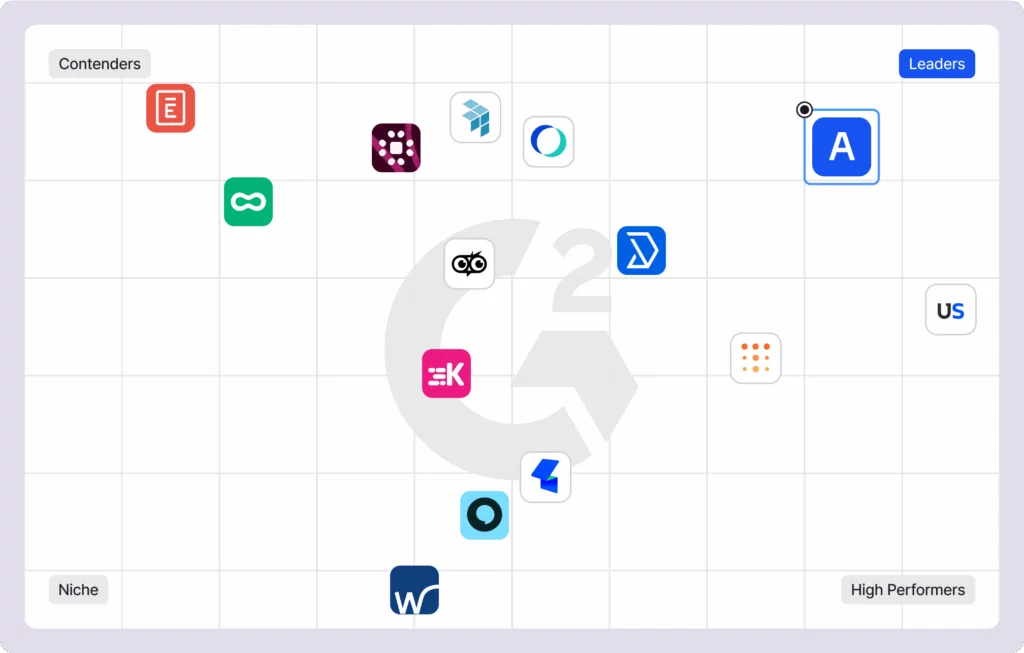
Quick head-to-heads
Archie vs Skedda: Skedda uses tiered pricing where every bookable item counts as a “space.” Archie charges per room, which many teams find more predictable as they add rooms or resources.
Archie vs Tactic: Both go beyond basic room booking. Archie starts at $159 per month, while Tactic is typically quote-based and often starts around $5,000 per year.
Archie vs Joan: Joan is known for its elegant e-paper room displays. Archie works better if you prefer a software-first setup and want to avoid ongoing hardware costs.
Archie vs Officely: Officely is great for simple room booking inside Slack or Microsoft Teams. Archie is a better fit if you want interactive floor plans, stronger rules, analytics, and a more complete setup.
Archie vs Awaio: Awaio is a nice option if you want hardware-free room booking using QR codes. Archie is a better fit if you want deeper analytics, stronger admin controls, and a more established platform with more reviews.
Archie vs deskbird: Both room booking solutions cover the basics well, but Archie’s per-room pricing is usually easier to manage as headcount grows. deskbird can get expensive once you need higher-tier plans.
Archie vs Robin: If you need a big, enterprise-grade platform and have the budget for it, Robin is great. But if you’re looking for something simpler, faster to launch, and easier to budget for, Archie is usually the better fit.
Archie vs YAROOMS: YAROOMS can work well for smaller teams with low user counts. For mid-sized offices, Archie often scales better because pricing is tied to rooms, not employees.
Archie vs OfficeSpace: OfficeSpace is built for complex enterprise space planning and move management. If you don’t need heavy real estate workflows and want something faster to launch and easier to manage, Archie is usually the better fit.

Berenika Teter
Archie's Content Manager, fueled by filter coffee and a love for remote work. When she’s not writing about coworking spaces and hybrid workplaces, you can probably find her exploring one.







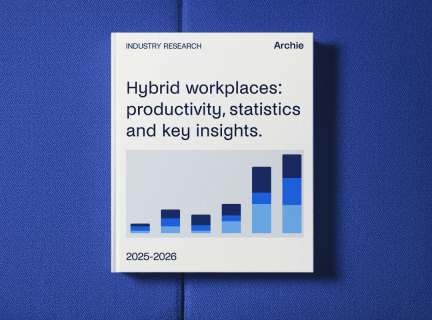






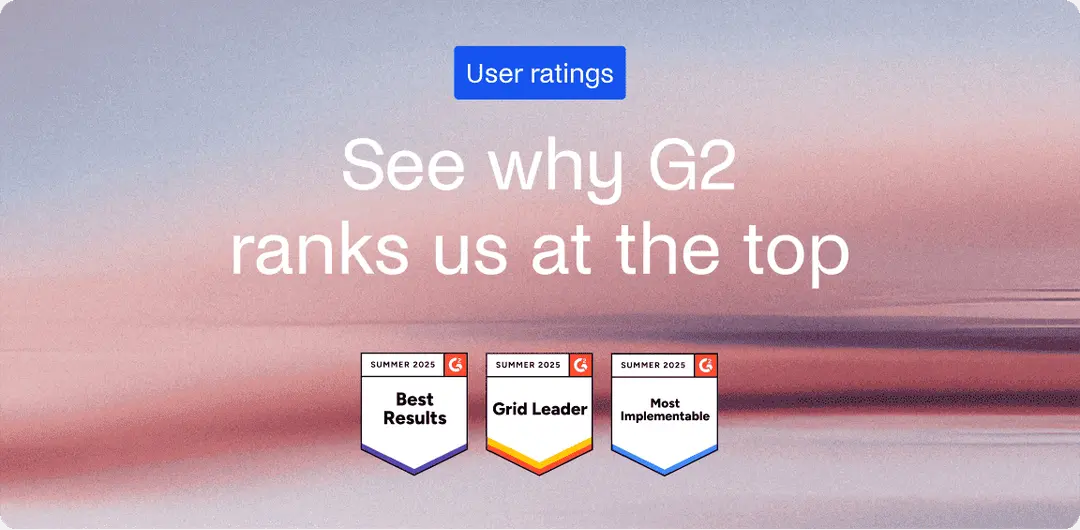
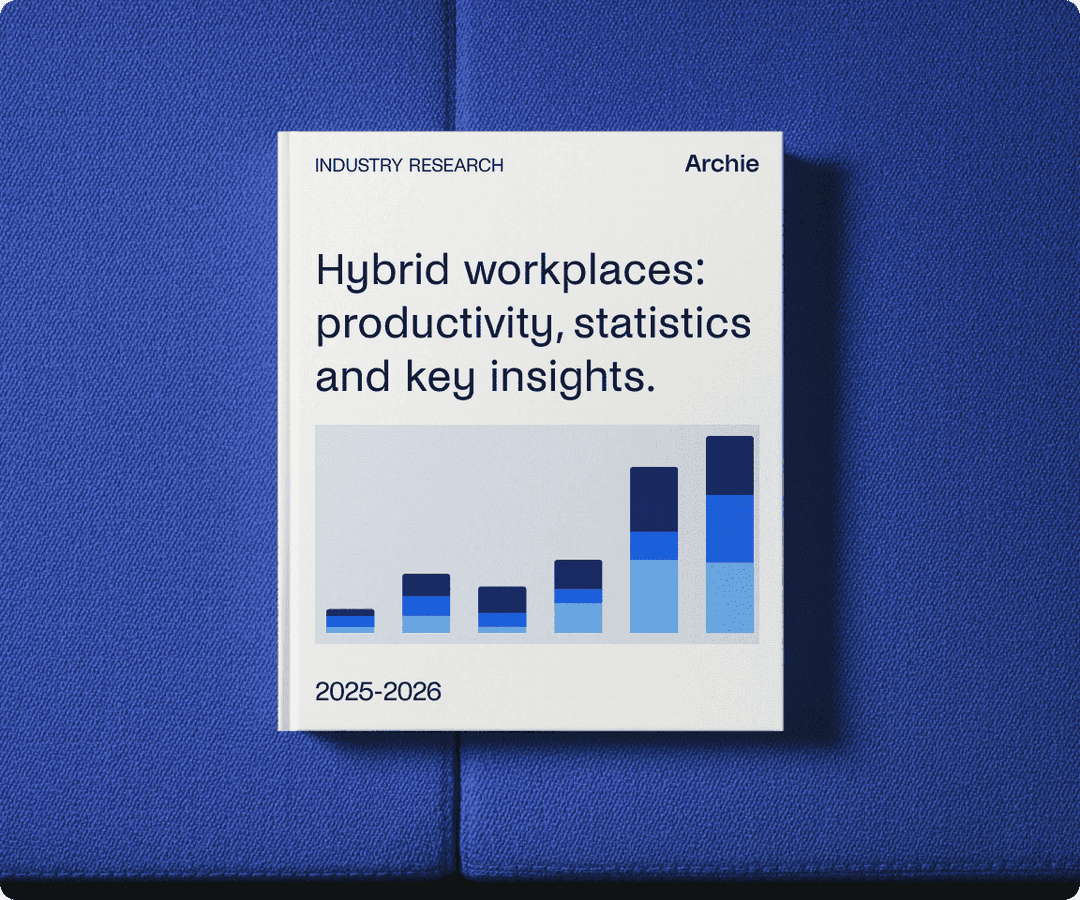
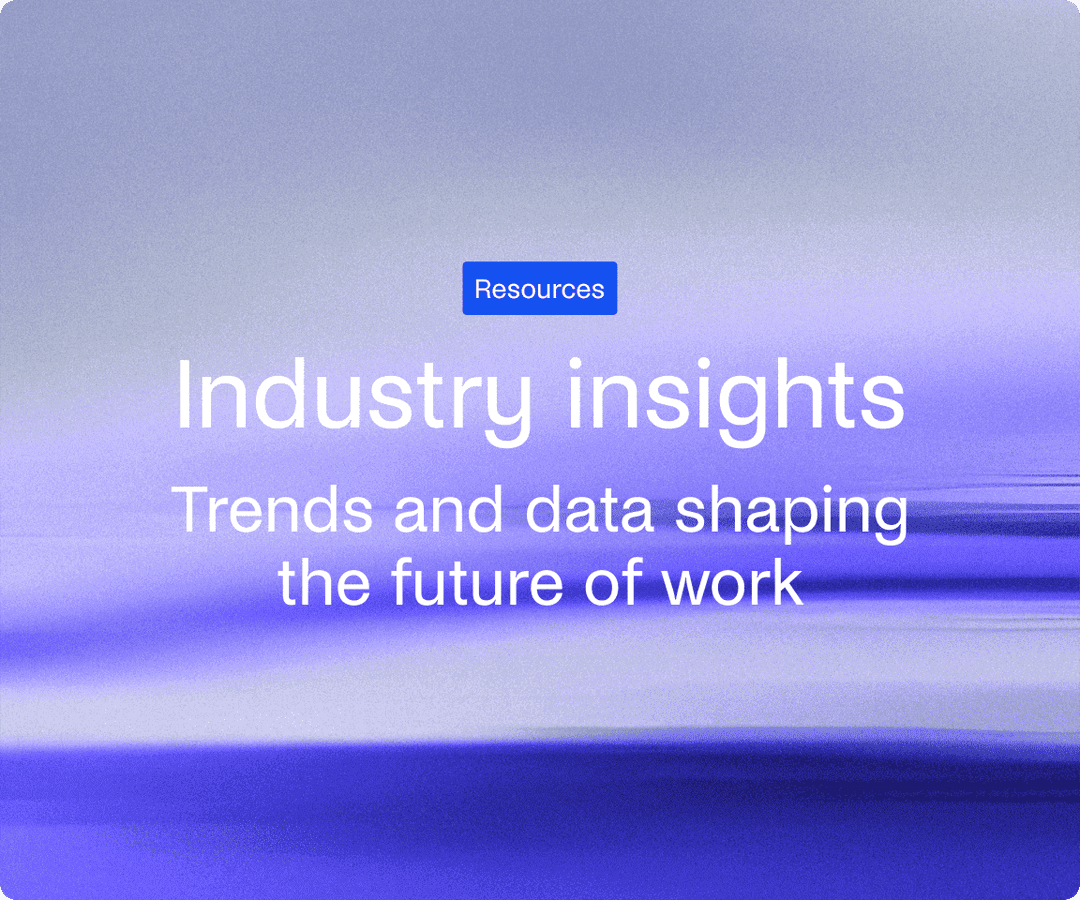



![Work Meetings in Numbers: Latest Meeting Statistics [2026] Four professionals in a glass-walled meeting room having a discussion, with city views in the background.](https://archieapp.co/blog/wp-content/uploads/2025/08/Latest-meeting-statistics-cover-image-400x400.jpg)
