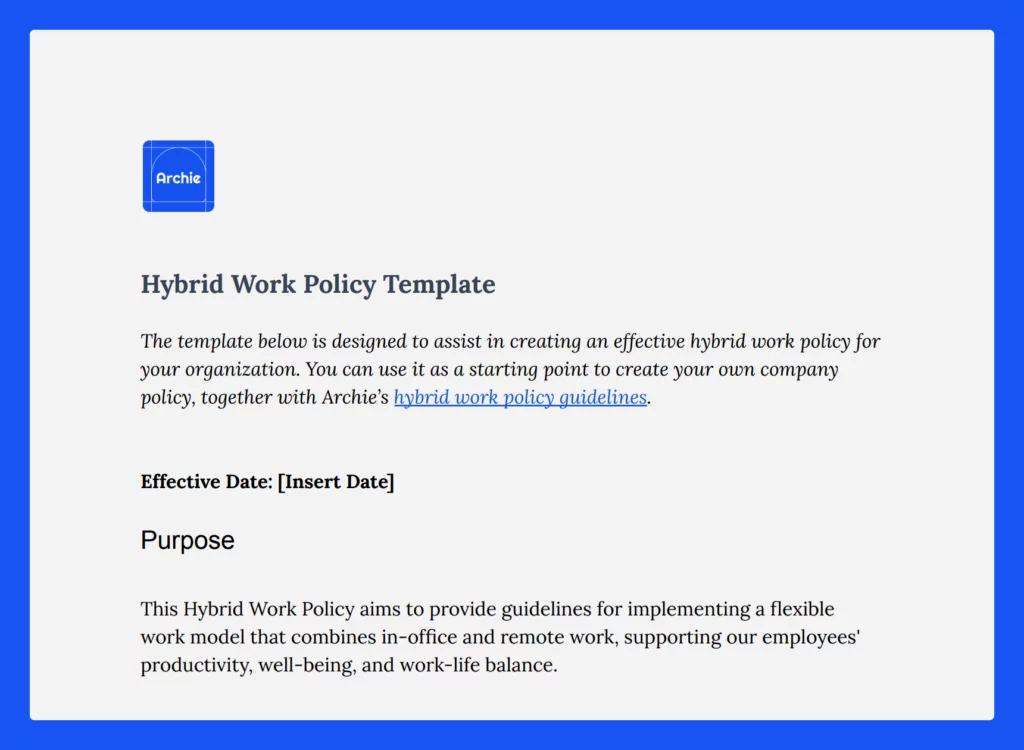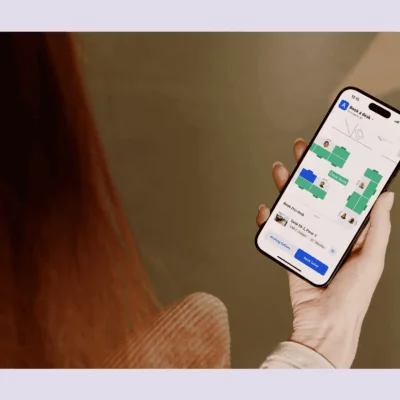- Originally published: December 14, 2023
- Last updated: January 9, 2025
Despite what you might hear, there’s no big push to bring everyone back to the office or go fully remote. Currently, companies are experimenting to find what works best, and hybrid work models are leading the way. In fact, about 64% of leaders say their companies are using a hybrid approach 🤯
There’s no hybrid workplace without a hybrid policy, though.
What is a hybrid work policy?
A hybrid work policy is a document that explains how your employees can divide their time between working from home and working in the office. It keeps everyone on the same page by setting clear hybrid work guidelines — things like how many days people should be in the office, how much flexibility they have with their schedule, and how teams will communicate and get work done.
The importance of hybrid work policies
Hybrid work is a popular choice because it offers flexibility. Employees can work from home, the office, or a combination of both. This setup boosts happiness and productivity — 84% of employees say they get more done in hybrid or remote environments, and notice an improved work-life balance. For businesses, it saves money, widens the talent pool by enabling remote hiring, and helps retain employees. 38% stay in their jobs because of the flexibility it offers.
Given the popularity of all these hybrid work models today, a good hybrid workplace policy is key to keeping employees productive, making them feel supported, and helping them work well together, no matter where they are. It creates fairness, structure, and flexibility, making work easier for everyone.
Key elements of a hybrid working policy
A good hybrid work policy should include the following:
- Clear work arrangements: Make it easy for everyone to understand how hybrid work will look like in your organization. Explain which roles are eligible for remote work and clarify expectations around in-office days. Being transparent helps set the tone and avoids confusion.
- Remote work guidelines: Establish simple rules for remote work, including what employees are expected to do when working from home. These could include maintaining a dedicated workspace or adhering to regular work hours.
- Communication guidelines: Specify when and how team members should stay connected at home or in the office. Set standards for things like response times, virtual meetings, and which tools to use — like email for updates, chat for quick questions, and video calls for team discussions.
- Technology and security: Explain what tech support is available to your team — be it laptops, hybrid work software, or IT help — and ensure employees have what they need to work smoothly and securely from anywhere. Also, include hybrid workplace guidelines for cybersecurity to protect sensitive company data.
- Performance metrics: Set clear expectations for how performance will be measured. Whether employees are in the office or working remotely, make sure everyone knows how their work will be evaluated to maintain fairness and consistency.
- Health, well-being, and safety: Support your employees’ physical and mental well-being. Guide your team on setting up ergonomic home workspaces and encourage regular breaks. If applicable, include any in-office safety protocols, especially given ongoing health concerns.
- Compliance and monitoring: Ensure employees understand that they need to follow company policies regardless of where they work. At the same time, outline any company monitoring practices to ensure productivity and hybrid workplace security, keeping things fair and transparent.
Free hybrid work policy template PDF
If you’re not sure how to go about it just yet, a hybrid working policy template can be a great starting point:
Hybrid Work Policy [Template]
Effective Date: [Insert Date]
- Purpose
This Hybrid Working Policy aims to provide guidelines for implementing a flexible work model that combines in-office and remote work, supporting our employees’ productivity, well-being, and work-life balance.
- Eligibility
Not all roles are suited for hybrid work. Eligibility will depend on:
- Job responsibilities and the ability to perform them remotely.
- Past performance and reliability of the employee.
- Department needs and requirements for in-person collaboration.
Hybrid work eligibility will be reviewed case-by-case and must be approved by the employee’s supervisor and HR.
- Work Arrangements
- Work schedules: Employees will agree on a schedule with their manager, which includes set in-office days and remote workdays. Any changes to this schedule must be approved in advance.
- Core hours: Employees must be available during agreed-upon core business hours, regardless of their work location.
- Flexibility: Employees and supervisors can customize schedules to meet personal and business needs.
- Remote Work Guidelines
- Workspace: Employees working remotely must have a dedicated, quiet, and safe workspace free from distractions.
- Equipment: The company will provide essential tools (e.g., laptop, mouse, headset). Additional equipment needs must be discussed with IT or HR.
- Connectivity: Employees are responsible for maintaining a reliable internet connection. In the event of internet outages, they may be required to work from the office.
- Communication and Collaboration
- Communication Tools: Employees must use approved tools such as [list tools, e.g., Slack, Zoom, Microsoft Teams] for regular communication.
- Meetings: Regular check-ins, team meetings, and one-on-ones will be conducted to ensure collaboration and alignment. Employees must attend office meetings when requested, with reasonable notice. If you need to book a meeting room in advance, use Archie.
- Performance and Accountability
- Performance Metrics: Work outcomes will be assessed based on clear goals and deliverables, regardless of location.
- Productivity: Employees are expected to maintain the same level of productivity whether working from home or in the office.
- Health, Well-Being, and Safety
- Employees must take regular breaks and maintain a healthy work-life balance.
- Remote workers must follow safety guidelines to ensure their home workspace is ergonomic and hazard-free.
- Any work-related injuries must be reported to the supervisor immediately.
- Security and Confidentiality
- Employees must adhere to company policies regarding data security and confidentiality.
- Only company-approved tools and platforms may be used for work-related tasks.
- Sensitive documents must not be printed or transported without prior approval.
- Trial Period and Adjustments
A trial period may be implemented for new hybrid arrangements to assess effectiveness. Feedback from both employees and managers will be used to make necessary adjustments.
- Compliance and Monitoring
Employees are expected to comply with all company policies, whether working remotely or in the office. Any violations may result in the termination of hybrid work privileges.
- Contacts
Employees should contact [HR Contact Name and Email] for questions or concerns about this hybrid policy.
Conclusion
At [Your Company Name], we believe a hybrid work model benefits employees and the organization by promoting flexibility, productivity, and well-being. This hybrid workplace policy will be regularly reviewed and updated to meet the evolving needs of our workforce. Your feedback is always welcome to ensure its success!
Hybrid policy examples
Many companies across industries have chosen hybrid work policies to give employees greater flexibility and a better work-life balance. Below you’ll find just a few hybrid work policy examples to get inspired from.
In the tech sector, major players like Microsoft allow their employees to work remotely up to 50% of the time or more with manager approval. Similarly, Google has adopted a hybrid schedule where employees work in the office three days a week and remotely for the other two. Apple takes a slightly stricter approach, requiring employees to be in the office on specific days while still offering some flexibility for remote work.
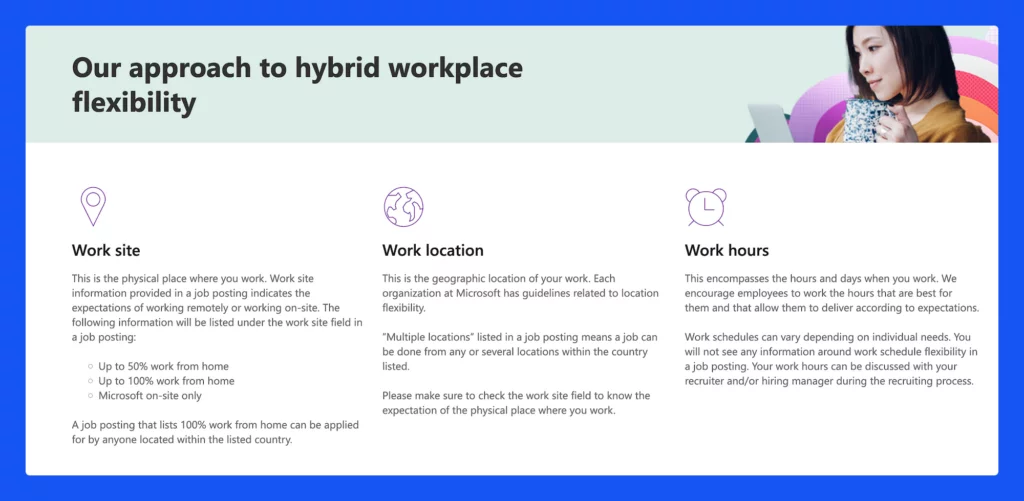
In the banking and finance industry, organizations like Citigroup and HSBC have also jumped on the hybrid work bandwagon. Citigroup allows employees to work three days in the office and two days from home, while HSBC allows employees to create schedules that best suit their needs.
Consulting firms like PwC and Deloitte take a highly flexible approach, allowing employees to split their time between home, the office, and client sites. Similarly, retail giants like Amazon and Target support hybrid schedules, with corporate staff balancing in-office and remote workdays.
Even educational institutions and nonprofits have joined in. For example, the University of Cambridge offers hybrid work arrangements for administrative staff. Multiple foundations allow employees to work remotely, coming into the office only for collaboration.
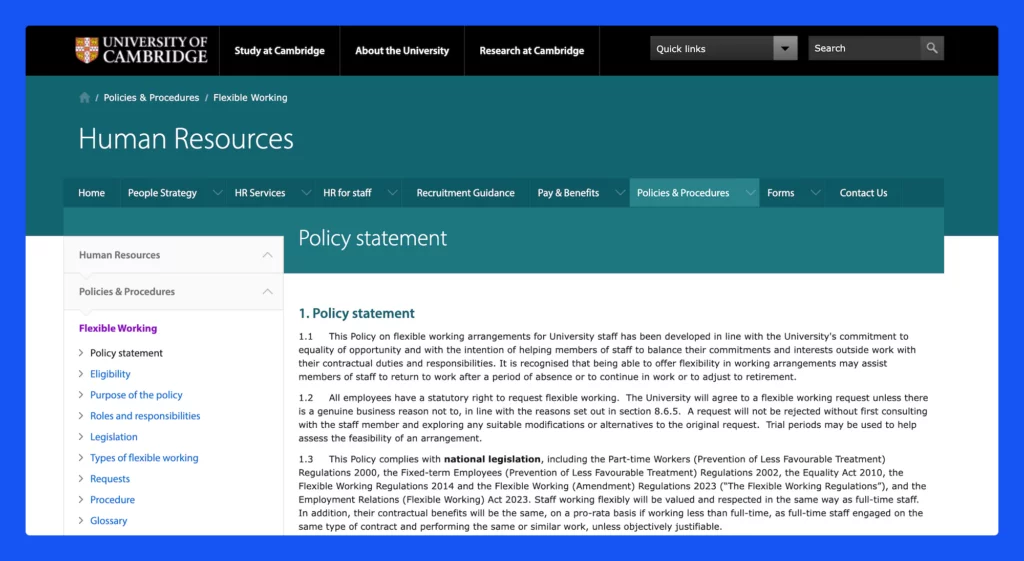
How to implement a hybrid work policy
Now that you understand different hybrid work policies and their pros and cons, it’s time to consider introducing a hybrid work policy to your organization:
Pick the right hybrid work model for your team
Hybrid work isn’t a one-size-fits-all approach. Different teams and businesses have different needs, so it’s important to choose a setup that works best for you. A survey run by Zoom found six common types of hybrid work models:
- Scheduled hybrid: Employees have specific days or times when they work from home or the office.
- Flextime hybrid: Employees can pick their working hours but need to come to the office for important meetings or teamwork.
- Outcome-based hybrid: Employees can work remotely as long as they meet their goals or finish their projects on time.
- Rotational hybrid: Teams take turns working from home and coming into the office.
- Role-based hybrid: Only certain jobs are allowed to work remotely based on what the role requires.
- Location-based hybrid: Employees in certain areas or cities can work remotely.
Think about what your team needs to succeed and find a model that fits both their preferences and your business goals. Here’s how New Ventures West approached it:
We recently adopted a hybrid model of work as an opportunity to re-imagine collaboration and personal productivity. So we set out to build a system around purpose-driven scheduling. On physical days, for example, were designated for team brainstorming sessions, client workshops and milestone celebrations — times where face-to-face interaction had meaningful value. Work days, on the other hand, were deliberately free for targeted work or errands, so employees were in control of their time. This made hybrid work an intentional framework that allowed the team to appropriately manage their roles.
Communicate openly with your team
Communication is key when rolling out a hybrid work policy — especially if transitioning from fully remote work. Changes like this affect everyone, so keeping your employees informed is essential. Share your plans, gather their feedback, and involve them in decisions about how the hybrid model will work. This helps create a hybrid office policy that fits your organization and makes employees feel valued and included.
Collaborate with HR and IT
Introducing hybrid work policy is a team effort. HR can ensure that your hybrid policy is fair and inclusive, while IT can provide the technology to support remote and in-office employees. A flexible workspace tech stack is the backbone of hybrid work, so make sure your tools work well for everyone, no matter where they are.
Make the office inviting
If you want your employees to come into the office, the space needs to be worth the trip. Design an office that’s welcoming, functional, and inspires productivity. Think about creating spaces like quiet zones for focused work, shared desk areas for flexibility, conference rooms equipped with modern displays, and cozy lounges for casual conversations. The goal is to make the office a place where employees feel comfortable, can collaborate easily, and enjoy doing their best work.
Invest in the right technology
To make hybrid work run smoothly, investing in technology is a must. The right tools help employees stay organized, connected, and productive — whether they’re working from home or coming into the office. Here are some examples of how technology can improve your hybrid work setup:
- Desk and room booking software: Make it simple for employees to reserve a desk or book a meeting room when they’re in the office. No one likes scrambling to find a workspace!
- Office navigation tools: Office wayfinding maps can be a lifesaver, helping employees locate available desks, meeting rooms, or even their teammates in a larger office space.
- Workspace analytics: Use tools like Archie to track office space usage. This data can help you design a workplace that fits your team’s needs by adding more collaboration areas or creating quiet zones.
- Communication platforms: Tools like Slack, Zoom, or Microsoft Teams are essential for keeping everyone connected, no matter where they work. Whether it’s quick team updates or virtual brainstorming sessions, these platforms make collaboration seamless.
Keep everyone connected
In a hybrid model, some employees work from home while others work in the office. Find ways to bridge this gap and keep everyone engaged. Virtual team-building activities, regular check-ins, and tools like Slack or Zoom can help employees feel connected no matter where they work.

Berenika Teter
Archie's Content Manager, fueled by filter coffee and a love for remote work. When she’s not writing about coworking spaces and hybrid workplaces, you can probably find her exploring one.







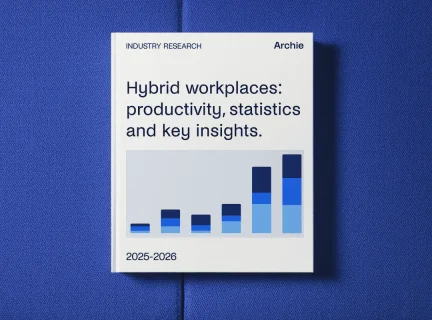









![How to Write a Hybrid Work Policy [Template & Tips]](https://archieapp.co/blog/wp-content/uploads/2023/12/policy.jpeg)