Robin Powered is a popular tool for managing office spaces and resources, known for its user-friendly interface and powerful features. If you’re not sure Robin is the best fit for your office, though, it’s worth checking out other options. Especially since some Robin alternatives might offer features that better suit your needs or cost (much) less.
💡 TL;DR
If you’re looking for a similarly powerful Robin alternative that’s more reasonably priced, Archie is a top choice. It offers all the core features (desk and room booking, visitor management, floor plans, and usage analytics) but charges based on the number of spaces, not users. That makes it much more budget-friendly for hybrid teams where only part of the staff is in the office at any given time.
Guide to the best Robin alternatives
Robin Powered overview
Robin is one of the more established tools for managing hybrid workplaces. It helps office teams book desks and meeting rooms, check in visitors, and see useful data on how their space is used, all in one place. Smaller teams might find it a bit much, but if you need detailed insights, advanced tools, and strong integrations, Robin can definitely be a good fit.
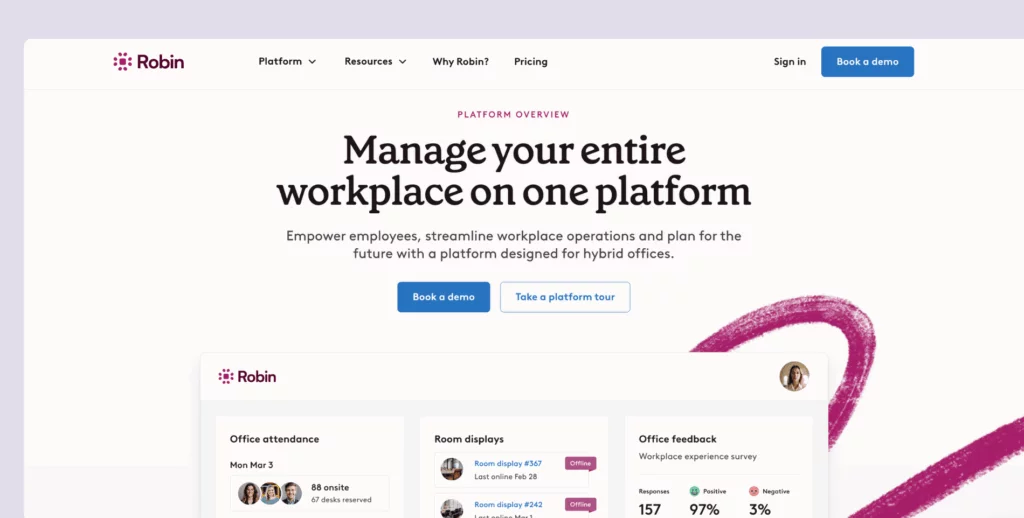
🔑 Key features of Robin
- Meeting room bookings: Employees can book meeting rooms effortlessly or check in at the door with just one click.
- AI-assisted desk booking: Robin automatically assigns desks based on employees’ previous bookings and preferences, ensuring everyone gets a spot that works for them.
- Interactive office maps: Real-time maps show desk availability and office layouts, making it simple for employees to find and choose their workspace.
- Employee check-ins: Robin offers flexible check-in options, including QR codes, WiFi-based auto-check-ins, and integration with access control systems.
- Advanced workplace analytics: Gain valuable insights into office usage patterns, identify peak times, and optimize layouts to better meet employee needs.
💳 Pricing
Robin does not share its prices on the website, so you need to talk to their sales team to get a quote. Product research suggests many companies start at around $5,000 per year, or about $70 per user annually. This puts Robin in the enterprise price range. It can make sense for large companies that will use most of its features, but it may feel expensive for smaller teams that just need basic desk and room booking. For exact pricing details, it is best to contact Robin directly.
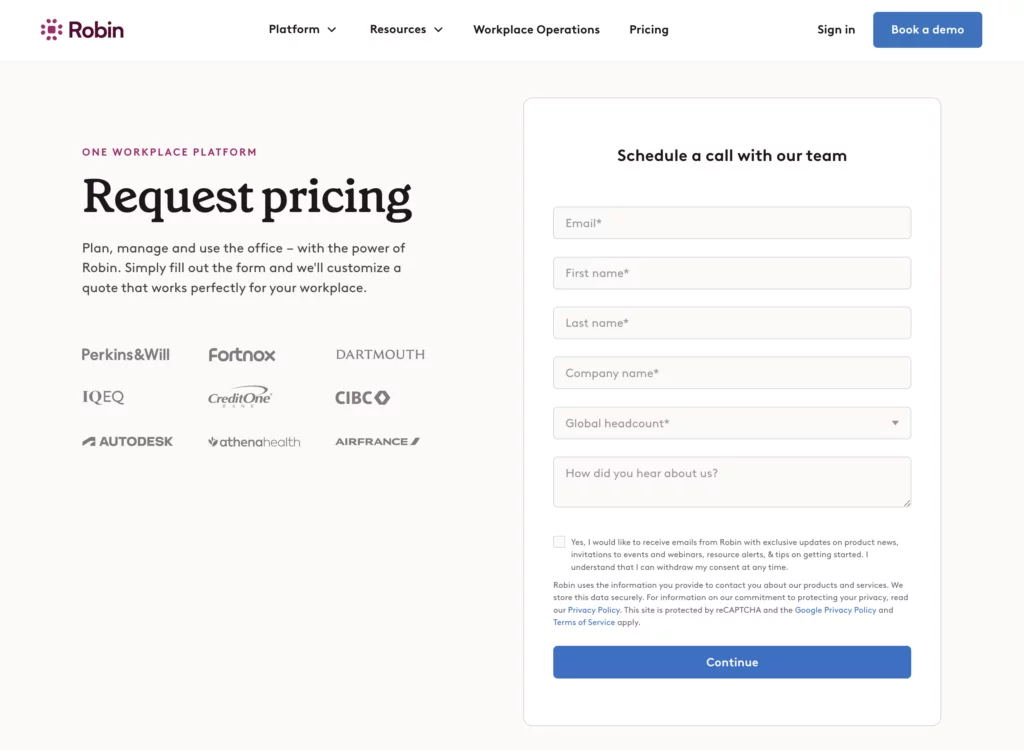
🔎 Pros & cons
Robin is a full, enterprise-grade workplace platform. It covers room and desk booking, visitor management, wayfinding, and advanced analytics, so workplace teams can run most of their daily office operations in one tool. That breadth of features is one of the main reasons it appeals to larger organizations that want a single system rather than a patchwork of separate apps. For big hybrid deployments with several floors or sites to manage, this “one platform for everything” approach can be a real advantage.
Another strength is how Robin handles automation and the employee experience. Reviewers praise advanced features like auto-canceling ghost meetings help free up rooms that were booked but never used, which improves space utilization over time without admins constantly chasing no-shows. Employees also benefit from a polished, intuitive interface on web and mobile. Automatic check-ins that rely on signals from mobile, network, or occupancy sensors reduce the number of manual steps they have to take, so booking and using desks or rooms becomes a smoother part of the day.

Integrations and data are also areas where Robin stands out. The platform connects with Google Calendar, Microsoft 365, and Slack, and several access control and sensor partners. This means bookings, presence, and notifications can all tie into the tools people already use. At the same time, Robin pulls data from bookings, access control systems, and sensors to give workplace leaders detailed insights into occupancy, utilization, and collaboration patterns. For companies that want to make space decisions based on hard numbers, this level of reporting is a big plus.
There are tradeoffs, though, and they tend to show up most clearly for smaller or leaner teams. Robin was built with multi-office, enterprise-style deployments in mind, so a small organization that simply wants hot-desking and basic room booking may find it heavier than they need.
The pricing model reinforces this perception. Robin does not publish transparent per-user or per-resource pricing on its website, and you need to speak with sales for a custom quote. Product research and user comments often place the platform in a premium price bracket.
Beyond cost, some of the day-to-day admin work can feel clunky. Several reviewers mention that editing or updating floor plans is not straightforward and often requires help from the Robin team. If your office is going through a renovation or you are often changing seating layouts, having to rework floor plans or reassign desks from scratch can become a real pain point. This can slow down how quickly you can adapt the tool to reflect what is happening in the physical space.
Users also point out smaller issues on the interface and support side. Some mention bugs, inaccurate dashboards, or odd time display behavior that chip away at the otherwise polished experience. The Robin mobile app gets mixed reviews, with some people calling it clunky or inconsistent even if the overall service still meets their needs. In addition, a number of customers report slower-than-expected response times from support, which can feel disappointing given the enterprise-level pricing and complexity of the product.
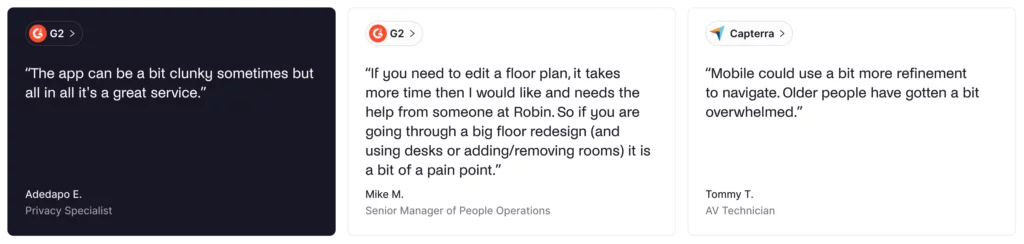
Overall, Robin’s strengths are clear for large, multi-site companies that want a powerful, integrated platform with deep analytics and strong automation. The flip side is that its cost, complexity, and a few missing or harder-to-manage areas can make it a less comfortable fit for smaller teams or those looking for something lighter and more budget-friendly.
Why look for a Robin alternative
You might look for Robin alternatives even if you like the general idea of the platform, simply because it is not always the best fit for every company.
One of the biggest reasons is cost. Robin uses quote-based, per-user pricing and does not publish clear plans on its website. Product research and user comments often place it in the higher, enterprise price range. That can work for large organizations that will use most of its features, but it can feel expensive for smaller teams that mainly want simple desk and meeting room booking, or for offices where many people only come in a few days a month.
Another reason is complexity. Robin is designed for multi-office, enterprise-style deployments, with a lot of settings, rules, and configuration options. For some workplace and IT teams this is a plus, but others find it heavy to roll out and maintain, especially when it comes to things like updating floor plans or making frequent layout changes. If you have a lean team and you need a tool that you can set up quickly and adjust on your own, you might prefer a lighter platform.
There are also some feature gaps and workflow details that push people to explore Robin alternatives. Robin is strong on core booking and analytics, but it does not include some things that other tools treat as standard, such as visitor WiFi sharing, evacuation workflows, or print management integrations. Its visitor app only runs on iPads, which can be limiting if you prefer Android hardware or already have non-Apple tablets in place. Details like these can matter a lot when you are trying to cover all parts of the workplace experience with a single tool.
If you’re looking for something simpler, more flexible, or easier on the budget, it makes sense to explore other options. There are plenty of Robin alternatives out there, like Archie, that still offer powerful booking and visitor tools but with pricing and features that might suit your needs better.
Top 5 Robin alternatives
- Archie: The best Robin alternative for affordable and scalable hybrid workspace management. Ideal for companies looking for flexibility and cost-effective solutions.
- Officely: Works seamlessly with Slack and Microsoft Teams, making it a great Robin alternative for booking desks and rooms without leaving your communication platform.
- Tactic: Good Robin alternative for organizing hybrid team schedules, offering intuitive booking tools for desks and meeting rooms.
- Skedda: Robin alternative for businesses needing custom booking workflows, with features tailored to unique organizational policies.
- Kadence: A smart Robin alternative for AI-assisted resource booking, offering advanced tools to simplify desk and room reservations.
Robin alternative #1: Archie
Archie is the best Robin alternative, built to make desk booking, meeting room scheduling, and visitor check-ins simple and affordable. People like that it “just works,” even for those who aren’t super techy, and the support team is friendly and helpful. With cost-effective, resource-based pricing, Archie is a smart option for businesses with flexible office setups, helping them manage spaces without overspending.
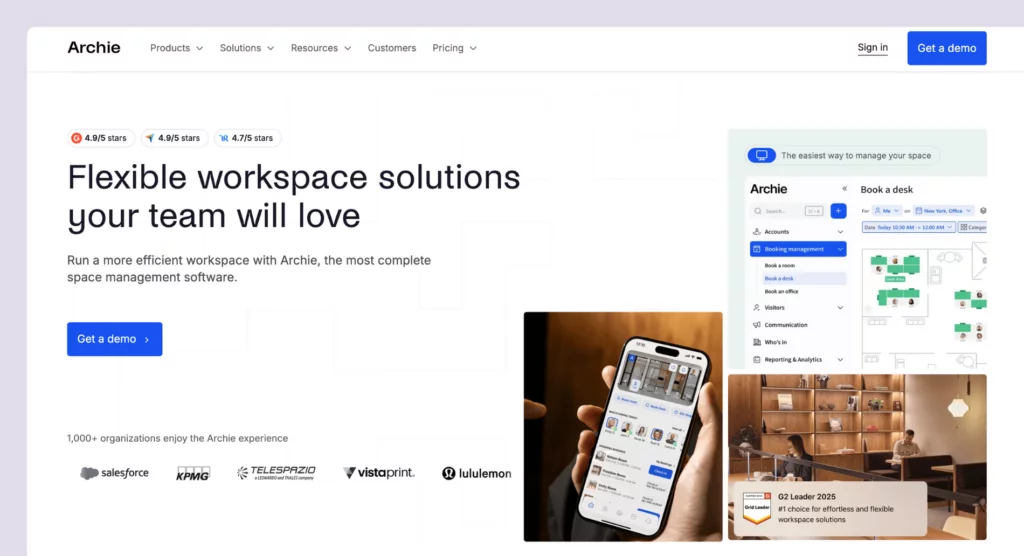
🔑 Key features
- Room & desk booking: You can easily reserve desks or meeting rooms, set up recurring bookings, or assign permanent desks to employees.
- Interactive floor plans: Navigate office layouts and book your preferred space with just one click.
- Employee lookup: Locate where coworkers are sitting or check their attendance, making it easier to collaborate and track office usage.
- Neighborhood zoning: Create team-specific zones for collaboration while maintaining workspace flexibility.
- Visitor management: Offer smooth, touchless check-ins with QR codes and keep records for added security.
- Mobile access: You can manage bookings on the go through a free mobile app, which offers optional branding for a customized experience.
- Workspace Analytics: Gain insights into desk and room usage to optimize layouts and reduce wasted space.
💳 Pricing
Archie starts from $2.8 per desk and $8 per room (minimum $159/month). Visitor management features are an add-on, priced separately (from $109 per location per month). Archie offers a free trial to help you explore its features and see if it’s the right fit for your team.
🔎 Pros & cons
One of the best things about Archie is how user-friendly it is. The interface is clean and easy to navigate, so your team can jump in and start using it right away, with little to no training. It also comes with helpful features like interactive floor plans, employee lookup, and mobile access, which make coordinating in-office days much smoother.
A big plus is Archie’s pricing. Instead of charging per person, it charges based on the number of desks, rooms, or offices you’re managing. That makes it especially affordable for companies with large teams but only a limited number of people coming into the office at once — which is common in hybrid setups. You also get a lot included in the base plan, like floor plans and analytics, without needing to upgrade to access essentials.
On the flip side, Archie may not be the best choice for very small offices with more desks and rooms than employees. But for growing teams or businesses looking for a powerful, reasonably-priced, all-in-one system that’s easy to set up and use, Archie is a strong Robin alternative that balances functionality with value. Here’s more on Archie vs Robin →
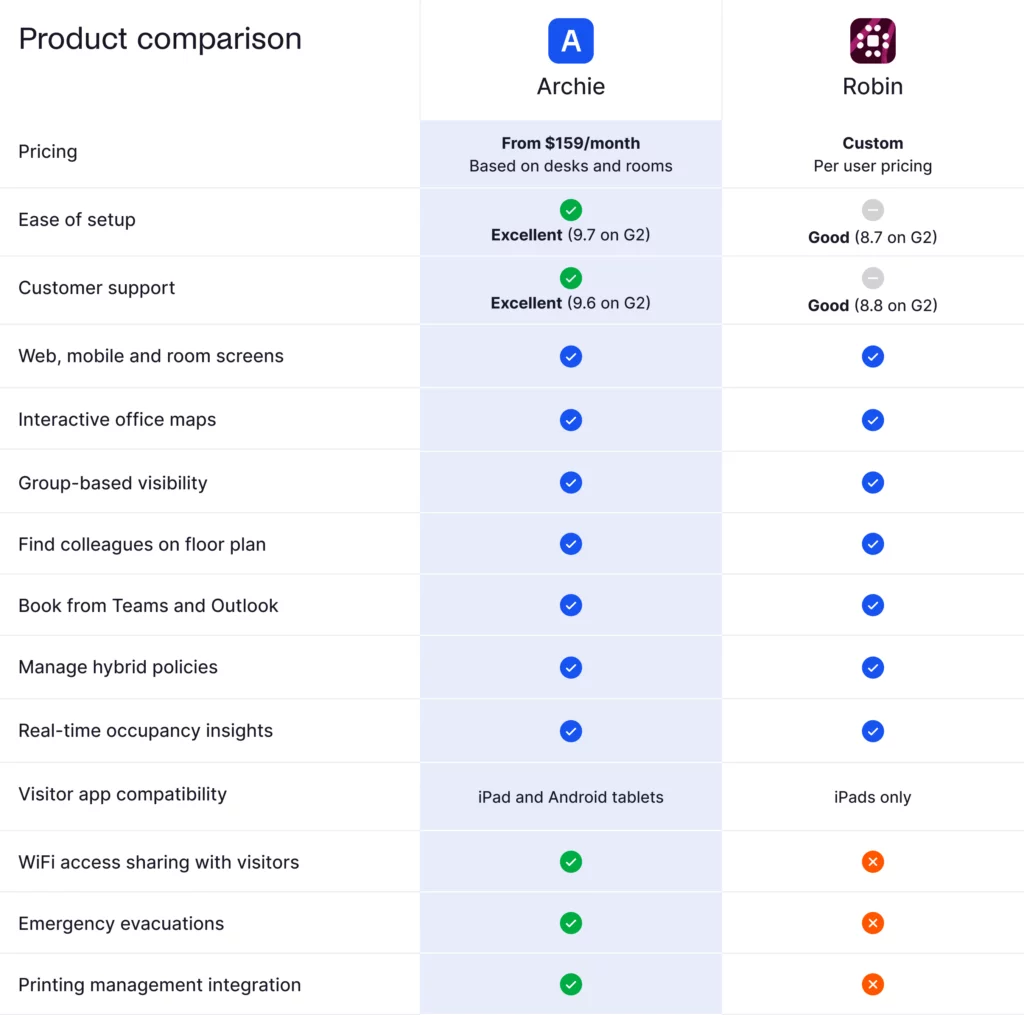
Robin alternative #2: Officely
Officely is a Robin alternative works right inside Slack and Microsoft Teams, so your team can book desks or say they’re coming in without ever leaving their chat app. It’s super easy to use and perfect for hybrid teams that want a quick, no-fuss way to manage who’s in the office. You get hot-desk booking, simple room reservations, and basic reporting. Just keep in mind that it doesn’t have advanced features like visitor check-ins or detailed floor maps, though.
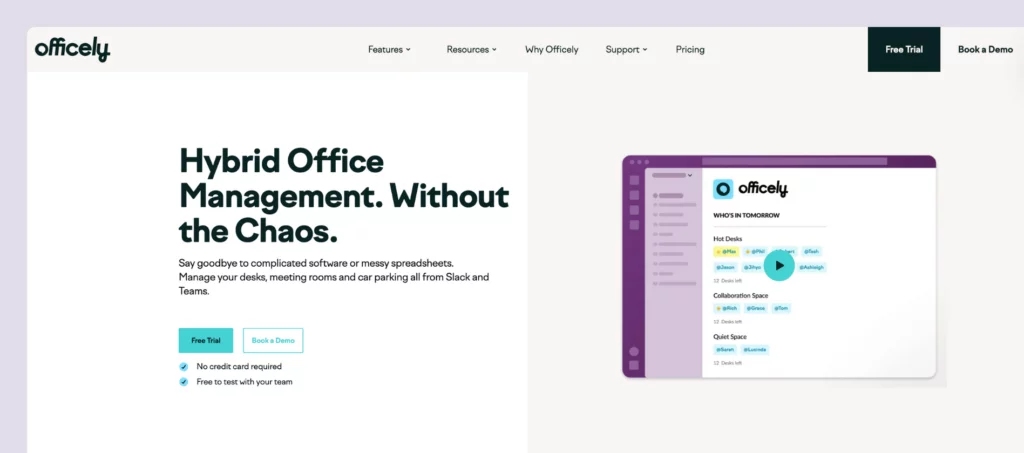
🔑 Key features
- Slack-integrated bookings: Book desks and meeting rooms directly in Slack for a smooth, time-saving experience.
- Resource management: Manage various resources, including desks, parking spots, bike racks, and even pet-friendly areas.
- Office visibility: See who’s coming to the office and easily coordinate schedules and team collaboration.
- Event planning: Simplify organizing office events, team lunches, and group activities.
- Space usage insights: Track office attendance and space usage to improve layouts and resource allocation.
💳 Pricing
Officely’s annual plans start at $2.50 per user per month for desks, plus $12 per month for every meeting space. It’s free if your team has up to 5 users.
🔎 Pros & cons
Officely is all about keeping things simple. One of its biggest perks is that it works directly inside Slack and Microsoft Teams, so your team can book desks, mark in-office days, and see who else is coming in — all without switching apps. That makes it super easy to adopt, especially for teams already using these tools every day. It’s also really quick to set up (we’re talking minutes), and the interface is clean and straightforward, so there’s no steep learning curve. Plus, it has a free plan for small teams, which is a nice bonus if you’re just getting started with hybrid work.
On the flip side, Officely does have some limits. It doesn’t offer visitor management or detailed floor plans, so if you need more advanced features or want a bird’s-eye view of your office layout, it might not be the right fit. And if your team doesn’t use Slack or Teams, a lot of its convenience disappears. Overall, Officely is a great choice for small to mid-sized teams looking for a lightweight, easy-to-use way to manage hybrid schedules, just as long as it fits into your existing setup.
Robin alternative #3: Tactic
Tactic is a Robin alternative that lets you pick and choose the modules you need — it offers desk booking, meeting room reservations, visitor management, and analytics as separate modules. Since it offers a lot, setup can take a bit more time, especially if you want to customize things like maps and booking rules. It’s best for companies that want flexibility, for example, those that just want to start with desk booking and add more later. It also works well for teams that prefer paying by desk or room instead of per person.
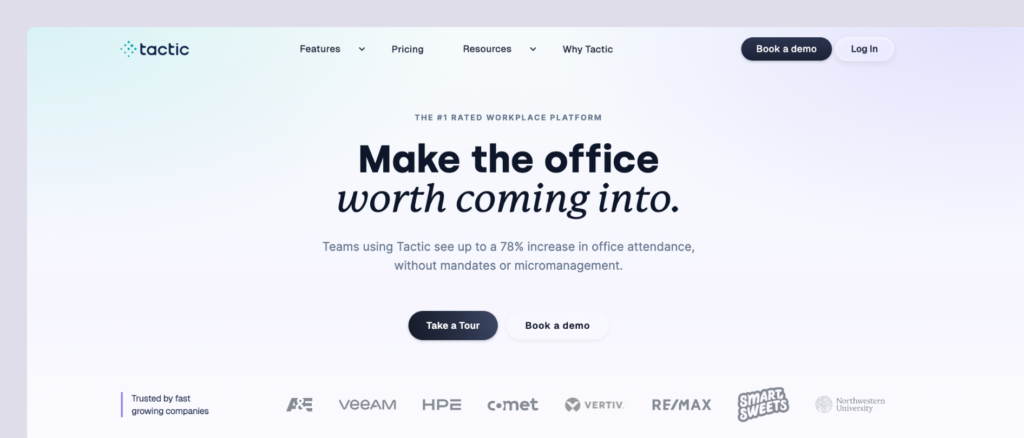
🔑 Key features
- Meeting room reservations: Quickly book meeting spaces and avoid double bookings with a smooth reservation process.
- Desk booking: It’s perfect for hot desking setups, allowing employees to reserve desks effortlessly.
- Desk zones: Group desks by floors or departments to keep teams working closely together.
- Seating assignments: Assign desks temporarily or permanently based on individual preferences or team needs.
- Future booking limits: To ensure fair access for everyone, limit how far in advance desks can be booked.
💳 Pricing
Tactic charges per workspace: Core ($3) for booking basics, Pro ($4) for visitors, requests, SSO, and AI, and Enterprise (custom) for large rollouts with advanced security, integrations, and SLAs.
🔎 Pros & cons
Users often say the interface is easy to use. Even people who aren’t very technical can look at the office map, pick a desk, and book it without any help. Managers also like the usage dashboards and the automatic check-in rules because they keep everything organized.
There are a couple of things to be aware of, though. Some users have run into small technical hiccups, like login issues when setting up SSO for the first time. In most cases, Tactic’s support team fixed these quickly, and they didn’t get in the way of daily use. Overall, people feel that while Tactic might still show the occasional bug as a newer product, the main features work well and the experience is generally very positive.
Robin alternative #4: Skedda
Skedda is an easy-to-use Robin alternative for booking desks, managing office spaces, and organizing resources. It charges based on how many bookable spaces you have, and all plans include unlimited users and bookings. It works well for small to mid-sized offices or coworking spaces that want a straightforward, affordable system. While it may not have every hybrid-work feature (like team scheduling), it’s a solid choice for simple, flexible space booking.
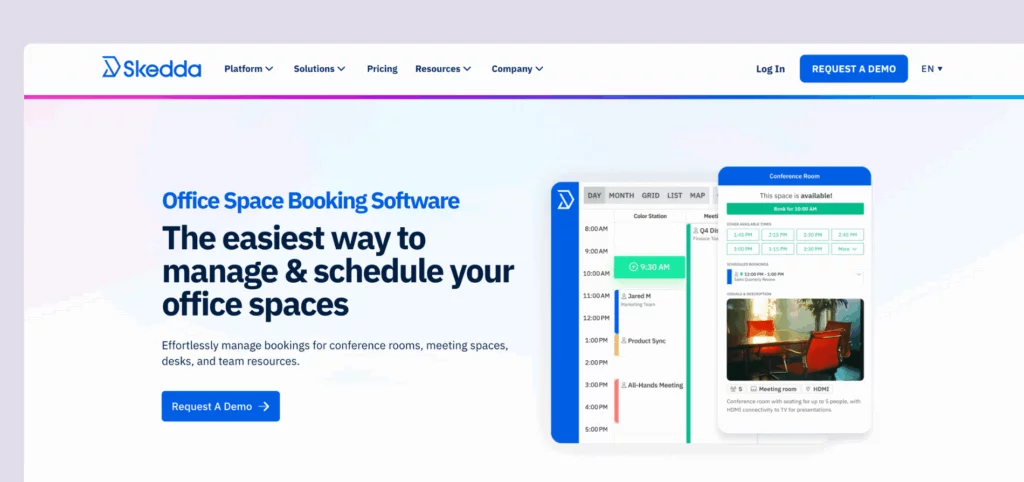
🔑 Key features
- Desk & room booking: Quickly reserve desks or meeting rooms with a drag-and-drop interface and real-time availability.
- Interactive floor plans: Customizable maps display the office layout, making it easy for employees to choose their preferred spot.
- Custom booking rules: Set rules for time limits, cancellations, and user permissions to keep everything running smoothly.
- Neighborhood zones: Group desks into team zones to encourage collaboration while maintaining flexibility.
- Seamless integrations: Skedda works with tools like Slack, Google Workspace, and door access systems to streamline workflows.
💳 Pricing
Pricing starts at $99/month for up to 15 spaces, with advanced plans available to accommodate larger offices. For $99/ month, a visitor management module can be added for additional capabilities. A free trial is also available, allowing you to explore the platform’s features and determine if it’s the right fit for your business.
🔎 Pros & cons
The platform is designed to be user-friendly, with a clean interface that’s easy to learn and quick to set up. Employees can start booking with little to no training, which helps teams get going fast. Skedda also offers helpful features like interactive floor plans, custom booking rules, time limits, and user permissions, so you can tailor the system to fit your specific office setup. It integrates well with tools like Google Calendar and Slack, making it a smooth fit for your daily workflow. There’s even a basic visitor check-in option, which adds a little extra convenience.
That said, Skedda is mostly focused on space booking. It doesn’t have built-in tools for hybrid team coordination that some of Skedda competitors provide, like showing who’s planning to be in the office or helping teams schedule in-office days together. Its reporting tools are also on the simpler side — fine for basic tracking, but not as deep or detailed as what you’ll find in some more advanced platforms. Still, if you’re mainly looking for a solid Robin alternative that’s affordable, reliable, and easy to use, Skedda vs Robin is a strong pick.
Robin alternative #5: Kadence
Kadence is a newer Robin alternative that helps medium and large companies manage hybrid work. It covers desk and room booking, visitor check-ins, team scheduling, workplace analytics, and even office event management. But, because Kadence packs in so many features, it can take a bit of time to set up and learn everything. If you’re a smaller business or just need basic booking, Kadence might be more than you need.
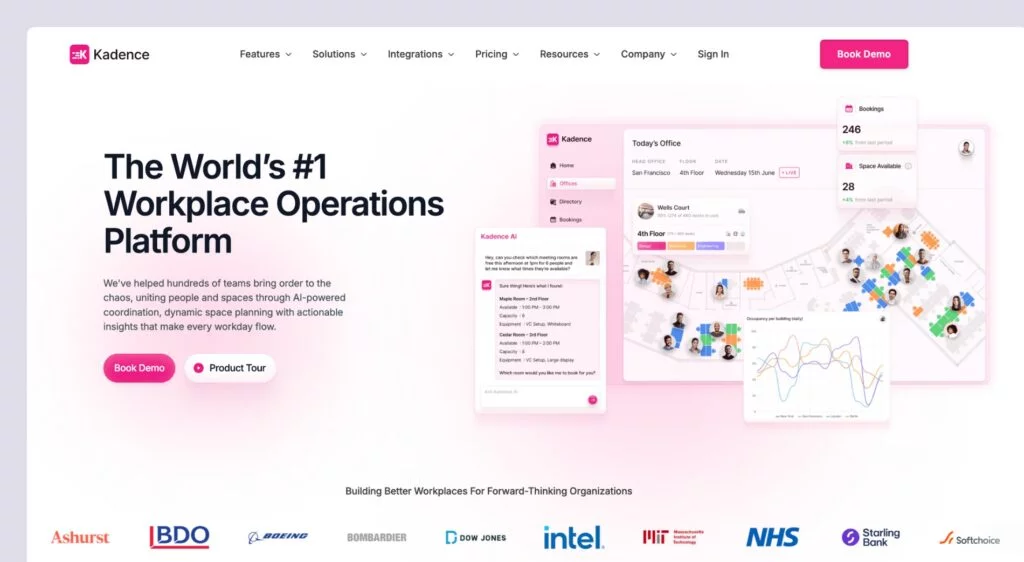
🔑 Key features
- Desk & room booking: Reserve desks and meeting rooms quickly and effortlessly with just a few clicks.
- Interactive maps: Use color-coded office maps to find available desks and popular spots easily.
- AI-assisted booking: Leverage smart AI tools to book multiple desks, manage changes, and notify teammates of updates.
- Real-time alerts: Employees get instant notifications when bookings are canceled or preferred desks become available.
- Mobile access: Manage bookings on the go with Kadence’s easy-to-use mobile app.
💳 Pricing
Kadence uses custom, quote-based pricing. In the past, plans reportedly started at around $4 per active user per month and included visitor management. For current and accurate pricing, you will need to reach out to their team directly.
🔎 Pros & cons
Kadence can book several desks for a team on the same day, send a notification when a popular desk becomes free, or suggest other spots if someone’s favorite desk is taken. This “smart assistant” approach is similar in spirit to a chatbot, but in Kadence the intelligence is built into the app itself.
Kadence also gets good feedback for its customer support. Many customers say the team replies quickly, is easy to work with, and makes setup and rollout much smoother.
On the other hand, Kadence does not have as many recent public reviews as some of the other Robin alternatives, so it is harder to clearly see its long-term pros and cons. It also used to show transparent per-user pricing, but has moved to hidden, quote-based plans, so you now have to contact their sales team to know the exact cost.
What is the best alternative to Robin?
If you’re looking for the best alternative to Robin, Archie is a top pick, especially if you want something that’s simple, affordable, and built for hybrid offices. While Robin is packed with features and great for larger enterprises, its per-user pricing can get expensive fast.
Archie takes a different approach: it charges based on the number of desks, rooms, or offices you’re managing, not how many people use it. That makes it a smart and cost-effective option for teams where lots of employees share a limited number of workspaces (which is pretty common in hybrid setups).
Archie gives you all the essentials: interactive floor plans, hot desk and meeting room booking, visitor check-ins, usage analytics, and even employee lookup so teammates can easily find each other. It’s easy to use, quick to set up, and designed to grow with your team. If you want a clean, modern experience without paying enterprise-level prices, Archie is a fantastic Robin alternative.
It might sound stressful to migrate to new software, but with Archie, it’s not. Our team can take care of the whole process, so you don’t have to worry about anything at all.
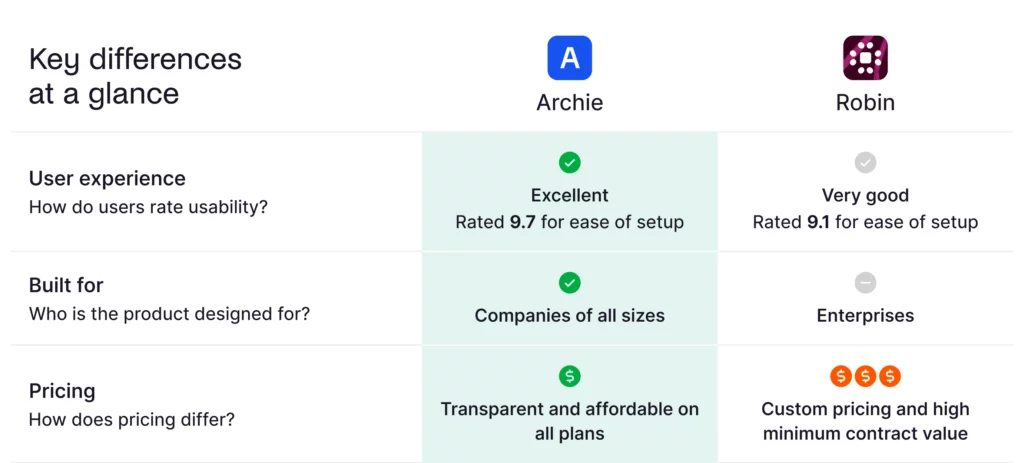

Berenika Teter
Archie's Content Manager, fueled by filter coffee and a love for remote work. When she’s not writing about coworking spaces and hybrid workplaces, you can probably find her exploring one.

















![5 Best Robin Alternatives & Competitors in 2026 [Really] Robin Powered Alternatives - Cover Image.](https://archieapp.co/blog/wp-content/uploads/2024/01/Robin-Powered-Alternatives-Cover-Image.jpg)
![Envoy Software Review: Features, Pricing, Pros & Cons [2026] Office space full of desks.](https://archieapp.co/blog/wp-content/uploads/2025/10/Envoy-software-overview-cover-image-400x400.jpg)
![SwipedOn vs Envoy: Visitor Management Comparison [2026] Modern office lobby with curved seating, soft lighting, and a clean, open layout.](https://archieapp.co/blog/wp-content/uploads/2026/02/SwipedOn-vs-Envoy-cover-image-400x400.jpg)
