- Originally published: May 21, 2024
- Last updated: May 23, 2025
Every time someone visits your workplace, it’s a chance to make a great impression. A smooth, friendly check-in sets the tone for their visit and says a lot about your company. Here’s how to welcome a visitor in the office the right way.
Guide to welcoming visitors to your office
The importance of receiving visitors in the workplace
- A smooth check-in (think short wait times, clear instructions, and friendly reception) shows that you care about your visitors’ time and experience, which builds trust and confidence right away.
- Most people prefer fast, self-service check-ins through pre-registered visits and visitor kiosks — these are now expected, not optional.
- Plus, a well-organized visitor management process also keeps your office safe!
Let’s say a potential client visits your office. If they’re greeted warmly, checked in quickly, and shown where to go, it makes your whole team seem reliable and professional. That good feeling sticks with them — and can even influence whether they decide to do business with you.
But it’s not just about offering fast and friendly service. A proper visitor management process helps you know exactly who is in your building and why. Tools like digital sign-ins, badge printing, or pre-registration help prevent unauthorized access and make sure visitors don’t get lost or end up somewhere they shouldn’t be. For hybrid workspaces, visitor systems also help track office attendance, since not everyone comes in every day.
Interestingly, people prefer fast, self-service check-ins over talking to someone. That means things like iPad check-in stations, QR codes, and pre-registered appointments aren’t just nice to have anymore. Luckily, these are all part of the modern visitor management systems, which you’ll find out more about soon.
Common challenges when receiving visitors in the workplace
Making visitors feel welcome is important, but it’s not always easy. There are a few common challenges that can pop up in many workplaces:
1. No one knows the visitor is coming
Sometimes a visitor shows up, and no one at the front desk has been told. The receptionist is left guessing who they’re there to see, and the guest ends up waiting awkwardly while things get sorted out. This can make your company look unprepared or disorganized, which isn’t a great first impression.
2. Long wait times
If the person the visitor is meeting doesn’t arrive quickly (or worse, doesn’t even know the visitor is there), the guest might be stuck sitting in the lobby for too long. This is especially frustrating for clients or job candidates who expect things to run on time. It can make people feel like their time isn’t valued.
3. Confusing check-in process
If the check-in process is messy or unclear, like asking visitors to fill out a long form with no guidance, it can make them feel uncomfortable or annoyed. Some people may not want to ask for help, and the whole thing becomes more stressful than it should be. A clear, simple, and friendly check-in helps avoid this.
4. Gaps in safety and security
When visitors aren’t properly checked in, don’t get a badge, or aren’t tracked, they might accidentally wander into areas they shouldn’t be. This isn’t just confusing, it’s a safety risk. In busy or hybrid offices where people come and go at different times, it’s especially important to know who’s in the building and why.
How a VMS solves these check-in challenges
A visitor management system (VMS) like Archie can completely transform how guests check into the office. Instead of using messy paper sign-in sheets, visitors can check in using a tablet, a kiosk, or even their phone. It’s quick and simple, which means no long lines or confused visitors at the front desk. If the visitor pre-registers before arriving, their details are already in the system. All they have to do is scan a QR code or tap to check in.
One of the best parts is how it keeps everyone informed. As soon as the visitor checks in, the person they’re meeting gets a notification — whether by email, text, or tools like Slack. No more guessing or waiting while someone tries to track down the host.
A good VMS also adds a layer of workplace security. It can print badges with the visitor’s name, photo, and who they’re visiting, so it’s clear they’ve checked in. Some systems even offer touchless check-in, like scanning a QR code or using facial recognition, which is faster and more hygienic.
Lastly, it helps you keep track of everyone who comes and goes. The system automatically logs each visit, which is great for safety, audits, or emergencies. Everything looks and feels more organized and professional, and that leaves your visitors with a great first impression of your company.
How to welcome a visitor in the office with a VMS
Having a VMS in place is one thing, but it won’t automatically create a great visitor experience if you don’t know the basic visitor management strategies. Here are a few rules to remember when receiving visitors in the office:
1. Enable pre-registration
Pre-registration is a great way to make a great first impression. Before someone arrives at your office, they get an email with everything they need, including directions, visitor policies, and WiFi access credentials. They can fill out any important forms beforehand, so when they show up, they have to scan a QR code to check in. It saves time for both your team and your guests.
And don’t worry: Even if visitors didn’t pre-register, they can still check in when they arrive.
2. Be ready to… welcome your visitors
If you have a receptionist, make sure they know who’s coming, who they’re meeting, and what time they’re expected. They can greet guests and help them check in. If you don’t, make sure your guests can check in themselves — using a touchscreen kiosk, for example.
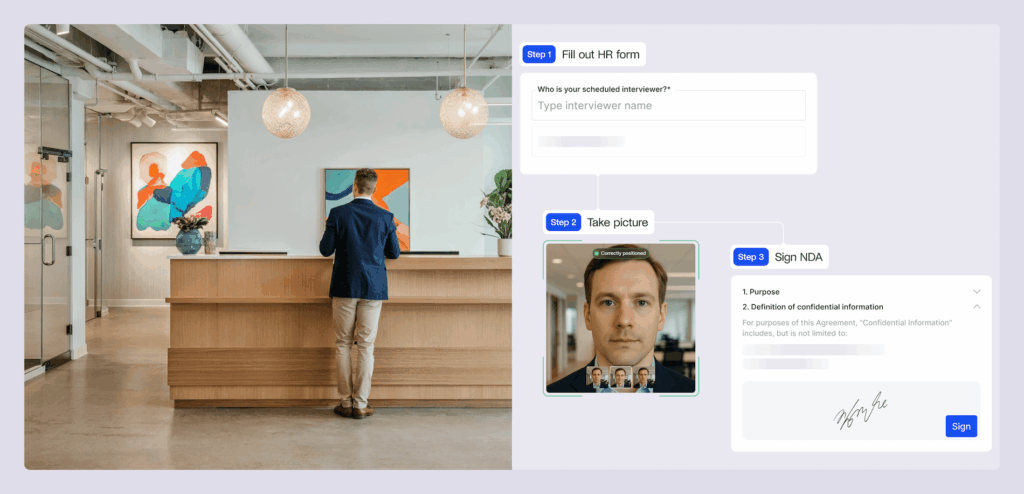
3. Make check-in easy
When a visitor arrives, checking in should be quick and easy. Depending on your setup, they might take a photo, sign a safety or NDA form, and get a printed visitor badge.
With a system like Archie, guests can use a tablet, kiosk, or even their phone to sign in. They just enter their details, take a photo if needed, and sign any important documents like an NDA or safety form. If they’ve already pre-registered, it’s even faster — they can just scan a QR code and they’re good to go. Once a visitor has checked in, make sure they know exactly where to go next or who to wait for.
4. Let their host know they’ve arrived
No one likes waiting around with no idea if they’ve been noticed. As soon as the visitor checks in, the system should instantly let their host know they’ve arrived.
This means there’s no need for the visitor to ask someone to call their host or wonder if they’re in the right place. It keeps things moving quickly and helps the visitor feel welcomed and expected.
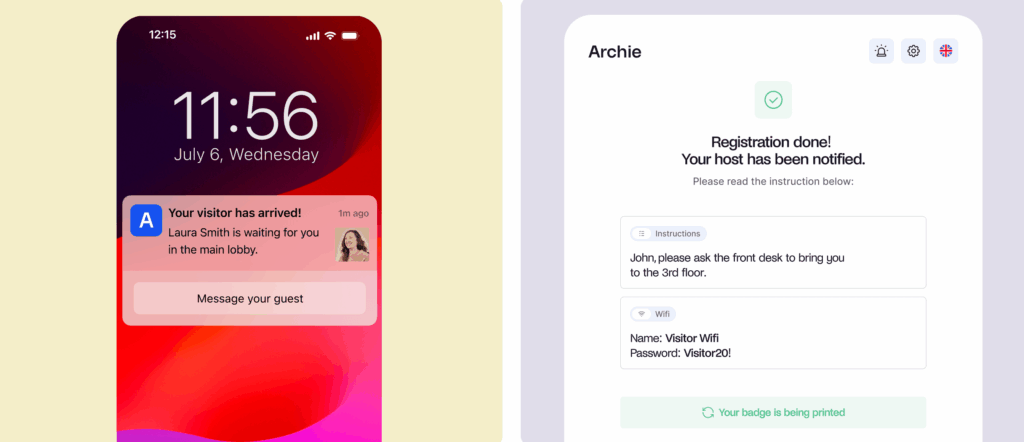
5. Check visitors out
Make sure guests check out before leaving. In case of an emergency, like a fire drill or evacuation, you’ll know exactly who’s still inside. It’s especially helpful in hybrid workplaces or busy shared spaces, where people come and go throughout the day.
Before your visitors leave, thank them for coming and offer help if they need anything else, like directions, a follow-up contact, or help exiting the building.
There’s one more thing to keep in mind when welcoming visitors to a company:
Types of visitors in an office
Offices get all sorts of visitors, and each one might need a little something different from your visitor management process:
- Clients or customers are people coming in to learn more about your services, have a meeting, or talk business. Making them feel welcome and taken care of helps build trust and could lead to long-term partnerships.
- Job candidates come for interviews or assessments. This is their first impression of your workplace, so a warm, smooth check-in can make a big difference in whether they want to join your team.
- Contractors or vendors are folks who come in to fix or install something, like IT support, maintenance, or service providers. They often need special access or help getting to the right place.
- Delivery drivers stop by to drop off packages, mail, or food. Their visits are short, but they still need an easy, clear way to get in and out quickly.
- Partners or collaborators are people from other companies working with your team. They may visit often, so having a quick and simple check-in system helps everything run smoothly.
- Employee guests might be friends or family just stopping by. Even though it’s casual, it’s still important to know who’s in the building for safety reasons.
- VIPs or top-level executives could be company leaders, investors, or board members. They don’t visit often, but when they do, they expect everything to be professional and well-organized.
- Interns or temporary workers might only be around for a short time or be new to the space. At first, they usually check in like a visitor until they’re fully set up.
- Event attendees might be coming in for things like workshops, networking events, product launches, or open houses. Since they usually arrive in groups and around the same time, the check-in process needs to be extra smooth and fast to avoid long lines or confusion at the entrance.
The good news is that with Archie, you can decide exactly how each kind of visitor should be welcomed. For example, you might want job candidates to take a photo and print a badge, while delivery drivers just need a quick QR code scan. You can also set up custom forms, safety checklists, or even send automatic follow-up emails like a thank-you note or a short survey after someone leaves.
Welcome visitors with Archie
Archie makes visitor check-in easy, fast, and professional, from start to finish.
Before guests arrive, you can pre-register them by entering their name, who they’re meeting, and the reason for their visit. They’ll get a confirmation email with a QR code for quick check-in.
When they show up, they can check in using a tablet, kiosk, or their phone. Archie instantly notifies the host, so there’s no waiting around. If needed, a visitor badge is printed with their name and details for added security.
Archie can also connect with access control tools, giving your guests temporary access to the right areas. At the end of the visit, they check out with one tap, and the system logs everything automatically, which is great for safety and record-keeping.

Berenika Teter
Archie's Content Manager, fueled by filter coffee and a love for remote work. When she’s not writing about coworking spaces and hybrid workplaces, you can probably find her exploring one.



















![SwipedOn: Visitor Management App Review [2026 Guide] Interior of a modern building with exposed concrete, brick walls, and a central staircase surrounded by glass doors and classrooms.](https://archieapp.co/blog/wp-content/uploads/2025/11/SwipedOn-visitor-management-app-review-cover-image-400x400.jpg)

