- Originally published: May 20, 2024
- Last updated: February 25, 2025
If your front desk gets busy with long lines and messy sign-in sheets, a visitor check-in kiosk can help. With a simple touchscreen, visitors can check themselves in, scan a QR code, sign any required documents, and notify their host—all without needing extra help from staff.
In this guide, you’ll learn how a visitor management kiosk works, what features to look for, and how to set one up.
Guide to visitor management kiosks
How a visitor check-in works
You can set up visitor check-ins in different ways, depending on what works best for your workplace:
- If you have a front desk receptionist, they can welcome guests and help them check in using a tablet. Visitors enter their details, take a photo if needed, and agree to any visitor policies. If you use visitor badges, they can be printed on the spot.
- For busier offices, a self-service visitor registration kiosk allows guests to check themselves in. They simply enter their details on a touchscreen device and, if needed, print a visitor badge. The system automatically notifies their host, so they don’t have to wait at reception. It’s a great option if your front desk team isn’t always available to assist.
- Another convenient option is a mobile visitor kiosk app with a QR code. Using their phone, visitors scan the code at the entrance, which takes them to a quick online registration form. This contactless visitor management method reduces wait times and keeps interactions minimal.
- For scheduled visits, you can use pre-registration offered by digital visitor management kiosk systems like Archie to speed up check-ins. Guests fill out their details online before they arrive. When they get to your office, they simply scan a QR code or show a digital pass for instant check-in.
- You can also set up a recurring check-in system for frequent visitors, such as contractors or vendors. This means they only need to register once, and on future visits, they can check in quickly without repeating the process.
If you’re not sure which method works best, visitor management software with a check-in kiosk allows you to combine all of those different check-in options based on visitor type and the desired visitor management process.
What is a visitor kiosk?
A visitor kiosk is a touchscreen that guests use to sign in when they arrive at an office. Instead of writing their details on a paper sign-in sheet, they can enter their name, take a photo, or scan a QR code right there on the screen.
As you might have guessed already, visitor management kiosks are usually placed at the entrance to make check-ins faster, more organized, and more secure. They work alongside visitor management systems (VMS) that run in a background to:
- Enable self-service check-in,
- Print visitor badges,
- Immediately notify hosts,
- Keep track of visitor logs.
And the best part? You can personalize the visitor management kiosk with your company’s branding, language options, and custom check-in questions.
What hardware do you need for a visitor management kiosk?
When you think of a visitor kiosk, you might imagine a big, complicated machine—but that’s not the case anymore. Thanks to modern, cloud-based visitor management systems, you can set up a kiosk using just about any iOS or Android device, like a tablet or iPad.
The most important part of a visitor management kiosk is a touchscreen device where visitors can enter their details, scan a QR code, and sign any required documents. To keep the device secure and easy to use, you’ll need a stand or enclosure—some even come with privacy screens to keep visitor information confidential. If your office has a front desk, a tablet-based check-in works great.

A badge printer is a useful addition if you need to print visitor badges. It helps staff and employees easily identify guests by displaying their names, photos, and visit details. A QR code scanner or built-in camera can also speed up check-ins, letting pre-registered guests scan their code for quick entry. The camera can also be used to take visitor photos or scan IDs for added security.
What are the benefits of using a visitor kiosk?
Here’s how a visitor kiosk can benefit your office:
- Faster check-ins
- Stronger security
- Visitor policy compliance
- Higher productivity
- Accurate visitor logs
- Making a great first impression
1. Faster check-ins
Guests can sign in quickly using a visitor management kiosk, avoiding long lines and paperwork. The system immediately notifies their host, so there’s no waiting.
2. Stronger security
A visitor kiosk improves workplace security by checking who office guests are and allowing only approved visitors inside. You can even connect it to access control systems to make sure that only authorized people can enter.
3. Visitor policy compliance
If you need to follow safety or legal rules, the visitor check-in kiosk keeps a log of visitors. This way, you always know who is in the building — even if the internet goes down, it saves the information and syncs it later.
4. Higher productivity
With a kiosk handling check-ins, your team can focus on their work instead of managing the front desk. It also provides accurate visitor data, helping you track and manage check-ins easily.
5. Accurate visitor logs
Digital check-ins make it easy to keep track of visitor details, so you won’t lose important information. If you manage multiple office locations, a visitor sign-in kiosk helps maintain consistency. You can update check-in rules, monitor visitor data, and manage all visitor management kiosks from one dashboard, ensuring every guest has the same smooth check-in experience.
6. Making a great first impression
A digital check-in system creates a strong first impression. It helps your guests feel welcome, shortens wait times, and shows that your workplace is modern, efficient, and organized.
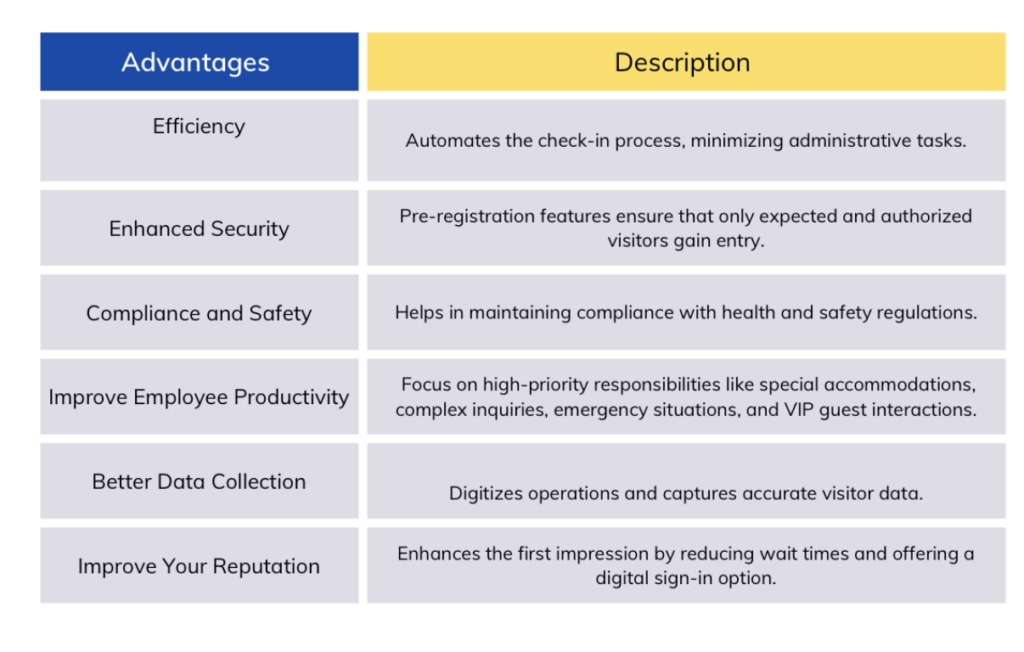
A visitor sign-in kiosk does more than just check people in—it also helps you make smarter decisions about your office. Built-in workplace analytics lets you track visitor trends, peak hours, and security data. You can compare multiple office locations, monitor foot traffic, and use real-time insights to improve your workplace operations.
How to implement a visitor check-in kiosk — best practices
Choose visitor kiosk software and hardware
Your visitor kiosk setup depends on your needs and budget. The most common options include:
Tablet or touchscreen display – A tablet (like an iPad or Android device) is the heart of your check-in system, allowing visitors to enter their details, scan QR codes, and sign documents digitally.
Tablet stand or kiosk enclosure – A secure stand or mount keeps the tablet in place, making it easy to access while protecting it from damage.
Badge printer (optional) – If you want visitors to wear badges, a printer can instantly create custom visitor passes with their name, photo, and purpose of visit.
Your visitor management software is just as important as the hardware. Look for a system that offers multiple check-in options, host notifications, customizable check-in flows, visitor analytics, and security & compliance features.
Just so happens that Archie does all that — and more.
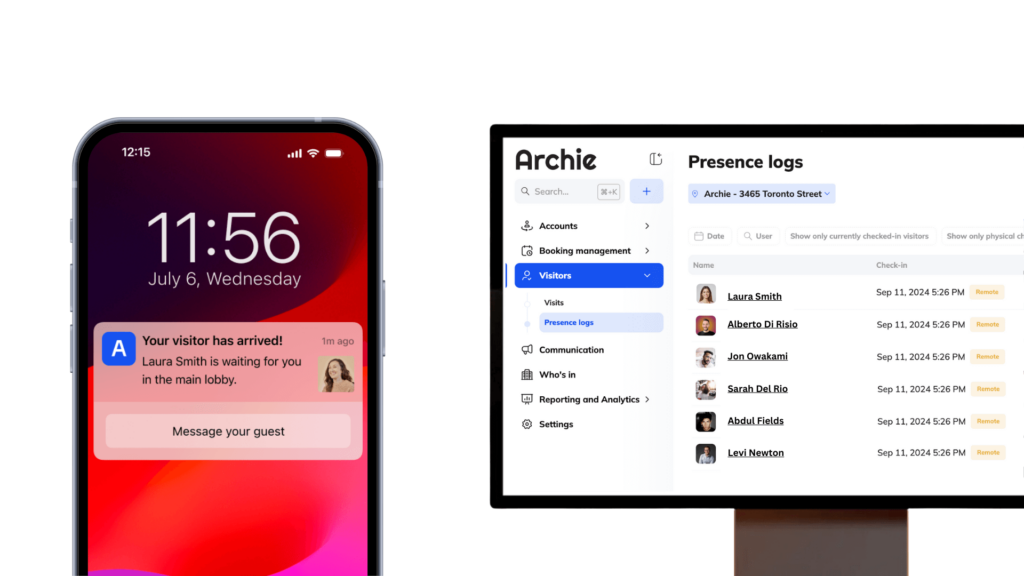
Pick the right spot (and mark it!)
Place your visitor management kiosk in a visible, high-traffic area like the main entrance, lobby, or reception desk so that visitors can find it easily. Adding clear signs with simple instructions will help guide guests through the process.
Personalize the welcome screen
Make your visitor check-in kiosk feel like part of your brand by adding your logo, colors, and a friendly greeting. This small customization makes a great first impression and helps reinforce your company’s identity.
Enable pre-registration
If you’re expecting guests, allow them to pre-register before they arrive. You can send them a QR code via email, which they can scan at the visitor registration kiosk for a quick and touchless check-in. This also gives them time to review and sign any necessary documents, like NDAs or safety agreements, before their visit—reducing wait times and minimizing paperwork at the front desk.
Train your team
Even with a self-service kiosk, your front desk team plays an important role. Make sure they’re trained on how to use the visitor management system kiosk so they can assist guests when needed. A friendly welcome and a little guidance can make a big difference in creating a smooth and positive visitor experience.
Visitor kiosk system FAQ
The visitor management system cost depends on what features you need and the size of your workplace. On average, you can expect to pay anywhere from $30 to $350 per location each month. Some providers may charge extra for things like custom branding, mobile apps, badge printers, or special visitor kiosk software integrations.
If you need hardware, the cost will vary too. A tablet or touchscreen device for check-ins can cost between $200 and $800, depending on the brand and features. Keep in mind that investing in the right system can save you time and improve security, making it a smart, long-term choice for your office.
Instead of signing in on paper or waiting at the front desk, your visitors use a touchscreen kiosk or tablet to enter their details, scan a QR code, and complete any required steps like ID verification or document signing. Once checked in, the system notifies their host automatically and, if needed, prints a visitor badge for easy identification.
Some visitor management kiosks also integrate with access control systems to ensure that only approved visitors can enter certain areas. When guests leave, they can check out using the kiosk, keeping an accurate log of all visitors.
Visitor management kiosks do more than just check-ins—they also help keep your workplace safe and organized. They log visitor details in real time, let guests sign documents digitally, and can even connect to access control systems to make sure only approved visitors can enter certain areas. If your workplace gets visitors from different countries, many kiosks also support multiple languages to make check-in easier. Plus, in case of an emergency, the system can send instant alerts to help manage evacuations.

Berenika Teter
Archie's Content Manager, fueled by filter coffee and a love for remote work. When she’s not writing about coworking spaces and hybrid workplaces, you can probably find her exploring one.

















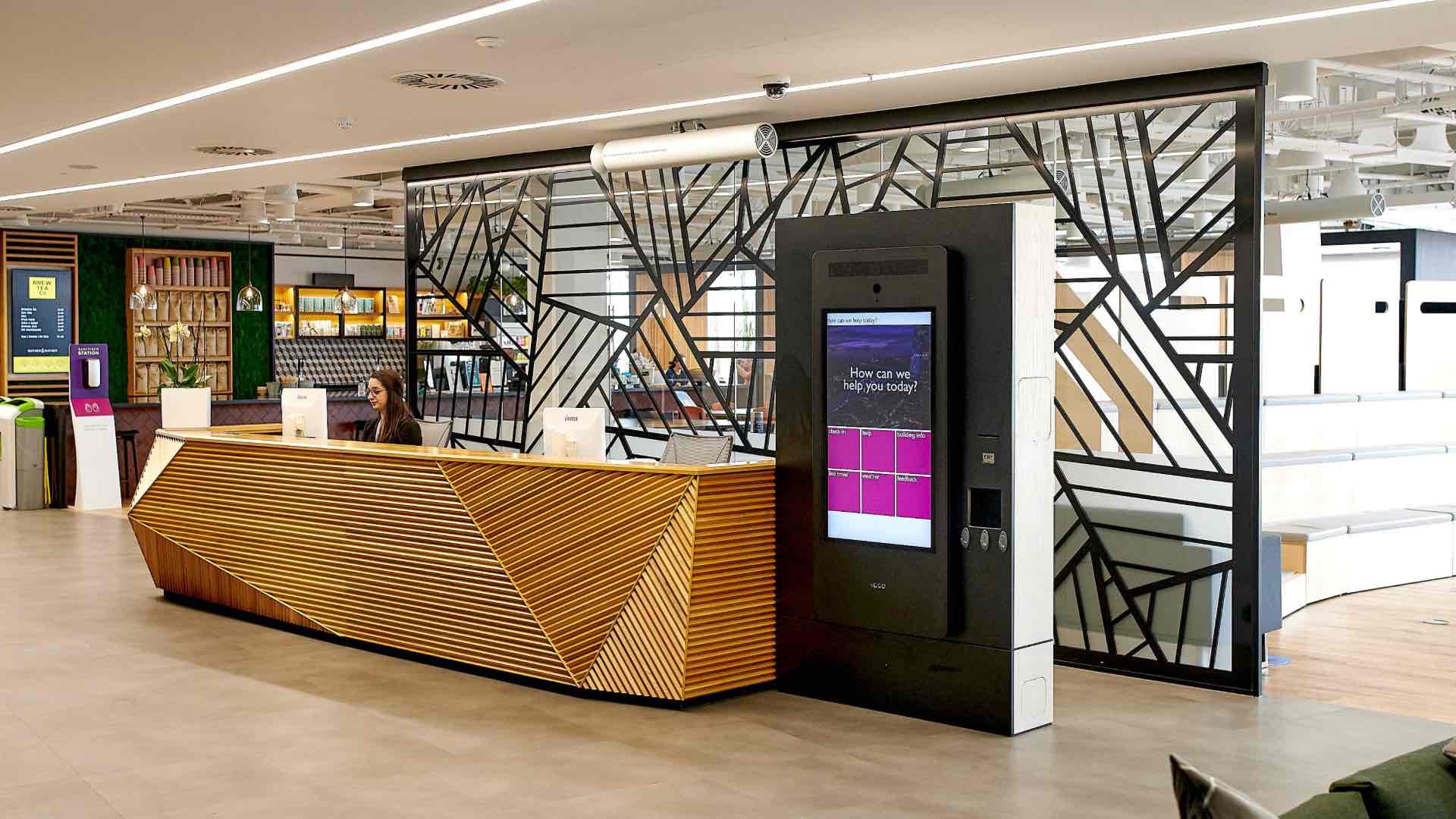

![SwipedOn: Visitor Management App Review [2026 Guide] Interior of a modern building with exposed concrete, brick walls, and a central staircase surrounded by glass doors and classrooms.](https://archieapp.co/blog/wp-content/uploads/2025/11/SwipedOn-visitor-management-app-review-cover-image-400x400.jpg)

