- Originally published: October 24, 2023
- Last updated: June 3, 2025
If you’ve ever checked in at a front desk, signed a visitor book, or worn a temporary badge, you’ve already experienced a basic version of a Visitor Management System — or VMS for short. But today’s VMS tools are way smarter than that.
Here’s everything you need to know about visitor management software, with the top VMS picks for managing visitors based on features, the demo experience, pricing, customer feedback, third-party integrations, customization options, and scalability.
Guide to the best visitor management systems
What is visitor management software (VMS)?
A Visitor Management System (VMS) is dedicated software that helps you manage guests at your workplace. Instead of using old-school paper logs or manually writing names down, VMS software makes everything easier and more secure.
Even though it’s all about technology in the end, every visitor management system starts with the people and specific roles:
- Visitors – These are guests who come to your office. Could be clients, job candidates, delivery folks — anyone!
- Employees or Hosts – These are the people inside the company whom the visitor is meeting.
- Receptionists – Either human or digital (like a tablet or a kiosk), they help check visitors in.
- Security staff – They make sure only the right people are allowed in and move around the building safely.
When a visitor — like a client, delivery driver, or job candidate — comes to your building, they check in using a digital system. This could be a tablet at the front desk or a simple app. The moment they check in, the software sends a quick notification to the person they’re visiting. Simple as that.
Hosts can even register their visitors ahead of time, so check-in is lightning-fast when the guest arrives. The system also tracks different office locations that visitors go to, such as meeting rooms or common areas, and helps ensure that only authorized people access more private or sensitive spaces.
The difference between access control and visitor management
Both access control and visitor management help keep your workplace safe, but they do it a bit differently:
- Access control is all about managing who can enter your building or certain areas. It usually works with things like keycards, PIN codes, or even fingerprints to make sure only approved employees get in.
- Visitor management, on the other hand, is focused on guests. It handles things like check-ins, tracking who’s visiting, and sending alerts to the host when their guest arrives.
So, while access control is for employees, visitor management is for visitors — and when you use both together, they make your space safer and more welcoming for everyone.

What is an example of a visitor management system?
A great example of a visitor management system is Archie. When a guest arrives at an office that uses Archie, they can either pre-register ahead of time or check in on the spot using a tablet or their phone. All they have to do is scan a QR code, enter their details, snap a quick photo, and they’ll get a visitor badge. As soon as they check in, Archie sends an automatic alert to the host so they know their guest has arrived. Meanwhile, security teams can see who’s in the building in real time, helping keep things safe and organized.
What makes Archie stand out is how simple and complete it is. All the key features and integrations are included in one platform — no hidden fees or confusing add-ons. The only optional extra is a custom-branded mobile app, which is great for companies that want to personalize the experience.
Plus, Archie offers reliable pricing that’s 30–50% lower than many other systems, making it a smart, affordable choice for businesses of all sizes. It gives you all the tools you need, without the extra cost or complexity.
Benefits of using visitor management software
The benefits of visitor management systems are pretty straightforward — VMS solutions improve security and permissions management. The system keeps a detailed visitor log of who enters the building, when they arrive, and how long they stay. It can issue visitor badges, work alongside access control systems, and limit where visitors can go inside the building. That means only authorized guests can access specific areas, helping you protect both people and sensitive spaces.
Visitor management systems also save everyone time and make scheduling visits easier by automating the visitor management process. Pre-registration and self-check-in mean visitors don’t have to wait around, and your front desk staff can focus on other tasks. The system tracks visit times and schedules, making it easier to plan ahead, monitor trends, and manage your workplace more efficiently.
In short, a VMS helps you run a safer, more efficient workplace — and makes a great first impression while doing it.
How does a visitor management system work?
A visitor’s journey through a VMS usually comes down to the following events and actions:
- Invitation: The host (employee) sends a digital invite ahead of time. It can include directions, safety info, and any documents the visitor needs to complete.
- Arrival and check-in: When the visitor arrives, they check in using a tablet, app, or with help from a receptionist. If they pre-registered, they can simply scan a QR code for a quick check-in.
- ID verification: The system may ask the visitor to scan a form of ID, like a driver’s license or passport, to confirm who they are.
- Security screening: Some systems include questions or checks to screen visitors for safety or compliance. Only approved guests can go through.
- Signing documents: If needed, visitors can review and sign important forms like NDAs or health and safety agreements right on the screen.
- Getting a visitor badge: A badge is printed or issued digitally, showing the visitor’s name, photo, and access level. It helps staff and security know who’s allowed in.
- Host notification: The VMS software notifies the host right away so they can greet the guest or prepare for the meeting.
- Meeting the host: The visitor connects with their host, often heading to a pre-booked meeting room.
- Check-out: Once the visit is over, the guest checks out using the same system. The VMS logs the time and updates visitor records automatically.
Visitor management system components
That being said: To set up a visitor management system, you’ll typically need:
- A computer – To run the VMS software and manage things like visitor records, check-ins, and appointments.
- A kiosk, tablet, or touchscreen – Usually placed at the front desk so visitors can check themselves in easily.
- A Wi-Fi connection – Needed if you’re using a cloud-based system to keep everything connected.
You can also upgrade your visitor management system with added extras like:
- Badge printers to print custom visitor ID badges on the spot.
- QR code scanners to allow guests to check in quickly with a scan.
- Cameras to snap visitor photos or help verify ID during check-in.
- Badge readers to scan badges and control access to certain areas.
- Visitor kiosk stands to keep your tablets secure and at the right height.
Keep in mind that all these upgrades come with additional costs, though.
Key visitor management system features
Many visitor management systems offer similar features — but generally, an excellent visitor management system should include the following:
Third-party integrations
These allow the system to connect with the tools your business already uses — like access control systems, Wi-Fi, calendar apps, communication tools, and even CRM or HR platforms.
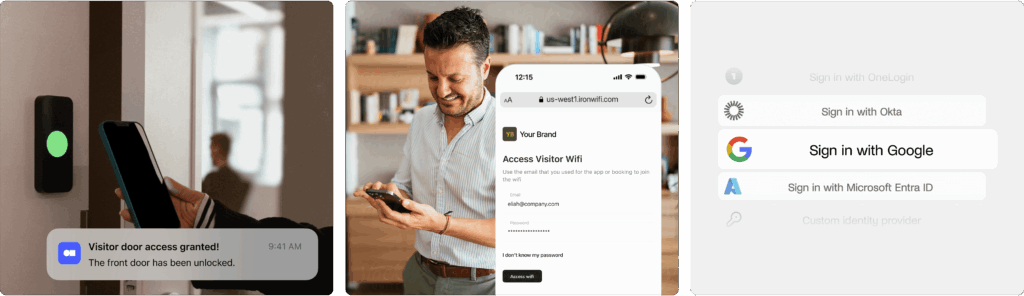
Pre-registration
Letting hosts register visitors in advance saves time and helps everything run more smoothly. Visitors can get directions, safety info, and even fill out forms before they arrive.
Flexible check-in options
Look for a system that supports self check-in via kiosks, tablets, or phones — as well as manual check-in for walk-in visitors. The more options, the better for different visitor types.
Instant host notifications
As soon as a guest checks in, the system should automatically alert their host via email, SMS, or app notification so there’s no guesswork or waiting around.
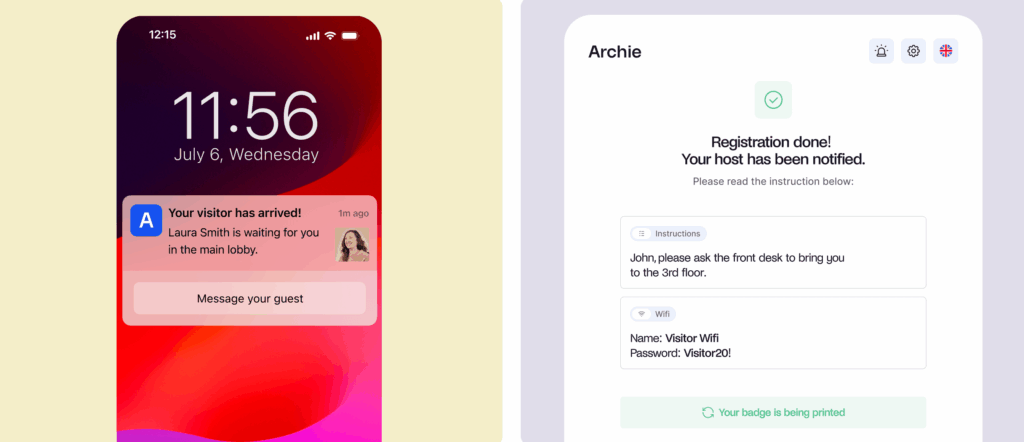
Visitor log and reporting
The system should keep a detailed, time-stamped record of all check-ins and check-outs. This log helps with security, audits, and understanding visitor patterns.
Emergency notifications & evacuation support
Look for a system that includes emergency notifications, which can instantly alert all visitors and employees if there’s a fire, lockdown, or other urgent situation. These alerts can be sent via SMS, email, or even push notifications, helping everyone stay informed and respond quickly.
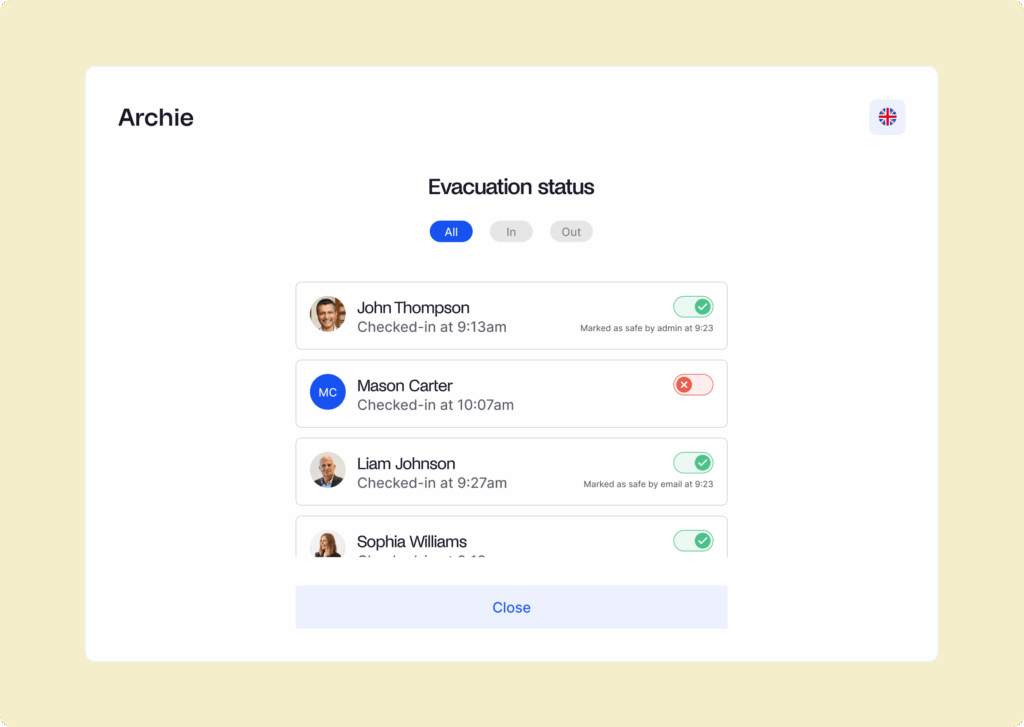
Deliveries handling
Some VMS platforms can also manage package deliveries — sending notifications to employees when something arrives for them. It’s a great bonus for busy front desks.
Customization options
Every company is different. It’s helpful if the VMS lets you customize things like sign-in screens, forms, visitor badges, and messages so it feels like a seamless part of your brand.
How much does a visitor management system cost?
Depending on the features you need, visitor management systems cost between $29 and $350+ per location each month. They can be sold as standalone tools or add-ons to hybrid office solutions.
Free plans are great for small offices with fewer visitors, offering basics like sign-ins and notifications. If you need more tools, basic plans ($30–$100/month) work well for simple visitor tracking. Mid-tier plans ($100–$300/month) add features like badge printing and custom check-ins. Premium plans ($300+/month) are better for businesses needing advanced security and integrations.
Best visitor management software: 2025 comparison
Judging by the available visitor management features, the demo experience, pricing, customer feedback, third-party integrations, customization options, and scalability, Archie is a top choice for visitor management and beyond.
#1 Archie
Archie is more than just an office visitor management system — it’s a complete workspace management platform designed to simplify and enhance every aspect of the employee and visitor experience. From the moment a guest registers to when they leave, Archie makes the process smooth, efficient, and hassle-free for everyone involved. Its seamless integration with other workspace tools ensures your operations stay streamlined and secure.
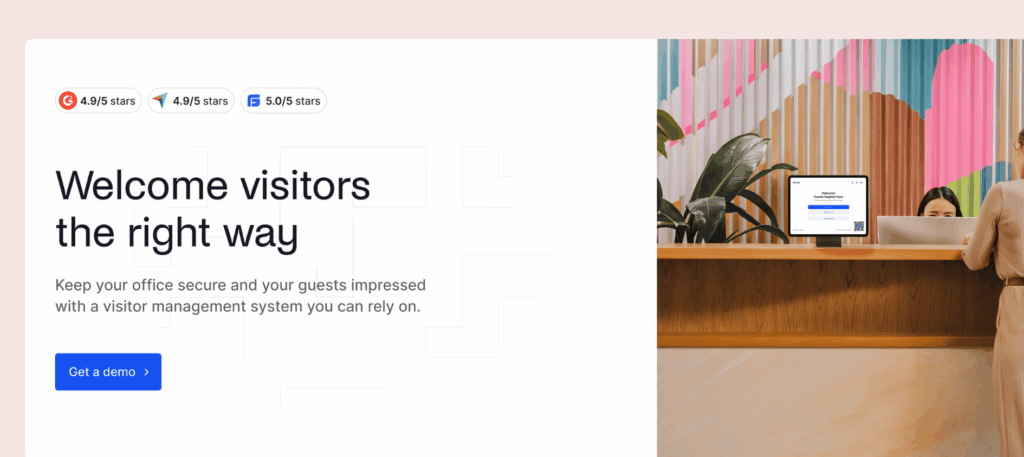
🔑 Key features
- Guest registration: Allow guests to register ahead of time, making check-ins faster and reducing wait times.
- Contactless QR code check-in: Archie provides a modern, touchless check-in option with QR codes.
- Detailed visitor logs: Maintain comprehensive records of all visitors to boost security and traceability.
- Instant host notifications: Automatically notify hosts when their guests check in.
- Easy integrations: Connect Archie with tools like access control systems, Wi-Fi, and SSO.
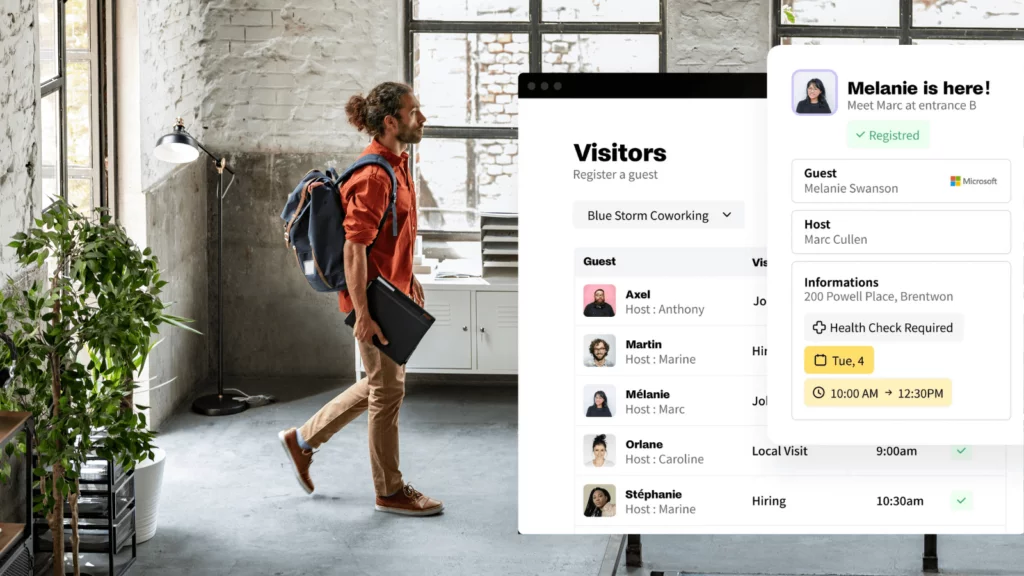
🔎 Pros & cons
➕ User experience: Archie’s interface is simple to set up and easy to use, so new users can get started quickly without much hassle. Plus, customer support is known for being responsive and helpful, offering white-glove onboarding in just two sessions.
➕ Customization: You can personalize Archie to match your brand, from the visitor management app interface to emails and notifications. Archie also offers a custom-branded mobile app for an additional cost, allowing you to create a consistent experience for your visitors.
➖ Not ideal for smaller teams: Archie’s automated visitor management system shines when used alongside the hybrid workplace tools, making it a great fit for medium-sized and growing teams. For smaller offices or teams, it might not be the best option since the pricing becomes more cost-effective as you add more resources and users — something that isn’t true for most workplace management solutions.
💳 Pricing
$159 per location per month. While the guest management system can be sold separately, it integrates seamlessly with the rest of Archie’s solutions for hybrid offices. A free trial is available.
#2 Envoy
Envoy is a robust visitor tracking system designed for enterprise-level companies. It focuses on providing a safe, efficient, and flexible check-in process, making it an excellent choice for businesses prioritizing security and workplace safety.
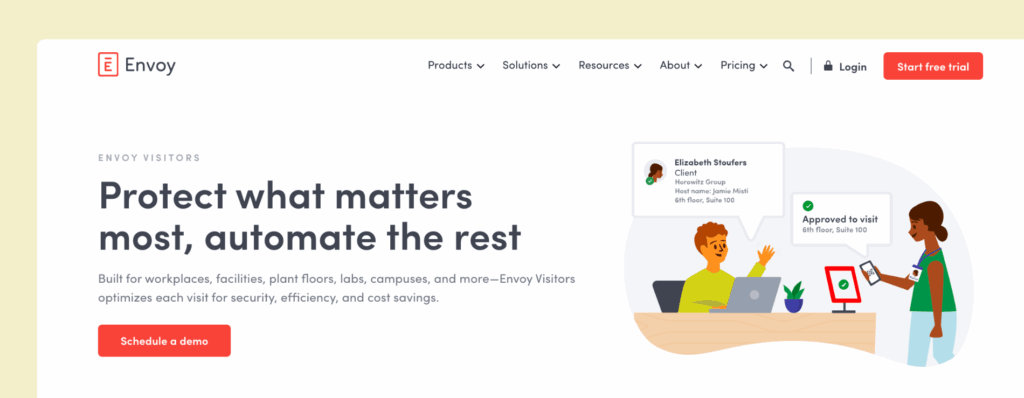
🔑 Key features
- Touchless sign-in: Allows visitors to check in using their mobile devices without physical contact.
- Easy integration with communication tools: Envoy integrates with tools like Slack, enabling instant notifications and efficient communication between hosts and visitors.
- Visitor logs and analytics: Detailed visitor data, including patterns and duration of stay.
- Advanced security features: Includes watchlist alerts and photo capture, adding an extra layer of protection to ensure that only authorized individuals gain access.
🔎 Pros & cons
➕ Office security features: Envoy prioritizes safety with tools like touchless check-ins, visitor screenings, and advanced security alerts.
➕ Free plan: For smaller workplaces with basic visitor management needs, a simple guest check-in system with host notifications is available for free. Even if you need more than that, this option also allows you to test the dashboard and basic use cases before you commit.
➖ Costly: Envoy’s enterprise-grade functionality is reflected in its pricing, which can be an issue for smaller businesses. Advanced features start from $329 per location/month when billed annually.
💳 Pricing
Envoy offers pricing plans to meet different workplace needs:
- Basic Plan: Free, includes unlimited visitors and host notifications, ideal for small workplaces with simple needs.
- Standard Plan: $109/location/month (billed annually), adds badge printing and document handling, great for creating a strong first impression.
- Premium Plan: $329/location/month (billed annually), includes custom branding, visitor photos, analytics, SSO, and directory integrations for a professional, data-driven experience.
- Enterprise Plan: Custom pricing includes advanced security features like block lists, ID scanning, access control, emergency alerts, and scheduled reports for high-security workplaces.
#3 Greetly
Greetly is a visitor management system that helps businesses handle check-ins quickly and easily. It offers features like touchless sign-ins, visitor badges, and notifications to hosts. Greetly is customizable, making it a great fit for businesses looking to create a modern and efficient check-in experience.
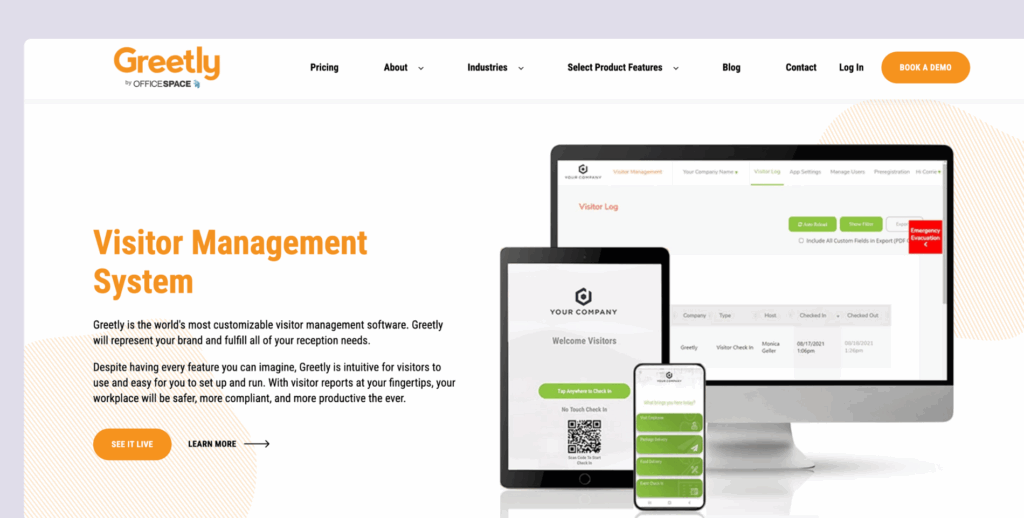
🔑 Key features
- Instant notifications: Hosts are notified the moment a guest completes their check-in.
- Customizable experience: Customize everything from the check-in process to the branding visitors see.
- Visitor badges: For added security, Greetly prints visitor badges instantly, displaying their name, photo, and key details.
- Third-party integrations: Greetly integrates with corporate messaging apps, customer management systems, and internal databases.
🔎 Pros & cons
➕ User-friendly: Greetly is easy to set up and use, with many users highlighting its intuitive interface.
➕ Customizable: The platform allows extensive customization, enabling you to tailor check-in workflows and branding to your specific needs.
➖ Limited platform availability: Currently, Greetly operates solely on iPad devices, which may limit accessibility for some users.
💳 Pricing
All plans include unlimited users, check-ins, and notifications:
- Essential Plan: $99/month (billed annually), perfect for businesses needing a simple, reliable check-in system.
- Pro Plan: $159/month (billed annually), adds advanced features like badge printing, two-way texting, and ID scanning.
#4 VisitorOS/iLobby
VisitorOS (formerly known as iLobby) is a visitor management system designed to make workplaces more secure and organized. It helps businesses manage guest check-ins, print visitor badges, screen visitors, and keep detailed visitor records. It’s handy for companies that need strong security and compliance features.
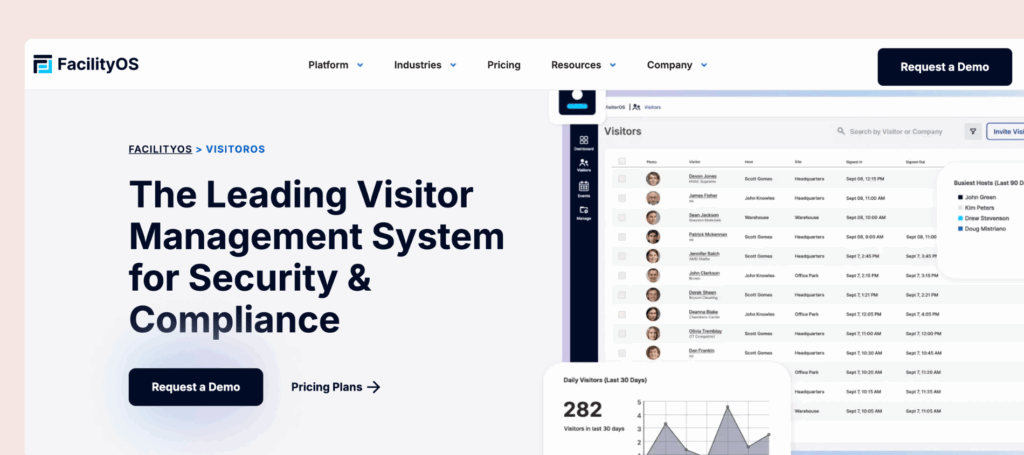
🔑 Key features
- Ready-to-use visitor management software and hardware: The visitor management system comes with pre-loaded and pre-configured hardware and software, so no long setup time is required.
- Pre-registration and notifications: Visitors can pre-register before they arrive, and hosts receive instant alerts when guests check in.
- Customization: You can adjust iLobby’s VisitorOS to match your security requirements and front desk procedures.
- Live analytics: Track visitor activity in real-time and monitor who’s on-site.
🔎 Pros & cons
➕ User-friendly interface: Users appreciate iLobby’s intuitive design, making it easy for both visitors and staff to navigate.
➕ Helpful support: Many users commend iLobby’s support team for their prompt and helpful responses during setup and ongoing use.
➖ Limited customization: A few users noted restrictions in customizing certain features to fully align with their specific organizational needs.
💳 Pricing
The Corporate Plan starts at $199/month and includes everything to get started: a 10.9″ iPad with Mobile Device Management (MDM), an anti-theft mount, and pre-configured hardware and software for easy setup. It supports unlimited users and sign-ins and offers features like SMS, email, or call notifications, a mobile app, Active Directory integration, SSO, and secure hosting on Microsoft Azure.
For added features like touchless sign-in, pre-registration, or badge printing, plans start at $275/month. Ongoing support, including hardware repairs and training, is also included to keep things running smoothly.
#5 SwipedOn
SwipedOn is a simple, user-friendly visitor management system that helps businesses handle guest check-ins, sign-ins, and visitor tracking efficiently, with features like contactless sign-in, visitor badges, and health screening.
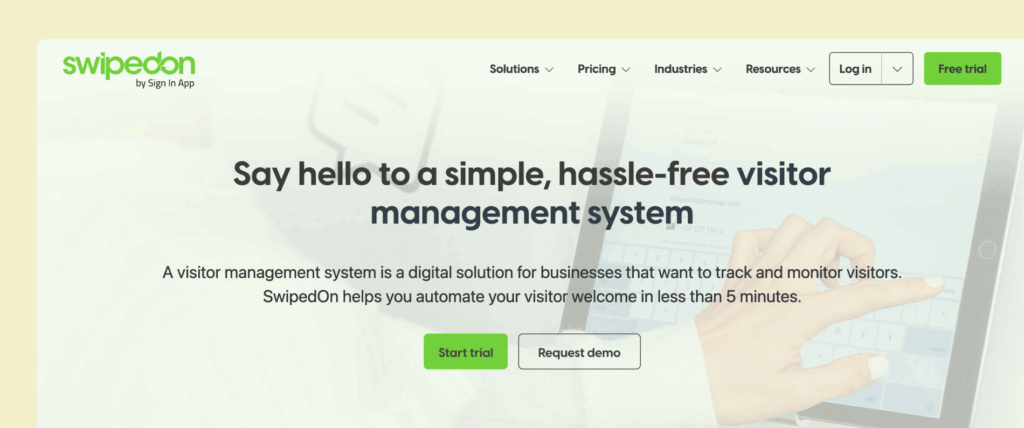
🔑 Key features
- Visitor preregistration: Make sure visitors are ready before they arrive by registering them in advance.
- Digital agreements: Let visitors sign essential documents like NDAs electronically and keep a digital copy on file for your records.
- Entry approvals: Decide who can enter your premises by approving or denying access based on their responses to specific questions or using random checks.
- Custom visitor categories: Organize visitors into categories to personalize their experience.
- Customizable branding: Show off your brand by adding your logo, colors, and images. You can even set up a static background or a slideshow for a more engaging visitor experience.
🔎 Pros & cons
➕ Responsive customer support: SwipedOn’s customer support is highly praised for its responsiveness and effectiveness.
➕ User-friendly for admins: Users appreciate its intuitive interface, making it easy to set up and use without extensive training. However…
➖ Visitor check-in process can be confusing: Some users have mentioned that visitors occasionally miss steps during sign-in, which can cause confusion.
💳 Pricing
SwipedOn offers three visitor management pricing plans:
- Standard Plan ($55/location/month, billed annually): Ideal for small businesses, it includes unlimited employees and visitors, one device or QR code, visitor photos, badge printing, digital agreements, and Slack/Teams notifications.
- Premium Plan ($109/location/month, billed annually): Perfect for businesses needing more control, with unlimited devices, visitor approvals, remote work support, delivery management, and SMS notifications.
- Enterprise Plan ($169/location/month, billed annually): Designed for stricter safety and compliance needs, it adds customizable visitor flows, employee directory integration, data anonymization, priority support, and a dedicated account manager.
Some features, like delivery management and visitor preboarding, are available as add-ons.
#6 Eden
Eden’s visitor management system lets employees register visitors in advance and automatically notifies hosts when their guests arrive. It integrates with tools like Slack, Teams, and Google Calendar, creating a smooth and organized experience for visitors and employees.
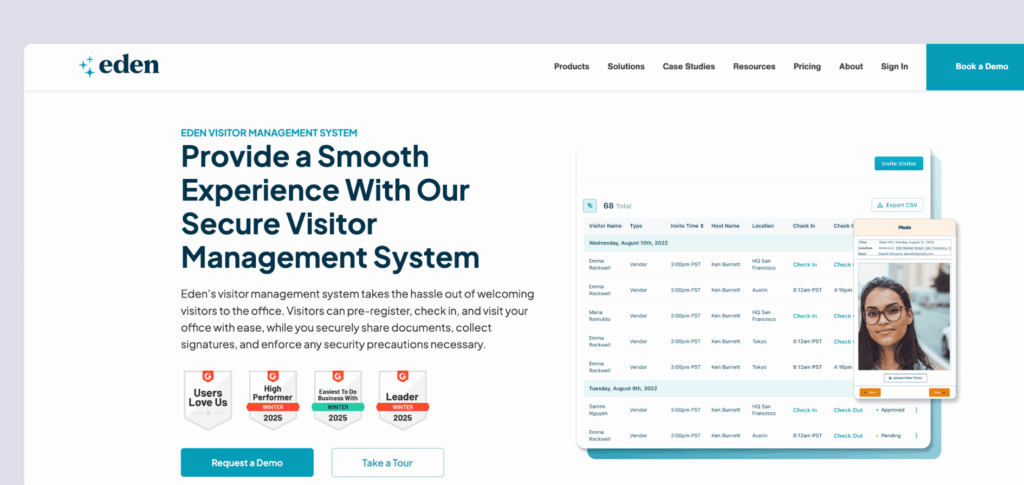
🔑 Key features
- Pre-registration: Let employees register their visitors ahead of time. Pre-registered guests receive an email with all the details they need.
- Multiple check-in capabilities: Visitors can check in easily online, through a tablet at the office, or in advance. The system also supports badge printing, NDA signing, and health screenings.
- Instant notifications for hosts: Automatically notify employees when their guests arrive via email or integrations like Slack and Microsoft Teams.
- Easy return visits: Frequent visitors can skip re-registering, pre-screening, or signing documents on every visit.
- Tool integrations: Eden integrates with tools like Slack, Teams, and Google Calendar, letting employees register and welcome guests without switching platforms.
🔎 Pros & cons
➕ Powerful integrations: Users appreciate how Eden simplifies managing office visitors and integrates well with tools like Slack and Microsoft Teams, making communication smoother and more efficient.
➕ Easy to set up and use: Eden’s visitor management system is praised for being easy to use and quick to set up.
➖ Some admin functions are complex: Users have mentioned that certain admin tasks, like editing floor plans, can be cumbersome.
💳 Pricing
The Accelerate Plan ($89/month per location, billed annually) includes essentials such as employee registration, custom kiosk branding, integration of Slack and Teams, NDA management, badge printing, and touchless sign-in.
The Scale Plan ($179/month per location, billed annually) adds advanced features like visitor photos, custom forms, file storage integrations, directory syncing, and Single Sign-On (SSO).
The Enterprise Plan offers everything in Scale, plus custom integrations for businesses with unique needs, with tailored pricing.
#7 Kadence
Kadence is a workplace management platform designed to help hybrid teams efficiently book desks and meeting rooms. It also includes a visitor management solution that provides a streamlined experience. Kadence is known for its user-friendly interface and strong customer support, making it a good choice for businesses seeking a straightforward solution to manage their workspace.
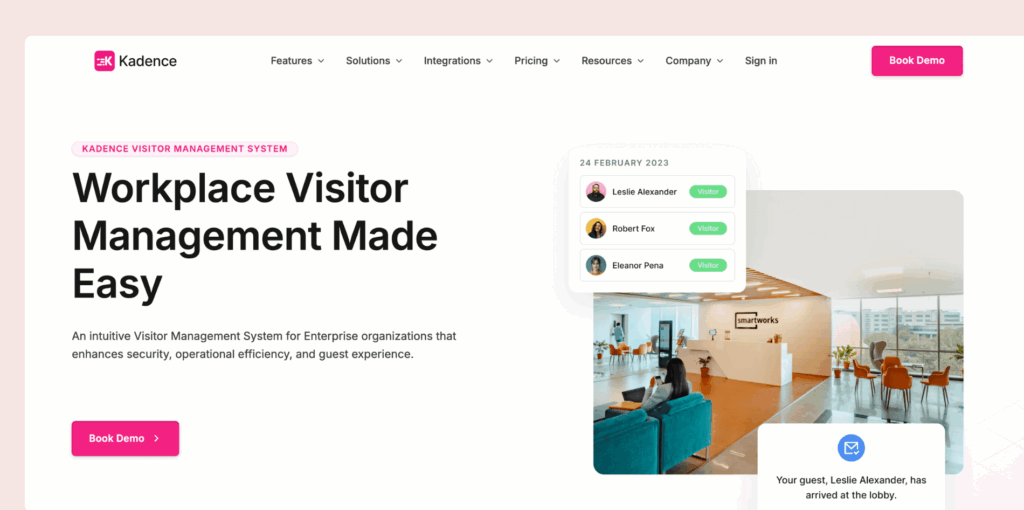
🔑 Key features
- Touchless check-in: Visitors can check in without physical contact, using QR codes or mobile devices, enhancing safety and efficiency.
- Integration with security systems: Kadence integrates seamlessly with existing security setups and other tools.
- Customizable visitor forms: Collect specific information by tailoring visitor forms to your business needs.
- In-depth reporting: Analyze visitor data with advanced reporting tools to identify patterns, peak times, and other valuable metrics to improve visitor management policies.
🔎 Pros & cons
➕ User-friendly interface: Kadence is easy to use, making it simple for employees and visitors to navigate the system without training.
➕ Strong customer support: Many users praise Kadence’s responsive support team and smooth implementation process.
➖ Limited customization: Visitor workflows are not fully customizable and features like photo capture at check-in are unavailable.
💳 Pricing
It starts at $4 per active user per month, with visitor management features included. However, Kadence requires a $750 setup fee, which could be a drawback for smaller organizations.
#8 Skedda
Skedda is a user-friendly desk booking and space management platform designed to help businesses maximize their workspace. While it’s primarily known for its booking features, Skedda also includes tools that support visitor management, making it a versatile choice for hybrid offices, coworking spaces, and event venues.
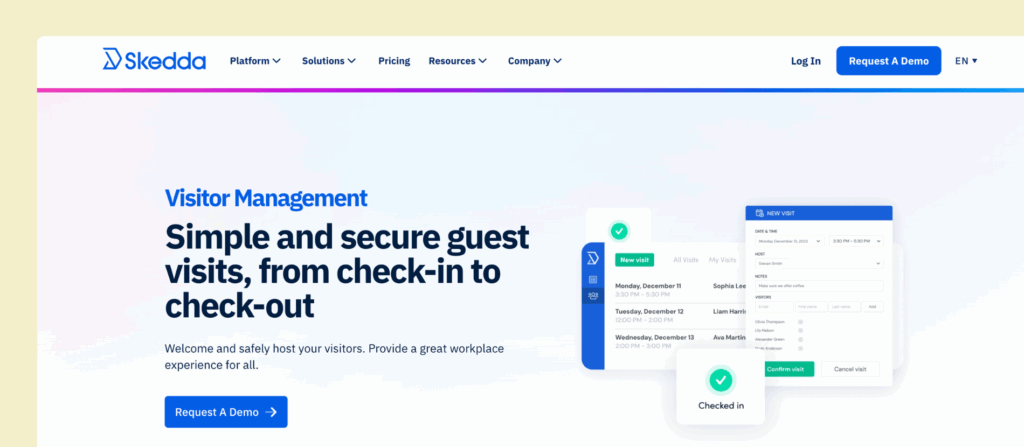
🔑 Key features
- Online bookings for visitors: Visitors can easily make reservations online, making scheduling easy for guests and administrators.
- Integration with various tools: Skedda connects with other workplace management tools, allowing it to fit seamlessly into your existing setup.
- Customizable check-in forms: Create check-in forms tailored to your business needs, which will help you effortlessly collect relevant visitor information.
- Workplace analytics: Access data on visitor trends, peak usage times, and other metrics to better understand how your spaces are being used.
🔎 Pros & cons
➕ Ease of use: Skedda’s simple, intuitive interface makes managing workplaces a breeze, even for first-time users.
➕ Customizable workflows: Skedda is known for its customizable desk booking rules and check-in forms.
➖ Visitor management is an add-on: You can’t purchase the visitor management app without paying for other workplace management features.
💳 Pricing
$99/month, visitor management is an add-on. Generally, pricing starts at $99/month for a basic feature set, priced per “space”. A free trial is available.
More visitor management systems to choose from
If you’re on the hunt for the best visitor management software for your office, you’ve got plenty of options:
- Joan: Simple visitor management interface with meeting room booking integration.
- Condeco: Guest check-in system and visitor tracking software for offices and shared spaces.
- WorkInSync: Flexible and efficient visitor management tools for hybrid workplaces.
- Splan: Customizable visitor management system with advanced analytics.
- Tactic: User-friendly guest management system.
- The Receptionist: Visitor check-in software with customizable workflows.
- Proxyclick: A security-focused visitor management system with features like ID verification and compliance support.
- Lobbytrack: Pre-registration and badge printing capabilities for smooth visitor management.
- Vizitor: User-friendly visitor tracking system with customizable branding options.
- VisitUs: A touchless visitor check-in system with emergency evacuation tools.
- Verkada Guest: Integrates with security cameras for enhanced monitoring and visitor tracking.
- Teamgo: Focused on visitor screening and compliance management.
- LobbyGuard: Security-focused visitor management app with background checks and badge printing capabilities.
- Visitly: Simplified visitor management with pre-registration options.
But, with over 20 tools, figuring out which is the right fit can quickly get overwhelming.
Tips for choosing the best visitor management system
1. Understand your needs and requirements
To pick a visitor management system that fits your needs without hidden fees or surprises, ask yourself:
- How many visitors do I usually get?
- Who are my visitors (e.g., clients, delivery drivers, job applicants)?
- Do I need different check-in steps for different types of visitors?
- Should I track visitors during their visit or screen them before they arrive?
- Do I need visitor badges?
- Would it be helpful to send emergency alerts or messages to visitors?
- Do visitors need to sign documents like NDAs?
- Is the pricing clear, and can the visitor management system grow with my business?
- Think about how much time and money (if any) can I spend on setup & training?
- What tools, like Slack or door access systems, should the visitor management system work with?
- Can I adjust the visitor management software to fit how my workplace operates now?
Answering these questions will help you pick a VMS solution that works for your business and keeps things running smoothly.
2. Evaluate pricing plans thoroughly
When looking into pricing plans, check what’s included. Some lower-cost plans may not have features like workplace analytics or badge printing, which might only be available in higher-priced plans.
For example, iLobby includes SSO in its standard plan but only offers badge printing in its Premium plan. Envoy requires Premium or Enterprise plans for features like analytics and integrations, which can increase costs. Archie includes all features in its standard plan with no hidden fees, making it simple and affordable. Compare plans carefully to find the best one for your needs.
Here’s an exemplary visitor management software pricing comparison for a similar range of features:
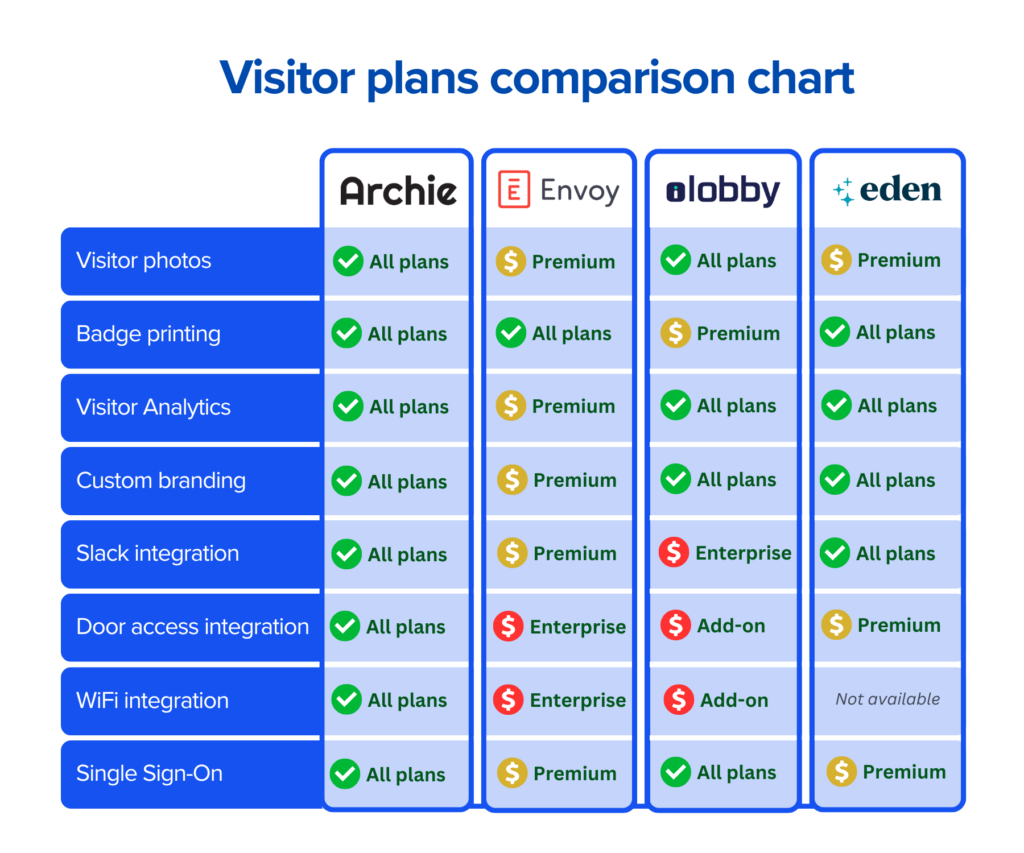
3. Research user reviews
Review testimonials and case studies to see how other businesses benefit from the visitor management system. Check review sites like G2, Capterra, or SaaSworthy for more insights on reliability, ease of use, and customer support. A responsive and helpful support team is essential if the system has a steeper learning curve.
4. Try before you commit
Most visitor management systems offer live demos and free trials. These opportunities let you test the features, evaluate usability, and get a feel for the company’s customer support. Use them to see the platforms in action and make sure they fit your needs before choosing your favorite. You’ve got this!

Berenika Teter
Archie's Content Manager, fueled by filter coffee and a love for remote work. When she’s not writing about coworking spaces and hybrid workplaces, you can probably find her exploring one.




















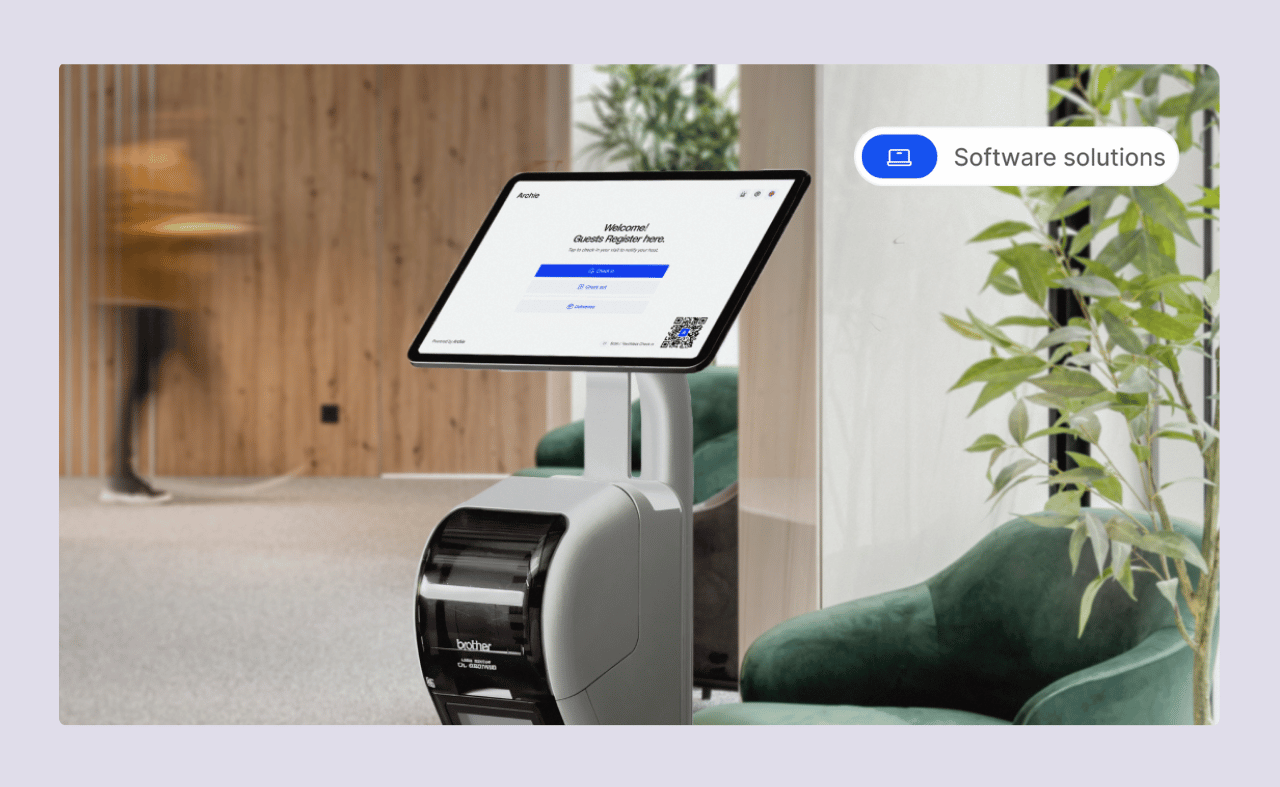



![Free Visitor Log Template [Excel]: Visitor Sign-In Made Easy A reception area with a front desk on the right, where a woman is seated.](https://archieapp.co/blog/wp-content/uploads/2025/01/Visitor-log-template-cover-image-400x400.jpg)