iLobby (now VisitorOS, part of the FacilityOS suite) is a visitor management system built for large enterprises with strict security requirements. Many organizations choose it for its managed hardware approach, ID scanning, watchlist screening, and additional modules for contractors, deliveries, and emergency management.
But how does it compare to other visitor management software (VMS)?
Let’s find out. Here’s what makes FacilityOS stand out, and when you should consider other options.
💡 TL;DR:
VisitorOS (formerly iLobby) is a great VMS for enterprises in compliance-heavy industries, offering pre-configured iPad kiosks, ID scanning, and watchlist screening. All of this is part of a complete facility operations platform, FacilityOS, with modules for contractors, deliveries, emergencies, and even access control.
If you don’t need managed hardware, want flexibility to use your own devices (iPad and Android), or find the pricing higher than necessary for your needs, consider iLobby alternatives like Archie.
VisitorOS (iLobby) vs alternatives
What is iLobby / VisitorOS?
iLobby was one of the early enterprise visitor management platforms, built around a managed hardware model and strict security workflows.
The company rebranded to a broader FacilityOS suite, which includes modules for contractors, deliveries, emergency management, and access control.
Today, it is still one of the best options for enterprise visitor management systems. It’s designed for organizations that need turnkey hardware and deep security controls. The platform ships pre-configured iPad kiosks with ID scanning, badge printing, watchlist screening, and integrations with access control systems.
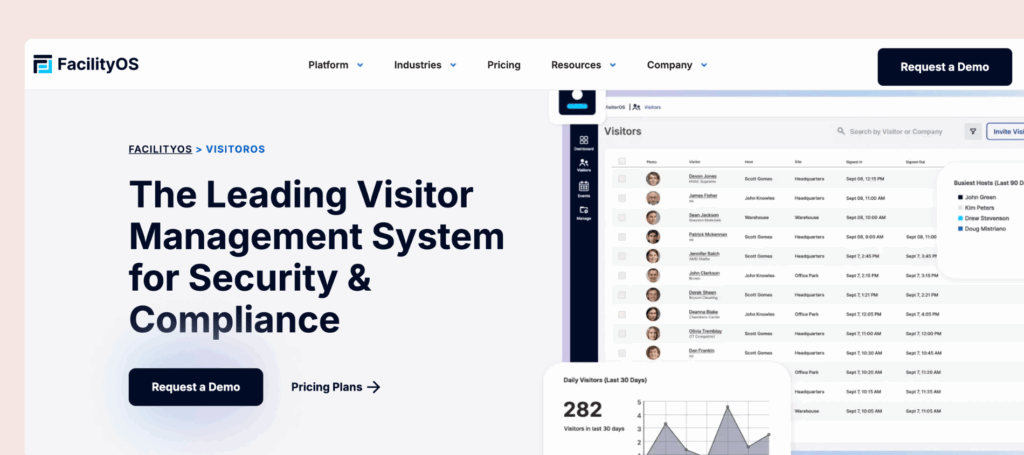
What you get with VisitorOS
- Self-service kiosks: Customizable check-in forms with multi-language support.
- ID scanning: Scan driver’s licenses and passports for identity verification.
- Badge printing: ID badges with photos in black-and-white or color.
- Photo capture: Visitor photos for badges and security logs.
- Touchless QR check-in: Pre-registered guests check in via QR code.
- Host notifications: Email, SMS, Slack, and Teams alerts when guests arrive.
- Pre-registration: Invite guests in advance for faster check-in.
- Bulk check-ins: Support for events with multiple visitors.
- Digital documents: E-signatures for NDAs, confidentiality agreements, and waivers.
- Watchlist screening: Check visitors against internal or external watchlists.
- Visitor categories: Role tags (contractor vs guest), returning visitor profiles.
- Audit and export: Detailed exportable logs (CSV/XLS) for audits and contractor invoicing.
- Analytics dashboard: Visitor counts, busiest hosts, historical logs.
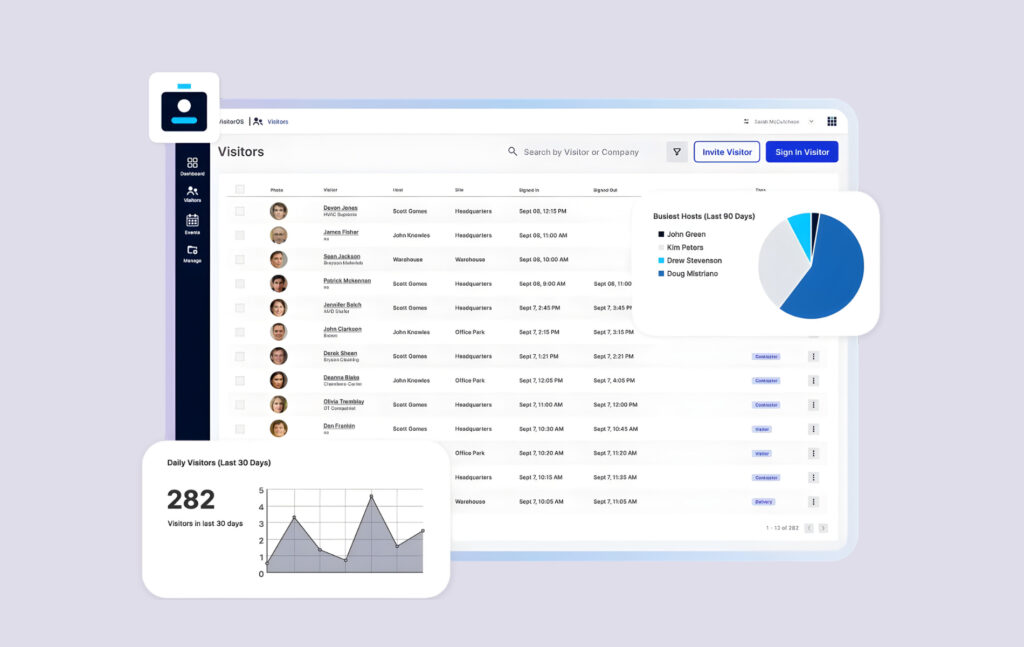
VisitorOS / iLobby pricing
VisitorOS has three main plans: Corporate, Enhanced, and Enterprise, all on quote-based pricing. Every plan includes a managed 10.9″ iPad, pre-configured hardware and software, unlimited visitors and sign-ins, real-time notifications (SMS, email, call), SSO with Active Directory, Microsoft Azure hosting, custom branding, legal documents, exports, touchless sign-in, and an operations dashboard with automated reports.
The main difference between plans is how many extras you need to add. Many features are paid add-ons across tiers, such as pre-registration, Outlook plugin, badge printers, global messaging, employee passes, visitor approvals, watchlists, screening, ID scanning, cellular data, Slack and Teams integrations, industry integrations, API access, and multi-tenant setups. In practice, the final price depends heavily on which of these add-ons you bundle on top of the base license.
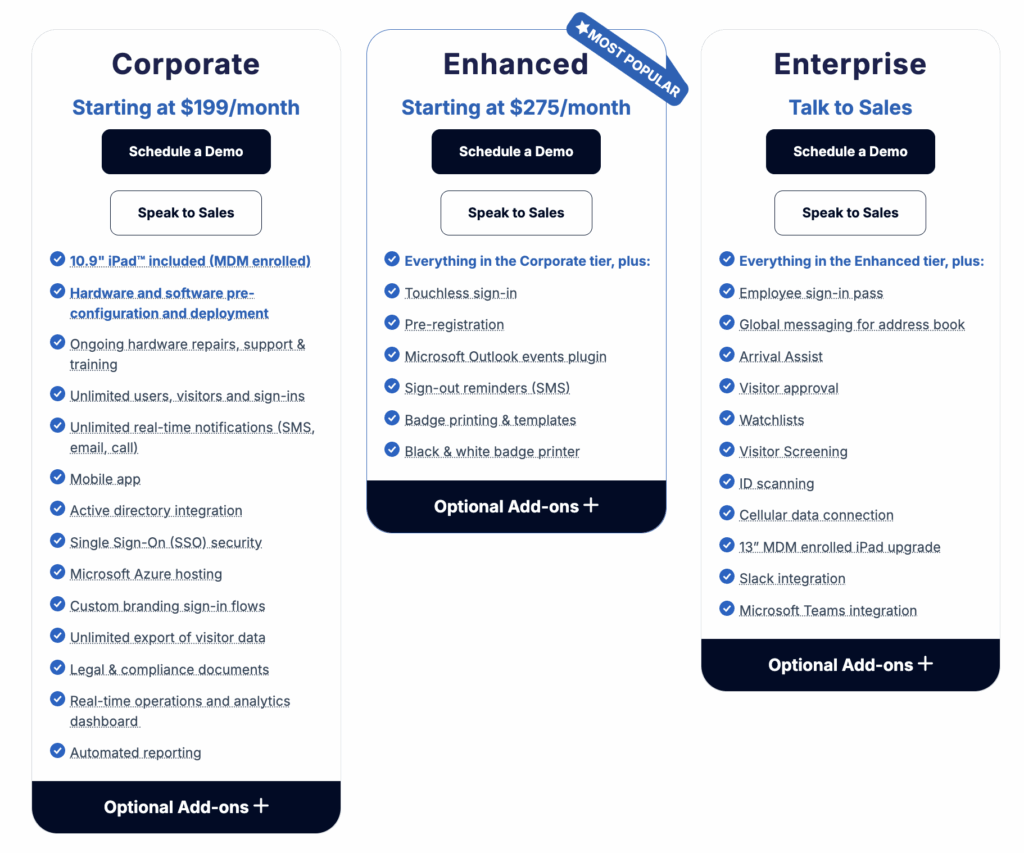
💡 Basic emergency tools are included in the VisitorOS license. For more advanced features, you need a separate EmergencyOS plan, which starts at 249 USD per month.
What’s great about VisitorOS
🟢 Enterprise-grade compliance and security. Reviewers appreciate the customizable workflows, ID scanning, watchlist screening, and compliance tools for regulated industries.
🟢 Turnkey deployment. The managed iPad approach means devices arrive pre-configured and ready to use, making it easy to use the platform from day one. No sourcing, configuring, or maintaining your own hardware, which reviewers praise.
🟢 Broad feature set. Beyond visitors, the platform handles mail/package management, contractor compliance, and emergency mustering through the FacilityOS suite.
🟢 Proven for large sites. Customer case studies include pharmaceutical plants, large factories, and high-security campuses that need strict protocols.
🟢 Strong reporting and audit logs. According to G2 reviewers, detailed, exportable logs support compliance audits and contractor invoicing.
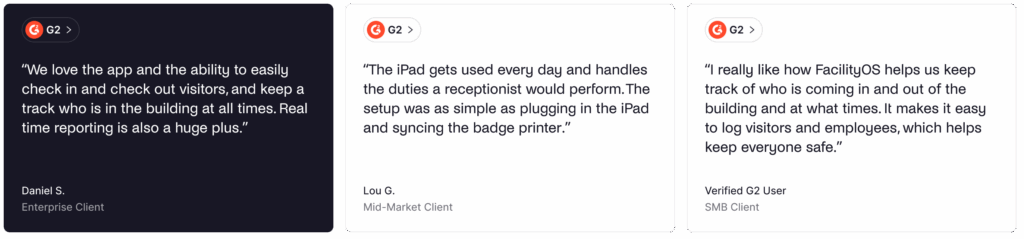
What could be improved
🔴 Requires managed hardware. VisitorOS only works with their managed iPads, so you cannot use your own iPads or any Android tablets.
🔴 Setup takes time. Initial configuration can be involved, and some reviews across Capterra and G2 mention occasional technical glitches or connectivity issues.
🔴 Higher price point. Starting at $199/month with managed hardware, it’s not as accessible as other alternatives that let you use your own devices. Several G2 reviewers point this out: “For businesses with the budget to accommodate these additional costs, iLobby delivers a highly customizable and efficient solution. For those with more constrained budgets, it’s worth carefully evaluating which features are essential to ensure cost-effectiveness.”
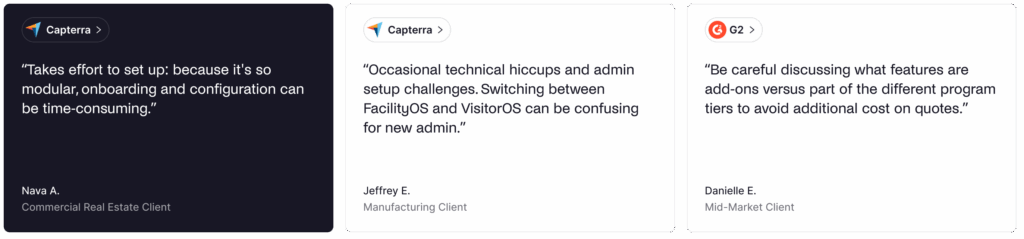
💡 Bottom line: VisitorOS is a solid choice for large enterprises in industries like manufacturing, pharma, financial services, government, and high-security campuses. If you do not need managed hardware, want more flexibility with devices, or feel the feature set is more complex than you need, VisitorOS may not be the right fit.
Luckily, we know a few iLobby alternatives.
What's the best alternative to VisitorOS?
For most mid to large teams and offices, Archie is the best alternative to VisitorOS.
It provides strong visitor management features, like custom workflows, e-signatures, badge printing, host notifications, and access control integrations.
While you won’t get as intuitive compliance and security features as VisitorOS, Archie offers a lower price point, quicker setup, and greater device flexibility, among other things.

VisitorOS alternative #1: Archie
Archie is a workplace management platform that combines visitor management with desk and room booking. Instead of juggling multiple tools, you get a single unified system for employees, admins, and visitors. To keep the comparison with VisitorOS fair, let’s only focus on the VMS features.
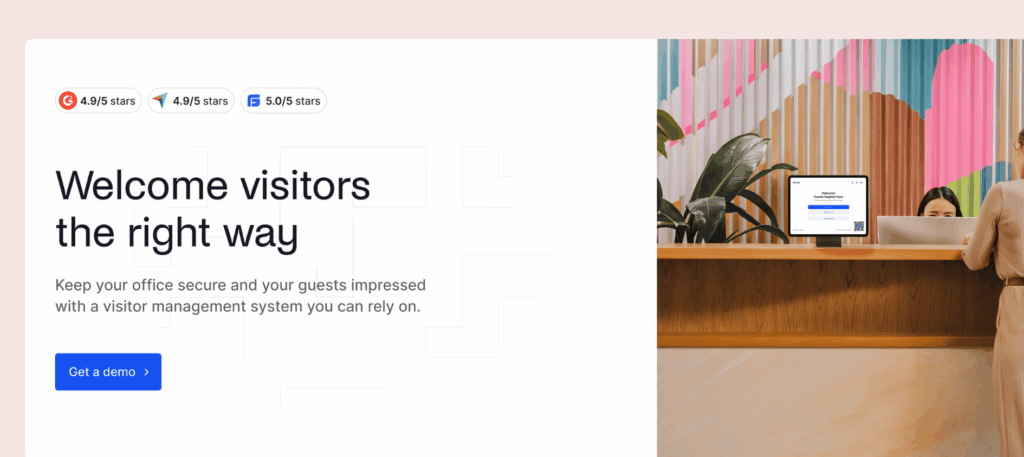
Archie Visitors offers check-in flows, contactless check-in, e-signatures, badge printing, host notifications, and real-time visitor logs. Then, there are the extras, including native integrations for access control, SSO, and SCIM at the Pro plan, and a clean user interface. These features (and more) make Archie a strong fit for mid to large companies.
What you get with Archie Visitors
- Cross-platform visitor kiosks: Archie works on iPads and Android tablets, without needing any special hardware.
- Custom check-in workflows: Highly automated flows that can be configured for different visitor types with custom fields.
- E-signatures and document storage: Collect signatures for NDAs and compliance docs with secure storage.
- Badge printing and photos: Custom badge designer with visitor photos, plus expiring badges for returning visitors.
- Host notifications: Email, SMS, Slack, and Teams alerts.
- Pre-registration and QR check-in: Fast check-in for pre-registered guests via QR code.
- Direct access control integrations: Native connections to Kisi, Salto, Tapkey, and Brivo.
- SSO and SCIM: Single sign-on and directory sync are included at the Pro tier.
- Emergency notifications: Broadcast alerts to everyone on-site in case of an emergency.
- Reporting and analytics: Real-time and historical visitor logs for audits.

How much does Archie Visitors cost?
Archie’s visitor management pricing is per office, not per user or per visitor. All plans include unlimited check-ins, with the pricing plans being as follows:
- Starter: $109/month per office
- Pro: $185/month per office (includes SSO and SCIM)
- Enterprise: Custom pricing
There’s also a free trial, and you can book a demo to see Archie in action.
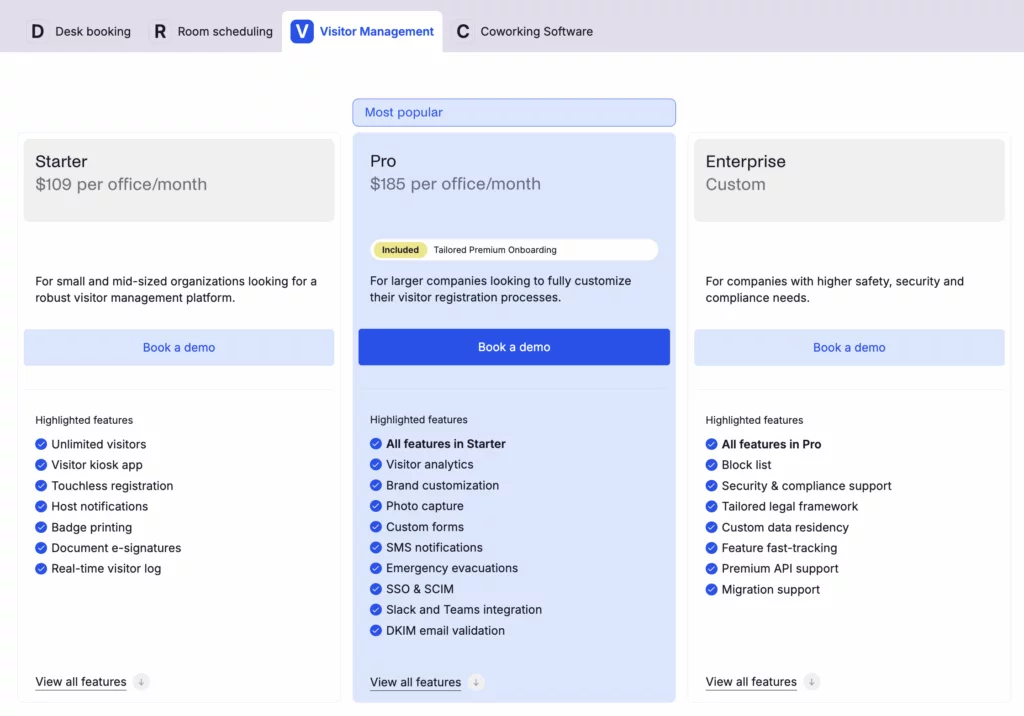
Who’s Archie Visitors best for?
Archie is best for mid-sized and large offices that want visitor management inside a complete workplace platform.
With iPad and Android tablets supported, you get the device flexibility you need across your offices. Archie also delivers if you expect SSO and SCIM without add-on fees and want native access control integrations without custom API work.
The platform suits organizations with multiple locations that want centralized admin and better value at scale. If your team prefers a single, unified system rather than managing separate tools for visitors, desks, and rooms, Archie is one of the best space management solutions out there.
Archie Visitors limitations
Archie doesn’t support native ID scanning of passports and driver’s licenses like VisitorOS does. If you need strict identity verification features, you will need to keep that in mind.
There’s also no managed hardware option, so you’ll need to provide your own devices. For organizations that specifically want turnkey, pre-configured tablets shipped to their door, this could be a drawback.
How it compares to FacilityOS
Both platforms handle visitor management with custom workflows, e-signatures, badge printing, host notifications, and multi-location support.
VisitorOS stands out with native ID scanning and its place inside the wider FacilityOS suite, which can cover contractors, logistics, and emergency management through separate modules. The flip side is that each FacilityOS module is priced separately, so costs can add up as you add EmergencyOS, LogisticsOS, or other components. It is a strong choice for highly regulated environments that need managed hardware and strict compliance tools.
Archie is a better overall option if you want flexibility with devices (iPad and Android) and prefer a modern workplace management platform where visitor management, desks, rooms, and analytics live under one, simpler pricing model.
Here’s a quick look at how Archie and FacilityOS compare:
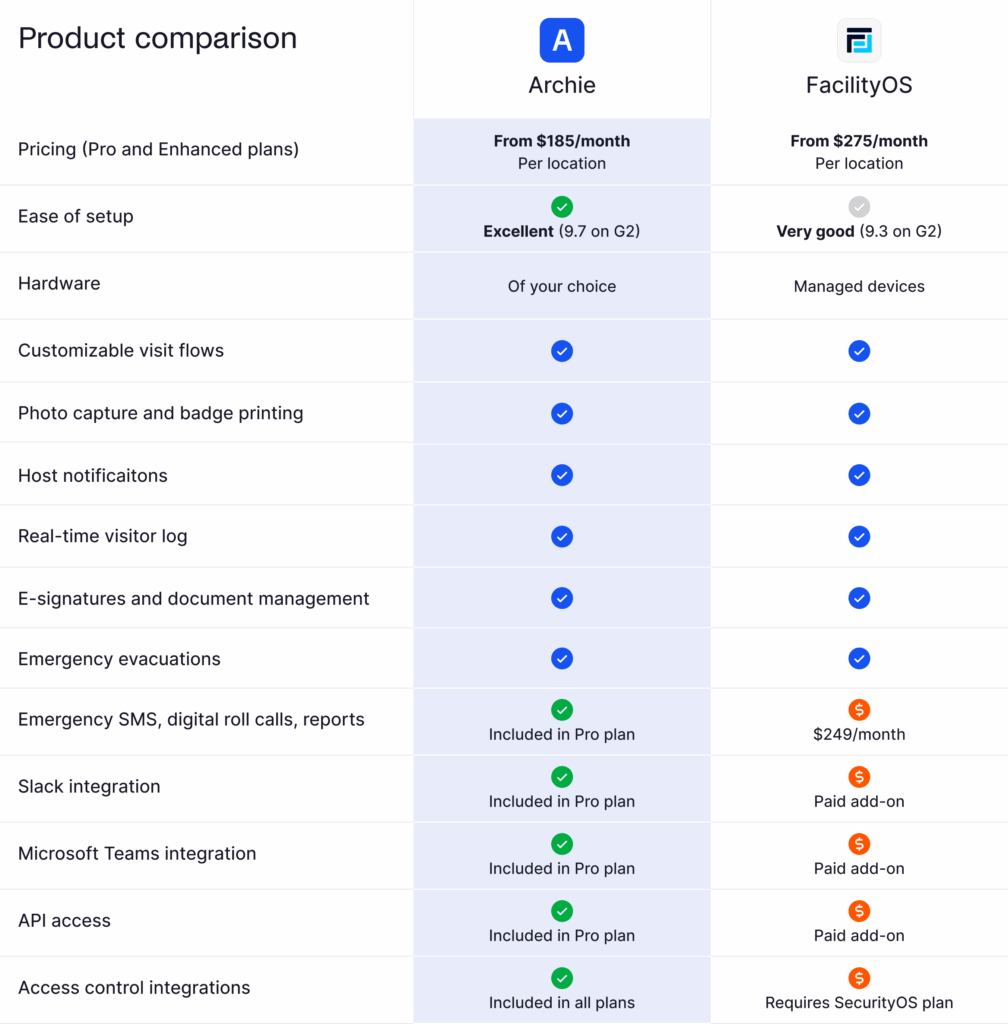
VisitorOS Alternative #2: Envoy
Envoy is one of the most well-known VMS in the industry. It offers a polished lobby experience and an extensive integration ecosystem. Thousands of companies use it, from startups to Fortune 500 enterprises.
The platform started as a visitor management tool and has expanded to include desk booking, room scheduling, and workplace analytics. We’ll focus on the VMS to keep the comparison fair.
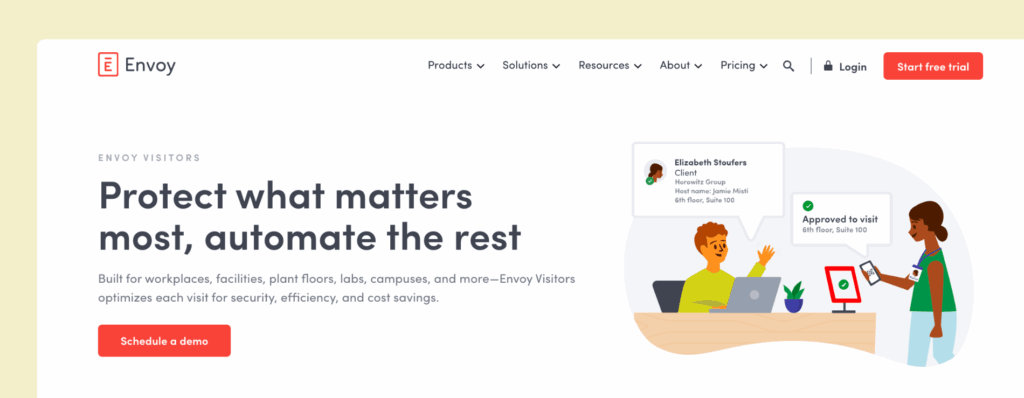
What you get with Envoy Visitors
- Polished iPad experience: Clean, professional check-in interface that makes the visitor process smooth.
- Custom sign-in flows: Different workflows for visitors, employees, and contractors.
- Badge printing and photos: Custom badges with visitor details.
- Host notifications: Email, SMS, Slack, Teams alerts.
- Pre-registration: Invite guests ahead of time for faster check-ins.
- Document signing: E-signatures for NDAs and compliance docs.
- ID scanning: Scan and verify government IDs.
- Watchlist screening: Check visitors against restricted-party lists.
- Wi-Fi provisioning: Automatic guest Wi-Fi credentials.
- Large integration marketplace: 100+ integrations with HR, IT, security, and access control systems.
- Analytics and reporting: Detailed visitor and workplace insights.

How much does Envoy Vistors cost?
Envoy uses per-location pricing for visitors, with every plan including unlimited visitors and host notifications:
- Basic: Free (very limited)
- Premium: $4,345/year
- Enterprise: Custom pricing
Most advanced features are locked behind Premium and Enterprise plans, and all plans are billed annually.
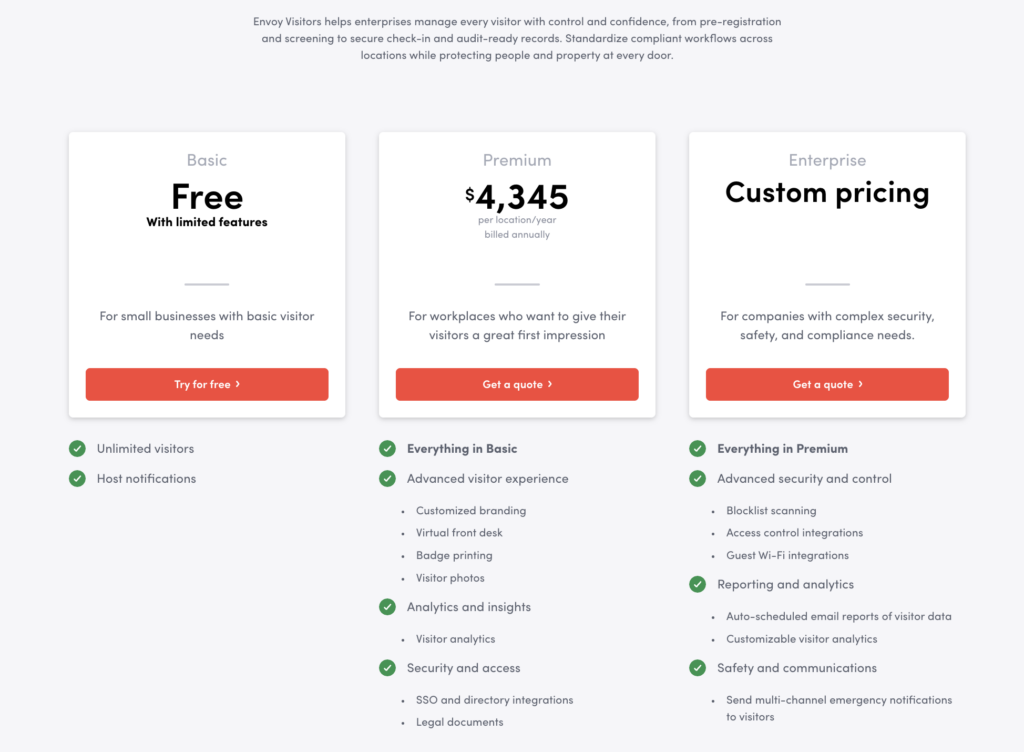
Who’s Envoy Visitors best for?
Envoy is best for mid-sized and enterprise organizations that want a polished VMS with an excellent UI, deep integrations, and advanced security features.
It’s the right choice if your company wants a modern lobby experience, needs to connect visitor management natively with other systems, and is willing to pay premium pricing for advanced features.
The integration ecosystem is the biggest selling point. Envoy connects with over 100 tools.
Envoy Visitors limitations
Envoy’s pricing can add up quickly. Many popular features (ID scanning, restricted-party checks, Wi-Fi provisioning) are only on the Premium tier or require add-ons. It’s one of the more expensive visitor management tools.
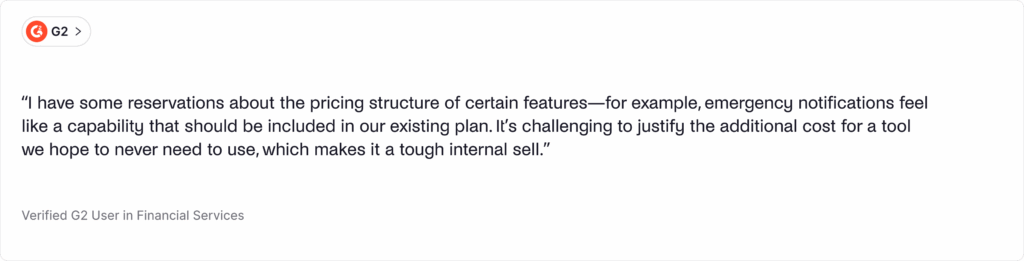
Plus, Envoy Visitors is iPad-only, which limits hardware flexibility. The free tier is very limited and is best treated as a demo before committing to a full plan.
How it compares to VisitorOS
Both Envoy and VisitorOS are enterprise-grade platforms with custom workflows, e-signatures, badge printing, host notifications, and multi-location support. Both offer ID scanning and watchlist screening on higher tiers.
Envoy has a significantly larger integration marketplace (100+ apps) and published pricing with a free tier. The UI is generally considered more polished. You can use your own iPad hardware rather than being locked into managed devices.
VisitorOS’s managed hardware approach simplifies deployment, since devices arrive pre-configured. The broader FacilityOS suite adds contractor compliance that Envoy doesn’t offer. Native ID scanning is available as an add-on at lower tiers than Envoy’s Premium.
VisitorOS alternative #3: Eptura Visitor (Proxyclick)
Eptura Visitor (formerly Proxyclick) is an enterprise visitor management system designed for corporate offices and campuses. It’s known for flexible workflows, a visual workflow builder, and deep integrations with access control systems.
The platform was acquired by Condeco in 2022, which then merged with iOffice + SpaceIQ to form Eptura. It’s now part of a broader workplace management suite.
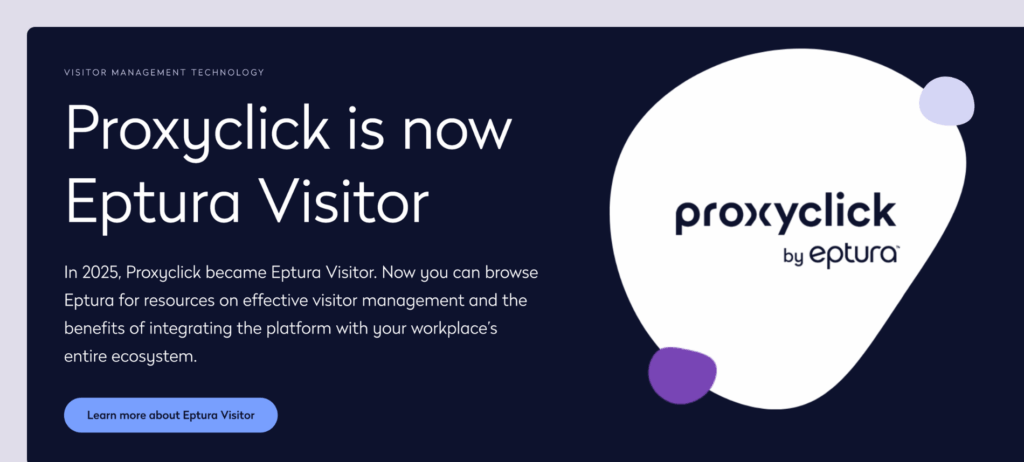
What you get with Eptura Visitor
- Self-service check-in: iPad and Android kiosks with pre-registration and QR check-in.
- Visual workflow builder: Design check-in paths with a visual editor.
- Host notifications: Email, SMS, Slack, Teams alerts.
- Badge printing and photos: Custom badges with visitor details.
- Digital documents: E-signatures for NDAs and compliance docs.
- Watchlist screening: Check visitors against watchlists.
- ID verification: ID Match for identity verification.
- Access control integrations: Time-bound door access.
- Multi-entrance support: Map multiple lobbies to one site.
- Emergency management: Live emergency lists, broadcast messages, mark-safe.
- Deliveries management: Route couriers and log deliveries.
- Analytics and reporting: Peak times, trends, capacity reports.

How much does Eptura Visitor cost?
Eptura Visitor has two main plans for visitor management: Advanced and Power. Prices are not listed on the website, so you need to talk to their sales team for a quote, and there can be extra implementation costs depending on your setup.
- Advanced covers the basics: on-site check-in, custom badges, simple workflows, calendar-based scheduling, e-signatures, emergency messages, and basic analytics.
- Power adds stronger security and integrations, like access control connections, QR and temporary access credentials, approval workflows, watchlists, and API/webhooks for custom setups.
In practice, the total cost depends on your size and how many of these advanced features you need.
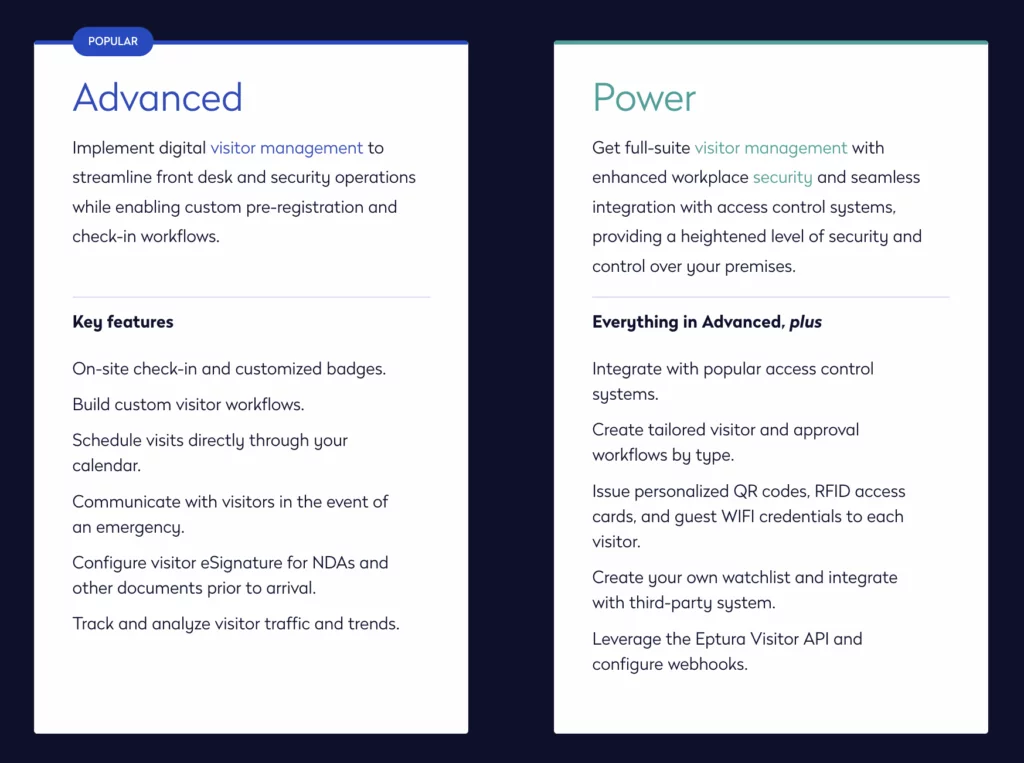
Who's Eptura Visitor best for?
Eptura Visitor is best for large enterprises with strict compliance needs, especially multi-building campuses with complex visitor flows. The visual workflow builder and multi-entrance support are strong for sophisticated, high-security environments.
Eptura Visitor limitations
Time to value and cost are common concerns. Product research suggests a 4 to 8 week pre-demo and implementation window, which delays ROI if you need a quick fix at the front desk. On top of that, pricing is not published. Rough estimates put Eptura Visitor at around 7,500 USD per year for the base, plus implementation fees, and you only get exact numbers after talking to sales, which adds friction when you are comparing Eptura Visitor with alternatives.
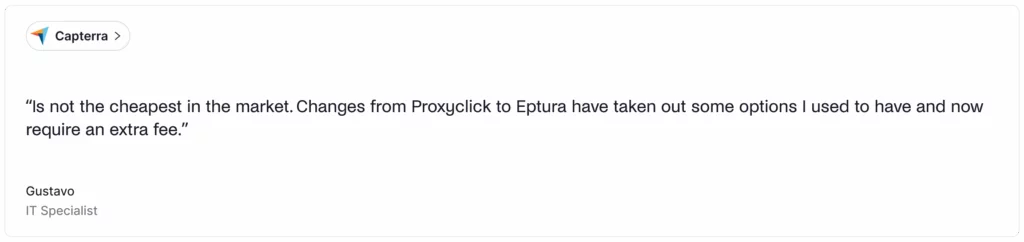
How it compares to VisitorOS
Both Eptura Visitor and VisitorOS are enterprise-grade platforms built for regulated industries that need strong security, custom workflows, compliance screening, and multi-location management. They cover many of the same advanced requirements, but they take different approaches in a few key areas.
Eptura Visitor offers a more advanced visual workflow builder, which gives teams finer control over routing, screening, and approvals. Its multi-entrance support is stronger for campuses with several access points, and it works on both iPad and Android, giving companies more flexibility with hardware.
VisitorOS takes a different approach with managed hardware that arrives pre-configured and ready to use, which can simplify deployment for large organizations. Pricing is more transparent thanks to published starting rates, and the broader FacilityOS suite adds modules for contractor compliance, logistics, and mailroom workflows that Eptura does not match.
VisitorOS alternative #4: The Receptionist
The Receptionist is a visitor management system designed for simplicity and reliability. It runs exclusively on iPads and focuses on doing core visitor management well, check-ins, badges, notifications, and compliance, with a standout two-way messaging feature.
The platform is popular with small and mid-sized offices that want fast setup, friendly support, and predictable pricing without enterprise complexity.
💡 Note: The Receptionist was recently acquired by Sign In App. More features may be added over time, including desk booking and appointment scheduling. For now, here’s what The Receptionist offers today.
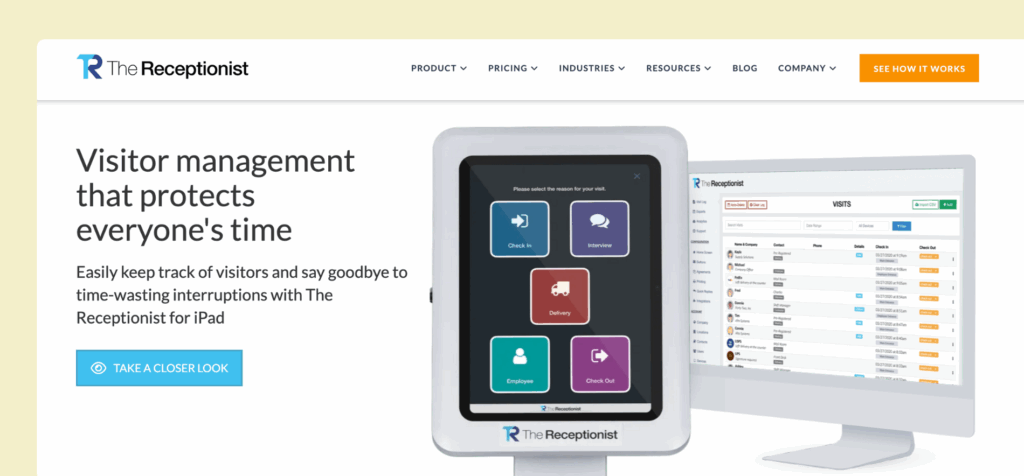
What you get with The Receptionist
- iPad kiosk: Purpose-built iPad app for visitor check-in.
- Two-way messaging: Hosts can reply to check-in alerts, and responses appear on the kiosk.
- Custom workflows: Button-based flows for guests, interviews, deliveries, and employees.
- E-signatures: Collect signatures for NDAs and policies with expiration dates.
- Badge printing and photos: Custom badges with visitor photos.
- Host notifications: Email, SMS, Slack, and Teams alerts.
- Pre-registration: Register guests ahead of time for faster check-in.
- Contactless check-in: QR code check-in from the visitor’s own device.
- Employee PINs: Staff check-in/out for presence tracking.
- Real-time visitor log: See who’s on-site and export reports.

How much does The Receptionist cost?
The Receptionist charges per location based on employee count. All features are included at every tier:
- Basic: $60/month (1–24 employees)
- Premium: $114/month (25–49 employees)
- Pro: $210/month (50–99 employees)
- Executive: $360/month (100+ employees)
💡 SSO is available as a paid add-on.
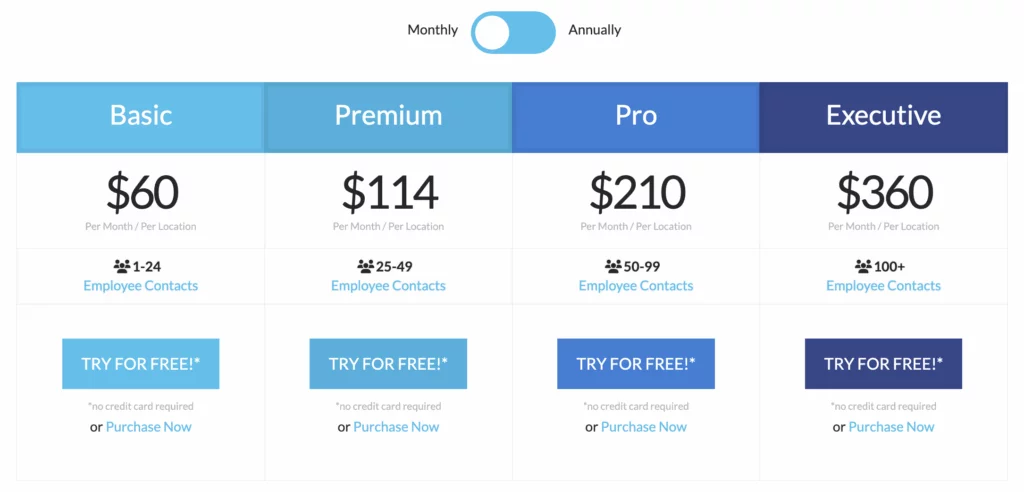
Who's The Receptionist best for?
The Receptionist is best for small and mid-sized offices that want a simple, dependable iPad kiosk with clear pricing and fast setup. It’s a good fit for organizations that don’t need enterprise security features.
The two-way messaging feature, where hosts can reply and have responses appear on the kiosk, is a genuine differentiator that reduces lobby confusion.
The Receptionist's limitations
The Receptionist for iPad has a few limitations that show up often in reviews. SSO is a paid add-on, access control integrations usually require custom API work, and the platform does not offer built-in ID scanning or watchlist screening. For security-heavy or highly regulated offices, these missing features can make the software less suitable compared to more advanced The Receptionist alternatives.
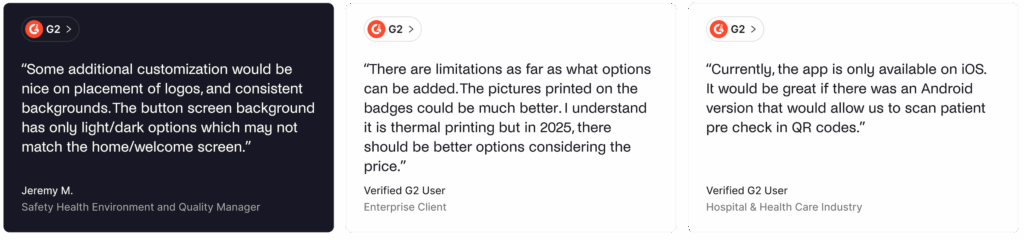
How it compares to VisitorOS
Both The Receptionist and VisitorOS cover the core visitor management basics: check-ins, badges, e-signatures, notifications, and visitor logs. The Receptionist is more affordable, faster to set up, and easier to manage day to day. All features are included on every tier, and its two-way kiosk messaging is a clear standout. You also use your own iPads instead of managed hardware, which suits teams that want a simple, flexible kiosk rather than a full facility platform. It is a better fit for organizations that do not need heavy security features or complex compliance workflows.
VisitorOS, on the other hand, goes much deeper into security and compliance. You get ID scanning, watchlist screening, approval workflows, stronger access control integrations, and emergency management tools. The managed hardware model means devices arrive pre-configured and ready to use. As part of the broader FacilityOS suite, VisitorOS can also tie into contractor compliance and logistics. This makes it a stronger choice for highly regulated environments with strict security requirements and more complex facility operations.
Other alternatives to iLobby / VisitorOS
If none of the options above fit your needs, here are other visitor management systems worth considering:
- SwipedOn: Budget-friendly with iPad and Android support, good for small/mid-sized teams.
- Greetly: Customizable and affordable, supports iPad and Android.
- Lobbytrack: Security-focused with ID scanning, watchlists, and Windows kiosk support.
- Visitly: Budget-friendly option with basic features and simple pricing.
- Honeywell Sine: Best for multi-site operations that want strong mobile check-in, contractor flows, and geofencing.
Which VisitorOS alternative should you choose?
There are several solid VisitorOS alternatives to consider. And, even though we covered some in depth, there are still others that might fit your business better. To choose the best one, think about:
✅ Hardware flexibility. Consider whether you want managed, pre-configured devices or prefer to use your own hardware. VisitorOS requires their managed iPads; alternatives like Archie let you use iPad and Android kiosks.
✅ Security and compliance. Determine how much security you really need. Is a basic check-in and badge enough, or do you need ID scanning, watchlists, approvals, and access control integrations?
✅ Total cost. Price the entire setup: software, hardware, and features that may require higher tiers. VisitorOS starts at $199/month with managed hardware; iLobby alternatives can start as low as $60/month.
✅ Features beyond visitor management. Consider whether you need contractor compliance, mailroom/logistics, or emergency modules.
✅ Setup complexity. Evaluate how quickly you need to be live. VisitorOS’s managed hardware can simplify some things, but adds complexity in others.
✅ Workflow depth. Check how easily you can customize sign-in for different visitor types, add custom questions, collect e-signatures, and set approval rules.
✅ Integrations. Look for native access control integration, SSO/SCIM, communication apps like Slack or Teams, calendars, and APIs or webhooks for custom flows.
✅ Admin experience. Try the dashboard. See how many clicks common tasks take and whether roles for reception, security, and site admins are straightforward.
✅ Analytics and reporting. You should get a live visitor log, evacuation lists, trends, exports, and scheduled reports without jumping through hoops.
✅ Scalability. Make sure licensing, performance, and admin controls still feel smooth as visitor volume grows and new locations come online.
Why Archie is usually the best all-around pick
- Cross-platform flexibility. Archie runs on iPad and Android, so you’re not locked into managed hardware.
- Strong security without extra bolt-ons. You get custom flows, e-signatures, and built-in document management for NDAs and policies, plus native access control integrations with Kisi, Salto, Tapkey, and Brivo. No custom API work required.
- Predictable pricing and fast rollout. Plans are per location with unlimited visitors, so budgeting is straightforward. No waiting for managed hardware to ship.
- Admin-friendly at scale. A clean UI and automated visitor workflows reduce front-desk effort. Centralized admin makes managing multiple locations straightforward.
Quick head-to-heads
- Archie vs FacilityOS: Both handle enterprise visitor management, but Archie costs less and gives you hardware flexibility. VisitorOS wins on native ID scanning and the broader FacilityOS suite for complex facility operations.
- Archie vs Envoy: Envoy has a larger integration marketplace but costs more for premium features and is iPad-only. Archie offers cross-platform support, plus advanced features and integrations at more balanced pricing.
- Archie vs Eptura Visitor: Eptura offers a sophisticated visual workflow builder, but it comes at a significantly higher cost and requires a lengthy implementation. Archie delivers similar capabilities faster and at a lower price point.
- Archie vs The Receptionist: The Receptionist is simpler and cheaper for basic needs, with standout two-way messaging. Archie adds cross-platform support, SSO, access control integrations, and desk/room booking for organizations that need more.
iLobby FAQ
Yes. iLobby rebranded to VisitorOS as part of the broader FacilityOS suite. The core visitor management functionality remains the same, but the product is now part of a larger platform that includes modules for contractors (ContractorOS), deliveries/mailroom (LogisticsOS), emergency management (EmergencyOS), and access control (SecurityOS).
FacilityOS includes several modules that work together:
- VisitorOS: Visitor management with check-ins, badges, and compliance screening.
- ContractorOS: Vendor and contractor compliance management.
- LogisticsOS: Mailroom, package tracking, and asset management.
- EmergencyOS: Emergency mustering, evacuations, and safety alerts.
- SecurityOS: Access control integrations and security workflows.
For most offices, especially mid-sized and larger ones, Archie is one of the best iLobby alternatives because it offers greater flexibility and a more straightforward setup. You can run Archie on both iPad and Android tablets, without being tied to managed hardware, and get full visitor management, desk booking, room scheduling, floor plans, and hybrid work tools in a single platform. Visitor check-ins include custom workflows, QR and touchless options, e-signatures, badges, host notifications, and real-time logs.
Sources
- FacilityOS feature & pricing pages
- Demo videos
- G2 & Capterra profiles
- Archie’s product research

Alexios Georgakopoulos
Archie’s Content Writer, coffee fiend, and resident Gen Zer who hates working in offices but loves writing about them. When he is not deep in hybrid work and coworking topics, he is obsessing over a new hobby that will probably last about a day.


















![Envoy Software Review: Features, Pricing, Pros & Cons [2026] Office space full of desks.](https://archieapp.co/blog/wp-content/uploads/2025/10/Envoy-software-overview-cover-image-400x400.jpg)
![SwipedOn vs Envoy: Visitor Management Comparison [2026] Modern office lobby with curved seating, soft lighting, and a clean, open layout.](https://archieapp.co/blog/wp-content/uploads/2026/02/SwipedOn-vs-Envoy-cover-image-400x400.jpg)

