There are plenty of “best coworking space management software” lists online, but it’s not always clear how they picked the winners. In this best coworking software review, I go past the usual feature checklists and marketing claims.
I compared the top coworking tools using real user feedback, and I also looked at what you actually get once you add the extras most teams end up needing. If you’re comparing coworking software right now, this guide should help you narrow your options faster and choose a tool that works for your space today and can still support you as you grow.
And yes, you might be wondering if this is biased. I get it. I did the research, and based on user reviews and what each platform really includes, Archie genuinely stands out. Here’s why.
💡TL;DR:
Archie is the best coworking software for most spaces. It covers the core things you need every day (bookings, memberships, billing, community, and visitor workflows) with clear pricing, easy rollout, and built-in e-signatures that simplify contracts and onboarding.
Guide to the best coworking software
Top 10 coworking space management software in 2026
Here are the top coworking platforms in this guide:
- Archie
- Spacebring
- Nexudus
- Optix
- OfficeRnD
- Cobot
- Coworks
- Proximity
- Habu
- Yardi Kube
Now, let’s take a closer look at why and how each tool made the list.
Selection criteria for the best coworking space software
To choose the best coworking software, I looked at a few things side by side:
- Ease of use and setup. How quickly can you get started? And once you’re live, is it simple to run every day? I paid attention to comments about onboarding time, training, and how hard the tool feels for staff and members.
- Core features and “operational depth”. Does it cover the basics well (memberships, bookings, billing)? And does it support more advanced needs as you grow (CRM, visitor workflows, automation, reporting)? I also checked whether key features are built in or locked behind tiers. Speaking of…
- Pricing clarity and value. I looked at the total cost over time, including common extras like additional locations, more members, visitor management, white-label apps, and premium support.
- Member portal and white-label options. I looked at how easy it is to book and pay in the member portal and via the app, and how much branding control you get.
- Integrations and flexibility. Most spaces rely on other tools too, like payment providers, accounting tools, or access control systems. I checked how well each platform connects to a typical coworking tech stack.
- Support and reliability. I looked for consistent feedback about support speed, helpfulness, and overall reliability.
Each criterion is scored 1–10 (higher is better), and the total is a weighted score out of 100:
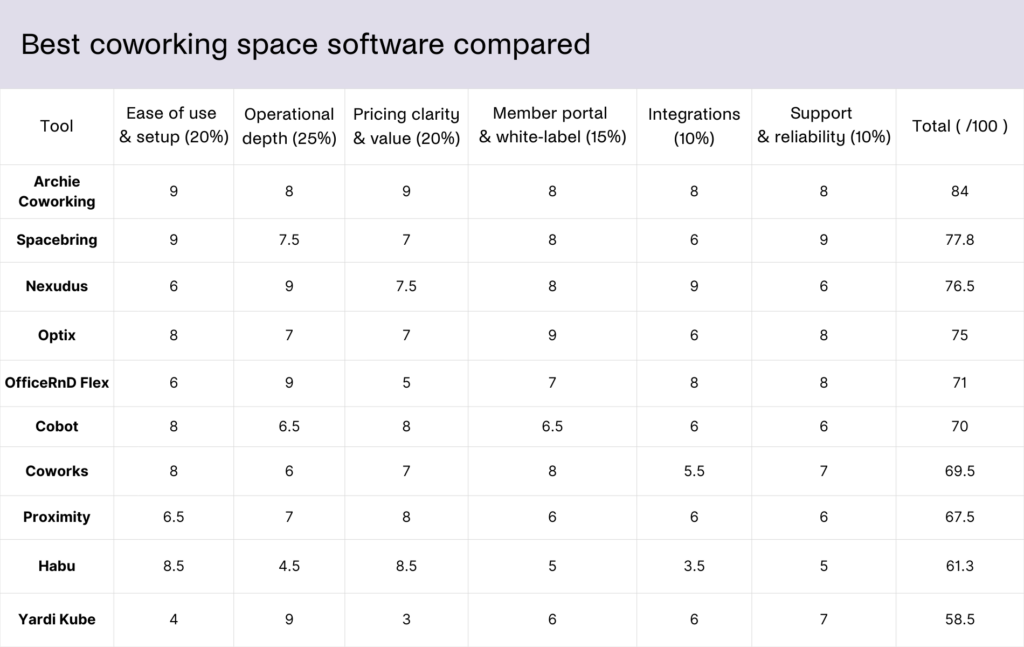
#1 Archie
🏅 The highest-rated coworking space software
Archie Coworking is the best coworking software for mid-sized and growing spaces (and multi-location operators) that want a smooth member experience across devices, fast rollout, and transparent pricing plans. A big plus is built-in e-signatures, so you can handle contracts inside the platform.

Key features
- Desk and meeting room booking via calendar, interactive floor plans, and integrations
- Automated billing with recurring invoices, reminders, and payments
- Visitor & delivery management in the Pro plan (pre-registration, QR check-in, badge printing, host notifications, visitor logs)
- Community features like profiles, directory, feed, chats, perks, and discounts
- Coworking CRM for day passes, custom plans, and lifecycle tracking
- Analytics and reporting (revenue, occupancy, booking patterns, on-site visibility)
- White-label domains for member portals (white-label mobile app available as an add-on)
- Dependency bookings (for example, booking desks within zones or rules-based setups)
💡 Standout feature: Built-in e-signatures for contracts and agreements. Instead of sending members to a separate e-sign tool (or stitching together a workflow with add-ons and integrations), built-in e-signatures let you create, send, and collect signatures directly inside the coworking platform.
Member portal example
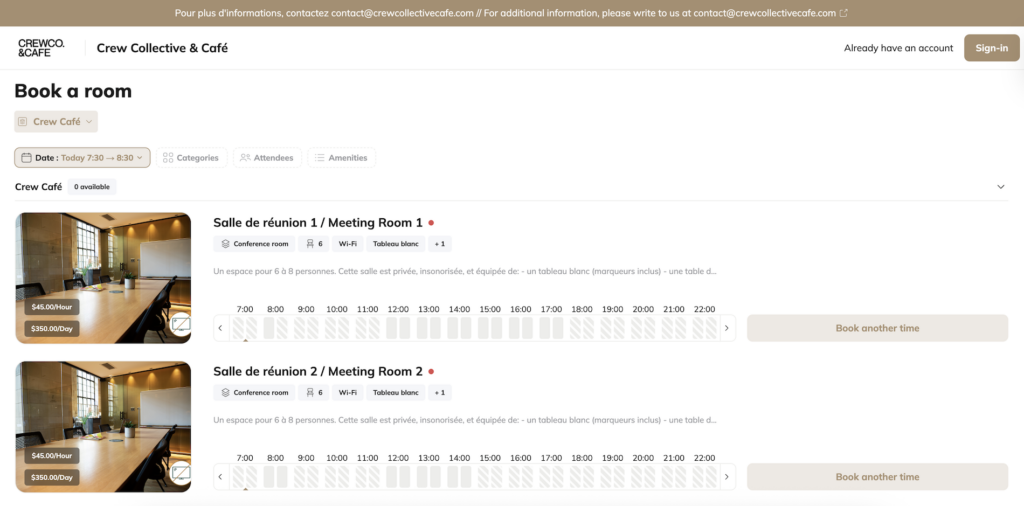
How much does Archie Coworking cost?
- Starter: $165/month (1 location, up to 100 active members),
- Pro: $257/month (up to 2 locations, up to 200 active members, plus extras like a white-label domain and visitor management),
- Enterprise: Custom pricing.
Extra locations start at $90/month, each additional 50 members costs $50/month, and the white-label mobile app is $90/month per location.
An active user is someone who books a resource (like a desk, meeting room, or private office) or is on a subscription plan. Visitors and event attendees do not count, and a person added across multiple locations still counts as one user.
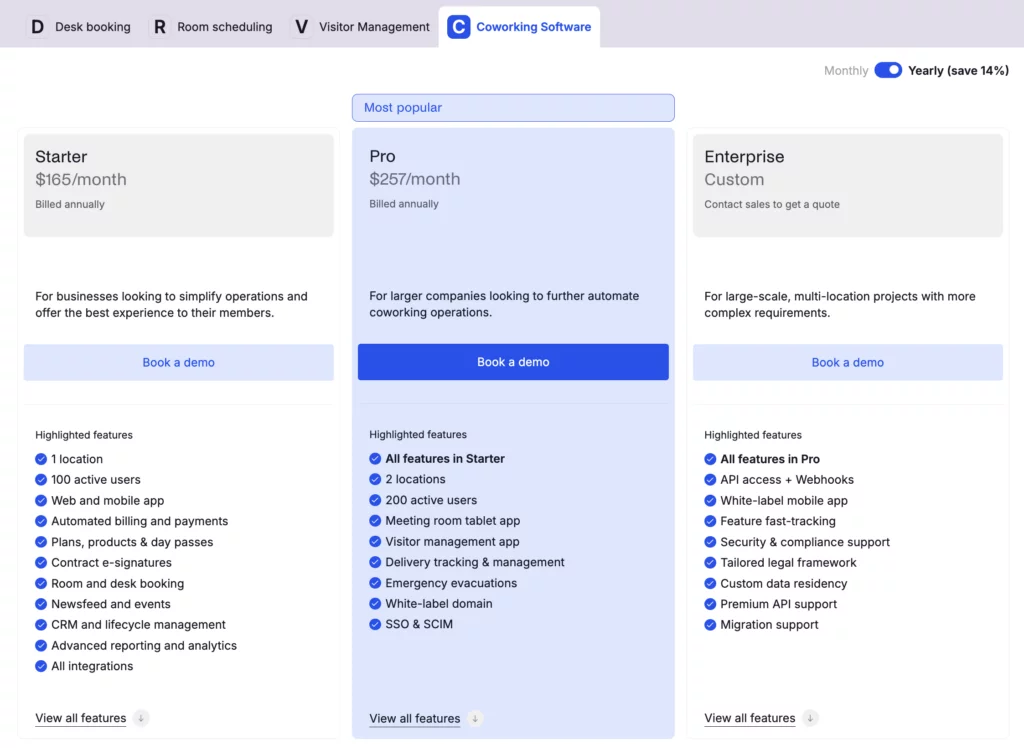
Why I picked Archie
🟢 Archie is usually easier to learn and use than more “enterprise-style” coworking tools, so teams need less training and can move faster day to day. It also tends to be quicker to roll out, with fewer configuration steps before you can start running memberships, bookings, and billing.
🟢 Pricing is clear and predictable, and many key features are included in the main plans, so you are less likely to get surprised by lots of required add-ons.
🟢 It also offers a balanced web and mobile experience, which helps members who prefer booking on desktop as well as on their phone.
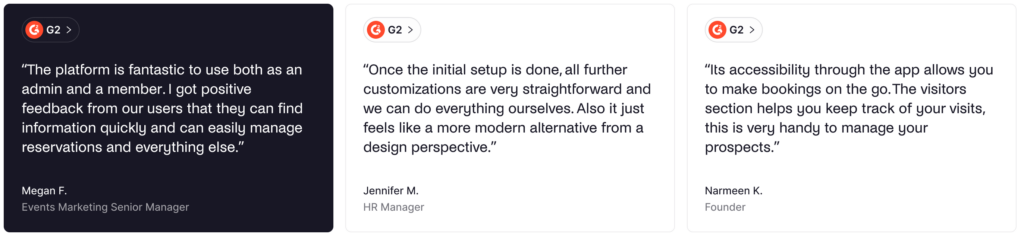
Archie limitations
🔴 If you need very deep, enterprise-level reporting, complex custom dashboards, or highly advanced configuration for large operations, Archie can feel less “heavy duty”.
🔴 It may also be more than you need if you run a very small community space that only wants basic bookings and light engagement tools.
🔴 While white-label domains are included in Pro, the white-label mobile app is priced as an add-on. However, this is common across all coworking platforms, where fully branded iOS and Android apps typically cost extra.
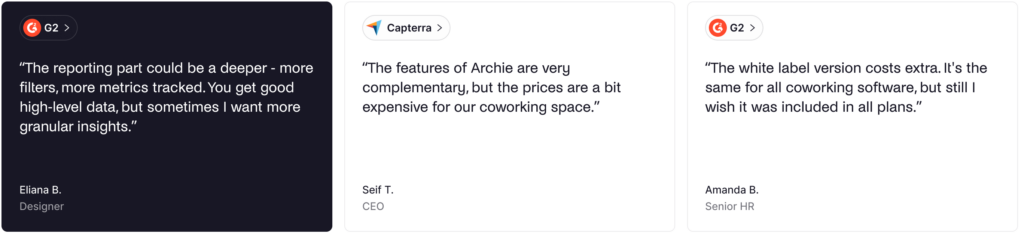
#2 Spacebring
🏅 Outstanding customer support
Spacebring (formerly andcards) is a popular choice for small to mid-sized spaces that want an easy-to-use platform with outstanding, multi-language support. Some features (like floor plans or visitor tools) are add-ons, so you’d have to budget for that.
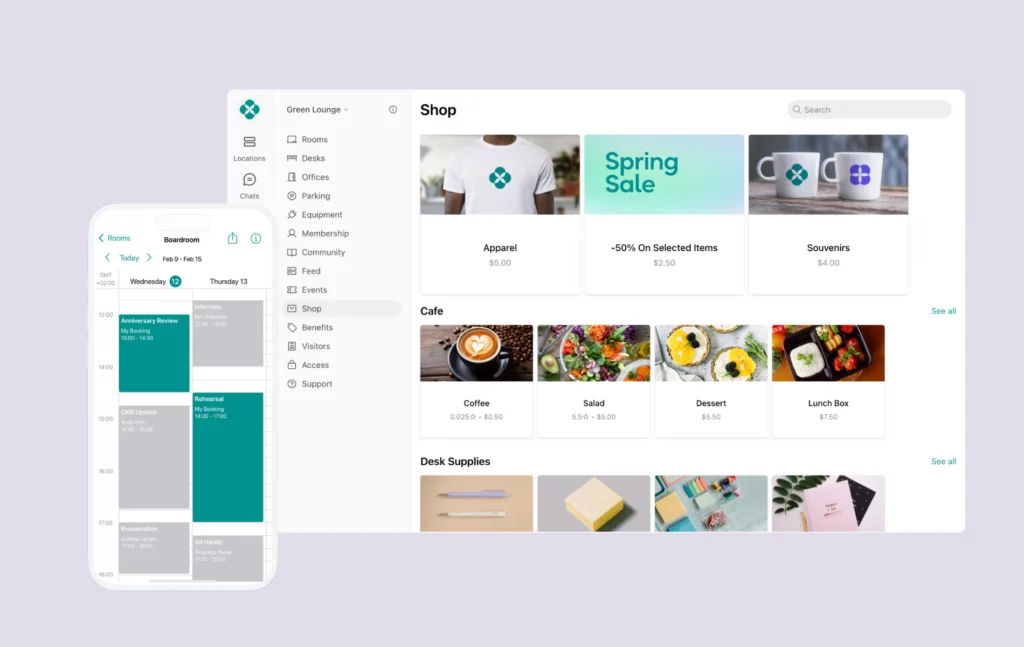
Key features
- Full web + mobile experience (member portal plus iOS and Android apps)
- Membership management (plans, contracts, invoices, profiles)
- Automated billing (recurring charges, discounts, and dynamic pricing options)
- Resource booking (rooms, desks, parking, equipment)
- Universal credits system (credit packs usable across resources)
- Community tools (directory, messaging, events, community feed)
- CRM tools (member communications and lifecycle management)
- Analytics (bookings, revenue, occupancy tracking)
- Multi-language interface (multiple European languages, plus Kazakh and Korean)
- Access control integrations (including Kisi and Salto)
- White-label branding options for the member portal
💡 Standout feature: Exceptional customer support. User reviews and listings consistently highlight fast, helpful help via live chat. Plus, Spacebring offers higher-touch support options like phone support and premium support with a dedicated account manager.
Member portal example
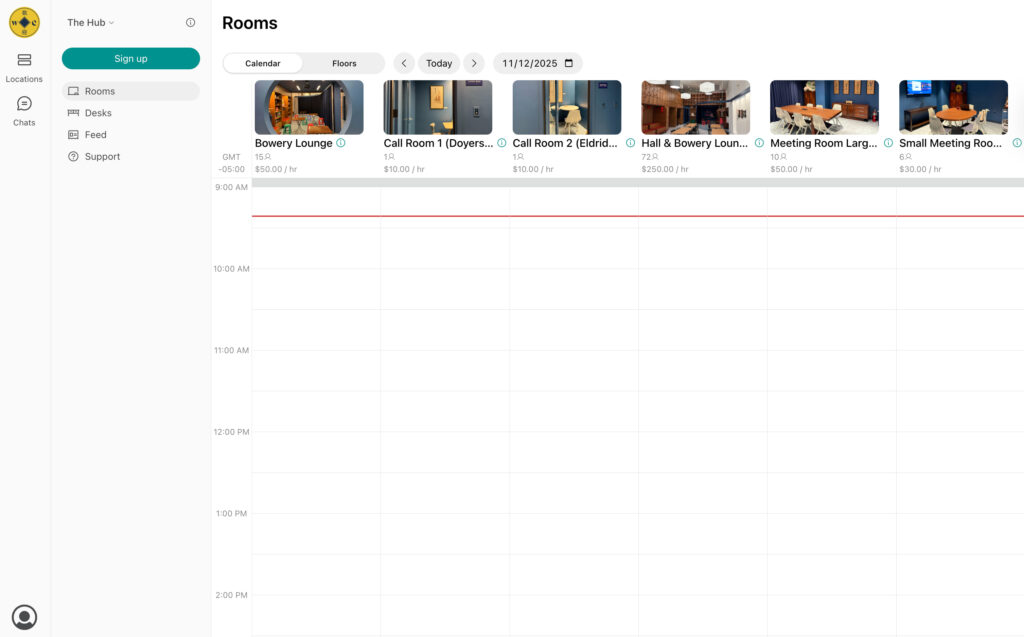
How much does Spacebring cost?
- Essential at about $200/month,
- Pro at $264/month,
- Enterprise with custom pricing.
Essential supports 1 location and up to 100 members. Pro supports 2 locations and up to 150 members, with extra locations at $59/month per location.
Additional members cost $71/month per extra 40 members (Essential) or 50 members (Pro). There are also add-ons like the member mobile app, visitor reception, room display, floor display, and API/webhooks.
💡 Important to note: Prices in USD can vary slightly since Spacebring uses EUR as its main currency.
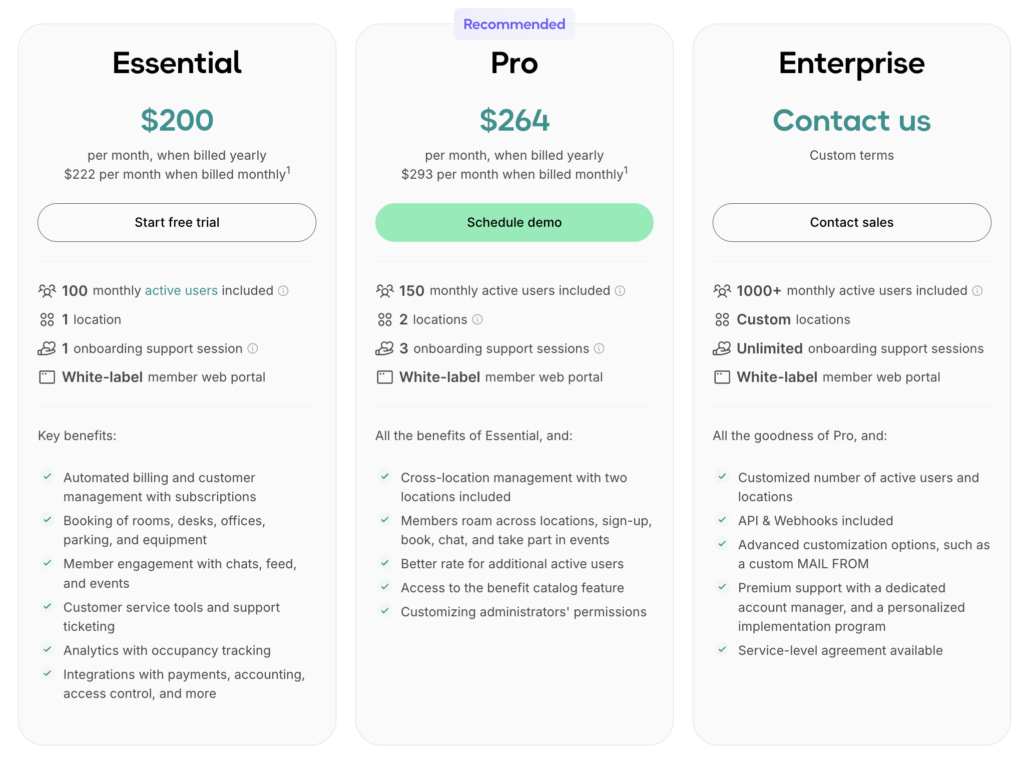
Why I picked Spacebring
🟢 Spacebring is very easy to use, and many operators say both admins and members can pick it up quickly.
🟢 Support is a big selling point, with reviews often calling it “top-notch” and highlighting very fast live chat response times. Spacebring is also known for shipping improvements quickly and acting on feedback.
🟢 Setup is usually fast, and overall, Spacebring hits a nice balance of bookings, billing, and community features without feeling enterprise-heavy.
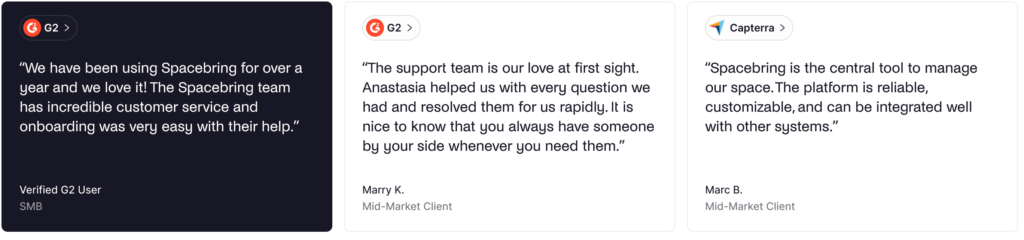
Spacebring limitations
🔴 Some spaces run into feature gaps in specific areas, like more advanced onboarding flows, forms, or smoother built-in signature steps, which makes them want to consider Spacebring alternatives.
🔴 A few small operators feel the price is high early on.
🔴 Support hours can be tricky for North American teams, since real-time help typically ends around 5 pm Eastern Time.
🔴 There are also occasional comments about parts of the design needing polish, plus a few localization complaints where translations can feel a bit awkward.
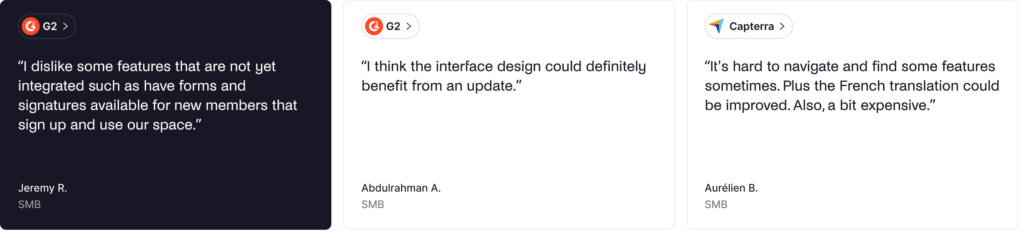
#3 Nexudus
🏅 Deep customization and lots of integrations
Nexudus is a strong option for established coworking operators who want advanced functionality, strong reporting options, and the ability to heavily customize the member portal (including HTML/CSS). It can work well if you have more complex needs and don’t mind a steeper learning curve.
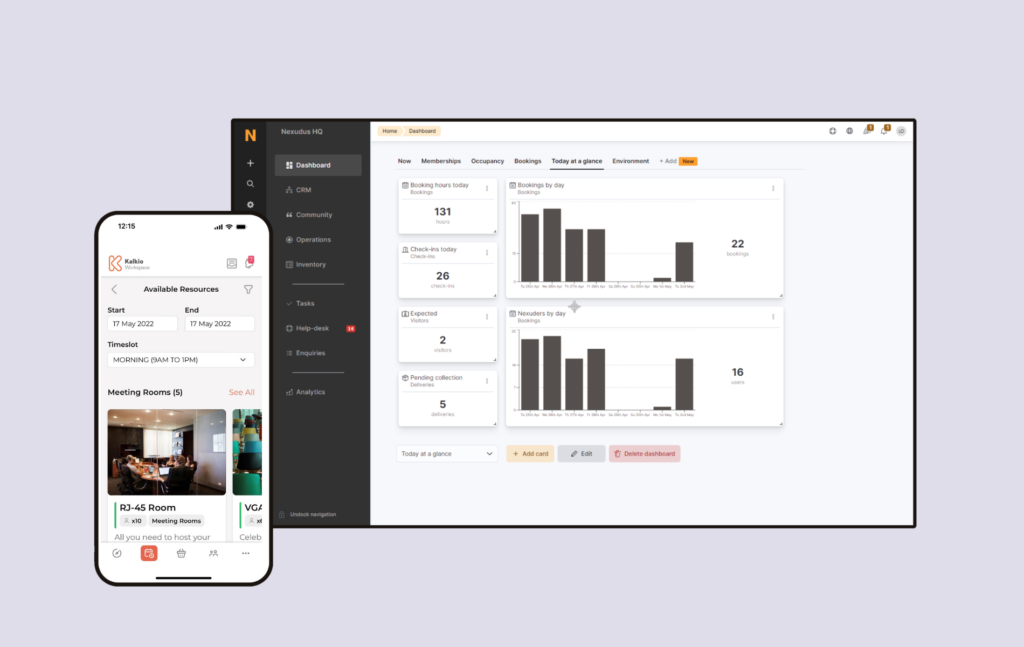
Key features
- Advanced membership management (complex plans, contracts, renewals, credits, passes, memberships)
- Automated billing (recurring charges, usage-based billing, invoicing)
- Built-in CRM and email marketing (member communications, newsletters, basic automation)
- White-label member portal and mobile apps (iOS and Android)
- Native integrations for payments, accounting, access control, and other tools
- Community features (member directory, events, community tools)
- Visitor workflows (guest registration and check-in flows)
- Point of sale tools for cafés or retail add-ons
- Multi-location management for networks and portfolios
- Advanced analytics and reporting
- Resource booking for rooms, desks, and almost any bookable resource
💡 Standout feature: Member portal customization. Nexudus gives you access to the portal’s HTML and CSS, so you can go way beyond “logo and colors” and actually redesign pages, layouts, and the overall member experience (as long as you have the skills, or a developer who does).
Member portal example
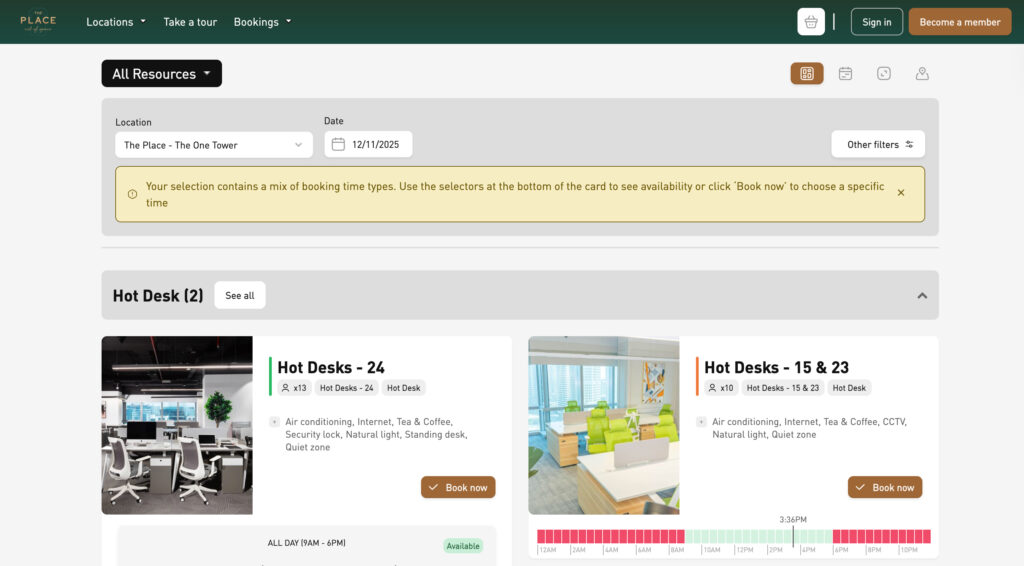
How much does Nexudus cost?
Nexudus pricing starts at $150 per month per location for up to 80 active users, and it scales based on active members.
In Nexudus, an active user is someone with a current membership, or someone who has been invoiced or made a booking in the last 30 days. Other contacts can stay in your CRM without counting toward your paid user total.
Common add-ons include:
- White-label mobile app: $150/month for up to 5 locations,
- Explore Pro analytics: $100/month + $25/month per location,
- Nexudus Academy training: $150/month for one location + $25/month per additional location (3-month minimum).
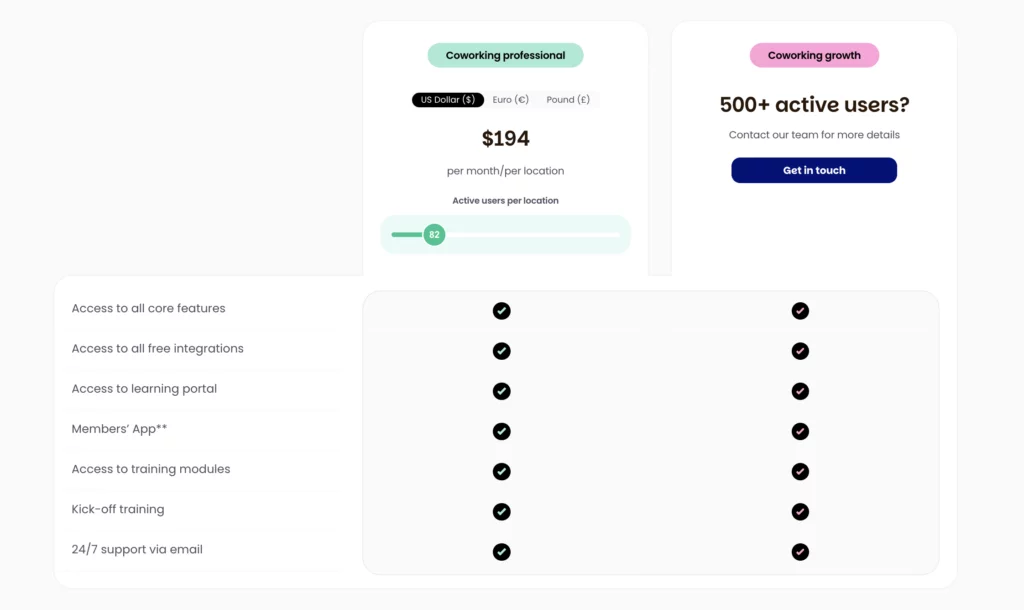
Why I picked Nexudus
🟢 Nexudus covers a huge amount in one platform, which is why many operators stick with it long term. It is also one of the best options if you care about customization, since you can edit the member portal using HTML and CSS and go far beyond basic branding.
🟢 Reporting is stronger than many other coworking tools, especially with the Explore module. It also stands out for integrations, with 80+ native integrations across common coworking systems.
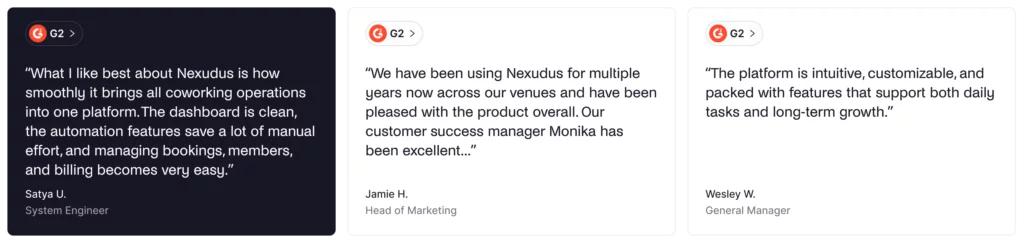
Nexudus limitations
🔴 The learning curve can be steep, especially for teams that want something simple and fast to set up.
🔴 Some parts of the admin interface can feel less modern than newer platforms, and navigation can take time to get used to.
🔴 Setup can also be time-consuming because the platform is so configurable, which often means more manual work during implementation.
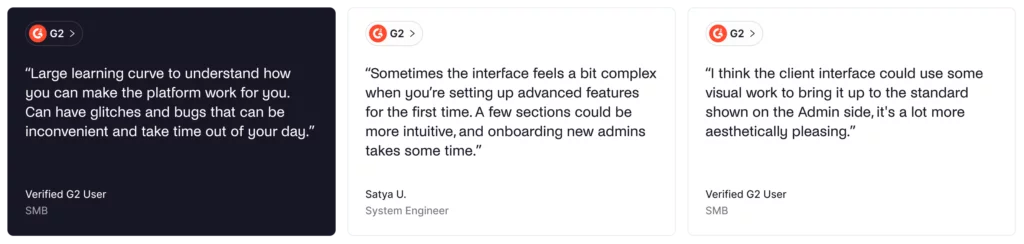
#4 Optix
🏅 Mobile-first member experience
Optix started under ShareDesk in 2015 and set the standard for mobile member apps in coworking. It’s popular among mid-sized spaces that want a polished member app and strong workflow automation. Just keep an eye on add-ons, since the real monthly cost can rise as you add automations, visitor tools, or extra locations.
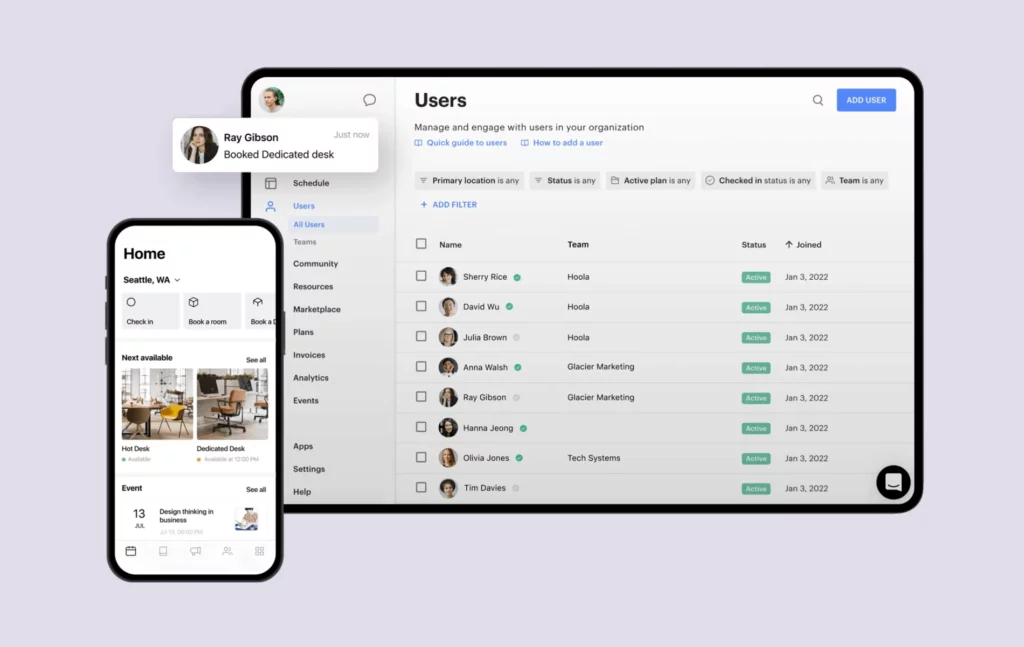
Key features
- Mobile-first member app (iOS + Android) for bookings, invoices, community, and updates
- Membership management (plans, contracts, renewals, profiles)
- Automated billing (recurring invoices, Stripe payments, usage-based charges)
- CRM and communication tools (directory, messaging, announcements, email campaigns)
- Community tools (events, feed, perks)
- Visitor management (pre-registration and check-in workflows)
- Analytics (occupancy, revenue tracking, check-in heatmaps)
- Resource booking (desks, rooms, and other bookable resources)
💡 Standout feature: Optix’s visual workflow automation builder is a big reason operators choose it, especially if they want to automate onboarding, reminders, and routine processes. It’s priced additionally, though.
Member portal example
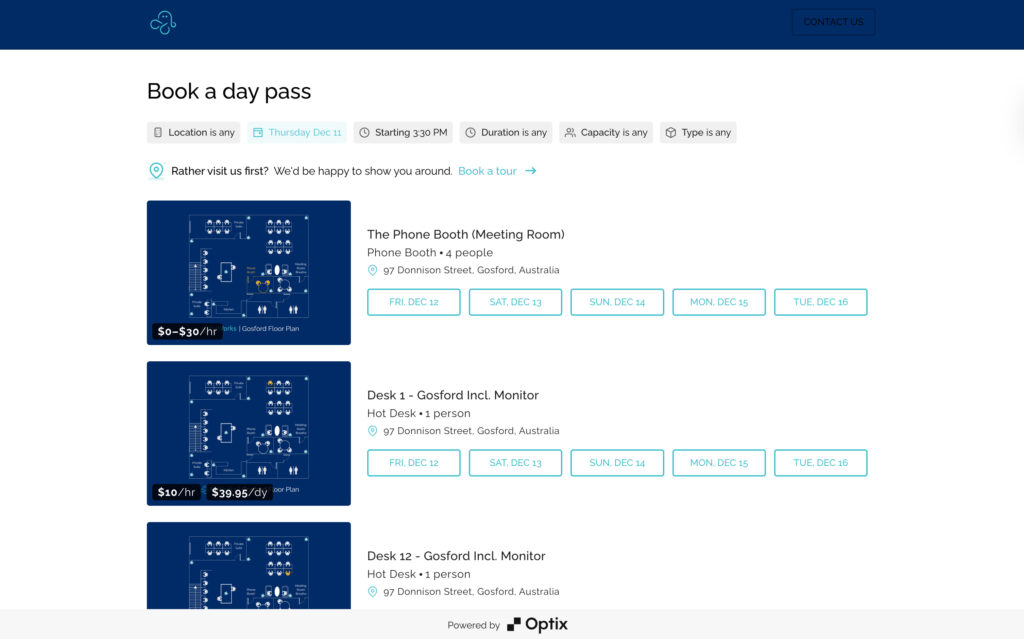
How much does Optix cost?
- Essentials: $197/month (50 users, 1 location),
- Pro: $299/month (100 users, 1 location),
- Grow: $498/month (250 users, 1 location),
- Scale: custom pricing.
Automations+ start at $50/month. Visitor management is $42/month extra on Essentials and Pro, and included in Grow and Scale. Extra locations are available on Pro (up to 2 at $85/month each) and Grow (up to 5 at $68/month each). Full brand removal is only available on Scale and comes as a one-time $1,199 fee.
Optix does not clearly define what an “active user” means in its pricing language, so it’s worth confirming the exact rule with their team if you are comparing costs.
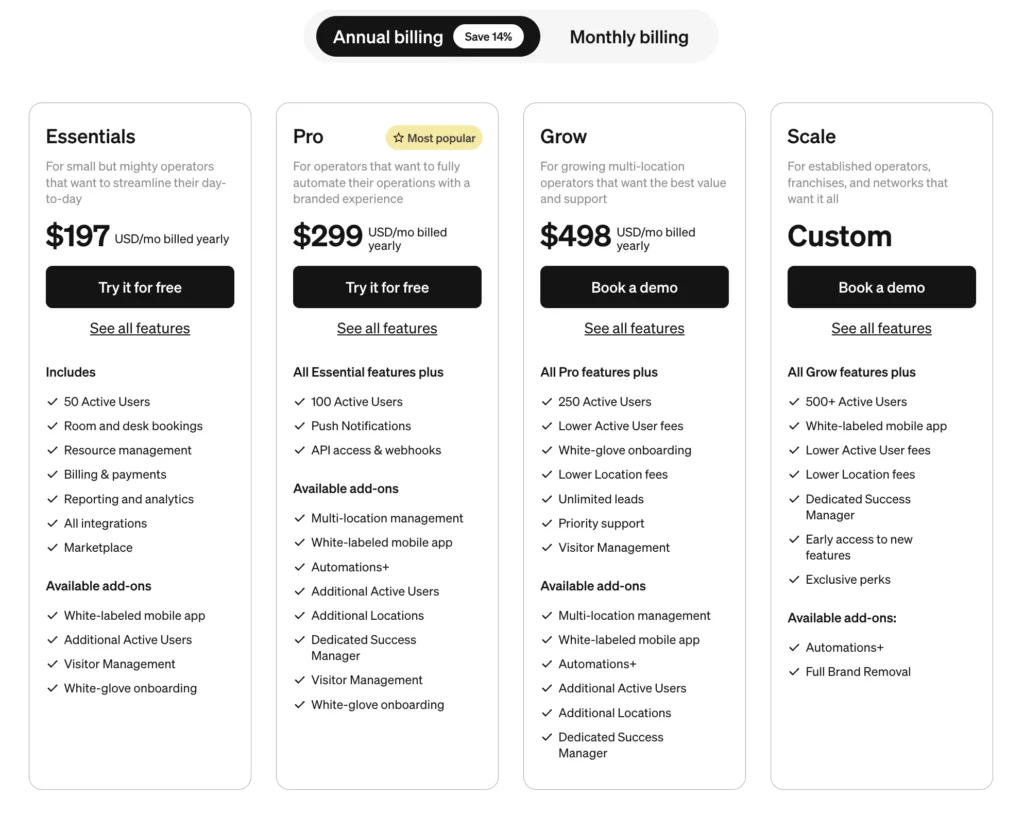
Why I picked Optix
🟢 Optix is widely praised for its mobile experience, which tends to feel modern and easy for members, so adoption is usually smooth.
🟢 Automation is a real differentiator, and teams often report saving time by automating reminders, onboarding steps, and repetitive tasks.
🟢 Support and onboarding often get strong feedback, with many users describing the team as fast and helpful during setup.
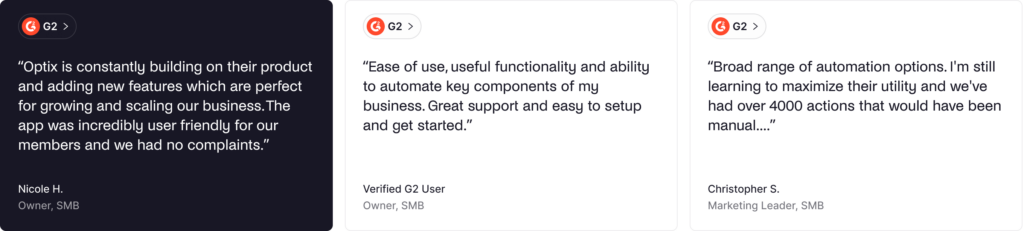
Optix limitations
🔴 Because Optix is built around the member mobile app, the web experience can feel less complete for members who prefer desktop, and admins only get a web dashboard rather than a full admin mobile app. That’s usually the main reason to consider Optix alternatives.
🔴 Costs can also climb once you add paid extras, so the true total may be higher than the starting tier suggests.
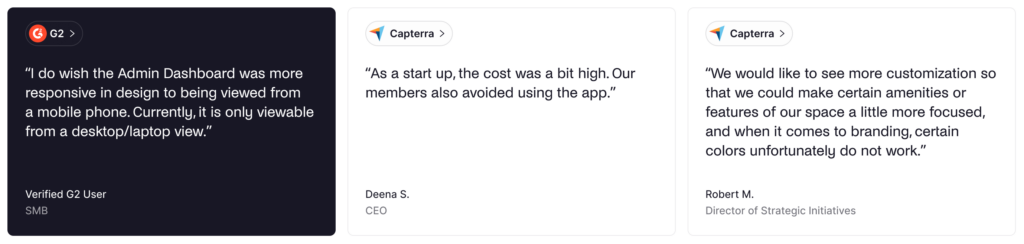
#5 OfficeRnD
🏅 Complex coworking operations at scale
OfficeRnD Flex works well for established operators and flex space brands in need of more advanced workflows (multi-location, deeper reporting needs, with multiple “hubs” and add-ons). It’s powerful, but it’s usually more hands-on to set up and requires a custom quote.
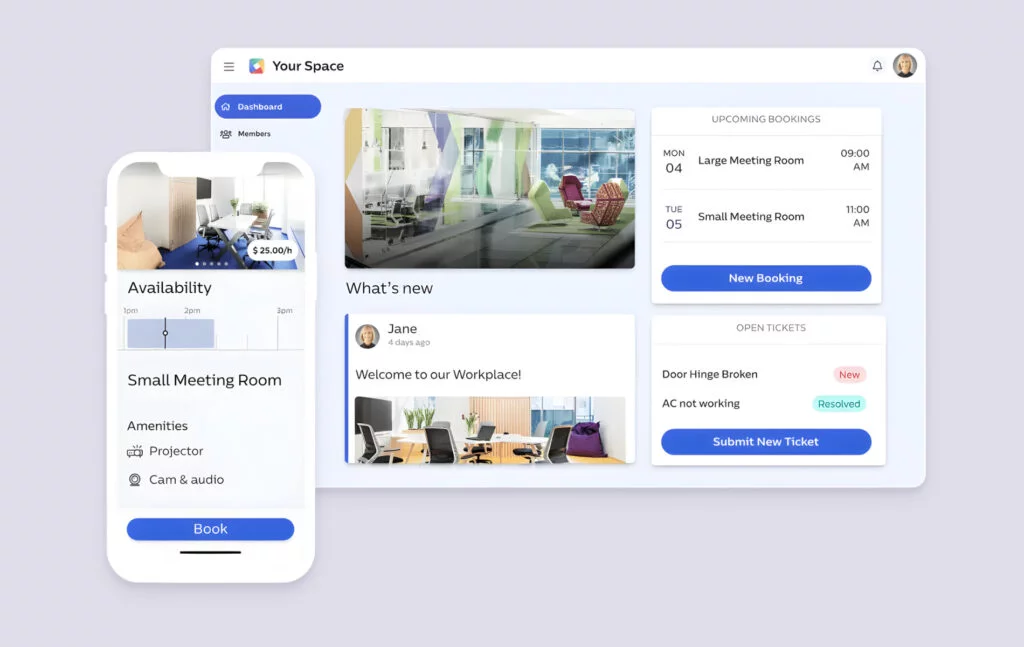
Key features
- Membership management (plans, companies, contracts, member portal)
- Billing and invoicing (recurring charges, one-off fees, automated workflows)
- Resource booking (desks, rooms, offices, bookable resources)
- Multi-location management for larger operators
- Reporting and analytics (including deeper dashboards as you scale)
- Integrations across payments, accounting, access control, Wi-Fi, CRM, and productivity tools
- API options for custom integrations and advanced use cases
- Optional add-ons like Visitor Hub (visitor management) and Growth Hub (sales and online purchase flows)
💡 Standout feature: Depth for serious coworking operations. OfficeRnD Flex is designed to handle complex coworking setups and workflows at scale, and its hub-style structure helps organize a large feature set as businesses grow.
Member portal example
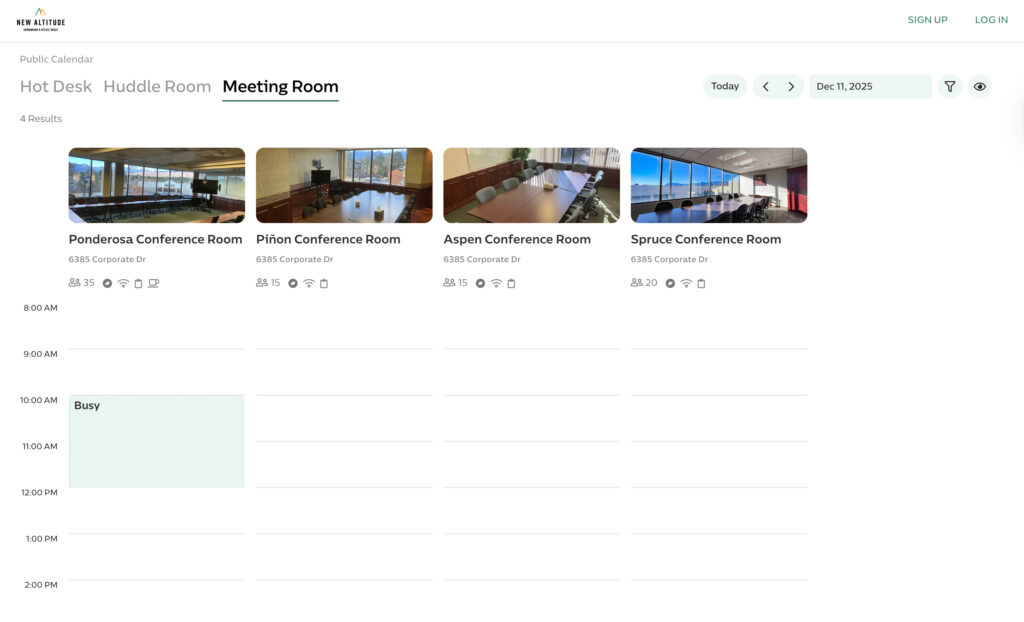
How much does OfficeRnD cost?
OfficeRnD Flex uses custom pricing, so the total cost depends on your setup (locations, member volume, and the hubs/add-ons you need). In the past, OfficeRnD listed public tiers starting around $165/month for a single location with 100 members, but nowadays, you need to contact the team for a quote.
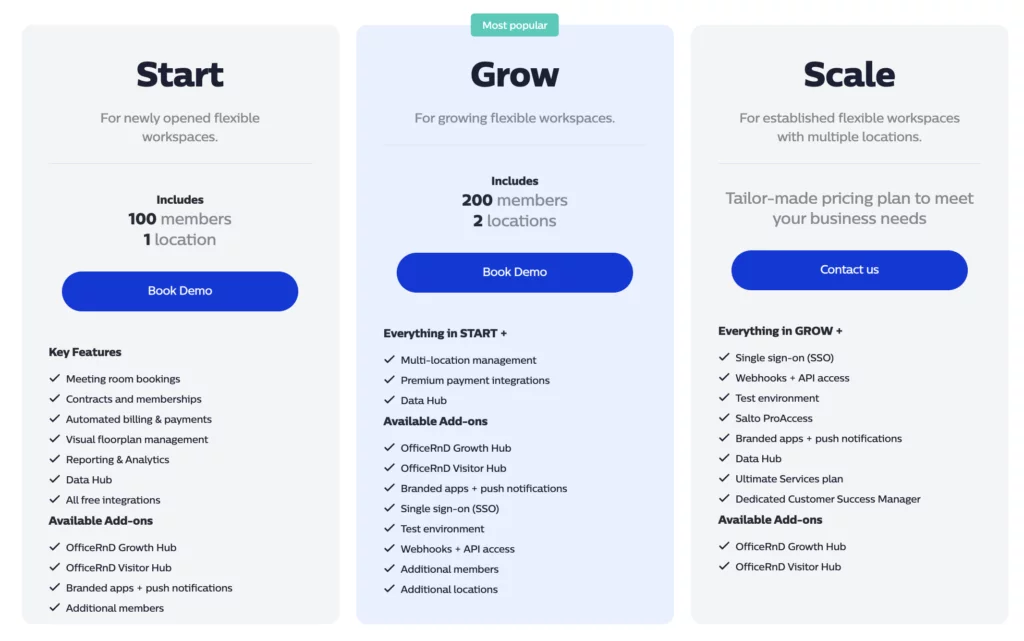
Why I picked OfficeRnD
🟢 OfficeRnD Flex is genuinely “all-in-one” for more advanced coworking operations, plus it’s built to cover the full coworking lifecycle in one platform. As teams grow, the hub structure can make a large system feel more organized.
🟢 Support quality also gets a lot of praise, with many users describing the team as responsive and helpful during setup and day-to-day troubleshooting.
🟢 Reporting and analytics tend to be stronger than other tools, which matters more as you scale.
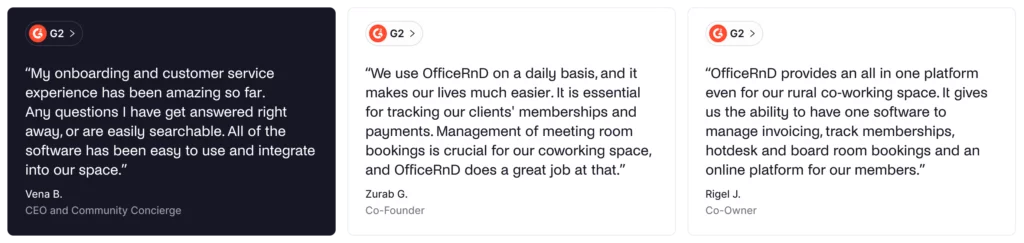
OfficeRnD limitations
🔴 Onboarding can take time, and the initial setup may feel challenging if you are not very technical.
🔴 OfficeRnD also tends to be less transparent on pricing than tools with published tiers, since it now commonly uses custom quotes. Add-ons can raise the total cost, especially if you need things like visitor management, sales tools, premium support, or certain integrations.
🔴 For smaller or simpler spaces, the platform can feel like more than you need, both in depth and day-to-day complexity.
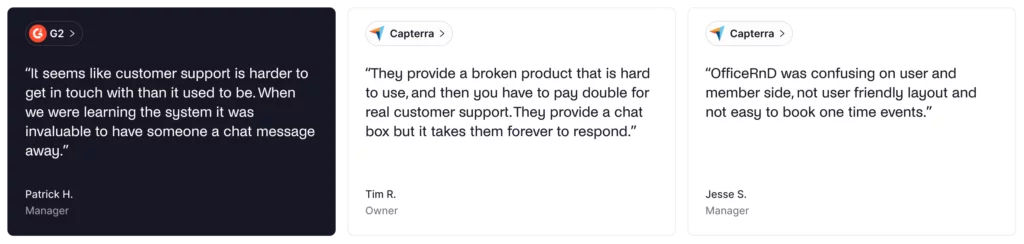
#6 Cobot
🏅 Simple coworking management with pay-as-you-grow pricing
Cobot is a simple, affordable coworking management platform for smaller or single-location spaces that want the basics done well, with pricing based solely on paying members. It’s good for keeping costs predictable early on, with a simpler (but sometimes more dated) admin experience.
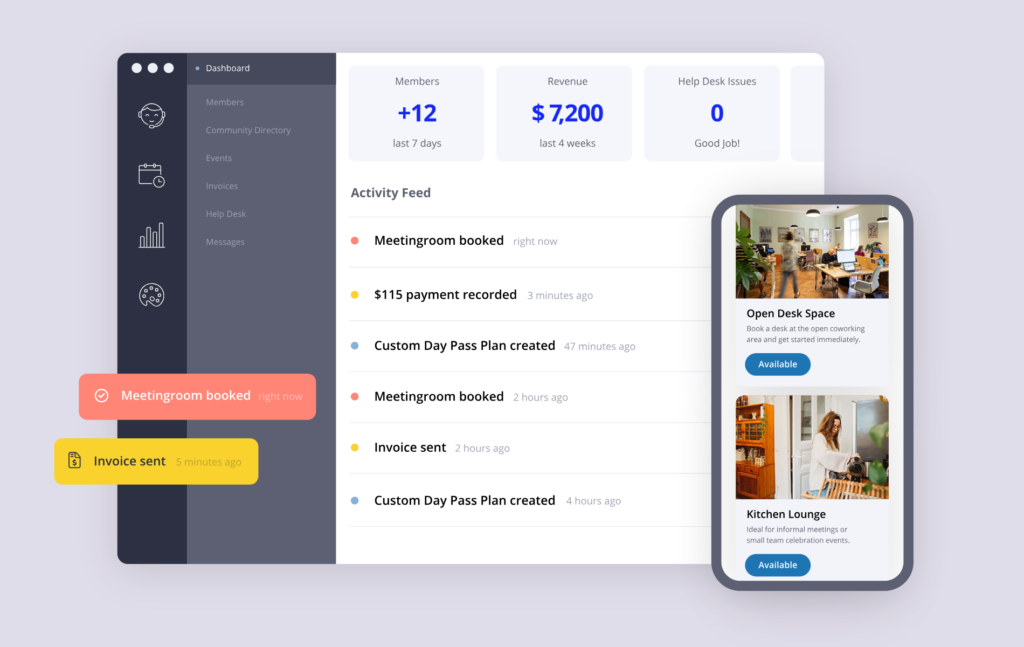
Key features
- Desk, room, and resource bookings with automated charging and invoicing
- Membership and member management (plans, onboarding, profiles, payments)
- Automated invoicing
- White-label member portal
- Visitor management
- Event booking and ticketing
- Members’ mobile app (iOS + Android)
- Reporting for revenue and space usage
💡 Standout feature: Pay-as-you-grow pricing based on paying members. Cobot’s pricing is designed to stay predictable for smaller spaces because it only counts members who are actually paying for a plan.
Member portal example
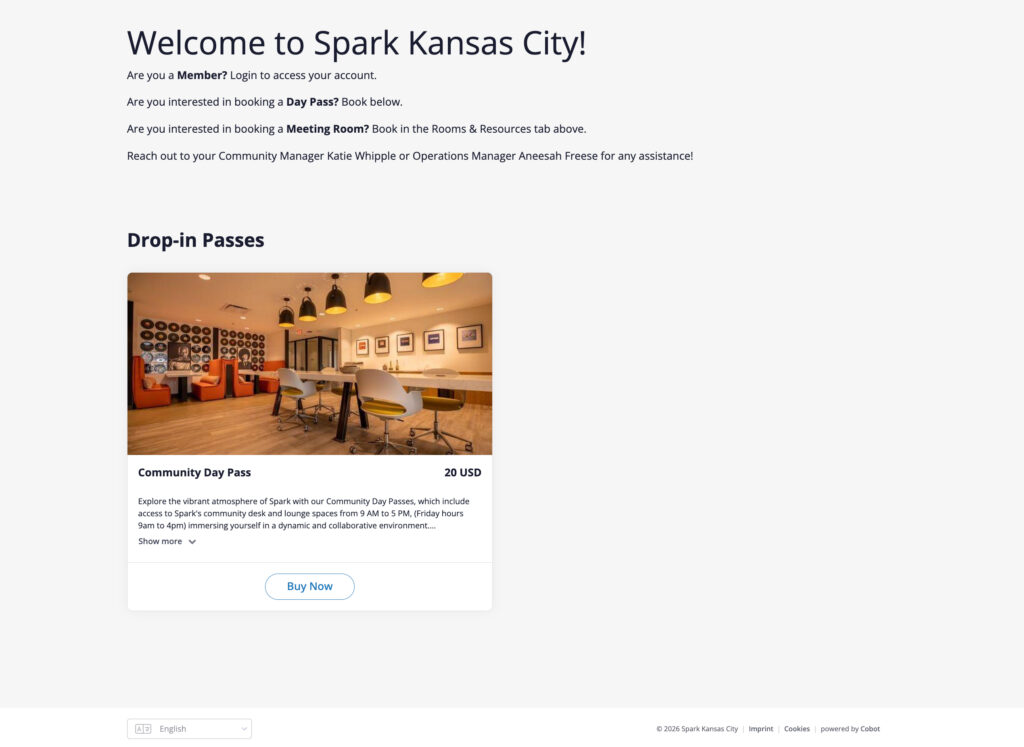
How much does Cobot cost?
Cobot starts at $63/month (annual billing) for up to 10 paying members, and then scales up as your paying member count grows. As a rough example, a space with about 100 members would pay around $374/month. Larger multi-location or enterprise operations can get custom quotes beyond the highest standard tier.
If someone is just a lead or a free contact, they can stay in your database without increasing your bill, which helps you keep costs under control as you grow. Cobot also says all core features are included at every level, with no minimum commitment, and there’s a free trial. Optional extras include premium support and paid onboarding sessions if you want more hands-on help.
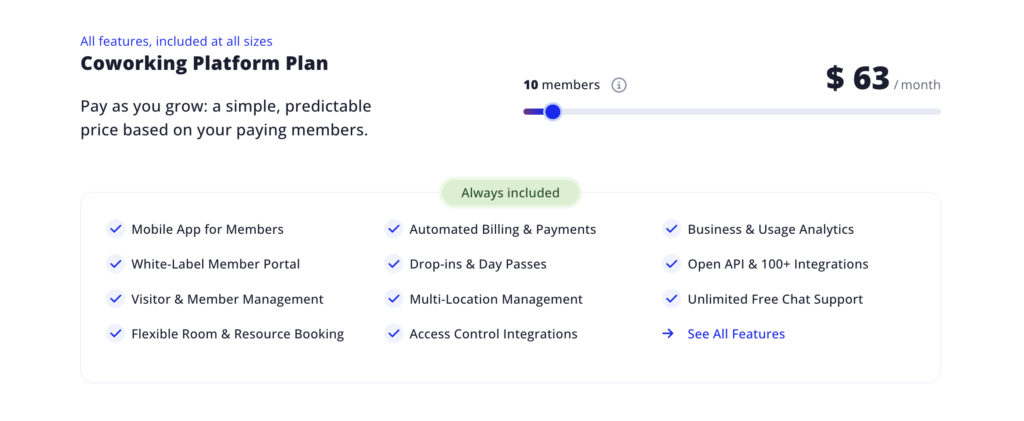
Why I picked Cobot
🟢 Cobot is easy to learn and run, which is ideal if you do not have time for a long implementation project.
🟢 Pricing is straightforward, and core features are included, which helps smaller operators budget with ease.
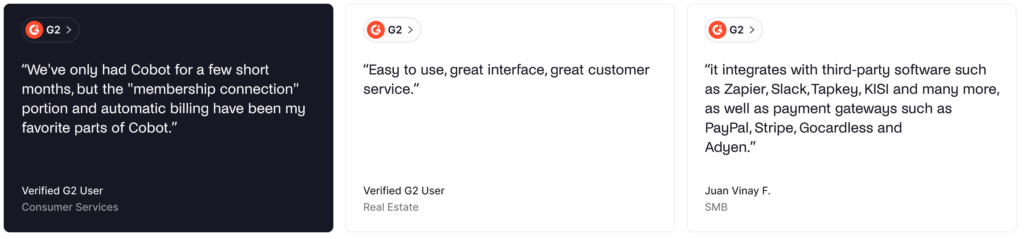
Cobot limitations
🔴 It covers the essentials well, but some coworking operators feel the admin interface looks dated and can be less intuitive than newer platforms.
🔴 If you want a more “all-in-one, modern enterprise” feel (deeper automation, richer analytics, or heavier customization), Cobot can feel simpler than other coworking tools on this list.
🔴 Feedback is mixed across review sites (and review volume is very small). Review sites show pretty low overall ratings based on just a couple of older reviews, so it’s worth validating the user experience with a free demo.
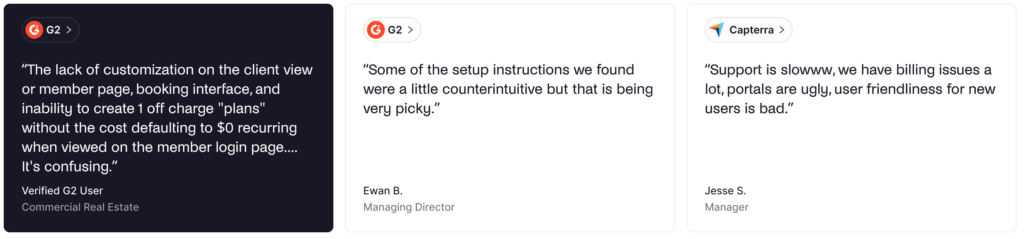
#7 Coworks
🏅 Community-first coworking operations
Coworks is a community-first coworking platform built for smaller spaces that care as much about connection and events as they do about bookings. It might feel lighter on integrations and advanced ops, though, especially as you grow.
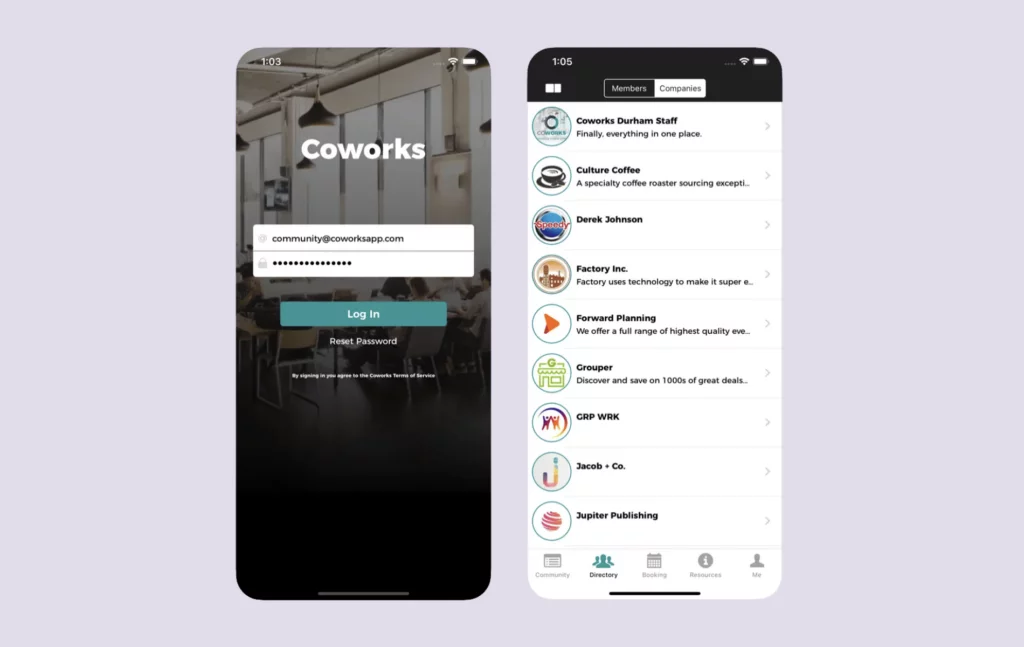
Key features
- Mobile member app (iOS + Android) focused on community and simple bookings
- Event management with RSVPs
- Community tools, including a member directory plus announcements via SMS and push notifications
- Membership management (plans, profiles, signup forms)
- Automated billing (recurring invoices and payments)
- Front desk and meeting room apps (check-in tablet app + room display apps)
- Day pass management for drop-ins
- Basic analytics (occupancy and utilization)
- Passport feature for multi-location or partner-space access
- Bookings for rooms and equipment
💡 Standout feature: Community engagement. Coworks puts members front and center, with advanced tools for events, announcements, and connections.
Member portal example
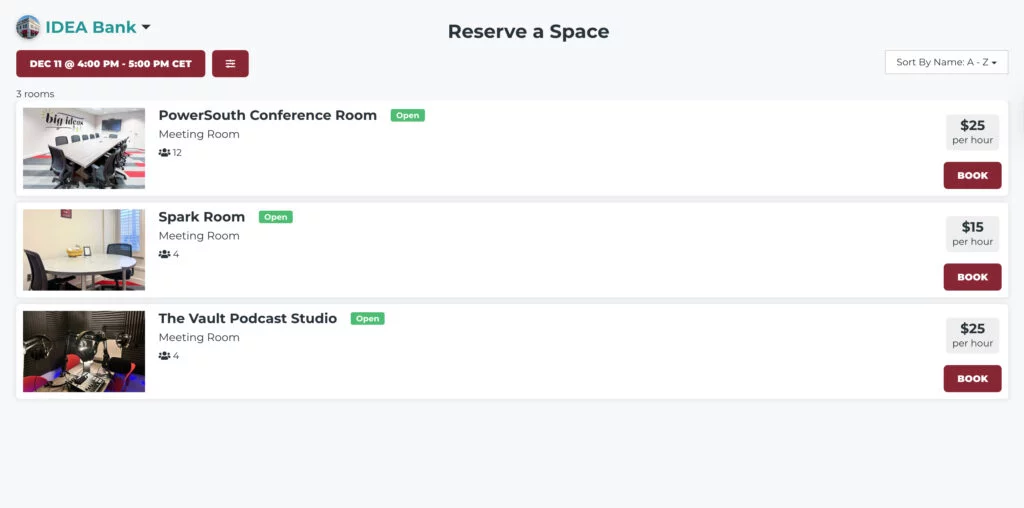
How much does Coworks cost?
- Hybrid Workspace: $149/month (annual) or $199/month (monthly), up to 150 members,
- Coworking Premium: $249/month (annual) or $299/month (monthly), up to 250 members,
- Enterprise: custom pricing (unlimited members).
Coworks says pricing is not based on member count, but the published tiers still include member caps. White-labeling and multi-location support are available as paid add-ons, and billing features are included at the Premium tier and above.
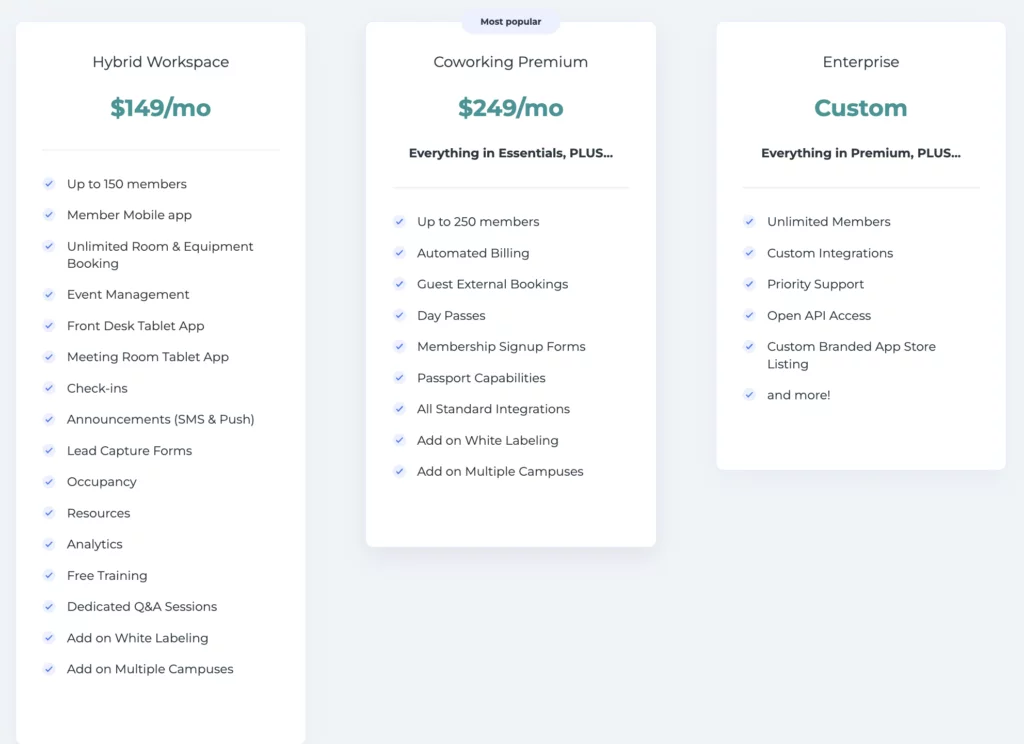
Why I picked Coworks
🟢 Coworks is easy to learn and use, which helps spaces avoid long implementation projects.
🟢 Even though there are fewer reviews than with larger platforms, feedback often highlights responsive, helpful support.
🟢 It also strikes a nice balance for smaller operators by covering the core basics while adding a stronger community layer, without feeling overloaded with features.

Coworks limitations
🔴 Integrations can feel limited if you rely on a bigger coworking tech stack for things like accounting, access control, data tools, or advanced automations.
🔴 Coworks can also feel a bit “light” as you grow, with common gaps including built-in e-signatures, deeper analytics and reporting, and more flexible booking options like recurring calendar bookings you can find in Coworks alternatives.
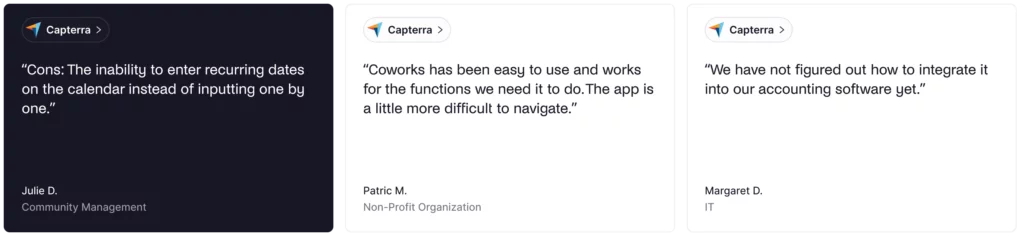
#8 Proximity
🏅 Built-in door & Wi-Fi access
Proximity is a good option for operations-focused spaces that like the idea of managing software along with practical building controls (like door & Wi-Fi access) in one ecosystem. Just note that some facility capabilities are add-ons, and public review volume is smaller than the bigger platforms.
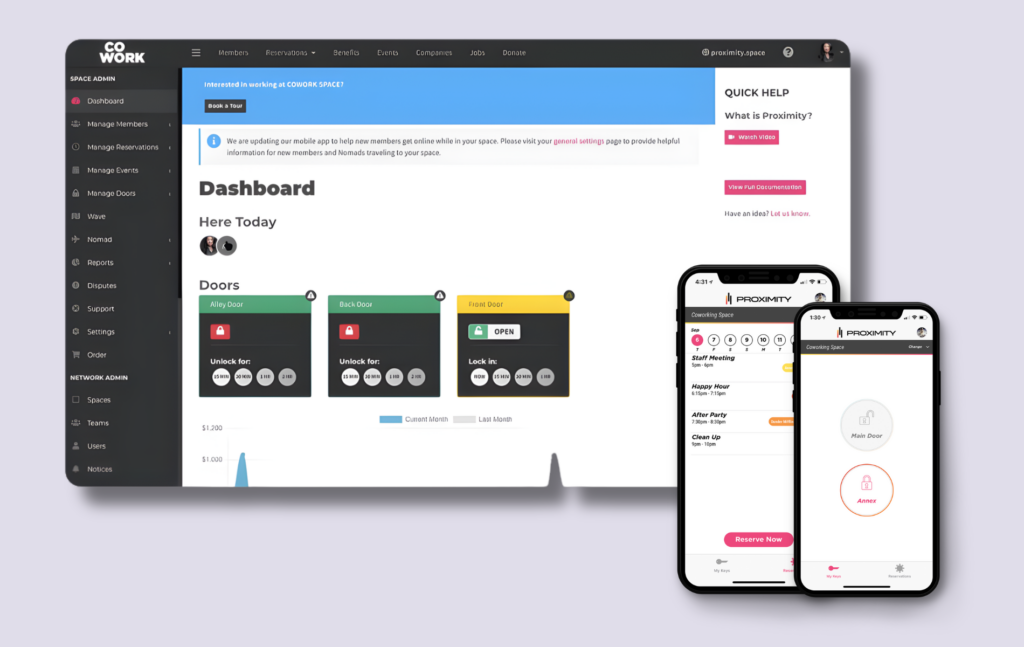
Key features
- Membership management (sign-ups, profiles, payments, and flexible memberships, including drop-ins)
- Reservation management
- Billing and payments (Stripe-based payments for memberships, bookings, day passes, and add-ons)
- Digital door access (mobile “digital keys,” door schedules, and permission controls with Proximity Open
- Wi-Fi access control (member network access for active memberships plus temporary guest networks for meetings or events)
- Greeting management (arrival and delivery notifications for members, visitor registration and check-in flows, plus add-ons for expanded visitor management and enhanced onboarding)
- Workplace sensors (optional real-time occupancy and air-quality monitoring as an add-on)
💡 Standout feature: Integrated door & Wi-Fi access control that can be tied to active, paying memberships, so access can stay aligned with billing status (without third-party integrations).
Member portal example
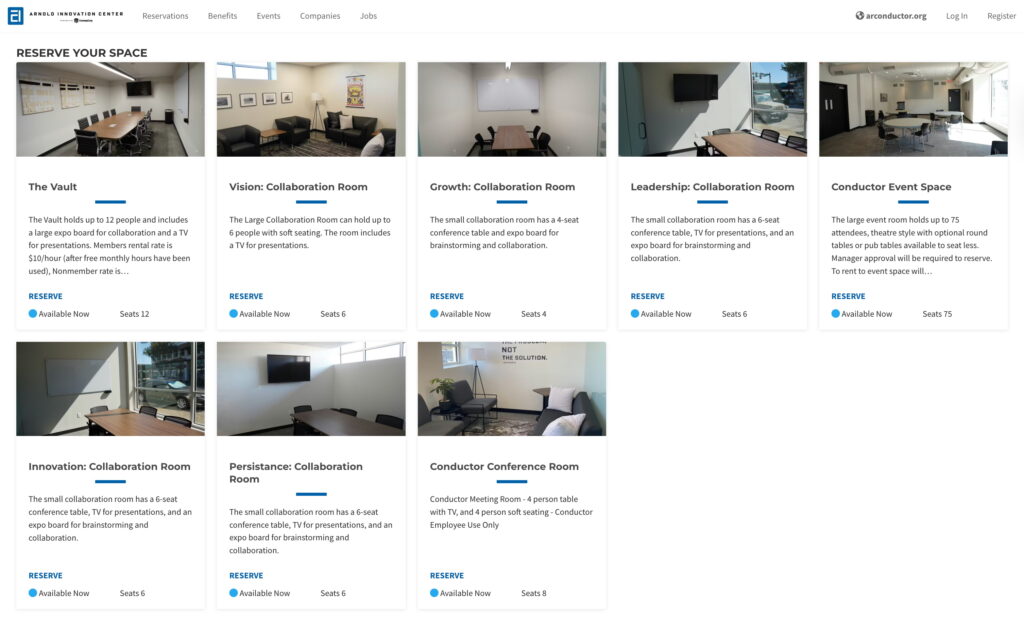
How much does Proximity cost?
Proximity publishes tiered pricing per location based on member count. The starting tier shown is $189/month for up to 40 members, with higher tiers scaling up (for example, 85, 150, 250 members), plus larger plans for bigger operations.
Common add-ons listed include Door Access at $99/location/month and Wi-Fi management at $59/location/month.
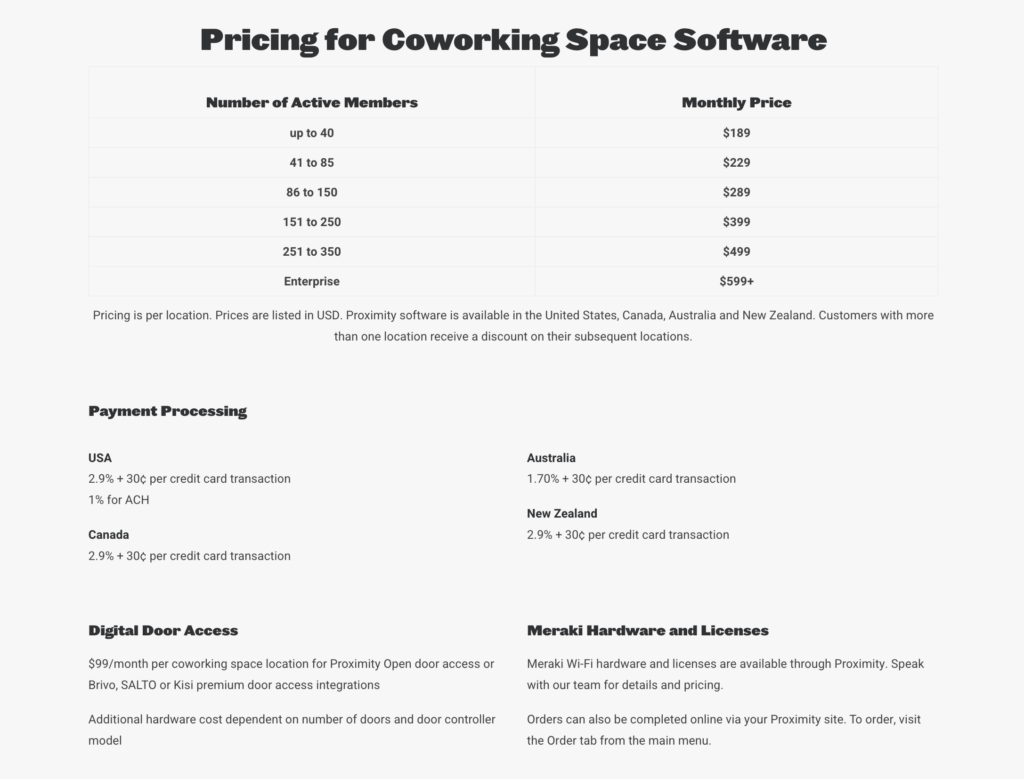
Why I picked Proximity
🟢 Proximity is a strong fit if you want fewer separate tools, because it blends coworking operations with practical building controls like doors and Wi-Fi.
Proximity limitations
🔴 Proximity is available only in the United States, Canada, Australia, and New Zealand.
🔴 If you want everything included in one flat package, note that several “facility” and advanced capabilities are add-ons (like digital floor plans, expanded visitor management, sensors, and enhanced onboarding). Door access can also bring extra monthly fees and hardware costs, so the total price depends on your setup.
🔴 Review volume is limited (one public review on G2 and one on Capterra at the time of writing), so it’s harder to generalize compared to other coworking tools.
#9 Habu
🏅 Simple, low-cost option
Habu works well for small or new coworking spaces that want the essentials in a simple, low-cost coworking management tool. It’s budget-friendly, but it’s limited for scaling, and there’s less public review data available.
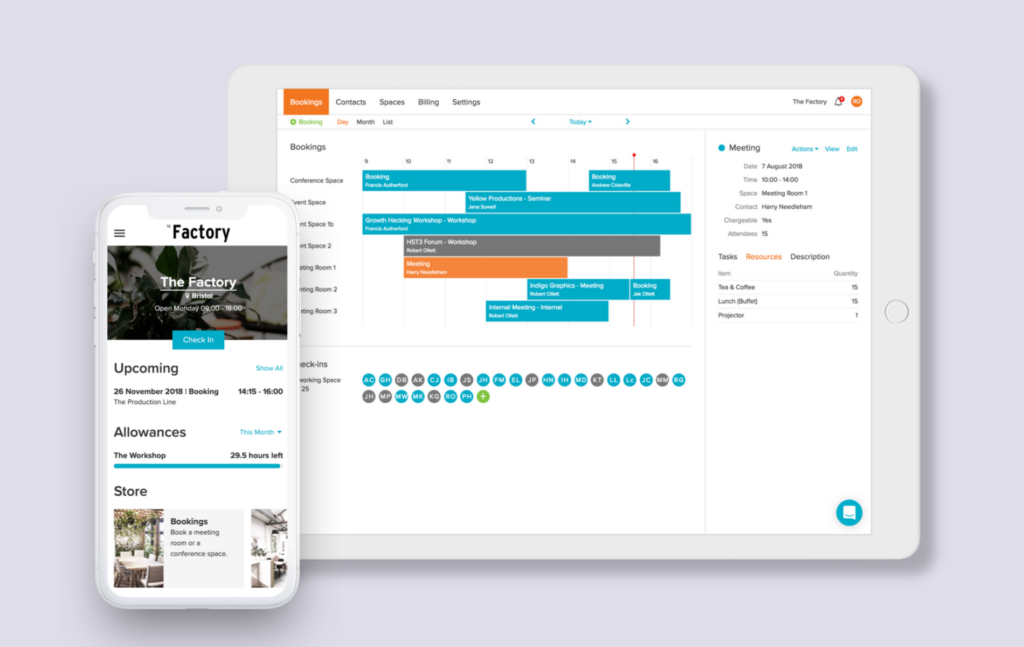
Key features
- Desk and room booking (with simple rules and availability controls)
- Memberships and allowances (ability to create plans and bundles like day passes or included hours, and track usage against allowances)
- Payments and billing (collecting payments for memberships and bookings, with straightforward admin tools to manage charges)
- Simple member experience (lightweight portal flow for bookings and account basics)
💡 Standout feature: Simplicity. If your goal is to run a small space with minimal software overhead, Habu’s biggest strength is that it stays simple.
Member portal example
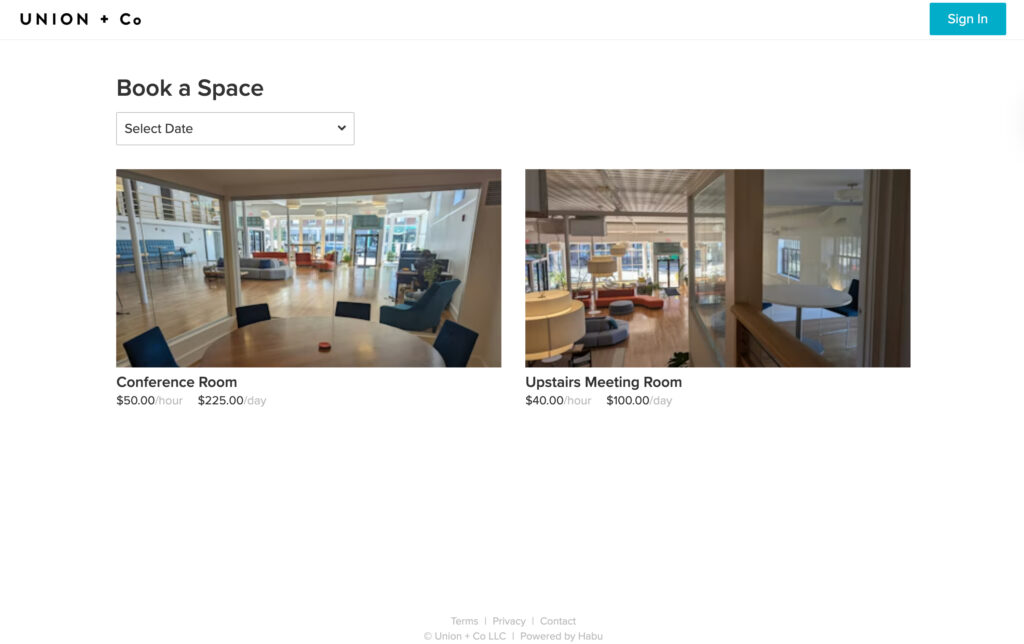
How much does Habu cost?
Habu pricing scales by active members (someone with an active subscription, which means that team members and casual users do not count).
Starting points include $48/month for 30 active users, then tiers like $60/month (50 users), $92/month (80 users), and $132/month (120 users).
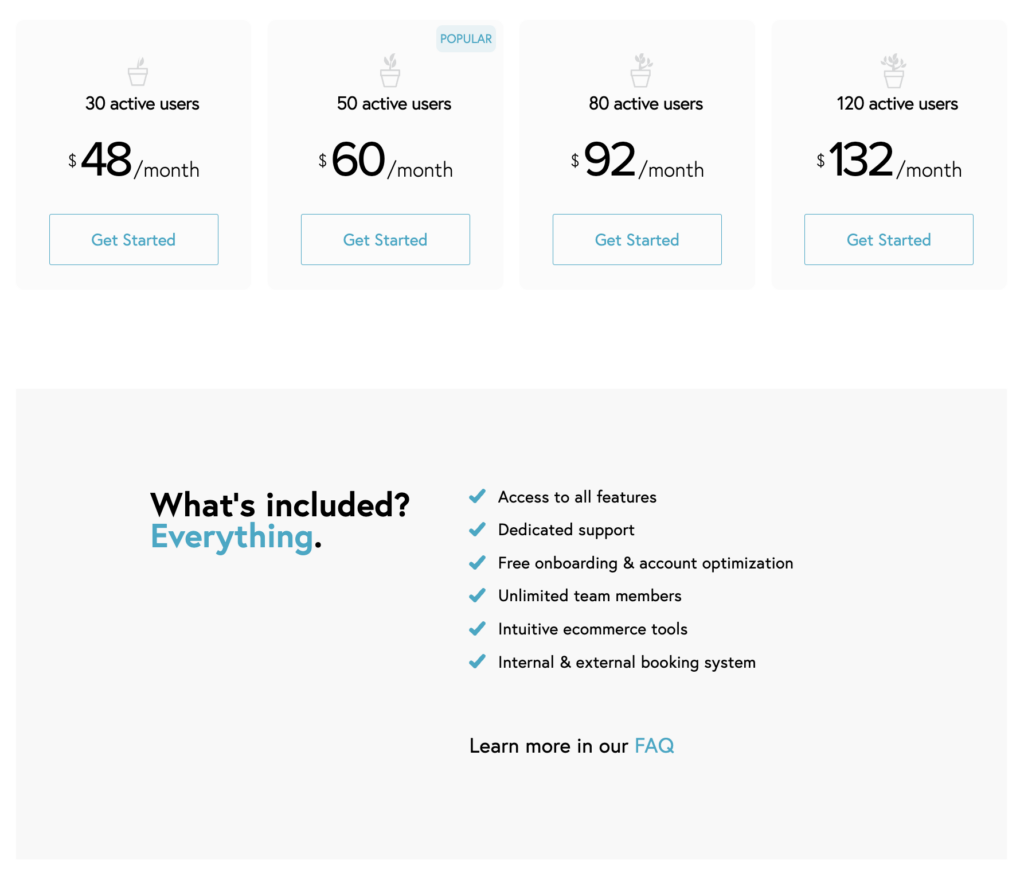
Why I picked Habu
🟢 Affordable and predictable for small spaces. If you are watching costs, Habu’s positioning and pricing structure are a big draw.
🟢 Pretty quick to set up and easy to run. Because the platform stays “bare bones,” most teams can get started fast without a long onboarding project.
Habu limitations
🔴 No native member mobile app. This is one of the most common reasons operators look elsewhere, especially if their members expect a polished app experience.
🔴 If you are planning to scale into a more complex coworking business, Habu may start to feel limited. It is not built for deep customization, advanced analytics, or complex multi-location setups in the same way as more advanced platforms are.
🔴 It’s harder to validate through reviews. Compared to other platforms, actual user reviews are hard to find, which makes it tough to benchmark support and long-term fit before you commit.
#10 Yardi Kube
🏅 Powerful Yardi ecosystem
Yardi Kube is a good choice for enterprise-level coworking and flex space operators, especially landlords and building owners who already use (or want to use) Yardi’s tech stack. It’s powerful but can feel heavy for smaller teams, with quote-based pricing.
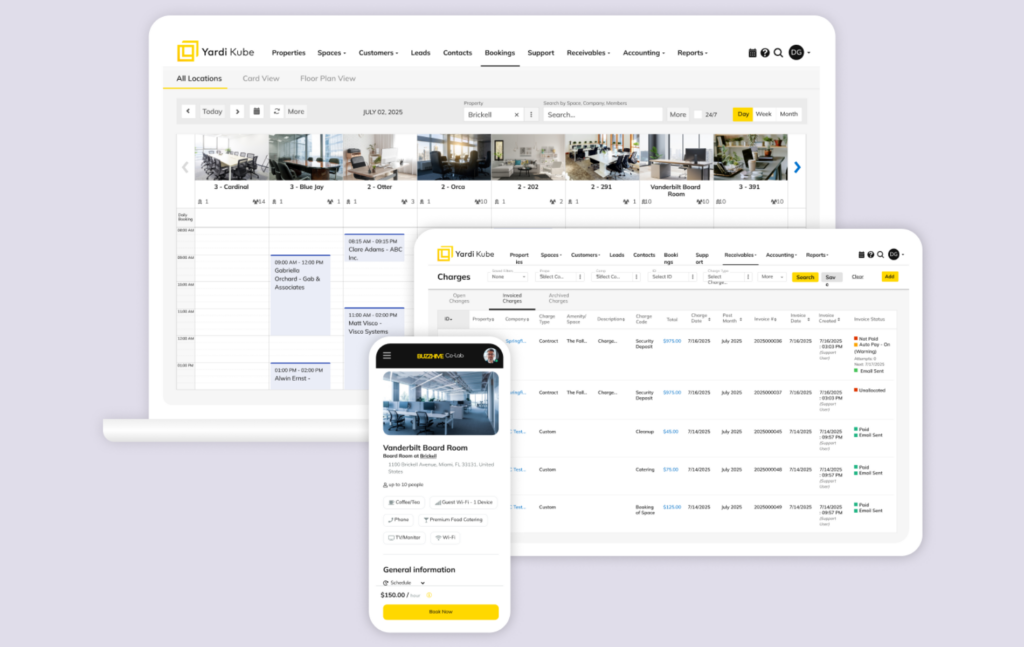
Key features
- Space and resource management (bookings, room reservations, and resource allocation through dashboards and member apps)
- Member contracts and operations (member onboarding and contracts alongside day-to-day coworking workflows)
- Automated billing and financials (recurring and flexible billing, with deeper financial integration positioned around Yardi Voyager for forecasting and centralized financial management)
- IT and Wi-Fi management (centralized Wi-Fi and device control with bandwidth tracking and remote troubleshooting features)
- Integrations and API options
💡 Standout feature: “All-in-one” ecosystem fit. Yardi Kube fits into a landlord or enterprise setup that wants coworking operations tied closely to property and finance workflows.
Member portal example
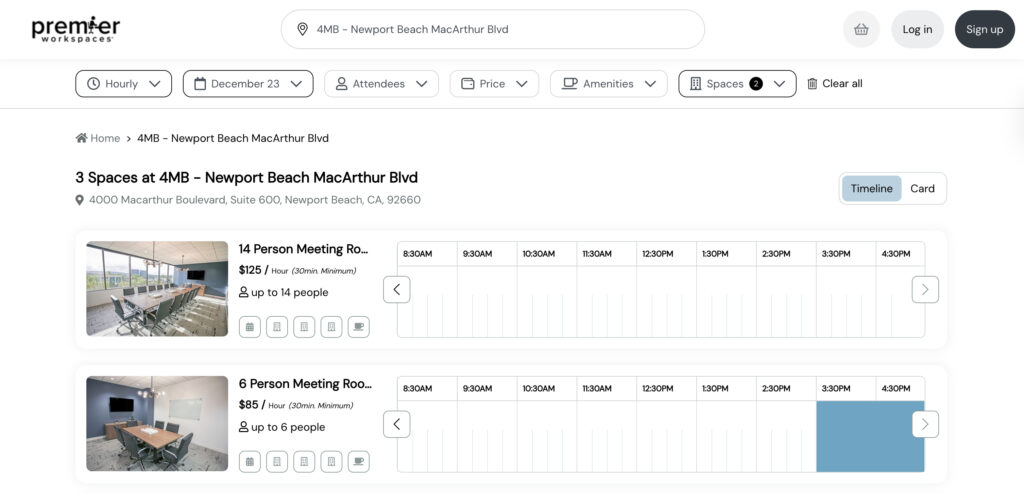
How much does Yardi Kube cost?
Yardi Kube does not publish a public price list for coworking operators. It’s typically quote-based and packaged around modules and optional add-ons like IT Management, visitor management, and e-signatures.
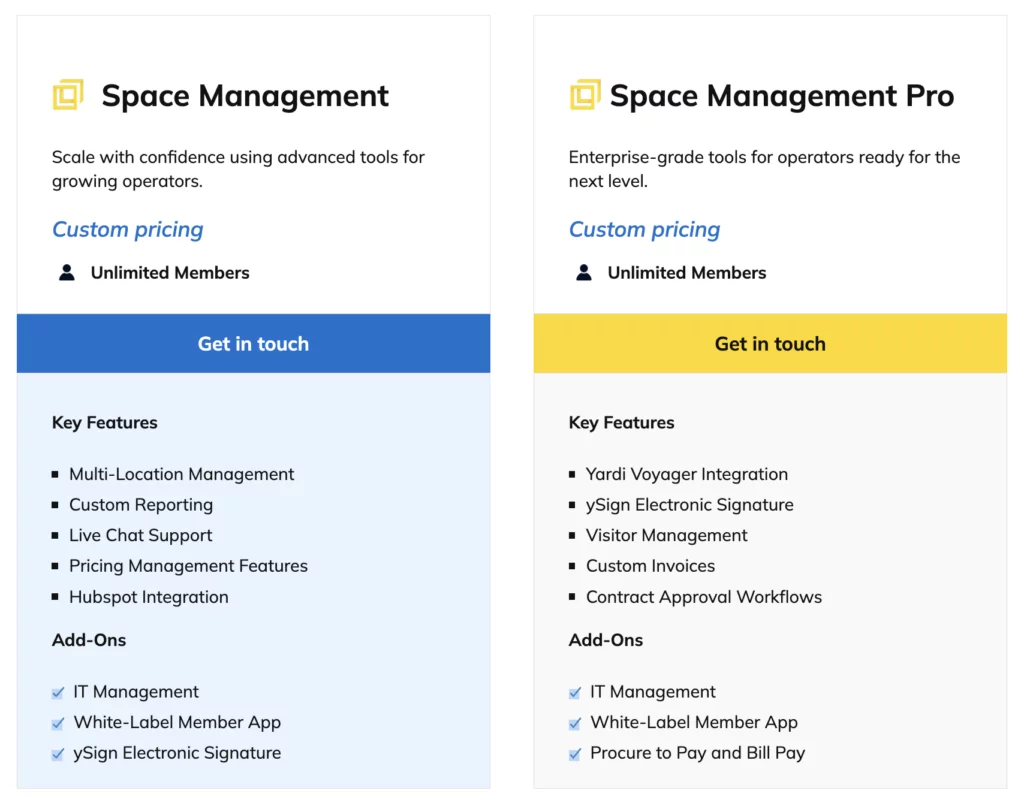
Why I picked Yardi Kube
🟢 Kube can connect coworking operations with Yardi’s broader property and accounting stack, which is useful for enterprise reporting and portfolio teams.
🟢 It covers a wide operational scope, including uncommon areas like IT and Wi-Fi management inside the same ecosystem.
🟢 Review volume is limited, but customers who do leave feedback often highlight strong support.
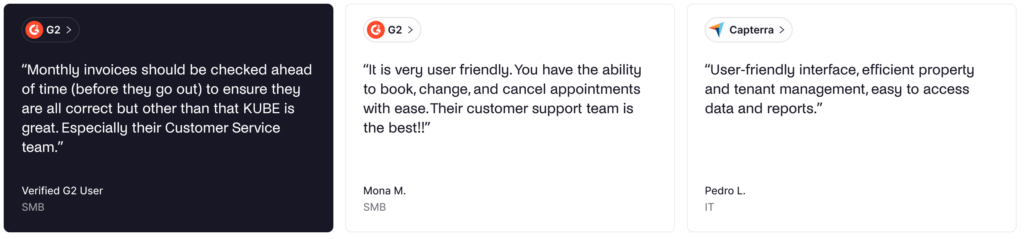
Yardi Kube limitations
🔴 It can feel heavy if you are a small operator, or if you are not already using Yardi tools, because the platform is designed around enterprise-style workflows and deployments.
🔴 Harder to budget upfront. Pricing is typically quote-based, so total cost can be harder to estimate until you scope modules and needs with Sales.
🔴 Some reviewers call out limits around customization and occasional UI friction, including invoicing problems (like duplicate charges), limited integrations or API limitations, as well as reporting/export constraints.
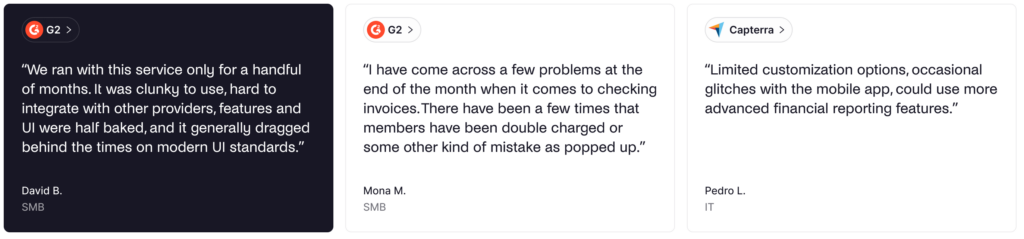
More coworking tools to choose from
- Deskworks
- AllBooked by Skedda
- Essensys
- Nibol
- Coworkify
- CoWello
- Property Automate
- Engage
- Deskie
- Desana
- Zapfloor
- spaceOS
- Spaceflow
How much does the best coworking software cost on average
Top coworking software usually costs between $130 and $400 per month for one location with up to 100 users (base plan only, before optional add-ons like visitor tools, white-label apps, door access, Wi-Fi, premium support, etc.):
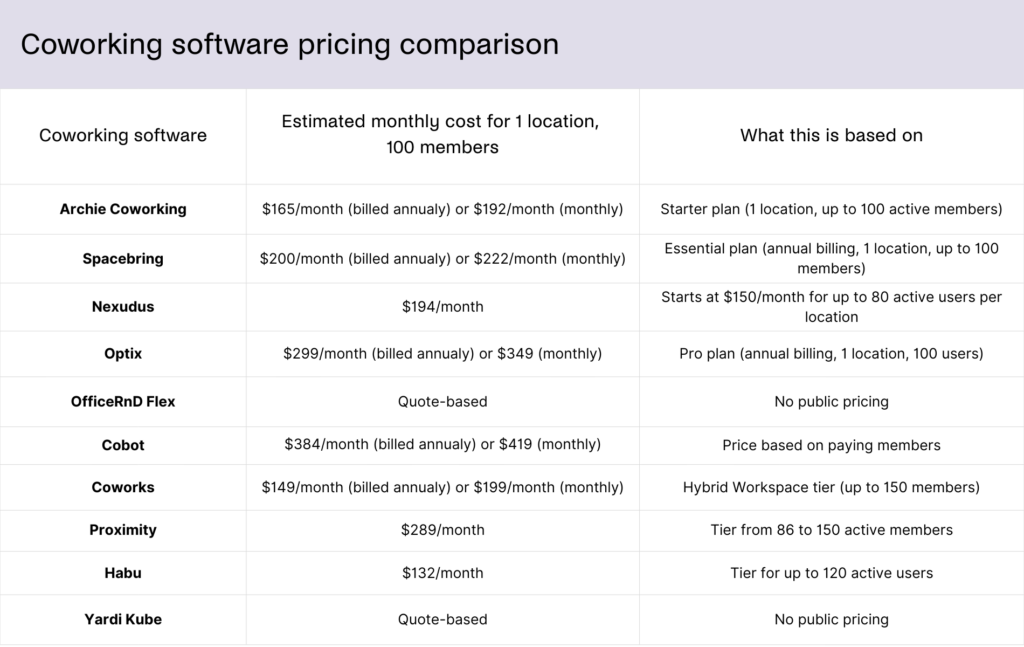
💡 Important to note: “100 members” is not counted the same way in every tool (active members vs paying members vs users). So treat this as a clean starting point, not a perfect apples-to-apples total.
If you manage more than one location, you will also see location-based pricing come into play. Even if you have the same number of members, managing them across multiple spaces can cost more.
On top of the base fee, it’s common to pay extra for things like white-label mobile apps, visitor tools, access/Wi-Fi hardware, advanced analytics, or extra locations, which can push the real monthly total up quite a bit.
When comparing coworking software pricing plans, make sure you understand what is included in each plan, what costs extra, and how pricing changes as you add members, locations, or features.
What features to look for in the best coworking software
🪑 Resource booking
- Desk and meeting room booking from mobile, web, kiosk, or calendar integrations
- Interactive floor maps to see what’s available
- Custom booking policies (e.g., who can book what, and how far in advance)
- Booking filters like capacity, equipment, or amenities
- QR code check-ins and time buffers between reservations
- Private meeting options for added discretion
💬 Community engagement
- Member directory with customizable profiles
- In-app messaging so members can chat without swapping emails
- Newsfeed and topic-based groups for updates, announcements, and discussions
- Events and announcements to keep your community in the loop
- Support chat so members can quickly reach your team
🚀 Growth & operations
- Coworking CRM system for tracking leads, quotes, contracts, and member onboarding
- Tours, contracts, and plan management all in one place
- Custom resource types (like podcast studios, lockers, or parking)
- User roles and admin groups for better control
- Custom forms to collect key info during bookings or signups
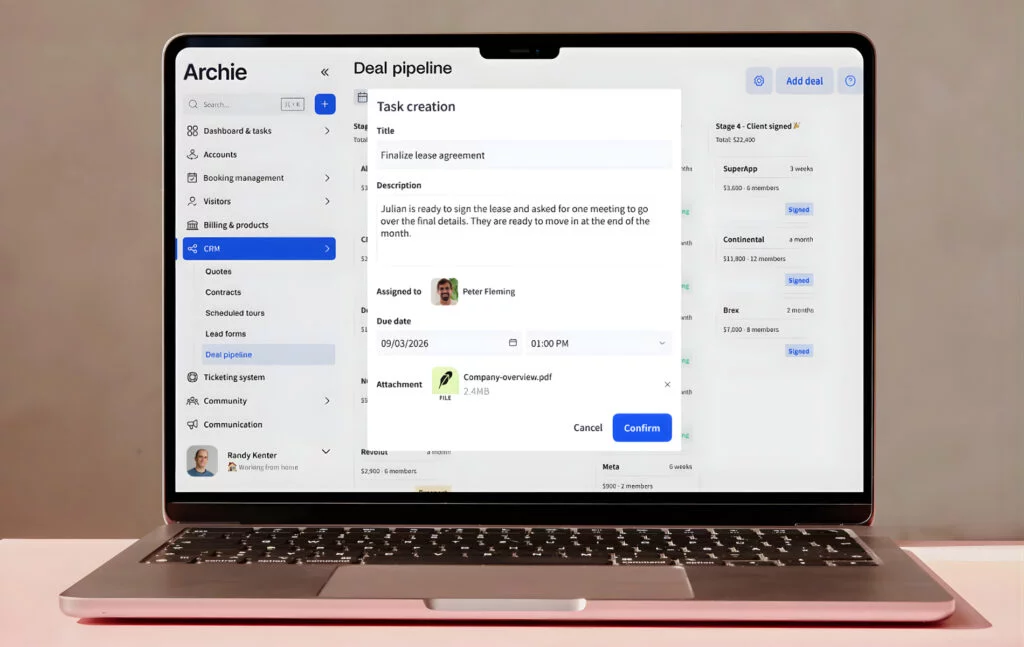
💳 Payments, billing & invoicing
- Automated billing and invoicing
- Flexible payment methods: credit card, ACH, direct debit
- Custom pricing, booking credits, and refunds
- Accounting integrations with tools like QuickBooks, Xero, or via API
- Revenue tracking by product, plan, or payment type
- Member self-service tools for updating billing info or downloading invoices
🧾 Visitor management
- Multiple visitor check-in options
- Pre-registration
- Host notifications when guests arrive
- Badge printing and visitor photo capture
- Visitor logs for better security and recordkeeping
- Delivery tracking and notifications
- Evacuation and emergency workflows to keep everyone safe
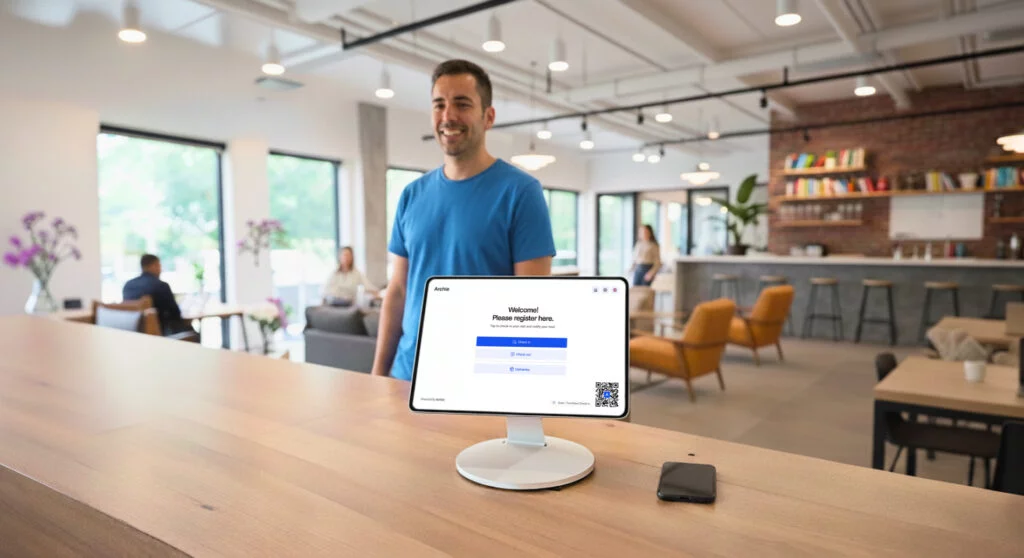
🔗 Integrations
- Two-way calendar sync
- Slack integration for booking notifications and check-ins
- WiFi access automation
- Door access system integrations so members can unlock doors from their phone
- Zapier and open API for custom workflows
📊 Analytics
- Real-time usage data by location and resource
- Occupancy rates, peak hours, and cancellations
- Revenue per sqft and by category
- Retention and churn insights
- Custom reports and exportable dashboards
If you’re evaluating options, you can use this list as a checklist. Or, you can just try Archie, which offers all these features — and more.
How to choose the best coworking space software
#1 Get clear on what you actually need
As you can see, the top coworking platforms often cover the same “core” features, like bookings, memberships, and billing. So instead of starting with feature checklists, it helps to zoom out and decide what really matters for your space and your team:
- Ease of use & setup: How much time and money can you spend on setting up and learning the tool? Is onboarding included in the price, or does it cost extra?
- Price and scalability: Is the coworking software pricing clear and affordable? Will the software grow with your business as it expands? When budgeting, consider all costs, including required add-ons.
- Support: Do you need phone support or ultra-fast response times?
- Multi-language requirements: Do you need interface translations and multilingual support?
- Integrations: What third-party integrations are must-haves for you?
- Member portal: Does it look good? Is it easy to book, pay, and find information without confusion? Can you brand it nicely without paying for a higher tier?
- White-label options: Do you need custom domains, branded mobile apps, or a full app store presence?
- Automation: Are you hoping to save time by automating tasks like billing or booking management?
#2 Use reviews to spot real-world patterns
Reviews are helpful because they show what life is like after the sales demo. Look for comments about reliability, ease of use, and support, and pay attention to repeated themes, both good and bad. It’s also useful to see which integrations other operators rely on, since that can hint at how well the platform plays with common coworking setups. For example, a space like The Collab uses Archie with Kisi to support security and a smooth member experience.
If a tool is a bit more complex, strong support matters even more, so check feedback on response times and how helpful the team is. When in doubt, G2 and Capterra are a good place to start.
#3 Test it before you commit
Beyond user reviews, demos & free trials are your best reality check. Use them to walk through your most important workflows, like onboarding a member, taking payment, booking a room, issuing invoices, and handling day passes. A demo also tells you a lot about the vendor as a partner, like how quickly they respond and how well they understand your use case. The full rollout still takes effort, but a good demo or trial should make it clear whether the tool will actually work for your space.
Final verdict: What’s the best coworking space management software?
For most coworking operators, Archie is the best coworking software with pricing plans that are easy to understand upfront.
Members get a smooth experience on web, iOS, and Android. Your team gets advanced booking workflows, community tools, built-in e-signatures, coworking analytics, and billing integrations. Everything from member onboarding to daily bookings, operations, and community events happens in one place.


Berenika Teter
Archie's Content Manager, fueled by filter coffee and a love for remote work. When she’s not writing about coworking spaces and hybrid workplaces, you can probably find her exploring one.







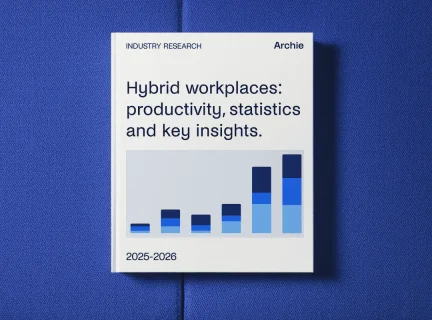









![10+ Best Coworking Space Software: In-Depth Review [2026] Hand holding a smartphone showing the Archie app interface with desk and room booking options.](https://archieapp.co/blog/wp-content/uploads/2025/06/Best-coworking-space-software-cover-image.jpg)


![38 Top Coworking Conferences and Events of 2026 [Confirmed] Top coworking conferences - cover image.](https://archieapp.co/blog/wp-content/uploads/2023/10/coworking-400x400.jpeg)
