What's the best hybrid workspace management software?
There are a lot of hybrid work tools out there. And if you’ve read a few “best hybrid office software” lists, you’ve probably noticed they can start to blur together. It’s also not always clear why certain tools made the cut.
Since we know this space pretty well at Archie, I put together a shortlist based on our team’s real-world experience, plus hands-on research into what each tool actually does. Here’s the verdict:
- Archie: Best hybrid workplace management software for mid-sized and larger teams.
- OfficeSpace: A strong option if you want a lot of features and you have a bigger budget.
- Robin: Good for desk and room booking, with basic visitor tools included.
- Envoy: Best known for visitor management, with booking as part of the setup.
- elia: A simple, straightforward tool that’s easy to roll out.
- Skedda: Great if you want very customizable booking rules.
- Officely: Built for teams that want to book right inside Slack or Microsoft Teams.
- Tactic: Helpful for planning who’s coming in and when.
- YAROOMS: A good fit for larger teams that need more compliance-focused features.
- Kadence: Often praised for being fast and helpful when you need support.
And yes, you might be thinking, “Is this list biased?” Fair question. To keep it transparent, I scored each tool across five key areas (from 1 to 10), so you can see the pros and cons clearly. Keep reading to see how they compare.
Guide to hybrid workspace management software
What exactly is hybrid work software?
Hybrid work software is basically a set of tools that helps your team stay on the same page, whether people are at home, in the office, or switching between the two. It helps you manage the “who, where, and when” of work, so flexible work feels smooth instead of stressful.
The problem is that even though hybrid work is now very common, a lot of companies are still running it with old tools or a messy mix of apps that do not work well together. Recent research shows that:
- Only 32% of employers are investing in high-grade collaboration technology that supports flexible, hybrid work.
- 93% of employers and 90% of employees say collaboration tools are essential for hybrid work.
- Almost half of employees (49%) say their tools don’t work properly across home and office.
When your tools are not doing their job, everything feels harder than it should. Simple tasks take longer, communication gets messy, and people waste time figuring out where to go, what to do, or who is in. But when companies invest in the right tools, teams spend less time dealing with friction and more time actually getting work done.
So the big question is: is your hybrid setup really working, or are people just making it work? If you are not sure, upgrading your hybrid work tools is usually a smart move. And there are a few different types to choose from:
Hybrid work software examples
- Hybrid workspace management: Tools like Archie, OfficeSpace, Envoy or Robin are the backbone of a hybrid office that help you manage desks, meeting rooms, team schedules, and visitor access in one place.
- Communication and meetings: Zoom and Google Meet make it easy to run quick check-ins, team updates, and all-hands. Slack, Microsoft Teams, and Gmail keep day-to-day conversations moving, even across time zones.
- Collaboration and documents: Google Docs and Notion let people co-edit in real time. Google Workspace, Dropbox, and Confluence store files in the cloud so the right people can access and update them anytime.
- Project and time tracking: Flowlu gives you one place to track tasks, deadlines, and progress. TMetric helps teams see where time goes and improve focus.
- Employee engagement: Donut sets up virtual coffee chats so teammates who don’t usually work together can connect. Engagedly adds performance reviews, goals, and recognition to keep people motivated. Neroia uses AI to suggest small-group activities (like yoga sessions or cycling meetups) based on interests and schedules. Offsite helps you plan team retreats with vetted venues, vendors, and optional end-to-end planning. Cheddar Up makes group gift collection simple for hybrid teams — share a link so coworkers can chip in, add a note, and track who’s paid. Perfect for birthdays, farewells, and team wins across locations and time zones.
- Security and access control: LastPass and NordVPN Teams protect logins and secure access from anywhere. Kisi and Tapkey manage who can enter your office for an extra layer of safety.
💡 For this post, I’m going to zoom in on hybrid workspace management software.
Why so? Well, one downside of flexible work is that it can be pretty unpredictable. Some days, when everyone shows up at once, and there are not enough desks. On other days, the office is half empty. And when no one really knows who’s coming in (or when), it gets hard to plan. Desks and rooms can sit unused while the “popular” ones get booked up fast.
Many employees say they’re happier and more productive in a hybrid setup, but the tools you use in the office should help with that. That’s why picking the right hybrid workspace management software is so important.
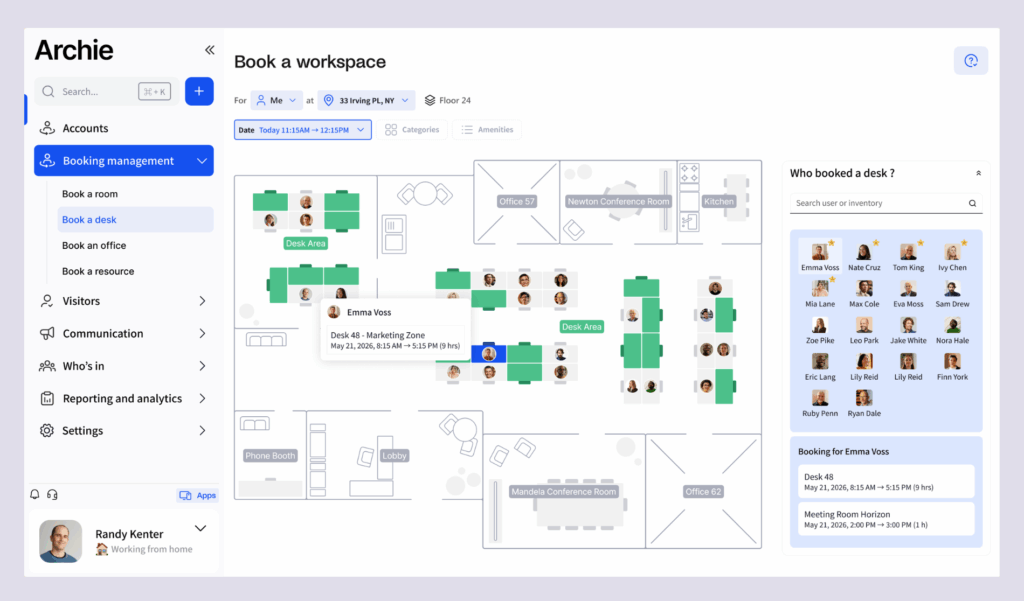
How does hybrid workspace management software work?
Hybrid office management software runs on desktops, mobile devices, or via third-party integrations to help teams plan their office days and manage where and when they work. Here are some of the key features to look for:
1. Desk and room booking
Hybrid office software lets employees easily check the availability and book desks, meeting rooms, or other spaces in real time. Some systems allow filtering by amenities like monitors or whiteboards, feature interactive floor plans, and let users reserve the same desks and meeting rooms for recurring sessions so they don’t have to rebook every time.

2. Check-in options
Hybrid workplace solutions offer multiple ways for your team to check in, like scanning a QR code, using a mobile app, or checking in from Slack or Teams. This keeps attendance data accurate and reduces no-shows.
3. Team schedules
With the right hybrid work software, everyone can share their weekly plans for when they’ll be in the office, so it’s easy to see who’s going in and when. This helps coworkers plan their office days together, making it easier to meet up, work as a team, and avoid days when the office feels empty.
4. Third-party integrations
Whether it connects directly or through platforms like Zapier, hybrid office software should integrate with apps like Microsoft 365, Google Workspace, Slack, and even your access control system. This helps everything run more smoothly and keeps your workflows in one place.

5. Office occupancy and usage analytics
Good hybrid workplace management software helps you understand how your office is being used. Look for dashboards that show who’s in, which spaces are popular, and when peak times happen, so you can make better decisions about space and office resources.
6. Visitor management
Visitor management systems can be part of a larger hybrid workplace solution, added on as an extra feature, or bought separately and connected to the flexible workspace tools you already use. No matter how it’s set up, visitor management software makes it easy to register visitors, check them in, and automatically notify their hosts. Some, like Archie, also let you collect e-signatures or print visitor badges for extra security.

7. Customization
The best hybrid office management software lets you shape things to fit your office and the way your team works. That means setting rules for how and when people can book, choosing who can see certain desks or rooms, and making sure everything works well for different teams or office layouts.
The best hybrid workspace management software compared
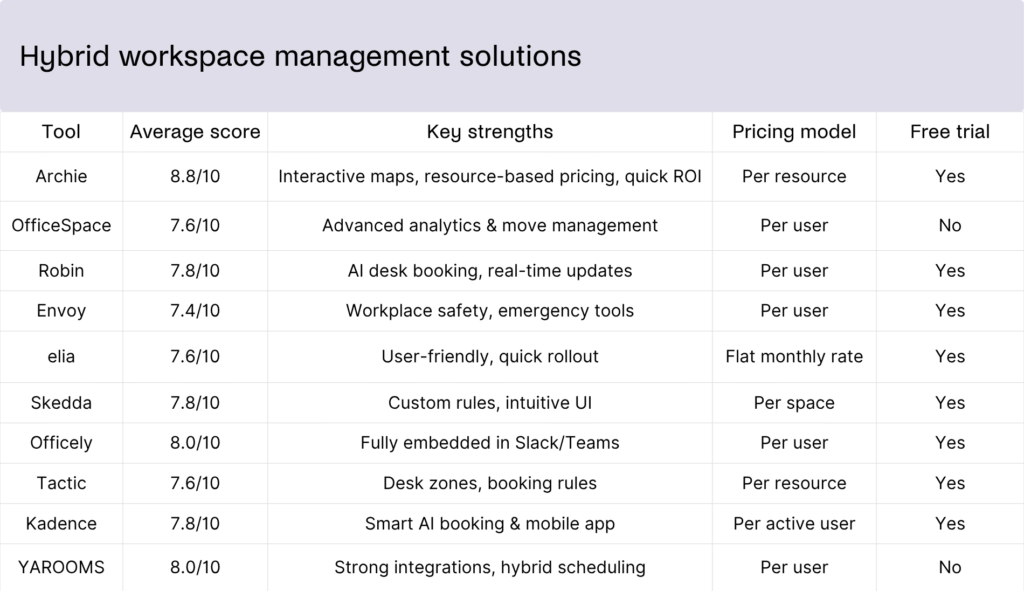
💡 How is the average score calculated?
To help you compare each hybrid workplace tool, I rated them across five key areas, each on a scale of 1 to 10:
- Ease of use: How simple the tool feels for day-to-day use, especially for teams working in different places.
- Pricing and value: Whether the pricing feels fair for what you get, and if it still makes sense as you grow.
- Features: How strong the core features are, like desk and room booking, visitor management, and analytics.
- Flexibility and integrations: How well it connects with tools like Slack, Microsoft 365, or Google Workspace, and how adaptable it is to different office setups.
- User satisfaction: The general vibe from user reviews and feedback, and how happy customers seem overall.
I then added the scores from all five categories and calculated the average for each tool, rounding it to one decimal place. This gives you a quick snapshot of how each workspace management platform stacks up overall.
Archie
Archie is an all-in-one hybrid workplace management solution. Whether you need to book desks, reserve meeting rooms, or manage visitors, Archie makes it easy. The pricing model is cost-effective, charging per resource (like desks or meeting rooms) instead of per user, which is great for companies with fluctuating office attendance.
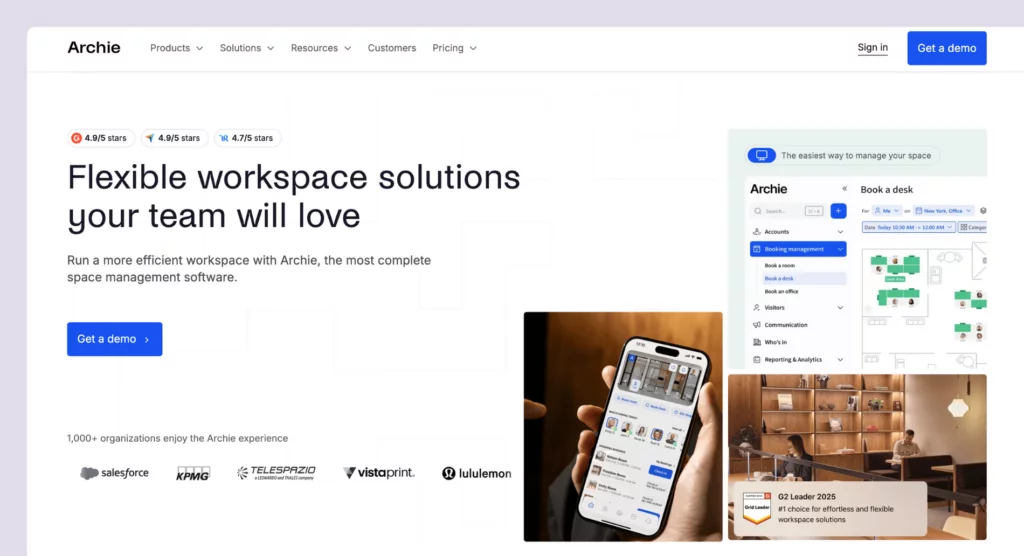
Key features for hybrid offices
- Room and desk booking: Reserve desks and meeting rooms or set up recurring bookings. You can also assign permanent desks to employees who need them.
- Interactive floor plans: Employees can view office maps and book their preferred desk or room with a simple click.
- Employee lookup: Archie helps your employees find out where their coworkers are sitting or if they’re at work that day. You can also use this feature to track office attendance easily.
- Neighborhood zoning: Create team-specific zones to encourage collaboration while maintaining flexibility.
- Visitor management: Archie provides a modern, touchless check-in option with QR codes. It lets you maintain comprehensive records of all visitors to improve workplace security.
- Mobile access: Reservations can be booked and managed via mobile apps. Archie’s app is free to download, and optional branding is available at an extra cost.
- Workspace analytics: Get detailed reports on how desks and rooms are used to optimize layouts and minimize wasted space.
Pricing overview
Starts from $2.8 per desk and $8 per room (minimum $159/month). As you upgrade, you keep the same smooth booking experience, but you get more admin controls, more integrations, and stronger IT and security support.
Visitor management is an add-on module priced separately.
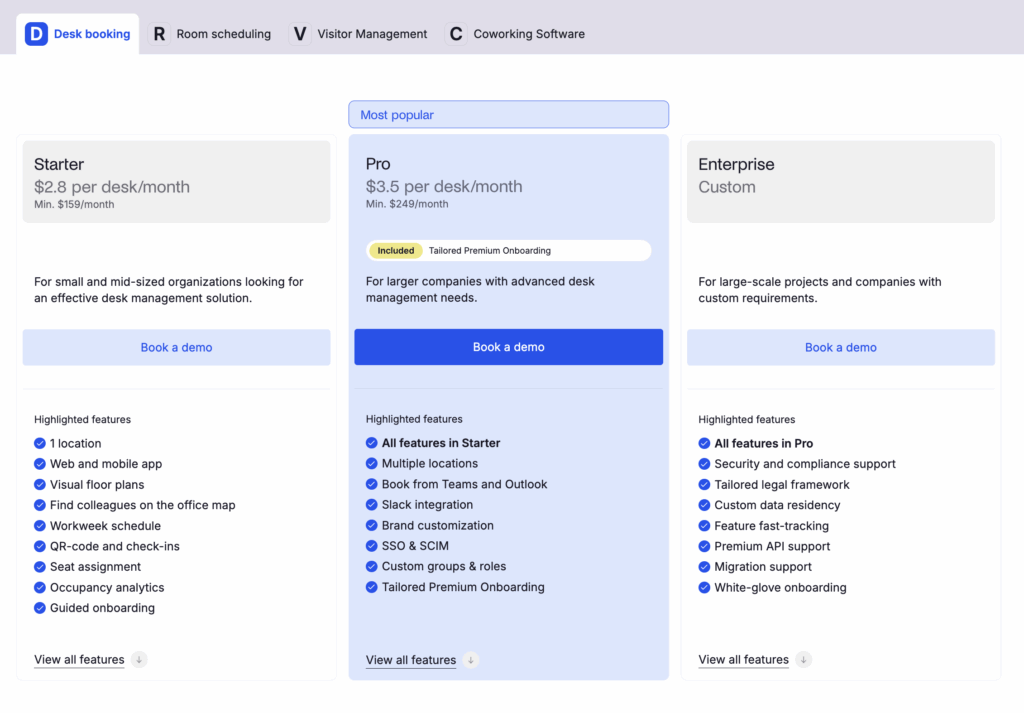
Why I picked Archie
Archie is easy for employees to use. Desk booking takes a few clicks on web or mobile, and the interactive floor plans make it simple to see what’s open and pick a spot. Admins also get strong controls (rules, approvals, buffers, zones, and permissions). Check-ins and auto-release help reduce “ghost bookings,” and integrations with tools like Google, Microsoft, and Slack help bookings fit into existing workflows. It’s a strong fit for hybrid offices thanks to visibility features like schedules, employee lookup, and clear booking rules.
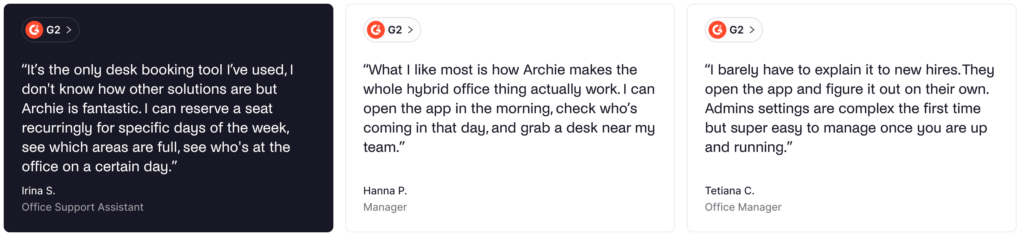
On the flip side, Archie may be more than a tiny office needs, since pricing tends to make the most sense when you manage more desks or a larger team. Plus, floor plans are 2D only (there’s no 3D view). If you only want very basic desk booking, a simpler tool can be cheaper.
OfficeSpace
OfficeSpace is a powerful workspace management platform designed to handle desk and meeting room bookings while also optimizing office layouts. It’s packed with features and integrations, making it a great choice for businesses ready to invest in high-end features for managing hybrid workspaces.
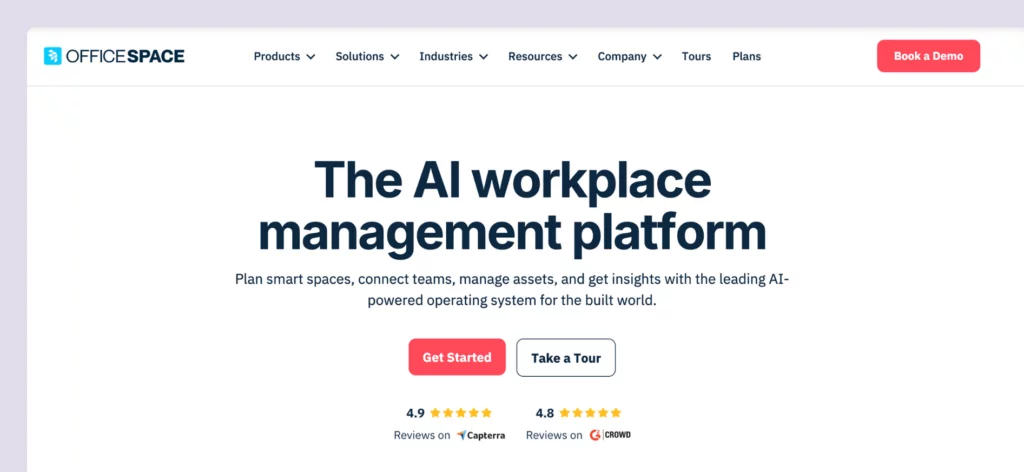
Key features for hybrid offices
- Conference room scheduling: Book meeting rooms effortlessly to help teams collaborate and avoid scheduling conflicts.
- Seat assignments: Assign permanent desks to employees who need them while keeping other desks open for hot desking or hoteling.
- Visitor management: OfficeSpace includes a check-in system to boost hybrid workplace security, although this feature is a separate module.
- Delivery management: Alerts employees when packages arrive and keeps records to prevent lost items.
- Analytics & reporting: Gain valuable insights into how desks, meeting rooms, and other spaces are used to optimize layouts and boost efficiency.
Pricing overview
OfficeSpace uses quote-based, tiered pricing, so you will not see a public price list on their website. Instead, you pick a plan (Lite, Essentials, or Pro) and then get a custom quote, so it’s best to contact the Sales Team directly.
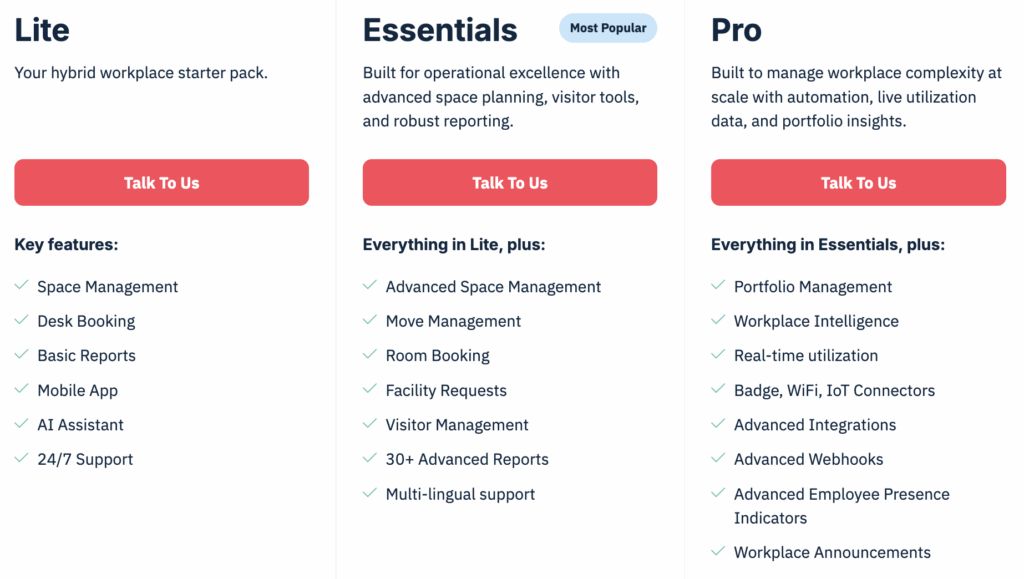
Why I picked OfficeSpace
OfficeSpace has a lot of depth. Beyond desk and room booking, it also covers things like asset tracking, service requests, and detailed space reporting. It’s especially strong for space planning and move management, which is why it’s popular with workplace and real estate teams handling bigger offices and frequent changes. Reviews also often mention steady product updates and a more “enterprise-style” support setup, with structured onboarding and dedicated help.
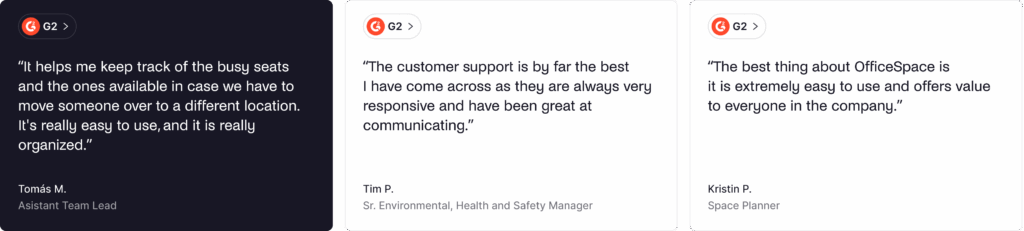
The biggest downside is cost. Pricing is on the higher end, and extra fees (like setup and floor plan work) can be tough to justify if you just need basic office booking offered by many OfficeSpace alternatives. Some users also describe the platform as heavier and more complex, especially for admin tasks and on mobile. Another common complaint is that floor plan updates are not always fully self-serve, so changes can take longer if you need support to make edits.
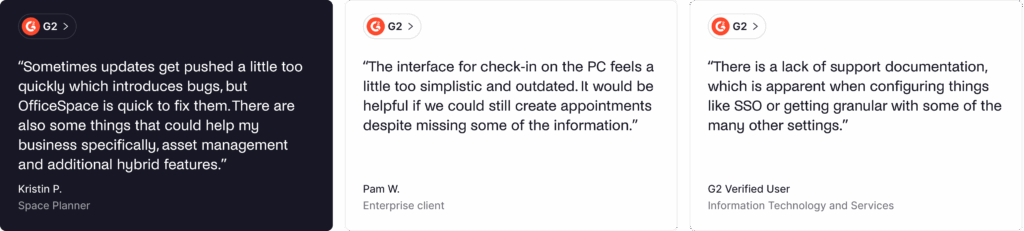
Robin
Robin is a hybrid workplace tool that originally launched as a room booking tool. Over time, it has grown into a full platform where people can reserve desks and meeting rooms, see who plans to be in the office, manage visitors, and monitor how space is used. It is mostly aimed at larger companies, often with 500 or more employees and several office locations.
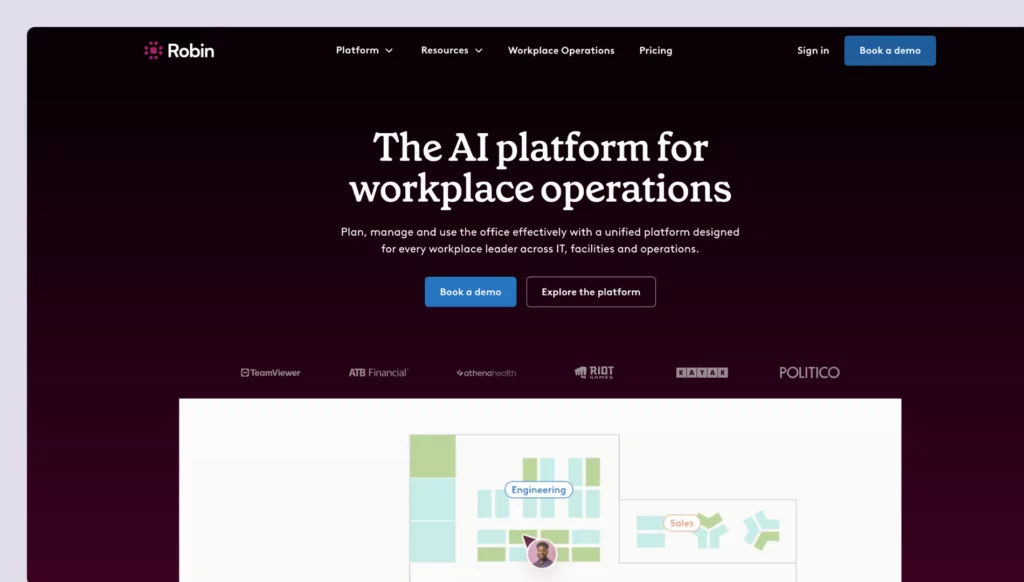
Key features for hybrid offices
- Meeting room bookings: Employees can check in at the door or book available rooms with a single click.
- AI-assisted desk booking: Robin automatically assigns the best desk for employees based on past bookings and preferences.
- Interactive office maps: Real-time maps display desk availability and office layouts, simplifying workspace selection.
- Employee check-ins: Offers options like QR codes, WiFi-based auto-check-ins, and access control system integration.
- Advanced analytics: Tracks office usage, highlights peak times, and helps optimize layouts to better meet employee needs.
Pricing overview
Prices aren’t public, so you’ll need to contact Robin for details. A 14-day free trial is available to explore its features.
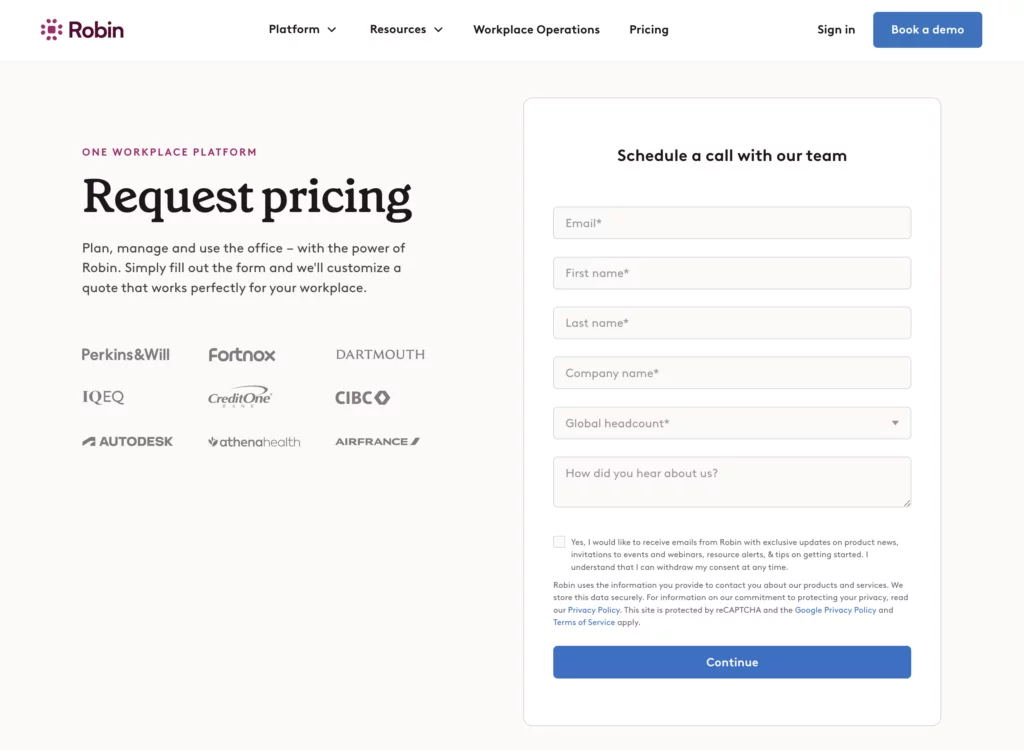
Why I picked Robin
Robin offers a lot beyond basic desk and room booking. It has visitor features, strong admin controls, and a polished employee experience once teams get used to it. People often like the interactive maps and wayfinding, plus the long list of integrations (Google Workspace, Microsoft 365, Slack, Teams, access control, and sensors). Robin also stands out for deeper analytics and built-in employee feedback tools, like surveys, so you can track how people feel about the office, not just usage.

Still, Robin can be pricey, and pricing is usually custom, so it is harder to budget or compare quickly to Robin alternatives. Because it has so many features, admins often face a bigger learning curve at the start. Some teams also mention that floor plan updates can take more effort than expected, and reviews sometimes call out small bugs or UI quirks. Support feedback is mixed, with a few users saying response times can be slower than they would like.
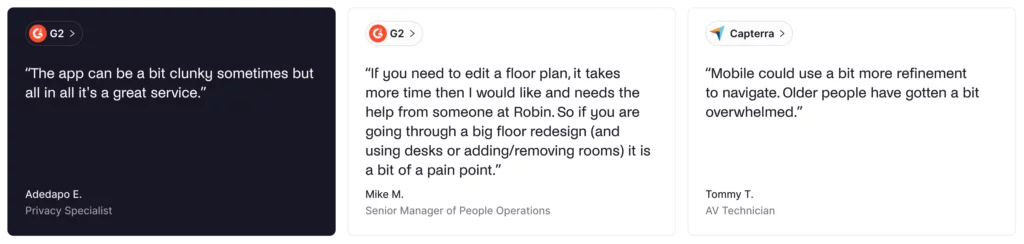
Envoy
Envoy is a trusted platform for managing desks and office spaces, prioritizing workplace safety through advanced visitor check-in features. It’s a good choice for companies aiming to improve their hybrid work setup without sacrificing security or efficiency.
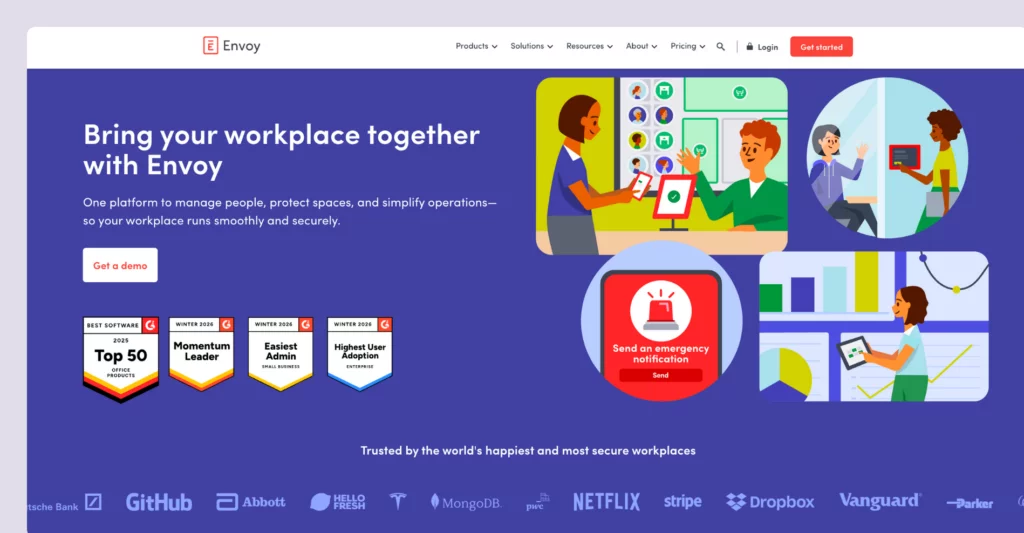
Key features for hybrid offices
- Desk and room booking: Employees can easily reserve desks or meeting rooms whenever needed.
- Workplace safety tools: Includes visitor screenings, capacity limit management, and emergency response features to keep your office secure.
- Delivery management: Tracks incoming packages and notifies employees when deliveries arrive, ensuring nothing gets lost.
- Analytics and reporting: Offers detailed insights into space usage, helping you optimize office layouts and resources.
- Seamless integrations: Works smoothly with tools like Slack, Microsoft 365, and Google Workspace.
Pricing overview
Pricing starts at $60 per bookable resource (billed annually) + platform fees. Visitor management is charged separately.
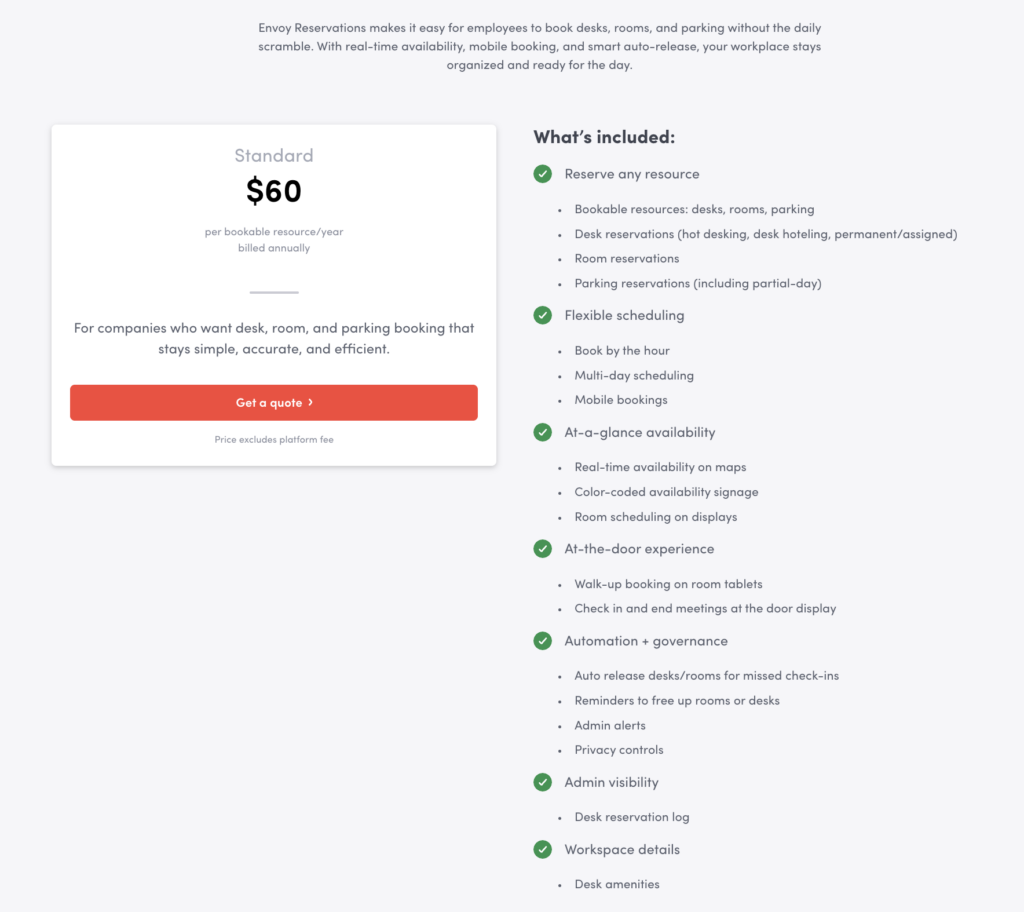
Why I picked Envoy
Envoy is known for being easy to use. Employees and front desk teams can usually get started quickly without much training. It also connects well with common tools like Outlook, Google Calendar, Slack, and Microsoft Teams, plus many access control systems. Reviews also point to strong security and compliance, which matters a lot for regulated workplaces.
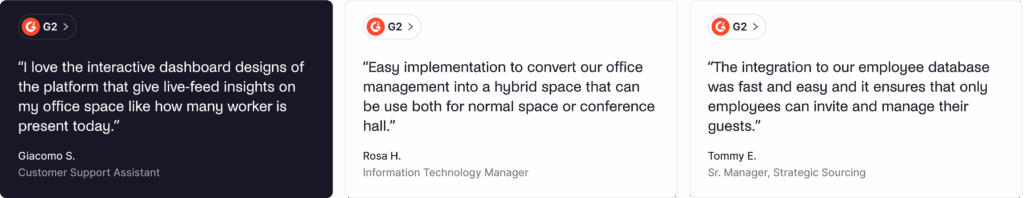
But, it’s one of the more expensive tools out there. Also, booking logic can feel limited. For example, there is no simple “book this desk every Tuesday” option, and room buffer times are not as straightforward to set up.
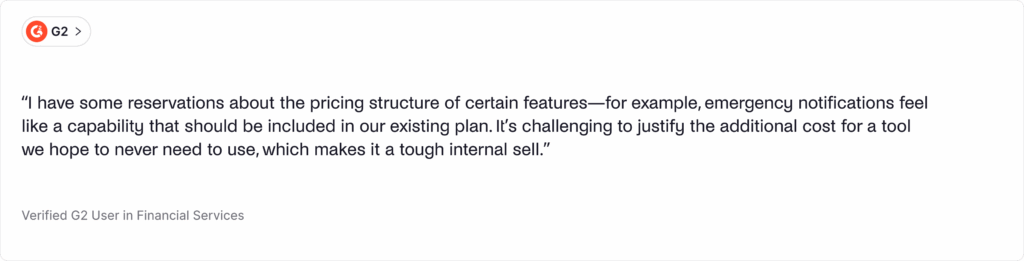
elia
elia is an easy-to-use workspace management platform designed for desk booking, occupancy tracking, and hybrid office management. It’s a perfect option for companies that need a simple, user-friendly desk booking tool without the need for many third-party app integrations.
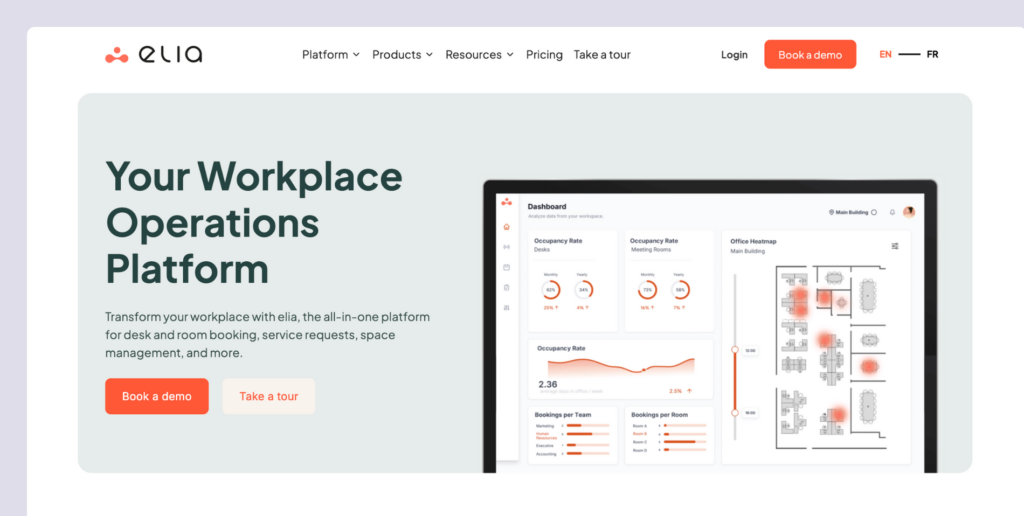
Key features for hybrid offices
- Desk & room booking: Team members can easily reserve workspaces using an interactive floor plan of your office. They can filter available rooms based on time, location, capacity, and availability.
- Office attendance dashboard: Employees can quickly check when their colleagues will be in the office.
- Notifications & invitations: elia helps ensure everyone has a desk when they need it. Employees can invite colleagues to the office with a simple click, making office visits easy.
- Smart notifications: Personalized notifications help employees stay connected with suggestions on when to come into the office based on team schedules.
- Groups and neighborhoods: You can assign areas to teams and control who can access different spaces.
Pricing overview
elia’s Standard Plan starts at $199 per month for up to 100 users and 15 spaces.
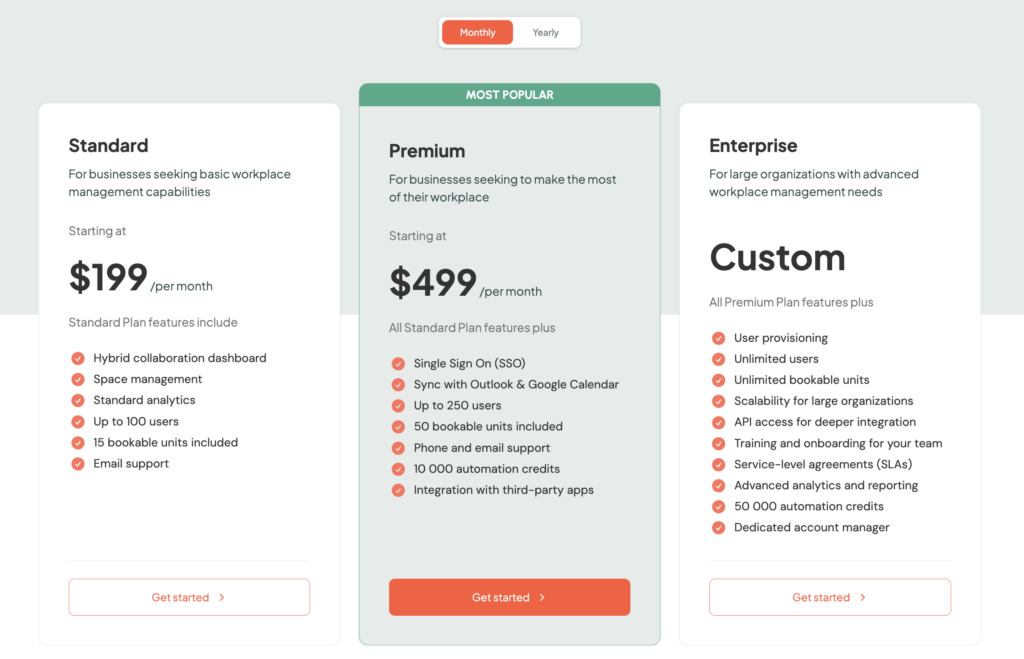
Why I picked elia
elia is very easy to use. Reviews often say it feels intuitive and quick to learn, so teams can roll it out without much training. People also really like the interactive floor plans. Being able to see the actual layout, pick a desk visually, and find coworkers makes booking feel simple. Another common highlight is visibility into who’s in the office and where they are sitting, which helps teams plan better and makes hybrid days run smoother.
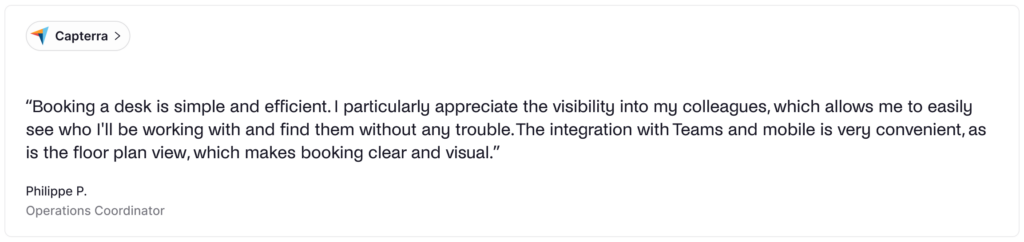
At the same time, a few users say the mobile app feels a bit less polished than the desktop version, even if it gets the job done. Some also want more status and scheduling options (like vacation, sick, or offsite) instead of just office vs remote. Integrations can feel limited compared to bigger platforms, so it may not be ideal if you rely on lots of third-party tools. Also, most recent reviews are on Capterra and many are in French, with little to no feedback on G2.
Skedda
Skedda is an intuitive platform for booking desks and managing office spaces. Designed for hybrid offices, coworking spaces, and event venues, it offers straightforward tools like interactive floor plans, custom rules, and seamless integrations to help optimize space usage.
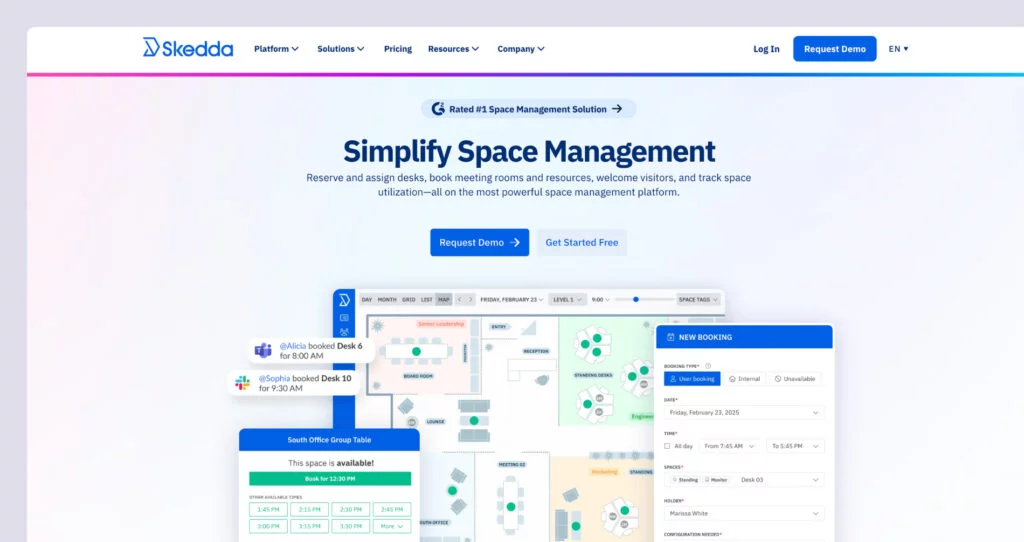
Key features for hybrid offices
- Desk & conference room booking: Your team can use the drag-and-drop interface to book desks and meeting rooms with real-time availability.
- Interactive floor plans: Customizable maps give employees a clear view of the workspace, making it easy to pick the perfect spot.
- Custom booking rules: To manage resources efficiently, you can set rules such as time limits, cancellation policies, and user permissions.
- Neighborhood zones: Create dedicated zones for teams to sit together while maintaining flexibility.
- Integrations: Skedda integrates smoothly with popular tools like Slack, Kisi, and Google Workspace.
Pricing overview
Plans start at $99/month for up to 15 spaces, with higher-tier options available. A free trial lets you explore the platform before committing.
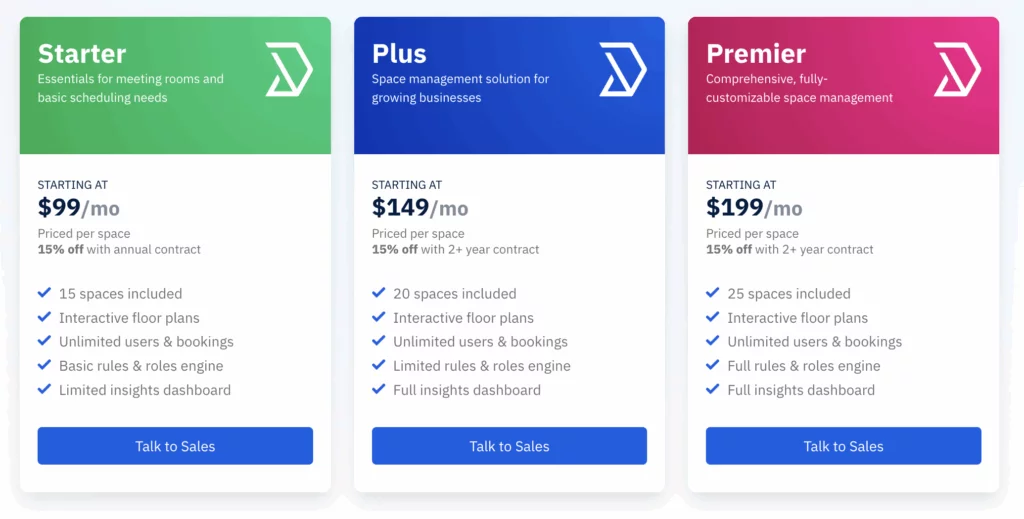
Why I picked Skedda
Skedda is easy to learn and quick to roll out. The interface is clean, and most teams can start using it with little training. It also does a solid job with desk and room booking, covering the essentials and reducing manual admin work. Where it really stands out is booking rules. You get flexible controls like booking windows, buffers, and repeat bookings, which work well for many everyday setups.
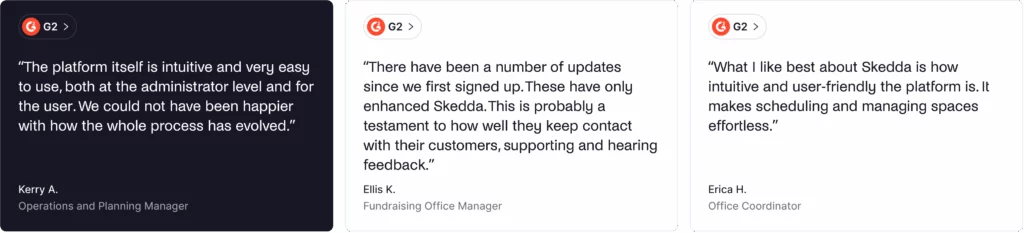
Yet, pricing can rise faster than you expect as you add more “spaces”, which often makes users look at Skedda alternatives. Since each bookable item counts, things like parking spots, lockers, or extra desks can push you into a higher tier. Some useful day-to-day features are also limited on lower plans, so growing teams may feel boxed in. And while the overall experience is good, more advanced admin setup can feel a bit rough around the edges.
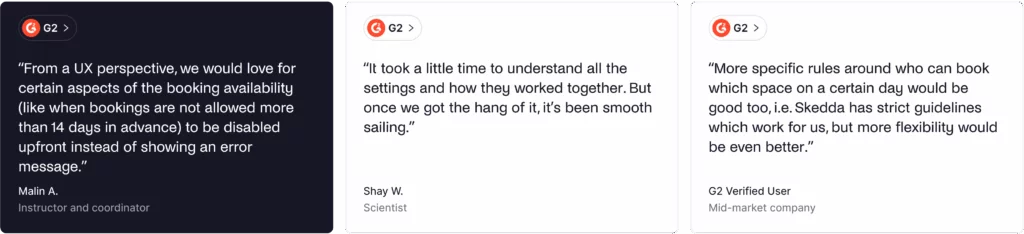
Officely
Officely works directly within Slack and Microsoft Teams, making it easy for employees to reserve desks, meeting rooms, and other office resources without switching apps. It’s designed for seamless integration and user convenience, which is perfect for hybrid teams.
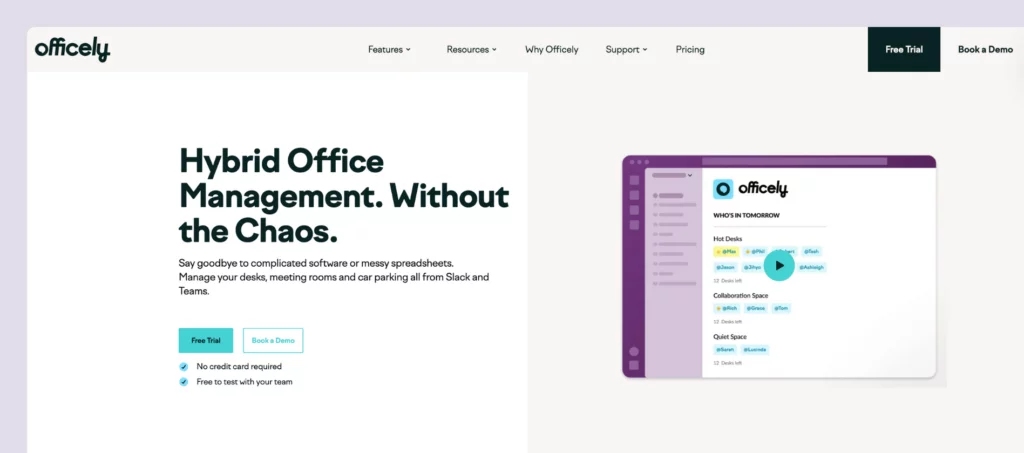
Key features for hybrid offices
- Room and desk booking: Your team can quickly book meeting rooms and desks right from Slack or Teams.
- Resource management: Straightforward reservation of desks, parking spots, bike racks, and pet-friendly spaces.
- Office visibility: Shows who plans to be in the office, making it easier for teams to coordinate schedules.
- Event planning: Facilitates organizing office events, lunches, and team gatherings.
- Space usage insights: Tracks attendance and space utilization data to help you optimize your office layout.
Pricing overview
Desk booking on annual plans starts at $2.50 per user per month, and meeting spaces cost $12 per room per month. Teams of 5 or fewer can get started on a free plan.
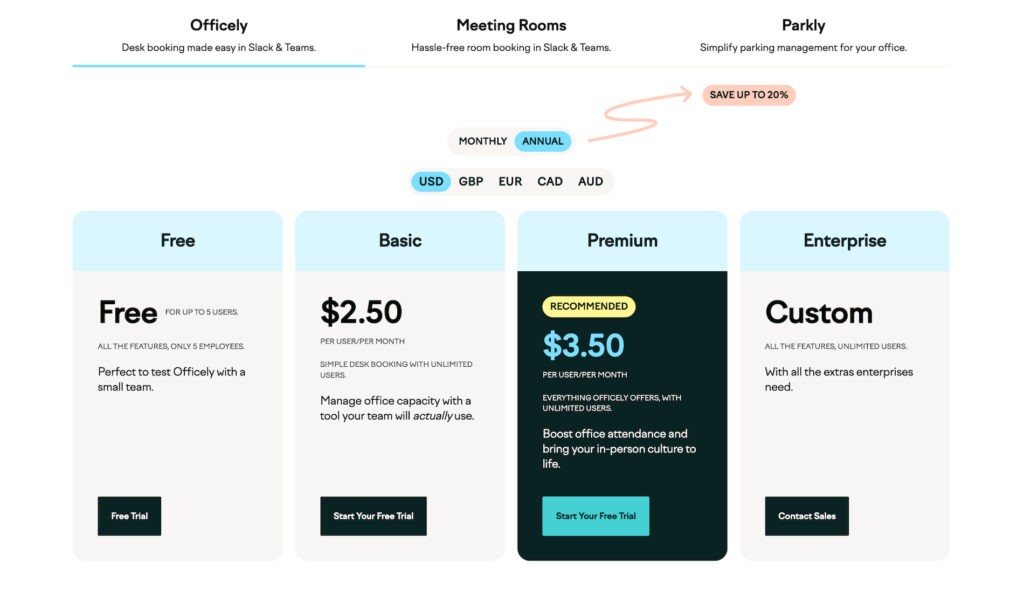
Why I picked Officely
Officely is quick to set up and easy to use, so teams can start booking desks without much training. It also works naturally inside Slack, which makes adoption easier because people do not have to learn a separate tool. Reviews often praise the support team, especially during onboarding. It can also be good value for smaller teams that just want simple desk booking at a reasonable starting price.
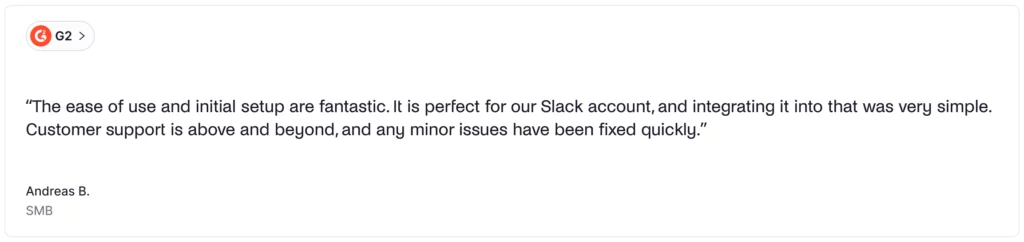
As your needs grow, Officely can start to feel a bit lightweight for more complex office setups. Analytics are limited, so you will not get deep reporting on space usage. Also, the Microsoft Teams version is often described as less complete than Slack, with some features not available.
Tactic
Tactic is a user-friendly platform that helps hybrid teams easily book desks and meeting rooms, whether working remotely or in the office. It integrates seamlessly with popular tools like Slack and Microsoft Teams, making it a good choice for businesses transitioning to hybrid work models.
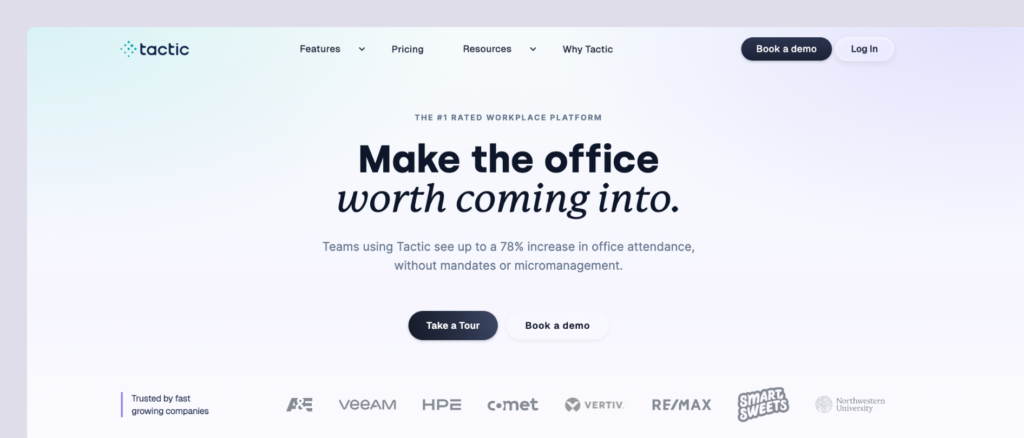
Key features for hybrid offices
- Meeting room reservations: Quickly book meeting rooms to ensure teams have the right spaces for collaboration without double bookings.
- Desk booking: Employees can reserve desks effortlessly, which is ideal for hot desking setups.
- Desk zones: Organize desks by floors or departments, allowing teams to sit together in designated areas.
- Seating assignments: Assign desks temporarily or permanently to meet specific needs or preferences.
- Future booking limits: Set how far in advance desks can be booked to ensure fair access for everyone.
Pricing overview
Tactic’s pricing is tailored to each customer, factoring in workspace size and selected modules. Expect most plans to start around $5,000 per year, with higher tiers for larger organizations.
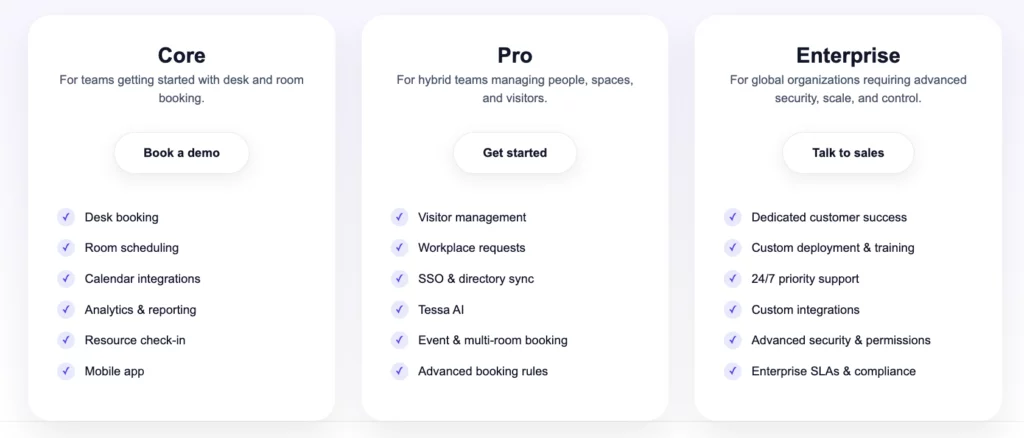
Why I picked Tactic
Tactic is generally easy for employees to pick up. Desk and room booking feels straightforward, and the interface looks clean and modern, which helps with adoption. Support is also a highlight in many reviews, with users often saying the team is quick and helpful. For bigger organizations, the more structured onboarding and hands-on rollout can be a plus.
But, pricing can be on the higher side, especially for smaller teams that only need basic desk booking. Some reviews also mention inconsistent performance, like slower load times when a lot is happening in the system. And a few users report occasional booking or availability glitches, plus a mobile experience that can feel less smooth than desktop.
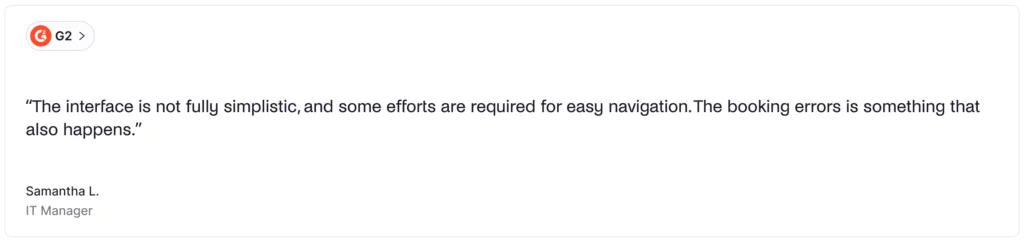
YAROOMS
YAROOMS is a hybrid workplace management platform built to make booking desks, rooms, and other resources simple. It also comes with hybrid scheduling, visitor management, analytics, and even digital signage, so both employees and managers can stay organized and get more out of the office.
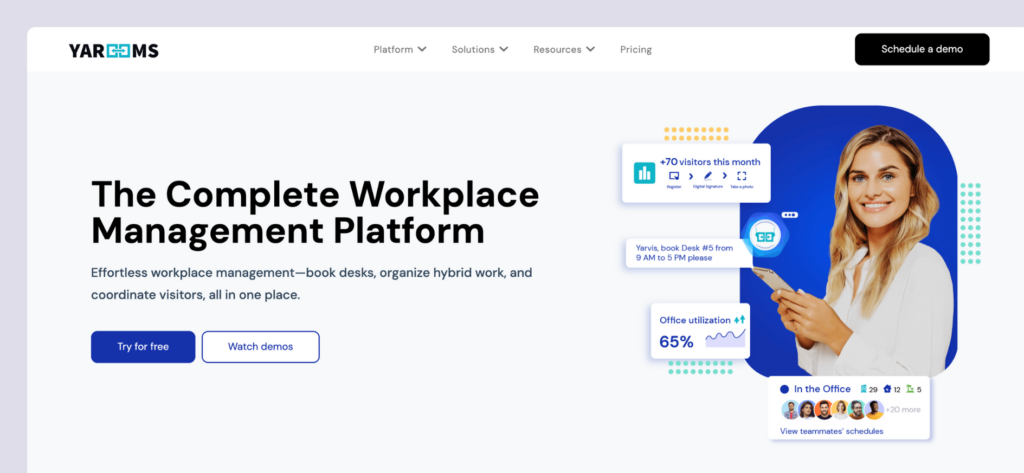
Key features for hybrid offices
- Desk & room booking: Reserve desks, rooms, or parking spots.
- Hybrid scheduling: Team calendars improve visibility into who’s in the office and when.
- Visitor management: Pre-registration, touchless check-ins, and instant host alerts.
- AI workplace assistant: Built into Teams and Slack, it can handle recurring bookings, find available rooms with certain amenities, or locate colleagues.
- Analytics & reporting: See occupancy, no-shows, and usage trends with visual dashboards and heat maps.
- Integrations: Works with Microsoft 365, Outlook, Teams, Google Workspace, Azure AD, Okta, Slack, and more.
Pricing overview
YAROOMS starts at $99/month for up to 10 users. The Business plans add analytics and the AI assistant, starting at $399/month for up to 50 users (scaling to $699/month for 200). Visitor Management is an add-on at $99 per location per month.
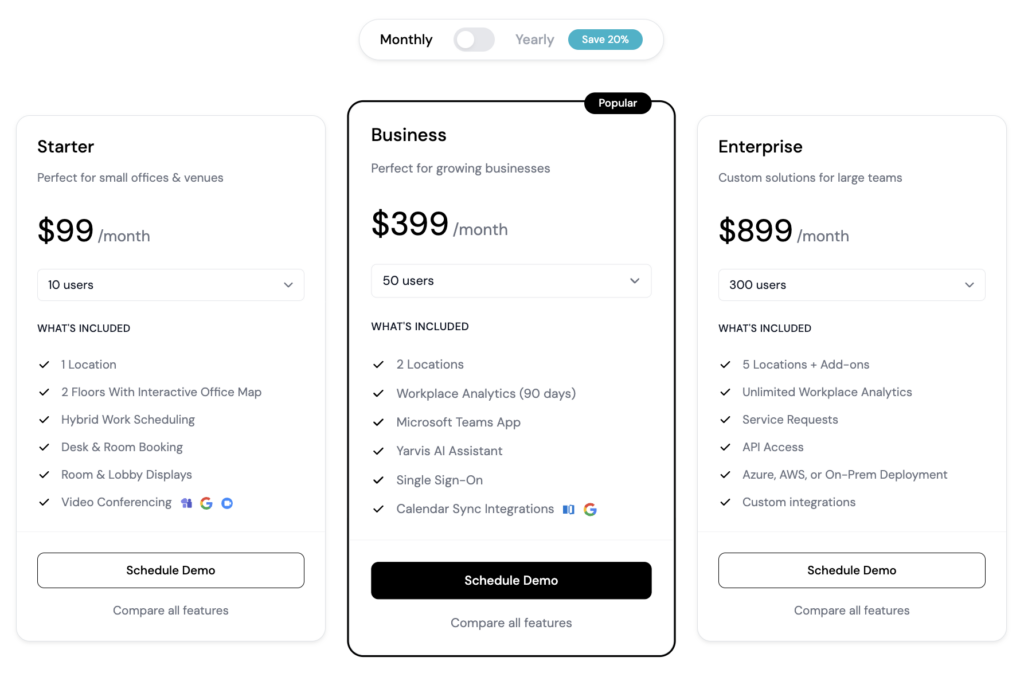
Why I picked YAROOMS
YAROOMS is usually easy for employees to pick up, so teams can get going without a lot of training. Integrations are another strong point. Being able to book from tools like Microsoft Teams (and other common workplace apps) helps people stick to their normal workflow and can cut down on double bookings. Support also comes up often in reviews, especially for onboarding and quick troubleshooting.
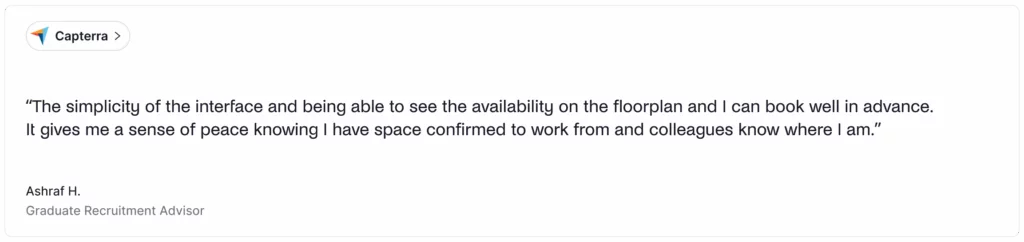
Yet, pricing is per user, so costs can climb as your headcount grows, even if many people only come in once in a while. Mobile feedback is mixed too. Some users say the app feels less smooth than desktop for certain tasks, especially when compared to some of the YAROOMS alternatives. A few reviews also mention that some features still feel a bit unfinished, like wanting clearer details on maps (for example, equipment indicators) and occasional quirks with Outlook calendar behavior.
Kadence
Kadence is an office booking tool designed to make managing office spaces easy for hybrid teams. It streamlines desk and meeting room reservations, helping boost productivity and reduce office costs. Employees and managers value Kadence for its intuitive design and reliable customer support.
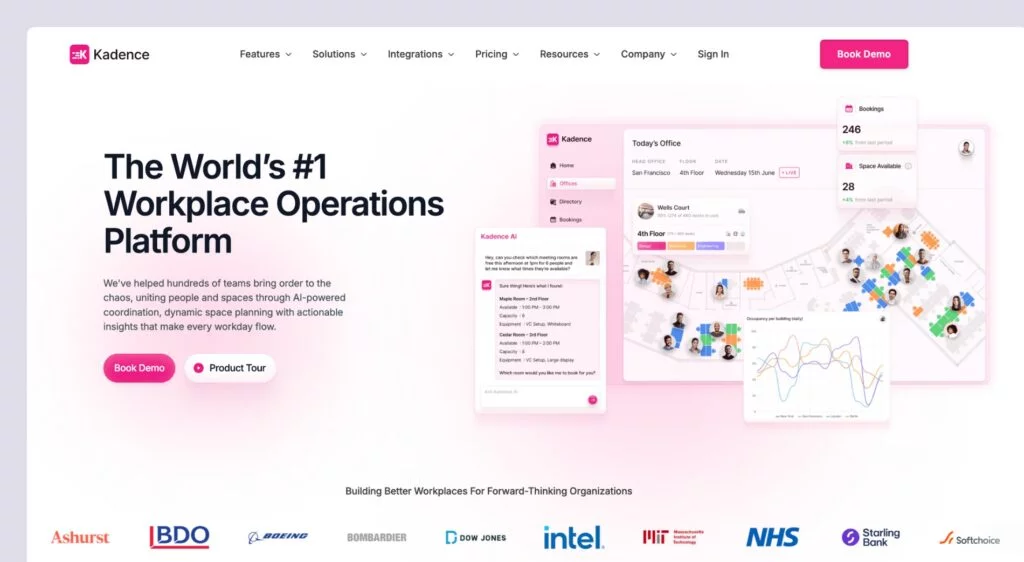
Key features for hybrid offices
- Smart desk & room booking: Employees can quickly reserve desks or meeting rooms whenever they need them.
- Interactive floor plans: Color-coded maps let users easily find available desks and popular areas in the office.
- AI-assisted booking: Kadence AI helps book multiple desks, manage changes, and send updates when teammates adjust plans.
- Real-time notifications: Alerts let employees know when teammates cancel bookings or when preferred desks are free.
- Mobile app: Your employees can book desks and rooms from anywhere with the mobile app.
Pricing overview
Kadence uses a tailored, quote-based pricing approach. Older pricing hovered around $4 per active user per month and covered visitor management, but for up-to-date numbers, you’ll need to contact the team directly.
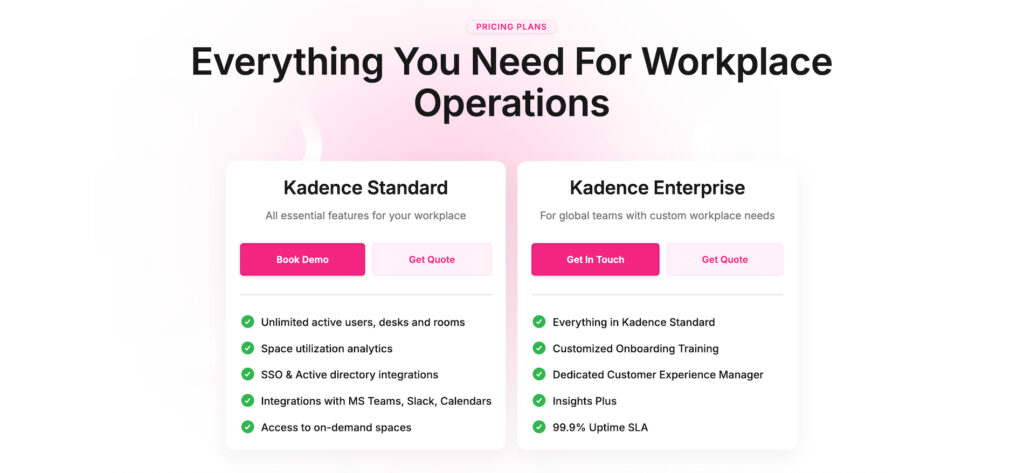
Why I picked Kadence
Kadence is easy for employees to use. Reviews often say it feels intuitive, even for people who are not very technical. The Microsoft Teams experience is a big plus too, since employees can book desks where they already work every day. Support is another common highlight, with many customers mentioning fast replies and helpful troubleshooting.
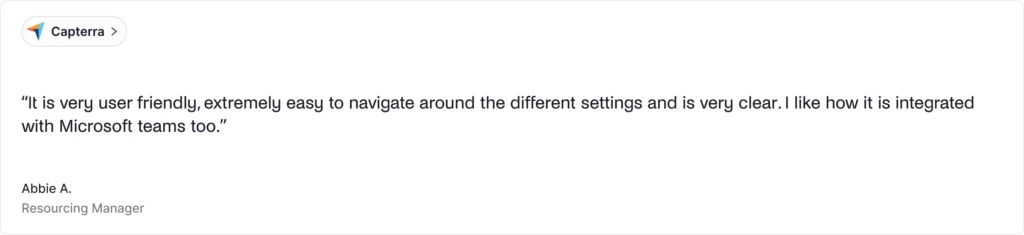
Some users report occasional booking conflicts when demand is high, like seeing an “already booked” message and needing to choose another desk. Pricing can also feel expensive for smaller teams if you only need basic desk booking. And since there are not many recent reviews, it can be harder to judge how the product performs today.
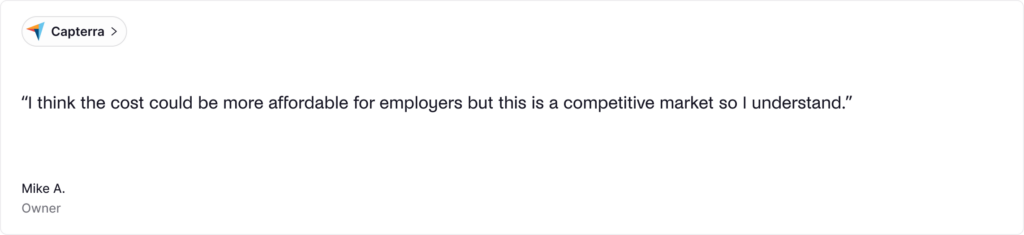
How to choose the best hybrid workspace management software
1. Figure out what you really need
Hybrid office software solutions do more than just help your team book workspaces. Many also offer office analytics, team schedules and check-ins, or visitor management features. Think about your actual needs. Do you just need to reserve spaces? Or do you want to manage everything from office schedules to guests and workplace data?
Some platforms come with all-in-one bundles, while others let you pick only the features that matter to your business. This helps you avoid paying for features you don’t need. Just make sure you’re leaving some room to grow!
2. Compare pricing models and costs
Hybrid office management software can actually help you save money over time by making better use of your space, helping you downsize if needed, and making office management easier. But to get those benefits, there’s usually an upfront cost.
Some platforms charge per user, which might get expensive as your team grows. Others, like Archie, charge per resource (like desks or rooms), which can be more affordable if you have a lot of employees but fewer workspaces.
Here’s a quick look at how much desk booking features might cost each month when you manage 100 desks and 200 employees:
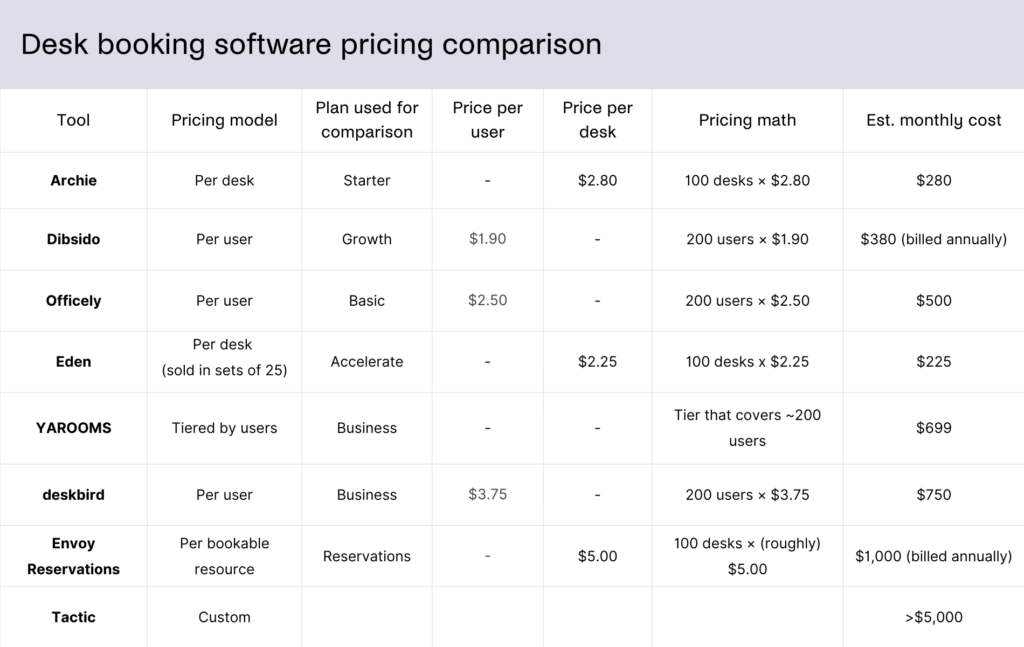
When choosing a solution, look for transparent pricing without hidden fees, and make sure the hybrid workplace software can grow with your business. Watch out for basic plans that seem affordable but lack key features like room booking in their standard plans! Some tools also charge setup fees, so compare the overall value, not just the starting price.
3. Think about ease of use
The best hybrid workplace software is one your team actually wants to use. Look for platforms with a clean, intuitive interface — where it only takes a few clicks to book a desk or check who’s coming into the office. If it’s too complicated, people won’t use it, which means your hybrid policy won’t run smoothly.
The best hybrid office platforms, like Archie and Robin, are known for their user-friendly designs. Bonus points if the software works across mobile, desktop, and even Slack or Microsoft Teams, so employees can use it wherever they are.
Also, check what kind of support and training is included. Is there a help center with guides and videos? Can you chat with support if something goes wrong? Reliable help can make a big difference, especially during setup.
4. Check for integrations
You don’t want to keep jumping between different tools all day. Look for hybrid office software that integrates with the tools you already use, for example:
- Your bookings sync with Google & Outlook calendars, so there are no surprises.
- You can reserve a desk or room straight from Slack or Teams.
- Visitor check-ins can trigger automatic host notifications and badge printing.
- Your HR or identity provider (like Microsoft Entra ID) can handle user management.
When your tools work well together, your team gets more done with less friction.
5. Try before you buy (if possible)
A free trial or live demo lets you see how everything works before you make the final decision. You can test the interface, see if it fits your workflow, and get a feel for the overall experience.
During the trial, ask your team to try it too. Do they find it easy to use? Does it help with scheduling or reduce confusion?
Also, use this time to talk to the provider’s support team. See how responsive they are and how helpful they’ll be if you run into issues later!
And if you’re still not sure which hybrid workspace management tool to go for, consider this:
Try the best workspace management software for hybrid offices
If you’re looking for the best tool to help manage a hybrid workplace, Archie is a top choice for mid-sized and larger businesses. It’s easy to use and powerful where it counts. You pay per resource, not per user, so costs match the desks and rooms you actually manage. Plus, it brings everything into one place at a fair price, and it’s consistently top-rated by customers.
In fact, Archie is one of the highest-rated hybrid work tools out there, according to customer reviews on G2!
Why hybrid teams love using Archie
🗓 Plan office days with ease
Employees can easily share when they’re working from the office or home. It helps everyone coordinate better, especially when planning team meetings or just wanting to work near a teammate.
🪑 Book desks and rooms in seconds
With just a few clicks, your team can book desks or meeting rooms using Archie on their phone, browser, Slack, or Microsoft Teams. It updates in real time, so there are no mix-ups or double bookings.
📍 See who’s sitting where
Interactive office maps let people choose the desk or room that fits their day. Maybe they want a quiet spot, or to sit near their team? Admins can also assign seats or set rules for who can book where.
📊 Get smart insights about your space
Archie gives you helpful data about how your office is being used: which areas are busy, which ones are often empty, and when the office is busiest. That way, you can adjust your layout or even save money by shrinking unused areas.
✅ Check-ins and reminders
No more forgotten bookings. Archie sends friendly reminders and lets users check in quickly via the app, Slack, or by scanning a QR code.
🧾 Easy visitor check-ins
If someone’s visiting, they can check in at a tablet or by scanning a code. Hosts get notified right away, and you can even collect signatures or print badges for extra security.
🔐 Stronger security and smooth employee onboarding
Archie works with your access control system and supports single sign-on, so only the right people can access the office, and everything stays synced.
In short, Archie is a great fit for businesses of all sizes looking to implement and optimize their hybrid work setups.
Quick head-to-heads
- Archie vs OfficeSpace: OfficeSpace is geared toward big space planning projects and move management. If you do not need those real estate-heavy workflows and want something faster to launch (and often more affordable), Archie is usually a better fit.
- Archie vs Robin: Robin is built for large enterprises and includes extras like employee surveys and satisfaction tracking, but pricing is usually quote-based and can be expensive. Archie is simpler to roll out, easier to use, and has transparent pricing starting at $159/month.
- Archie vs Envoy: Envoy is a strong option for visitor workflows and security-focused front desk setups, but pricing can get expensive, and some of the key features can sit in higher tiers. Archie covers desk booking, room scheduling, and visitor management with a pricing model that is usually easier to budget for.
- Archie vs elia: elia is a clean, visual hybrid office booking tool that teams tend to adopt quickly. Archie is usually the better choice when you need more control (rules, approvals, zones), deeper analytics, and a broader set of workplace features, with pricing based on desks and rooms instead of headcount.
- Archie vs Skedda: Skedda has flat monthly tiers ($99 to $199/month), but every bookable item counts as a “space,” so costs can jump as you add desks, lockers, or parking. Archie charges per desk and per room ($2.80 per desk and $8 per room), which often feels easier to predict as your office grows.
- Archie vs Officely: Officely is a good pick if you just want simple desk booking inside Slack or Microsoft Teams ($2.50 to $4 per user). Archie starts at $159/month and makes more sense if you want a fuller setup, like interactive floor plans and stronger reporting.
- Archie vs Tactic: Both go beyond desk booking into wider workplace planning. Archie starts at $159/month. Tactic is usually quote-based and often starts around $5,000 per year.
- Archie vs YAROOMS: YAROOMS can be cost-effective for very small teams (for example, $99/month for 10 users). Archie tends to work better for mid-sized offices because pricing is tied to desks and rooms, not employee count, which often scales better when people share spaces.
- Archie vs Kadence: Both can support workplace management beyond simple bookings. The main difference is pricing: Archie is clear and resource-based, while Kadence is typically quote-based.

Berenika Teter
Archie's Content Manager, fueled by filter coffee and a love for remote work. When she’s not writing about coworking spaces and hybrid workplaces, you can probably find her exploring one.


















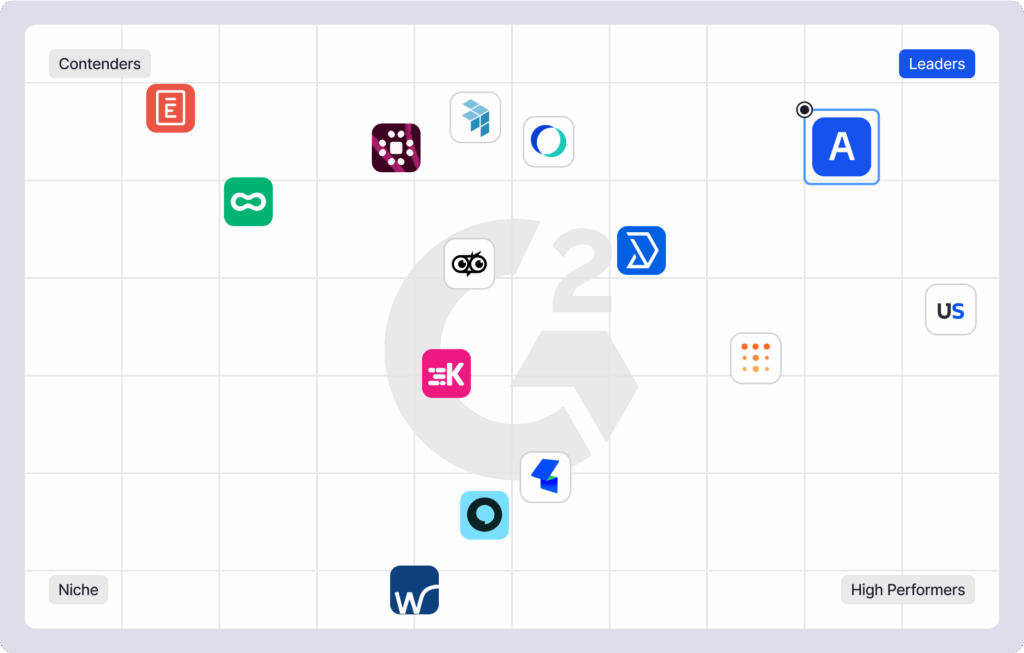
![Envoy Software Review: Features, Pricing, Pros & Cons [2026] Office space full of desks.](https://archieapp.co/blog/wp-content/uploads/2025/10/Envoy-software-overview-cover-image-400x400.jpg)

