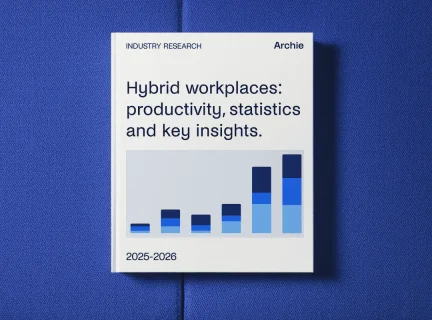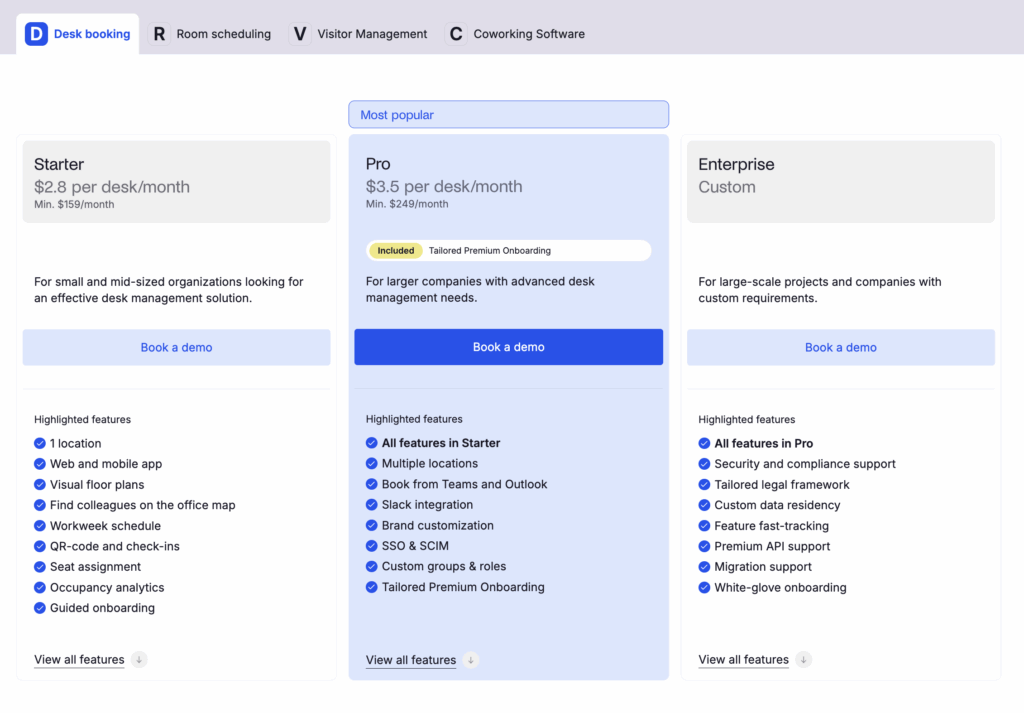YAROOMS is a popular workplace management platform that helps companies book desks and meeting rooms, plan hybrid work, and manage visitors.
But like any tool, it’s not the perfect fit for everyone. If you’re reviewing your options for 2026, it’s worth asking who YAROOMS is really best for, and how it compares to its competitors that might suit your team size, budget, and work style better.
In this guide, we’ll walk through the top YAROOMS alternatives side by side, including Archie, Officely, Skedda, Kadence, and Tactic, so you can see clearly which one makes the most sense for your office.
💡 TL;DR:
For most mid-sized and large offices, Archie is usually the best YAROOMS alternative. It offers similar core features but uses resource-based pricing, which often makes it more affordable and predictable as your team grows, while still staying easy to use for employees and admins.
Guide to the best YAROOMS alternatives
YAROOMS software overview
YAROOMS started in Romania in 2010. In the early days, it was mainly a simple tool for booking meeting rooms (which you could probably guess from the brand name). Over time, the team behind the software kept improving it and adding new features, and it eventually turned into a full workplace management platform.
Today, YAROOMS offers a wide mix of tools that help companies run modern, flexible offices. You can book desks, schedule meeting rooms, plan hybrid work days, manage visitors, and even set up digital signage to guide people around the building. The platform is used in more than 50 countries by organizations across industries, including finance, government, education, and healthcare.
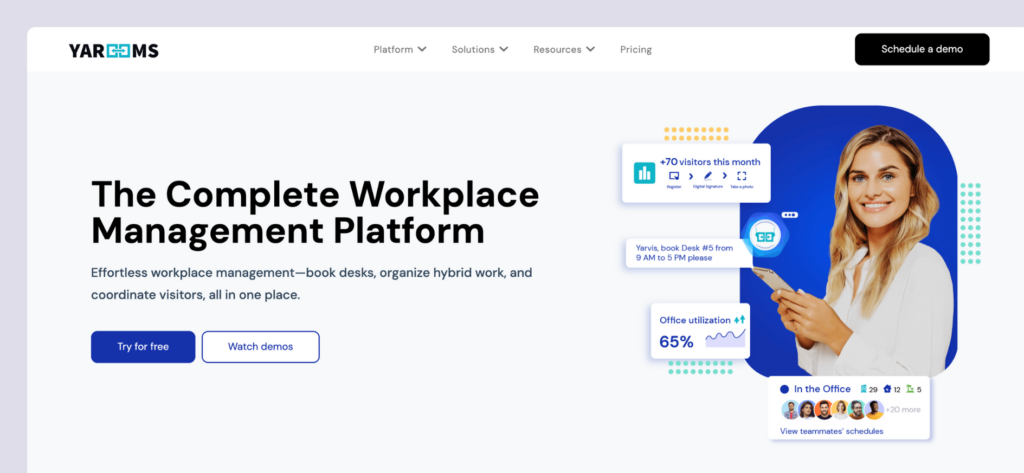
Key features and capabilities of YAROOMS
Unified office space booking
At the heart of the platform is its unified space booking system. Employees can reserve desks, meeting rooms, and other resources through an interactive floor plan that shows live availability. It’s simple to find the right workspace, and admins can set helpful rules, like how far in advance someone can book or which rooms are available for certain types of meetings.
YAROOMS also supports hybrid work planning, so teams can see who plans to work from the office or from home on any given day. This shared view helps avoid overcrowding and makes coordinating in-office time much smoother.
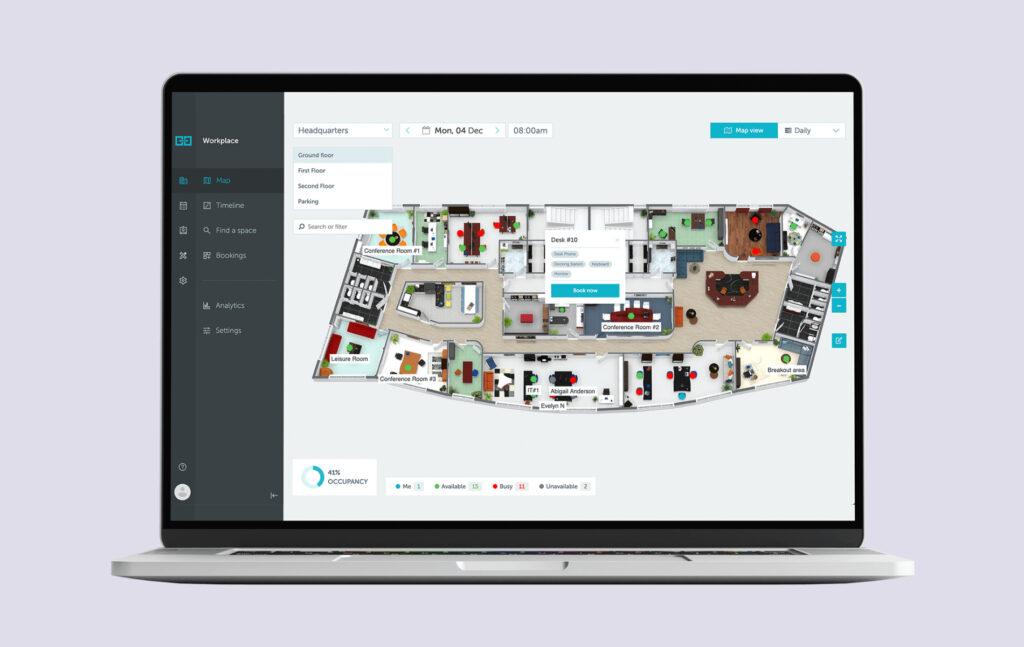
Workplace analytics
YAROOMS tracks important workplace metrics like occupancy rates, booking activity, no-show patterns, and peak usage hours. With these insights, companies can adjust their layouts, reduce wasted space, and make smarter decisions about real estate. Many organizations have reported that these analytics helped them cut costs and improve how their space is used.
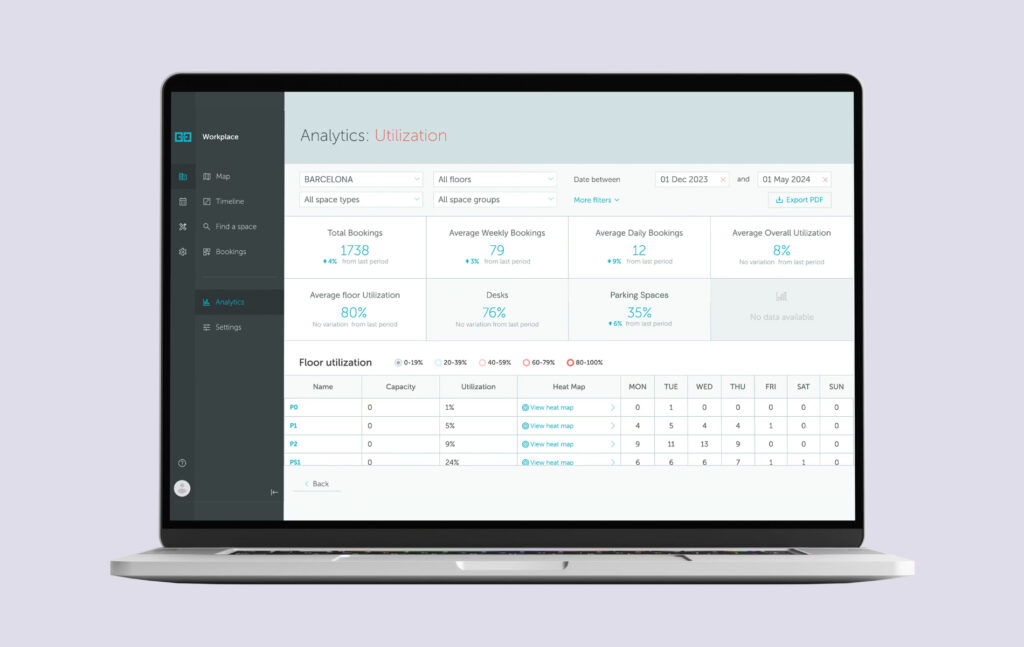
AI assistant
One of the more unique features is YAROOMS’ AI assistant, called Yarvis. Available in Microsoft Teams and Slack, Yarvis can take care of scheduling tasks through simple chat commands. You can ask it to book several desks in a row, find a meeting room with certain amenities, or even tell you where a coworker is seated that day.
Visitor management
The platform also includes a visitor management app. Guests can be registered ahead of time, check in digitally, and their information is stored in a visitor log for security.
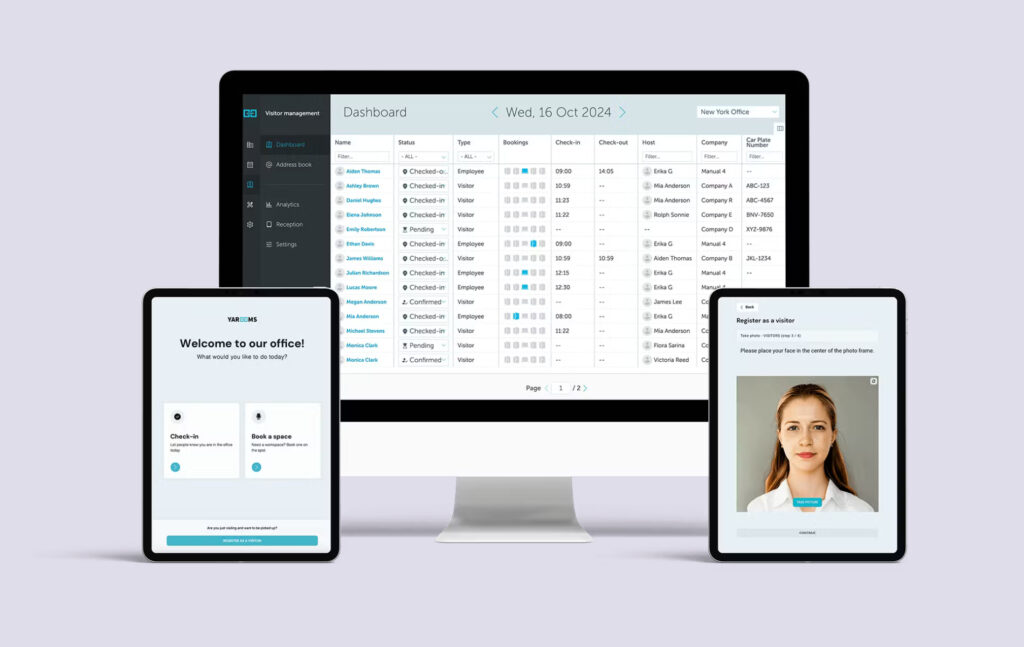
Integrations
YAROOMS might not have the longest list of native integrations, but it connects with many tools your team might be using. To start with, it offers two-way sync with Microsoft 365/Outlook and Google Workspace, so room and desk bookings stay aligned with people’s calendars. If someone books a room in YAROOMS, it appears in their Outlook or Google Calendar, and bookings made from the calendar can also reserve the right space in YAROOMS. There is also an Outlook add-in that lets users book rooms without leaving their inbox.
YAROOMS also integrates with collaboration tools like Microsoft Teams and Slack. Employees can check availability, book desks or rooms, or ask the Yarvis assistant for help, all from inside Teams or Slack, instead of opening a separate app.
For larger organizations, YAROOMS supports single sign-on via SAML 2.0 and works with identity providers such as Azure AD, Okta, OneLogin, Google Workspace, and AD FS. This lets people log in with their regular company credentials and makes user management easier. On top of that, YAROOMS provides an API and works with hardware partners for room displays and desk panels, so it can fit smoothly into an existing IT and office setup rather than sit as a standalone tool.
Mobile app
YAROOMS released a stronger, more complete mobile app not too long ago. It works on iOS and Android, and lets people book desks and rooms, check their team’s schedule, and update their hybrid work status while on the go.
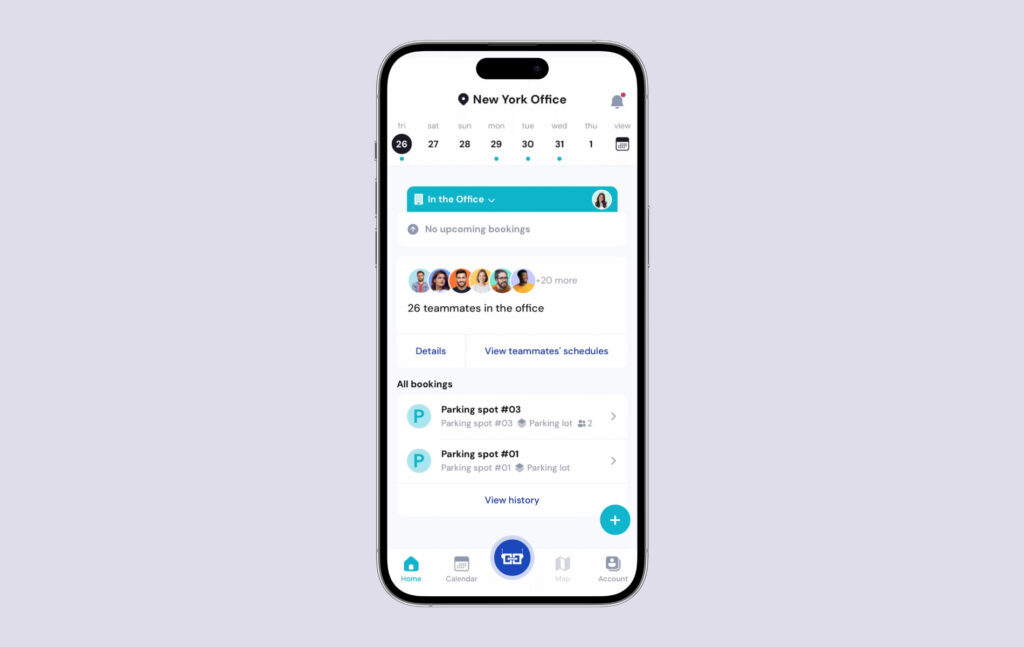
YAROOMS pricing plans
YAROOMS uses a subscription-based pricing model with three main tiers. Each plan scales by the number of users, which makes it fairly flexible for small teams, mid-sized companies, and large organizations running multiple offices. Here’s how the plans break down:
- The Starter plan is built for small teams and single-location offices. It includes the essential tools for booking desks and meeting rooms, along with basic scheduling features. Pricing begins at $99 per month for up to 10 users, and $199 per month for up to 20 users. In practical terms, this means that if you have 15 users, you’d fall into the $199 tier. Starter is a good fit for companies that only need the basics and have a limited number of employees and one office to manage.
- The Business plan is designed for growing organizations and supports up to two locations. It adds more advanced features such as enhanced analytics and access to the Yarvis AI assistant. Pricing starts at $399 per month for up to 50 users, $499 per month for up to 100 users, and $699 per month for up to 200 users. This tier often appeals to mid-sized businesses, especially those with two offices or multiple teams that need deeper workplace insights as they scale.
- At the top end, the Enterprise plan is meant for larger companies with more complex needs. It supports unlimited locations, includes full workplace analytics, allows custom integrations, and likely offers higher-touch support. Pricing begins at $899 per month for up to 300 users, with custom pricing available for organizations that exceed that number. Enterprise is the most flexible plan and gives companies the fullest version of the platform.
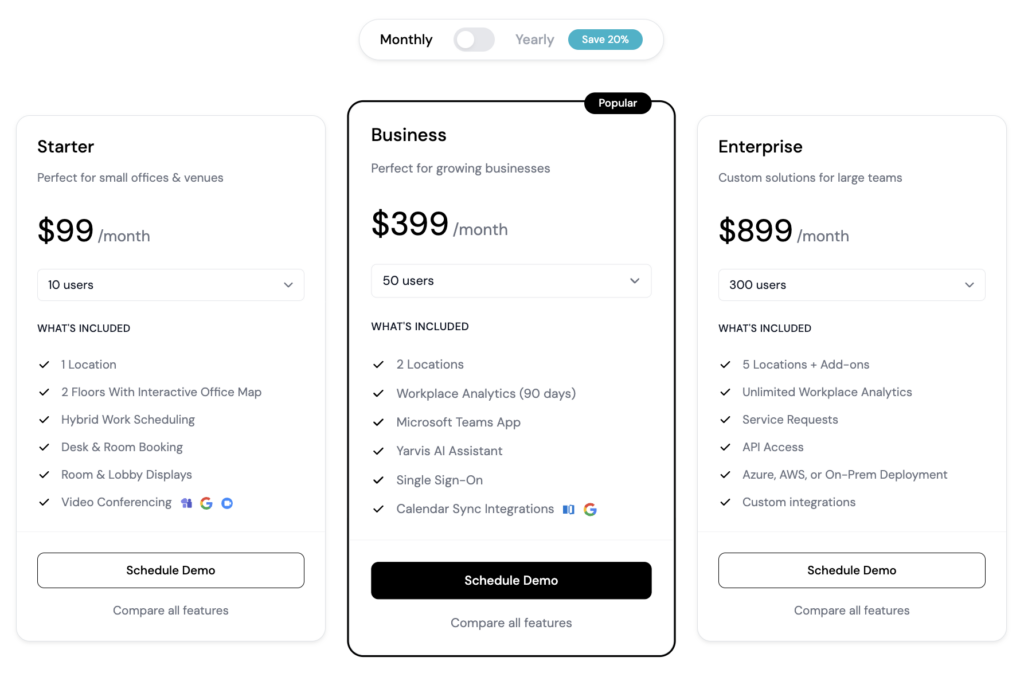
One thing to note is that visitor management is not included in all plans by default. It’s offered as an optional add-on at $99 per month per location. This means businesses can choose to enable it only where it’s needed, such as at a main headquarters or front-facing office. For teams that already have a separate visitor system, this add-on structure helps avoid unnecessary extra costs.
YAROOMS cost considerations
Because YAROOMS uses per-user pricing, total costs can climb as the employee count grows. For very large organizations, or for companies that have many occasional users who still need accounts, this model can end up being more expensive than alternatives.
For example, managing 100 desks for around 300 employees would cost you about $899 per month with YAROOMS. By contrast, a desk-based pricing model (like Archie’s) could be closer to $280 per month, while an active-user model from other YAROOMS alternatives could fall in the $750–$1,200 per month range.
Despite being much more affordable, Archie includes similar features like interactive floor plans, employee search tools, and detailed usage analytics.
On the positive side, YAROOMS does not appear to limit the number of bookable desks or rooms, so workplaces with many spaces but fewer users could find its pricing model quite cost-effective.
Overall, the value of YAROOMS depends on your team size, office setup, and how many people need access. For the right type of organization, its pricing aligns well with the depth of features it offers. Many companies pay a premium for its breadth of features, enterprise certifications, strong integrations, and multi-location support.
However, it’s important for teams to think about how many users will need accounts and how quickly that number might grow.
YAROOMS strengths & weaknesses
YAROOMS receives strong feedback overall, with ratings of about 4.3 out of 5 on G2 and 4.6 out of 5 on Capterra. Most users say the platform makes workplace booking easier and helps their teams stay organized. Here’s a balanced look at what people like most, along with the areas where they feel YAROOMS could still improve:
What’s great about YAROOMS
🟢 Ease of use: One of the biggest strengths highlighted by users is how easy the platform is to use. Many teams say the interface feels intuitive, even for people who don’t usually work with booking tools.
🟢 Strong integrations: The fact that employees can book a room from the tools they already use daily reduces friction and helps avoid double-booking. Some users specifically called out the Microsoft Teams integration as a major plus, since it lets them access the entire booking system without leaving Teams.
🟢 Customer support: Many reviewers share positive experiences with YAROOMS support, saying that onboarding guidance and troubleshooting help are quick and effective.
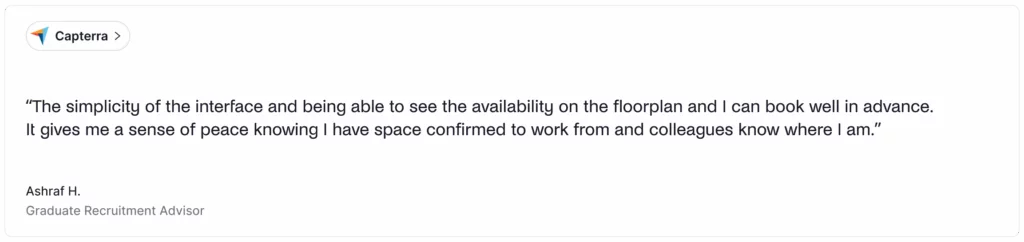
What could be improved
While most users rate YAROOMS highly, a few areas come up as common pain points:
🔴 The mobile experience has received mixed feedback: Earlier versions of the iOS app lacked the full functionality found in the desktop version, and the map view wasn’t as smooth as it could be. YAROOMS has released updates to improve this, but some reviewers still note that a few tasks could be easier on mobile.
🔴 Some features need fine-tuning: There are a lot of smaller feature-specific complaints. Some users want more visual detail on the floor plan, such as icons showing which desks have special equipment. Others prefer more control over how bookings appear in Outlook, since syncing can mark users as “busy” even when the reservation isn’t a meeting. These aren’t major issues, but they reflect expectations from teams that rely heavily on fine-tuned workspace setups.
Overall, users see YAROOMS as a strong, reliable choice for managing desks, meeting rooms, and hybrid work schedules. Most say it helps them stay organized, reduces confusion, and gives them a clearer picture of how the office is being used. The drawbacks mainly revolve around mobile polish and specific features, but these don’t outweigh the value the tool provides for most teams. As reviewers often put it, YAROOMS offers a great experience today while still having room to refine some features in future updates.
Why consider YAROOMS alternatives?
YAROOMS is flexible enough to support many different types of workplaces, but it truly shines in mid-sized and large organizations that need to coordinate shared spaces across one or more office locations. The platform’s mix of hybrid scheduling, desk hoteling, advanced analytics, and enterprise-grade features makes it especially well-suited for companies that want a structured, data-driven way to manage their workplace.
That said, there are valid reasons why you might consider exploring YAROOMS alternatives:
Pricing model & cost scalability
YAROOMS uses a per-user subscription model that can scale significantly as the number of users grows. For organisations with many occasional users (for example, large teams of mobile staff, rotating shifts, or distributed offices), the cost per user can become substantial.
If you have hundreds or thousands of users but only a moderate number of bookable resources (desks or rooms), a pricing model that charges per resource might be more cost-efficient.
Similarly, if your business expects rapid headcount growth, a per-user model may require more budgeting overhead. Exploring alternatives that offer flat-rate pricing, per-seat with bundled resources, or per-workspace pricing could align better with your cost structure.
User experience
Although YAROOMS is praised for its web interface and floor-plan visuals, some users report that the mobile experience, especially on iOS, is less intuitive or slower than they would like.
If your organisation relies heavily on mobile access, on-the-go bookings, or has many field employees or frontline workers using phones only, you might want to review how the mobile version performs versus YAROOMS’ competitor apps.
Simple booking scenarios
If your needs are relatively straightforward — perhaps only meeting-room booking with no hybrid work planning, minimal analytics, a single office location, and a small user base — a solution with a smaller feature set and simpler pricing might deliver equal value at a lower cost or faster implementation time. YAROOMS’ breadth of features is excellent for companies that will use them, but smaller, single-site offices might prefer lightweight tools with fewer bells and whistles and faster set-up.
Specialized workflows
YAROOMS offers customisation capabilities and supports integrations and enterprise workflows. However, in highly specialised environments (such as complex manufacturing sites, highly regulated labs, multi-tenant coworking operators, or very large enterprise campus environments) there may be niche requirements (like deep integrations with facility management systems, IoT sensors, custom mobile kiosk experiences, or heavy tailoring of workflow logic) that some narrower competitors or dedicated workspace-platforms might cater to more directly.
If your workflow is unique enough, you might want to compare how YAROOMS stacks up against more specialised alternatives in terms of customisable workflows, API coverage, and vendor flexibility.
💡 Bottom line: YAROOMS is a strong, feature-rich platform with good integrations and workplace management tools for bigger companies. But, like any space management software, it won’t be the perfect fit for everyone. If you need to keep costs very tight, want a flawless mobile experience, or need very specific booking workflows, it’s a good idea to compare YAROOMS with a few alternatives and see which one fits your team best:
Top 5 YAROOMS alternatives to consider
- Archie – The best overall YAROOMS alternative for most mid-sized and large offices. It offers similar features to YAROOMS but with resource-based pricing, so costs scale with the number of desks and rooms, not every new employee. Great if you want flexibility, strong features, and predictable costs.
- Tactic – Good alternative for teams that want a lot of control over how their workspace is set up. It’s a strong choice if you need flexibility and configuration without overwhelming users.
- Skedda – A good fit for businesses that need detailed booking rules and clear scheduling. Skedda is strong on custom policies (time limits, permissions, zones) and has a very clean interface.
- Officely – Ideal if your team lives in Slack or Microsoft Teams. Officely lets you book desks and rooms directly from your chat tools, with no extra logins or separate app.
- Kadence – A smart option if you like the idea of AI-powered booking. Kadence uses automation to help with things like team seating, preferred desks, and alerts when spaces open up.
To compare the main YAROOMS alternatives, we scored each tool from 1 to 5 on four things: pricing value (how transparent and scalable the cost is), features and depth (how complete it is for desks, rooms, hybrid work, visitors, and analytics), ease of use (how simple it is to learn and use), and integrations and flexibility (how well it works with calendars, Slack/Teams, SSO, APIs, and different setups).
Here’s a quick snapshot of the best YAROOMS competitors and where each one shines:
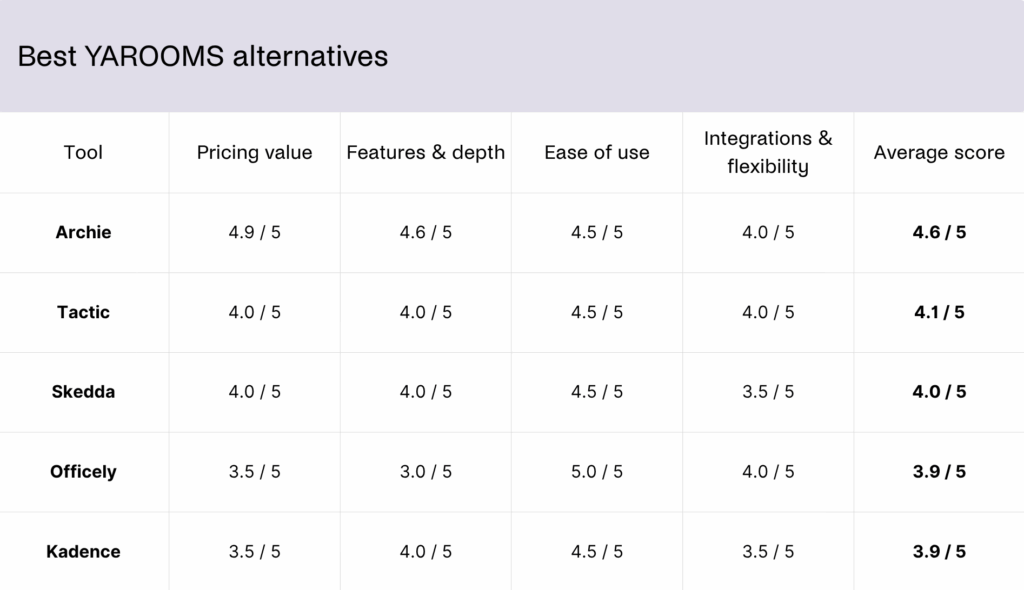
#1 YAROOMS alternative: Archie
Archie is the best YAROOMS alternative for booking desks, reserving meeting rooms, and managing visitors, all in one place. It offers similar core features as YAROOMS, but with a different, resource-based pricing model. This means that your costs are tied more to the size of your workspace than to the number of employees.
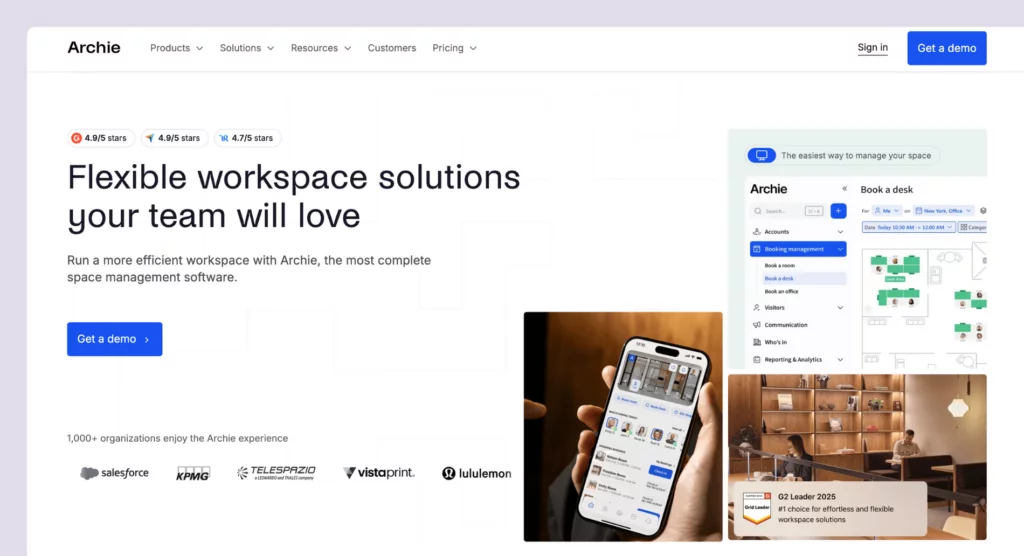
🔑 Key features
- Room & Desk Booking: You can easily book desks or meeting rooms, set up recurring reservations, or assign permanent desks to team members.
- Interactive Floor Plans: View office layouts and book your preferred space with a single click.
- Employee Lookup: Find where coworkers sit or check their in-office attendance to improve collaboration and track office usage.
- Neighborhood Zoning: Create team-specific zones for collaboration while keeping the workspace flexible.
- Visitor Management: Enable smooth, contactless check-ins using QR codes and maintain secure visitor records.
- Mobile Access: Manage bookings on the go with Archie’s mobile app, which can be customized with your company’s branding.
- Occupancy Analytics: Get detailed insights into desk and room usage to optimize layouts and reduce wasted space.
🔎 Pros & cons
Similar to YAROOMS, Archie’s user-friendly interface makes it easy for teams to get started right away. Employees can book desks, meeting rooms, and other resources without a steep learning curve. The platform’s customer support is also highly rated for being responsive and helpful, which makes onboarding and day-to-day use smoother.
What sets Archie apart is its budget-friendly, resource-based pricing model. Instead of charging per user, Archie charges based on the number of resources, such as desks or meeting rooms. In practice, this can make a huge difference for larger companies. For example, if you have 50 desks and 5 meeting rooms, your cost stays roughly the same whether you have 100 employees or 1,000 employees. With a per-user pricing model, those extra employees would normally push your costs up very quickly.
However, Archie’s Starter plan begins at $159/month, which might be more than what very small teams or single-office setups are ready to invest at first.
💳 Pricing
Archie’s pricing starts from $2.8 per desk and $8 per room (minimum $159/month). Visitor management is an add-on module priced separately. Try Archie for free with its available trial to see if it fits your team.
#2 YAROOMS alternative: Tactic
Tactic is a YAROOMS alternative for hybrid teams looking to easily book desks and meeting rooms, whether in the office or working remotely. Its smooth integration with tools like Slack and Microsoft Teams makes it a go-to solution for businesses adapting to hybrid work models.
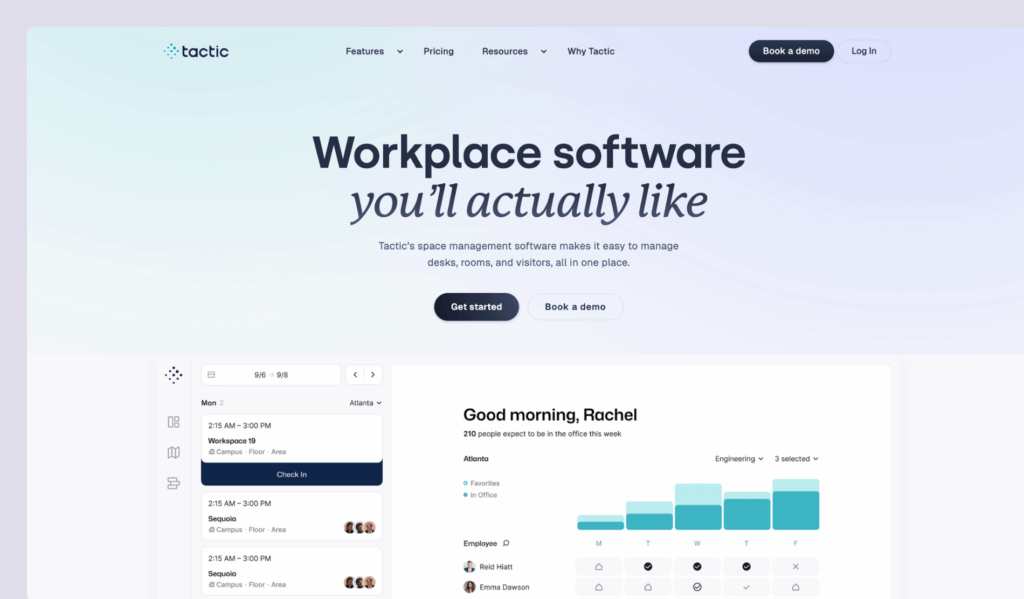
🔑 Key features
- Meeting Room Reservations: Book meeting spaces effortlessly while avoiding double bookings.
- Desk Booking: Perfect for hot desking, allowing employees to reserve a desk quickly.
- Desk Zones: Organize desks by floors or departments to keep teams connected and working together.
- Seating Assignments: Assign desks temporarily or permanently based on preferences or team needs.
- Future Booking Limits: Set limits on how far ahead desks can be booked to ensure fair access for everyone.
🔎 Pros & cons
Users often highlight how simple and clear the interface feels. Even non-technical staff can find a desk on the office map and book it without help, and managers like the usage dashboards and automated check-in rules that keep things organized.
There are a few things to be aware of, though. Some users have mentioned minor technical glitches, such as login issues when setting up SSO for the first time. In most cases, these were resolved quickly by Tactic’s support team and did not affect long-term use. The feedback suggests that, while it may still show the occasional bug as a newer product, there are no major problems with core functionality, and the overall experience is positive.
💳 Pricing
Tactic’s pricing is quote-based and depends on how big your workspace is and which modules you use (Desks, Rooms, Visitors, and Requests). Most plans start at around $5,000 per year, with larger, custom options for companies that have multiple offices or lots of integrations. Their team can walk you through the options and put together a plan that fits your needs.
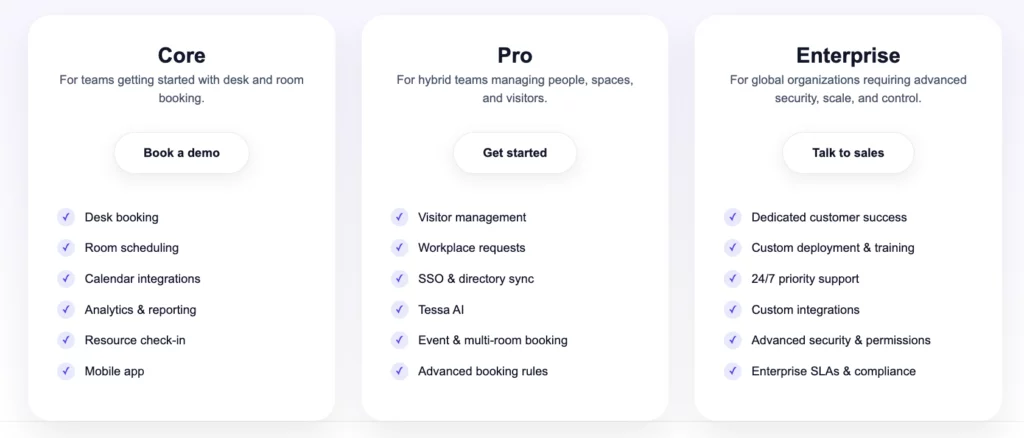
#3 YAROOMS alternative: Skedda
Skedda is one of the more established YAROOMS alternatives. It originally gained popularity as a tool for booking rooms, studios, and event spaces, but has since expanded into desk booking for hybrid offices and coworking spaces.
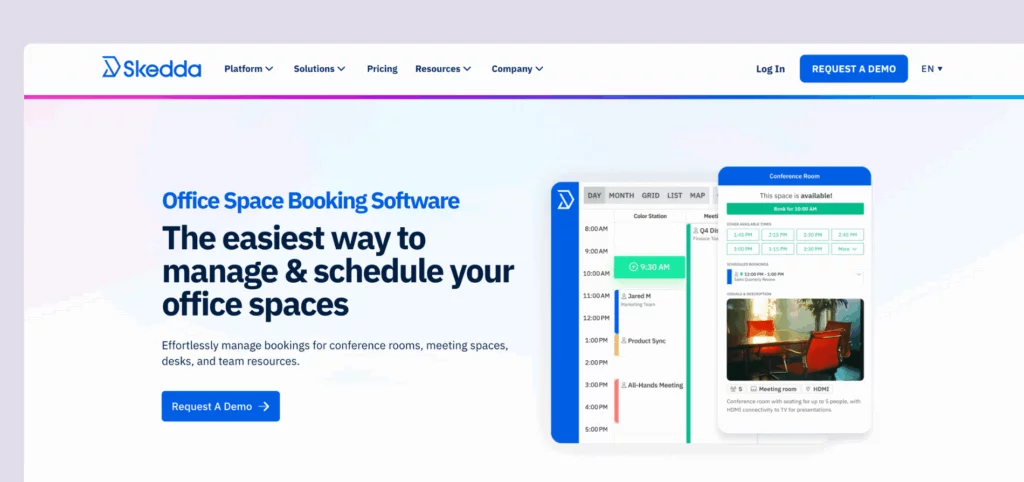
🔑 Key features
- Desk & Room Booking: Reserve desks or meeting rooms in real time with a drag-and-drop interface that shows live availability.
- Interactive Floor Plans: Customizable office maps let employees easily pick their preferred spots.
- Custom Booking Rules: To keep operations smooth, set up tailored policies for time limits, cancellations, and user permissions.
- Neighborhood Zones: Organize desks into team-specific zones to encourage collaboration while keeping flexibility.
- Seamless Integrations: Connect Skedda to tools like Slack, Google Workspace, and door access systems to enhance workflows.
🔎 Pros & cons
Skedda stands out for its clean, simple booking experience. People can find a desk or room on the floor plan, see what is available in real time, and confirm a reservation in a few clicks.
Another strength is support. Customers consistently mention fast, friendly responses and practical guidance during rollout. That kind of help matters when you are setting booking rules, connecting calendars, or ironing out the last details before launch, and it often shortens the time from sign-up to full usage.
But the main drawback is cost as you grow. Skedda sells plans with a fixed number of “spaces,” and every bookable item counts toward that cap, including desks, rooms, lockers, and parking spots. It is easy to start on a lower tier and then hit the limit as you add a few resources or new teams, which forces an upgrade sooner than expected and raises the monthly bill.
💳 Pricing
Skedda’s pricing starts at $99/month for up to 15 spaces, with higher-tier plans available for larger offices. For an additional $99/month, you can add a visitor management module for extra functionality. A free trial is available, so you can explore the platform and see if it’s the right fit for your workplace.
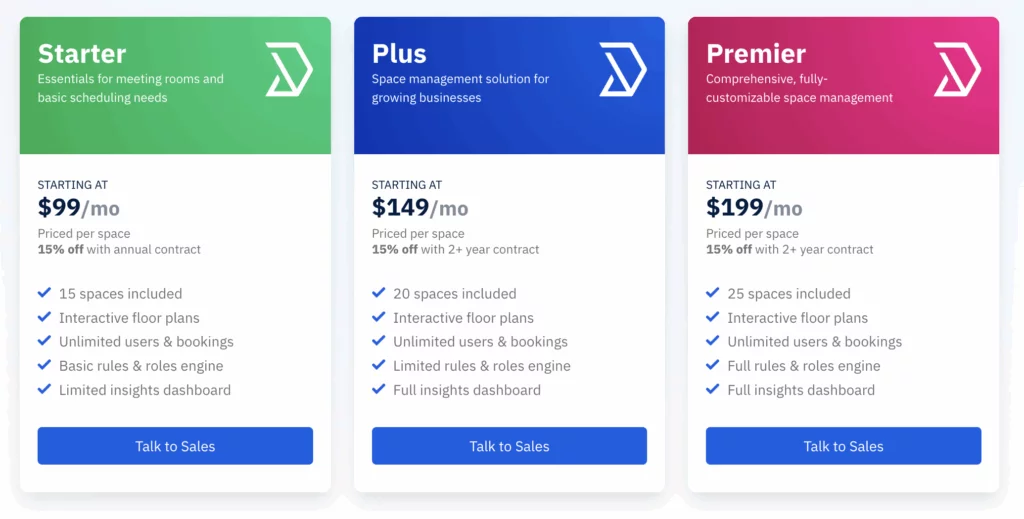
#4 YAROOMS alternative: Officely
Officely is a YAROOMS alternative that takes a different approach from most workplace booking tools. Instead of asking employees to log into a separate website or app, Officely lives directly inside Slack and Microsoft Teams. There’s no extra login, no switching tabs, and no new interface to learn.
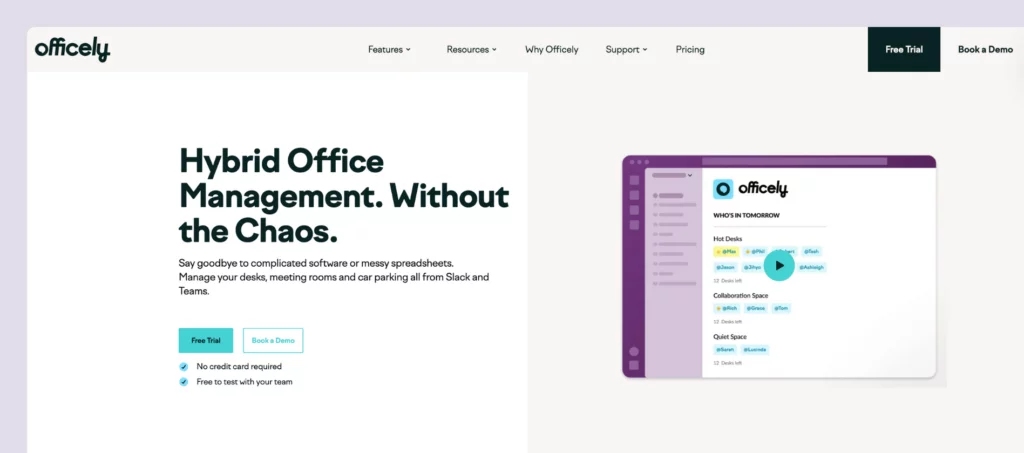
🔑 Key features
- Slack-Integrated Bookings: Easily reserve desks and meeting rooms directly in Slack, saving time and keeping workflows smooth.
- Resource Management: Manage everything from desks and parking spots to bike racks and even pet-friendly areas.
- Office Visibility: See who’s planning to come to the office and coordinate schedules for better collaboration.
- Event Planning: Organize office events, team lunches, or group activities with ease.
- Space Usage Insights: Track attendance and space usage to optimize layouts and resource allocation.
🔎 Pros & cons
Officely essentially turns Slack or Teams into a lightweight office management hub. Employees can book resources directly inside their communication tools, which is very convenient for teams that already use these apps daily. Plus, the interface is intuitive, so most people can pick it up quickly with little to no training. This is especially helpful in busy workplaces where you do not have time for long onboarding sessions.
That said, companies that want a more flexible, standalone solution with strong integrations may want to look at other YAROOMS alternatives. Unlike more comprehensive platforms, Officely doesn’t include visitor management or broader workplace features — it focuses mainly on employee bookings and hybrid coordination.
The pricing can also get a bit confusing, since Officely uses per-user pricing for desk booking, and then adds separate fees for meeting spaces and parking spots.
💳 Pricing
Officely starts at $2.50 per user per month for desk booking (when billed annually), plus charges $12 per meeting space/per month with annual billing. It’s free for smaller teams with up to 5 users.
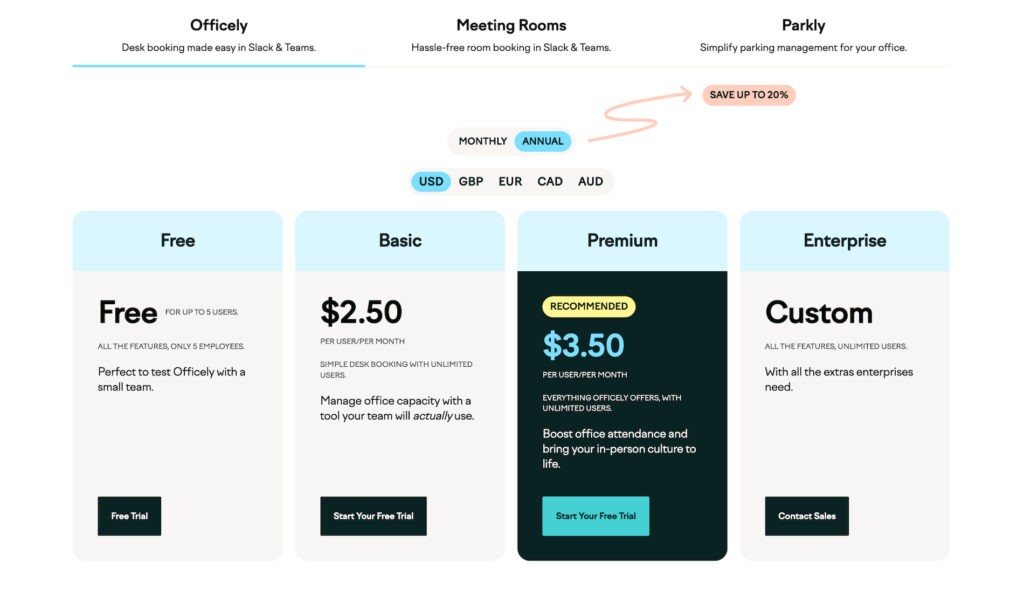
#5 YAROOMS alternative: Kadence
Kadence is a YAROOMS alternative that simplifies managing desks and meeting rooms for hybrid teams. Its intuitive platform helps streamline bookings, boost productivity, and reduce office costs.
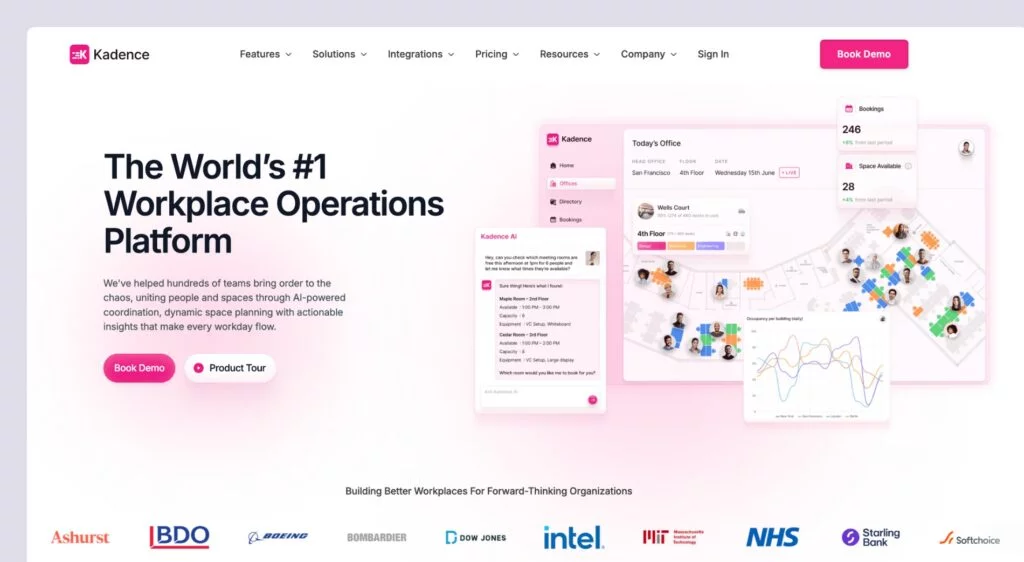
🔑 Key features
- Desk & Room Booking: Reserve desks and meeting rooms effortlessly with just a few clicks.
- Interactive Maps: Use color-coded maps to find available desks or popular spots easily.
- AI-Assisted Booking: Smart tools handle multiple desk reservations, manage changes, and notify teammates of updates.
- Real-Time Alerts: Employees get instant notifications when bookings are canceled or when preferred desks open up.
- Mobile Access: Easily manage bookings on the go with Kadence’s user-friendly mobile app.
🔎 Pros & cons
What makes Kadence stand out is how it uses AI and smart automation to handle bookings for you. For example, it can book several desks for a team on the same day, send a notification when a popular desk becomes free, or suggest other spots if someone’s favorite desk is taken. This “smart assistant” style is similar in spirit to YAROOMS’ Yarvis bot, but in Kadence, the intelligence is built directly into the app experience rather than through a separate chatbot.
Kadence also gets good feedback for its customer support. People often say the support team replies quickly and is genuinely helpful, which makes it easier to roll out and rely on the tool.
But, Kadence does not have as many recent public reviews as some of the other YAROOMS alternatives, so it is a bit harder to see the full picture of its long-term pros and cons. Plus, it also used to have transparent per–user pricing, but has recently moved to hidden, quote-based plans, so you now need to contact their sales team to know the exact cost.
💳 Pricing
Kadence uses custom, quote-based pricing. In the past, plans started at around $4 per active user per month and included visitor management. For the most accurate and up-to-date pricing, it’s best to reach out to their team directly.
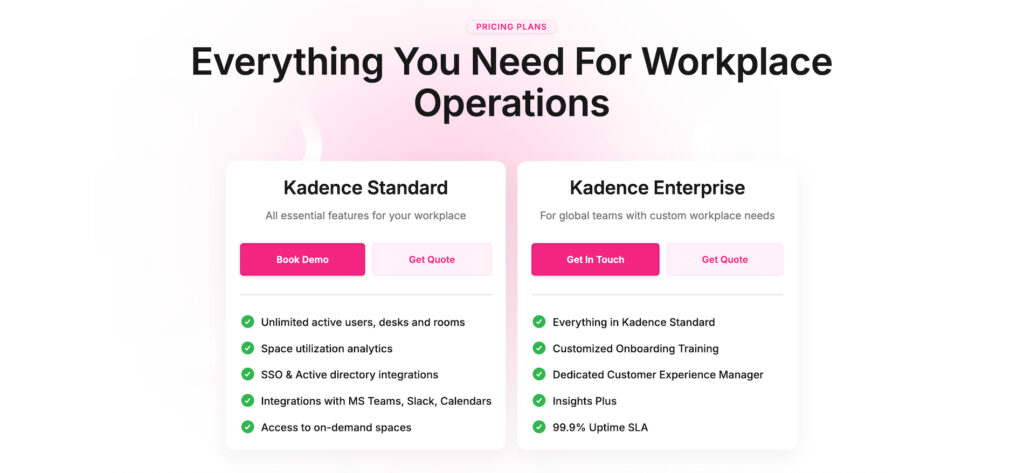
What is the best alternative to YAROOMS?
There’s no single “best” alternative to YAROOMS, because the best fit depends on your company’s size, budget, tech stack, hybrid-work model, and feature priorities. That said, one highly recommended YAROOMS alternative is Archie.

Archie sits in a bit of a sweet spot. It offers similar core features to YAROOMS (desk and room booking, interactive floor plans, visitor management, analytics), but uses resource-based pricing instead of per-user pricing. That means costs grow with the number of desks and rooms, not with every extra employee, which is a big win for mid-sized and large teams.
Compared with Tactic, Kadence, and Skedda, Archie is usually the more cost-effective option, especially as your workspace grows. Officely is a great choice if your team lives in Slack or Teams and mainly needs quick, in-chat bookings, but Archie goes further by offering deeper features, built-in visitor management, and stronger analytics for managing the whole office.
💡 Bottom line: if you want YAROOMS-level features, clear pricing tied to desks and rooms, and a simple interface that works for both hybrid offices and flex spaces, Archie is usually the best all-around alternative.
Sources
- Review sites (G2, Capterra)
- Archie’s product research
- Competitor website analysis

Berenika Teter
Archie's Content Manager, fueled by filter coffee and a love for remote work. When she’s not writing about coworking spaces and hybrid workplaces, you can probably find her exploring one.