Desk booking software (also called desk reservation software, hot desking software, or desk hoteling solution) helps people reserve a desk before they come into the office, or right when they arrive.
It doesn’t sound like a big deal at first, but it actually solves a real, everyday problem in offices where not everyone has an assigned seat (which is pretty common nowadays).
Think about it. When more companies pushed return to office plans, too many people started showing up on the same days, there were not enough desks, and lots of confusion. Some employees even reported coming in early just to grab a seat, and several large companies faced complaints when space felt tight or the rules were unclear.
Hot desk booking software helps fix that: it shows what is available in real time, and gives admins clear control over booking rules and capacity. That is also why there are now 40+ desk booking tools.
Since we know this space well at Archie, I reviewed the best desk booking software for 2026. And yes, you might be wondering if this is biased. I did the homework, and based on user reviews and what the tools actually offer, Archie genuinely stands out. Here’s why.
Guide to the best desk booking software
Shortlist of the best desk booking tools
- Best desk booking software overall: Archie
Best fit for mid-sized and large offices that want an easy booking experience plus strong admin controls. Pricing is per desk, so it stays predictable as headcount changes. - Best affordable per-user option: deskbird
Great for small to mid-sized teams that want a modern UI and quick setup. Pricing is per user, though, so costs rise as more employees use it. - Best for Slack and Teams-first teams: Officely
A lightweight option that lets people book desks right inside Slack or Microsoft Teams. Great for simple needs, but not as deep on analytics and advanced admin tools. - Best for simple setup with strong booking rules: Skedda
Good for offices, universities, and straightforward setups. Pricing is tiered by number of spaces, which can cause price jumps as you add desks or other bookable items. - Best for desks + parking with a very lightweight rollout: Dibsido
Strong if parking is a real problem and you want something quick to deploy. Pricing is mainly per user, and admin customization is more limited than the bigger platforms. - Best enterprise platform: Robin
Built for large, complex workplaces with deep analytics and automation. Pricing is quote-based and usually starts around enterprise levels.
Methodology: why trust this review
There are lots of “best desk booking software” lists online, but it is not always clear what they are based on. For this guide, I focused on two things: real user feedback (mainly from sites like G2 and Capterra) and product details straight from the vendors (websites, demo videos, and support documentation).
Each platform was scored using the same set of criteria:
- Ease of use (20%): How simple the product feels for everyday employees and admins, based on reviews and the general user experience.
- Desk booking features (25%): What the tool can do and how well those features work in practice.
- Pricing and value (20%): Whether the tool feels worth the cost, including how pricing works (per user vs per desk) and how that impacts office teams.
- Flexibility (15%): How well the tool adapts as your office changes, like adding locations, changing policies, or scaling up.
- Customer support (20%): What users say about support quality and speed, plus the product’s reliability day to day.
I did our best to keep everything accurate at the time of writing, but software changes fast. Vendors may update pricing, features, and plan limits after publication, so it is always worth confirming details on the vendor’s site before you decide.
Without further ado, here’s the best desk booking software compared.
#1 Archie: Best desk booking software overall
Archie is a strong pick for mid-sized and large offices that want desk booking software that’s easy for employees, but still gives admins real control. In terms of pricing, you pay based on the desks you manage, not every employee who might log in.
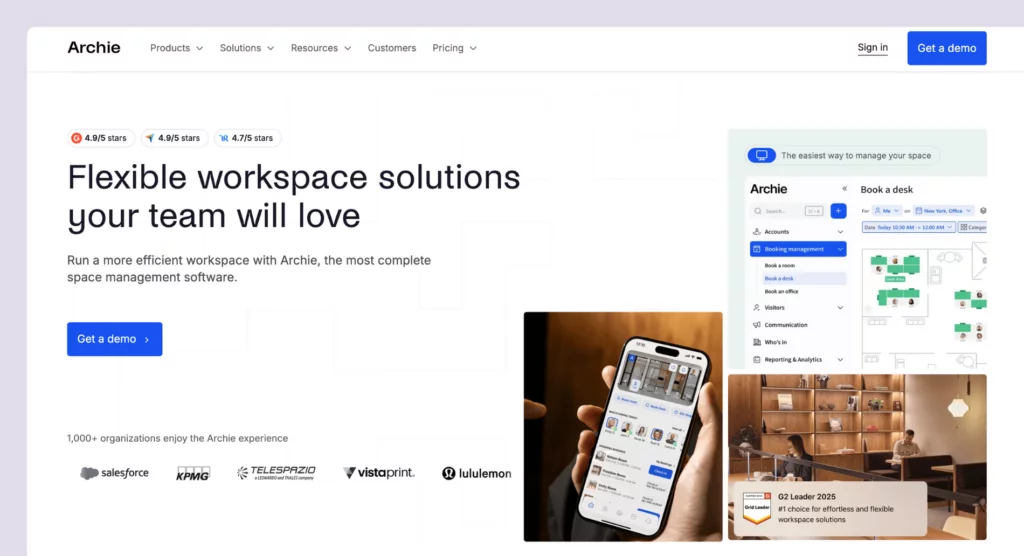
Core desk booking features
- Real-time desk availability. See which desks are free or booked right now, so users never double-book or guess.
- Interactive floor plans. Visual office maps that show desks, rooms, and people, making it easy to pick the right spot.
- Web & mobile booking. Book desks from a browser or mobile app, whether you are at your desk or on the move.
- Recurring bookings. Set repeat reservations for regular office days, instead of booking each time.
- Seat assignment (assigned + flexible desks). Support both permanent desks and shared hot desks in the same office.
- Colleague lookup. Find where coworkers are sitting and when they plan to be in the office.
- Team schedule view. See team-level attendance and planned office days at a glance.
- Desk check-in (QR & app). Users confirm they arrived by scanning a QR code or checking in from the app.
- No-show protection. Automatically release desks if no one checks in, so space is not wasted.
- Reminders & notifications. Send booking and check-in reminders by email, push, Slack, or Teams.
- Amenity & equipment filters. Filter desks by screens, docks, accessibility, or other features.
- Hybrid scheduling (hot desking & desk hoteling). Support on-the-spot bookings and advance reservations.
- Desk occupancy analytics. Track which desks are used most and when the office is busiest.
Pricing overview
Archie charges per desk, not per user. So your cost is based on how many desks you make bookable, which is often easier to budget for when headcount changes.
- Starter: $2.80 per desk/month (minimum $159/month), best for small and mid-sized teams that want the essentials: 1 location, web + mobile booking, floor plans, colleague map, workweek schedule, check-ins, seat assignments, and basic occupancy analytics.
- Pro (most popular): $3.50 per desk/month (minimum $249/month), best for bigger teams or multi-site offices. Adds multiple locations, booking from Teams and Outlook, Slack, branding, SSO + SCIM, custom roles and groups, plus premium onboarding.
- Enterprise: Custom pricing, for large rollouts with extra needs like security and compliance support, custom data residency, premium API help, migrations, and white-glove onboarding.
As you upgrade, you keep the same smooth booking experience, but you get more admin controls, more integrations, and stronger IT and security support.
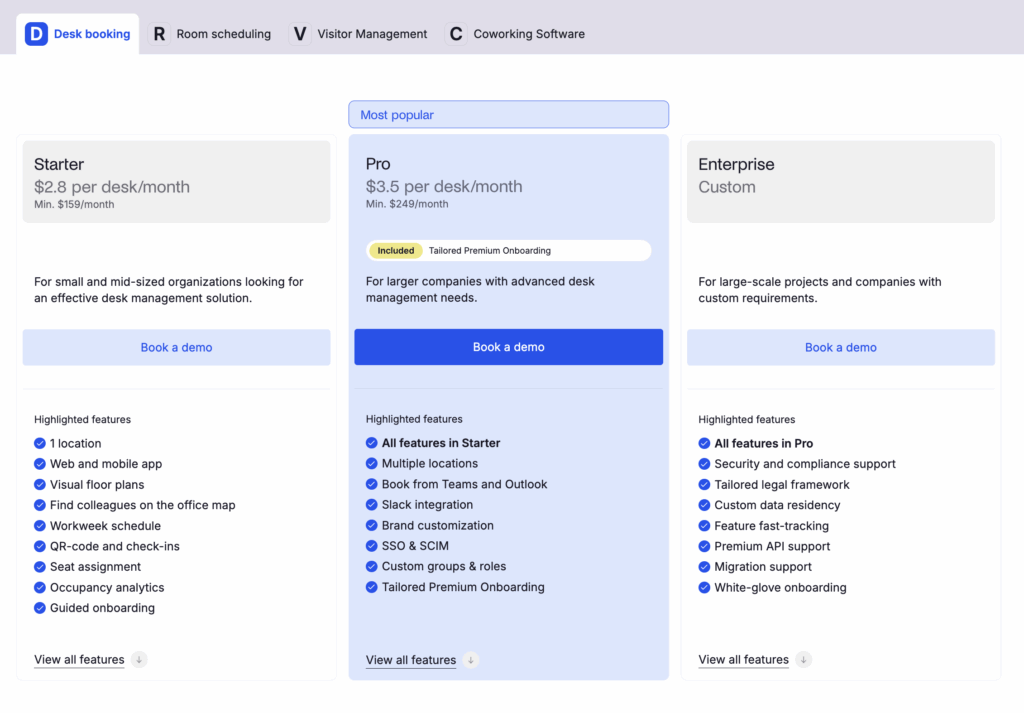
What you should know about Archie
Archie is a smart workspace technology platform, which means that you can pair bookings with room reservations, workplace analytics, deeper admin rules, and even visitor check-in in one system.
Pros & cons based on reviews and common feedback:
🟢 Easy desk booking experience. Employees can book desks in just a few clicks from web or mobile. Interactive floor plans make it easy to see what’s available and pick the right spot. That simplicity shows in user feedback, too. Archie is currently the highest-rated desk booking tool on G2.
🟢 Strong admin controls. Good support for booking rules, recurring reservations, approvals, buffers, restrictions, zones, and role-based permissions.
🟢 Helpful features for reducing “ghost bookings”. Check-ins and auto-release options help free up unused desks and keep availability accurate.
🟢 Works well with popular workplace tools. Integrates with calendars and collaboration tools (like Google Calendar, Microsoft 365, or Slack), so bookings fit into existing workflows.
🟢 Great for hybrid offices. Features like workweek schedules, employee lookup, team visibility, and clear booking rules make it a great fit for hybrid and flexible work setups. Plus, Archie uses resource-based pricing, which is easier to control as headcount grows, especially when people share desks.
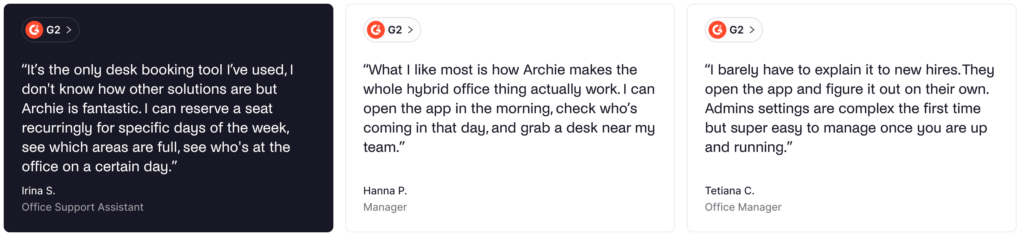
🔴 Not the best fit for small offices. Archie is built with growing teams in mind. The Starter plan starts at one location with a minimum monthly fee, so very small offices may feel it is more than they need. In general, Archie’s pricing makes more sense when you are managing a bigger set of desks or you have more users than bookable spaces.
🔴 Floor plans are 2D only. You get clear, interactive maps, but there is no 3D view.
🔴 Best value when you use more than desk booking. If you only need a very basic desk booking tool for a tiny office, a simpler solution can be cheaper.
💡 Bottom line: Archie is the best desk booking software if you want an employee-friendly booking experience, strong admin controls, and clear occupancy analytics, with pricing that stays predictable as your team grows.
#2 deskbird: Affordable desk booking solution
deskbird is a modern, easy-to-use workplace tool for small to mid-sized teams that want simple desk scheduling without a complex setup. It uses per-user pricing, with features bundled into plan tiers instead of separate add-ons for each module.
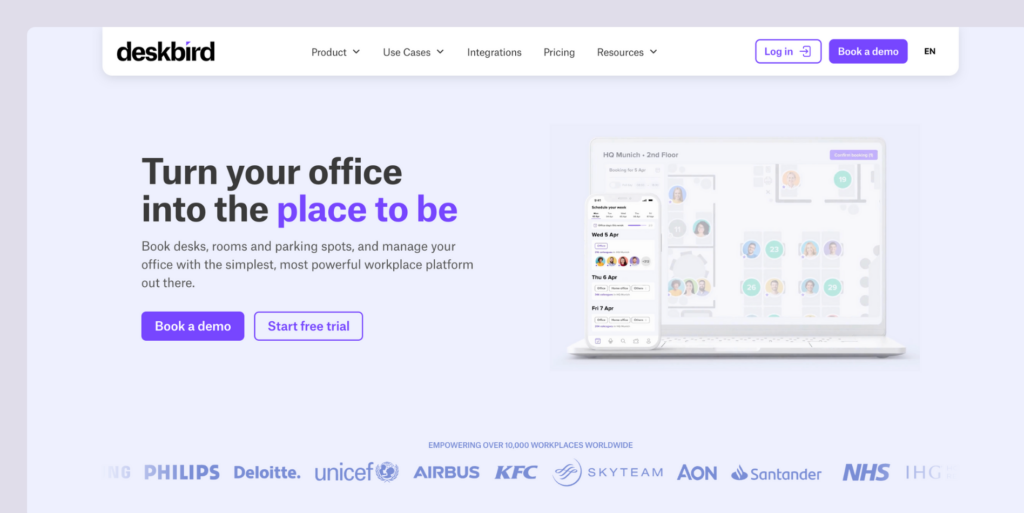
Core desk booking features
- Interactive floor plans. See the office layout and who is sitting where, directly on a visual map.
- Book multiple days. Reserve desks several days in advance instead of booking day by day.
- Team booking. Book desks for your colleagues or your whole team in one action.
- Automated check-ins. Employees are checked in automatically when they arrive at the office, or they can scan a QR code at the desk to confirm attendance.
- No-show handling (via automatic check-in rules). Helps prevent desks from being booked but left unused.
- Resource filtering. Filter desks by equipment or features, like monitors or EV chargers.
- Access restrictions. Limit or prioritize access to specific areas or desks.
- Priority access rules. Give some teams earlier booking rights than others.
- Shared and restricted zones. Create areas that are open to everyone or only to certain groups.
- Suggested spaces (AI recommendations). Get desk suggestions based on past behavior and colleagues.
- Office events visibility. See workplace events that may affect attendance.
- Social office feed. View who is coming in today and see office activity and events in one feed.
- Office analytics. Track desk usage, attendance, and occupancy.
Pricing overview
deskbird uses per-user pricing, not per desk, so your cost usually goes up as more employees use the tool. Available plans:
- Free: up to 15 users, 1 office, basic desk sharing to test the tool.
- Business: from about $3.75 per user/month, the main plan with web and mobile booking, Teams integration, interactive floor plans, and support.
Professional: from about $4.75 per user/month, offers more admin control, like roles and permissions, stronger access controls, and approval workflows (plus premium support). - Enterprise: custom pricing for bigger rollouts, with a dedicated account manager, custom analytics and integrations, and stronger support and SLAs.

What you should know about deskbird
deskbird was built to make booking desks and rooms feel quick and natural, with a clean interface people actually like using. For many teams, that alone helps a lot with adoption.
That said, deskbird is not meant to be a deep enterprise platform. As teams grow and needs get more complex, its limits around customization and reporting can become more noticeable.
Pros & cons based on reviews and common feedback:
🟢 Very easy to use. The interface is clear, modern, and intuitive. Most users need little to no training.
🟢 Strong collaboration focus. Features like seeing who is in the office, Social Office Feed, and office events make it easier for teams to plan in-person days together.
🟢 Good integrations. Works well with Slack, Microsoft Teams, Outlook, and many other tools, so booking fits into existing workflows.
🟢 Helpful customer support. Onboarding and ongoing support are often praised as responsive and easy to work with.
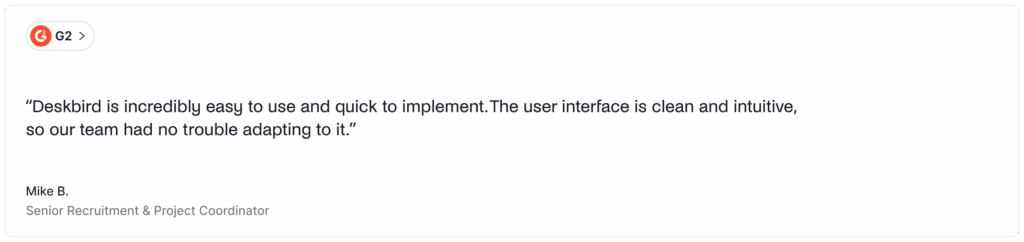
🔴 Limited analytics and reporting. Usage insights are fairly basic. Teams that need detailed space utilization data may find this restrictive.
🔴 Occasional reliability issues. Some users report bugs and syncing problems, especially with calendar integrations.
🔴 Pricing scales per user. Costs can grow quickly in large or hybrid organizations where many users are licensed but not always on-site.
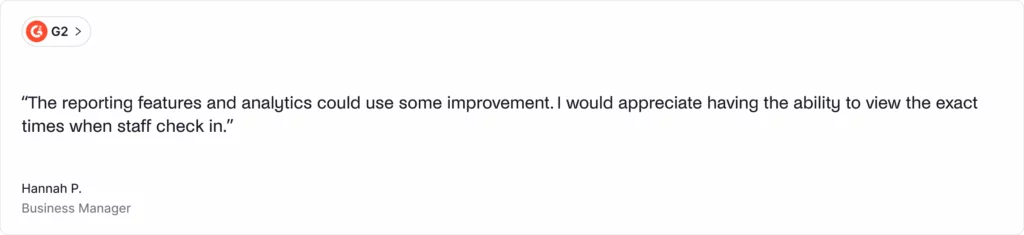
💡 Bottom line: deskbird is a strong choice if you want a simple, friendly desk booking tool for a growing team. If you need deeper analytics, more flexible rules, and more predictable pricing at scale, deskbird alternatives could be a better long-term fit.
#3 Officely: Booking desks inside Slack and Teams
Officely is built for one main job: make desk booking feel effortless inside Slack or Microsoft Teams. Instead of asking people to learn a new workplace app, it turns the tools they already use every day into a simple desk booking system.
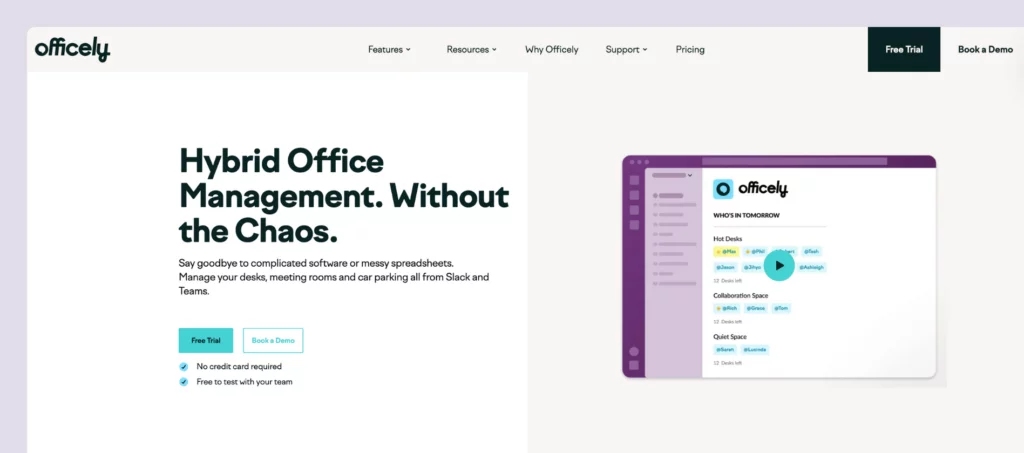
Core desk booking features
- Book desks in Slack & Teams. Employees reserve desks directly inside Slack or Microsoft Teams, with no extra app to learn.
- Desk neighborhoods (team zones). Group desks by teams or areas like “Quiet Zone” so the right people sit together.
- Assigned and flexible desks. Keep permanent desks fixed, while sharing flexible ones.
- Check-ins with auto-release. Employees check in when they arrive. If they do not, the desk is freed automatically.
- Colleague visibility. See who is coming into the office and where they are sitting.
- Team booking. Book desks for coworkers or the whole team in one go.
- Multi-day bookings. Reserve desks for several days ahead.
- Desk and resource filtering. Find the right desk by team, location, floor, or amenities.
- Office attendance insights. Track who comes in, how often, and on which days.
- Office visibility & working statuses. See remote, in-office, traveling, or away statuses in Slack and Teams.
- Notifications for team activity. Alerts when favorite coworkers book or cancel.
Pricing overview
Officely charges per user, and all plans include desk booking inside Slack and Teams:
- Free: For up to 5 users, a good way to test desk booking with a small team.
- Basic: $2.50 per user/month, simple desk booking with unlimited users and core office visibility features.
- Premium: $3.50 per user/month, includes all Officely features, plus advanced insights and coordination tools to boost office attendance.
- Enterprise: Custom pricing for large organizations that need extra security, support, and custom setup.
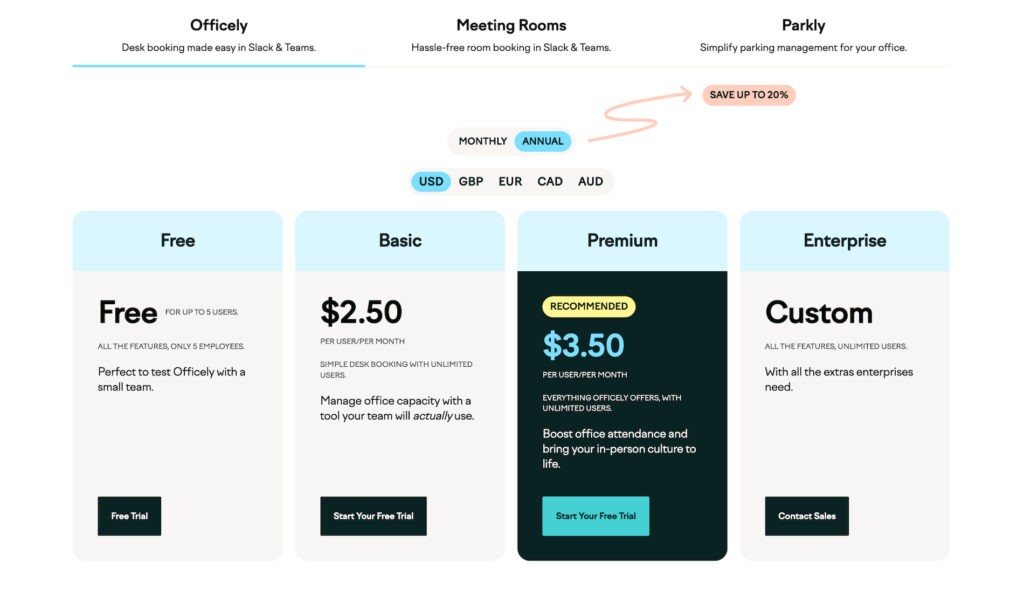
What you should know about Officely
Officely works best for small teams, especially Slack-first companies, that want something lightweight with fast setup. Pricing starts at $2.50 per user per month, so it can be a low-risk option if you just need the basics.
Where Officely can fall short is depth. If you want a fuller workplace platform, you may run into limits around visitor management, floor plans, and analytics. Also, the Microsoft Teams version is noticeably less complete than the Slack version, which can play a role depending on your stack.
Pros & cons based on reviews and common feedback:
🟢 Very easy to set up and use. Reviews often mention that implementation is quick and the product feels intuitive right away.
🟢 Fits naturally into Slack. For teams using Slack, desk booking becomes part of the normal daily workflow, which usually helps adoption.
🟢 Helpful, responsive support. Many users call out the support team as a standout, especially during onboarding.
🟢 Good value for small teams. The starting price makes it accessible for smaller companies that want simple desk booking without extra overhead.
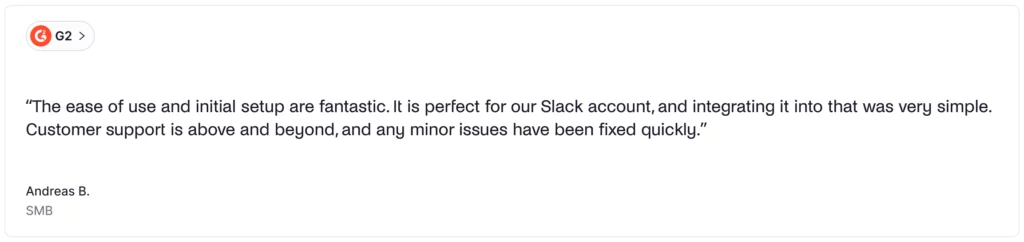
🔴 Limited analytics. You get basic visibility, but not deep space usage reporting or advanced workplace insights.
🔴 Feature limits as needs grow. For larger or more complex teams, the platform can feel too lightweight.
🔴 Microsoft Teams version is less functional. Some features available in Slack are not available in Teams, including things like office chat, some calendar integrations, and check-ins.
💡 Bottom line: Officely is a great pick if you are a Slack-first team that wants super simple desk booking with minimal setup. If you need a more complete workplace tool with interactive floor plans, custom booking rules, and deeper analytics, an Officely alternative is usually a better fit.
#4 Skedda: Desk booking outside offices
Skedda is a solid workspace booking tool that’s known for being easy to set up and simple for employees to use. It’s usually a good fit for organizations with straightforward desk and room booking needs, like SMBs, universities, and event spaces.
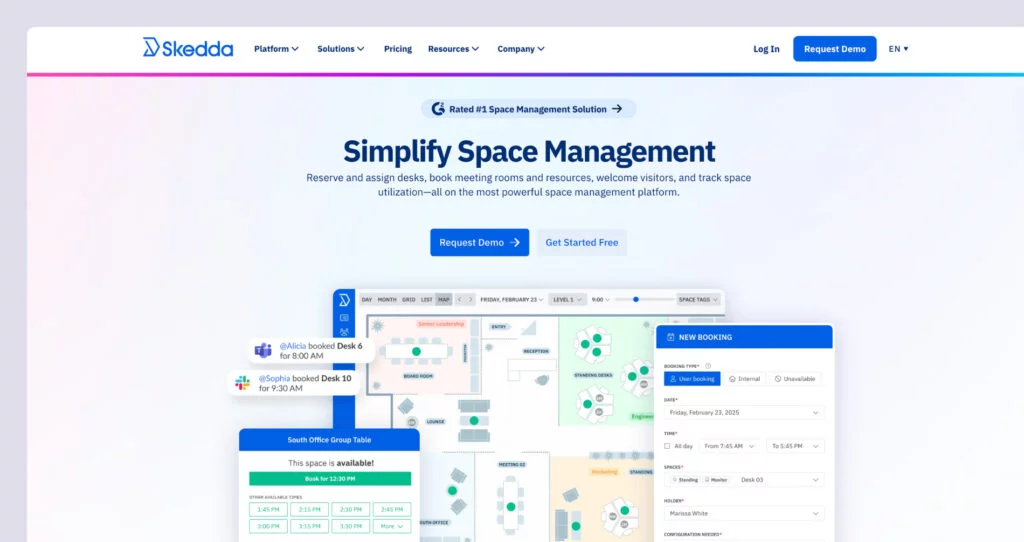
Core desk booking features
- Interactive floor plans. Visual office maps that show desks and who is sitting where.
- Neighborhoods (team zones). Group desks by teams or areas so colleagues can sit together.
- Multi-device booking. Book from desktop, mobile, or directly in tools like Microsoft Teams via available integrations.
- Check-in policies. Users must confirm arrival, helping free up unused desks.
- Automatic release of no-shows. Unused desk bookings can be cleared automatically.
- Booking rules engine. Control how desks can be booked, including booking conditions, windows, access and visibility rules, custom fields, and cancellation policies.
- Assigned desks. Set permanent desks and show them on the floor plan.
- Amenity and equipment requests. Capture extra needs during booking.
- Utilization and occupancy insights. See which desks and areas are used most.
Pricing overview
Skedda prices per space (desk or resource), with unlimited users:
- Starter: From $99/month (billed annually, 15 spaces included), good for basic desk booking and simple scheduling. Includes interactive floor plans, unlimited users and bookings, basic rules, and limited analytics.
- Plus: From $149/month (billed annually, 20 spaces included), for growing teams that need more control and better insights. Includes full analytics and a broader rules engine.
- Premier: From $199/month (billed annually, 25 spaces included), for organizations that need full customization and advanced space management. Includes the complete rules engine, full analytics, and deeper configuration options.
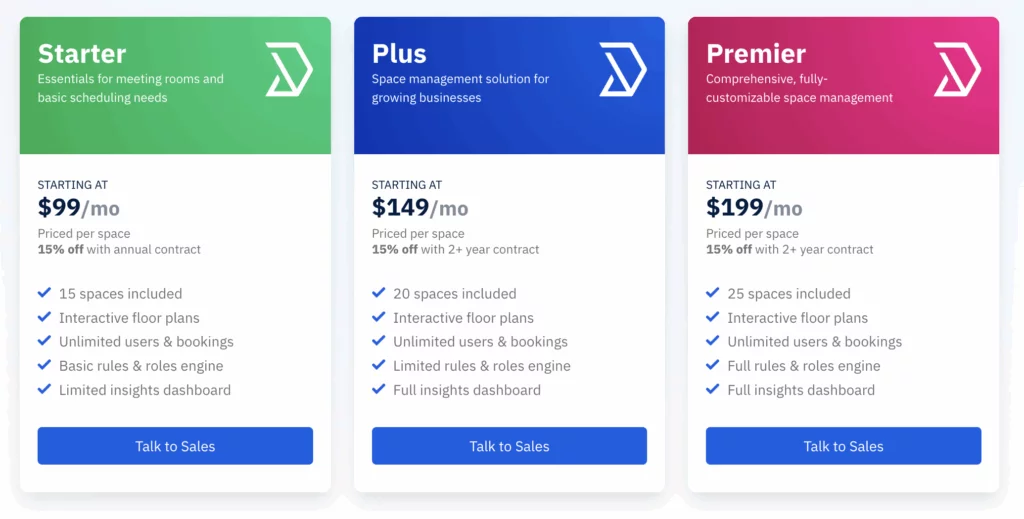
What you should know about Skedda
Skedda is great, but where teams often get stuck is pricing and scalability. Skedda is priced in tiers, and limits can be easy to hit as you add more desks or other bookable resources. That can create sudden cost jumps, especially for growing or budget-sensitive offices.
Pros & cons based on reviews and common feedback:
🟢 Easy to learn and roll out. The interface is clean and intuitive, so teams usually adopt it quickly with little training.
🟢 Strong desk booking experience. For basic desk reservations, it covers the essentials well and saves admins a lot of manual work.
🟢 Flexible rules engine. Skedda’s booking rules are strong for many common use cases, especially when you need basic controls like booking windows, buffers, and repeat bookings.
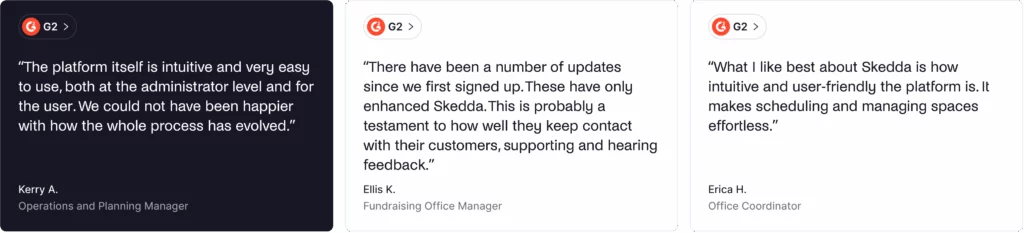
🔴 Pricing jumps as you scale. Because every bookable item counts as a “space,” costs can climb quickly. Adding parking spots, lockers, or even a few extra desks can push you into the next tier sooner than expected.
🔴 Feature limits on lower tiers. A lot of practical “day-to-day” features are locked behind higher plans, which can make the entry tiers feel restrictive for growing offices.
🔴 Some rough edges for advanced admin work. The user experience is generally good, but more complex configuration and admin tasks can feel less polished.
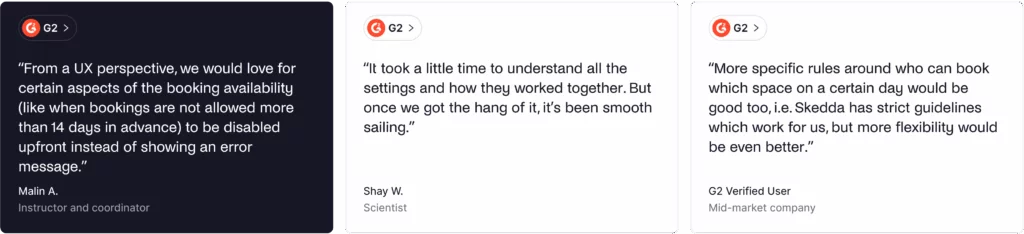
💡 Bottom line: Skedda is best when you want simple, reliable booking with quick setup, and you’re not expecting rapid growth in spaces or features. If you’re growing fast and want pricing that stays predictable as you scale, it’s worth looking at Skedda alternatives.
#5 Dibsido: Booking desks and parking spots
Dibsido is built for teams that want desk booking to be fast, simple, and easy to roll out. Setup is designed to take about 5 minutes, and the whole product feels lightweight and straightforward. If your main goal is “people can book desks without training,” Dibsido fits that well.
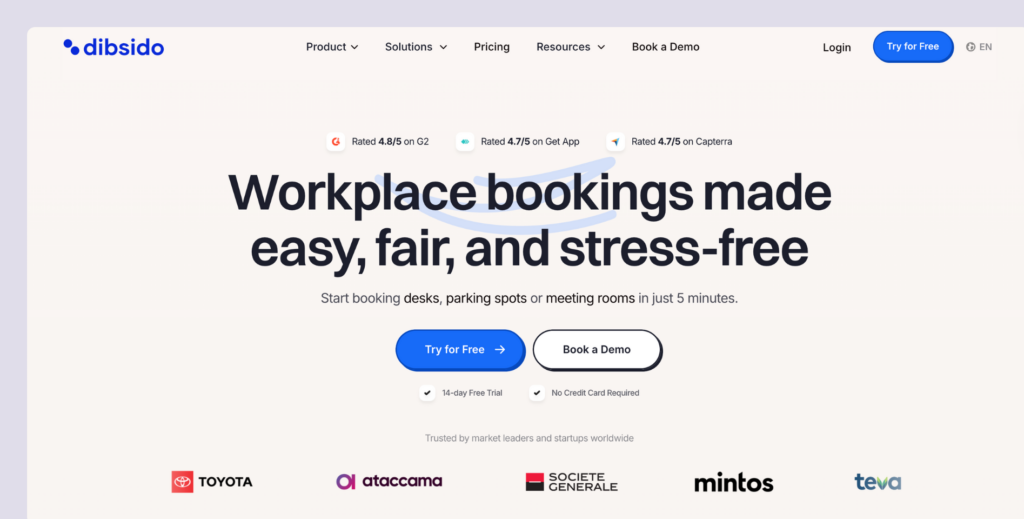
Core desk booking features
- One-click desk booking. Reserve a desk in seconds, with a very simple user experience.
- Interactive floor maps. Book directly from a visual office map and easily find your way to the desk.
- Auto-cancellation for no-shows. If someone does not check in, the desk is released automatically.
- Desk allocation (fixed + flexible seating arrangements). Employees can free up their assigned desk when working remotely, turning it into a hot desk.
- Team schedule view. See who is in the office, remote, or out of office.
- User groups & access control. Control who can book specific desks or areas.
- Office analytics & reports. Track desk usage, peak days, and attendance trends.
Pricing overview
Dibsido prices mainly per user, with unlimited desks on paid plans:
- Free: For up to 20 users, includes desk booking, floor plans, analytics, and mobile apps. Good for small teams getting started.
- Growth: $1.90 per user/month (billed yearly), best for hybrid teams that need full desk booking features and reporting, includes unlimited desks, advanced booking rules, analytics, and mobile apps.
- Enterprise: Custom pricing, for organizations with 200+ users that need advanced security and custom agreements.
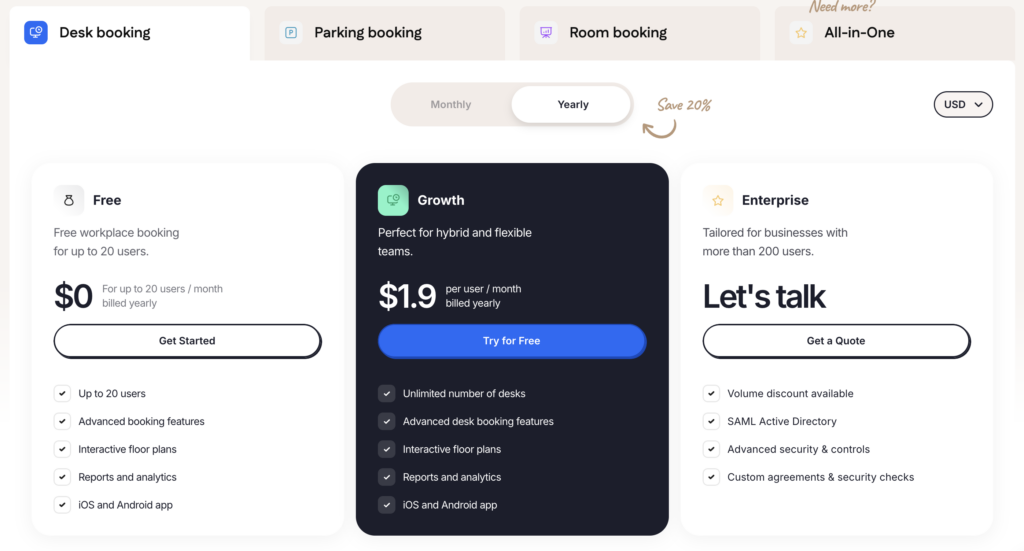
What you should know about Dibsido
A lot of tools treat parking as a side feature. Dibsido makes it a core part of the experience, and adds carpool coordination on top, which is genuinely useful if you have limited parking, shared commutes, or sustainability goals.
Pros & cons based on reviews and common feedback:
🟢 Very easy to set up and use. The product is built for quick rollout and fast adoption. Reviews often highlight the “no training needed” feel.
🟢 Strong parking support (with fairness controls). Includes parking management with options like monthly limits, which helps prevent the same people from always grabbing spots.
🟢 Supports multiple languages. Works on iOS and Android, and supports many languages, which helps with distributed teams.
🟢 Free plan for small teams. A freemium option for up to 20 users makes it easy to test without commitment.
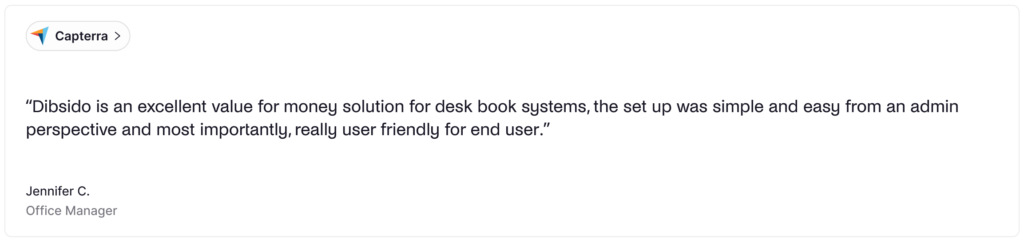
🔴 Admin customization is more limited than advanced tools. If you need complex policies, detailed permissions, or lots of rule tuning, it may feel too lightweight.
🔴 Not the best fit for visitor-heavy offices. If visitor management is important (check-ins, logs, badges, workflows), you’ll likely want something more complete.
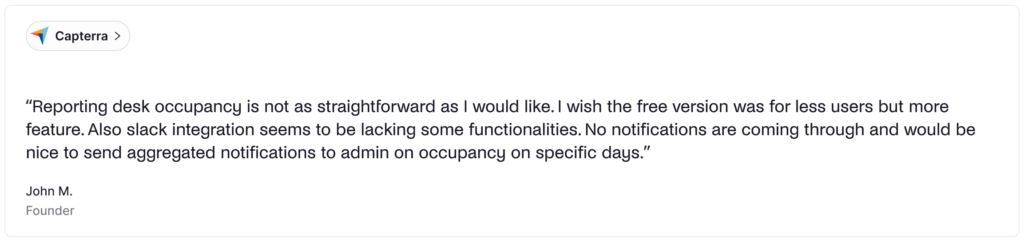
💡 Bottom line: Dibsido is a strong pick if you want simple desk booking and you care about parking and carpooling. If you need more advanced admin controls, deeper analytics, or visitor workflows, a more complete office space management platform will usually be a better fit.
#6 Robin: Enterprise desk booking
Robin is built for very large organizations, usually 500+ employees, that need a full workplace platform, not just desk booking. It combines desk and room booking with deep analytics, lots of integrations, and automation features that help manage complex offices across floors and locations.
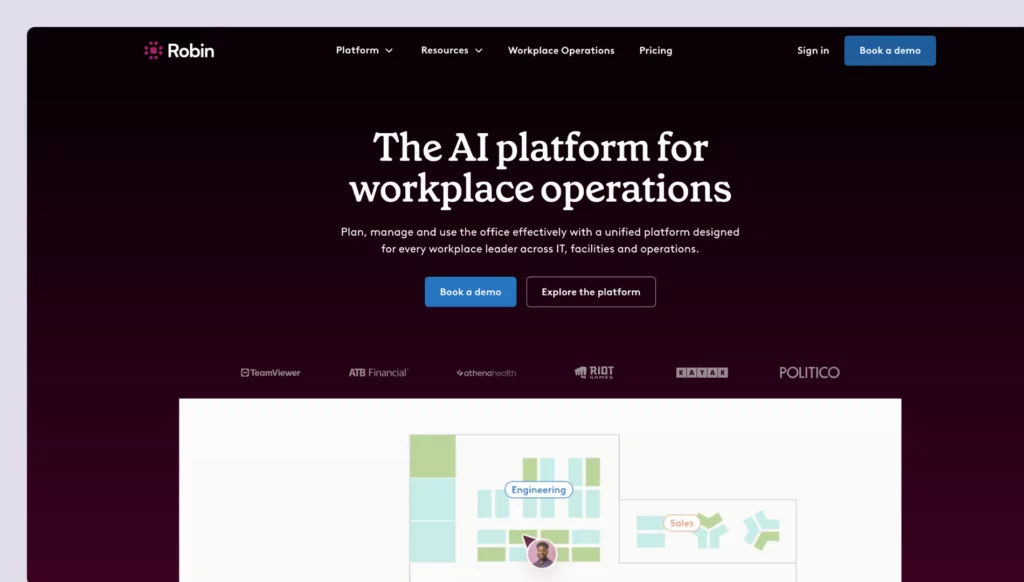
Core desk booking features
- Desk booking (hot desking + assigned desks). Let people book flexible desks, while also supporting assigned seating where needed.
- Priority booking. Give certain teams or groups earlier access to popular desks and areas.
- Automatic booking. Robin can automatically reserve desks (and other resources) based on patterns and who is coming in.
- AI space suggestions. Recommends desks, parking, and other resources based on past booking behavior.
- Custom resources. Create bookable resources like lab equipment, studios, or anything else your workplace needs.
- QR codes and NFC check-ins. Enable quick, ad hoc check-ins using QR or NFC tags on desks and spaces.
- Wayfinding and digital signage. Help employees and visitors navigate the office with digital signage.
- WYSIWYG map editor. Edit office maps in a visual “drag and drop” style to manage layouts and resources.
- Custom reports and data exports. Create reports and export data for planning and decision-making.
Pricing overview
Robin uses custom, quote-based pricing, which matches its focus on large enterprise organizations. There are no public plans or fixed tiers. Instead, you contact sales and get a price based on your company size, number of locations, and the features you need.
Pricing often starts around $5,000 per year and can increase with per-user licensing and add-ons, especially for advanced analytics. This model makes sense for big companies with complex needs and bigger budgets, but it can feel expensive or hard to compare for smaller teams. Robin does offer a free trial and special pricing for universities, which helps some organizations test the platform before committing.
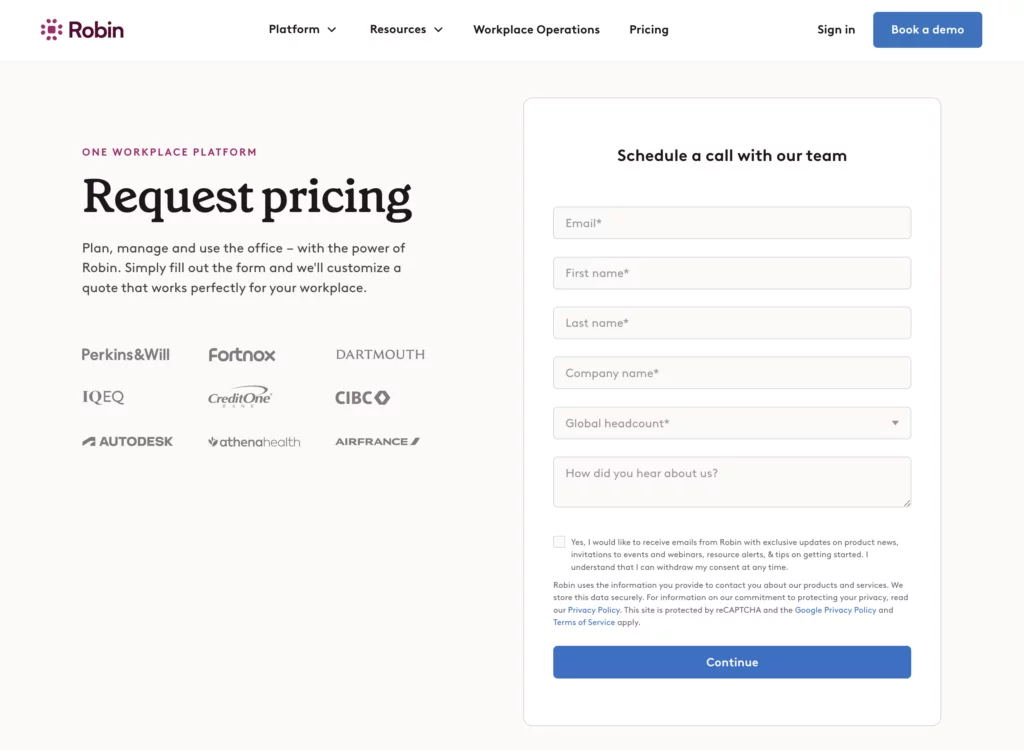
What you should know about Robin
Robin can feel like a lot if your needs are simpler. It also tends to be more expensive, harder to budget for upfront (since pricing is typically custom), and it can take longer to roll out.
Pros & cons based on reviews and common feedback:
🟢 Enterprise-level feature depth. Robin offers a wide set of workplace tools, including desk and room booking, visitor support, and strong admin controls that help larger offices stay organized.
🟢 Strong employee experience. The UI is usually seen as polished and easy to use once people get familiar with it. Things like wayfinding and booking from interactive maps help employees find spaces quickly.
🟢 Strong integrations. Robin connects with tools big companies rely on, including Google Workspace, Microsoft 365, Slack, Teams, access control systems, and sensor partners.
🟢 Deep workplace analytics. It pulls from bookings, access control, and occupancy signals to give detailed insight into how space is used, which helps with planning and real estate decisions.
🟢 Unique employee feedback tools. Built-in surveys and satisfaction tracking help workplace teams measure how people feel about the office, not just how often they use it.

🔴 Higher cost and less transparent pricing. Robin typically uses custom pricing, so it’s harder to compare options quickly or budget without talking to sales.
🔴 Steeper learning curve. Because Robin includes so many features and settings, admins often need more time to learn the system and configure it properly.
🔴 Floor plan updates can be slow. Editing office maps and reconfiguring spaces can take more effort than expected, and some teams report needing support for larger changes.
🔴 Small bugs and UI inconsistencies show up in reviews. Some users mention minor glitches, settings that don’t behave as expected, or dashboards that feel slightly off at times.
🔴 Support responsiveness can be mixed. A few reviewers say support response times are slower than they’d expect, especially given Robin’s premium positioning.
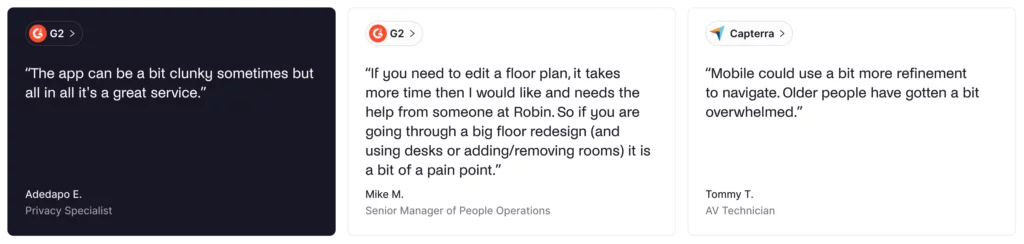
💡 Bottom line: Robin is a strong fit for big, complex workplaces that want advanced analytics, automation, and a very broad platform. If you want a tool that’s simpler to roll out, easier to manage day to day, and more budget-friendly, a Robin alternative is often a better choice.
#7 elia: Simple, visual desk management
elia is a simple, user-friendly desk booking tool that helps teams book desks, find coworkers, and understand how office space is being used in real time. It’s a strong fit for companies that want an easy rollout and don’t need a huge library of third-party integrations.
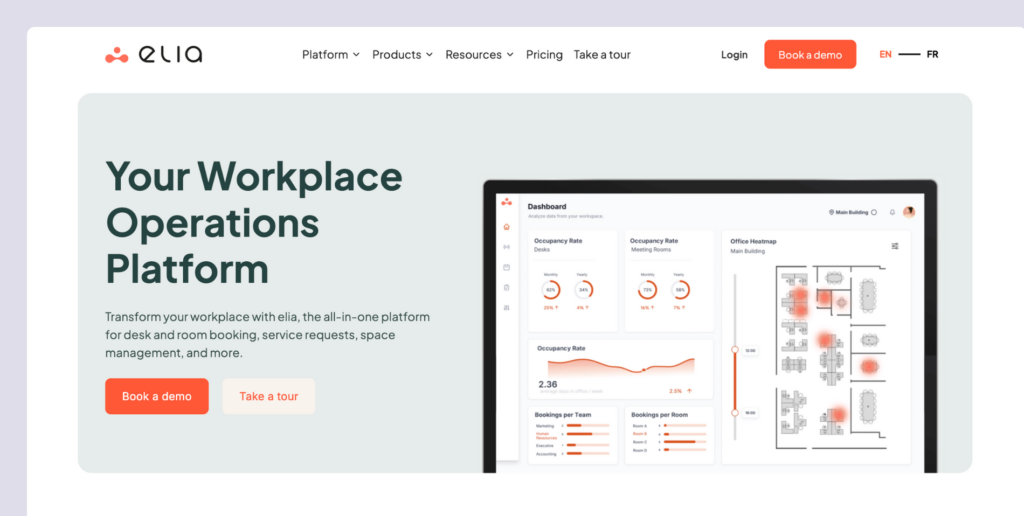
Core desk booking features
- Interactive floor plans. Employees book desks directly from a visual office map, making it easy to see what’s available and where teammates sit.
- Desk booking with filters. Find the right desk quickly using filters like location or desk type.
- Groups and neighborhoods. Create team zones or restricted areas so the right people sit together and sensitive spaces stay controlled.
- Custom booking rules. Set policies that match how your office works and automate desk booking logic.
- Colleague invitations. Invite coworkers to come into the office on the same day with one click.
- Third-party desk bookings. Allow users or admins to book desks on behalf of others, so everyone has a spot ready.
- Desk booking analytics. See how desks are used over time, spot trends, and understand demand without guessing.
- Hybrid collaboration dashboard. Get a clear view of who’s coming in and how teams are using the office.
Pricing overview
elia uses simple monthly pricing based on how many users you have and how many spaces you want to make bookable (desks, rooms, and more):
- Standard (from $199/month): Up to 100 users and 15 bookable units, plus basic analytics and email support.
- Premium (from $499/month): Up to 250 users and 50 bookable units, with SSO, Outlook, and Google Calendar sync, third-party integrations, 10,000 automation credits, and phone support.
- Enterprise (custom): Unlimited users and units, with advanced reporting, API access, user provisioning, SLAs, and a dedicated account manager.
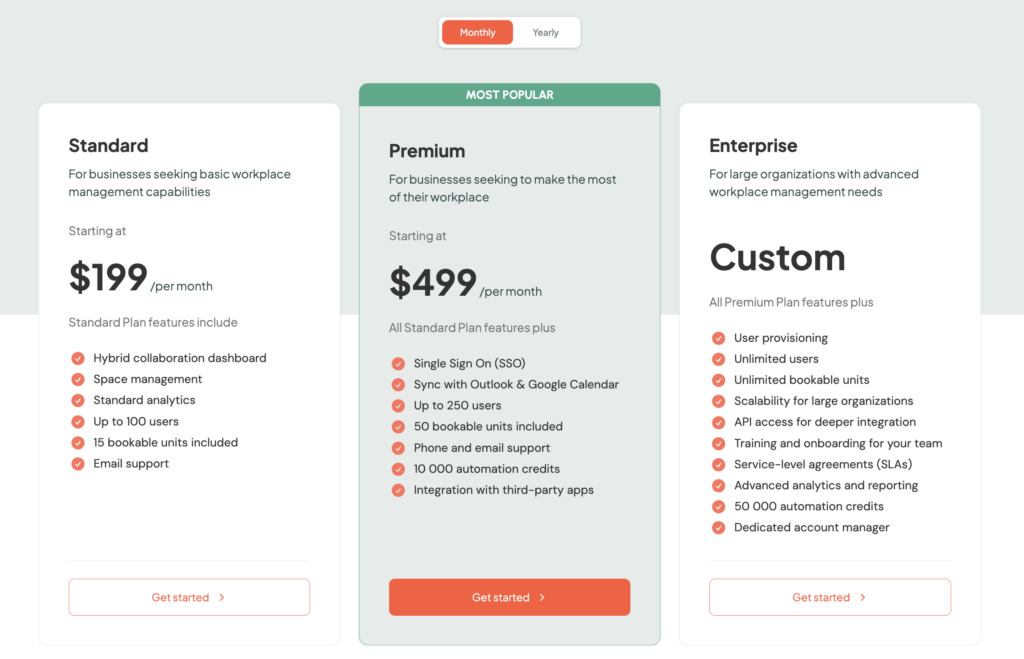
What you should know about elia
elia is very well liked, especially for its simplicity, visual booking experience, and ease of adoption. Employees enjoy using it, admins find it easy to manage, and support is a clear strength. The downsides are mostly about small refinements rather than missing core functionality.
Pros & cons based on reviews and common feedback:
🟢Very easy to use. Users consistently say elia is intuitive, clear, and quick to learn. Many teams report that employees adopted it right away, with little or no training.
🟢 Interactive floor plans that actually help. The visual floor plan comes up in almost every review. People like being able to see the real office layout, pick a desk visually, and find colleagues easily.
🟢 Great visibility into who’s in the office. Seeing where coworkers are sitting and who plans to be in the office helps teams coordinate better and avoid unnecessary trips. Reviewers often mention that this improves collaboration and makes hybrid work smoother.
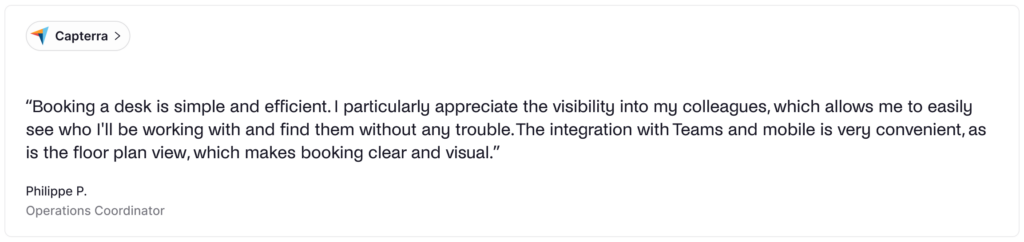
🔴 Mobile app could use a bit more polish. Most people seem happy with the mobile app, but a few reviews mention that it feels a little less smooth than the desktop version. Some features also seem easier to use on desktop. It is not a dealbreaker, but it comes up now and then.
🔴 Status and scheduling options feel a bit limited. A few reviewers would like more choices than just “office” and “remote.” They mention options like vacation, sick leave, or offsite days, so schedules match real life more closely.
🔴 Limited integrations compared to bigger platforms. elia supports the essentials, but it does not connect with as many third-party tools as larger, enterprise-focused options. If your workplace relies on lots of apps, this can feel limiting.
🔴 Most reviews are in French. Worth keeping in mind when you read feedback, since a lot of the most recent Capterra reviews come from French-speaking users. Currently, there’s no feedback on G2.
💡 Bottom line: elia is a strong pick if you want a simple, visual desk booking tool that people will actually use, with helpful support and an easy rollout. If you need lots of integrations, detailed scheduling statuses, or a more “enterprise-style” platform, you may want to compare it with broader workplace management tools.
#8 OfficeSpace: Desk booking for large, complex setups
OfficeSpace is a full-scale workplace management platform built for large, complex organizations. It goes far beyond basic desk booking, with strong tools for space planning, move management, and asset tracking.
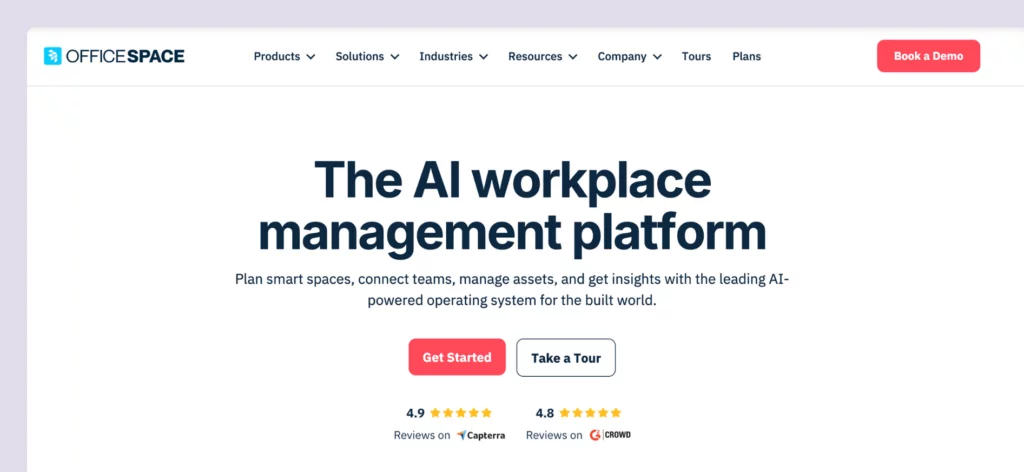
Core desk booking features
- Hot desking & desk hoteling. Support both on-the-spot desk booking and advance reservations.
- Assigned seating. Give certain employees a permanent desk, while keeping others flexible.
- Reverse hoteling. Allow fixed-desk users to release their desks when working remotely.
- Interactive floor plans. See live desk availability and navigate the office using visual maps.
- Smart search. Find available desks and see upcoming reservations, including where friends are sitting.
- Amenities filtering. Search desks by equipment or features needed for the day.
- Automatic check-ins (badges, Wi-Fi, sensors). Confirm attendance automatically and free up unused desks.
- No-show protection. Release desks if no one checks in, so space is not wasted.
- Team and role-based access. Sync permissions from Active Directory to manage desk booking rights.
- Utilization analytics & heat maps. Track desk usage, peak days, and attendance trends.
Pricing overview
OfficeSpace uses quote-based, tiered pricing, so you will not see a public price list on their website. Instead, you pick a plan (Lite, Essentials, or Pro) and then get a custom quote based on how many “synced employees” you have, which features and integrations you need, and whether you add the optional add-ons.
Each plan has a base platform fee, and if you go over your included employee count, you pay extra per employee. Product research suggests that OfficeSpace starts at $60 per user annually, with added setup and per-floor-plan charges.
There is no free trial, and getting started usually means committing to demos and a longer rollout. OfficeSpace advertises around 35 days to implement, while some sources (like G2) suggest closer to 2 months, so it can take time before you are fully live.
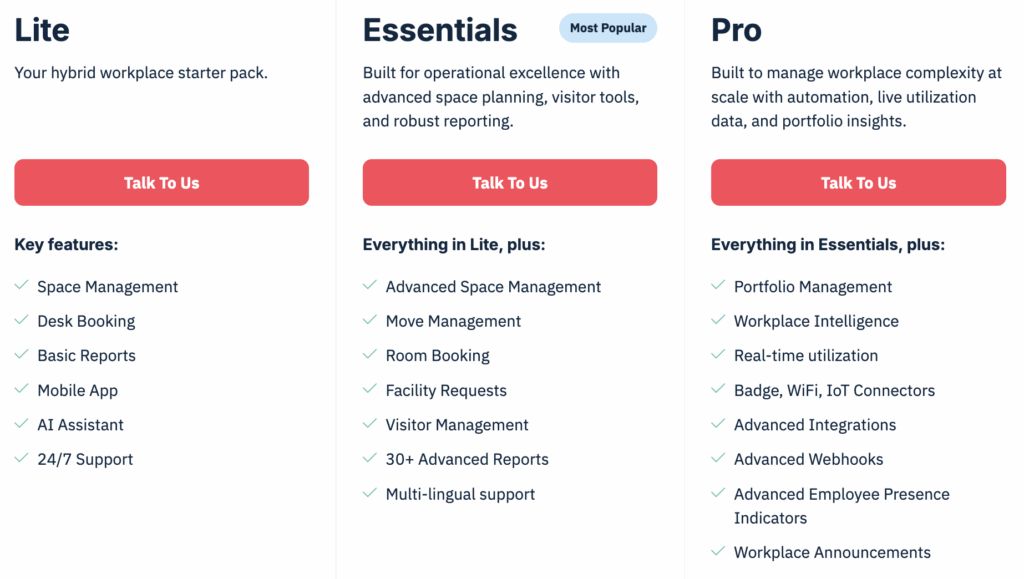
What you should know about OfficeSpace
OfficeSpace is a great fit for enterprises with multiple locations and constant change, but it can be more than smaller or mid-sized teams really need.
Pros & cons based on reviews and common feedback:
🟢 Enterprise-grade feature depth. In addition to desk and room booking, you get asset tracking, facility requests, and detailed workplace intelligence.
🟢 Very strong space planning and move management. OfficeSpace is designed for real estate and workplace teams that manage frequent moves, reorgs, and large office portfolios.
🟢 Fast product development. New features are released quite often, and the platform continues to evolve.
🟢 Dedicated enterprise support. Large customers benefit from formal onboarding, project managers, and 24/7 support.
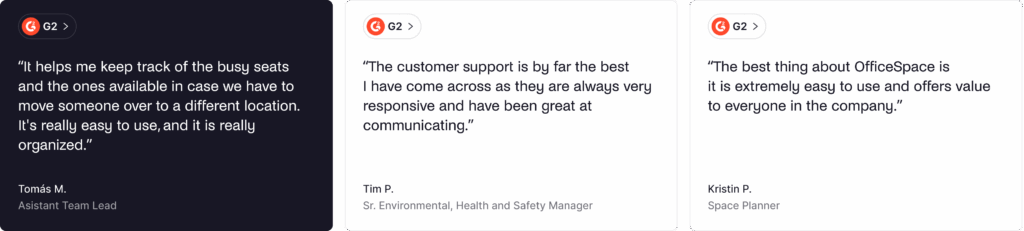
🔴 High cost. Pricing is on the premium end, with additional setup and floor plan fees. This can be hard to justify for simpler office needs.
🔴 Heavier and more complex interface. Some users find the platform bulky, especially for advanced admin tasks and mobile use.
🔴 Limited self-service for floor plan changes. Updating layouts often requires help from OfficeSpace, which can slow down day-to-day operations.
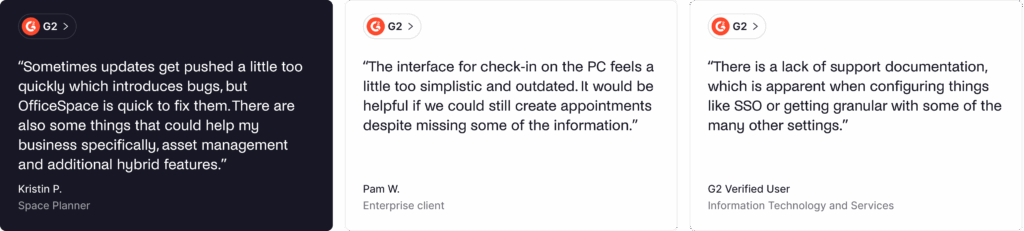
💡 Bottom line: OfficeSpace is best suited for large enterprises with complex space, asset, and move management requirements. For mid-sized or less complex offices, more cost-effective OfficeSpace alternatives are often a better fit.
#9 Kadence: Desk booking with a higher price tag
Kadence is a strong desk booking tool for larger hybrid teams that want advanced features and don’t mind paying a bit more. It’s known for an easy booking experience, especially with visual floor plans and Microsoft Teams integration.
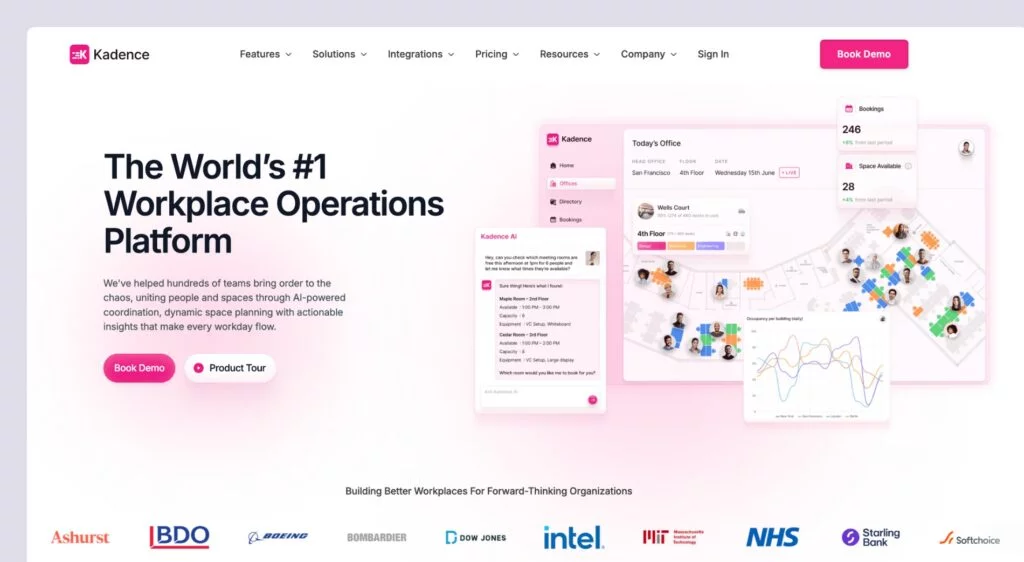
Core desk booking features
- Interactive floor plans. See desks and rooms on a live office map, so it’s easy to pick the right spot.
- Live office floor map. Check desk availability in real time and see where teammates are sitting.
- Office neighborhoods (team zones). Assign teams to specific areas on certain days, so people can sit together.
- Dynamic neighborhoods. Change team zones based on the day or schedule, not just a fixed setup.
- Smart booking suggestions. Get suggestions to book a desk near coworkers when they plan to come in.
- Notifications when teammates are coming in. Get alerted when colleagues are heading to the office, so you can coordinate.
- Cancellation alerts. Get notified when someone cancels, so you can adjust plans and avoid wasted commutes.
- Office analytics and utilization insights. See which areas are popular, track usage trends, and measure how well hybrid policies are working.
Pricing overview
Kadence does not list public prices. Instead, you request a quote, and they price it based on your needs:
- Kadence Standard includes the core tools for desk and room booking, space usage analytics, SSO and Active Directory, and integrations with Microsoft Teams, Slack, and calendars. It also supports unlimited active users, desks, and rooms.
- Kadence Enterprise is for bigger rollouts that need more support. It includes everything in Standard, plus custom onboarding and training, a dedicated customer manager, Insights Plus, and a 99.9% uptime SLA.
In the past, pricing was reported to start around $4 per user per month, but the best way to get an accurate number today is to request a quote.
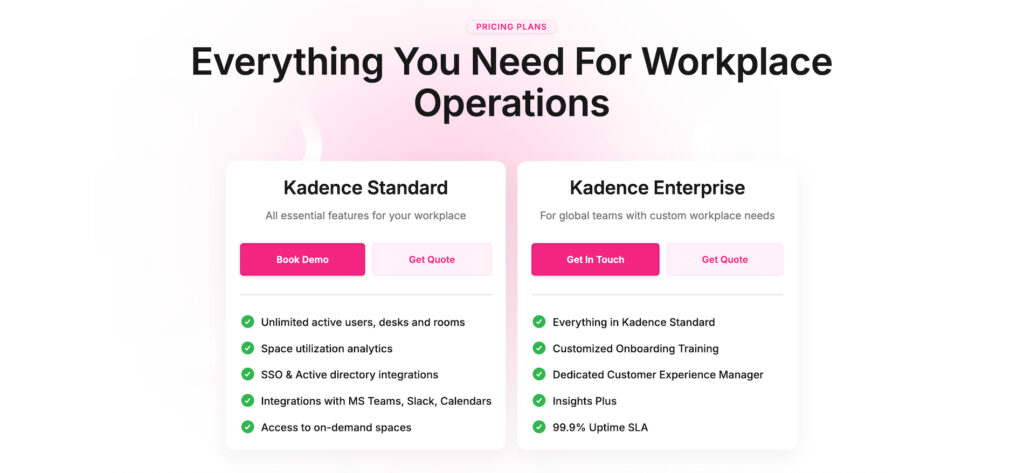
What you should know about Kadence
For smaller teams and mid-sized offices, the main tradeoff is usually cost. Kadence is built more for bigger, enterprise-style rollouts, so the price can feel high if you only need desk booking basics.
Pros & cons based on reviews and common feedback:
🟢 Easy for employees to use. Reviews often say Kadence feels intuitive and simple to navigate, even for non-technical users.
🟢 Strong Microsoft Teams experience. The Teams integration is a big plus, since people can book desks in the tools they already use.
🟢 Responsive customer support. Many customers mention fast replies and helpful support when something breaks or needs troubleshooting.
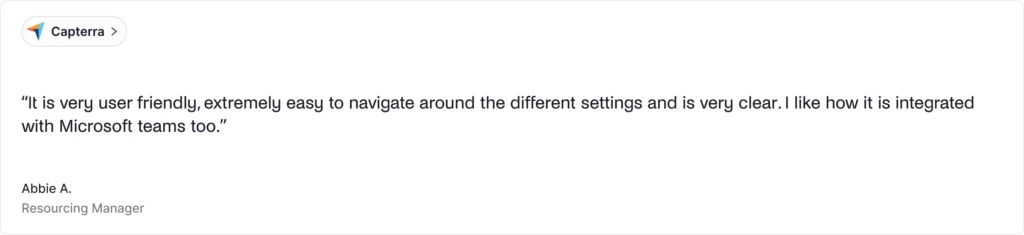
🔴 Occasional booking glitches during high demand. Some users mention that when lots of people book at the same time, they may get “already booked” conflicts and need to pick another desk.
🔴 Can be expensive for smaller teams. The pricing can feel steep if you only need desk booking and basic admin controls.
🔴 Not many recent reviews. A smaller volume of up-to-date reviews can make it harder to confirm how well everything is working today.
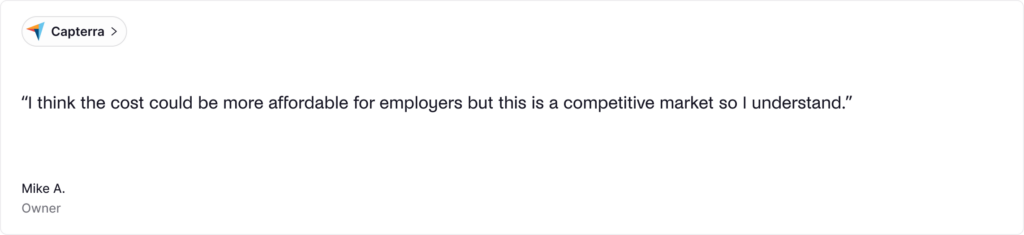
💡 Bottom line: Kadence is a solid pick if you want a visual, Teams-friendly booking tool with advanced capabilities. If you care most about predictable pricing and a more cost-effective setup for a mid-sized office, a Kadence alternative might be a better fit.
#10 Eden: Desk booking in bundles
Eden is a good fit for companies that want several workplace tools in one platform and are okay with modular pricing. Instead of one bundle, you pay for the parts you need, like desk booking, room booking, and visitor management.
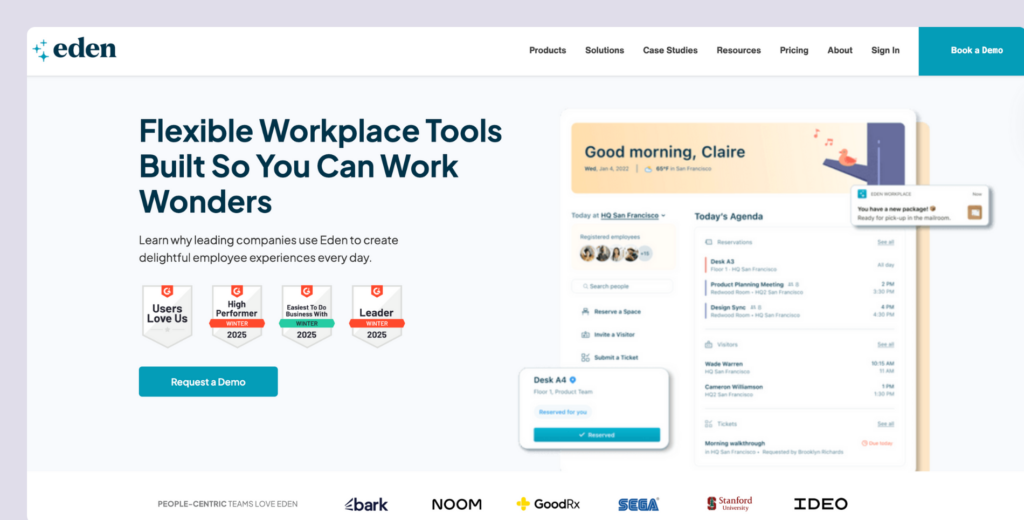
Core desk booking features
- Hot desk booking. Employees pick the desk they want each day.
- Desk hoteling. Reserve desks ahead of time, from minutes to weeks in advance.
- Hourly desk booking. Book a desk only for the hours you need, then free it up for others.
- Interactive floor plan. Employees can see the office layout and choose desks based on where they are.
- Office neighborhoods (team zones). Create areas for specific teams so people can sit near coworkers.
- Assigned and permanent desks. Mark desks as permanently assigned, while keeping others bookable.
- Admin desk assignments. Admins can assign desks to employees for the day or permanently.
- Desk amenities and filters. Tag desks with features (like monitors) so employees can filter and book the right setup.
- Colleague search and visibility. See where colleagues are sitting on the floor map to coordinate better.
- Follow coworkers + notifications. Follow teammates and get notified about their upcoming desk reservations.
- Desk analytics. Track occupancy trends to plan space and make smarter real estate decisions.
Pricing overview
Eden charges per desk. There’s only one plan available:
- Desk Booking plan (Accelerate): $2.25 per desk/month, sold in sets of 25. It covers the core desk booking basics like hourly or full-day bookings, neighborhoods and desk assignments, amenity filters, coworker coordination (follow and invite), and no-show auto-release.
Because desks come in bundles, your price can jump fast. If you need 26 desks, you may end up paying for 50. Also, some integrations (like SSO and directory sync) are listed as “contact us,” which often means extra cost depending on your setup.
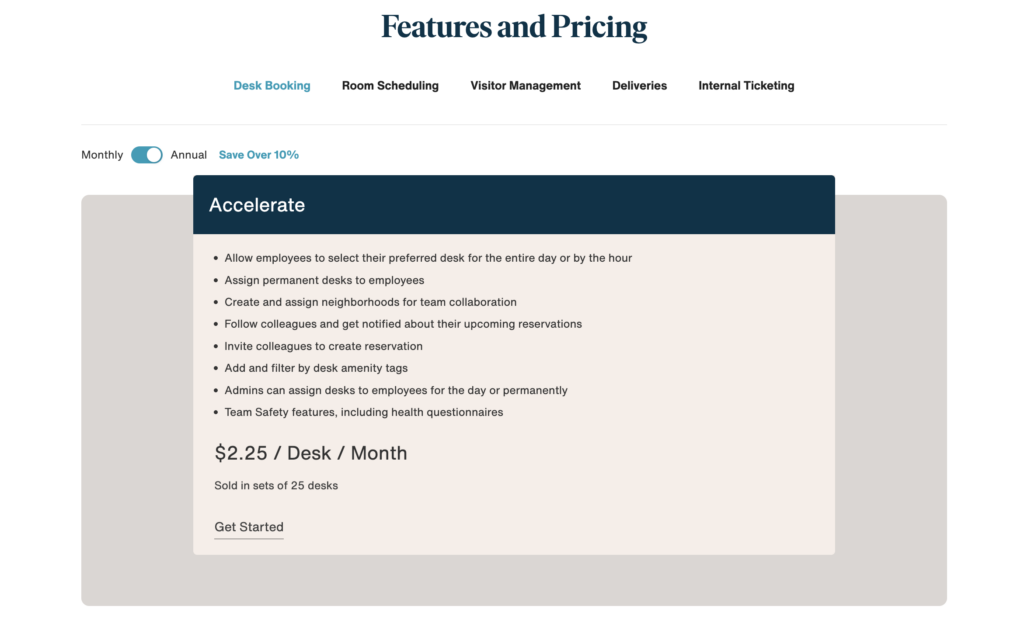
What you should know about Eden
The main thing to watch is how quickly costs can add up for mid-sized teams. Desk booking is sold in packs of 25 desks, so you may end up paying for more desks than you actually manage. Also, Eden doesn’t have many recent reviews, which makes it harder to confirm how the product is performing today after newer updates.
Pros & cons based on reviews and common feedback:
🟢 Simple, easy-to-learn UI. Reviews often say employees can start using Eden with little or no training.
🟢 Modular platform (pick what you need). If you want desks now and visitors later, Eden’s “add modules” approach can be convenient.
🟢 Receptive to feedback. Some customers say Eden listens closely and makes improvements based on user requests.
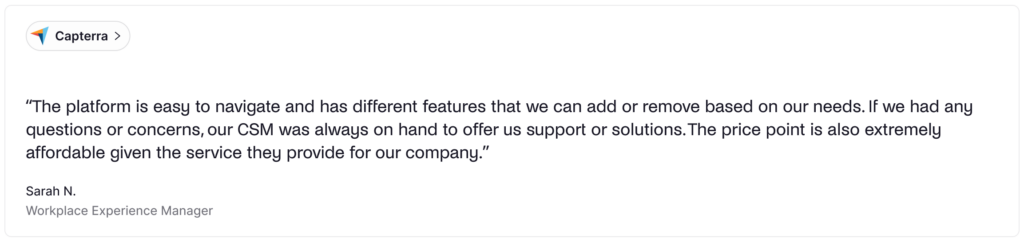
🔴 Pricing can scale faster than expected. Desk booking is sold in batches of 25 desks, so costs can jump as you grow or change layouts.
🔴 Not many recent reviews. With most recent reviews being from 2024, it’s harder to get a clear picture of the current experience.
🔴 Occasional bugs and syncing issues. Some users mention glitches across mobile and desktop, plus occasional syncing problems between them.
💡 Bottom line: Eden is a strong option if you want a multi-module workplace platform and you’re comfortable with pricing that scales by feature and volume. If you want more predictable pricing, deeper customization, and fresher user feedback, it’s worth comparing Eden alternatives.
#11 Tactic: Desk booking for bigger teams
Tactic is a workplace platform built for larger companies that want desk and room booking, plus extra modules like visitor management and workplace requests. It also leans into AI features and tends to offer hands-on onboarding, which can be helpful for bigger rollouts.
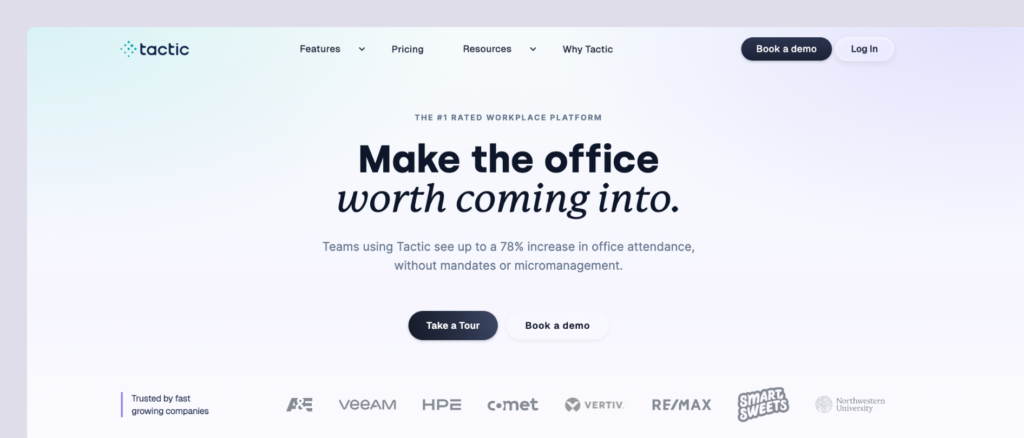
Core desk booking features
- Interactive floor maps. Employees book from a visual map, so it’s easy to see where desks are and what’s available.
- Neighborhoods and zones. Create zones for departments so teams can sit together.
- Recurring bookings. Reserve the same desk on a repeating schedule.
- Desk filters and amenities. Filter by things like standing desks, dual monitors, or other perks.
- Smart search. Search by desk, floor, location, coworker, or workspace type to find the right spot fast.
- Team visibility. See who is coming in and when, so office days are easier to plan.
- Book near coworkers. Quickly sit near your team or favorite coworkers.
- Tessa AI assistant. Ask Tessa for a desk that fits your needs (like “standing desk near my team tomorrow”), and book from the suggestion.
- Desk check-in options. Check in via mobile, QR code, Slack, Teams, or Wi-Fi (plan-dependent).
- Auto-release for no-shows. Free up desks automatically when people do not check in.
- Reminders and nudges. Send reminders so bookings stay accurate and desks do not sit unused.
- Analytics and reporting. Track attendance and desk usage patterns without spreadsheets.
Pricing overview
- Core ($3 per workspace): Covers the basics like desk booking, room scheduling, calendar integrations, check-in, analytics, and a mobile app.
- Pro ($4 per workspace): Adds tools for more complex workplaces, including visitor management, workplace requests, SSO + directory sync, Tessa AI, event/multi-room booking, and advanced booking rules.
- Enterprise (custom): Built for larger organizations that need advanced security and permissions, custom integrations, dedicated customer success, custom deployment/training, 24/7 priority support, and optional SLAs/compliance.
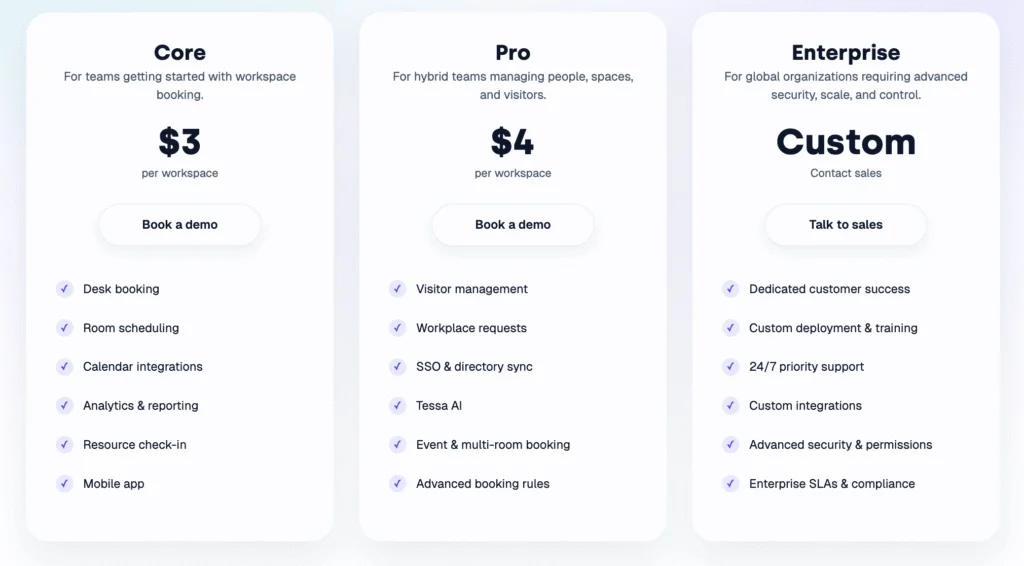
What you should know about Tactic
The main tradeoff is reliability of the platform. A few users mention slow loading and the occasional booking glitches.
Pros & cons based on reviews and common feedback:
🟢 Easy to use for employees. Reviews often say desk and room booking feels simple and intuitive, which helps adoption.
🟢 Clean, modern interface. Users like the overall experience and the way spaces are presented visually.
🟢 Strong customer support. Support gets frequent praise for being fast and helpful when teams need answers.
🟢 Good fit for structured rollouts. Hands-on onboarding and an enterprise-style implementation approach can be a plus for large teams.
🔴 Performance can be inconsistent. Some users report slow load times, particularly when handling lots of data or in busy environments.
🔴 Occasional booking and availability glitches. A few reviews mention inaccurate availability displays or misbookings, plus a mobile experience that can feel less smooth than desktop.
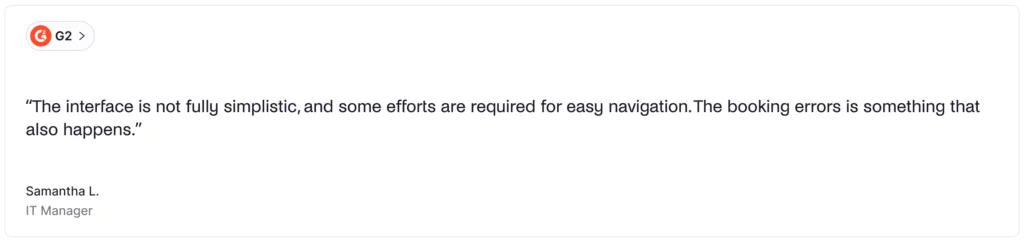
💡 Bottom line: Tactic is a solid choice for bigger organizations that want a modular workplace platform with AI and strong support. If you want something simpler for a mid-sized office, it’s worth comparing Tactic alternatives.
#12 YAROOMS: Desk booking for growing workplaces
YAROOMS is a strong workplace booking tool for mid-sized and large teams that need desks, rooms, and hybrid scheduling in one system. It stands out for its Microsoft Teams-friendly experience, solid integrations, and useful analytics.
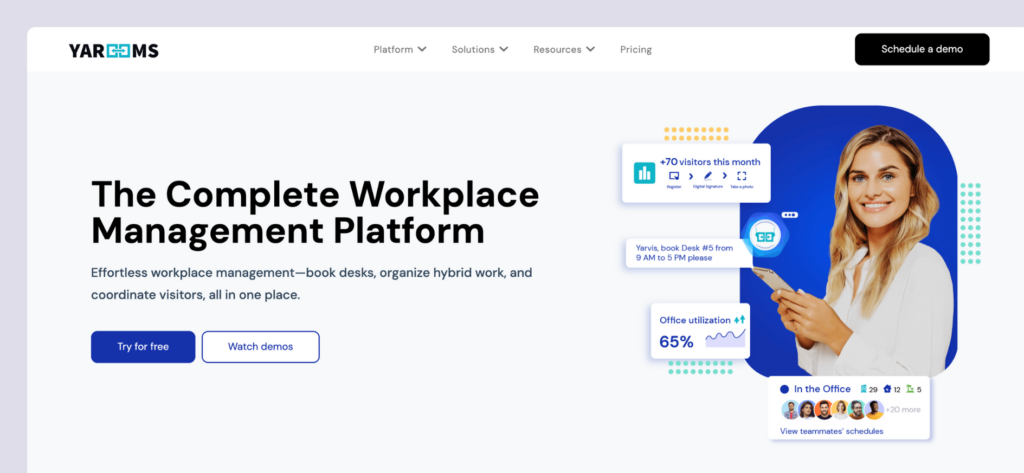
Core desk booking features
- Colleague finder. See who plans to be in the office and where they’re sitting.
- Interactive office map. View available hot desks on a floor plan and book right from the map.
- Desk amenities filtering. Filter desks by features like extra monitors, adjustable chairs, or printer access.
- Easy check-in options. Check in using the mobile app, a digital desk sign, or a quick QR code scan.
- Hot desking, hoteling, and assigned seating. Support flexible desks, advance reservations, or permanent desks for certain people.
- Capacity limits. Set occupancy limits by area, floor, or building. Once full, the system blocks new bookings.
- No-show prevention. Automatically free up desks when someone does not check in on time.
- Emergency roles. Help ensure trained staff (like First Aid or Fire Safety) are on-site when needed.
- Desk utilization reporting. Track how often desks are booked, who is using them, and what booking patterns look like.
Pricing overview
YAROOMS pricing is based on how many users and locations you need. If you pay yearly, you get a discount.
- Starter ($99/month, 10 users): Good for small offices. Includes 1 location, up to 2 floors with an interactive map, hybrid scheduling, desk and room booking, and common meeting integrations (Teams, Google Meet, Zoom).
- Business ($399/month, 50 users): For growing teams. Adds a second location, 90 days of workplace analytics, the Microsoft Teams app, Yarvis AI, SSO, and calendar sync (Outlook and Google Calendar).
- Enterprise ($899/month, 300 users): For larger orgs. Includes up to 5 locations, unlimited analytics, service requests, API access, more deployment options (cloud or on-prem), and custom integrations.
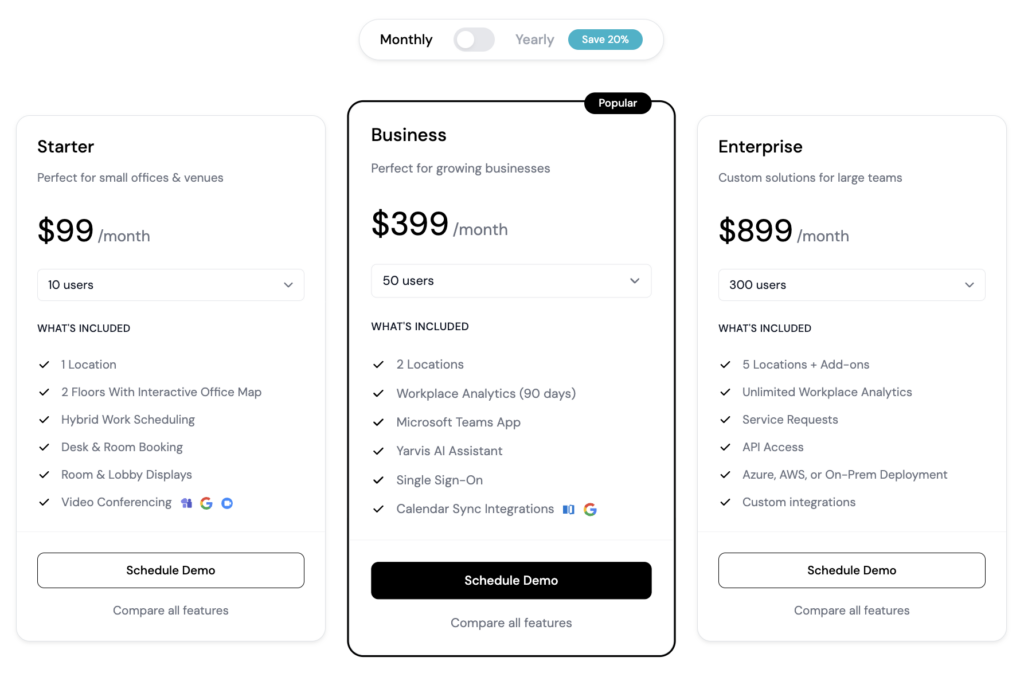
What you should know about YAROOMS
The main thing to think through is pricing. YAROOMS is priced per user, so costs can climb as headcount grows, even if people share desks.
Pros & cons based on reviews and common feedback:
🟢 Easy to use for employees. Many teams say it feels intuitive, so adoption is usually smooth.
🟢 Strong integrations. Booking from tools like Microsoft Teams (and other common workplace apps) helps reduce friction and avoid double bookings.
🟢 Helpful support. Reviews often mention fast, effective onboarding help and responsive troubleshooting.
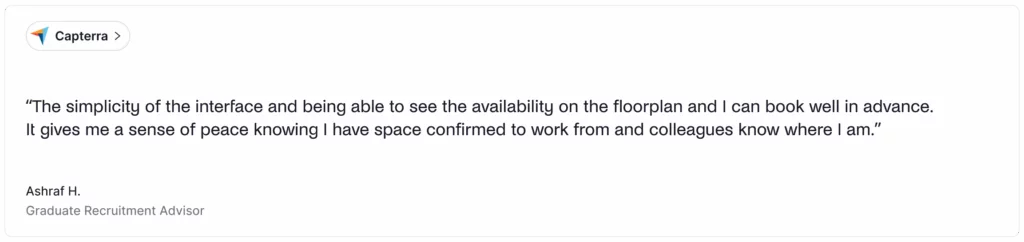
🔴 Per-user pricing can get expensive as you grow. If you have lots of employees who only come in occasionally, the cost can add up fast compared to pricing that’s based on desks and rooms.
🔴 Mobile experience is mixed. Some users say the mobile app is not as smooth or full-featured as desktop for certain tasks.
🔴 Some features still feel a bit rough around the edges. People sometimes want more detail on maps (like clearer equipment indicators), and a few mention quirks with calendar behavior in Outlook.
💡 Bottom line: YAROOMS is a reliable choice if you want a feature-rich workplace booking platform with strong Teams support. If you care most about predictable pricing at scale and a more cost-effective model for hybrid offices, it’s worth comparing YAROOMS alternatives.
#13 Envoy: Desk & visitor management
Envoy is one of the most well-known workplace and visitor management platforms, especially in larger, security-conscious organizations. It’s widely used for front desk operations, desk and room booking, and overall workplace coordination. It delivers a very polished experience, but it also comes with trade-offs that matter for hybrid and growing teams.
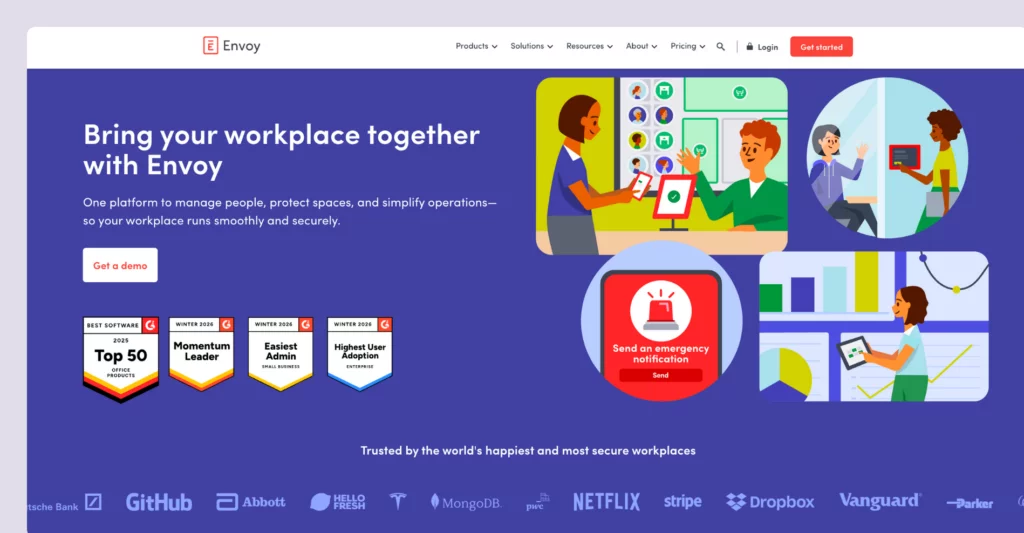
Core desk booking features
- Hot desk booking. Let employees pick any available desk when they come in.
- Desk hoteling. Reserve desks in advance by the hour, day, or week.
- Permanent desk assignments. Give specific employees a dedicated seat they always use.
- Neighborhoods. Create team areas so coworkers can sit together more easily.
- Auto-seat teammates near each other. Helps place coworkers close by to make in-office collaboration easier.
- Workspace maps. Interactive maps that show where desks are and help employees find their spot.
- Multi-day scheduling. Book several in-office days at once.
- Delegated desk booking. Admins (or assistants) can book desks on behalf of others.
- Desk check-in on mobile. Confirm attendance from the mobile app so bookings stay accurate.
- Unused desk protection. Helps free up desks that were booked but not actually used.
- Desk utilization analytics. Track desk usage trends to optimize layouts and reduce wasted space.
Pricing overview
Envoy Reservations covers desk, room, and parking bookings, and it’s priced per resource, billed yearly.
The Standard plan costs $60 per bookable resource per year, but keep in mind there’s also a platform fee, so your real cost depends on how many resources and locations you manage.
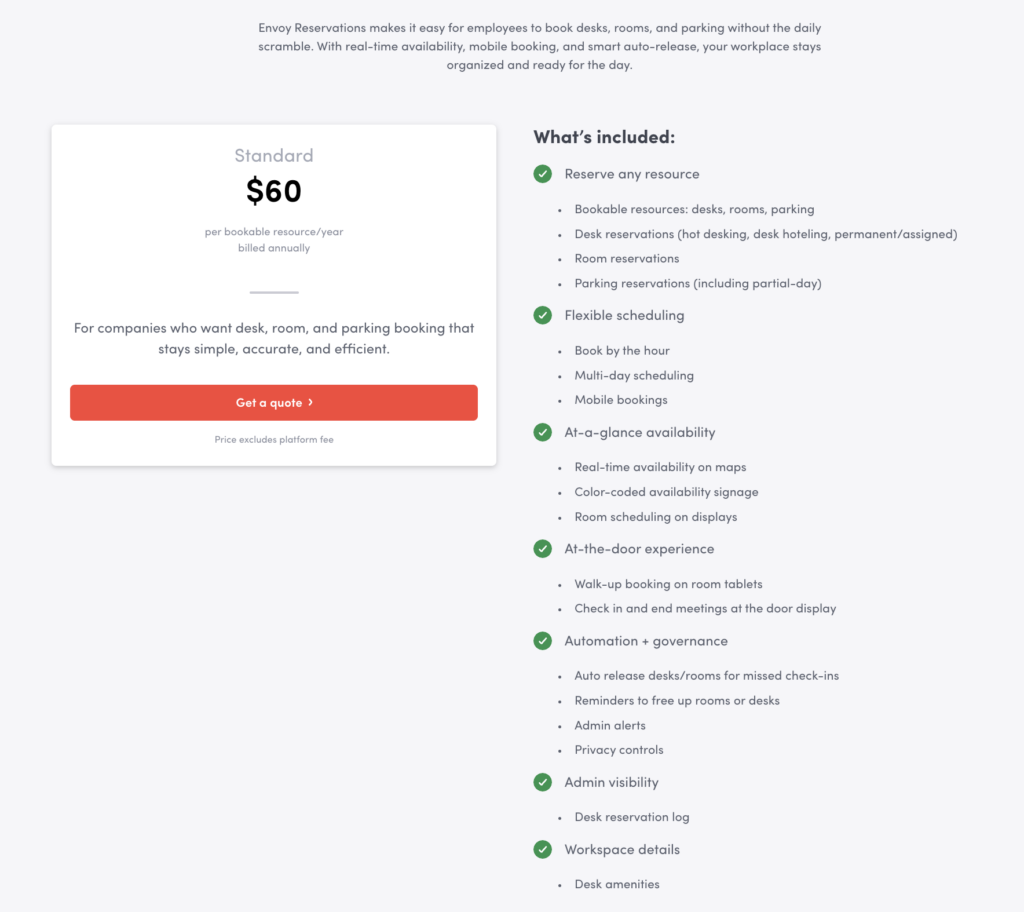
What you should know about Envoy
Envoy started as a visitor management platform, and that is still where it shines most. The desk booking tools are solid and easy to use, but they can feel more “workplace add-on” than the main event. Pricing scales per active user, so costs can rise fast as headcount grows, even if people share desks.
Pros & cons based on reviews and common feedback:
🟢 Clean and intuitive user experience. Both employees and front desk teams find the apps easy to use, with very little training needed.
🟢 Strong integrations. Works well with Outlook, Google Calendar, Slack, Teams, and many access control systems.
🟢 Enterprise-grade security and compliance. Well-suited for regulated industries and companies with strict security requirements.
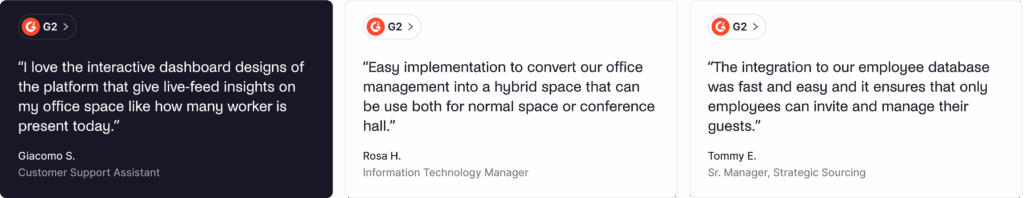
🔴 Pricing can get expensive. Envoy is one of the more expensive tools on the market.
🔴 Limited recurring booking logic. There is no true “book this desk every Tuesday” rule, and room buffer times are not available as a simple native setting.
💡 Bottom line: Envoy is a strong, feature-rich platform for large offices with advanced security and compliance needs. However, for many mid-sized and hybrid teams, the per-user pricing and feature gating make Envoy alternatives more cost-effective in the long run.
(Even) More desk booking software options to choose from
- DeskFlex: Desks, rooms, and parking management in complex hybrid environments.
- HubStar Connect (formerly Smartway2): Desk and room booking with analytics and integrations.
- UnSpot: Hybrid office desk booking with space analytics.
- Clearooms: Simple hot desking for flexible workplaces.
- Tribeloo: Hot desking and hybrid scheduling to help teams coordinate office days.
- Othership: Desk booking focused on hybrid collaboration and coordination.
- Hybo: Desk and workspace reservation software for hybrid work.
- Matrix Booking: Desk booking with mobile and web apps and interactive floor plans.
- FMS:Workplace: Workplace scheduling with optional hardware for space optimization.
- WorkInSync: Desk and meeting room booking for hybrid workplaces.
- Nibol: Desk and room booking for hybrid teams, with coworking-style options.
- Whatspot: Booking for desks, rooms, and parking.
- OfficeRnD: Desk booking for hybrid offices and coworking spaces.
- Eptura Engage (formerly Condeco): Enterprise desk and room booking by Eptura.
- Zynq: Hybrid scheduling with desk and room booking.
- AgilQuest: Desk and room reservations with usage analytics.
- Meetio: Room and desk booking with calendar integrations.
- GoBright: Desk and room booking, visitor tools, and workspace analytics.
- MyDesk: Simple desk booking for hybrid schedules.
- Zapfloor: Desk booking plus contracts and billing for coworking spaces.
- Spacewell: Desk booking and office optimization with IoT options.
- Spaceti: Desk booking with occupancy monitoring and navigation.
- Deskfound: Slack-based desk booking for quick reservations.
- Flydesk: Hybrid workplace management with desk booking.
- Ronspot: Desk booking built for hybrid offices.
- Cloudbooking: Desk booking system for hybrid teams.
- HybridHero: HR and workplace management with hybrid scheduling.
- Poppulo: Workplace app that includes desk booking features.
- Joan: Workplace tools for booking desks and rooms, plus resources and visitors.
- Mapiq: Workplace experience platform for desk booking and space management.
- Tidaro: Hybrid workplace tool with desk booking.
- PULT: Desk booking and workplace management in one platform.
- Desk.ly: Desk booking that integrates into common office tools.
- Seatti: Desk booking and scheduling for hybrid teams.
- Floor Plan Mapper: Office seating plans with desk booking.
💡 Here’s an in-depth guide to desk booking software, so you can understand the basics and choose the right tool.
How to choose the right desk hoteling software
Desk booking tools can look very similar at first, but small differences matter a lot once your team starts using them every day.
#1 Start with your real needs
First, be honest about what problem you are trying to solve.
Do you only need simple desk booking, or do you also want room booking, visitor sign-in, or usage reports? Some tools focus on one thing and do it well. Others offer a full workplace platform. If you only need desks today, make sure you are not paying for features you will never use. At the same time, think about what you might need in a year, not just today.
Which brings us to the next point:
#2 Check the pricing model carefully
Pricing can work very differently between tools.
Some platforms charge per user, meaning you pay for every employee, even if they only come in once a week. Others charge per desk, so you only pay for the spaces you manage. For hybrid teams with more people than desks, resource-based pricing is often easier to budget and more cost-effective.
Also, check whether pricing is public or quote-based. Clear pricing makes it much easier to compare tools and avoid surprises later.
#3 Think about setup time and support
How fast do you need to go live?
Some tools can be set up in a few days with very little help. Others require demos, onboarding calls, and longer implementation timelines. Neither is wrong, but you should know what you are signing up for.
#4 Read real user reviews
Finally, see what actual customers say.
Reviews on sites like G2 and Capterra often highlight things sales pages do not, like ease of use, reliability, and support quality. Look for patterns, not just one-off complaints or praise.
Key features to look for in a desk booking system
Apart from multiple desk booking options (duh), the best desk booking software has a lot of features to offer:
Easy desk reservations
Employees should be able to book desks in just a few clicks, whether they’re using a phone, a computer, or even their calendars. A good desk booking system shows which desks are free in real time and lets users choose from a map or a list. They can filter by location, date, or what they need (like a quiet corner or a standing desk). Bookings update instantly, so there are no double bookings, and everything stays synced with work calendars like Google or Outlook.

Recurring desk bookings and rules
If someone comes into the office on the same days every week, they can set up a recurring booking, so there’s no need to reserve the same desk over and over. Admins can also set rules, like how far in advance desks can be booked, who can book certain areas, and what happens if someone doesn’t show up. Some desk booking systems even release desks automatically if no one checks in.
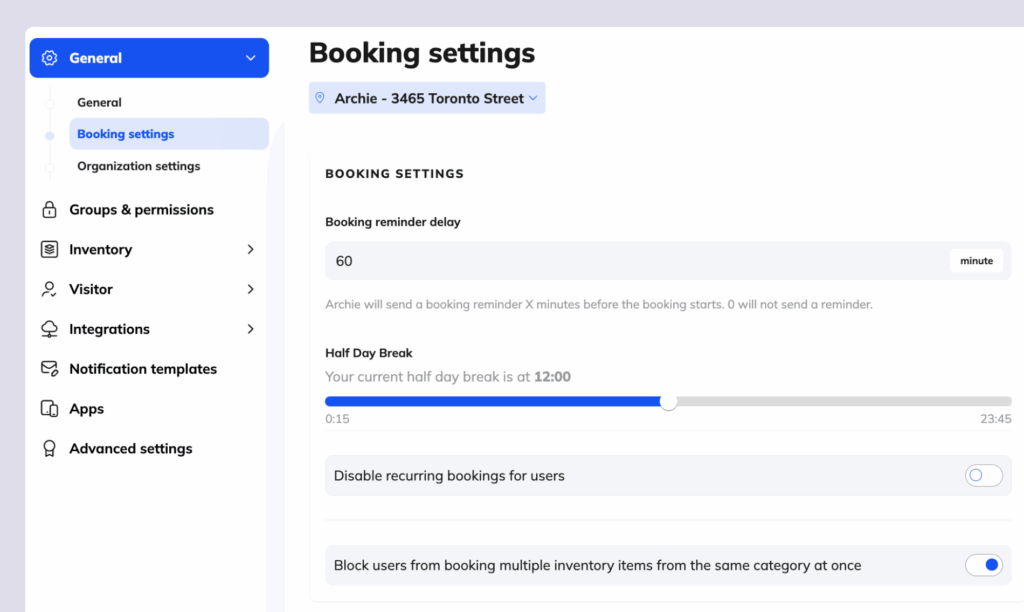
Finding colleagues and employees easily
Many desk booking systems include a “people finder” so employees can see who’s in the office and where they’re sitting, so that they can book the workspace next to their colleagues. Some tools even send alerts when teammates plan to come in. As an admin, you can also check who’s in the office at all times.
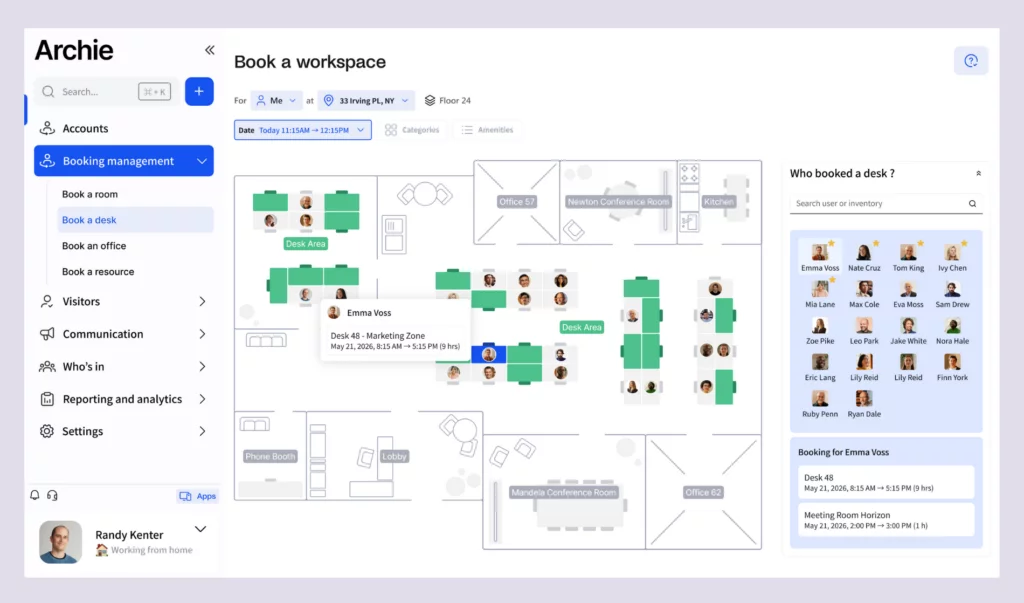
Reporting and office analytics
Desk booking tools often come with occupancy reports that show how desks are being used. This helps you figure out which workspaces are the most popular, what days are busiest, and which desks aren’t being used as much. You can also export the workplace data for sharing or record-keeping.

Third-party integrations
Look for desk booking software that works with the tools your team already knows, like Google Calendar, Slack, Microsoft Teams, or Outlook. These integrations make it easier to book desks without switching between apps. Also, features like Single Sign-On (SSO) make logging in fast and secure for your team.
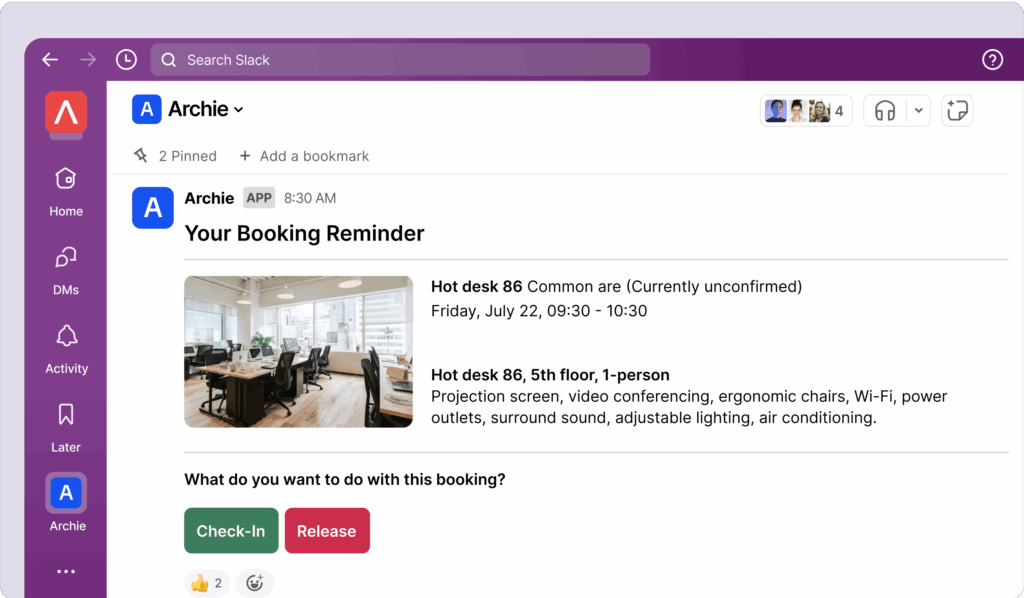
Pricing models offered by desk booking systems
There are three common approaches:
- Per desk or “per space” pricing (resource-based). You pay for the desks (and sometimes rooms) you make bookable, not the number of employees who might log in. This is usually the easiest model to budget for in hybrid offices, because headcount can change without changing how many desks you actually manage. For example, Archie starts at $2.80 per desk/month with a $159/month minimum, and rooms start at $8 per room/month. Skedda prices by “spaces” in tiers (like $99 to $199/month), which can work well until you add more bookable items and hit the next tier.
- Per user pricing. You pay for each employee (or active user) on the platform. This can be affordable for small teams, but it often gets expensive as you grow, especially if you have lots of occasional office users who still need access. Examples: deskbird (around $3.75 to $4.75 per user/month), Officely ($2.50 to $3.50 per user/month).
- Quote-based, enterprise pricing. Some tools do not publish pricing. You book a demo and get a custom quote based on size, locations, and modules. This is common for enterprise platforms, but it makes comparisons harder and usually means a longer buying process. Examples: Robin vs OfficeSpace, or Kadence.
What usually changes the price (no matter the vendor)
- Locations and floors: Multi-site support often pushes you into higher tiers.
- Integrations: SSO, SCIM, directory sync, and deeper Teams or Slack workflows are sometimes only available in higher plans.
- Admin controls: Roles, approvals, advanced booking rules, and policy settings are often “paid upgrades.”
- Analytics: Basic usage is common, but deeper dashboards, longer history, or custom reports may cost extra.
- Add-on modules: Some platforms charge separately for visitors, requests, parking, or AI features.
Quick desk booking pricing comparison
Here’s an exemplary desk booking software pricing comparison for 100 desks and 200 employees, charged per month in US dollars:
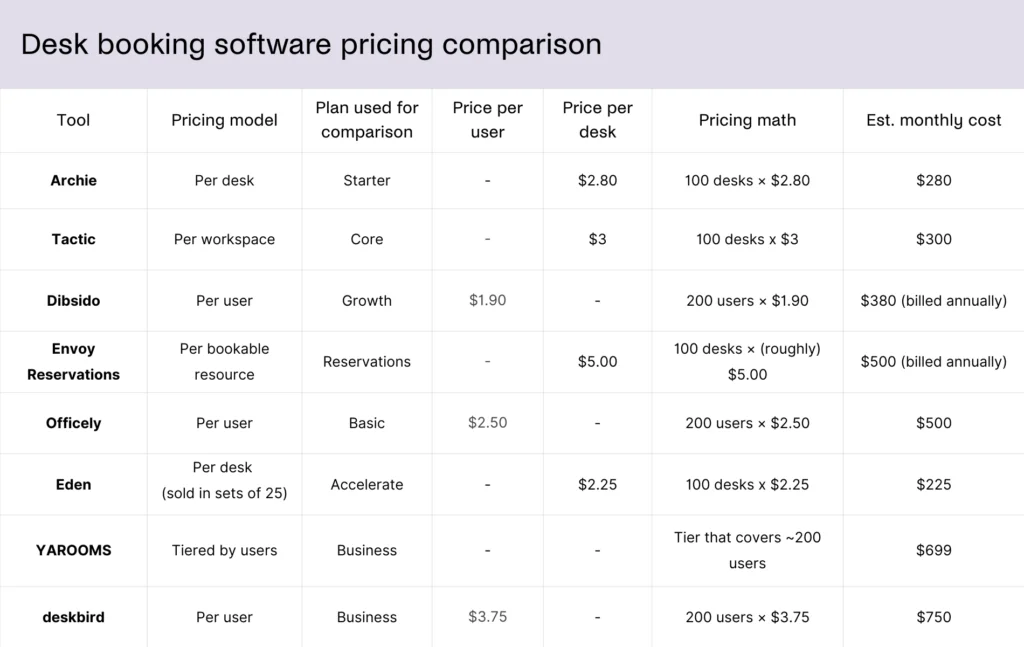
How does desk booking software work, exactly?
As an employee, you just open a desk booking app or website and pick an available workspace from the calendar or an interactive office map. You can choose a specific desk type, like a sit-stand desk, a quiet hot desk, or a collaboration spot in your team’s workspace or zone.
You can then book ahead for just a few hours or the whole day using time slots like 9–12 or 1–5. Some systems let you set recurring bookings if you come in on the same days each week, so you don’t have to keep reserving the same desk again and again. Once you’re at it, you can also check who else is coming into the office, and cancel, change, or confirm bookings easily.
As an admin or manager, you can do a bit more. For example, set rules for how far in advance desks can be booked, policies like maximum duration, lead time, and cancellation limits, who can use certain areas, and what happens if someone doesn’t show up. You can also book desks for your team, which is handy for team days or meetings.
Behind the scenes, desk booking software makes sure everything runs smoothly. It updates desk availability right away to avoid double bookings, but it also helps you see how your office is being used. Since it keeps a usage log, you can track desk occupancy rates, understand booking frequency, and spot desks that rarely get used.
Who uses desk booking software, and why?
Desk booking software is used by many different types of teams, but they all have the same basic problem: more people than desks, and no clear way to manage it.
Hybrid and flexible teams
This is the biggest group. When employees come in on different days, no one knows who will be in the office or whether there will be a desk available. Desk booking software lets people reserve a desk before they arrive, so there’s no guessing, no early arrivals just to “save a seat,” and no frustration.
Growing companies
As companies grow, fixed seating often stops making sense. Desk booking helps them use space more efficiently without constantly rearranging the office or adding more desks than they really need.
Companies downsizing their office
Many businesses reduced office space after moving to hybrid work, for example. Desk booking software helps them make sure the smaller office still works, even on busy days, by spreading demand and avoiding overcrowding.
Offices with shared resources
Some desks have special setups like dual monitors, standing desks, or accessibility features. Desk booking software lets employees filter and book the desk that fits their needs instead of settling for whatever is free.
Managers and workplace teams
Office and facilities teams use desk booking software to:
- See who is coming in and when
- Reduce no-shows and wasted space
- Understand which desks are actually used
- Plan layouts and policies based on real data
Without a booking system, they are often working blind.
Employees
From an employee’s point of view, it’s simple: I know I’ll have a desk when I arrive, I can sit near my team, and I don’t waste time searching for space.
What’s the best desk booking software?
If you want a desk booking system that is easy to use, easy to roll out, and easy to budget for, Archie is a strong pick for most modern offices.
- Clear, predictable pricing. Archie charges per desk, not per employee. Prices start around $2.80 per desk, with a $159/month minimum.
- Fast to set up. You do not need a long, painful rollout. Many teams can get Archie up and running in days, not weeks or months.
- Better value for mid-sized and large offices. Most offices nowadays have more people than desks because not everyone comes in every day. With per-user tools, costs can jump as headcount grows. With Archie, your price is tied to your space, so it usually stays more affordable and easier to control.
- Strong, recent user feedback. Archie has very high ratings (about 4.9/5 on G2 and Capterra) with lots of recent reviews, so you can see how it performs for real teams today.
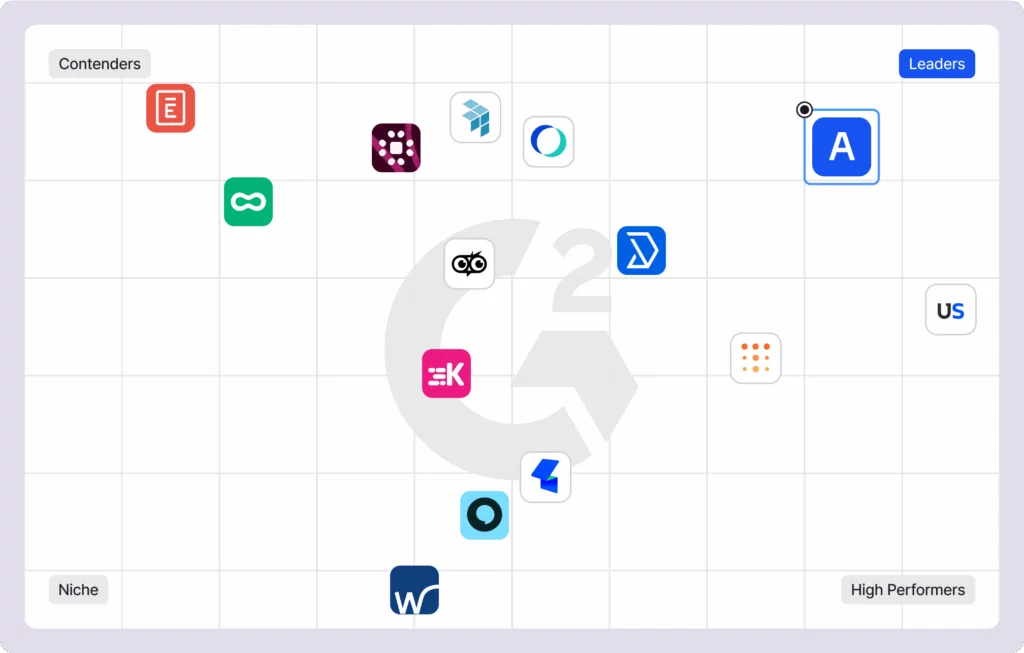
Quick head-to-heads
Archie vs deskbird: Archie charges per desk and room, while deskbird charges per user ($3.75 to $4.75 per user). Both cover the core booking experience, but Archie is often easier to budget for as headcount grows, and deskbird’s tiered plans can get pricey once you need more advanced features.
Archie vs Officely: Officely is great for simple desk booking inside Slack or Microsoft Teams ($2.50 to $4 per user). Archie starts at $159 per month and is a better fit if you want a more complete setup, like interactive floor plans and stronger analytics.
Archie vs Skedda: Skedda uses flat monthly tiers ($99 to $199 per month), and every bookable item counts toward your space limits. Archie charges per desk and per room ($2.80 per desk and $8 per room), which many teams find more predictable as they add spaces.
Archie vs Dibsido: Dibsido is a solid lightweight option if you mainly need desk booking plus parking and carpooling. Archie is a better match if you need deeper analytics, stronger admin controls, multiple locations, and visitor management.
Archie vs Robin: Robin is designed for large enterprises and adds employee experience features like surveys and satisfaction tracking, but pricing is usually high and quote-based. Archie is simpler to use, faster to launch, and more affordable, with transparent pricing from $159 per month.
Archie vs elia: elia is a clean, visual desk booking tool that is easy to adopt. Archie is often the better pick when you need more advanced controls, deeper analytics, and a broader set of workplace features, while still paying based on desks and rooms instead of employee count.
Archie vs OfficeSpace: OfficeSpace is built for enterprise space planning and move management. If you don’t need those advanced real estate workflows, want something faster to roll out, and usually more affordable, Archie is often the better fit.
Archie vs Kadence: Both are full workplace platforms, but Archie has clear, resource-based pricing, while Kadence uses quote-based pricing.
Archie vs Eden: Both let you buy desks, rooms, and visitors as separate modules. Eden can be cheaper for very small setups, but Archie is usually the better long-term pick because you can pay for the exact number of desks and rooms you manage.
Archie vs Tactic: Both support workplace management beyond desks, but Archie costs less.
Archie vs YAROOMS: YAROOMS can be a good deal for very small teams (for example, $99 per month for 10 users). Archie tends to work better for mid-sized offices because pricing is tied to desks and rooms, not employee count, which often scales better when people share workspaces.
Archie vs Envoy: Envoy is strong for visitor workflows and security-focused front desk setups, but pricing scales per active user, and key features can sit in higher tiers. Archie gives you desk booking, room scheduling, and visitor management with a pricing model that is usually easier to budget for.

Berenika Teter
Archie's Content Manager, fueled by filter coffee and a love for remote work. When she’s not writing about coworking spaces and hybrid workplaces, you can probably find her exploring one.

















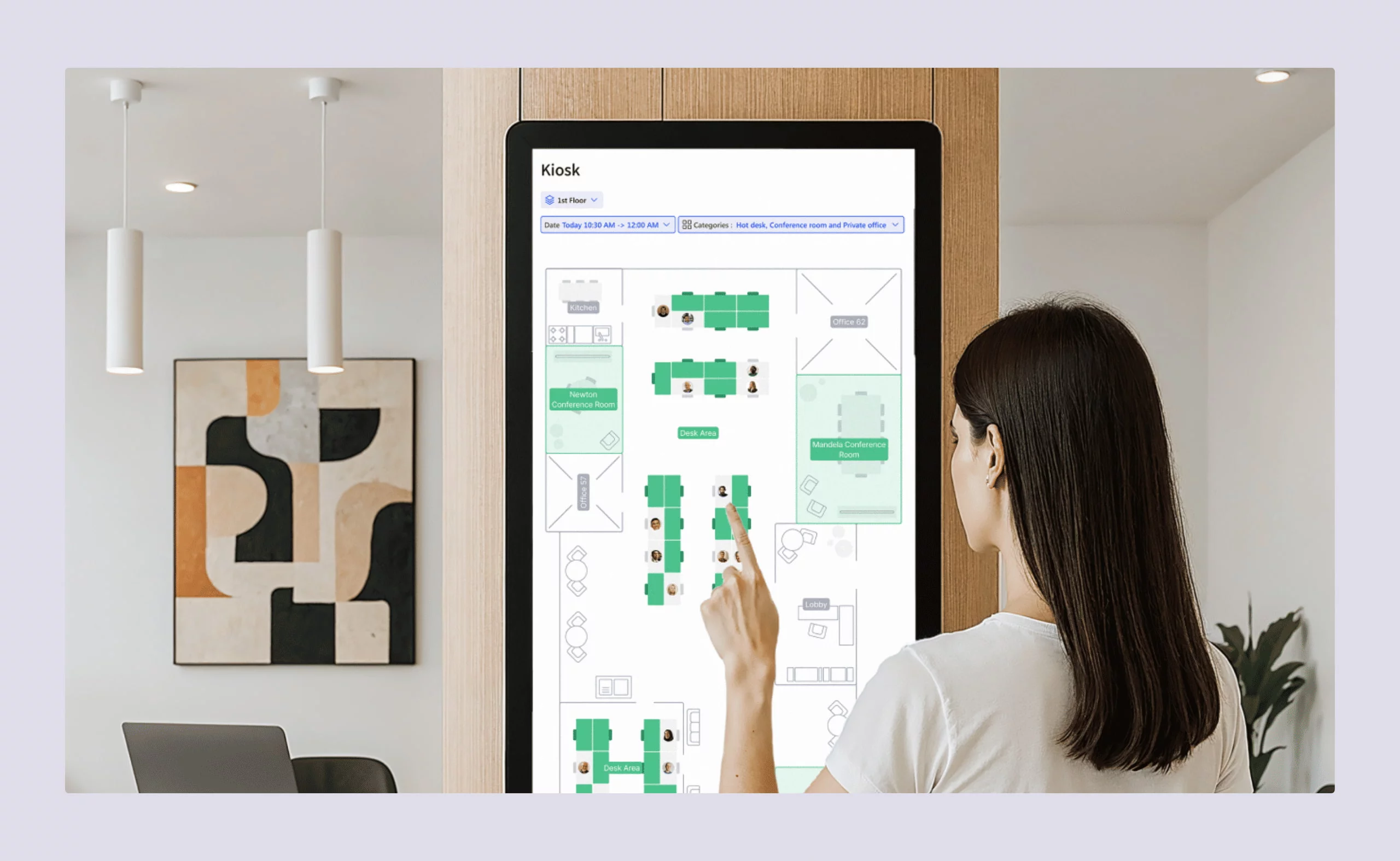

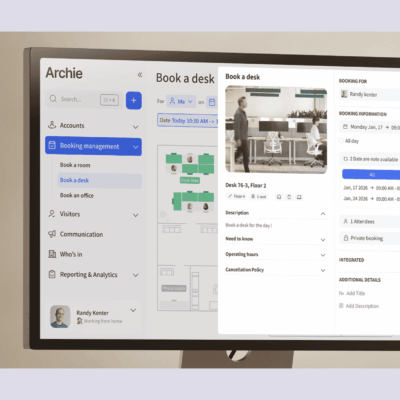

![Free Hot Desk Booking Template: Excel & Google Sheets [2026] A modern office space with people working behind hot desks.](https://archieapp.co/blog/wp-content/uploads/2024/12/Desk-booking-template-cover-image-400x400.jpg)