Imagine one system where members can book a desk, enter the space, pay their fees, and even print documents, all connected through smart coworking technology. Sounds good, right?
This guide will walk you through the essential coworking tools every space needs, from management software to door access systems, and how to keep them all connected.
Guide to coworking technology
What is an integrated coworking tech stack?
An integrated coworking tech stack is a group of coworking tools that work together to help you manage your space more efficiently. Think of it as a connected system where different apps and platforms “talk” to each other to save you time and make coworking operations smoother.
To start building an integrated coworking tech stack, though, you first need…a tech stack. Here’s a breakdown of the must-have coworking tools and how they can benefit your space. Feel free to download the coworking technology stack checklist below.
Coworking tools that every space needs
Coworking management software
Coworking software is the core of your tech stack. It’s a central platform that handles daily operations and provides a hub for members to interact with your space. Once you have it in place, you can start connecting it with other tools that will make up your integrated coworking tech stack.
🔑 Key benefits
- Saves time on administrative tasks.
- Helps you provide a better experience for your members.
- Supports community building and engagement.
- Automates payments, bookings, and billing.
- Provides data insights to track space usage.
Your coworking software can integrate with various tools, such as door access systems to manage visitors, accounting software for payments, Wi-Fi to give members easy access, and calendar apps for bookings. When everything works together, managing your daily operations and focusing on making your coworking space profitable is easier.
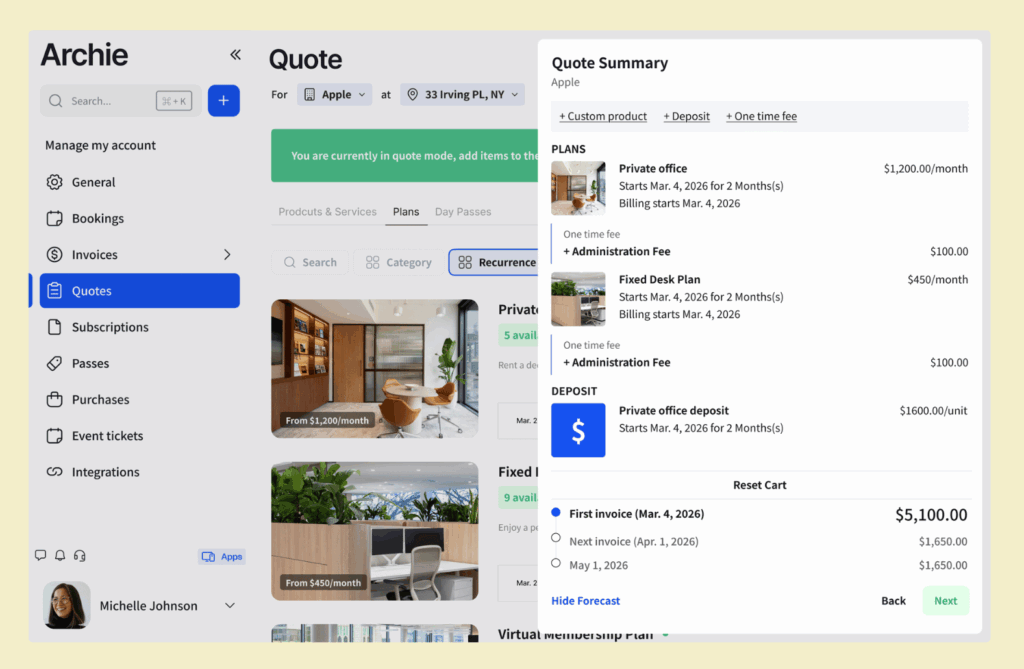
Payment gateway
Every coworking space needs an easy way to accept credit cards and digital payments. Software solutions like Stripe or GoCardless securely process payments from your members and send the funds to your bank account.
🔑 Key benefits
- Automates invoicing.
- Speeds up payment processing.
- Simplifies payments for members.
- Offers financial insights and payment history.
You no longer have to chase members for payments, bookings, or invoices. They can easily pay for coworking services through your branded web or mobile app, where they can add, remove, or set a default payment method. Some coworking management solutions, like Archie, allow you to integrate more than one payment gateway so that you can use different providers for different payment methods.
Accounting software
Payment gateways and accounting software are both essential coworking tools, but they serve different purposes. Payment gateways make it easy to collect online payments from your members while accounting software like QuickBooks or Xero helps you manage your finances by automating tasks such as bookkeeping, invoicing, and tracking cash flow. Although they handle different things, most coworking spaces benefit from using both together.
🔑 Key benefits
- Centralizes financial operations.
- Tracks your budget and expenses.
- Simplifies accounting workflows.
- Helps you manage taxes.
Here’s how it works: When you issue an invoice through coworking software like Archie, members can pay seamlessly using the integrated payment gateway. Once the payment is made, the status is automatically updated in both Archie and your accounting software. With these three tools working together, you get a clear view of your finances at all times — past revenue, unpaid invoices, and even future revenue expected in the upcoming months.
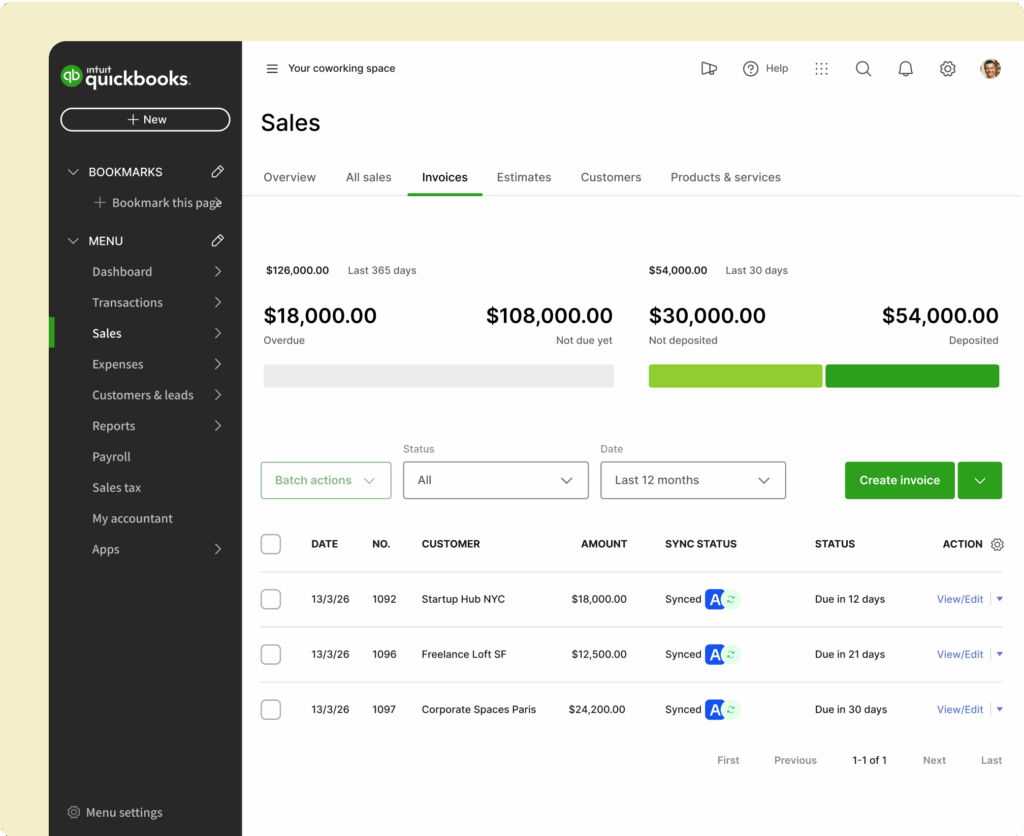
Door access control system
Door access control systems help you manage who can enter your space, ensuring secure and flexible access. Automating access improves security and allows members to enter as needed without involving receptionists or office managers.
🔑 Key benefits
- Improves security.
- Replaces keys and key cards.
- Offers round-the-clock access.
- Creates a more autonomous coworking experience.
Door access tools like Kisi or Tapkey make it easy to manage who can enter your coworking space. You can give members access either manually or automatically based on things like plan purchases or room and desk bookings, creating a convenient keyless experience.
Visitor management software
Speaking of security and access, some coworking management tools offer a visitor management system as a built-in feature, optional add-on, or separate tool that can be integrated into your coworking technology stack.
🔑 Key benefits
- Improves coworking space security.
- Simplifies guest registration and management.
- Works with access control systems to ensure only authorized people get in.
Instead of using old-fashioned paper logs or manual sign-ins, your members can pre-register their guests. When guests arrive, they simply check in at a visitor kiosk. The system automatically alerts the host, making the process quick, organized, and secure.
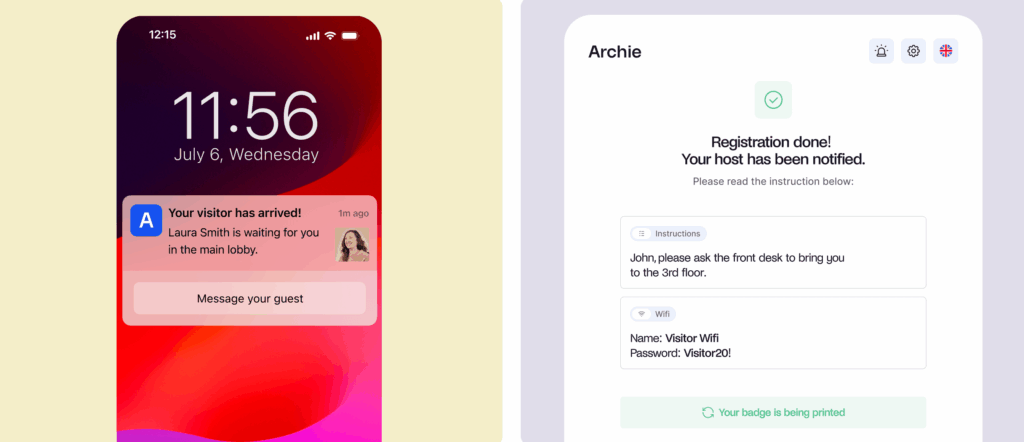
Electronic signature platforms
A seamless sign-up process increases member conversion rates. Electronic signature tools make onboarding faster and easier by letting members sign contracts online — no printing or scanning required.
🔑 Key benefits
- Simplifies and speeds up the sign-up process.
- Eliminates the need for printing or scanning.
- Tracks document status with notifications.
Some coworking management platforms integrate with tools like Dropbox Sign. Archie, on the other hand, offers built-in e-signature capabilities free of charge.
WiFi management tool
Fast, reliable WiFi is non-negotiable in a coworking space. Dedicated WiFi solutions help these spaces manage internet access and ensure that only authorized users can access the network.
🔑 Key benefits
- Enhances network security and performance.
- Sets bandwidth limits to prioritize member use.
- Automates check-ins by syncing with your coworking software.
Tools like IronWiFi connect with coworking management software to instantly verify if members are active and approved. This ensures that only valid members can access the internet, keeping the network secure for everyone. You can also offer Wi-Fi to non-members, like those on day passes, tours, or trial visits, and even set up different network speeds — faster for members and slower for visitors or trial users.
Printer access
Do your members occasionally need a printer? Integrated printer access makes printing easy and secure. Members can print from any device without extra setup, and your staff does not have to do any manual work.
🔑 Key benefits
- Ensures documents stay private with user authentication.
- Simplifies billing — printing charges are automatically added to member invoices.
- Tracks and manages printing expenses.
With tools like ezeep or Papercut, new members are set up automatically, and printing works from any device without extra setup. Costs are automatically tracked and added to invoices, eliminating manual work and ensuring accuracy.
Other useful integrations for coworking spaces
Most coworking tools also integrate with the following:
- Customer Relationship Management systems (e.g., Hubspot) store customer data and sales notes helping you track sales pipeline and communication.
- Calendars (Google, Microsoft) let you sync desk and room bookings with your members’ schedules.
- Communication apps (Slack, Teams, Zoom) keep your team and members connected and engaged.
- Zapier helps you automate repetitive tasks and connects apps that don’t integrate with your coworking software natively.
By building an integrated technology stack with all these coworking tools, you’ll create a space that is efficient, secure, and enjoyable for your members while saving you and your community managers a lot of time and effort.
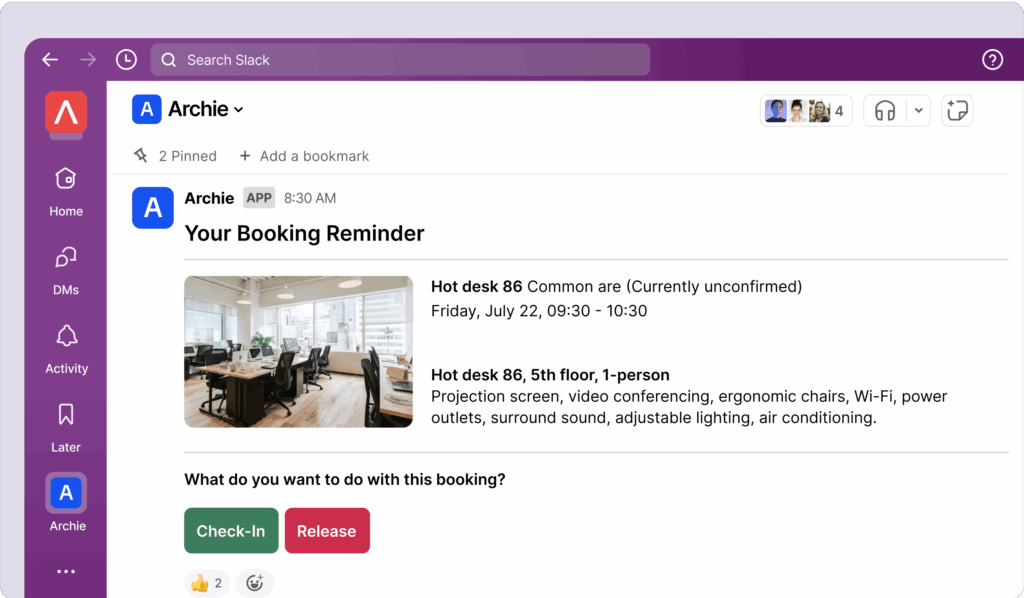
Integrated coworking technology — example
An integrated coworking experience benefits both coworking space operators and members. Here’s how it might work if you’re using Archie and its integrations:
- A potential member finds your website and schedules a tour, which you can track and manage through a CRM integration.
- Once they were introduced to your coworking space, they purchased a monthly pass using the coworking management software integrated with a payment gateway.
- Signing the contract is hassle-free, thanks to Archie’s built-in e-signature feature.
- On their first visit, they enter the coworking space using a “tap to unlock” feature powered by door access software.
- They book a desk using the desk booking system right before they arrive.
- They invite a business partner for a meeting and register them via the visitor management app.
- For their meeting, they book a room through Google Calendar.
- Meanwhile, the guest effortlessly checks in using a QR code at the visitor kiosk. Your member is notified and welcomes their business partner by the entrance.
- They print a document for the meeting, with the cost automatically added to their invoice.
- Later, they check the coworking community feed to find events happening that evening since they have no plans.
As you can see, a smooth process makes it easier and more enjoyable for members while cutting down on your admin work.
How to build an integrated coworking tech stack
1. Start by choosing the right coworking management software
Think about ease of use, flexibility, automation, and whether the coworking software’s pricing fits your budget and can grow with your business. Carefully review pricing models, such as user-based, location-based, or feature-based, and ensure there are no hidden fees.
Most coworking management platforms offer similar features, but they vary in pricing, ease of use, and onboarding experience. Archie is a top choice because it combines powerful features, clear pricing, and a user-friendly design. With tools like dependency booking, e-signatures, and community-building features, Archie makes managing your space easy — and you can get started quickly with just two 45-minute onboarding sessions.
Do you already have a coworking platform? That’s great — if it meets your needs, of course. If not, you might want to consider coworking software migration.
At Archie, we simplify the transition to new coworking software by managing the entire process for you. Our team handles everything, from migrating floor plans and office resources to importing member data and seamlessly integrating your current tools. If you need custom integrations, our team can also help with that.
2. Choose the right integrations
Before adding new coworking tools to your tech stack, ask yourself: What do I need this coworking technology to do? Adding tools for the sake of it can lead to a cluttered and ineffective system. Instead, focus on addressing your biggest operational challenges. Common issues include:
- Booking processes that take too long or are hard to manage.
- Payment systems that frustrate members.
- Lack of a central communication tool for members.
- Difficulty renting out meeting rooms and event spaces.
- Uncertainty about financial health or projections.
- Trouble managing after-hours access.
If you already have some coworking technology in place but are still experiencing issues, list those problems, too. This can help you decide when to move to better coworking software.
3. Connect coworking tools with each other
Once you know what problems to solve, look for software that can easily be integrated into your coworking technology stack. Most coworking management software makes this process straightforward: Follow the platform’s documentation, test the integrations, and troubleshoot as needed.
Luckily, most coworking software offers a variety of built-in integrations. For example, Archie provides native integrations with popular tools to streamline space management and offers Zapier connections and triggers for tools that are not directly supported. Custom integrations are likely to cost extra, but our team can also handle them.
For example, you can decide to integrate Archie with Kisi for door access, Stripe for payments, and Xero for accounting. If that’s the case, integrating all these tools can help you create a seamless member experience:
- A new member will be able to enter the space with Kisi,
- An invoice for the visit will be generated and sent to them,
- They can pay via Stripe integration, and the transaction will be logged in Xero.
All of this will happen automatically. However, ensuring everything runs smoothly before rolling it out to your team or members will save you headaches later.
The system is really slim, all in the app, the integration with Archie is amazing. I can still use Kisi without the space management app, and that is also helpful.
Speaking of rolling out, the final step is making sure everyone knows about the coworking tools and how to use them.
Introduce these coworking technology to new members as part of their onboarding process, ensuring they’re educated and ready to use them independently. Clear communication and resources will help your space run smoothly and boost member satisfaction.

Berenika Teter
Archie's Content Manager, fueled by filter coffee and a love for remote work. When she’s not writing about coworking spaces and hybrid workplaces, you can probably find her exploring one.


















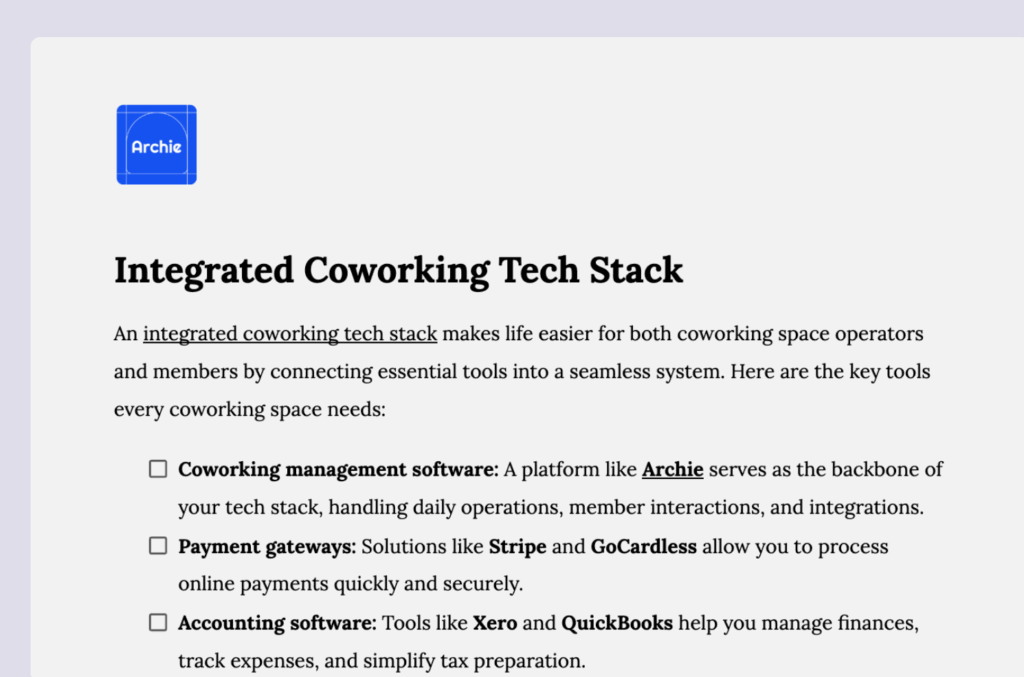


![38 Top Coworking Conferences and Events of 2026 [Confirmed] Top coworking conferences - cover image.](https://archieapp.co/blog/wp-content/uploads/2023/10/coworking-400x400.jpeg)
