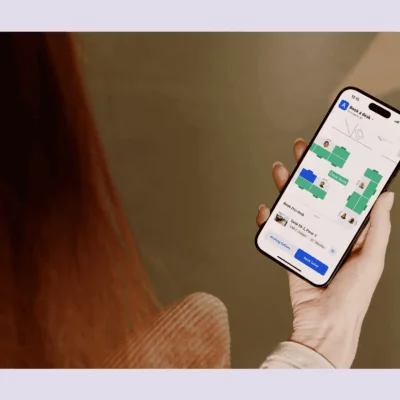As more companies ask employees to return to the office, our ideas about workplaces are shifting. Workers need good reasons to leave the comfort of remote work, and businesses are finding that flexible office spaces can help.
What is a flexible workspace?
A flexible workspace is a modern office setup that adapts to different work styles and tasks. Instead of fixed desks or cubicles, it typically has open layouts, movable furniture, and shared workstations. They all about allowing people to pick a spot that fits their needs each day, whether working solo or as part of a team.
Guide to flexible workspaces
Benefits of flex workspaces
Flexible work and hybrid offices are spreading quickly worldwide. About 64% of companies already use a hybrid model, especially larger ones with employees in different locations who need specialized skills.
Most leaders expect their work setups to keep changing over the next two years: 95% are already making their offices more flexible, and 82% plan to keep doing so. Here’s why:
Improved productivity and well-being
Many employees feel more productive when working remotely or in a hybrid setup. In fact, 84% ay they get more done outside a traditional office.
Flexible workspaces let people decide where and how to work, giving them control and comfort. This improves focus and efficiency and sparks creativity and innovation thanks to a more collaborative atmosphere. Employers notice the benefits, too: 66% report higher productivity, 65% see improved well-being, and 65% experience cost savings. Which brings us to the next point…
Cost savings
Reducing the need for large, traditional office spaces and providing flexible workspaces can help companies save money. Shared desks or hot desking make it easier to use office space efficiently, cutting down on rent, utilities, and maintenance. This approach also supports sustainability by using resources better.
Greater adaptability
Business needs constantly change, and flexible office spaces make it easier to keep up. Whether your team size shifts, you launch new projects, or you embrace hybrid schedules, flexible designs allow you to rearrange spaces quickly. This means less downtime, lower costs, and higher efficiency. Plus, with tools like hybrid office software, you can analyze how spaces are used and make better decisions about your office layout, ensuring your workspace matches your company’s goals at all times.

How to implement a flexible workspace
1. Evaluate your current flex office setup
Start by examining what your business wants to achieve with a flexible workspace. What’s working well now, and what needs fixing? Give it a thought and you can design a flexible workspace that supports your company’s goals and meets your team’s needs.
2. Keep your employees involved
Changing how people work can be stressful, so clear communication is key. Talk to your employees about what they need in a flexible workspace. When they feel included in decisions, they’re happier, more productive, and more able to adjust to new working methods.
If you’re moving from a fully remote setup to a hybrid one, share your plans early and ask for feedback. Involving employees in shaping the new hybrid work policy makes them feel valued and ensures the final approach is a good fit for everyone. We will discuss this in more detail in the last section of this article.
3. Set up flexible work schedules
A hybrid schedule combines remote and in-office work. Employees may come in on certain days for team meetings or group tasks then work remotely for the rest of the week. This balance allows them to enjoy the perks of both in-person interaction and remote flexibility.
We recently adopted a hybrid model of work as an opportunity to re-imagine collaboration and personal productivity. So, we set out to build a system around purpose-driven scheduling. On physical days, for example, were designated for team brainstorming sessions, client workshops, and milestone celebrations — times when face-to-face interaction had meaningful value. Work days, on the other hand, were deliberately free for targeted work or errands, so employees were in control of their time. This made hybrid work an intentional framework that allowed the team to manage their roles appropriately.
Also, employees should be allowed to choose work hours that suit their lives. For example, a parent might start early to finish in time for school pickup, while someone else might do their best work later in the day. Just make sure everyone can still collaborate when needed.
4. (Re)design your office for flexibility
Many offices aren’t fully prepared for hybrid work. To address this, companies are rethinking their office layouts. Old perks, like free snacks, are less appealing now. Instead, employees want real benefits and spaces that help them do their jobs well.
Some key motivators for employees returning to the office include higher pay, shorter commutes, relaxed dress codes, better technology, more privacy, and more meeting rooms. By focusing on these needs, you can create a workspace people want to use.
Design your office with different work styles in mind:
- Quiet zones for focused tasks.
- Collaboration areas and conference rooms for group projects and brainstorming.
- Shared desk areas for flexible seating instead of assigned desks.
Aim to make the office a place worth visiting. Use comfortable furniture, good lighting, and modern tech tools to help employees finish their work. When the office feels welcoming and productive, people will enjoy coming in.

5. Invest in flexible workspace technology
As more people work in hybrid setups, around 40% of office interactions involve remote participants. Effective meetings depend on good technology, from high-quality audio and video tools to room booking software and solutions that coordinate schedules across time zones. Since 87% of workers say having the right tech is crucial for their jobs, providing reliable tools and support is more important than ever.
That being said:
How to build a flexible workspace technology stack
A workplace tech stack is simply a set of software solutions for flexible workspaces that help you run your office operations smoothly. It covers tasks like booking rooms, communicating with teammates, and collaborating on projects.
Because every hybrid workspace is unique, each office’s ideal tech stack will look different. Some tools might be must-haves, while others are optional. Most hybrid workspaces can start with a basic list of key tools and then adjust their setup to meet their specific needs, including:
Hybrid office software
Hybrid office software, like Archie, is the heart of your hybrid technology stack. It connects people, spaces, and technology to create a smooth, efficient office environment.
It usually comes with the following features:
- Desk & room booking: Offering employees a simple way to reserve desks and meeting rooms when they come into the office. Nobody wants to waste time hunting for a place to sit!
- Office navigation: Wayfinding maps help people quickly find free desks, available rooms, or even their teammates in a large office space.
- Workplace analytics: Many hybrid office platforms also include analytics, which gives you insights into how your workspace is used (e.g., meeting room and desk occupancy). This data helps you make better decisions about desk layouts, meeting room availability, and other improvements.
Once you have this core software in place, you can link it with other tools to build a fully integrated hybrid workplace technology stack.
Door access control system
Door access solutions like Kisi or Tapkey let you easily control who can enter your office. Automating entry improves hybrid workplace security and reduces the need for receptionists or office managers to grant access. With the right system, employees can use a single ID to enter only the buildings and spaces they’re approved for, no matter where they work. They can also use this ID for other needs, such as lockers, printers, or cafeteria payments.
Consider integrating single sign-on (SSO) providers with your door access system to make things even smoother. SSO platforms let employees use one set of login details for multiple tools, creating a more seamless experience and adding an extra layer of security.
Visitor management software
Modern visitor management software like Archie is another essential part of security and access control. Instead of using traditional paper logs or manual sign-ins, employees can follow the workplace visitor policy and pre-register guests — such as business partners, job applicants, or other visitors. When they arrive, they can check in at a visitor kiosk, and the system will automatically notify their host. This makes the process fast, organized, and secure.
Many hybrid office platforms include visitor management systems as a built-in feature included in the price or as an add-on. You can also invest in an external tool and connect it to your hybrid workplace technology stack.

Project management tools
Project management tools like Asana, Notion, or Trello keep everyone organized and on track by letting teams manage tasks, deadlines, and updates in one place. This means everyone knows exactly what they need to do and when even if they’re working from home or at different times.
These platforms also make collaboration easier because team members can share files, comment on tasks, and update their progress in real time. Plus, they often connect with calendars, video calls, and file-sharing apps, bringing everything your team needs together in one spot.
Communication apps
Apps like Slack or Microsoft Teams are perfect for flexible work because they let teams stay in touch no matter where they are. They offer instant messaging, group chats, and dedicated channels for different topics or projects, reducing email clutter and making conversations easier to follow. You can share files, links, and images quickly so everyone has the necessary information. Notifications and mobile access mean team members can stay updated, even on the go.
Video conferencing tools
Tools like Zoom or Google Meet help remote and in-office employees connect through virtual meetings, presentations, or brainstorming sessions, making them feel more personal and engaging.
Features like screen sharing, virtual whiteboards, and recording allow teams to collaborate effectively. They also make it easy for anyone to join from a computer, tablet, or phone. Breakout rooms and chat functions let teams divide tasks or share quick updates during more significant meetings so everyone stays on the same page.
Company culture apps
It can be challenging to create a lively company culture when people work remotely or in a hybrid setup. Fortunately, plenty of fun apps are out there to help teams stay connected and positive, even when they’re not in the same place. Tools like Mystery Coffee, Officevibe, or Confetti each offer a unique way to encourage bonding, boost morale, and keep everyone feeling like part of the team. It’s worth trying out a few to see which ones work best for your team.
How to introduce flexible workplace technology to your team
Getting the right technology for flexible office space is one thing, but helping your team use it is another. Unless you:
1. Pick flexible workspace software that benefits everyone
Before you bring in new flexible workspace technology, ensure it’s handy for your entire team. Look for solutions that are easy to learn and solve real problems rather than just offering a quick fix.
Ask yourself:
- Will this flexible workspace platform make work easier for everyone?
- Is it simple and intuitive?
- Does it align with our company goals?
Employees who see real value in the new technology will be more open to using it.
2. Communicate early and clearly
Sudden changes in hybrid workplace technology can catch people off guard. Share your plans as soon as possible and explain why you’re making these updates. Let employees know:
- The benefits: How will the new tool make work better or more efficient?
- The purpose: How it supports company goals and everyday tasks.
- An overview: A simple explanation of what the flexible workspace platform does.
- The timeline: When the change will happen and what to expect.
- Ways to provide feedback: Encourage questions and concerns.
Good communication helps people feel involved and reduces anxiety about learning something new.
3. Provide training and resources
Don’t just announce the change — show your team how to use the new flexible workspace software. First, familiarize yourself with the tool, then create or gather resources like:
- How-to articles
- Video tutorials
- Hands-on demos
- Easy-to-access reference materials
Give employees enough time to learn the new hybrid workplace technology at their own pace. Keep your eyes open and offer group or one-on-one training for extra help.
4. Collect and use feedback
Rolling out new tech isn’t finished when everyone starts using it. Check in afterward to see how people feel and whether the flexible workspace software meets their needs. You can ask for feedback through online surveys, one-on-one chats, and team meetings.
Consider asking questions like:
- Does this tool help you do your job?
- Have you run into any challenges?
- What changes would make this tool even more helpful?
Use this feedback to address issues, improve, and keep employees engaged. This way, you avoid people returning to old methods or looking for workarounds.
Rolling out new hybrid workplace technology doesn’t have to be stressful!
Flexible workspace FAQ
Flexible workspaces can benefit almost any business or professional. Startups and small teams enjoy the flexibility of growing or shrinking their space as needed. Large companies can give employees more freedom to choose where and how they work. Freelancers and remote workers appreciate having a professional space without being tied to a long-term lease. Flexible workspaces help people and companies adapt to changing needs, work styles, and team sizes.
A flexible office is a workspace where furniture and layouts can be changed easily, and employees can choose where to work. It gives people more freedom to move around and share spaces as needed. A fixed office is a traditional setup where each person has a designated desk or cubicle that stays in the same place. The layout usually doesn’t change much, and people keep the same spot daily.
Flex office software is a tool that helps businesses manage flexible, shared workspaces. It lets employees easily book desks or rooms, see where their teammates are sitting, and stay organized in a hybrid work environment. It’s basically a digital system that keeps a flexible office running smoothly.
A flex space is an office setup where the layout can change and adapt to different needs—like rearranging desks or rooms based on how people want to work. It’s often used by one company to give their employees more freedom. A coworking space, on the other hand, is a shared office environment where people from different companies or freelancers come together to work in the same place. It usually has membership plans, and the space is managed by a separate provider rather than your company.

Berenika Teter
Archie's Content Manager, fueled by filter coffee and a love for remote work. When she’s not writing about coworking spaces and hybrid workplaces, you can probably find her exploring one.


















![Envoy Software Review: Features, Pricing, Pros & Cons [2026] Office space full of desks.](https://archieapp.co/blog/wp-content/uploads/2025/10/Envoy-software-overview-cover-image-400x400.jpg)